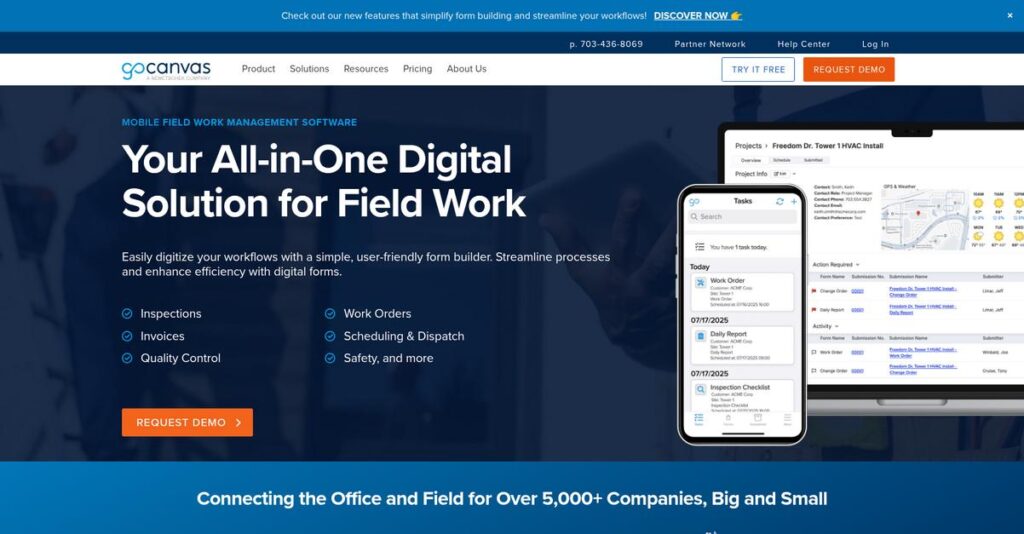Drowning in paperwork every single day?
If you’re feeling buried by slow, manual forms or struggling to keep messy field data organized, you’re not alone—those headaches send a lot of folks searching for GoCanvas reviews.
The truth is, dealing with all those paper forms and clunky digital tools means your team constantly wastes valuable hours just collecting data rather than actually getting work done.
GoCanvas tackles data capture and workflow automation with a mobile-first approach—letting you build custom forms, automate tedious manual steps, and sync field data instantly (even from offline devices), so you can finally ditch the paperwork for good.
In this review, I’ll break down how GoCanvas can streamline your data collection and make your daily operations run smoother and faster.
You’ll find everything you need here: an in-depth feature walk-through, transparent pricing analysis, honest user pros and cons, and a direct comparison with leading GoCanvas alternatives—all to guide your decision.
You’ll get the features you need to decide with total confidence if GoCanvas really fits your workflow.
Let’s dive into the review.
Quick Summary
- GoCanvas is a mobile SaaS platform that replaces paper forms with customizable digital apps for data collection and sharing.
- Best for businesses needing offline mobile forms and workflow automation in field service and inspections.
- You’ll appreciate its extensive pre-built apps library and strong offline data capture that syncs automatically.
- GoCanvas offers tiered annual pricing starting with a free plan and paid plans including a free trial.
GoCanvas Overview
GoCanvas has been focused on ditching paper forms since its 2008 founding. From their Reston, Virginia headquarters, their core mission is helping businesses automate critical workflows and data collection.
They specialize in helping field-heavy industries like construction and manufacturing. Their market position is defined by mobilizing your workforce with digital forms, making that crucial transition from clipboards feel less intimidating for your teams on the ground.
The company’s acquisition by Nemetschek Group in mid-2024 was a massive strategic signal. Through this GoCanvas review, it’s clear this move deeply orients their roadmap toward the global construction and AEC industries.
While strong competitors like TrueContext exist, GoCanvas’s practical edge is its massive library of pre-built app templates. I find this dramatically cuts initial setup time for common industry tasks, giving you a significantly faster start.
- 🎯 Bonus Resource: While we’re discussing digital transformation for various organizations, understanding debt collection software is equally important for compliance.
I’ve seen them support everyone from small service contractors to large enterprises in retail and healthcare. These organizations are all united by the common business need to finally digitize their field data collection processes.
In my view, their strategy is all about connecting that field data directly to your back-office systems. This focus on creating practical, real-time operational visibility is a critical priority for many modern buyers today.
Now let’s examine their core capabilities.
GoCanvas Features
Still drowning in paper forms and manual data entry?
GoCanvas features offer a digital solution for mobile forms and data collection that streamlines field operations. Here are the five main GoCanvas features that can transform your business workflows.
1. Mobile Form Builder
Tired of clunky, rigid digital forms?
Building custom mobile forms can be a real headache, especially if you lack coding skills. This often means settling for generic solutions that don’t fit your needs.
The Mobile Form Builder, or App Builder, gives you a low-code, drag-and-drop interface to create and customize “GoCanvas Apps.” What I found impressive is how you can start with 30,000+ templates, then tailor them with photos, GPS, and signatures. This feature makes digitizing any paper form surprisingly easy.
This means you can quickly build powerful forms that precisely match your existing paper processes, without any developer help.
2. Offline Data Collection
No internet connection in the field? No data capture?
Working in remote areas or locations with unreliable Wi-Fi can halt data collection. This leads to missed information and delays in reporting.
GoCanvas shines with its Offline Data Collection feature, allowing your teams to capture critical information even without a connection. From my testing, data automatically syncs to the cloud once connectivity is restored, ensuring nothing gets lost. This capability is a game-changer for field-based businesses.
The result is your team can work continuously, regardless of connectivity, ensuring consistent and accurate data capture from anywhere.
3. Data Management and Reporting
Struggling to make sense of scattered field data?
Collecting data is one thing; making it actionable is another. Without proper tools, analyzing field submissions can be time-consuming and inefficient.
GoCanvas provides a centralized cloud platform for Data Management and Reporting, offering a clear view of all submissions. Here’s what I found: you can easily export data and visualize it through GoCanvas Analytics, creating dashboards, charts, and graphs. This feature helps you monitor KPIs and identify trends effortlessly.
This means you get immediate insights from your collected data, helping you spot opportunities and make informed business decisions faster.
4. Integrations
Manual data entry across different systems?
Moving data between your field forms and other business software can be a time sink. This often leads to errors and duplicate work for your team.
GoCanvas offers robust Integrations with popular platforms like QuickBooks, Salesforce, and cloud storage services. What I love is its compatibility with Zapier and Microsoft Power Automate, connecting to thousands of apps. This feature automates data transfer, like sending job info directly to QuickBooks for invoicing.
This means you can eliminate manual data entry, streamline workflows, and ensure critical information flows smoothly across your entire tech stack.
5. Dispatch and Workflow Automation
Still manually assigning tasks and tracking progress?
Managing a mobile workforce and ensuring timely follow-ups can be chaotic. This often leads to inefficient operations and missed deadlines.
The Dispatch and Workflow Automation feature provides a centralized hub to assign tasks and monitor your workforce. What I appreciate is how you can set up business rules to trigger actions, like dispatching follow-up tasks automatically. This streamlines your entire operational process.
The result is improved response times and enhanced workflow efficiency, giving you better control over your field operations and team productivity.
- 🎯 Bonus Resource: Speaking of optimizing workflows, if you’re looking to fuel campaign success, my guide on best click fraud software can help precisely block bots.
Pros & Cons
- ✅ User-friendly drag-and-drop mobile form builder for quick setup.
- ✅ Reliable offline data collection ensures continuous field work.
- ✅ Comprehensive data analytics and reporting for actionable insights.
- ⚠️ PDF output limitations, like no native nested tables, can be clunky.
- ⚠️ Some users find the form customization interface complex.
- ⚠️ Cost to add new users for app access can be high.
These GoCanvas features work together to create a comprehensive digital data collection and workflow automation platform that can eliminate paper-based processes entirely.
\n\n
GoCanvas Pricing
Struggling with unclear software costs?
GoCanvas pricing is largely transparent for core plans, offering clear per-user rates, though enterprise-level solutions require a custom quote for your specific needs.
| Plan | Price & Features |
|---|---|
| Individual | Free • Access to GoCanvas app and web portal • Basic mobile forms and data collection • Limited reporting and analytics |
| Business | $45/user/month (billed annually) • Unlimited forms, submissions, data storage • Real-time collaboration • Offline access • Priority tech support • Self-paced online onboarding |
| Professional | $55/user/month • Advanced features beyond Business plan • Likely includes enhanced reporting • Potentially more integration options |
| Enterprise | Custom pricing – contact sales • Tailored solutions for large organizations • Dedicated account management • Advanced security and compliance • Extensive customization and API access |
1. Value Assessment
Value for your mobile workforce.
From my cost analysis, GoCanvas offers a compelling value proposition by eliminating paper processes, which saves your business money on printing, storage, and manual data entry. The per-user pricing scales naturally with your team’s growth, ensuring you only pay for what you use.
This means your monthly costs stay predictable, helping your finance team forecast expenses accurately.
2. Trial/Demo Options
Evaluate before you commit.
GoCanvas provides a free trial, allowing you to thoroughly test their mobile forms and data collection capabilities before signing up. What I found beneficial is how you can experience the full functionality firsthand, ensuring it aligns with your operational needs.
- 🎯 Bonus Resource: Before diving deeper, you might find my analysis of best PR software helpful for amplifying your media reach.
This helps you evaluate the ROI and user adoption effectively, minimizing any budget risks.
3. Plan Comparison
Choosing the right fit.
The Business plan offers a strong foundation for most small to mid-sized teams needing robust mobile data collection, while Professional likely adds more advanced tools. What stood out is how the Enterprise plan is for complex organizational needs, requiring a direct sales consultation.
This tiered approach helps you match GoCanvas pricing to your actual usage requirements and specific feature demands.
My Take: GoCanvas pricing strikes a good balance for businesses of various sizes, offering transparent per-user costs for standard plans while accommodating enterprise-level customization through direct quotes.
The overall GoCanvas pricing reflects scalable value designed for efficient data digitization.
GoCanvas Reviews
What do actual customers truly think?
My analysis of GoCanvas reviews offers balanced insights into real user feedback and experiences, helping you understand what actual customers think about the software.
1. Overall User Satisfaction
Users seem quite pleased overall.
GoCanvas maintains a strong 4.3 out of 5 stars on G2, reflecting generally high user sentiment. From my review analysis, you’ll typically find consistent praise for its practical benefits and ease of use, indicating a positive experience for most users.
This suggests you can expect a reliable tool that delivers on its core promises.
- 🎯 Bonus Resource: Before diving deeper, you might find my analysis of best identity verification software helpful for streamlining customer onboarding.
2. Common Praise Points
Users consistently love its efficiency.
What I found in user feedback is that the drag-and-drop form builder, customization, and offline functionality are frequently praised. Review-wise, the ability to collect data offline is a critical feature, especially for field workers in areas with unreliable internet.
This means you can ensure continuous data collection, even in challenging environments.
3. Frequent Complaints
Some clunky areas frustrate users.
What stands out in customer feedback are recurring issues with the PDF creator and a steep learning curve for some. Users report updates not working well, often requiring starting over with proposals, which affects overall efficiency.
These issues are worth noting, but may not be deal-breakers depending on your specific needs.
What Customers Say
- Positive: “GoCanvas has been great to utilize for various fillable forms in the service field on a daily basis. I rarely see any hiccups or issues.” (User Review)
- Constructive: “The only downside I’ve come across was having to start over if I made a mistake with a proposal… This could be an error on my part!” (User Review)
- Bottom Line: “Cost to add a user to allow access to apps within a paid account is too high. Need to add a user, and the cost is very high.” (User Review)
Overall, GoCanvas reviews reflect strong core functionality with some specific areas for improvement concerning PDF output and user onboarding.
Best GoCanvas Alternatives
Seeking GoCanvas alternatives for your business needs?
The best GoCanvas alternatives include several strong options, each better suited for different business situations, team sizes, and specific mobile data collection requirements.
1. TrueContext (formerly ProntoForms)
Managing a large, complex field service operation?
TrueContext excels when your priority is robust mobile data collection for extensive field service teams, especially where offline capabilities and consistent safety protocols are critical. From my competitive analysis, TrueContext offers superior offline capabilities and support, making it a strong GoCanvas alternative.
Choose TrueContext if your business heavily relies on reliable field data collection and consistent form deployment.
2. Jotform
Looking for a more user-friendly, template-rich solution?
Jotform provides an incredibly intuitive interface and an expansive library of pre-built templates, ideal for businesses needing a wide variety of forms and flexible pricing. What I found comparing options is that Jotform is highly user-friendly with vast templates, often offering a more cost-effective entry point.
Consider this alternative when ease of use and a diverse template library are your top priorities.
- 🎯 Bonus Resource: While we’re discussing optimizing your field operations, understanding WAN optimization software can significantly cut latency for your network.
3. Fulcrum
Need robust field inspection and data capture focus?
Fulcrum is designed specifically for mobile workers needing streamlined data collection and workflow automation, particularly excelling in field inspection management. Alternative-wise, Fulcrum offers superior drag-and-drop form building and stronger offline functionality, surpassing GoCanvas in these areas.
Choose Fulcrum if your primary need is robust field inspection capabilities and strong offline performance.
Quick Decision Guide
- Choose GoCanvas: Extensive pre-built apps for paper-to-digital transition
- Choose TrueContext: Large field service teams needing robust offline data
- Choose Jotform: User-friendly interface with extensive form templates
- Choose Fulcrum: Specialized in field inspection and mobile data capture
The best GoCanvas alternatives depend on your specific field operations and budget constraints, not just a feature list.
GoCanvas Setup
Worried about a lengthy, disruptive software rollout?
This GoCanvas review dives into what to expect when deploying the platform. GoCanvas implementation is generally straightforward, but setting realistic expectations is key to a smooth rollout.
1. Setup Complexity & Timeline
Getting started is quite achievable for administrators.
GoCanvas setup involves using their low-code/no-code drag-and-drop builder to customize forms or leveraging pre-built templates. What I found about deployment is that initial form configuration largely dictates your timeline, especially for complex workflows. While the onboarding checklist helps, complex customizations might require more time.
You’ll need to allocate dedicated time for form design and testing, particularly if your business processes are intricate.
2. Technical Requirements & Integration
Expect minimal IT burden for core functionality.
GoCanvas primarily requires mobile devices (iOS/Android) for field users and a web portal for administrators; data stores in the cloud. From my implementation analysis, integration complexity varies significantly depending on your need for custom API connections versus simple Zapier links.
Plan for mobile device provisioning for your field teams, but core infrastructure needs are generally light.
3. Training & Change Management
User adoption is crucial for maximizing ROI.
While GoCanvas is user-friendly for field users, administrators building complex forms may face a steeper learning curve. What I found about deployment is that effective training accelerates user comfort and proficiency, especially with advanced customization options.
Invest in dedicated training for administrators and field staff to ensure everyone fully utilizes the platform’s capabilities.
- 🎯 Bonus Resource: Speaking of diverse applications, if you’re also exploring creative tools, my article on best music notation software might spark inspiration.
4. Support & Success Factors
High-quality support eases the implementation journey.
GoCanvas offers 100% in-house support via multiple channels, boasting high satisfaction rates and quick resolution times. From my analysis, responsive vendor support is a significant success factor that helps mitigate unforeseen deployment challenges and keeps your team productive.
Leverage their comprehensive onboarding guidance and readily available support to address any issues promptly.
Implementation Checklist
- Timeline: Weeks to months depending on form complexity
- Team Size: Administrator(s) for form building, field staff for training
- Budget: Primarily software licensing; minimal for infrastructure
- Technical: Mobile devices for field, web portal for admin
- Success Factor: Comprehensive training and robust form design
Overall, GoCanvas setup is manageable for most businesses, but successful adoption hinges on thoughtful planning and strong change management.
Bottom Line
Is GoCanvas the right fit for you?
My GoCanvas review shows a platform that delivers genuine value for businesses seeking to digitize field operations and eliminate paper, especially those with mobile workforces.
1. Who This Works Best For
Businesses digitizing field-based paper workflows.
GoCanvas thrives for companies across construction, field service, and manufacturing needing to automate mobile data collection, inspections, and work orders. What I found about target users is that your mobile workforce will benefit most from its robust offline capabilities and customizable forms, ensuring data collection anywhere.
You’ll succeed if your primary goal is improving data accuracy and efficiency in the field while reducing manual paperwork.
2. Overall Strengths
Customizable mobile forms deliver robust field data.
The software succeeds by offering a highly customizable form builder, reliable offline data collection, and extensive integration options to automate workflows. From my comprehensive analysis, its drag-and-drop form creation is remarkably user-friendly, allowing rapid deployment of tailored solutions for your specific business needs and processes.
These strengths will translate into significant time savings and improved data quality, directly impacting your operational efficiency and compliance.
3. Key Limitations
PDF output can be clunky sometimes.
While powerful, users may find the PDF creator has limitations, especially with nested tables, making output customization less intuitive. Based on this review, some users reported a steep learning curve for advanced form design, requiring dedicated effort to master its full capabilities.
I’d say these limitations are manageable trade-offs for its robust field functionality, but they are important to consider for your specific document needs.
4. Final Recommendation
GoCanvas earns a strong recommendation for field operations.
You should choose this software if your business relies heavily on mobile data collection, needs strong offline capabilities, and can benefit from digitized forms. From my analysis, your team will find this works well for standardizing processes and gaining real-time insights from your mobile workforce, even if complex PDF design is a minor concern.
My confidence level is high for businesses with significant field operations looking to enhance productivity.
Bottom Line
- Verdict: Recommended for businesses with mobile workforces
- Best For: Field workers, project managers, safety officers, and sales teams
- Business Size: Small, medium, and large businesses in field-intensive industries
- Biggest Strength: Highly customizable mobile forms with robust offline capabilities
- Main Concern: PDF creator limitations and a potentially steep learning curve
- Next Step: Contact sales for a demo to assess fit for your field operations
This GoCanvas review shows strong value for the right business profile, while also highlighting considerations for document customization and user onboarding.