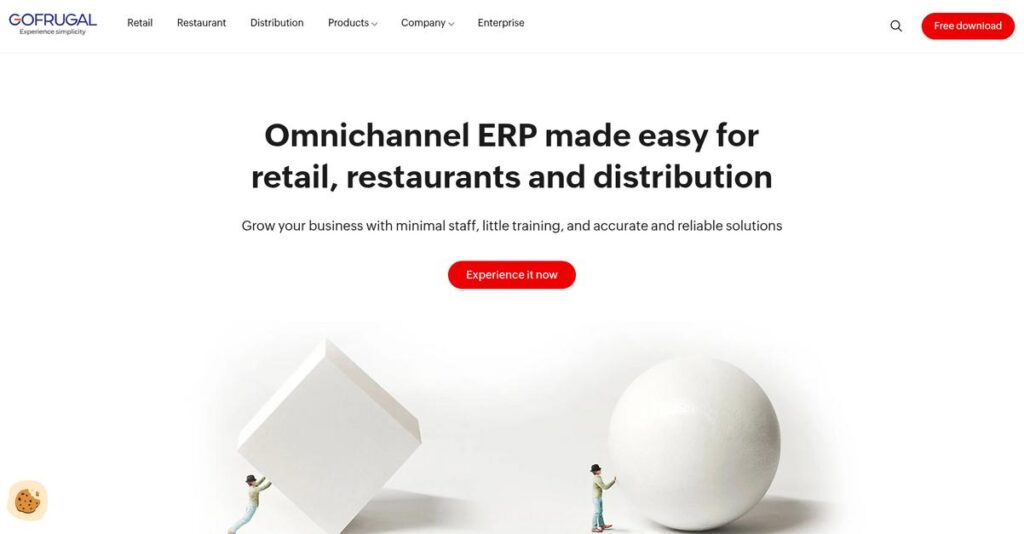Inventory headaches slowing you down again?
If you’re on the hunt for POS or ERP software, it’s probably because managing sales, stock, and orders in one place feels almost impossible with your current setup.
Day-to-day, the biggest frustration I see is wasted time on manual data entry—it causes errors, kills productivity, and leaves you scrambling at the worst moments.
Gofrugal’s suite promises to fix this with truly easy-to-use mobile and cloud tools, designed to minimize manual work and help you keep control no matter how busy your business gets.
In this review, I’ll break down how Gofrugal makes daily operations simpler and faster, keeping you focused on selling and serving, not struggling with clunky software.
You’ll see in this Gofrugal review exactly how it compares on features, pricing, support, and alternatives if you’re thinking about making the switch.
Read on for the features you need to make a confident decision and see if Gofrugal solves your store’s real problems.
Let’s dive into the analysis.
Quick Summary
- Gofrugal is an integrated POS and ERP platform that helps retail, restaurant, and distribution businesses manage billing, inventory, and accounting.
- Best for small to medium-sized businesses needing a unified system across multiple outlets and industry types.
- You’ll appreciate its mobile access and comprehensive inventory controls that reduce manual work and enable real-time insights.
- Gofrugal offers flexible pricing with free trials and options ranging from starter to professional plans requiring direct contact for enterprise quotes.
Gofrugal Overview
Gofrugal has been helping businesses simplify their operations since 2004. From their headquarters in Chennai, India, their entire mission is delivering affordable, user-friendly POS and ERP solutions.
What I found is they specifically target retail, restaurant, and distribution sectors. They avoid being a generic tool by empowering small and medium-sized businesses with collaborative technology that is genuinely designed for their unique operational workflows.
Rather than big acquisitions, their growth comes from consistent product updates. As you’ll discover through this Gofrugal review, this reflects a practical focus on steady, customer-driven platform improvements.
- 🎯 Bonus Resource: While we’re discussing business operations, understanding nonprofit accounting software is equally important.
Unlike competitors like Square which focus only on payments, Gofrugal positions itself differently by providing an integrated POS and back-office ERP. This feels built for businesses that need deep control over inventory, purchasing, and accounting.
They currently work with over 25,000 stores in more than 50 countries. You’ll find them in independent supermarkets, local pharmacies, and quick-service restaurants that need a robust system to manage complex inventory and sales data.
Their current business strategy clearly prioritizes mobile-first access and comprehensive cloud solutions. This directly aligns with your need for managing the entire business from anywhere, which is absolutely crucial for hands-on, multi-location owners.
Let’s dive into their core features.
Gofrugal Features
Struggling with fragmented business operations?
Gofrugal features offer an integrated suite of solutions designed to manage your retail, restaurant, and distribution business end-to-end. These are the five core Gofrugal solutions that streamline daily operations.
1. Retail POS Software (Gofrugal RetailEasy)
Are long checkout queues frustrating your customers?
Slow billing and disconnected systems can lead to poor customer experiences and lost sales. This often creates bottlenecks that hurt your store’s reputation.
Gofrugal RetailEasy streamlines billing and transactions, enabling fast checkouts even from mobile devices. From my testing, the GoBill Mobile app really speeds up sales floor operations, letting you process sales anywhere. This feature also integrates with inventory and CRM for a holistic view.
This means you can reduce customer wait times, enhance the shopping experience, and boost overall sales efficiency.
2. Restaurant POS Software (Gofrugal ServeEasy)
Is kitchen communication slowing down your service?
Manual order taking and miscommunications between staff can lead to errors and frustrated diners. This directly impacts your restaurant’s profitability.
Gofrugal ServeEasy manages everything from order taking to kitchen operations with features like a Kitchen Display System (KDS). What I love about this approach is how orders instantly reach the kitchen via KOT (Kitchen Order Ticket), minimizing delays. This solution also handles table management and online orders.
So your team gets seamless communication, faster order fulfillment, and a much smoother dining experience for your customers.
- 🎯 Bonus Resource: Before diving deeper, you might find my analysis of best pixel art software helpful for creative endeavors.
3. Inventory Management
Losing money on excess stock or stockouts?
Inaccurate inventory counts lead to wasted products, missed sales opportunities, and significant financial losses. This impacts your bottom line directly.
Gofrugal’s inventory solution provides comprehensive control over stock across single or multiple locations. Here’s what I found: the GoSure – StockTake app allows stock audits even during business hours, which is incredibly convenient. This feature helps maintain accurate levels and track movements with ease.
This means you can significantly reduce waste, ensure product availability, and always know exactly what you have in stock.
4. Integrated Accounting & GST Management
Tired of juggling separate accounting software?
Manual data entry and disjointed financial systems make tax filing and financial reporting a nightmare. This consumes valuable time and increases error risk.
Gofrugal offers built-in accounting functionalities that integrate sales, purchases, and inventory data, simplifying compliance. This is where Gofrugal shines; the system provides audit trails for every transaction, ensuring full transparency. This feature generates financial reports like balance sheets directly.
This means you can simplify tax filing, gain clear financial insights, and ensure compliance without the usual headaches.
5. Mobile Applications & Cloud Solutions
Can’t manage your business operations on the go?
Being tied to your physical location limits flexibility and access to critical business data. This can slow down decision-making.
Gofrugal emphasizes mobile-enabled and cloud-based solutions, allowing you to manage operations from anywhere. From my testing, myGofrugal provides 24×7 access to reports, empowering you with real-time data. This feature enhances flexibility for tasks like stock counting and order picking.
This means you get unparalleled operational flexibility, enabling you to make informed decisions regardless of your location.
Pros & Cons
- ✅ User-friendly interface makes adoption and daily use straightforward for new teams.
- ✅ Comprehensive features cover retail, restaurant, and distribution operations effectively.
- ✅ Offline billing capability ensures continuous operations even without internet access.
- ⚠️ Customer support can be slow and unresponsive, needing significant improvement.
- ⚠️ Accounting module sometimes presents issues or is considered less robust by users.
- ⚠️ Performance might degrade as database size increases, affecting larger businesses.
You’ll actually appreciate how these Gofrugal features work together as an integrated platform for business management rather than separate tools that you have to stick together.
Gofrugal Pricing
Uncertain about unpredictable software costs?
Gofrugal pricing offers a flexible structure with varied editions, though precise enterprise solutions typically require direct contact, ensuring tailored cost information for your specific needs.
Cost Breakdown
- Base Platform: $375 – $1,500 per year (Cloud), or contact sales for custom ERP
- User Licenses: Included in plans; details for custom may vary
- Implementation: $500 – $1,000 (small), $1,000 – $3,000 (medium), $5,000+ (large)
- Integrations: Varies by complexity (specific ERP integrations)
- Key Factors: Edition type, cloud vs. license (older), business size, industry
1. Pricing Model & Cost Factors
Flexible pricing, yet varies.
Gofrugal’s pricing structure offers both clear annual cloud subscriptions for specific solutions like Pharmacy Management and custom quotes for their broader ERP. What I found regarding pricing is it depends heavily on the specific module you need, your business size, and whether you opt for cloud or (older) license models.
Budget-wise, this means your costs are largely determined by the depth and breadth of features your operations require.
- 🎯 Bonus Resource: While we’re discussing tailored solutions for specific needs, understanding best dental software is equally important.
2. Value Assessment & ROI
Does Gofrugal deliver value?
From my cost analysis, Gofrugal positions itself as an affordable solution, aiming to simplify operations for SMBs. This approach suggests a strong ROI through reduced manual processes and improved efficiency. Their focus on mobile-enabled solutions provides tangible benefits by speeding up transactions and data access, which can directly impact your bottom line positively.
This helps you see how the investment translates into operational savings and improved business agility.
3. Budget Planning & Implementation
Consider all total costs.
While some pricing is public, comprehensive ERP solutions involve custom quotes, where implementation costs are a significant factor. From my research, implementation can add 20-50% to your initial investment, varying by business size and complexity. Factor in these upfront costs beyond just the subscription to understand the true total cost of ownership.
So for your business, plan for these additional setup expenses to ensure a smooth deployment.
My Take: Gofrugal’s pricing is structured to be accessible for SMBs, offering specific cloud solutions at clear price points, while larger needs are handled via custom, comprehensive quotes.
The overall Gofrugal pricing reflects tiered flexibility and custom options for diverse needs.
Gofrugal Reviews
What do real customers actually think?
Analyzing Gofrugal reviews reveals a strong pattern of user satisfaction, highlighting the software’s comprehensive capabilities, despite some consistent concerns with customer support.
1. Overall User Satisfaction
User sentiment leans quite positive.
From my review analysis, Gofrugal reviews frequently show users appreciating its all-in-one approach to business operations. What I found in user feedback is how many report significant efficiency gains, often after struggling with manual processes.
This suggests you can expect a practical solution that genuinely addresses operational bottlenecks.
- 🎯 Bonus Resource: While we’re discussing business processes, understanding DSAR software for compliance is equally important.
2. Common Praise Points
Users consistently love its intuitive features.
What stands out in customer feedback is the widespread praise for Gofrugal’s ease of use and comprehensive feature set, especially for inventory and multi-store management. Review-wise, its offline billing capability is a significant advantage, ensuring uninterrupted service for retail operations.
This means you can expect a system that’s both powerful and user-friendly for your daily tasks.
3. Frequent Complaints
Customer support is a common pain point.
Several Gofrugal reviews highlight dissatisfaction with the responsiveness and quality of customer support. What I found in user feedback is how after-sales support often leaves much to be desired, with users waiting for basic feature additions or resolutions.
These challenges seem to be the primary friction points, but might not be deal-breakers for all users.
What Customers Say
- Positive: “Gofrugal Retail Easy software is easy to use and lots of reports available to see the business process.”
- Constructive: “While GoFrugal software offers decent features, the after-sales support and customer service leave much to be desired.”
- Bottom Line: “Implementing Gofrugal resolved 90% of our problems.”
The overall Gofrugal reviews reflect a generally positive user experience, with support being the main area for improvement.
Best Gofrugal Alternatives
Seeking the right fit among many options?
The best Gofrugal alternatives include several strong options, each better suited for different business situations, budget considerations, and industry-specific requirements.
1. Square Point of Sale
Prioritizing ease of use and minimal upfront costs?
Square excels if you prioritize simplicity and a pay-as-you-go pricing structure, making it highly accessible for very small businesses or startups. From my competitive analysis, Square offers extreme simplicity and low upfront cost, making it a compelling alternative for basic POS needs.
Choose Square if your priority is minimal upfront costs and a straightforward POS system for lower transaction volumes.
2. Lightspeed Retail
Managing complex retail inventory and omnichannel sales?
Lightspeed Retail is often preferred for its robust inventory management for complex retail operations, particularly with extensive product catalogs and strong e-commerce integration. What I found comparing options is that Lightspeed provides advanced inventory and omnichannel retail features, going deeper than Gofrugal’s broader ERP.
Consider this alternative for fashion, electronics, or other retail businesses needing sophisticated inventory and omnichannel selling.
3. Toast POS
Specifically designed for restaurant operations?
Toast POS is built exclusively for restaurants, offering comprehensive features like online ordering, delivery management, and loyalty programs tailored for food service. Alternative-wise, Toast offers highly specialized restaurant management features that are deeply integrated for the food service industry.
Choose Toast POS if you run a restaurant and need an all-in-one platform with specific features for the food industry.
- 🎯 Bonus Resource: While exploring different business software, understanding HVAC software operations can be beneficial.
4. TallyPrime
Do you need robust accounting and GST compliance?
TallyPrime is strong in financial accounting, taxation (especially GST compliance in India), and inventory, often favored by businesses prioritizing robust financial controls. From my analysis, TallyPrime offers deep financial accounting and compliance capabilities, primarily for desktop-based operations.
Choose TallyPrime when complex accounting needs, statutory compliance, and strong financial reporting are your top priorities.
Quick Decision Guide
- Choose Gofrugal: Integrated ERP for diverse retail, restaurant, distribution needs
- Choose Square Point of Sale: Simple, low-cost POS for small businesses
- Choose Lightspeed Retail: Advanced retail inventory and omnichannel capabilities
- Choose Toast POS: Specialized, all-in-one platform for restaurants
- Choose TallyPrime: Deep financial accounting and tax compliance needs
The best Gofrugal alternatives depend on your specific industry, business size, and feature priorities.
Gofrugal Setup
Is Gofrugal setup complicated?
The Gofrugal review of implementation shows a structured deployment approach aiming for quick go-live. This section will help you set realistic expectations for your Gofrugal setup.
1. Setup Complexity & Timeline
Expect a surprisingly quick deployment.
Gofrugal aims for “go-live” within seven working days from payment, relying on a single point of contact (SPOC) from your team. From my implementation analysis, this rapid turnaround depends on pre-defined business goals and readily available master data.
You’ll need to designate a dedicated SPOC to work closely with Gofrugal’s consultants for a smooth process.
2. Technical Requirements & Integration
Consider your existing IT infrastructure.
Gofrugal offers cloud, Windows, Mac, Android, and iOS options, providing deployment flexibility for various environments. What I found about deployment is that you’ll need to ensure proper antivirus, firewalls, and power backup for optimal performance, regardless of your chosen platform.
Plan for data backup solutions like external media or cloud services to secure your critical business information.
- 🎯 Bonus Resource: While we’re discussing operational efficiency, understanding how best podiatry software can streamline your practice is equally important.
3. Training & Change Management
User adoption can be surprisingly smooth.
Gofrugal emphasizes a small learning curve, offering product videos, training recordings, and continuous online sessions. From my analysis, the intuitive design minimizes the need for extensive training, allowing staff to quickly grasp new functionalities.
Leverage the myGofrugal mobile application for convenient retraining, ensuring your team stays updated and proficient.
4. Support & Success Factors
Vendor support can be a mixed bag.
Gofrugal promises quality implementation support, but user reviews indicate mixed experiences with their centralized customer service. From my implementation analysis, success largely depends on a robust initial setup that aims to reduce daily support needs.
You’ll want to clearly define your requirements upfront and utilize their ticket system for any support needs that arise.
Implementation Checklist
- Timeline: ~7 working days from payment to go-live
- Team Size: One dedicated Single Point of Contact (SPOC)
- Budget: Primarily software costs; minimal extra setup fees
- Technical: Antivirus, firewall, UPS, data backup plan
- Success Factor: Clear master data and strong SPOC communication
The overall Gofrugal setup emphasizes speed and ease of initial deployment, aiming to get your business operational swiftly.
Bottom Line
Should you invest in Gofrugal for your business?
This Gofrugal review offers a decisive verdict for small to medium-sized businesses seeking an integrated, mobile-enabled solution across retail, restaurant, and distribution.
1. Who This Works Best For
Retail, restaurant, and distribution SMBs.
Gofrugal is ideal for small to medium-sized businesses, particularly those in retail, restaurants, and distribution, managing single or multiple outlets. What I found about target users is that businesses needing integrated POS, inventory, and accounting will find this software an excellent fit for streamlining operations.
You’ll succeed if your business seeks a comprehensive ERP to reduce manual work and gain real-time insights across various departments.
2. Overall Strengths
Seamless integration simplifies daily operations.
The software succeeds by offering a comprehensive, integrated suite that streamlines billing, inventory, and accounting, providing robust mobile and cloud accessibility. From my comprehensive analysis, its strong audit trail capabilities ensure compliance and detailed tracking across all transactions, a crucial advantage for your business.
These strengths translate directly into improved efficiency and data-driven decision-making, significantly enhancing your operational control and overall productivity.
- 🎯 Bonus Resource: If you’re also managing a specialized retail or service business, my guide on best tattoo studio software could be a useful resource.
3. Key Limitations
Customer support quality remains a concern.
While Gofrugal offers extensive features, some users report inconsistencies in customer support response times and effectiveness, which may impact your post-implementation experience. Based on this review, performance issues can arise with very large databases over time, potentially affecting the user experience for high-volume operations.
These limitations are important considerations, but they are manageable if you proactively engage with their support channels and optimize your database regularly.
4. Final Recommendation
Gofrugal earns a strong recommendation for its target.
You should choose this software if your business needs a comprehensive, integrated solution for retail, restaurant, or distribution operations, especially across multiple locations. From my analysis, your success depends on prioritizing a feature-rich system with mobile access and being prepared to actively manage support interactions for optimal outcomes.
My confidence level is high for SMBs in these industries seeking an all-in-one ERP to manage sales, inventory, and financials efficiently.
Bottom Line
- Verdict: Recommended for SMBs in retail, restaurant, and distribution
- Best For: Businesses needing integrated POS, inventory, and accounting across multiple outlets
- Business Size: Small to medium-sized businesses (SMBs)
- Biggest Strength: Comprehensive, integrated platform with mobile and cloud accessibility
- Main Concern: Inconsistent customer support quality and potential performance with very large databases
- Next Step: Request a demo to evaluate specific feature fit for your business needs
This Gofrugal review shows strong value for the right business profile, while also highlighting key support and performance considerations before you make a decision.