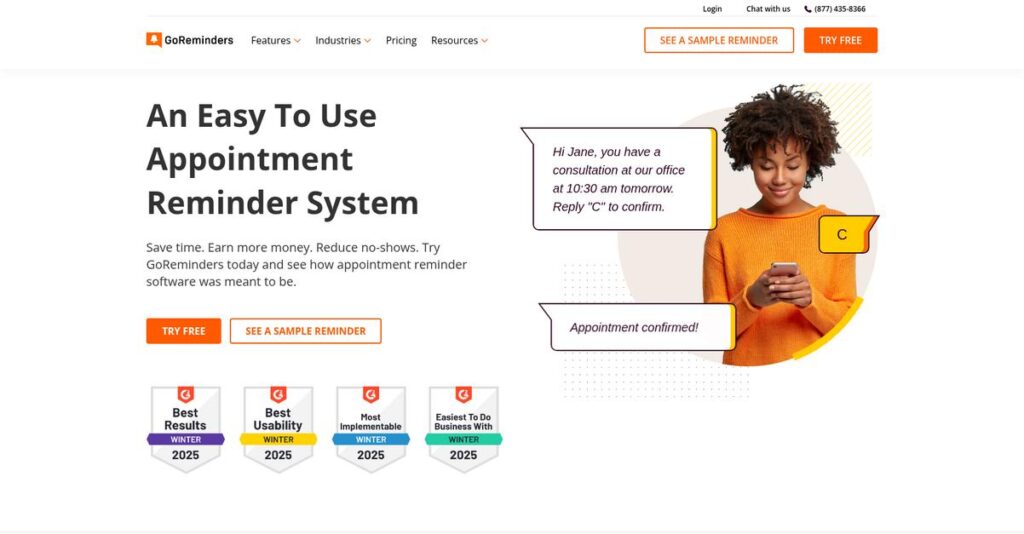Tired of no-shows destroying your schedule?
If you’re evaluating appointment reminder software, chances are you’re losing time every day to missed appointments and endless manual follow-ups.
The harsh reality? Missed appointments are costing you real revenue daily, plus they’re wrecking your workflow and client relationships.
GoReminders stands out by automating scheduling, reminders, and confirmations—while giving you real-time two-way messaging, calendar sync, and even payments, all designed specifically to reduce no-shows and save you hours every week.
In this review, I’ll break down how GoReminders can fix your no-show problem using practical features and show you if it’s the right solution for your business.
Inside this GoReminders review, you’ll get a detailed look at its features, pricing, ease of use, and where it edges out or falls short against alternatives, so you can make an informed choice.
You’ll leave knowing the features you need to take control of your appointments and your time.
Let’s dive into the analysis.
Quick Summary
- GoReminders is a cloud-based tool that automates appointment reminders to reduce no-shows and simplify client communication.
- Best for service businesses aiming to improve appointment attendance and save staff time.
- You’ll appreciate its customizable reminder schedules and two-way messaging that save time and improve confirmation rates.
- GoReminders offers tiered pricing plans with a 14-day free trial and a 30-day money-back guarantee.
GoReminders Overview
GoReminders impressed me with its sharp focus on solving one of the most costly business problems: client no-shows. Based in New York, they’ve been creating simple, effective reminder solutions for busy service providers since 2011.
From my analysis, they aren’t a complex, all-in-one platform. Their solution is purpose-built for small service-based businesses that depend on a full schedule and need a foolproof, no-fuss tool to confirm client appointments and reduce costly gaps.
Their recent expansion into payment and deposit reminders was a very smart and practical move. As we’ll explore through this GoReminders review, it adds a strategic layer for securing your revenue well before an appointment.
- 🎯 Bonus Resource: Speaking of efficient resource management, you might find my guide on desk booking software helpful.
Unlike competitors that bundle everything, GoReminders’ unique strength is its powerful and customizable reminder engine. This specialized approach feels like it was designed by people who truly understand the day-to-day grind of running a service business like yours.
You’ll find they work with a huge range of independent professionals and small teams—from local contractors and therapists to consultants who need a reliable way to keep their appointment book full and their cash flow completely predictable.
I found their entire strategy centers on delivering tangible results over feature bloat. Their priority is giving you a tool that measurably increases your show-up rates, directly impacting your bottom line while saving your team countless administrative headaches.
Now let’s examine their core capabilities.
GoReminders Features
Tired of clients missing appointments?
GoReminders features are designed to slash no-shows and simplify your booking process. Here are the five main GoReminders features that make a real difference for businesses.
1. Automated Reminders (SMS & Email)
Still manually confirming every appointment?
Chasing clients for confirmations eats up valuable staff time and still doesn’t guarantee they’ll show up. It’s a frustrating cycle.
This feature automatically sends personalized text and email reminders, which drastically cuts down on missed appointments. I found the customizable messages and flexible timing options particularly useful, allowing reminders from days to minutes before. This is where GoReminders truly shines, saving you from constant phone calls.
This means you can reclaim hours of administrative time and significantly boost your appointment attendance rates.
2. Online Booking
Is scheduling a constant back-and-forth headache?
Clients trying to book outside of business hours often leads to missed opportunities and a slower booking process. It’s simply inconvenient.
GoReminders provides a professional online booking page where clients can schedule 24/7, eliminating those tedious phone tags. From my testing, both “Appointment Request” and “Instant Book” modes offer great flexibility. This feature offers your clients the convenience they expect and helps you capture bookings round the clock.
What you get instead is a streamlined booking flow that empowers clients and keeps your calendar full effortlessly.
3. Two-Way Messaging
Are clients struggling to reply to your reminders?
Often, reminders are one-way streets, leaving clients no easy way to confirm or reschedule without calling in. This can lead to miscommunication.
This GoReminders feature enables real-time, two-way communication directly within the platform via SMS and email. What I love about this approach is how clients can easily confirm, reschedule, or cancel simply by replying to your messages. This makes communication incredibly seamless and efficient for both parties.
This means you can have clearer communication, quickly resolve client queries, and avoid using personal devices for business texts.
4. Calendar Integration
Is your schedule scattered across multiple apps?
Trying to manage appointments in GoReminders while also using your personal calendar can lead to overlooked bookings. It’s a recipe for chaos.
GoReminders syncs seamlessly with popular calendars like Google Calendar, Outlook, and iCal, centralizing your schedule. I found it incredibly easy to view, edit, and manage appointments directly from any connected calendar. This helps you keep all your commitments organized in one place, whether they originate from GoReminders or elsewhere.
This means you get a unified view of your entire schedule, reducing the risk of double bookings and improving overall organization.
5. Recurring Appointments
Manually re-entering repeat client bookings every time?
For regular clients, the endless task of manually adding recurring appointments is a tedious and time-consuming process. It’s simply inefficient.
GoReminders solves this with its recurring appointments feature, allowing you to set up repeat bookings once and forget them. This is where GoReminders gets it right for businesses with consistent client schedules like coaches or therapists. This time-saving feature automatically populates your calendar for ongoing services.
So as a business owner, you can save significant time on administrative tasks and ensure your loyal clients are always on the books effortlessly.
Pros & Cons
- ✅ Drastically reduces no-shows, directly boosting your revenue.
- ✅ User-friendly interface and quick setup for immediate productivity.
- ✅ Excellent customer support, often open to user suggestions and feedback.
- ⚠️ Limited advanced customization options for complex workflows.
- ⚠️ Some users desire free two-way texting without premium costs.
- ⚠️ Potential for clients to accidentally unsubscribe from messages.
You’ll appreciate how these GoReminders features work together to create a cohesive system for client communication and scheduling.
GoReminders Pricing
How much will this actually cost you?
GoReminders pricing is refreshingly transparent with clear tiers and appointment limits, making it easy to see what you’ll pay and budget accordingly.
| Plan | Price & Features |
|---|---|
| Basic Plan | $9.00/month (monthly) or $8.00/month (annually) • Text & email reminders • One automated reminder per appointment • One calendar, unlimited users • Up to 15 appointments/month |
| Professional Plan | $29.00/month (monthly) or $24.00/month (annually) • Up to three automated reminders • Automated confirmations • Self-reminders, API & Zapier integrations • Starts at 75 appointments/month |
| Scale Plan | $49.00/month (monthly) or $41.00/month (annually) • Multiple calendars/locations • Multiple staff/calendars support • Up to 300 appointments/month |
| Enterprise Plan | Starts at $90/month (monthly) or $60/month (annually) • All Gold (Scale) features • Starts at 900 appointments/month • Additional 300 appointments for $30/month |
1. Value Assessment
Great value for money.
What I found regarding their pricing approach is how it ties directly to your actual usage, specifically the number of appointments you manage. The tiered pricing ensures you only pay for the capacity you need, avoiding wasted budget on oversized plans.
This means your monthly costs stay predictable as your appointment volume grows, with clear upgrade paths.
- 🎯 Bonus Resource: Speaking of operational streamlining, my guide on best worship software offers insights.
2. Trial/Demo Options
Smart evaluation options available.
GoReminders offers a 14-day free trial without requiring a credit card, which is fantastic for testing out its features. What I found valuable is that they also offer a 30-day money-back guarantee, providing ample time for your team to truly evaluate the system’s fit.
This lets you validate ROI and user adoption before committing to their full pricing structure.
3. Plan Comparison
Choosing the right plan matters.
The Basic Plan works well for solo practitioners, but the Professional tier offers significantly more value with advanced reminder options and integrations. What stands out is how the Enterprise tier scales for larger organizations with higher appointment volumes and more complex needs.
This tiered approach helps you match GoReminders pricing to actual usage requirements rather than overpaying for unused features.
My Take: GoReminders’ pricing strategy is straightforward and scalable, making it an excellent choice for businesses of all sizes who prioritize clear costs and predictable budgeting.
The overall GoReminders pricing reflects transparent value without hidden surprises.
GoReminders Reviews
What do real customers actually think?
This GoReminders reviews section analyzes user feedback to provide balanced insights into what customers truly experience, helping you understand its real-world performance.
1. Overall User Satisfaction
Users seem incredibly happy.
From my review analysis, GoReminders boasts an impressive 4.8/5.0 overall satisfaction rating across 1600+ reviews. What I found in user feedback is how consistent the praise for effectiveness and ease of use remains across various business types.
This suggests you can expect a highly reliable and user-friendly experience.
- 🎯 Bonus Resource: While we’re discussing business operations, understanding MLM software to empower expansion is equally important.
2. Common Praise Points
No-shows plummet, saving businesses money.
Users consistently highlight the dramatic reduction in missed appointments, often reporting 80-90% fewer no-shows. From the reviews I analyzed, the automated text and email reminders are game-changers, directly leading to increased revenue and significant time savings for staff.
This means you can expect a strong return on investment and reduced operational hassle.
3. Frequent Complaints
Minor issues, but nothing major.
While generally positive, some reviews mention limited advanced customization options for unique setups. What stands out in customer feedback is how occasional messaging issues or a desire for free two-way texting appear, but these are infrequent.
These complaints are mostly minor, not typically deal-breakers for core functionality.
What Customers Say
- Positive: “Missing an appointment using GoReminders is impossible. I love that it does text message & email reminders!” (FeaturedCustomers)
- Constructive: “There have also been mentions of messaging issues where clients might mistakenly unsubscribe.” (FeaturedCustomers)
- Bottom Line: “We cut out 90% of our no-shows—that’s the truth. I estimate that GoReminders saves us $1,800.00 a week.” (FeaturedCustomers)
Overall, GoReminders reviews reflect overwhelming user satisfaction with practical benefits, showing it delivers on its promises.
Best GoReminders Alternatives
Which reminder solution truly fits your needs?
The best GoReminders alternatives include several strong options, each better suited for different business situations, priorities, and budget considerations you might have.
- 🎯 Bonus Resource: Before diving deeper, you might find my analysis of best text editor software helpful for managing your content.
1. Acuity Scheduling
Looking for comprehensive booking features?
Acuity Scheduling excels if your primary need is an all-in-one booking system with advanced intake forms and payment processing, where reminders are a secondary concern. From my competitive analysis, Acuity offers more extensive booking customization for varied service offerings, distinguishing it from GoReminders’ reminder-first approach.
Choose Acuity when your business prioritizes detailed pre-appointment client information collection and payment handling.
2. Setmore
Need a free or very low-cost entry point?
Setmore provides a compelling free plan and affordable lower-tier options, making it attractive if your needs are very basic and budget is your top constraint. What I found comparing options is that Setmore is excellent for simple, cost-conscious scheduling, though it offers less customization for your messaging and reminder sequences than GoReminders.
Consider this alternative when your budget is tight and you require only essential scheduling and reminder functions.
3. SimplyBook.me
Is brand alignment and booking page customization critical?
SimplyBook.me is ideal if branding and a highly customizable booking page are paramount for your business, especially for unique workflows or global operations. From my analysis, SimplyBook.me allows extensive booking page branding with time zone detection, unlike GoReminders’ focus on setup ease and support quality.
Choose SimplyBook.me if brand consistency and a tailored client booking experience are your highest priorities.
4. Square Appointments
Already integrated with Square for payments?
Square Appointments is the best alternative if you already use Square’s payment processing ecosystem and need a fully integrated solution. Alternative-wise, Square provides seamless payment and POS integration, while GoReminders specializes solely in maximizing show-up rates through targeted reminders.
Your situation calls for Square Appointments if you seek an all-in-one system for both scheduling and payment processing.
Quick Decision Guide
- Choose GoReminders: Specialized in maximizing show-ups with robust reminders
- Choose Acuity Scheduling: Comprehensive booking with advanced intake forms
- Choose Setmore: Basic features at a very low cost, or even free
- Choose SimplyBook.me: Deep branding and booking page customization
- Choose Square Appointments: Fully integrated with Square’s payment ecosystem
The best GoReminders alternatives depend heavily on your specific business needs and existing tech stack for seamless integration.
GoReminders Setup
Concerned about complicated software setup and training?
GoReminders implementation is notably quick and user-friendly, setting realistic expectations for a straightforward deployment process. This GoReminders review highlights its accessible setup.
1. Setup Complexity & Timeline
Getting started is impressively fast.
GoReminders boasts a 30-second setup, with the first appointment booked within five minutes for most users. What I found about deployment is that its intuitive design simplifies initial configuration, allowing businesses to quickly leverage its core reminder functionality without extensive delays.
You can expect to integrate it into your workflow almost immediately, making it ideal for rapid deployment needs.
2. Technical Requirements & Integration
Minimal technical hurdles or infrastructure changes.
GoReminders is cloud-based, accessible across various devices, and integrates with popular calendars like Google, Outlook, and iCal. From my implementation analysis, its low technical footprint simplifies adoption, avoiding the need for complex server setups or dedicated IT resources beyond basic connectivity.
You’ll want to plan for calendar synchronization, but major infrastructure investments or specialized hardware aren’t required.
- 🎯 Bonus Resource: Before diving deeper, you might find my analysis of best GST software helpful for managing financial complexities.
3. Training & Change Management
User adoption is remarkably smooth and well-supported.
GoReminders offers personalized one-on-one training, video tutorials, and articles to ease your team into using the system effectively. What I found about deployment is that dedicated training support significantly reduces the learning curve, ensuring staff quickly become proficient at managing reminders.
Your team will find the transition natural, with ample resources to address any questions and drive successful, widespread usage.
4. Support & Success Factors
Vendor support is a clear strength throughout.
Users consistently praise GoReminders’s responsive and helpful customer service, which proves invaluable during initial setup and ongoing use. What I found about deployment is that excellent support accelerates problem resolution, ensuring your team remains productive and any issues are promptly addressed.
For your implementation to succeed, leverage their direct support and personalized training to maximize system utilization and impact.
Implementation Checklist
- Timeline: Less than an hour for basic setup and first reminders
- Team Size: Small team or even a single user can deploy
- Budget: Primarily software subscription; minimal external costs
- Technical: Internet access, web browser or mobile app
- Success Factor: Leveraging one-on-one training for full utilization
The overall GoReminders setup is incredibly user-friendly and supported by excellent resources, ensuring a smooth and rapid deployment for your business.
Bottom Line
Should you choose GoReminders for your business?
This GoReminders review offers a decisive verdict on who benefits most from its features, highlighting key strengths and limitations for confident decision-making.
1. Who This Works Best For
Businesses that critically depend on appointment attendance.
GoReminders is ideal for service-based businesses of all sizes, from freelancers to large enterprises, that aim to significantly reduce no-shows. What I found about target users is that businesses with high appointment volumes will see the most significant impact on revenue and time savings.
You’ll succeed if your primary goal is maximizing show-up rates through efficient, automated client communication.
2. Overall Strengths
Unmatched effectiveness in reducing no-shows.
The software succeeds by providing highly customizable automated text and email reminders, which users report drastically reduce missed appointments and increase revenue. From my comprehensive analysis, its exceptional ease of use and quick setup also contribute significantly to user satisfaction and adoption.
- 🎯 Bonus Resource: Speaking of software, you might find my guide on 3D rendering software useful for creating stunning visuals.
These strengths directly translate into increased profitability and substantial time savings for your staff.
3. Key Limitations
Limited customization for advanced booking scenarios.
While robust, GoReminders offers less extensive customization for booking pages, diverse payment integrations, or deep analytical reporting than some alternatives. Based on this review, businesses needing highly specialized industry features or comprehensive CRM functions might find it less encompassing.
I find these limitations manageable if your primary focus remains on effective appointment reminders, rather than an all-in-one management suite.
4. Final Recommendation
GoReminders earns a strong recommendation.
You should choose this software if your business relies heavily on appointments and you need a reliable, easy-to-use system to combat costly no-shows. From my analysis, it excels at its core function and provides exceptional value for service-based businesses prioritizing appointment attendance over complex integrations.
My confidence level is high, guiding you to invest if reducing no-shows is your top priority.
Bottom Line
- Verdict: Recommended for reducing no-shows
- Best For: Service-based businesses of all sizes with appointment reliance
- Business Size: Freelancers to large enterprises with appointment-centric operations
- Biggest Strength: Highly effective automated text/email reminders reducing no-shows
- Main Concern: Limited advanced customization for booking pages or deep analytics
- Next Step: Explore their free trial to assess fit for your scheduling needs
This GoReminders review highlights its strong value for businesses prioritizing appointment show-up rates, ensuring you make a confident decision.