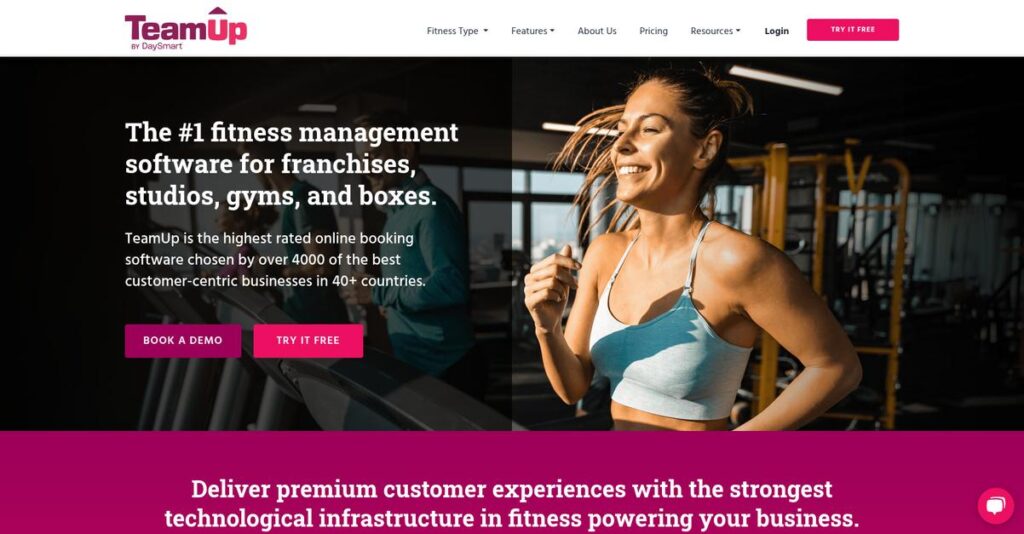Still juggling schedules and payments every week?
If you’re evaluating software for your gym or studio, you know how hard it is to find a solution that truly tackles booking chaos, missed payments, and endless admin.
But here’s the real problem: You’re probably still wasting hours on manual admin and losing focus on coaching and growing your business.
That’s where TeamUp steps in, offering a fitness management platform designed to automate bookings, streamline payment collection, and give you back your time with easy-to-use tools tailored for in-person and online services.
In this review, I’ll show you how TeamUp actually solves your daily headaches—with real features, clear benefits, and a few important trade-offs you should know about.
Inside this TeamUp review, you’ll discover a full breakdown of its core features, honest look at pricing, customization, and direct comparisons to key competitors—so you can make the smartest call for your business.
Let’s walk through the features you need to make an informed decision.
Let’s dive into the analysis.
Quick Summary
- TeamUp is a fitness management platform that handles class bookings, payments, and member management for gyms and studios.
- Best for fitness businesses offering in-person, online, and on-demand classes with a focus on group sessions.
- You’ll appreciate its ease of use, automated payment collections, and strong customer support for smooth operations.
- TeamUp offers transparent pricing based on active customers with a free trial and all core features included.
TeamUp Overview
TeamUp is a management platform built specifically for independent fitness businesses like yours. Based in London, UK, they have been laser-focused on simplifying core gym and studio operations since their founding back in 2012.
What I find most compelling is their unwavering focus on independent fitness businesses and studios, unlike broader wellness platforms that try to serve everyone. They truly concentrate on streamlining bookings, payments, and member management, which are your most crucial daily operational needs.
I’ve also noticed their recent product development emphasizes truly useful integrations via Zapier and a flexible API for custom connections. We will analyze what practical benefits you can expect to see through this TeamUp review.
- 🎯 Bonus Resource: If you’re also looking into other industry-specific software solutions, my article on best dry cleaning software covers an entirely different niche.
Unlike powerful competitors like Mindbody, which can feel bloated, TeamUp prioritizes a clean, intuitive user experience that feels purpose-built. Their transparent model of pricing based on active customers means you get every single feature, which I find refreshingly fair.
They work with a whole host of providers you can personally relate to—from local CrossFit boxes and martial arts dojos to boutique yoga studios and personal trainers who are now managing successful hybrid class models.
Ultimately, their entire strategy is about giving you robust, core tools to manage and grow your member community without the typical headaches of enterprise-level software complexity. This approach aligns perfectly with a busy owner’s need for pure efficiency.
Now, let’s examine their core capabilities in detail.
TeamUp Features
Tired of juggling spreadsheets and paper schedules?
TeamUp features are designed to simplify fitness business management, streamlining everything from bookings to payments. Here are the five main TeamUp features that transform how you operate.
- 🎯 Bonus Resource: While discussing business operations, understanding hospital ERP software is equally important for specialized industries.
1. Booking and Scheduling Platform
Is managing class schedules a constant headache?
Trying to coordinate class times and capacity limits manually can lead to frustrating overlaps and missed bookings.
TeamUp’s booking platform lets you effortlessly create and manage class schedules, set capacity limits, and handle recurring classes. What I found impressive is how members can easily book and pay in advance, eliminating the need for calls or emails. This feature gives you a clear overview of class availability and handles waitlists automatically.
This means you can say goodbye to scheduling conflicts and your clients can book classes with ease, improving their overall experience.
2. Online Payments and Financial Reporting
Struggling to track payments and revenue effectively?
Manual payment collection and reconciliation can be a time drain, making it difficult to get a clear picture of your financial health.
TeamUp integrates with major payment providers like Stripe and GoCardless, allowing you to accept online payments seamlessly. From my testing, the automated collections feature is incredibly effective for managing billing and revenue. This feature also provides detailed financial reporting and insights, helping you track revenue trends.
So you can process membership fees and gain clear financial insights, ensuring your business stays on top of its money matters.
3. Customer Relationship Management (CRM) and Member Management
Losing track of client progress and communication?
Without a centralized system, managing member profiles, tracking attendance, and maintaining consistent communication can be a real challenge.
TeamUp’s CRM functionalities let you manage member profiles, track attendance, and maintain vital communication with ease. Here’s what I found: you can easily extract emails for marketing campaigns or send personalized notifications for class changes. This feature helps you understand customer behavior and foster community.
This means you can connect better with your clients and streamline your marketing efforts, helping you build stronger member relationships.
4. Member Mobile App and Self-Service Portals
Are clients constantly calling to manage their bookings?
Providing self-service options is crucial, but building and maintaining a client portal can be costly and time-consuming.
TeamUp offers a dedicated member mobile app that provides a convenient, self-service booking experience for your customers. This is where TeamUp shines: clients can manage their own bookings and information directly from their phones. This feature empowers your members and reduces administrative workload.
This means your clients can book their next session or update details effortlessly, boosting their satisfaction and freeing up your staff’s time.
5. Customization and Integration Capabilities
Need your software to play nice with other tools?
Sometimes, out-of-the-box solutions don’t quite fit, and integrating with your existing tech stack can feel like a daunting task.
TeamUp allows for customization of classes, including visibility, extra fees, and membership access. While some booking page options might be more limited than competitors, it offers API documentation and Zapier integration to connect with marketing tools like Mailchimp. This feature gives you flexibility to tailor the software to your specific needs.
This means you can integrate TeamUp into your existing systems, ensuring a cohesive and efficient workflow across your business tools.
Pros & Cons
- ✅ Excellent ease of use, simplifying setup and daily operations.
- ✅ Robust automated payment collection, minimizing manual chasing.
- ✅ Comprehensive booking and scheduling tools for diverse classes.
- ⚠️ Some reports of server slowness and occasional app bugs.
- ⚠️ Limited report filtering and communication tool navigation complexities.
- ⚠️ Booking page customization options could be more extensive.
You’ll appreciate how these TeamUp features work together to create a streamlined management system that truly saves you time and effort.
TeamUp Pricing
What are your budget concerns for new software?
TeamUp pricing is straightforward and scales based on your active customer count, making it easy to understand your monthly investment for comprehensive fitness management.
| Plan | Price & Features |
|---|---|
| 0-100 Active Customers | $99/month • Full booking platform access • Online payments & reporting • Mobile apps (member & staff) • CRM & member management • No long-term contract |
| 101-200 Active Customers | $159/month • All core features included • Scalable pricing model • Automated price adjustments • Supports multiple currencies • Ongoing feature updates |
| 201-300 Active Customers | $189/month • All core features included • Dedicated support during trial • Flexible monthly billing • Integrates with Zapier • Comprehensive financial insights |
| 301-400 Active Customers | $219/month • All core features included • Ideal for growing studios • Continuous feature releases • Streamlined payment collection • Efficient scheduling tools |
| 401-500 Active Customers | $249/month • All core features included • Supports larger gyms • Comprehensive analytics • Robust member communication • Automated admin tasks |
| 501-600 Active Customers | $279/month • All core features included • Scaled for established businesses • Access to all new features • Full customization options • Secure data management |
| 601+ Active Customers | $309/month • All core features included • Caters to large enterprises • Priority customer support • Advanced security measures • Unlimited feature access |
1. Value Assessment
TeamUp offers clear value.
What I found regarding pricing is that TeamUp’s model charges you solely based on active customer count, rather than limiting essential features by tier. This ensures you always have access to the complete booking platform and reporting, allowing your budget to stretch further for core needs.
This means you pay for what you actually use, helping your fitness business budget predictably without hidden feature upsells.
2. Trial/Demo Options
Try before you commit.
TeamUp offers a free trial with full feature access and personal support, requiring no credit card to start. What impressed me is how the trial gives you complete functionality to test bookings and payments in your real-world scenario before any financial commitment.
This lets you fully evaluate how TeamUp fits your operations and justifies the pricing, ensuring a confident decision.
- 🎯 Bonus Resource: While optimizing business operations, understanding the benefits of a hosted phone system is equally important.
3. Plan Comparison
Matching costs to your growth.
TeamUp’s pricing adjusts automatically each month based on your active customer count, meaning your costs scale directly with your business size. What stood out is how you never get locked into an oversized plan, as the pricing adapts up or down as your client base fluctuates.
This flexible model helps you match pricing to actual usage requirements, supporting predictable budgeting as your business evolves.
My Take: TeamUp’s pricing model is genuinely flexible and transparent, scaling perfectly with your active client base, making it ideal for fitness businesses focused on predictable growth.
The overall TeamUp pricing reflects excellent value for scalable fitness management.
TeamUp Reviews
What do real customers actually think?
This section provides balanced insights from TeamUp reviews, analyzing real user feedback to help you understand what actual customers think about the software.
1. Overall User Satisfaction
Users find TeamUp highly intuitive.
From my review analysis, TeamUp scores consistently high on ease of use, with G2 users reporting 8.8. What impressed me about the user feedback is how users consistently mention ease of adoption for new businesses.
This suggests you can expect a very smooth onboarding experience.
- 🎯 Bonus Resource: If you’re also exploring software beyond typical business applications, my article on best CAD software is a comprehensive resource.
2. Common Praise Points
Streamlined processes are a consistent win.
Users repeatedly praise TeamUp for its automation capabilities and how it simplifies business processes. From customer feedback, the automated collections feature is highly rated, eliminating the need to chase payments and saving significant administrative time.
This means you can expect to reclaim valuable time currently spent on manual tasks.
3. Frequent Complaints
Some users report performance issues.
While generally positive, several reviews mention “servers are slow” and “apps are buggy.” What stands out in feedback is how report functionality and communication tools sometimes lack refinement, with filters being too complicated for some.
These seem to be more minor frustrations rather than deal-breakers for most users.
What Customers Say
- Positive: “It’s a worthwhile investment in how much time and effort it will save you.” (User Review)
- Constructive: “Servers are slow. Apps are buggy. Reports lack basic functionality.” (User Review)
- Bottom Line: “TeamUp means I don’t ever have to chase members for payments. It is really simple to use and customize.” (User Review)
The overall TeamUp reviews reflect strong user satisfaction for streamlining fitness operations, despite a few technical grievances.
Best TeamUp Alternatives
Too many options for your fitness business?
The best TeamUp alternatives include several strong options, each better suited for different business situations, priorities, and specific feature requirements.
- 🎯 Bonus Resource: If you’re also looking into tech infrastructure, my article on the best PaaS tools covers essential options.
1. Mindbody
Need broader health and wellness services?
Mindbody excels if you require a comprehensive platform extending beyond just fitness, serving various health and wellness needs. From my competitive analysis, Mindbody offers a wider service suite and app adoption, though TeamUp provides superior ease of use and payment automation.
Choose Mindbody when your client base heavily relies on their app for discovery, or you need broader service offerings.
2. WellnessLiving
Prefer feature-based pricing and strong rewards?
WellnessLiving is a good alternative if your business prefers a pricing model based on features rather than customer count and prioritizes a robust rewards program. What I found comparing options is that WellnessLiving focuses on feature-tiered pricing and marketing tools, whereas TeamUp offers all features regardless of customer tier.
Consider this alternative if feature-based pricing and a loyalty program are your top priorities for your studio.
3. Vagaro
Operating across beauty, wellness, and fitness?
Vagaro offers a versatile solution if your business spans multiple service industries like beauty, wellness, and fitness, not just specialized fitness. From my analysis, Vagaro serves a broader range of service industries, though TeamUp provides more specialized fitness-centric customization and community engagement.
Choose Vagaro if you need a wider industry solution, or if their marketplace benefits your business model.
4. Acuity Scheduling
Primarily focused on one-on-one appointments?
Acuity Scheduling shines if your business heavily relies on one-on-one appointments and needs extensive booking page customization. Alternative-wise, your situation calls for Acuity’s personalized booking and payment simplicity, while TeamUp focuses more on comprehensive group class management and robust financial reporting.
Choose Acuity Scheduling when individual appointments and highly customizable booking pages are your main priorities.
Quick Decision Guide
- Choose TeamUp: Intuitive group class management with robust payment automation
- Choose Mindbody: Broad health/wellness services and client discovery via app
- Choose WellnessLiving: Feature-based pricing and integrated rewards programs
- Choose Vagaro: Versatile solution for multi-industry beauty, wellness, fitness
- Choose Acuity Scheduling: Primary focus on one-on-one appointments and booking page customization
The best TeamUp alternatives choice depends on your business model and specific operational needs, not just features.
TeamUp Setup
How complex is the TeamUp setup process?
The TeamUp setup process is generally straightforward, making it an accessible option for businesses of varying technical skill levels. This TeamUp review section will help you set realistic expectations for deployment and adoption.
1. Setup Complexity & Timeline
Is TeamUp deployment a quick fix?
TeamUp implementation is typically smooth, aided by their free data import service for existing client and payment details. From my implementation analysis, most businesses find the setup intuitive, allowing for a relatively quick transition compared to more complex enterprise systems.
You’ll want to plan for data migration, but expect a manageable timeline rather than a prolonged project.
2. Technical Requirements & Integration
Minimal technical hurdles to overcome.
TeamUp operates as a cloud-based software, meaning you only need an internet connection, not specific hardware or complex installations. What I found about deployment is that it integrates seamlessly into existing workflows via mobile apps, providing flexibility without demanding extensive IT resources.
Your team will need internet access, but major infrastructure changes or deep technical expertise are not required.
- 🎯 Bonus Resource: While we’re discussing software systems, understanding different types of electronic medical records software can broaden your perspective on industry solutions.
3. Training & Change Management
User adoption is often quite natural with TeamUp.
TeamUp’s intuitive design means staff training is typically minimal, as users quickly grasp its functionalities for bookings and payments. From my analysis, the ease of use reduces the learning curve significantly, helping your team adapt to the new system with less resistance.
Invest in familiarizing your team with its features, but anticipate a smooth transition due to the user-friendly interface.
4. Support & Success Factors
TeamUp offers strong support for a smooth launch.
TeamUp provides unlimited customer support, including one-on-one screen shares, which is invaluable during initial setup and ongoing use. What I found about deployment is that responsive support significantly eases the transition, addressing questions and issues promptly as they arise.
For your implementation to succeed, leverage their comprehensive support to navigate any complexities and optimize your setup.
Implementation Checklist
- Timeline: Days to a few weeks for core setup
- Team Size: Business owner plus staff for data review
- Budget: Primarily software subscription, minimal setup costs
- Technical: Stable internet connection, modern web browser
- Success Factor: Utilizing free data import and customer support
Overall, the TeamUp setup process is designed for ease and efficiency, especially with their proactive support, making it a viable choice for businesses prioritizing a smooth transition.
Bottom Line
Is TeamUp the right fit for your fitness business?
My TeamUp review shows a powerful, user-friendly solution for fitness professionals, especially those focused on community, consistent bookings, and streamlined payments.
1. Who This Works Best For
Fitness businesses prioritizing community and efficiency.
TeamUp is ideal for independent gyms, studios, CrossFit boxes, and personal trainers managing in-person, online, and on-demand services. What I found about target users is that businesses valuing community engagement and ease of use find it exceptionally well-suited for their needs.
You’ll succeed with this platform if your business relies on reliable scheduling, automated payments, and strong client communication.
2. Overall Strengths
Transparent pricing and exceptional ease of use.
The software excels by offering a clear, customer-count-based pricing model with all core features included, combined with highly intuitive interfaces for both staff and members. From my comprehensive analysis, its automated payment collections significantly reduce administrative burden for your team, freeing up valuable time.
These strengths translate directly into streamlined operations, enhanced client satisfaction, and improved financial management for your business.
- 🎯 Bonus Resource: Speaking of streamlined operations, you might also find my guide on best bakery software helpful for different business contexts.
3. Key Limitations
Occasional app performance and reporting complexities.
While generally robust, some users have reported minor issues with app performance and a lack of specific filtering options in certain reports. Based on this review, the communication tool can sometimes feel less intuitive for complex or layered notifications compared to other core features.
I’d say these limitations are minor trade-offs, manageable for most businesses, rather than deal-breakers that undermine the platform’s overall value.
4. Final Recommendation
TeamUp earns a strong recommendation.
You should choose this software if you’re a fitness business focused on group classes and building a strong community, needing dedicated booking, payment, and CRM tools. From my analysis, its value proposition is compelling for growth-oriented studios and gyms seeking a dependable, well-supported solution.
My confidence level is high for businesses prioritizing ease of use and a client-centric approach.
Bottom Line
- Verdict: Recommended for fitness businesses
- Best For: Gyms, studios, CrossFit boxes, and personal trainers
- Business Size: Small to large fitness businesses, including franchises
- Biggest Strength: User-friendly interface and transparent, feature-rich pricing
- Main Concern: Minor app performance and reporting filter limitations
- Next Step: Explore their free trial to assess fit for your operations
This TeamUp review clearly demonstrates strong value for fitness businesses seeking an intuitive, comprehensive solution for bookings and member management.