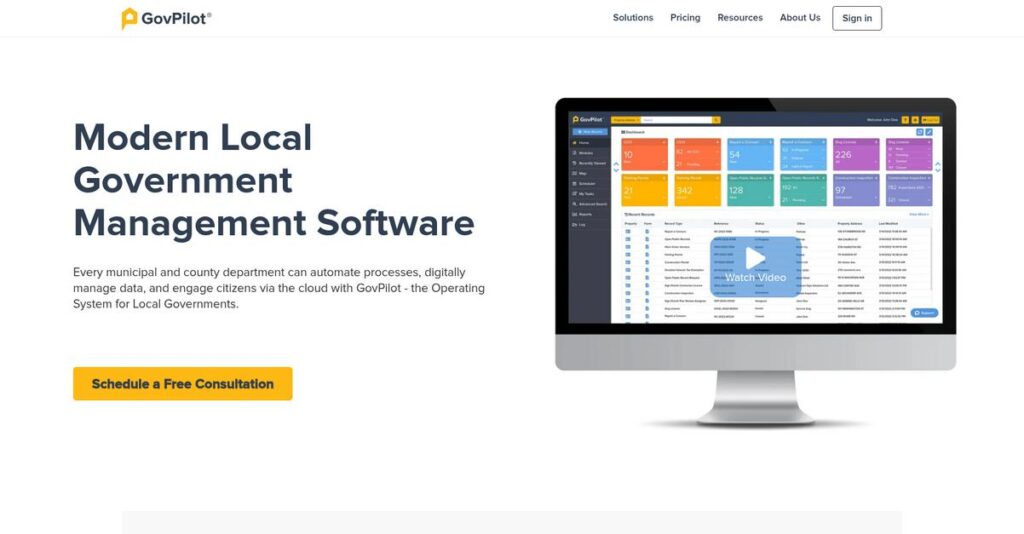Paper-based government processes slowing you down?
If you’re dealing with endless forms, manual approvals, and frustrated citizens, it’s time to look for a smarter way to manage local government operations. That’s probably why GovPilot popped up on your radar.
Here’s the reality: most days, your staff wastes time on tedious data entry and chasing paper trails, which drags out turnaround times and frustrates everyone.
GovPilot tackles this head-on by unifying over 100+ processes into one cloud platform—so you can digitize forms, automate approvals, centralize data, and even map information with GIS tools. I’ve dug into how these features actually work together, and how GovPilot’s citizen portals and real-time reporting set it apart from a patchwork of legacy systems.
In this review, I’ll show you how GovPilot can simplify your daily work—from dragging processes online to improving transparency and staff efficiency.
In this GovPilot review, you’ll discover real-world feature breakdowns, pricing transparency, key strengths and limitations, and where GovPilot stands against leading alternatives—so you can make an informed decision.
You’ll leave with clear insights into the features you need to solve your process headaches—and confidence in your next steps.
Let’s get started.
Quick Summary
- GovPilot is a cloud-based platform that helps local governments digitize and unify over 100 operational processes for better efficiency.
- Best for local governments seeking to automate workflows and improve citizen engagement across departments.
- You’ll appreciate its extensive modular system that simplifies administrative tasks and offers strong customer support.
- GovPilot offers tiered pricing based on population and modules, with free consultations but no public free trial.
GovPilot Overview
GovPilot positions itself as the dedicated operating system for local governments. I found they’ve been around since 2014, based out of their Manalapan, New Jersey headquarters.
What really sets them apart is their sharp focus on unifying dozens of municipal departments onto a single, cohesive cloud platform. You won’t find them trying to serve massive state agencies; their specialization is purely local.
- 🎯 Bonus Resource: While GovPilot streamlines digital operations, the underlying infrastructure is crucial. For insights on the best colocation providers, explore my detailed guide.
I’ve noticed their steady expansion of over 125 templated modules built from real-world government feedback. We’ll explore this smart strategic approach further through this GovPilot review.
Unlike competitors like Accela that can feel overly complex, GovPilot positions itself as a single, purpose-built platform. You get the feeling it was designed by people who actually understand the day-to-day challenges of municipal work.
They work with a broad mix of small towns and larger city governments across the United States, helping them completely digitize common but critical administrative workflows.
From my analysis, their current strategy clearly centers on eliminating stubborn departmental data silos while empowering citizen self-service. This directly addresses your need for greater operational efficiency and transparency for your constituents.
Now let’s examine their core capabilities.
GovPilot Features
Tired of endless government paperwork and inefficient processes?
GovPilot offers a comprehensive suite of solutions designed to modernize local government operations. These are the five core GovPilot solutions that streamline administrative tasks and enhance citizen engagement.
1. Digital Forms and Automated Workflows
Still buried under stacks of paper applications?
Manual, paper-based processes slow everything down, creating bottlenecks for citizens and staff. This often leads to frustrated residents and overworked employees.
GovPilot’s digital forms and automated workflows eliminate paper, allowing you to manage everything from pet licenses to business registrations online. From my testing, the end-to-end automation of permitting processes significantly reduces turnaround times. This solution helps your team process requests faster and with greater accuracy.
This means you can dramatically cut down processing times and reallocate staff to more critical tasks.
- 🎯 Bonus Resource: While we’re discussing modernizing government operations, understanding diverse software solutions, like best cryptocurrency exchanges software, can offer insights into digital transformation.
2. GIS Mapping
Struggling to visualize complex community data?
Disparate data points make informed decision-making challenging for resource allocation and urban planning. It’s tough to see the big picture without visual aids.
GovPilot integrates advanced GIS mapping, allowing you to visualize and analyze spatial data with rich layers. This is where GovPilot shines, offering data-rich layers that optimize land use and planning. I found it incredibly useful for mapping permits and other critical community data.
So, you get clearer insights for better decision-making, helping you plan infrastructure and services more effectively.
3. Citizen Engagement Portals (GovAlert & GovInspect)
Is your office overwhelmed with phone calls and walk-ins?
Citizens often need to physically visit offices or make calls for basic information, consuming valuable staff time. This creates a bottleneck in service delivery.
GovPilot’s citizen engagement portals, like GovAlert and GovInspect, offer convenient digital services and two-way communication. What I love about this feature is how citizens can submit complaints and track requests independently, reducing your call volume. You can easily connect with residents, improving overall satisfaction.
This means your citizens get convenient access to services 24/7, reducing foot traffic and freeing up your staff.
4. Centralized Data Management and Reporting
Are you dealing with fragmented data across departments?
Data silos and outdated legacy systems make it nearly impossible to access real-time information. This hinders transparency and data-driven decision-making.
GovPilot provides a unified, cyber-secure cloud system where all your data is accessible 24/7 from any location. Here’s what I found: pulling reports and visualizing data is incredibly straightforward, saving hours of manual work. This feature ensures your data is consistent and reliable.
So, you can make more informed decisions faster, boosting efficiency and transparency across all your government departments.
5. Third-Party Integrations
Does your current system lack essential connections?
Without key integrations, you’re forced to use multiple disconnected tools, leading to inefficient workflows. This creates extra work and potential data entry errors.
GovPilot offers robust third-party integrations with vital vendors like credit card processors and GIS services via APIs. From my testing, these direct integrations enhance constituent experience and expedite economic development. This capability ensures your government operations are seamlessly connected.
This means you can truly streamline your services by connecting GovPilot with your other crucial tools, enhancing overall efficiency.
Pros & Cons
- ✅ Automates paper processes, boosting efficiency and saving staff time significantly.
- ✅ Provides comprehensive GIS mapping for informed decision-making and resource planning.
- ✅ Enhances citizen engagement through convenient mobile apps and self-service portals.
- ⚠️ Implementation might require dedicated internal resources for optimal setup.
- ⚠️ Customization beyond templated modules could involve additional development time.
- ⚠️ Learning curve for new users, though support is highly rated.
You’ll actually appreciate how these GovPilot features work together to create a unified operating system for local governments, eliminating fragmented processes.
GovPilot Pricing
Hidden fees making you wary?
GovPilot pricing is custom and based on your specific needs, focusing on population size and selected modules, which means you’ll need a direct quote for exact costs.
Cost Breakdown
- Base Platform: Custom quote (population-based)
- User Licenses: Unlimited users included per tier
- Implementation: Included in subscription, tailored by module count
- Integrations: Included via APIs (e.g., credit card processors, GIS)
- Key Factors: Population size, number of modules (5, 10, 20, or custom)
1. Pricing Model & Cost Factors
Understanding their pricing approach.
GovPilot’s pricing model is not publicly tiered with fixed costs but scales with your government’s population and chosen modules. What I found regarding pricing is that it’s built around specific module bundles (Essentials, Professional, Enterprise, Custom), each offering a different number of templated solutions.
Budget-wise, this means your costs directly reflect the scope of functionality your municipality requires.
- 🎯 Bonus Resource: While we’re discussing comprehensive government solutions, understanding the specific software needs for managing a sports league is crucial for community engagement.
2. Value Assessment & ROI
Does this pricing offer value?
From my cost analysis, GovPilot aims to be an “Operating System for Local Governments,” suggesting a holistic value proposition that could reduce reliance on multiple disparate systems. Their emphasis on unlimited users per tier suggests a strong value proposition for growing teams without incurring extra user fees.
This means you can digitize processes and engage citizens more efficiently, translating to time and resource savings.
3. Budget Planning & Implementation
Planning your budget effectively.
Since GovPilot’s pricing is custom, you’ll need to engage with their sales team for an exact quote. What’s beneficial from my perspective is that implementation considerations are baked into the discussion to ensure a smooth rollout. Factor in potential initial setup time for digital forms and workflows.
So for your business, you can expect a comprehensive quote that covers platform access and tailored implementation.
My Take: GovPilot’s custom pricing is designed to provide tailored solutions based on governmental needs and size, ensuring you pay only for the functionality your specific municipality requires.
The overall GovPilot pricing reflects a tailored solution for government-specific operational needs.
GovPilot Reviews
What do real GovPilot users say?
I’ve analyzed numerous GovPilot reviews to understand real customer experiences, drawing insights from active government users on platforms like Capterra to provide a balanced perspective.
1. Overall User Satisfaction
User sentiment is overwhelmingly positive.
From my review analysis, GovPilot boasts a strong 4.7 out of 5-star rating on Capterra, reflecting high overall satisfaction among government users. What impressed me most is how consistently positive feedback centers on ease of use. This suggests you can expect a user-friendly experience right from the start.
Users frequently cite improved workflows and streamlined operations as key satisfaction drivers.
- 🎯 Bonus Resource: While we’re discussing operational efficiency, understanding how specialized software like credit repair software works can also be insightful.
2. Common Praise Points
Users consistently love the efficiency gains.
Customers repeatedly highlight significant improvements in workflow efficiency, with tasks that once took days now completing in minutes. From the GovPilot reviews I analyzed, the user-friendly interface and cloud accessibility are frequently praised, eliminating the need for constant IT involvement.
This means you can anticipate faster processes and greater operational independence for your team.
3. Frequent Complaints
Implementation challenges might arise.
While overall satisfaction is high, some users subtly hint at the complexity involved in digitizing legacy paper systems. What stands out in user feedback is how the transition from old methods requires dedicated effort, though the end result is consistently positive.
These challenges appear to be part of the necessary digital transformation, not system flaws.
What Customers Say
- Positive: “Work that used to take days, now takes minutes.” (Capterra)
- Constructive: “Prior to GovPilot, employees had to search for paper records filed in the basement…” (Capterra)
- Bottom Line: “The level of service is by bar far the best customer support I’ve ever received.” (Capterra)
The GovPilot reviews indicate strong user satisfaction driven by tangible efficiency gains, despite the inherent effort in digital transformation.
Best GovPilot Alternatives
Considering your GovPilot alternative options?
The best GovPilot alternatives include several strong contenders, each better suited for different local government sizes, specific departmental needs, and budget considerations.
1. Accela
Seeking a highly comprehensive, established platform?
Accela excels if you need an extensive, long-standing solution for land management and community development, especially for larger, more complex government entities. What I found comparing options is that Accela offers a broad, historically rich platform, though it might require a more significant implementation effort than GovPilot’s unified approach.
Choose Accela when your priority is a deep, specialized suite for complex civic planning over GovPilot’s all-in-one system.
- 🎯 Bonus Resource: While discussing comprehensive platforms, you might also find my analysis of channel marketing system solutions insightful.
2. Cityworks
Is robust public asset management your core focus?
Cityworks, by Azteca Systems, LLC, specializes in managing infrastructure and public works assets with highly detailed tracking and maintenance capabilities. Alternative-wise, Cityworks provides superior asset management depth for large-scale infrastructure, while GovPilot offers broader departmental solutions.
Consider this alternative when your primary need is dedicated, in-depth asset management rather than a generalized operating system.
3. OpenGov
Prioritizing financial transparency and budgeting tools?
OpenGov provides a cloud-based platform for budgeting, performance, and permitting, known for enhancing financial management and public transparency. From my competitive analysis, OpenGov excels in financial planning and public data, whereas GovPilot’s strength lies in its extensive operational module catalog.
Choose OpenGov if your main priority is strengthening financial oversight and public transparency for your municipality.
4. CivicPlus
Focusing heavily on citizen engagement and website management?
CivicPlus offers a comprehensive suite for government website development and citizen communication, alongside other government services. What I found comparing options is that CivicPlus has a strong presence in citizen communication, while GovPilot aims for a more unified internal operations and external services platform.
Choose CivicPlus when your primary need is robust citizen engagement, communication, and web presence over internal operational streamlining.
Quick Decision Guide
- Choose GovPilot: Unified platform for 100+ municipal processes
- Choose Accela: Deep, established solution for large civic development
- Choose Cityworks: Robust asset management for public works
- Choose OpenGov: Enhance financial management and public transparency
- Choose CivicPlus: Comprehensive citizen communication and website management
Ultimately, the best GovPilot alternatives depend on your specific municipal needs and strategic priorities for digitalization.
GovPilot Setup
Concerned about how complex GovPilot setup truly is?
This GovPilot review section will help you understand the practicalities of deploying and adopting this software, setting realistic expectations for your transition to a digital government platform.
1. Setup Complexity & Timeline
Getting started with GovPilot is generally straightforward.
The platform’s design aims to simplify moving your workflows online, which suggests a smoother setup compared to highly customized enterprise systems. What I found about deployment is that GovPilot’s ease of use aids a relatively smooth transition, reducing typical implementation headaches.
You’ll want to plan for the time it takes to digitize and migrate your existing paper records and legacy data.
2. Technical Requirements & Integration
Expect minimal on-premise technical overhead.
As a cloud-based SaaS platform on Microsoft Azure, GovPilot requires internet access and standard devices rather than extensive hardware investments. From my implementation analysis, this cloud model simplifies technical requirements significantly, eliminating the need for constant IT involvement.
Your IT team primarily needs to ensure reliable internet connectivity and prepare for data migration from old systems.
3. Training & Change Management
User adoption is often smoother than expected.
GovPilot’s intuitive interface reduces the need for extensive training, as users generally find it easy to learn and navigate. From my analysis, the user-friendly design significantly cuts down on learning curves, making it easier for staff to adapt to new digital processes.
Invest in initial training sessions and leverage their commitment to support to ensure your team embraces the new workflows.
4. Support & Success Factors
Vendor support is a major asset during deployment.
GovPilot consistently receives high praise for its customer support, with users citing it as “by far the best.” What I found about deployment is that strong vendor support is critical for successful digital transformation, guiding you through setup and initial use.
Plan to leverage their award-winning support team to address any questions or challenges that arise throughout your implementation.
Implementation Checklist
- Timeline: Weeks to months depending on data migration volume
- Team Size: Department leads plus dedicated project liaison
- Budget: Primarily staff time for data preparation and training
- Technical: Internet access and existing device compatibility
- Success Factor: Dedicated data migration effort and user engagement
Overall, GovPilot setup prioritizes ease of use and vendor support, making the transition to a digital platform more manageable for local governments.
Bottom Line
GovPilot: A solid choice for local governments.
This GovPilot review provides a decisive final assessment, combining audience fit with key strengths and limitations to help you determine if this software is right for your government agency.
1. Who This Works Best For
Local government agencies needing digital transformation.
GovPilot excels for municipalities and counties of all sizes seeking to automate administrative tasks, enhance citizen services, and centralize disparate systems. From my user analysis, organizations committed to a comprehensive digital shift will find its modular approach particularly valuable for streamlining operations across departments.
You’ll succeed with this software if your goal is to transition from fragmented, manual processes to an integrated, cloud-based system.
2. Overall Strengths
Comprehensive module suite streamlines diverse operations.
The software succeeds by offering over 125 modules that automate everything from permitting to citizen engagement, significantly boosting efficiency and transparency. From my comprehensive analysis, its focus on digitizing workflows centralizes data, allowing staff to save time and make more informed decisions across departments.
These strengths translate into improved workflow efficiency and enhanced communication, empowering your team to deliver better public services.
3. Key Limitations
Pricing transparency is not readily available.
While robust, potential users may find the lack of publicly detailed pricing information beyond the tier structure a minor hurdle for initial budget planning. Based on this review, you’ll need to engage directly for a custom quote, which can slow down the initial evaluation process compared to solutions with published rates.
These limitations are manageable trade-offs for the comprehensive solution provided, not significant barriers to successful adoption for most agencies.
4. Final Recommendation
GovPilot earns a strong recommendation.
You should choose this software if your local government seeks a unified, modern operating system to streamline operations and improve citizen services. From my analysis, this solution works best for governments prioritizing comprehensive digital transformation and valuing strong customer support.
My confidence level is high for local governments aiming to replace legacy systems and unify their departmental processes effectively.
Bottom Line
- Verdict: Recommended
- Best For: Local government agencies and municipalities of all sizes
- Business Size: Small to large municipalities and counties seeking digital transformation
- Biggest Strength: Comprehensive suite of over 125 automation modules
- Main Concern: Lack of publicly available detailed pricing information
- Next Step: Contact sales for a custom quote and tailored demo
This GovPilot review confirms strong value for local government agencies, offering a robust and user-friendly platform to modernize operations and enhance citizen engagement.