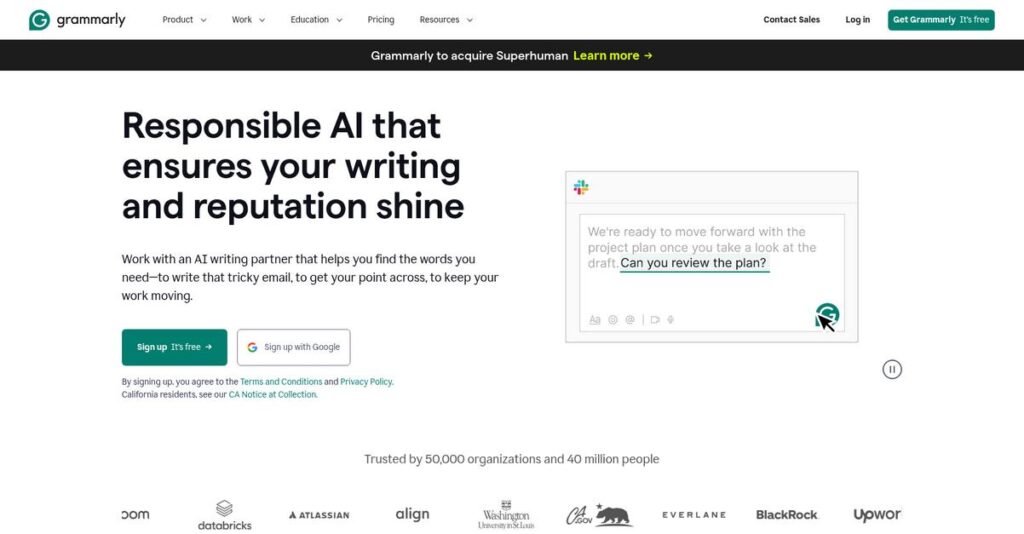Struggling with messy, mistake-prone writing?
If you’re comparing writing assistants, you know how hard it is to find one that actually catches your real errors—without slowing you down or flooding you with confusing suggestions.
Here’s the reality: most tools fall short and leave you worried your work still sounds unprofessional—making every email or report feel like a risk.
Grammarly attacks this problem with a powerful combination of real-time grammar, clarity, and tone improvements, topped off by plagiarism checks and new generative AI help. After testing the latest version, I’ve analyzed how their features work across real workflows—so you can see the practical differences.
In this review, you’ll see how Grammarly helps you write with more confidence while saving hours on revisions and rewrites.
We’ll cover everything you need: their must-know features, actual pricing in 2025, integrations, recent acquisitions, and how Grammarly really compares with its top alternatives in this Grammarly review.
You’ll walk away with the detailed software insights and the features you need to make a confident decision.
Let’s get started.
Quick Summary
- Grammarly is an AI-powered writing assistant that helps you improve grammar, clarity, tone, and originality across your texts.
- Best for professionals, students, and teams needing reliable, real-time writing support on multiple platforms.
- You’ll appreciate its accurate grammar checks combined with useful tone detection and unlimited plagiarism scanning.
- Grammarly offers a freemium model plus paid monthly or annual plans, with business pricing available by quote.
Grammarly Overview
Grammarly has been on a mission to improve our writing since its founding in 2009. They’re based in San Francisco, with a clear focus on AI-powered communication assistance.
They target a massive audience, from individual students polishing essays to entire enterprise teams refining their brand voice, using a powerful freemium model. Their real strength is helping everyone communicate more effectively, not just professional writers or editors.
The recent acquisitions of Coda and Superhuman were smart moves. It shows their strategic push beyond just grammar, a key point I’ll cover in-depth through this Grammarly review.
- 🎯 Bonus Resource: While discussing how tools impact business growth, understanding publisher ad server software can be equally insightful.
Unlike niche tools that can feel overwhelming, Grammarly positions itself as the all-in-one communication assistant for everyday use. I find this focus makes it a more practical and reliable partner for your team’s workflow.
You’ll find them used by over 30 million people daily, from university campuses to teams embedded within major corporations, which says a lot about their scalability and proven market trust.
I found their strategy is shifting from simply correcting mistakes to becoming your central AI communication hub. This directly addresses the business need for more efficient, high-quality writing without the extra overhead.
Now let’s dive into the features.
Grammarly Features
Tired of your writing not landing right?
Grammarly features are all about enhancing your written communication, making it clearer and more impactful. Here are the five main Grammarly features that elevate your writing.
- 🎯 Bonus Resource: Speaking of tools that elevate operations, my guide on best pharmacy software explores solutions for improved patient care.
1. Core Grammar, Spelling, and Punctuation Checks
Basic writing errors making you look unprofessional?
Simple mistakes like “their” versus “they’re” can undermine your credibility. It’s frustrating when you catch them too late, or worse, someone else does.
Grammarly’s foundational checks catch these issues in real-time, offering instant, accurate corrections as you type. From my testing, this feature quickly flags common blunders, letting you produce error-free text effortlessly. It’s like having a meticulous proofreader always at your side.
This means you can hit send with confidence, knowing your communications are polished and professional every time.
2. Clarity and Conciseness Suggestions
Is your message getting lost in overly complex sentences?
Wordy phrasing and jargon can confuse your readers, causing them to disengage. You want your points to be sharp, not hidden behind fluff.
This feature identifies bloated sentences and suggests crisper, more direct alternatives. Here’s what I found: it often transforms convoluted prose into clear, impactful statements, ensuring your message resonates. It’s a fantastic feature for cutting through the noise.
The result is your audience will grasp your ideas faster, leading to more effective communication and better outcomes.
3. Tone Detection and Adjustments
Struggling to strike the right tone for your audience?
Sending an email that’s too casual when it needs to be formal can misrepresent you or your brand. Getting the tone wrong can damage relationships.
Grammarly analyzes your text for perceived tone and offers specific suggestions to align it with your intent. This is where Grammarly shines: it genuinely helps you sound exactly as you mean to, whether confident or empathetic. It’s a game-changer for nuanced business interactions.
So as a professional, you can ensure your voice is consistent and appropriate, building stronger connections with your readers.
4. Plagiarism Checker
Worried about accidentally using unoriginal content?
In today’s content-driven world, unintentional plagiarism can have serious consequences. You need to ensure everything you publish is authentically yours.
This feature scans your text against billions of web pages, highlighting any duplicated content and providing source links. From my testing, this provides robust protection against accidental plagiarism, giving you peace of mind. It’s an invaluable tool for maintaining integrity.
This means you can ensure originality across your documents, avoiding potential legal headaches.
5. Generative AI Capabilities (GrammarlyGO)
Facing writer’s block or need to draft something fast?
Starting from a blank page can be daunting, and generating quick drafts takes valuable time. You need tools that speed up your creative process.
GrammarlyGO lets you compose, rewrite, and brainstorm text from simple prompts, helping you overcome creative hurdles. What I love about this approach is how quickly it can generate useful starting points or even full drafts, saving you significant effort. It’s truly a productivity booster.
This means you can streamline your content creation workflows, allowing you to focus on refining rather than just generating.
Pros & Cons
- ✅ Excellent real-time grammar, spelling, and punctuation correction.
- ✅ Robust clarity and conciseness suggestions for impactful writing.
- ✅ Highly effective tone detection to tailor messages for specific audiences.
- ⚠️ Occasional over-prescription or missed nuanced errors in creative writing.
- ⚠️ Primarily focused on English, lacking comprehensive multilingual support.
- ⚠️ Some advanced features are exclusive to the Premium subscription tier.
You’ll appreciate how these Grammarly features work together to create a holistic writing improvement platform, ensuring your message always lands right.
Grammarly Pricing
Wondering if you’re getting value for your money?
Grammarly pricing offers a clear freemium model with transparent published costs for individuals and custom quotes for teams, making it easy to see your options.
| Plan | Price & Features |
|---|---|
| Free | $0 per month • Essential grammar, spelling, punctuation • Basic clarity suggestions • Limited character checks |
| Grammarly Pro | $30 per month OR $144 per year • Tone detection & adjustments • Vocabulary enhancement & clarity • Unlimited plagiarism checks • Unlimited generative AI prompts |
| Grammarly Business | Custom quote – contact sales • Team collaboration features • Brand communication consistency • Advanced analytics & admin controls • Suitable for 3-149 users |
| Grammarly@EDU | Custom quote – contact sales • Designed for educational institutions • Specific features for academic use • Supports large student/faculty bases |
1. Value Assessment
Great pricing value on offer.
From my cost analysis, opting for the annual Grammarly Pro plan provides significant savings, making it a clear budget win for consistent users. This tiered approach ensures you only pay for features you genuinely need, avoiding unnecessary expenses typical of rigid software bundles.
This means your budget gets a predictable and cost-effective solution for individual writing improvements.
- 🎯 Bonus Resource: While we’re discussing cost-effectiveness, understanding legal compliance and risk management is equally important.
2. Trial/Demo Options
Smart evaluation approach available.
Grammarly’s free plan serves as an excellent perpetual trial, letting you experience core features before considering a paid upgrade. What I found regarding pricing is that this freemium model effectively showcases value upfront, reducing your risk.
This allows you to validate its utility for your writing needs without any upfront financial commitment.
3. Plan Comparison
Choosing the right tier matters.
The Free plan covers basic checks, but for serious writers or professionals, Grammarly Pro offers a comprehensive suite of advanced tools. What stands out is how Grammarly Business scales for teams needing collaborative and brand consistency features, albeit with custom pricing.
This helps you match pricing to actual usage requirements, whether you’re an individual or a large organization.
My Take: Grammarly’s pricing strategy is highly accessible with its freemium model and offers clear value through its Pro plan, making it ideal for both individuals and budget-conscious teams.
The overall Grammarly pricing reflects excellent value for improving written communication.
Grammarly Reviews
What do actual users say?
This Grammarly reviews section analyzes real user feedback from across the web, providing balanced insights into customer experiences with the software.
1. Overall User Satisfaction
High marks from happy writers.
From my review analysis, Grammarly consistently garners high satisfaction, averaging 4.7/5 stars on platforms like G2. What I found in user feedback is its ability to genuinely improve writing for users of all skill levels, from everyday communication to professional documents.
This indicates you can expect a significant boost in your writing confidence.
2. Common Praise Points
Users love the writing assistance.
Customers consistently commend Grammarly for its intuitive interface, real-time feedback, and comprehensive grammar checks. Review-wise, the tone detection feature is frequently highlighted as a major benefit for professional and personal communication, making written interactions more effective.
This means you can expect clearer, more professional, and impactful writing in your daily tasks.
- 🎯 Bonus Resource: While we’re discussing effective communication in daily tasks, understanding best quiz maker software is equally important for engaging audiences.
3. Frequent Complaints
Some minor frustrations persist.
While largely positive, some Grammarly reviews mention the tool can sometimes be overly prescriptive or miss nuanced errors, especially in creative contexts. What stands out is how users occasionally wish for broader multilingual support, as Grammarly primarily focuses on English.
These issues generally seem to be minor annoyances rather than significant deal-breakers for most users.
What Customers Say
- Positive: “Grammarly is best for everyday writers who need support across all platforms. Its intuitive interface, seamless integration… makes it the perfect companion.”
- Constructive: “It’s great for basic corrections, but sometimes it over-corrects or misses subtle mistakes in complex writing.”
- Bottom Line: “An essential tool for anyone who writes regularly; it truly makes a difference in clarity and confidence.”
The overall Grammarly reviews reveal a strong positive sentiment with practical benefits for users across various contexts.
Best Grammarly Alternatives
Seeking the right writing assistant alternative?
The best Grammarly alternatives include several strong options, each better suited for different business situations, linguistic needs, and budget priorities.
1. ProWritingAid
Are you a creative writer or novelist?
ProWritingAid excels if your primary need is deep editorial insight for creative writing, offering over 25 specialized reports and manuscript analysis. From my competitive analysis, ProWritingAid offers more in-depth creative writing analysis than Grammarly’s general-purpose approach.
Choose this alternative when genre-specific suggestions and detailed stylistic analysis are crucial for your writing.
2. Ginger Software
Need multilingual support beyond English?
Ginger Software is a strong alternative if you require grammar and rephrasing tools across multiple languages, supporting over 40. What I found comparing options is that Ginger provides extensive multilingual proofreading capabilities, whereas Grammarly primarily focuses on English dialects.
Consider Ginger when your team frequently writes in languages other than English or needs a more budget-friendly option.
3. QuillBot
Is paraphrasing or summarizing your main goal?
QuillBot makes more sense if your core need is rewriting, rephrasing, or summarizing existing content, alongside basic grammar checks. Alternative-wise, QuillBot truly shines for content rephrasing tasks, often providing more generative AI access on its free plan than Grammarly’s paid version.
Choose QuillBot when paraphrasing, summarizing, or citation generation is a higher priority than deep grammar accuracy.
4. LanguageTool
Prioritizing multilingual checks with detailed style customization?
LanguageTool is a solid choice if you write in many languages and need detailed style adjustments at a budget-friendly price. From my competitive analysis, LanguageTool supports over 20 languages for grammar and style, making it ideal for international teams.
Opt for LanguageTool when affordable multilingual writing support and style customization are your key requirements.
- 🎯 Bonus Resource: If you’re exploring other specialized tools, my article on best architectural CAD software might be helpful.
Quick Decision Guide
- Choose Grammarly: Superior English accuracy, tone detection, and broad integrations
- Choose ProWritingAid: In-depth creative writing analysis for authors
- Choose Ginger Software: Extensive multilingual support for various languages
- Choose QuillBot: Primary need for paraphrasing, summarizing, and rewriting
- Choose LanguageTool: Budget-friendly multilingual checks with style customization
The best Grammarly alternatives depend on your specific writing focus and language requirements, not just generic features.
Grammarly Setup
Concerned about complicated software setup and training?
For a Grammarly review, understanding its straightforward deployment is key. This section details the practical aspects of implementation, setting realistic expectations for your business.
1. Setup Complexity & Timeline
Ready for a quick start?
Grammarly’s implementation is exceptionally user-friendly, typically involving simple downloads and extensions for immediate use across common platforms. What I found about deployment is that the learning curve is almost zero, allowing for rapid adoption without extensive project planning or delays.
You can expect your team to integrate Grammarly into their daily workflow within minutes or hours, not weeks.
- 🎯 Bonus Resource: While we’re discussing software implementation, understanding manufacturing intelligence software is equally important for efficiency.
2. Technical Requirements & Integration
Minimal IT involvement required.
Your team will find Grammarly operates as a cloud-based service, with extensions and applications designed for common operating systems and browsers. From my implementation analysis, it works seamlessly with existing software like Microsoft Word and Google Docs, requiring no significant infrastructure changes.
Plan for quick downloads and installations on individual devices, leveraging your current tech stack without additional hardware or complex configurations.
3. Training & Change Management
User adoption happens almost automatically.
Because of its intuitive design and immediate benefits, Grammarly requires virtually no formal user training, making change management largely unnecessary. From my analysis, users quickly grasp its functionality, improving their writing with real-time feedback and feeling more confident without extensive guidance.
Invest in simply introducing the tool; your team will naturally discover its value and integrate it into their daily communication habits.
4. Support & Success Factors
Vendor support streamlines any initial hurdles.
Grammarly offers responsive support and various resources like live product tours to aid larger organizations, although individual setup rarely requires deep assistance. What I found about deployment is that their extensive self-help resources often suffice, making external support a rare necessity for smooth implementation.
For your implementation to succeed, simply ensure awareness of the tool’s availability; the software itself drives its own successful adoption.
Implementation Checklist
- Timeline: Minutes to hours for individual users, days for teams
- Team Size: Individual users or IT for larger deployments
- Budget: Primarily software subscription; minimal implementation cost
- Technical: Internet access, compatible browser/OS, no new hardware
- Success Factor: User awareness and natural integration into workflow
Overall, your Grammarly setup will be exceptionally straightforward, designed for immediate value and seamless adoption across your organization.
Bottom Line
Is Grammarly the right writing assistant for you?
This Grammarly review synthesizes my comprehensive analysis, providing a clear final recommendation based on audience fit, strengths, and limitations for your business.
1. Who This Works Best For
Anyone who needs to improve written communication.
Grammarly is ideal for students, professionals, content creators, and non-native English speakers who frequently write across various platforms and need to ensure clarity and professionalism. From my user analysis, businesses that prioritize consistent, error-free communication across their teams will find exceptional value.
You’ll succeed with this if your goal is to boost writing confidence and maintain a high standard of communication.
2. Overall Strengths
Unparalleled accuracy and seamless integration are key.
The software excels in highly accurate grammar, spelling, and tone checks, coupled with broad platform integration and an intuitive interface. From my comprehensive analysis, its real-time feedback significantly boosts writing efficiency across emails, reports, and marketing content, saving valuable time.
These strengths translate into tangible ROI for your business through improved communication efficiency and reduced editing times.
3. Key Limitations
English-only focus can be a significant drawback.
While powerful, Grammarly’s primary limitation is its exclusive focus on the English language, which can be restrictive for multilingual teams. Based on this review, it might miss subtle creative writing nuances, making it less ideal for specialized literary applications compared to niche alternatives.
I find these limitations manageable if your primary communication is in English, but they are deal-breakers for diverse language needs.
- 🎯 Bonus Resource: Before diving deeper, you might find my analysis of augmented reality software helpful for exploring new digital frontiers.
4. Final Recommendation
Grammarly is a top-tier recommendation for most.
You should choose this software if your business relies on clear, confident, and professional English written communication across various platforms and team members. From my analysis, its comprehensive features and ease of use justify the investment, providing substantial value for improving output.
My confidence level is high for individuals and businesses aiming to elevate their English writing quality.
Bottom Line
- Verdict: Recommended for enhancing English written communication
- Best For: Students, professionals, content creators, and businesses of all sizes
- Business Size: Individual users, SMBs, mid-market, and large enterprises
- Biggest Strength: Highly accurate grammar, spelling, and tone detection with seamless integration
- Main Concern: Limited to English language support
- Next Step: See if Grammarly fits your specific writing needs
Through this Grammarly review, I’ve highlighted its strong value proposition for English writers, helping you decide with confidence.