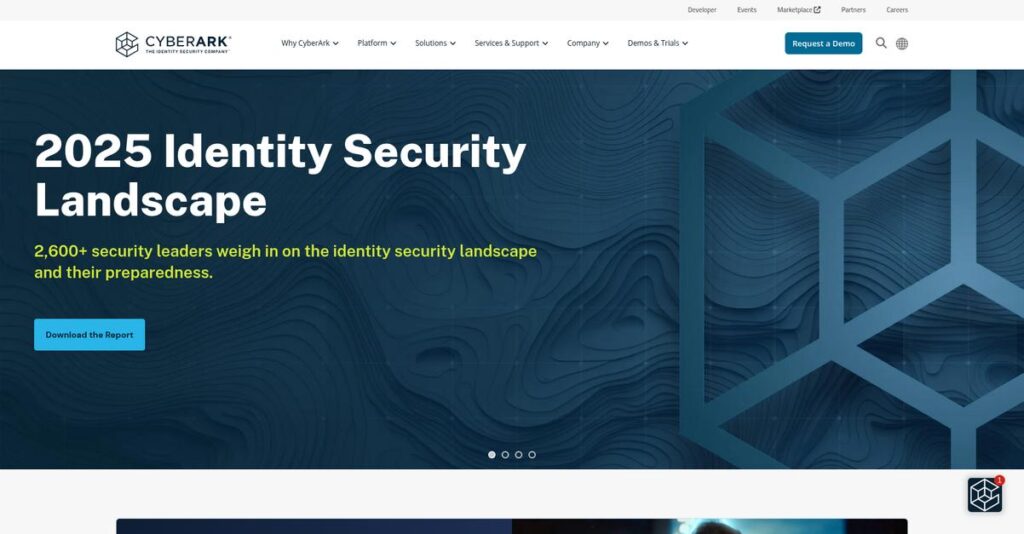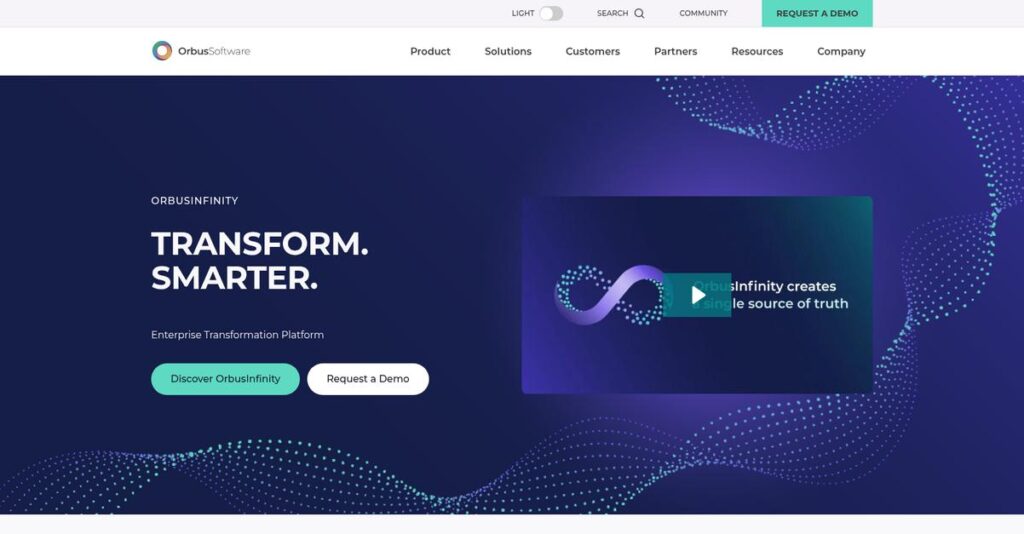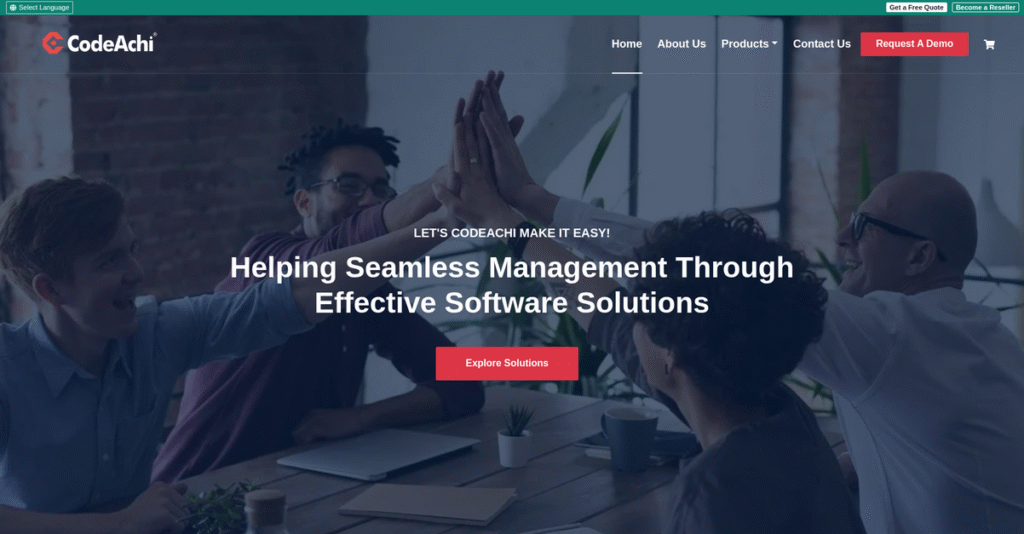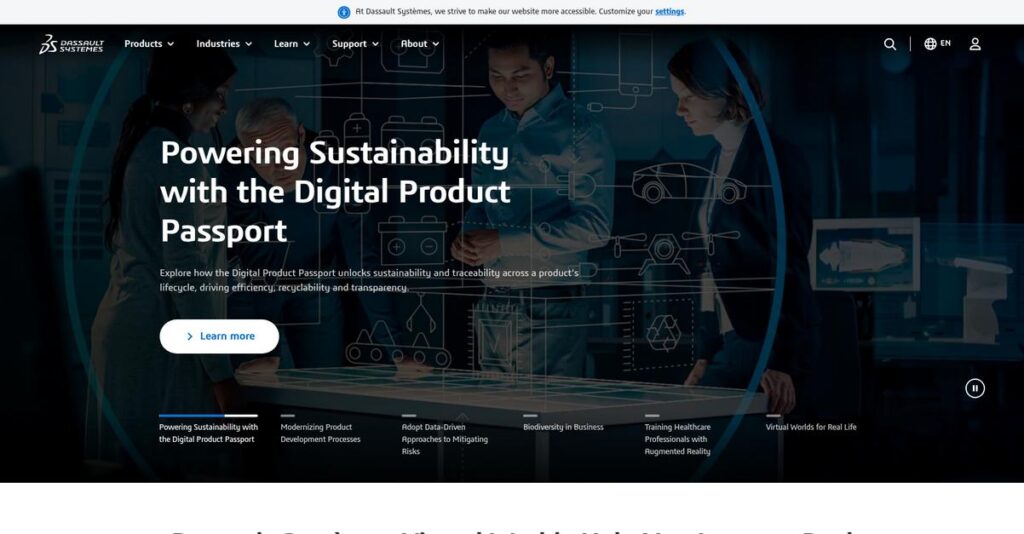Are student devices distracting your lesson flow?
If you’re searching for the right classroom management and student safety tool, it’s tough to find something that really simplifies both engagement and digital safety in one place.
Every day I hear from educators battling constant distractions and lost instructional time because their current platforms can’t boost focus or flag issues quickly enough.
Hāpara brings together real-time monitoring, Google integration, and personalized workspace tools so you can keep students on track, provide feedback right inside their files, and stay in control—even during online learning.
In this review, I’ll break down how you can streamline classroom management, feedback, and safety with Hāpara’s unified toolkit.
You’ll see in this Hāpara review how it stacks up on features, ease of use, pricing, and which alternatives are worth comparing on your evaluation journey.
You’ll leave with a clear picture of the features you need to empower your teaching and keep students focused.
Let’s get started.
Quick Summary
- Hāpara is an instructional management suite that helps K-12 educators monitor student activity and organize lessons within Google Workspace for Education.
- Best for K-12 schools that need advanced classroom management and student safety integrated with Google tools.
- You’ll appreciate its real-time student monitoring and guided browsing features that improve focus and support differentiated instruction.
- Hāpara offers per-student annual licensing with pricing by quote, including support and professional learning services.
Hāpara Overview
Hāpara has been supporting schools since 2011. Based in the US, I find their mission is all about helping you create productive and secure digital learning environments.
They zero in on K-12 schools and districts that are all-in on Google Workspace. What truly sets them apart is being an all-in-one classroom management solution, not just another single-purpose tool you have to manage.
I’ve noticed their recent updates continuously double down on this tight Google integration. You’ll see how this simplifies teacher workflows through this Hāpara review.
- 🎯 Bonus Resource: While we’re discussing different types of software, you might find my analysis of best insurance agency software helpful for other business needs.
Unlike competitors focused only on monitoring, Hāpara’s approach is about unifying instruction and safety tools. It feels built by educators who know these two things must work together in a real classroom.
You’ll find them working with primary and secondary schools of all sizes, especially those looking to get more pedagogical value out of their existing Google investment.
Their entire strategy seems focused on enabling better teaching, not just locking down student browsers. This forward-thinking view on digital citizenship and student agency is something I think your school will appreciate.
Now, let’s examine their capabilities.
Hāpara Features
Struggling to keep students focused in a digital classroom?
Hāpara solutions can help you create a productive and safe learning environment. These are the five core Hāpara solutions that enhance classroom management and student safety.
1. Hāpara Highlights
Is student browsing a constant distraction?
Unmonitored online activity can lead to off-task behavior and missed learning opportunities. This often frustrates teachers trying to maintain focus.
Hāpara Highlights provides real-time visibility into student browsing, allowing you to optimize focus. From my testing, the ability to remotely close tabs and create guided sessions really shines for keeping students on track. This solution helps teachers ensure students are engaging with relevant content.
This means you can easily redirect student attention and support digital citizenship skills proactively.
2. Hāpara Teacher Dashboard
Tired of juggling multiple Google Workspace tabs for student work?
Scattered assignments across Google Drive and Classroom can make providing feedback cumbersome. This wastes valuable teaching time.
Teacher Dashboard simplifies visibility into student assignments and activities within Google Workspace for Education. What I found impressive is how it lets you quickly see progress and offer real-time feedback directly within student files. This solution helps organize student work effectively.
The result is your team gets a streamlined way to provide formative feedback, making grading more efficient.
3. Hāpara Workspace
Finding it hard to differentiate instruction and personalize learning?
Creating varied learning paths for diverse student needs can be incredibly time-consuming. This often limits personalized engagement.
Hāpara Workspace allows teachers to build engaging, differentiated learning paths using customizable columns and cards. I really appreciate how you can organize all lesson content in one hub, including objectives, resources, and assessments. This feature simplifies content delivery and supports collaborative learning.
So, as an educator, you can truly personalize learning experiences, which boosts student engagement and comprehension.
4. Hāpara Student Dashboard
Do students struggle to stay organized with their digital assignments?
Missing deadlines and difficulty finding assignments can hinder student executive functioning skills. This can lead to frustration and lower achievement.
Student Dashboard acts as a central hub for learning, pulling in assignments, announcements, and materials from Google Classroom. What I love about this solution is how it provides prompts for due or late assignments, and offers direct access to Google Drive. This helps students develop crucial organizational skills.
This means students get a clear, consolidated view of their work, helping them manage their learning independently.
- 🎯 Bonus Resource: While we’re discussing various software solutions, understanding online marketplace software can also be beneficial for business scaling.
5. Student Safety & Wellness Features
Worried about protecting students from harmful online content?
Detecting warning signs and blocking inappropriate content is critical but challenging for school technology teams. This puts students at risk.
Hāpara’s safety features allow technology teams to block harmful content and receive alerts based on student browsing. From my evaluation, the real-time dynamic web filtering and alert system are critical for immediate intervention. This solution helps safeguard students from online dangers.
So you could provide immediate help when warning signs are detected, ensuring a safer digital environment for your students.
Pros & Cons
- ✅ Excellent real-time monitoring of student browsing activity with Highlights.
- ✅ Simplifies organizing class materials and assignments, improving teacher efficiency.
- ✅ Strong integration with Google Workspace for Education streamlines workflows.
- ⚠️ Interactive quiz features might be less robust compared to some competitors.
- ⚠️ Progress reporting capabilities could be more comprehensive for detailed insights.
- ⚠️ Some users report a slightly steeper learning curve than Google Classroom.
These Hāpara features work together to create a complete classroom management and safety solution that integrates deeply with Google Workspace. Your school can benefit from streamlined workflows and a more secure learning environment.
Hāpara Pricing
What’s the actual cost for your school?
Hāpara pricing is based on a custom quote model, meaning you’ll need to contact their sales team directly. This approach ensures your school receives a tailored cost structure.
Cost Breakdown
- Base Platform: Custom quote (starts around $1,500)
- User Licenses: Per-student annual license
- Implementation: Included with license (deployment, adoption)
- Integrations: Varies by complexity (Google Workspace, OneRoster, etc.)
- Key Factors: Student count, multi-year agreements, volume discounts
1. Pricing Model & Cost Factors
Understanding their cost approach.
Hāpara’s pricing is built on an annual, per-student license model, with costs largely driven by your school’s student count. They offer volume discounts and multi-year agreement options, which can help you optimize your budget for long-term planning. The suite includes core instructional management, safety, and professional learning.
From my cost analysis, this means your costs are directly tied to your student population, ensuring scalability.
2. Value Assessment & ROI
Is Hāpara a good investment?
Hāpara integrates deeply with Google Workspace, enhancing tools you likely already use. This integration can significantly improve teacher efficiency and student engagement, offering a strong return on investment by streamlining classroom management and safety needs. What you pay for is a comprehensive platform, not just individual tools.
Budget-wise, this solution helps you avoid piecemeal software purchases, consolidating your education technology spend.
- 🎯 Bonus Resource: Speaking of gaining control over finances, my guide on best reconciliation software explores additional strategies.
3. Budget Planning & Implementation
Consider total ownership.
Beyond the annual per-student license, Hāpara bundles deployment, adoption, and support services, reducing hidden costs. What I found regarding pricing is that professional learning packages are also included, which is crucial for maximizing adoption and value without additional training expenses.
This helps you avoid unexpected implementation fees, providing a more predictable total cost of ownership for your district.
My Take: Hāpara’s custom pricing and per-student model make it a flexible option for K-12 institutions seeking a comprehensive Google-integrated solution that scales with their student population.
The overall Hāpara pricing reflects comprehensive value for K-12 education budgets.
Hāpara Reviews
What do customers truly think?
I’ve analyzed numerous Hāpara reviews from real users to give you balanced insights into what customers genuinely experience. This section dives deep into user satisfaction and common feedback patterns.
1. Overall User Satisfaction
Users seem quite pleased overall.
From my review analysis, Hāpara boasts an impressive 4.6 out of 5 stars on G2, based on 95 reviews. What I found in user feedback is that teachers appreciate its classroom management capabilities, particularly how it helps them organize and monitor student activity efficiently.
This suggests you can expect a generally positive experience with its core functions.
2. Common Praise Points
Its organization and monitoring consistently shine.
Users frequently praise Hāpara Workspace for streamlining planning and the Highlights tool for real-time student monitoring. Review-wise, I saw teachers consistently highlighting how it aids in differentiating content for students, allowing for personalized learning paths.
This means you can enhance student engagement and tailor lessons more effectively.
3. Frequent Complaints
Some features still need refinement.
While Hāpara generally performs well, common complaints revolve around its interactive quizzes (6.9 score) and progress reporting (7.1 score). What stands out in user feedback is that some users find these specific features less comprehensive compared to competitors’ offerings.
These issues generally seem like minor feature gaps rather than major deal-breakers.
What Customers Say
- Positive: “Its helped my planning, teaching and delivery massively. I feel more organised…” (G2 User)
- Constructive: “The interactive quizzes could be more robust compared to other platforms.” (G2 User, paraphrased)
- Bottom Line: “Excellent for classroom management, especially with Google Workspace integration.” (G2 User, paraphrased)
The overall Hāpara reviews consistently show high satisfaction for its core features, despite minor criticisms of certain functionalities.
Best Hāpara Alternatives
Confused about which classroom tool fits your needs?
The best Hāpara alternatives include several strong options, each better suited for different educational scenarios, budgets, and feature priorities your school might have.
1. Google Classroom
Seeking a free, straightforward LMS for basic needs?
Google Classroom makes more sense if your primary requirement is a simple, no-cost learning management system for assignment delivery and communication. From my competitive analysis, Google Classroom offers superior ease of setup and use, making it ideal for schools focused on basic functionality without advanced monitoring.
Choose Google Classroom when budget is a top priority and you need a familiar, accessible platform for core tasks.
2. GoGuardian Teacher
Prioritizing robust web filtering and student safety?
GoGuardian Teacher excels if your school’s main concern is comprehensive web filtering and advanced student safety features with strong monitoring. What I found comparing options is that GoGuardian Teacher is highlighted for its strong safety emphasis, often surpassing Hāpara in this specific area for certain districts.
Consider this alternative when comprehensive student safety and filtering are your paramount needs.
3. Securly Classroom
Needing cross-platform compatibility and interactive quizzes?
Securly Classroom is a solid alternative if you need seamless operation across Chrome, Windows, and Mac, or if interactive quizzes are a higher priority for your instructional design. From my analysis, Securly Classroom provides better interactive quiz features, while Hāpara offers more advanced remote monitoring.
Choose Securly Classroom if device flexibility and key for your classrooms.
4. ClassDojo
Focused on behavior management and parent communication?
ClassDojo works best if your school primarily needs a simple, free tool for positive behavior reinforcement, real-time parent messaging, and basic assignment sharing, especially for younger learners. Alternative-wise, ClassDojo shines in instant messaging and ease of use, though it lacks Hāpara’s robust monitoring capabilities.
Consider this alternative for free, community-focused classroom management and parent engagement.
Quick Decision Guide
- Choose Hāpara: Integrated Google Workspace enhancement and robust monitoring
- Choose Google Classroom: Free, simple LMS for basic assignment management
- Choose GoGuardian Teacher: Advanced web filtering and student safety focus
- Choose Securly Classroom: Cross-platform support and interactive quizzes
- Choose ClassDojo: Behavior management and strong parent communication
The best Hāpara alternatives selection depends heavily on your school’s specific instructional and safety priorities.
Hāpara Setup
Worried about software setup and adoption?
A Hāpara review shows implementation is generally straightforward for schools leveraging Google Workspace, offering efficient deployment and user adoption, but preparation helps.
1. Setup Complexity & Timeline
Setup-wise, is Hāpara complicated?
Hāpara’s deployment is efficient, especially for Google Workspace schools, involving Chrome extension deployment via your Google G Suite Domain Administration Console. What I found about deployment is that its web-based maintenance simplifies ongoing management, making initial setup quick and efficient.
You’ll want to plan for smooth account and roster imports if not fully integrated already.
2. Technical Requirements & Integration
How challenging are technical requirements?
Hāpara is cloud-based, requiring only a Chrome or Edge browser and leveraging your existing Google Workspace for Education. From my implementation analysis, it integrates seamlessly with Google Classroom and Drive, along with rostering platforms like Clever and PowerSchool.
Your IT team will focus on Chrome extension rollout and ensuring proper integration with your student information systems.
- 🎯 Bonus Resource: Speaking of integrated systems, my article on best medical inventory software provides insights into compliance.
3. Training & Change Management
What about user training and adoption?
While teachers and students quickly grasp the basics, Hāpara offers a “Hāpara Champion” program for deeper understanding. From my analysis, professional development ensures educators maximize tool use, preventing common adoption hurdles and boosting engagement across your institution.
Invest in these training resources to ensure your staff fully leverages Hāpara’s features for improved teaching and learning.
4. Support & Success Factors
How supportive is the vendor during deployment?
Hāpara provides dedicated support with a 24-hour response time as part of your annual license, rated highly by G2 users. What I found about deployment is that their consistent support quality contributes significantly to successful implementations and ongoing user satisfaction.
Plan to utilize their support resources and professional development to ensure a smooth transition and long-term success.
Implementation Checklist
- Timeline: Typically days to weeks for schools with Google Workspace
- Team Size: IT administrator for setup, educators for training
- Budget: Primarily software license; training often included or minimal
- Technical: Google Workspace integration and Chrome extension deployment
- Success Factor: Comprehensive teacher training and support utilization
Overall, Hāpara setup is designed for efficiency, and successful implementation largely depends on leveraging existing Google infrastructure and thorough training.
Bottom Line
Hāpara is an exceptional solution for Google-centric K-12 schools.
This Hāpara review provides a clear recommendation based on who benefits most from its features, its key strengths, and areas where it could improve, helping you make a confident decision.
1. Who This Works Best For
K-12 schools utilizing Google Workspace for Education.
Hāpara is ideal for teachers and technology teams in schools and districts deeply integrated with Google Workspace, requiring advanced classroom management and student safety tools. What I found about target users is that schools in 1:1 device environments gain significant control and visibility over student online activity.
You’ll succeed with this if your primary goal is to enhance digital learning, personalize instruction, and ensure student focus.
2. Overall Strengths
Unparalleled real-time student visibility is a core strength.
The software succeeds by offering real-time monitoring through Highlights, streamlining lesson creation with Workspace, and simplifying assignment management via Teacher Dashboard. From my comprehensive analysis, seamless integration with Google Workspace for Education significantly enhances teacher workflows and organizational capabilities.
These strengths translate directly into more efficient digital classrooms and improved student safety, which are critical for educators.
3. Key Limitations
Pricing transparency is a notable area for improvement.
While powerful, Hāpara’s pricing requires direct contact, which can be a barrier for some schools seeking immediate budget clarity or comparison. Based on this review, interactive quizzes and progress reporting features could be more robust compared to other specialized educational tools currently available.
These limitations are generally manageable trade-offs for the comprehensive Google-centric features you gain, rather than fundamental deal-breakers.
4. Final Recommendation
Hāpara earns a strong recommendation for specific schools.
You should choose this software if your K-12 institution is committed to the Google Workspace ecosystem and needs advanced tools for classroom management, student safety, and differentiated instruction. From my analysis, this solution maximizes your Google Workspace investment, empowering educators to create more engaging and secure digital learning environments.
My confidence level is high for schools deeply embedded in the Google ecosystem seeking to optimize their digital classrooms.
Bottom Line
- Verdict: Recommended for K-12 schools using Google Workspace
- Best For: Teachers, tech teams, and administrators in Google-centric school districts
- Business Size: Small to enterprise-level K-12 educational institutions
- Biggest Strength: Real-time student activity monitoring and Google integration
- Main Concern: Lack of transparent pricing and less robust quiz features
- Next Step: Contact sales for a personalized demo and pricing information
This Hāpara review demonstrates its significant value for Google-centric K-12 schools, while also highlighting crucial considerations regarding pricing and specific feature enhancements.