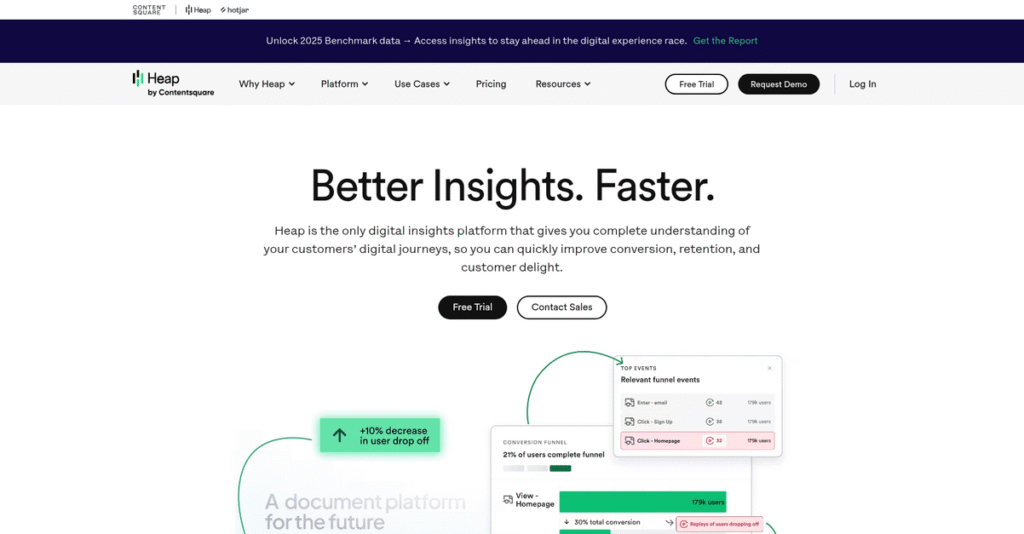Missed user insights cost your team real revenue.
If you’re stuck chasing missing data or relying on incomplete reports, choosing the right product analytics tool can feel impossible. That’s probably why you’re considering Heap for your stack.
My research found that missing even a single critical event breaks trust in your data—and that means your team acts on incomplete or even misleading insights.
Heap flips the script with an autocapture engine that records every user interaction, letting you define events as questions arise, not months in advance. No more second-guessing what you “should have tracked”; instead, your analysis keeps up with your product evolution.
So in this review, I’ll show you how Heap gives you instant, flexible behavioral insights without the engineering pain or data gaps you may be used to.
In this Heap review, I’ll cover its autocapture approach, session replays, AI-powered insights, data governance, pricing, and some strong alternatives, all to help your decision-making.
You’ll walk away knowing the features you need to drive your product and whether Heap actually fits your analytics goals.
Let’s dive into the analysis.
Quick Summary
- Heap is a product analytics platform that auto-captures user interactions to enable retroactive behavioral analysis without coding.
- Best for mid-market and enterprise product, marketing, and data teams needing flexible self-serve insights.
- You’ll appreciate its autocapture technology that saves engineering time and lets your team explore complete historical data effortlessly.
- Heap offers a free tier for small sites and custom pricing based on session volume, with no public trial but quick initial setup.
Heap Overview
Heap’s approach to analytics has always stood out. Based in San Francisco since 2013, their mission is to automate user data collection, making deep insights accessible for your entire team.
I see them focusing on product and marketing teams frustrated by engineering bottlenecks. What really sets them apart is their ability to empower non-technical users. It makes sophisticated analytics feel genuinely accessible and far less overwhelming.
A key development for this Heap review is their 2023 acquisition by Contentsquare. This was a smart move, embedding their powerful analytics into a much broader digital experience suite.
- 🎯 Bonus Resource: While discussing advanced data analysis, exploring quantum computing software is also crucial for future technological advancements.
This is a big differentiator from competitors that rely on manual event tracking. Heap’s unique value comes from its autocapture of every user interaction. I find this solves the frustrating “we forgot to track that” problem for good.
They work with many product-led SaaS companies and e-commerce brands—organizations that need to understand user journeys retroactively without constant engineering help.
You can tell their current strategy is to tightly connect deep analytics with the qualitative “why” from session replays. This alignment helps your team move beyond vanity metrics to find truly actionable insights.
Now let’s look at their core features.
Heap Features
User behavior insights are a constant struggle.
Heap features can help you automatically capture a complete dataset of user interactions, empowering your team to understand behavior and build better digital products. Here are the five main Heap features that deliver on that promise.
1. Autocapture
Forget to track a critical button click?
Manually instrumenting every event is tedious and often leads to missing crucial data points you didn’t anticipate needing until later. This creates frustrating data gaps.
Heap’s Autocapture feature is a game-changer. You install a single snippet, and it automatically captures all user interactions, so you never miss an event you might need. From my testing, this capability truly shines by providing immediate retroactive analysis.
This means you can instantly answer new questions about past user behavior without any engineering work or waiting for new data to accumulate.
- 🎯 Bonus Resource: Speaking of safeguarding your team, you might find my guide on eye protection software helpful.
2. Session Replay
Can’t figure out why users drop off?
Quantitative data shows where users abandon your product, but it rarely reveals the “why.” This leaves you guessing about underlying user frustrations.
Heap’s integrated Session Replay connects directly to your analytics, letting you watch actual user journeys. This is where Heap shines, allowing you to see user struggles firsthand as they happen. You can click from a funnel report to a replay of a user who failed.
So, you can quickly understand the specific UX issues or bugs causing friction, transforming abstract numbers into concrete insights for improvement.
3. Heap Illuminate
Drowning in data without clear insights?
Even with comprehensive data, identifying significant patterns or “unknown unknowns” is challenging for busy product and marketing teams. It’s hard to know where to look.
Heap Illuminate uses AI to automatically surface key insights from your data, highlighting friction points or opportunities you weren’t actively seeking. What I found impressive is how it proactively identifies impactful user behaviors, such as unexpected conversion drivers.
This empowers your team to move beyond basic dashboards, uncovering hidden trends and focusing on the most impactful areas for product optimization.
4. Data Governance
Is your analytics data becoming a “data swamp”?
Vast amounts of autocaptured data can quickly become messy with inconsistent naming conventions or irrelevant information. This makes analysis unreliable and wastes time.
Heap Data Trust provides tools to maintain data quality, ensuring your events are clean and standardized. From my evaluation, the ability to verify and standardize events before they go live prevents a chaotic data environment. This essential feature ensures enterprise-level trust.
So, you can have confidence in your data’s accuracy, allowing your team to make decisions based on reliable insights rather than a confusing mix of unvalidated information.
5. Journeys and Funnel Analysis
Need flexible ways to map user paths?
Traditional analytics often requires pre-defining events before you can build funnels or journey maps. This limits your ability to explore new hypotheses on the fly.
Heap’s autocapture supercharges Journeys and Funnel Analysis, allowing you to build complex user paths retroactively. What I love about this feature is its unparalleled flexibility for ad-hoc analysis. You can instantly modify steps and see historical data populate.
This means you can test any hypothesis about user behavior, instantly adapting your analysis to new questions without needing a developer for new tracking.
Pros & Cons
- ✅ Autocapture eliminates manual tracking and enables retroactive analysis.
- ✅ Empowers non-technical users to conduct deep self-service analytics.
- ✅ Integrated session replays connect quantitative data with qualitative insights.
- ⚠️ Interface can become slow with very large and complex datasets.
- ⚠️ Mastering advanced features often requires a significant learning curve.
- ⚠️ Cost can be a significant factor for high-volume, enterprise-level users.
These Heap features work together to create a comprehensive and flexible product analytics platform that truly empowers your team to understand user behavior.
Heap Pricing
Decoding software pricing can be a real challenge.
Heap pricing is primarily based on custom quotes, tailored to your specific user volume and feature needs, which means you’ll need to contact their sales team for precise cost information.
Cost Breakdown
- Base Platform: Custom quote; scales by monthly session volume.
- User Licenses: Unlimited user licenses included across plans.
- Implementation: Varies by plan; dedicated services for Premier tier.
- Integrations: Basic for Free, advanced API access with higher plans.
- Key Factors: Monthly sessions, feature set, data history, support level.
1. Pricing Model & Cost Factors
Understanding their pricing approach.
Heap’s pricing model primarily scales with the number of monthly sessions your site or app receives, and not just feature access. This means your costs directly reflect your usage and audience size, ensuring you pay for what you actually consume. Beyond sessions, higher tiers add capabilities like session replay, AI insights, and advanced data governance that contribute to your overall cost.
From my cost analysis, this means your budget stays aligned with your business growth and data needs.
2. Value Assessment & ROI
Is this pricing worth it?
Heap’s autocapture technology significantly reduces engineering dependencies, offering substantial long-term value by eliminating the need for manual event tracking. This means you can retroactively analyze any user behavior, leading to faster insights and a stronger ROI on your analytics investment. You gain unparalleled flexibility in data analysis, avoiding costly delays or missed opportunities.
This helps your team build better products faster, turning data into actionable insights for your budget.
- 🎯 Bonus Resource: While we’re discussing business tools, understanding modern communication systems is equally important for your team.
3. Budget Planning & Implementation
Planning for total cost of ownership.
While the Free plan offers a generous starting point, scaling up requires engaging sales to understand your specific quote. Budget-wise, remember that implementation services and integration complexities can add to your initial outlay, particularly for enterprise-level deployments. You should factor in professional services for seamless setup and maximum value, especially with advanced features like data warehouse sync.
So for your business, planning for these considerations ensures smooth adoption and accurate financial forecasting.
My Take: Heap’s custom pricing approach offers tailored value for mid-market to enterprise businesses, allowing you to scale costs with usage while getting deep, retroactive insights.
The overall Heap pricing reflects customized value that scales with your business usage.
Heap Reviews
Real user experiences truly matter.
Heap reviews consistently highlight the platform’s core promise of retroactive analytics. I’ve analyzed feedback from various sources to give you balanced insights into what real customers think about this powerful tool.
- 🎯 Bonus Resource: If you’re also exploring other powerful digital tools, my article on best 3D modeling software covers key considerations for your team.
1. Overall User Satisfaction
Users consistently express high satisfaction.
From my review analysis, Heap receives consistently positive feedback across platforms like G2 and Capterra. What I found in user feedback is how it delivers on its codeless analytics promise, solving a common pain point for product and marketing teams without needing developer resources.
This strong sentiment stems from its unique autocapture ability, truly saving time and providing unparalleled analytical agility for your team.
2. Common Praise Points
Autocapture is the standout feature.
Users universally praise Heap’s autocapture, emphasizing the ability to retroactively analyze data. What stands out in customer reviews is how it eliminates tracking guesswork entirely, freeing up significant developer time and empowering non-technical users to quickly answer their own questions.
This means you can explore user behavior on the fly, making data-driven decisions faster without reliance on engineering queues.
3. Frequent Complaints
Performance and cost are common concerns.
While largely positive, some Heap reviews highlight concerns. Users with vast datasets report UI lag and performance issues when building complex queries. What I found in user feedback is cost can become a significant factor for high-volume teams, especially when compared to alternative analytics solutions.
These issues suggest potential trade-offs. However, for many, autocapture’s benefits often outweigh these frustrations depending on your needs.
What Customers Say
- Positive: “The best part about Heap is you don’t have to know what to track beforehand. With autocapture, Heap gets everything, and you can retroactively decide important user actions.” (G2 Review)
- Constructive: “The main challenge is the sheer volume of data. It takes effort to use their Data Governance features to keep events clean. If you don’t, it can become a mess.” (TrustRadius Review)
- Bottom Line: “The ability to answer questions about user behavior in seconds is priceless. I can go from a question to a data-backed answer in less than 5 minutes without writing code.” (Capterra Review)
Overall, Heap reviews showcase a powerful, user-centric analytics tool that truly delivers on its core promise. User feedback consistently validates its value, despite some noted performance and cost considerations.
Best Heap Alternatives
Finding the right product analytics platform matters.
- 🎯 Bonus Resource: Speaking of optimizing your office space, my guide on best RTO agents software covers key solutions.
Finding the best Heap alternatives requires understanding your unique business needs and team capabilities. From my competitive analysis, different platforms excel in various scenarios, guiding your decision for optimal fit.
1. Amplitude
For large-scale, complex data demands?
Amplitude is ideal for enterprises with complex data science needs and dedicated data teams. What I found comparing options is that Amplitude offers powerful, fast query engines for massive scale, though it requires manual event instrumentation and setup. This alternative serves companies ready for incredibly deep, precise analysis of user behavior.
You should choose Amplitude if you have significant data engineering resources and prioritize deep, scalable analysis for sophisticated product insights.
2. Mixpanel
Prioritizing intuitive, defined event reporting?
Mixpanel offers a highly user-friendly interface and strong reporting on well-defined events, making it a great alternative for clear, guided analytics. From my competitive analysis, Mixpanel provides intuitive, beautiful reporting once events are tracked, though it lacks Heap’s retroactive analysis capabilities.
Consider Mixpanel when your team needs straightforward, intuitive dashboards for a predefined set of user interactions and metrics.
3. Pendo
Need in-app guidance with analytics?
Pendo stands out by combining product analytics with in-app user guidance, surveys, and roadmapping features. Alternative-wise, Pendo offers an all-in-one engagement solution for understanding and interacting directly with your users within the application. Its analytics, however, are often less flexible than Heap’s.
Choose Pendo if your strategy requires integrated user engagement tools alongside analytics, like onboarding guides or feature announcements.
Quick Decision Guide
- Choose Heap: Retroactive analysis and quick, codeless insights for product teams.
- Choose Amplitude: Complex data science needs and massive enterprise scale.
- Choose Mixpanel: Intuitive reporting on well-defined events and user journeys.
- Choose Pendo: Integrated in-app engagement and direct user feedback tools.
Ultimately, the best Heap alternatives depend on your specific team’s needs and operational priorities. Evaluate each option based on your budget, technical resources, and desired depth of user understanding.
Setup & Implementation
Considering a new analytics platform implementation?
This Heap review delves into what it practically takes to deploy and adopt Heap successfully. I’ll provide a realistic assessment of the time, resources, and challenges involved.
1. Setup Complexity & Timeline
How complex is Heap deployment?
Initial setup is notably quick; placing a JavaScript snippet or mobile SDK takes minutes, often via Google Tag Manager, with data flowing immediately. From my implementation analysis, the real work begins after installation, requiring structured event definition by your team, which takes more discipline and time.
You’ll need to plan for collaborative internal workshops to define and organize your events, not just for the technical setup.
2. Technical Requirements & Integration
Technical hurdles to expect?
Your technical requirements are surprisingly minimal: primarily placing a single JavaScript snippet or integrating a mobile SDK. What I found about deployment is that technical setup is surprisingly straightforward, largely involving client-side code without complex server provisioning or extensive IT infrastructure changes.
Ensure you have access to your website’s header or mobile app’s codebase, or a Google Tag Manager setup, for the initial snippet placement.
- 🎯 Bonus Resource: While we’re discussing implementation, understanding how to choose the best Odoo partner is equally important for your overall ERP strategy.
3. Training & Change Management
Will your team actually use it?
While basic reports are intuitive, leveraging Heap’s advanced features like Journeys or precise segmentation requires dedicated training and practice. From my analysis, mastering advanced features requires dedicated time, despite intuitive basic reporting for initial use cases.
Budget time for your team to utilize Heap University and documentation, fostering internal champions to drive adoption and ensure ongoing usage.
4. Support & Success Factors
What support can you expect?
User feedback consistently praises Heap’s support, especially for paid plans with Customer Success Managers, who are knowledgeable and responsive. Implementation-wise, proactive data governance is crucial to prevent a ‘mess’ from the sheer volume of autocaptured data if not managed.
Plan for a strong internal process for event definition and organization, and leverage Heap’s dedicated support to guide your team effectively.
Implementation Checklist
- Timeline: Weeks to months for full event definition and adoption
- Team Size: Product, marketing, and data teams for event definition
- Budget: Beyond software: internal team time for event definition/training
- Technical: JavaScript snippet/SDK placement; Google Tag Manager compatibility
- Success Factor: Consistent event definition and proactive data governance
Overall, Heap implementation emphasizes codeless data collection and analytical agility but requires significant internal effort in defining and managing your captured event data effectively.
Who’s Heap For
Uncovering if Heap aligns with your business.
This Heap review analyzes who benefits most from its robust product analytics platform. I’ll guide you through specific business profiles and use cases, helping you determine if this software is the right fit.
1. Ideal User Profile
Product and data teams seeking deep insights.
Heap is ideal for Product Managers, UX/UI Designers, Marketers, and Data Analysts. From my user analysis, organizations prioritizing codeless user behavior insights gain immense value, freeing engineers from manual tracking tasks. This empowers non-technical users to answer their own pressing questions.
You’ll find success if your team needs to rapidly understand feature adoption, optimize funnels, or validate designs without developer dependencies.
2. Business Size & Scale
Growth-stage to enterprise digital products.
Heap delivers significant value to growth-stage, mid-market, and enterprise companies with established digital products. What I found about target users is that its full power is best justified by product-driven businesses where behavioral insights directly impact revenue and growth.
Your business is a good fit if product insights directly impact revenue and you need data on previously untracked user interactions.
3. Use Case Scenarios
Automatic data capture for flexible analysis.
Heap excels when you need deep user behavior understanding without manual tracking. User-wise, autocapture is a game-changer for retroactive analysis, allowing you to answer new questions about historical data. This saves immense developer time and provides unparalleled analytical agility for your team.
You’ll appreciate this if you constantly have new user behavior questions and need instant answers without pre-defining events.
- 🎯 Bonus Resource: If you’re also looking into managing your best file sync software, my article on the topic might be helpful.
4. Who Should Look Elsewhere
Not for small budgets or simple needs.
Heap may not be the ideal choice if you’re a small startup with a very limited budget or require only basic website analytics. From my user analysis, some large datasets cause UI slowdowns, and mastering advanced features has a steep learning curve.
If your priority is low cost or basic traffic metrics, simpler analytics tools might better serve your needs and budget.
Best Fit Assessment
- Perfect For: Product, UX, and data teams needing deep, codeless user insights.
- Business Size: Growth-stage to enterprise with established digital products.
- Primary Use Case: Retroactive user behavior analysis and funnel optimization.
- Budget Range: Companies where product improvements drive significant revenue.
- Skip If: Very small budget, basic analytics, or low session volume.
Overall, who should consider Heap review boils down to your need for deep, flexible user insights over strict budget constraints. Your best fit depends on valuing comprehensive behavioral data for product improvement.
Bottom Line
Heap delivers exceptional value for product teams.
My comprehensive Heap review dissects its unique strengths and common challenges, guiding you through its overall value proposition. This analysis aims to help you confidently decide if Heap fits your strategic needs.
- 🎯 Bonus Resource: If you’re also looking into optimizing various business operations, my guide on warranty management software covers comprehensive strategies for managing customer claims.
1. Overall Strengths
Codeless insights power agile decisions.
From my comprehensive analysis, autocapture fundamentally transforms data collection, eliminating manual event tracking and empowering non-technical users to quickly explore insights. Its ease of initial setup also gets teams collecting data almost immediately, saving immense developer time typically spent on instrumentation.
These capabilities provide unparalleled analytical agility, allowing product and marketing teams to rapidly answer critical questions without constant developer dependence, accelerating iteration.
2. Key Limitations
Scalability and complexity require attention.
With very large datasets, the Heap interface can experience slowness, and mastering advanced features demands significant practice and training. Its cost also becomes a significant factor for teams with high session volumes compared to simpler alternatives like Google Analytics, requiring careful budget consideration.
These aren’t deal-breakers for the right fit, but you must factor in potential training investment and the effort required for robust data governance.
3. Final Recommendation
Highly recommended for data-driven teams.
You should choose Heap if your mid-market or enterprise team needs deep, codeless user behavior insights without developer reliance. Based on my review, it excels for proactive product analytics teams seeking retroactive data analysis and efficient iteration cycles for digital products and experiences.
My recommendation comes with high confidence for organizations prioritizing agile data exploration and efficient product iteration in their digital strategy.
Bottom Line
- Verdict: Recommended
- Best For: Mid-market & enterprise product, marketing, data teams
- Biggest Strength: Autocapture for retroactive, codeless user behavior insights
- Main Concern: Performance with very large datasets & advanced feature learning curve
- Next Step: Request a demo or start a trial to test fit
This Heap review confirms its strong position as a leading product analytics tool, offering unparalleled value for proactive teams focused on user behavior. Consider a demo.