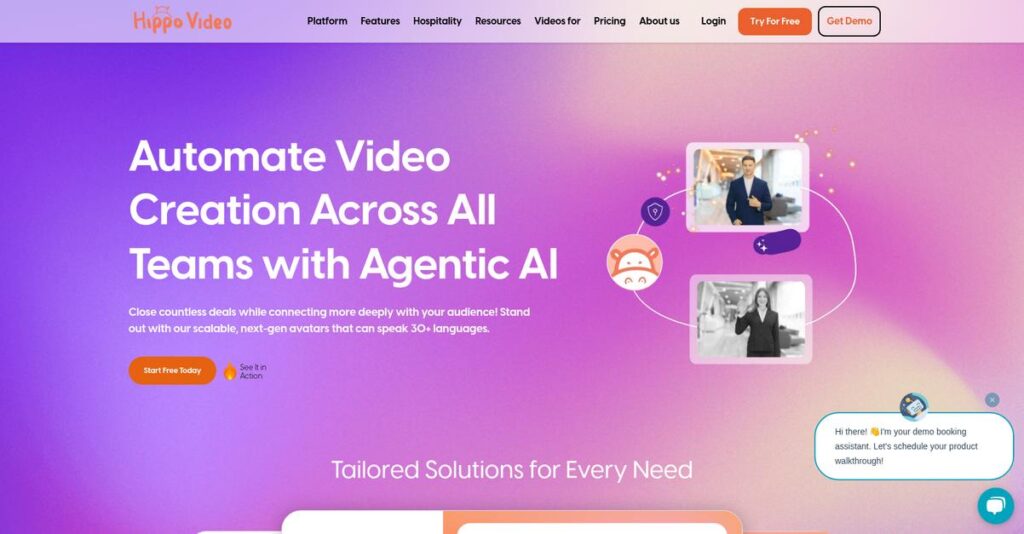Personalized videos still feel out of reach?
If you’re picking a video engagement platform, you probably want something that makes it easy to actually connect with every prospect—without spending hours on repetitive manual work.
But let’s be real, you’re losing deals every day because your outreach just feels generic, even when you spend extra time on it.
That’s where Hippo Video comes in—this platform is built to help you create highly personalized, humanized videos at scale, without technical headaches. Their powerful AI tools, interactive elements, and built-in analytics let you record once, target every person by name, and instantly know what’s resonating.
In this review, I’ll show you how Hippo Video can boost your engagement rates and make your outreach finally feel personal—while saving actual hours.
In this Hippo Video review, I’ll break down standout features, real use cases, pricing details, and credible alternatives so you can make an informed decision fast.
You’ll discover the features you need to finally get prospects to respond—and have confidence in your choice.
Let’s dive into the analysis.
Quick Summary
- Hippo Video is a video engagement platform that helps your team create personalized videos to improve sales, marketing, and customer success communication.
- Best for sales and marketing teams looking to boost outreach through scalable, tailored video content and detailed viewer analytics.
- You’ll appreciate its AI-driven personalization combined with easy recording and editing tools that simplify creating impactful video campaigns.
- Hippo Video offers tiered pricing including a free plan and paid options with a free trial, suitable for individuals up to large enterprises.
Hippo Video Overview
Hippo Video has been around since 2016, with US operations in Newark, Delaware. I found their core mission is helping sales and marketing teams like yours humanize their digital communication.
They primarily target sales, marketing, and customer success departments that need to build authentic connections at scale. What really sets them apart is their focus on the entire customer journey, not just sending one-off messages to prospects.
Their recent “Humanize AI Video Generator” is a smart update. Through this Hippo Video review, you’ll see how this feature makes creating truly personalized videos for every prospect both practical and efficient.
- 🎯 Bonus Resource: While we’re discussing customer engagement, understanding how to boost donations with best fundraising software is equally important.
Unlike competitors such as Loom that excel at quick, simple recordings, Hippo Video provides a complete video selling suite. It feels like it was built by people who actually understand complex sales cycles.
You’ll see them working with a wide range of companies, from startups to larger enterprises, especially those using CRMs like Salesforce who want to integrate video deeply into their daily workflows.
From my analysis, their strategy is all about making video a core part of your business toolkit, not just an occasional add-on. They’re clearly betting on video becoming central to how you engage customers.
Now let’s examine their capabilities.
Hippo Video Features
Struggling to personalize videos for every prospect?
Hippo Video features are designed to humanize your communication at scale, helping you engage leads and close more deals. Here are the five main Hippo Video features that transform your video engagement strategy.
1. Personalized Video Creation
Does generic outreach fall flat with your audience?
Sending mass videos without personalization often results in low engagement. This can leave your prospects feeling like just another number.
Hippo Video’s personalized video creation lets you automatically tailor videos with unique details for each recipient. What I found impressive is how the AI Humanize Video Generator customizes voice and background, making every video feel truly unique. This feature helps your sales team add that human touch without recording hundreds of individual videos.
This means you can easily create custom videos that grab attention and significantly boost your response rates.
2. Video Recording & Editing Tools
Need to create professional videos without being a pro?
Complicated recording and editing software can be a huge time sink. This often forces you to compromise on video quality or simply avoid video altogether.
Hippo Video offers versatile recording options, including screen, webcam, or both, accessible from various devices. From my testing, the built-in teleprompter ensures a flawless delivery every time, which is a lifesaver. The AI-powered editor then simplifies trimming and adding CTAs, making professional-looking videos accessible.
This means you can quickly produce polished explainer videos or tutorials without needing specialized editing skills.
3. Interactive Video Elements
Are your videos failing to convert viewers into leads?
Passive video viewing doesn’t always lead to action. You might be missing opportunities to capture information or direct viewers to the next step.
Hippo Video allows you to embed interactive elements directly into your videos, like CTAs, forms, and polls. This is where Hippo Video shines, as in-video CTAs drive immediate engagement and action. These features help you gather viewer insights and guide them through your sales funnel.
This means you can transform simple video views into concrete leads and measurable conversions.
4. Video Flows & Sales Pages
Is it a headache to tailor videos for different sales stages?
Creating unique video content for every step of the customer journey is time-consuming. This often leads to inconsistent messaging or delayed outreach.
Hippo Video offers a library of pre-built, customizable “Video Flows” for various sales stages. I found that customizing landing pages with branded elements makes the entire experience feel cohesive. These features streamline your video outreach, ensuring consistent and personalized messaging across the entire funnel.
This means you can efficiently scale your personalized video strategy for every prospect, without starting from scratch each time.
- 🎯 Bonus Resource: While we’re discussing optimizing sales processes, understanding how to boost your profitability in other areas is equally important.
5. Advanced Analytics & Tracking
Can’t tell if your video content is actually working?
Without proper analytics, you’re guessing what resonates with your audience. This makes it impossible to optimize your video strategy or prove ROI.
Hippo Video provides detailed analytics showing who watches your videos, for how long, and where they drop off. From my evaluation, tracking engagement and qualifying leads based on viewer behavior is incredibly insightful. These features help you understand video performance and identify areas for improvement.
This means you can make data-driven decisions to optimize your content, ensuring maximum impact and a higher ROI.
Pros & Cons
- ✅ Excellent personalization features for tailored video outreach.
- ✅ Intuitive recording and AI-powered editing tools simplify video creation.
- ✅ Robust interactive elements drive higher viewer engagement and conversions.
- ⚠️ Some users report a learning curve for advanced editing capabilities.
- ⚠️ User interface can sometimes feel confusing and could use an update.
- ⚠️ Occasional reports of slow processing and storage times for larger videos.
These Hippo Video features work together to create a holistic video engagement platform that humanizes your outreach and boosts your business outcomes.
Hippo Video Pricing
Worried about unexpected software costs?
Hippo Video pricing offers clear, tiered plans with detailed features, making it straightforward for you to understand costs and choose the best fit for your video engagement needs.
| Plan | Price & Features |
|---|---|
| Free | $0/month • 2 Video Flows • 10 mins Closed Captions • 5 AI Editor videos • Basic editing & analytics |
| Pro | $20/month/user (annually) • 5 Video Flows • 30 mins Closed Captions • Unlimited HD recordings • Custom branding & URL |
| Teams | $60/month/user (annually) • 15+ Video Flows • 200 mins Closed Captions • 50 AI Editor videos • Team reports & sales integrations |
| Enterprise | $80/month/user (annually) – min 10 seats • Custom Video Flows • Unlimited AI Editor videos • SSO & Role-Based Access • Dedicated account manager |
1. Value Assessment
Solid value across the tiers.
From my cost analysis, Hippo Video’s pricing aligns well with feature sets, allowing you to scale from basic usage to full enterprise needs. What makes their pricing different is how each tier builds significantly on the last, offering greater personalization and team collaboration tools.
This means your budget gets more powerful video capabilities as your business grows, without overpaying for unused features.
- 🎯 Bonus Resource: Speaking of diverse digital content, you might find my article on best flipbook software a helpful resource.
2. Trial/Demo Options
Evaluate before you commit.
Hippo Video offers a free plan and a free trial for their paid plans, letting you explore features before making a financial commitment. What I found regarding pricing is that the free plan is quite generous for individual users, providing a good starting point to test its core functionalities.
This helps you evaluate its effectiveness for your specific use cases before committing to a paid subscription.
3. Plan Comparison
Choosing your best fit.
The Free plan is perfect for individuals exploring video, while Pro offers substantial upgrades for solo sales professionals. What stands out is how Teams provides robust collaboration features for larger sales or marketing departments, and Enterprise caters to complex organizational needs.
This helps you match Hippo Video pricing to actual usage requirements, ensuring you get the most value for your investment.
My Take: Hippo Video’s pricing strategy is transparent and scalable, making it suitable for individuals and growing teams who need predictable costs for video engagement.
The overall Hippo Video pricing provides clear options for every business size.
Hippo Video Reviews
What do real customers actually think?
I’ve analyzed numerous Hippo Video reviews to help you understand what actual users experience, providing balanced insights into its strengths and common frustrations.
1. Overall User Satisfaction
Users seem quite satisfied.
From my review analysis, Hippo Video reviews consistently show a high degree of user satisfaction, particularly for its core video communication features. What impressed me about the user feedback is how many highlight its intuitive nature and the tangible results achieved, such as increased engagement and response rates.
This suggests you can expect positive outcomes from your video outreach efforts.
2. Common Praise Points
The personalization and ease of use shine.
- 🎯 Bonus Resource: While we’re discussing optimizing operations and unlocking growth in various fields, understanding how specialized arborist software can uncomplicate your ops is equally important.
Users repeatedly praise Hippo Video’s ability to create personalized videos and its user-friendly recording tools. From customer feedback, the simultaneous screen and webcam recording is a standout feature, simplifying the creation of engaging instructional content and sales outreach videos.
This means you can easily humanize your communication and streamline content creation.
3. Frequent Complaints
Some users report usability challenges.
While positive reviews are common, some users mention a learning curve for advanced features and a UI that could be improved. What stands out in feedback is how performance limitations like slow processing and storage times are occasional points of frustration, alongside video size restrictions.
These issues might require patience or workarounds for heavy users.
What Customers Say
- Positive: “I’ve been using Hippo Video to record my screen and myself at the same time to show the process guides or instructions for my colleagues.” (User review)
- Constructive: “Some users have also expressed dissatisfaction with video size restrictions and the inability to upload multiple videos at once.” (User review summary)
- Bottom Line: “All video personalization tools are effective, but I particularly like Pipedrive. It integrates well with Salesforce and it’s easy enough to use.” (User review)
Overall, Hippo Video reviews reflect strong core functionality with minor usability considerations for advanced workflows.
Best Hippo Video Alternatives
Which video platform truly fits your business?
The best Hippo Video alternatives include several strong options, each better suited for different business situations, priorities, and budget constraints when considering a video solution.
1. Loom
Prioritizing quick, easy internal communication?
Loom excels for straightforward screen recording and sharing, making it ideal for internal updates, tutorials, and team collaboration. From my competitive analysis, Loom offers superior ease of use for quick recordings, although it lacks Hippo Video’s advanced personalization and editing features.
You should choose Loom if your main need is rapid, simple video creation for internal team communication, especially with its free plan.
2. Vidyard
Need robust, enterprise-level sales enablement?
Vidyard provides a comprehensive platform for creating, hosting, and analyzing video content with a strong focus on sales and AI-powered features. What I found comparing options is that Vidyard is built for comprehensive, enterprise-level video solutions and advanced AI capabilities, surpassing Hippo Video in scale and depth for large organizations.
Consider this alternative when you require a highly robust, full-spectrum video platform for extensive sales enablement strategies.
3. Sendspark
Is highly personalized video outreach at scale your goal?
Sendspark is designed for creating and sending personalized videos efficiently, especially for sales, marketing, and customer success teams. Alternative-wise, Sendspark excels in dynamic personalization at scale by pulling recipient details from CRMs, which is more robust than Hippo Video for large outreach campaigns.
Your situation calls for Sendspark if your priority is sending a high volume of dynamically personalized videos to many recipients.
4. BombBomb
Focused on video email marketing and broad communication?
BombBomb specializes in sending personal videos through various channels like email, SMS, and social media, ideal for adding a personal touch. From my analysis, BombBomb offers a wider range of communication channels for video, though Hippo Video has stronger dedicated video editing tools.
Choose BombBomb if your primary use case is video email marketing and distributing personalized videos across multiple channels.
- 🎯 Bonus Resource: While we’re discussing robust video platforms, you might also find my analysis of best 3D rendering software helpful for visual content creation.
Quick Decision Guide
- Choose Hippo Video: AI-driven personalization and comprehensive editing for customer journeys
- Choose Loom: Quick, easy screen recording for internal communication
- Choose Vidyard: Robust, enterprise-focused video for sales enablement
- Choose Sendspark: Highly personalized video outreach at scale
- Choose BombBomb: Video email marketing and multi-channel communication
The best Hippo Video alternatives ultimately depend on your specific business goals and primary use case for video communication.
Hippo Video Setup
Thinking about Hippo Video setup?
This Hippo Video review dives into the practical aspects of getting the platform up and running, helping you understand what to expect from deployment and adoption.
1. Setup Complexity & Timeline
Is implementation going to be a headache?
Hippo Video implementation is generally straightforward, with many users finding the interface intuitive. What I found about deployment is that basic functionalities are quick to grasp, though mastering advanced features might take more time.
You’ll want to prepare for a relatively quick initial rollout, but plan for ongoing learning to maximize its potential.
2. Technical Requirements & Integration
What about the tech side of things?
Your technical requirements are typically low since Hippo Video is cloud-based and accessible via web and mobile. From my implementation analysis, integrations with CRM and email platforms are seamless, allowing you to embed video into existing workflows without major hurdles.
Plan for minimal IT involvement beyond initial integration setup, focusing more on connectivity than complex infrastructure.
- 🎯 Bonus Resource: While we’re discussing technical setups, you might find my analysis of architectural rendering software helpful if you also work on complex designs.
3. Training & Change Management
How easily will your team adopt it?
User adoption is often high due to the platform’s ease of use for basic video creation. From my analysis, mastering advanced editing and personalization features requires dedicated training for your team to unlock full value.
Invest time in comprehensive training beyond the basics to ensure your users leverage all of Hippo Video’s capabilities effectively.
4. Support & Success Factors
Will you get the help you need?
Customer support is a major strength, with users consistently praising responsiveness and hands-on technical assistance during setup. What I found about deployment is that their support team often uses their own tool to visually guide you through solutions, which is incredibly practical.
Plan to leverage their responsive support for any questions, as it’s a critical factor for smooth implementation and ongoing success.
Implementation Checklist
- Timeline: Days for basic setup, weeks for full feature mastery
- Team Size: Marketing/sales lead, basic IT support for integrations
- Budget: Primarily software cost; minimal for setup services
- Technical: Internet access, compatible browser/device, CRM integrations
- Success Factor: Ongoing user training to utilize advanced features
Overall, Hippo Video setup emphasizes ease of initial deployment while still offering depth for advanced users who invest in mastering its full capabilities.
Bottom Line
Is Hippo Video the right choice for you?
This Hippo Video review shows a platform that excels for businesses aiming to humanize digital communication and drive conversions through personalized video content at scale.
1. Who This Works Best For
Sales, marketing, and customer success teams.
Hippo Video is ideal for businesses that prioritize personalized video outreach, lead generation, and client engagement across their customer journey. What I found about target users is that teams seeking to differentiate their outreach and improve response rates will find immense value in its capabilities.
You’ll succeed if you need to scale video communication and integrate it with your existing sales and marketing tools.
2. Overall Strengths
AI-driven personalization truly sets it apart.
The software shines with its robust AI-driven personalization features, comprehensive recording and editing tools, and seamless CRM integrations. From my comprehensive analysis, its ability to create highly tailored videos at scale significantly boosts engagement and response rates for your business.
These strengths translate into increased CTRs, more booked meetings, and a higher return on your video content investment.
3. Key Limitations
Learning curve for advanced features.
While generally user-friendly, some users may encounter a learning curve with more advanced features, and performance can be slow with large files. Based on this review, processing and storage times can be lengthy and some users have noted limitations like video size restrictions.
I’d say these limitations are manageable trade-offs for the powerful personalization capabilities, rather than deal-breakers.
4. Final Recommendation
Hippo Video receives a strong recommendation.
You should choose this software if your goal is to humanize your outreach, scale personalized video communication, and gain actionable insights. From my analysis, this platform delivers tangible ROI for sales and marketing teams aiming to boost engagement and conversions through video.
My confidence level is high for businesses prioritizing personalized video and seeking a comprehensive all-in-one solution.
Bottom Line
- Verdict: Recommended
- Best For: Sales, marketing, and customer success teams focused on video personalization
- Business Size: Small to large businesses seeking scalable video solutions
- Biggest Strength: Robust AI-driven personalization and comprehensive video tools
- Main Concern: Learning curve for advanced features and occasional slow processing
- Next Step: Explore the free plan or request a demo to see specific fits
This Hippo Video review concludes that it offers strong value for personalized video engagement, providing tangible ROI for businesses that commit to its capabilities.