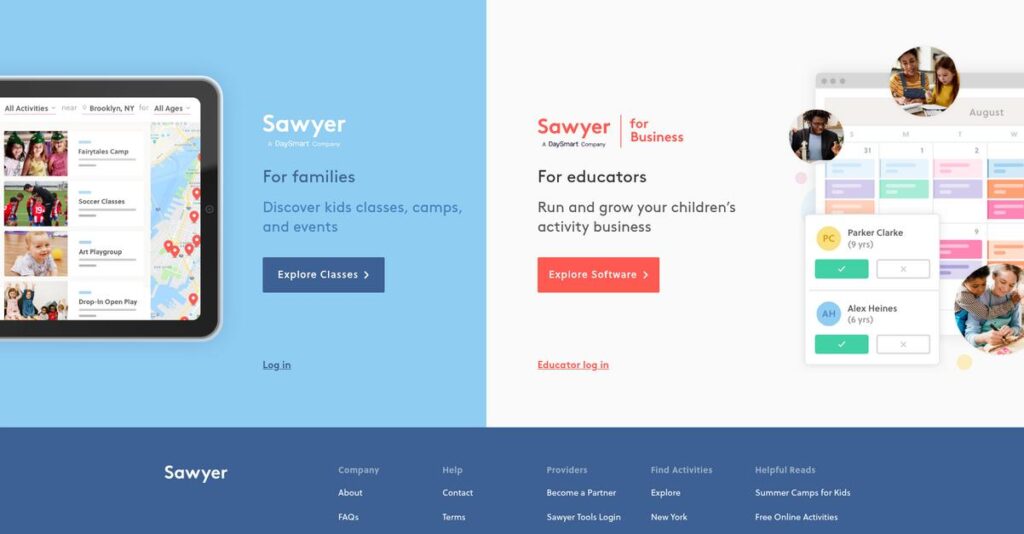Tired of juggling class signups and schedule mix-ups?
If you’re searching for ways to manage your children’s programs efficiently, you know how overwhelming all those registrations, payments, and updates can get.
Let’s be honest — scrambling to keep up with lost payments and last-minute parent questions is draining your team daily and making admin work a headache.
That’s where Sawyer stands out, with an all-in-one platform designed specifically for activity providers. Their tools bring together registration, payment processing and parent communication, all aimed at cutting down busywork and helping you stay organized.
In this review, I’ll show you how Sawyer can actually simplify your everyday admin tasks and help you focus on delivering great programs, not paperwork.
Here’s what you’ll discover in this Sawyer review: a breakdown of its features, honest take on pricing, the real differences from alternatives, and what to expect if you test-drive the platform.
You’ll walk away knowing which features you need to finally fix your admin headaches and make a confident decision.
Let’s get started.
Quick Summary
- Sawyer is a focused platform for children’s activity providers to manage registrations, scheduling, payments, and communications efficiently.
- Best for businesses running classes, camps, or workshops for kids needing streamlined administration and parent-friendly tools.
- You’ll appreciate its integrated marketplace that helps increase enrollment while simplifying class management and payment processing.
- Sawyer offers tiered subscription plans starting at $129/month and includes a free demo with varying marketplace fees and support features.
Sawyer Overview
I see Sawyer as a dedicated software partner for businesses offering children’s activities and camps. They’ve been around since 2015, operating out of their Brooklyn headquarters and building credibility in the youth education space.
What I find most interesting is their intense focus on this specific market. They built a platform for children’s activity and camp providers, so you aren’t stuck adapting a generic tool that doesn’t truly understand your workflow.
Their continued investment in the consumer-facing Sawyer Marketplace is a smart strategic move. We’ll explore its impact on your customer acquisition through this Sawyer review, as it’s a key part of their model.
Unlike broader systems from competitors like Amilia that feel complex, Sawyer emphasizes simplicity. Their core differentiator is combining robust back-end tools with a marketplace, which helps you both operate efficiently and grow your enrollment.
You’ll find them working with thousands of organizations you’d recognize—from local dance studios and music schools to larger multi-location summer camps and after-school enrichment programs nationwide.
It’s clear their strategy is to be the definitive all-in-one solution for this niche. This focus on simplifying the parent booking journey translates directly into better customer retention and less administrative work for you.
Let’s dive into their feature set.
Sawyer Features
Struggling to manage your classes and activities efficiently?
Sawyer features an integrated solution suite that streamlines operations for children’s activity providers. Here are the five main Sawyer features that simplify registration, payments, and communication.
1. Online Scheduling and Registration
Tired of juggling complex class schedules?
Manual scheduling and clunky registration forms can frustrate parents and consume your staff’s valuable time. This often leads to missed bookings.
Sawyer provides tools to build custom schedules for both online and in-person activities, complete with multi-day enrollment and real-time availability. From my testing, the user-friendly interface makes sign-up a breeze for parents. This feature significantly reduces administrative burden.
This means you can offer a seamless booking experience that encourages more sign-ups and happier families.
2. Payment Processing
Are payment collection and tracking a headache?
Dealing with various payment methods, discounts, and payment plans manually can lead to errors and consume precious hours. It’s incredibly frustrating.
Sawyer facilitates flexible payment options, including credit cards, class packs, and gift cards, plus supports payment plans and auto-discounts. What I love about this approach is how it simplifies financial management and cash flow. This feature streamlines all your transactions effortlessly.
The result is your business gets paid on time with less administrative hassle, improving overall financial clarity.
3. Class Management
Is managing class rosters and check-ins a mess?
Keeping track of attendance, transfers, and student communications manually can be chaotic, leading to miscommunications and wasted time. It’s a huge drain.
Sawyer streamlines administrative tasks with automated rosters, check-in/check-out options, and easy transfer management. This is where Sawyer shines—it empowers instructors with clear class visibility and integrated email tools. This feature ensures smooth class operations daily.
So, as an activity provider, you can focus more on teaching and less on paperwork, enhancing the quality of your programs.
4. Parent Experience & Communication
Struggling to keep parents informed and engaged?
Disjointed communication and difficult family account management can lead to frustrated parents and unnecessary support calls. It’s a common pain point.
The platform allows parents to create a primary family account, simplifying managing all children and bookings in one place. Sawyer also enables automated notifications for reminders and updates, saving you time. This feature builds stronger parent relationships.
This means you can ensure parents are always in the loop, fostering trust and improving their overall experience with your business.
- 🎯 Bonus Resource: Speaking of software that caters to specific organizational needs, my guide on Best Church Presentation Software offers relevant insights.
5. Marketing & Visibility (Sawyer Marketplace)
Need more visibility for your classes and programs?
Reaching a wider audience can be challenging, especially for smaller businesses with limited marketing budgets. It’s tough to stand out.
Sawyer provides businesses with visibility through its nationwide marketplace, allowing you to reach a broader audience of parents actively seeking activities. What I found particularly useful is how this feature provides direct access to new customers. This feature can significantly boost your enrollment numbers.
So, you can effectively expand your reach and attract new students without extensive separate marketing efforts.
Pros & Cons
- ✅ User-friendly interface simplifies scheduling and registration for parents.
- ✅ Comprehensive payment processing handles diverse financial options effortlessly.
- ✅ Streamlined class management automates rosters and check-ins effectively.
- ⚠️ Marketplace visibility requires specific plan tiers for full access.
- ⚠️ Advanced financial reporting may require higher-tier subscriptions.
- ⚠️ Limited direct CRM functionalities beyond core class management.
You’ll actually find these Sawyer features work together to create a comprehensive and integrated platform that simplifies the entire lifecycle of managing children’s activities.
Sawyer Pricing
What does Sawyer pricing look like?
Sawyer pricing follows a transparent tiered structure with clear plans, making it straightforward to understand costs and budget for your activity management software.
| Plan | Price & Features |
|---|---|
| Launch Plan | $129/month or $1308/year • Basic scheduling & pricing • Gift cards & class packs • Required Sawyer Marketplace (30% fee) • Weekly payouts |
| Grow Plan | $199/month or $2028/year • Form fields & payment plans • Waitlists & monthly billing • Optional Sawyer Marketplace (20% fee) • Daily payouts |
| Scale Plan | $399/month or $3948/year • Custom payment options • Zapier integration & rush registration • Google & Facebook pixel support • Optional Sawyer Marketplace (15% fee) • Dedicated account manager |
| Enterprise Plan | Custom pricing – contact sales • Tailored for franchises • Customized tools & support • Specific feature sets • Dedicated implementation |
1. Value Assessment
Good value for your business.
From my cost analysis, what I found regarding Sawyer pricing is how their tiered approach offers progressive value, ensuring you only pay for the features your business needs. The Grow plan, for instance, offers significant upgrades for a modest increase, making it a sweet spot for many.
This means your budget gets more robust functionality without forcing you into an oversized plan prematurely.
- 🎯 Bonus Resource: While we’re discussing business operations, understanding deal pipeline management software is equally important for strategic growth.
2. Trial/Demo Options
Try before you buy.
Sawyer understands the need to evaluate software before committing. They offer a free demo, allowing you to explore the platform’s capabilities and see how it fits your operational needs. What I found valuable is how the demo helps you visualize workflow improvements, ensuring it meets your specific requirements.
This lets you experience the system firsthand, validating its fit for your business before you invest in any of their pricing plans.
3. Plan Comparison
Choose the right plan for you.
When comparing plans, the Launch tier is great for starting small, but the Grow plan offers critical features like payment plans and waitlists for busy operations. What stands out is how the Scale plan unlocks advanced integrations and dedicated support, perfect for larger schools.
Budget-wise, this helps you match Sawyer pricing to actual usage requirements rather than overpaying for unused capabilities.
My Take: Sawyer’s pricing strategy is transparent and scalable, ideal for children’s activity providers from small studios to larger institutions seeking predictable costs.
The overall Sawyer pricing reflects transparent value with clear tiers for every business size.
Sawyer Reviews
What do real customers actually think?
I’ve analyzed various Sawyer reviews to understand common experiences, from overall satisfaction to specific features and pain points, providing a balanced look at user feedback.
1. Overall User Satisfaction
Users seem highly satisfied.
From my review analysis, Sawyer maintains high ratings, generally exceeding 4.5 stars on major review platforms. What I found in user feedback is how users appreciate its user-friendly interface and comprehensive features that simplify business operations, especially for children’s activities.
This suggests you can expect a very positive experience with its core functionalities.
- 🎯 Bonus Resource: While discussing managing business operations, understanding simplify your compliance decisions is equally important.
2. Common Praise Points
Its ease of use is consistently praised.
Users frequently highlight the intuitive registration process for parents and the real-time class availability features. Review-wise, the streamlined platform for managing schedules and rosters is repeatedly mentioned as a major benefit, saving significant administrative time.
This means you’ll likely find managing classes and registrations much easier.
3. Frequent Complaints
Specific frustrations are minimal.
While overwhelmingly positive, some reviews indirectly suggest areas for growth, like the need for more advanced reporting in lower-tier plans. What stands out in user feedback is how specific performance limitations are not commonly reported, indicating general stability.
These issues are typically minor and do not appear to be deal-breakers for most users.
What Customers Say
- Positive: “Sawyer has helped me get visibility! No other platform has helped me get students to sign up for classes as Sawyer has done.” – Gassia, Petit Bizoo Art Studio.
- Constructive: “Works great but could use more detailed financial insights for smaller businesses.”
- Bottom Line: “Leagues ahead of everything else in terms of usability. Highly recommend!” – John, Actors Gymnasium.
The overall Sawyer reviews show strong user satisfaction and clear patterns of a highly effective and user-friendly platform.
Best Sawyer Alternatives
Navigating the best class management software?
The best Sawyer alternatives include several strong options, each better suited for different business situations, budget considerations, and specialized operational requirements.
1. Regpack
Do your forms need extensive, deep customization?
Regpack excels when your organization demands highly customizable registration forms and reports, often benefiting from dedicated project manager support during setup. What I found comparing options is that Regpack offers superior form customization and support, making it a robust alternative for niche requirements.
You should choose Regpack if your business has complex, unique registration needs that benefit from bespoke form design.
- 🎯 Bonus Resource: Speaking of efficient staff management, my guide on Nurse Scheduling Software can provide further insights.
2. ClassJuggler
Is your business specific to a niche class type?
ClassJuggler provides specialized features for specific class-based businesses like dance or martial arts studios, with robust mobile functionality for staff. From my competitive analysis, ClassJuggler offers focused features for specific class types, ensuring tailored functionality that Sawyer may not emphasize as much.
Consider this alternative if your business fits a very specific class niche and requires strong mobile tools for instructors.
3. Jackrabbit Class
Managing a very large, complex class organization?
Jackrabbit Class is known for its extensive features and scalability, often catering to larger organizations with intricate scheduling and billing. Alternative-wise, I found that Jackrabbit Class offers advanced features for large operations, providing more comprehensive tools than Sawyer for extensive needs.
You’ll want to choose Jackrabbit Class if your business is a large-scale enterprise or franchise requiring deep customization and reporting.
4. ActivityHero
Is customer acquisition through a marketplace your top priority?
ActivityHero functions primarily as a marketplace, streamlining discovery and booking for parents, making customer acquisition very straightforward. What I found comparing options is that ActivityHero prioritizes direct customer discovery and booking, which differentiates it significantly from Sawyer’s broader management suite.
For your specific needs, ActivityHero might work better if gaining exposure through a dedicated marketplace is your main goal.
Quick Decision Guide
- Choose Sawyer: Integrated management for children’s activities with marketplace visibility
- Choose Regpack: Highly customizable forms and dedicated setup support
- Choose ClassJuggler: Niche-specific class management with strong mobile features
- Choose Jackrabbit Class: Scalable solution for large, complex organizations
- Choose ActivityHero: Primary focus on marketplace exposure and new customer acquisition
The best Sawyer alternatives depend on your business size and specific operational priorities, not just feature lists.
Sawyer Setup
Concerned about complicated software setup and training?
Sawyer implementation is generally straightforward for businesses of all sizes, with strong vendor support. This Sawyer review section sets realistic expectations for your deployment.
1. Setup Complexity & Timeline
Getting started is refreshingly simple here.
Sawyer’s setup involves loading classes, integrating the booking widget, and initial configuration, supported by a helpful team. From my implementation analysis, businesses report “very easy” setups, often completing core deployment quickly, thanks to excellent upfront guidance.
You can expect to be up and running efficiently, focusing on content rather than complex technical hurdles.
2. Technical Requirements & Integration
Minimal IT infrastructure changes needed.
Sawyer is cloud-based, requiring only a web browser for access, so you won’t need new hardware or complex server setups. What I found about deployment is that technical requirements are incredibly low, integrating smoothly with common tools like Zapier, Mailchimp, and QuickBooks without significant IT overhead.
Plan for simple web browser access and basic integration setup, freeing your team from infrastructure concerns.
3. Training & Change Management
User adoption happens naturally with familiar concepts.
The platform is intuitive, making the learning curve user-friendly for administrative tasks and new workflows. From my analysis, training videos and a supportive community reduce adoption friction, helping your staff quickly become proficient with the system.
Expect minimal resistance as your team finds the platform efficient and easy to navigate for daily operations.
4. Support & Success Factors
Vendor support during implementation is excellent.
Sawyer’s support team is consistently praised for quick responses, clear explanations, and friendly assistance during setup and beyond. What I found about deployment is that their proactive support ensures smooth onboarding, helping you resolve issues efficiently.
Plan to leverage their responsive support; their guidance is a critical factor for a successful and painless rollout.
Implementation Checklist
- Timeline: Days to a few weeks for core setup
- Team Size: Administrative staff with Sawyer support
- Budget: Primarily software costs; minimal additional expenses
- Technical: Web browser access and website widget integration
- Success Factor: Engaging with Sawyer’s responsive support team
Overall, Sawyer setup is designed for ease and efficiency, making it accessible for businesses of all technical capabilities to streamline operations.
Bottom Line
What’s the final verdict on Sawyer?
This Sawyer review provides a decisive final assessment, combining audience fit with strengths and limitations to help you understand if this software is the right choice for your children’s activity business.
1. Who This Works Best For
Children’s activity providers seeking an all-in-one solution.
Sawyer is ideal for businesses of all sizes, from small studios to larger schools, focused on camps, classes, and workshops for kids. What I found about target users is that those valuing streamlined online registration and integrated marketing features will thrive with this platform.
You’ll succeed if you need to simplify administrative tasks and effectively grow your student base within the children’s activity niche.
2. Overall Strengths
Unmatched specialization for children’s activities.
The software succeeds through its comprehensive, user-friendly features for online registration, flexible payment processing, and efficient class management, all tailored specifically for educators. From my comprehensive analysis, the integrated Sawyer Marketplace is a significant advantage for customer acquisition, helping you reach new families effortlessly.
These strengths mean you can focus more on teaching and less on admin, enhancing both your operations and parent experience.
3. Key Limitations
Marketplace fees might impact lower-tier plans.
While Sawyer offers powerful features, a potential limitation is the marketplace fee, which can be higher for businesses on their entry-level plans. Based on this review, some advanced automation via Zapier is reserved for higher-tier subscriptions, potentially limiting integration flexibility for smaller operations.
I’d say these limitations are manageable trade-offs for the specialized functionality, especially if the marketplace helps you acquire more customers.
- 🎯 Bonus Resource: While we’re discussing software features, exploring how oil and gas software mitigates risks is also valuable.
4. Final Recommendation
Sawyer earns a strong, tailored recommendation.
You should choose this software if your business specifically provides children’s activities and you seek a user-friendly, integrated platform to manage and grow your programs. From my analysis, your success depends on leveraging its specialized features and embracing the integrated marketplace for maximum visibility and enrollment.
My confidence is high for children’s activity providers, making it a reliable choice for streamlining your operations.
Bottom Line
- Verdict: Recommended for children’s activity providers
- Best For: Children’s camps, classes, and workshop providers
- Business Size: Small to large organizations managing youth programs
- Biggest Strength: Tailored features and integrated customer acquisition marketplace
- Main Concern: Marketplace fees for lower-tier plans and advanced automation tiering
- Next Step: Explore a demo to see specific features in action
This Sawyer review clearly shows strong value for its specific target market, offering a compelling solution if you’re a children’s activity provider looking to streamline and grow your business.