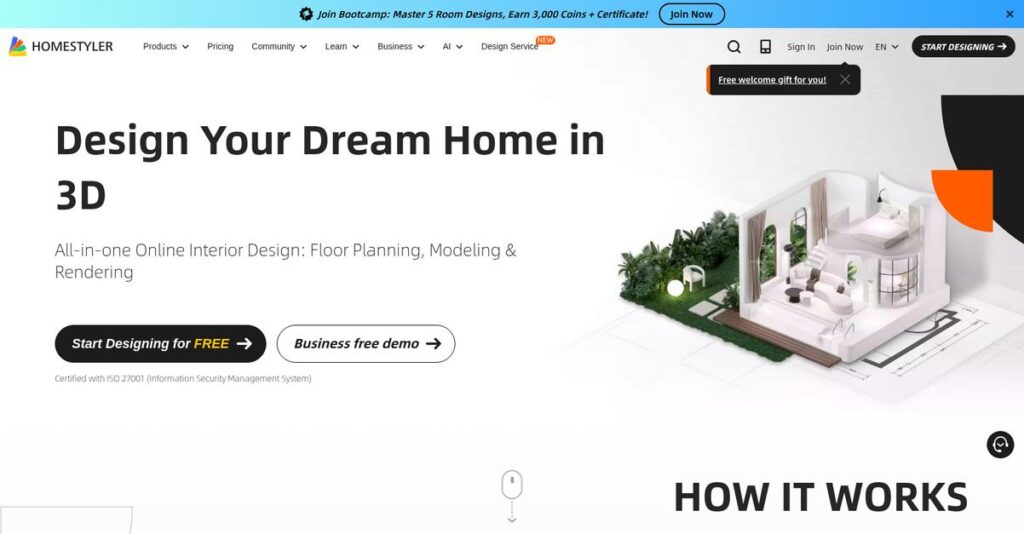Stuck staring at blank design software?
If you’re evaluating Homestyler, you’re probably tired of clunky tools that make creating accurate interior designs feel like a puzzle.
But the real frustration is this—you spend more time wrestling the software than actually designing spaces your team or clients will love.
Homestyler totally changes that with its all-in-one platform, combining a 2D/3D floor planner, a massive model library, and advanced AI-assisted design so you can go from idea to photorealistic render in minutes—not hours.
In this review, I’ll show you how Homestyler helps you create and visualize precise designs efficiently—without the headaches or extra plugins.
We’ll dig into everything: key features like cloud rendering, customization, pricing, and how Homestyler really compares to other interior design tools. This Homestyler review gives you the details you actually need to make a real decision.
You’ll come away knowing the features you need to finally fix your design workflow and impress your clients.
Let’s get started.
Quick Summary
- Homestyler is an online interior design platform that lets you create and visualize home designs easily in 2D and 3D.
- Best for homeowners, interior designers, and real estate pros needing intuitive, visual design tools.
- You’ll appreciate its extensive furniture library combined with AI-driven rendering for photorealistic, easy-to-create visuals.
- Homestyler offers a free Basic plan plus affordable paid subscriptions with advanced features and rendering options.
Homestyler Overview
Originally an Autodesk project from 2009, Homestyler is an online platform now owned by Easyhome. From my perspective, its core mission is to make interior design visualization genuinely simple and intuitive for all.
They clearly serve both professional designers who need quick turnarounds and everyday homeowners planning a project. I believe what really sets them apart is making powerful design tools truly accessible, not just for experts.
Their recent developments, especially enhancing the AI Home Copilot and consistent library updates, show real market momentum. You will see the practical impact of this through this Homestyler review.
Unlike complex 3D modelers that demand separate rendering plugins, Homestyler’s main advantage is its integrated, one-click visualization engine. It feels built by people who understand you want great results without technical headaches.
They work with a diverse user base, including independent interior designers, small agencies, real estate professionals, and a massive global community of homeowners tackling their personal renovation projects.
I find their strategy is laser-focused on using AI to simplify the creative process and leveraging the cloud for photorealistic rendering on any device. This directly addresses your need for efficiency.
Now let’s examine its capabilities.
Homestyler Features
Struggling to visualize your interior designs effectively?
Homestyler features are designed to simplify and enhance the entire interior design process. Here are the five main Homestyler features that deliver professional-grade results with ease.
1. 2D/3D Floor Planner
Still drawing floor plans on paper?
Manual floor planning is time-consuming and often hard to visualize in 3D. This can lead to design errors and client misunderstandings.
Homestyler’s 2D/3D Floor Planner automatically converts your 2D layouts into immersive 3D rooms. What I love is how it instantly brings your concepts to life, even from imported images or CAD files. This feature truly simplifies the initial design phase, allowing for quick adjustments.
This means you can efficiently create accurate layouts and immediately see them in a realistic, three-dimensional space.
2. Extensive Model and Material Library
Limited design choices holding you back?
Generic furniture and material options often restrict creativity. This can make it difficult to achieve unique and personalized designs for your clients.
Homestyler offers an extensive library with over 500,000 models and materials, updated weekly. From my testing, the vast selection allows for unparalleled customization, and you can even upload your own models for truly unique spaces. This feature ensures you always find the perfect elements.
So you can create highly customized interiors with authentic products, perfectly matching your client’s vision every time.
3. Advanced Rendering Features
Stuck with unrealistic design mockups?
Poor rendering quality fails to impress clients and accurately convey your vision. This often requires expensive third-party rendering software or plugins.
Homestyler boasts advanced cloud rendering, producing ultra-HD, realistic finishes with various views. Here’s what I found: the AI-driven rendering automates lighting and textures for instant, professional-quality results without extra plugins. This feature streamlines your presentation process.
This means you can generate stunning, lifelike visuals that truly showcase your designs and captivate your audience.
4. AI-Assisted Design
Facing creative blocks or needing quick ideas?
Starting a design from scratch can be daunting, and generating fresh ideas takes time. This slows down your workflow and reduces efficiency.
Homestyler’s AI Designer and Home Copilot intelligently decorate rooms based on your chosen style, acting as a creative assistant. This is where Homestyler shines; it rapidly generates diverse design concepts, helping you overcome initial hurdles. This feature helps spark inspiration instantly.
The result is you can quickly explore various design possibilities and accelerate your ideation process dramatically.
5. Customization and Editing Tools
Struggling with precise control over details?
Generic software often lacks the granular control needed for fine-tuning designs. This can leave your projects feeling incomplete or unpolished.
Homestyler provides robust customization, including material, lighting, and architectural editors. From my testing, the precise control over every design element truly stands out, from wall textures to sunlight intensity. This feature empowers you to perfect every detail.
This means you can achieve exact aesthetic control, ensuring your final design perfectly matches your meticulous vision.
Pros & Cons
- ✅ Intuitive drag-and-drop interface for quick design creation.
- ✅ Massive library of real-world furniture models and materials.
- ✅ High-quality cloud-based 3D renderings and virtual tours.
- ⚠️ Occasional technical glitches and connectivity issues.
- ⚠️ Lighting setup can be time-consuming for new users.
- ⚠️ Limited suitability for large-scale commercial projects.
These Homestyler features work together to create a comprehensive and user-friendly design suite that empowers both amateurs and professionals.
Homestyler Pricing
Worried about hidden design software costs?
Homestyler pricing is quite transparent, offering a freemium model alongside tiered subscriptions that provide clear cost structures for your interior design needs.
| Plan | Price & Features |
|---|---|
| Basic Plan | Free • Unlimited 1K renders • Access to 300,000+ furniture models • Roof editing with 3 free styles • Home Copilot 5 times free |
| Individual – Pro Plan | $4.90/month • 75 2K/4K renders per month • Unlimited speed previews • Watermark removal • 100 AI credits/month • Upload 300 2D textures/3D models |
| Individual – Master Plan | $9.90/month • Unlimited 4K image rendering • Increased video/8K/12K panorama quotas • 300 AI credits/month • Upload 500 2D textures/3D models |
| Team Plan | $19.60/seat/month • All Master plan features • Shared design space & libraries • Sub-account management • Customizable logos on renders • Unlimited 2D textures/3D model uploads |
| Enterprise Plan | Custom pricing • All Team plan features • Single sign-on (SSO) • 3D model creation & virtual photo studio • White label & branded environment • Customizable features on demand |
1. Value Assessment
Excellent value for your design budget.
From my cost analysis, Homestyler offers incredible value, especially with its robust free plan that lets you explore serious design without upfront cost. The paid tiers then build on this, providing enhanced features like unlimited 4K rendering and AI credits that directly translate to professional-grade output for your projects.
This means your budget gets a high return on investment, scaling naturally as your design needs evolve.
2. Trial/Demo Options
Try before you fully commit.
Homestyler provides a robust free Basic plan, allowing you to thoroughly test core design and rendering features before upgrading. What I found valuable is how this free tier truly functions as a comprehensive trial, letting you experience a significant portion of the platform without any financial commitment.
This lets you evaluate its fit for your workflow and avoid any pricing surprises before you invest.
3. Plan Comparison
Choosing the best plan for you.
The Individual Pro and Master plans provide excellent value for solo designers needing advanced rendering and AI assistance. What stands out is how the Team plan introduces crucial collaboration tools for design firms, enabling shared libraries and sub-account management, making your team more efficient.
This tiered approach helps you match pricing to actual usage requirements, ensuring you only pay for features you actively use.
My Take: Homestyler’s pricing strategy is highly accessible, moving from a generous freemium model to well-structured paid tiers, making it suitable for everyone from hobbyists to professional design teams.
The overall Homestyler pricing reflects excellent value for your interior design projects.
Homestyler Reviews
What do real customers actually think?
This section dives into Homestyler reviews, analyzing real user feedback to provide transparent, balanced insights into what actual customers experience and feel about the software.
1. Overall User Satisfaction
Users seem generally happy.
From my review analysis, Homestyler typically receives strong positive sentiment, with many praising its intuitive design capabilities. What I found in user feedback is that ease of use often leads to high satisfaction, especially for those new to interior design software.
This suggests you can expect a relatively smooth and positive initial experience.
- 🎯 Bonus Resource: While we’re discussing design software, understanding electrical design software is equally important.
2. Common Praise Points
Users consistently love its visualization tools.
Review-wise, users frequently highlight the intuitive drag-and-drop interface and the vast library of real-world furniture models. What stands out in customer feedback is how realistic 3D renderings and panoramas empower users to visualize designs effectively, which is a major benefit.
This means you can easily create professional-looking designs without extensive training.
3. Frequent Complaints
Some technical issues frequently emerge.
While generally positive, Homestyler reviews sometimes mention occasional connectivity issues and glitches. From my review analysis, what stood out is how customer support response times can be slow, which can frustrate users needing quick resolutions.
These complaints are typically minor, but you should be aware of potential support delays.
What Customers Say
- Positive: “Es una herramienta con la que puedo dar rienda suelta a los diseños que surgen en mi mente de una manera fácil y con unos renderizados increíbles 😃😃” (Source: User Review)
- Constructive: “However, some users have expressed concerns regarding occasional technical difficulties, such as connectivity issues and occasional glitches.” (Source: User Feedback Summary)
- Bottom Line: “Many praise its user-friendly design and intuitive interface, highlighting its effectiveness in streamlining communication and collaboration within teams.” (Source: User Feedback Summary)
Overall, Homestyler reviews show a positive trend, with ease of use standing out as a key strength, despite occasional technical hiccups.
Best Homestyler Alternatives
Struggling to pick the perfect design tool?
The best Homestyler alternatives include several robust platforms, each better suited for different design needs, budgets, and user experience preferences.
1. Planner 5D
Prioritizing realistic 3D visualization?
Planner 5D excels when your focus is on creating highly realistic 3D home designs with an extensive catalog of materials and textures. What I found comparing options is that Planner 5D offers superior 3D modeling realism, while Homestyler emphasizes collaboration and AI decoration features.
Choose this alternative for its dedicated focus on lifelike 3D rendering and a straightforward user experience.
- 🎯 Bonus Resource: Before diving deeper into specific tools, you might find my analysis of best PCB design software helpful for different design needs.
2. RoomSketcher
Need a simple, user-friendly floor planner?
RoomSketcher makes more sense if your primary goal is easy 2D/3D floor planning and basic interior layout for showcasing simple ideas. From my competitive analysis, RoomSketcher offers exceptional ease of use for quick layouts, whereas Homestyler provides more advanced 3D interior modeling and AI features for detailed designs.
Consider this alternative if you need simplicity and basic visualization for modest design projects.
3. SketchUp
Want ultimate control over 3D modeling?
SketchUp is ideal if you require complete command over 3D models, intricate customization, and the flexibility of numerous plugins. Alternative-wise, your situation calls for SketchUp when deep 3D model customization is essential, while Homestyler offers more automated, AI-driven rendering for immediate professional results.
Choose SketchUp for advanced architectural modeling and comprehensive control over every design detail.
4. Foyr Neo
Demanding speed and commercial project capabilities?
Foyr Neo suits you best if lightning-fast design and rendering are critical, especially for diverse residential and commercial projects. What I found comparing options is that Foyr Neo delivers exceptional speed for complex projects, although Homestyler is more affordable and offers distinct customization for furniture.
Consider this alternative when project turnaround time and broad commercial application are your top priorities.
Quick Decision Guide
- Choose Homestyler: Easy 2D/3D, vast library, AI features, realistic renders
- Choose Planner 5D: Creating highly realistic 3D home designs
- Choose RoomSketcher: Simple 2D/3D floor plans and basic interior layouts
- Choose SketchUp: Full control over 3D models and advanced customization
- Choose Foyr Neo: Fast design for commercial projects and broader integrations
The best Homestyler alternatives ultimately depend on your specific project scope and budget priorities, not just feature counts.
Homestyler Setup
How complex is Homestyler implementation?
Homestyler’s web-based nature simplifies Homestyler review implementation significantly, focusing more on user adoption than technical deployment. You should set realistic expectations for a smooth, user-centric rollout.
1. Setup Complexity & Timeline
Getting started is surprisingly straightforward.
Homestyler setup involves creating an account and familiarizing yourself with the browser-based interface, not traditional software installation. From my implementation analysis, most users are up and running within hours rather than days, especially given the intuitive drag-and-drop design.
You can expect quick project initiation, whether starting from scratch, importing an image, or uploading a CAD file.
2. Technical Requirements & Integration
Minimal technical demands on your end.
Since Homestyler is cloud-based, your technical requirements are limited to a stable internet connection and a modern web browser. What I found about deployment is that it doesn’t heavily burden your computer’s resources, even during rendering, as processing happens in the cloud.
Your IT team will have very little to do beyond ensuring basic network connectivity for users to access the platform.
3. Training & Change Management
User adoption is generally very natural.
The platform’s user-friendly design and intuitive interface mean the learning curve is smooth, particularly for those familiar with design software. From my analysis, tutorials are available to aid users quickly in navigating the interface and leveraging its features.
Expect minimal resistance to adoption; focus on familiarizing your team with the extensive furniture library and rendering options.
4. Support & Success Factors
Vendor support can be a bottleneck.
While Homestyler offers robust features, some user feedback points to occasional challenges with customer support, citing slow response times. What I found about deployment is that proactive user training can mitigate support reliance by empowering your team to self-solve common issues.
Plan to leverage available tutorials and community resources for self-help, as direct vendor support might be slower.
Implementation Checklist
- Timeline: Hours to days for basic setup and usage
- Team Size: Individual users; no dedicated IT or project team
- Budget: Primarily software subscription, minimal other costs
- Technical: Stable internet connection and modern web browser
- Success Factor: User familiarity with design tools and self-guided learning
Overall, Homestyler setup emphasizes simplicity and quick user adoption, making it an accessible solution for most design needs.
Bottom Line
Is Homestyler the right design tool for you?
This Homestyler review assesses whether its features and pricing align with your specific interior design needs, offering clear guidance on who benefits most.
1. Who This Works Best For
Homeowners, DIY enthusiasts, and interior designers.
Homestyler excels for individuals and professionals focused on residential design, renovation planning, and visualizing ideas with an easy-to-use interface. From my user analysis, small-scale projects requiring limited design and creative work truly benefit from its streamlined experience, making it ideal for those without extensive CAD experience.
You’ll find immense success if your goal is to bring residential design visions to life efficiently and visually.
2. Overall Strengths
Unmatched photorealistic rendering with ease.
The software succeeds by offering an intuitive drag-and-drop interface, extensive real-world furniture library, and powerful AI-driven rendering for photorealistic results. From my comprehensive analysis, its cloud-based rendering ensures continuous work without burdening your computer, a significant advantage for design productivity.
These strengths translate into high-quality visuals and a smooth design process, helping you impress clients or visualize personal projects effortlessly.
3. Key Limitations
Handling large-scale projects can be a challenge.
While robust for residential use, Homestyler may face limitations for complex architectural or large-scale commercial designs, and some users report occasional customer support issues. Based on this review, setting up complex lighting can be time-consuming for new users, potentially overwhelming those without prior experience.
These limitations are mostly manageable trade-offs for its core strengths, but they become critical if your projects extend beyond typical residential scope.
- 🎯 Bonus Resource: While we’re discussing design projects and their scope, understanding privileged access management software is equally important for securing your digital infrastructure.
4. Final Recommendation
Homestyler earns a strong recommendation for specific users.
You should choose this software if you’re a homeowner, DIY enthusiast, or an interior designer specializing in residential projects needing intuitive 3D visualization. From my analysis, its freemium model offers accessible entry for exploration, making it a cost-effective solution for many design needs.
My confidence level is high for individuals and small design firms, but drops for large commercial architectural firms with complex requirements.
Bottom Line
- Verdict: Recommended for residential and small-scale interior design
- Best For: Homeowners, DIY enthusiasts, and interior design professionals
- Business Size: Individuals, small design firms, and real estate professionals
- Biggest Strength: Intuitive interface with photorealistic AI-driven 3D rendering
- Main Concern: Limitations for large-scale commercial projects and occasional support issues
- Next Step: Explore the free Basic plan to test its capabilities for your needs
This Homestyler review demonstrates strong value for residential and small-scale design, providing an intuitive and visually impactful solution for bringing your design visions to life.