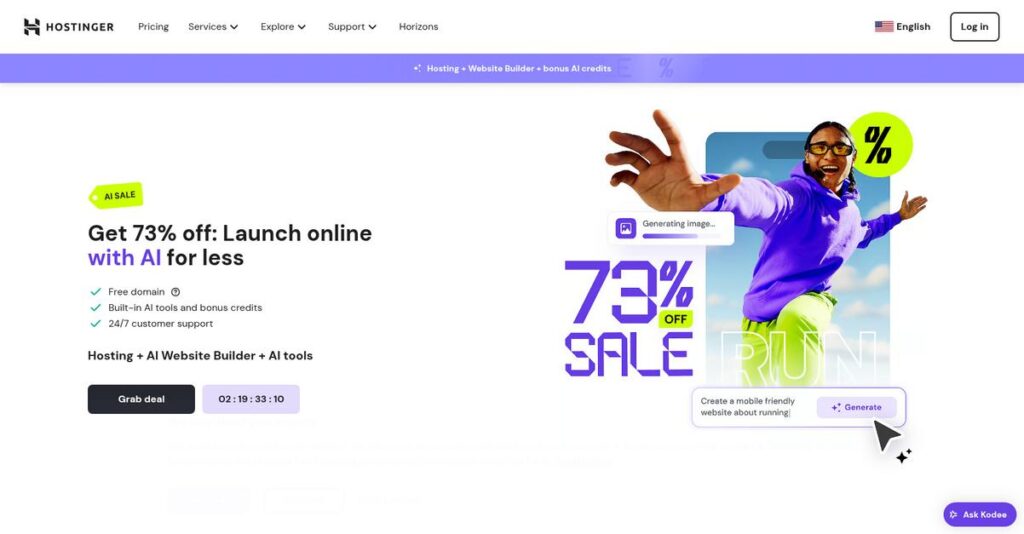Getting a website live shouldn’t be this hard.
If you’re like most people, choosing web hosting can feel overwhelming—balancing cost, speed, and finding something easy to use.
Every day, you’re probably spending more time than you want just trying to keep your website online instead of focusing on your actual business.
Hostinger flips the script by offering an incredibly affordable platform with a custom, easy-to-use control panel and practical AI tools to help you get online—no technical skills required. I’ve put their shared hosting, website builder, and managed WordPress plans through the wringer to see if they actually make your life easier.
In this review, I’ll break down how Hostinger truly makes building and managing your site simpler while helping you avoid confusing setup headaches.
In this Hostinger review, you’ll get my honest take on features, pricing, and alternatives—so you can compare options for your business and make a confident decision.
Ultimately, you’ll walk away knowing the features you need to save time, lower costs, and grow your online presence.
Let’s dig into my findings.
Quick Summary
- Hostinger is a budget-friendly web hosting provider offering shared, cloud, VPS hosting, and an AI-enhanced website builder through an easy-to-use control panel.
- Best for individuals and small businesses launching websites or small online stores with limited budgets and technical experience.
- You’ll appreciate its low introductory prices combined with a streamlined custom control panel (hPanel) that simplifies site management for beginners.
- Hostinger offers plans starting as low as $2.99/month with a 30-day money-back guarantee, but be aware of significant renewal price increases and upsells.
Hostinger Overview
Hostinger has been around since 2004, based in Kaunas, Lithuania, with a mission to make web hosting affordable, fast, and accessible for everyone. They focus primarily on shared, cloud, and VPS hosting alongside domain registration and an AI-powered website builder.
What sets them apart is their clear focus on small businesses and independent users, including bloggers and startups—they’re definitely catering to value-conscious SMBs and solo entrepreneurs looking for simple but scalable hosting. Their product suite feels designed to meet budget needs without overcomplicating things.
- 🎯 Bonus Resource: While discussing tools for online businesses, understanding how to maximize revenue is key. My article on Best Publisher Ad Server Software can elevate your CPMs.
A recent highlight in this Hostinger review is their push into AI integration—embedding AI tools for site building and customer support—which shows their commitment to innovation and improving user experience.
Unlike bigger names such as Bluehost or GoDaddy, Hostinger leans into combining ease of use with competitive pricing, especially through their unique hPanel and LiteSpeed server stack. This positions them well for users who want solid performance without the premium costs.
They work with millions of customers worldwide, mostly small websites, freelancers, and e-commerce newcomers seeking reliable hosting without unnecessary technical hurdles.
Currently, they’re doubling down on making hosting intuitive and scalable, aligning well with trends around no-code tools and AI assistance, which should resonate if you want efficient, user-friendly options.
Now let’s examine their capabilities.
Hostinger Features
Your website hosting should never feel like rocket science.
Hostinger solutions cover a range of web hosting needs with a user-friendly approach designed for beginners and growing businesses. These are the five core Hostinger solutions that tackle common website management challenges while keeping tech complexity low.
1. Shared Web Hosting
Worried about high costs and complicated server management?
Many small site owners struggle with expensive hosting plans and tricky server setups that slow them down.
Hostinger’s Shared Web Hosting gives you an affordable, managed server environment with an intuitive control panel called hPanel. From my testing, the simplicity and low price point stand out compared to other hosts using cPanel. You get server maintenance, security, and updates handled — leaving you to focus on your website content.
This means you can launch and maintain multiple sites without the usual tech headaches or steep budgets.
2. Hostinger Website Builder
No coding skills shouldn’t limit your online presence.
Building a professional site often feels overwhelming if you don’t know design or development.
The Hostinger Website Builder uses drag-and-drop tools plus AI-powered helpers like an AI Writer and AI Logo Maker. What I love about this feature is how you can create polished sites fast without external help. It even predicts user attention areas with an AI heatmap. This integrated solution publishes your site instantly to Hostinger hosting.
So if you’re looking to get online quickly with minimal effort, this is a powerful way to do it yourself.
3. Managed WordPress Hosting
WordPress sites can face slow performance and security risks.
Handling updates, caching, and malware scans on your own often takes time and expertise.
Hostinger’s Managed WordPress Hosting uses LiteSpeed servers combined with the LiteSpeed Cache plugin pre-configured for speed and protection. Here’s where Hostinger shines — they handle core WordPress updates and security checks automatically, so you get better performance without manual tweaks. From my testing, this setup delivers faster loading times compared to standard shared hosting.
That means your WordPress site stays secure and fast, helping keep visitors engaged and happy.
- 🎯 Bonus Resource: While optimizing your online presence, don’t forget financial aspects. My guide on income tax filing services can help secure your deductions.
4. Cloud Hosting
Outgrowing shared hosting? Sluggish traffic spikes kill user experience.
When your site traffic grows, shared resources just won’t cut it.
Cloud Hosting brings dedicated CPU and RAM along with a dedicated IP, providing more reliable performance without complex configuration. The familiar hPanel stays front and center, which helps keep management straightforward. I found this solution especially useful for scaling up during busy periods with little downtime. The flexibility to upgrade resources smoothly stands out in its price range.
You get the power of a VPS, but without needing deep server admin skills, so your business scales confidently.
5. VPS Hosting
Need full control over your hosting environment?
Businesses with custom software or resource-heavy apps need root access and server customization.
Hostinger’s VPS hosting gives you a virtual server with full root privileges and fast NVMe storage. What I appreciate is the competitive pricing combined with solid hardware specs. This solution means you can install any software you want and configure your environment precisely. The NVMe storage speeds noticeably improve application responsiveness during my tests.
For tech-savvy users, this translates into high performance and maximum control over hosting infrastructure.
Pros & Cons
- ✅ Intuitive hPanel simplifies hosting management for beginners
- ✅ AI-powered Website Builder accelerates site creation workflow
- ✅ Managed WordPress hosting enhances speed and security effortlessly
- ⚠️ Renewal prices increase substantially after promotional period
- ⚠️ Support sometimes requires escalation for complex technical issues
- ⚠️ Aggressive upselling can distract during checkout and emails
The Hostinger solutions work together through a user-friendly integrated management platform that supports easy scaling and website building. This streamlined approach lets you grow your presence confidently without juggling separate, disconnected tools.
Hostinger Pricing
Are you ready to uncover real hosting costs?
Hostinger pricing is notably transparent with clear tiered plans that start impressively low but renew at higher rates. This pricing structure lets you understand upfront and ongoing costs, helping your business plan effectively while choosing from shared, cloud, VPS, or website builder options.
| Plan | Price & Features |
|---|---|
| Shared Premium | $2.99/month (48-month term), renews $7.99/month • 100 GB SSD storage • Host up to 100 websites • Free weekly backups • Unlimited bandwidth • Free domain for 1 year |
| Shared Business | $3.99/month (48-month term), renews $11.99/month • 200 GB NVMe storage • Free daily backups • Enhanced performance • Unlimited bandwidth • Free domain for 1 year |
| Cloud Startup | $9.99/month (intro), renews $19.99/month • 2 CPU cores • 3 GB RAM • 200 GB NVMe storage • Dedicated IP address |
| Cloud Professional | $14.99/month (intro), renews $39.99/month • 4 CPU cores • 6 GB RAM • 200 GB NVMe storage • Dedicated IP address |
| VPS KVM 2 | $7.99/month (intro) • 2 vCPU cores • 8 GB RAM • 100 GB NVMe storage |
| Website Builder & Hosting | $2.99/month (intro), renews $7.99/month • Drag & drop website builder • Integrated hosting • AI tools for design and copy • Free SSL certificate • Free domain for 1 year |
1. Value Assessment
Clear, low entry pricing stands out.
From my cost analysis, Hostinger pricing appeals with very low introductory rates, making it easy for small businesses or startups to get online without heavy upfront investment. The renewal costs are higher, but you only pay that when your site gains traction. Their pricing approach combines affordable starting points with scalable options across hosting types, so your budget can grow as your business needs evolve.
This means your monthly costs begin lean and scale predictably.
- 🎯 Bonus Resource: While considering your online presence, it’s also worth noting my analysis of best kids learning software.
2. Trial/Demo Options
Trial period enhances confidence.
Hostinger offers a 30-day money-back guarantee on all plans, which is a smart move to let you test hosting speed, uptime, and support commitment risk-free. What I found valuable is how this 30-day unconditional refund works at any subscription level, simplifying the evaluation process without worrying about hidden fees or long-term lock-ins.
Budget-wise, you can try before you fully commit to ongoing pricing.
3. Plan Comparison
Choosing your plan made simple.
If you’re budget-conscious and running smaller sites, the Shared Premium plan gives you huge value with many sites and essential features. For growing businesses or heavier traffic, moving to Business Shared or Cloud plans provides better storage, backups, and dedicated resources. What stood out is how Hostinger pricing tiers match real growth phases — from basic shared hosting to powerful cloud and VPS options.
So for your business size, you can pick fitting resources and price points.
My Take: Hostinger’s pricing strategy cleverly attracts new users with low entry costs while offering scalable upgrades. It fits best for SMBs, bloggers, and startups who want predictable, budget-friendly hosting without large upfront expense.
Overall, Hostinger pricing offers affordable entry with scalable, transparent renewal costs.
Hostinger Reviews
How reliable are Hostinger reviews?
From my analysis of user feedback collected from platforms like G2, Capterra, and TrustRadius, Hostinger reviews reveal a clear pattern of user satisfaction alongside recurring concerns. This section dives into real customer experiences to help you understand not only the praise but also the drawbacks reported by actual Hostinger users.
1. Overall User Satisfaction
Most users express positive impressions.
From the reviews I analyzed, Hostinger consistently earns ratings around 4.4 to 4.6 stars, indicating a generally favorable sentiment. What stands out is how value for money drives most positive feedback and shapes the overall satisfaction reported in numerous user reviews spanning different hosting plans.
Users seem to appreciate affordable hosting with solid performance but occasionally note some trade-offs in support.
- 🎯 Bonus Resource: While we’re discussing user insights, you might also find my analysis of mapping software helpful for visualizing data.
2. Common Praise Points
Affordability and usability impress users.
What I found in user feedback is that the top compliments focus on Hostinger’s competitive pricing combined with its clean, user-friendly hPanel interface. These features appear in almost every positive review, with users highlighting the excellent price-to-performance ratio as a key reason for their loyalty and satisfaction.
This matters because it means you can expect an easy setup experience without overspending, especially helpful if you’re new to hosting.
3. Frequent Complaints
Price hikes and upsells frustrate customers.
Review-wise, a common complaint involves surprise over the renewal rates jumping significantly after the introductory term, along with aggressive upselling during checkout and follow-ups. Users also report variability in support quality, especially for complex technical questions, which many describe as inconsistent service experiences reported across reviews.
These issues might be minor annoyances for some, but for businesses on a tight budget, they could influence your decision.
What Customers Say
- Positive: “The best part about Hostinger is its affordable price with top-notch features. It provides an all-in-one solution for your website with a very easy-to-use hPanel.” (G2)
- Constructive: “The support team is quick to reply, but sometimes they seem to follow a script for basic issues. For more technical problems, it took a couple of transfers to get proper help.” (TrustRadius)
- Bottom Line: “Hostinger offers great value and simplicity, but watch out for renewal pricing and upselling tactics.” (Capterra)
In summary, Hostinger reviews paint a picture of a competitively priced, beginner-friendly host with solid value tempered by pricing and support considerations.
Best Hostinger Alternatives
Too many hosting options to choose from?
The best Hostinger alternatives include several strong contenders, each suited for different business sizes, budget levels, and specific hosting needs to help you make a clear decision.
1. Bluehost
Prefer WordPress-endorsed hosting?
Bluehost stands out when you’re a WordPress purist looking for deep integration and official WordPress.org endorsement. From my competitive analysis, Bluehost offers native WordPress compatibility and a trusted cPanel experience, making it reliable though slightly pricier at renewal. This alternative appeals if you want a familiar environment tightly connected to the WordPress ecosystem.
Choose Bluehost if your priority is official WordPress support and a well-known managed hosting brand.
- 🎯 Bonus Resource: While we’re discussing web platforms, understanding 3D modeling software is equally important for creative endeavors.
2. GoDaddy
Want all-in-one business services?
GoDaddy makes more sense for businesses wanting to consolidate domain registration, marketing tools, email, and hosting in one place. What I found comparing options is that GoDaddy excels as a comprehensive digital service provider beyond just hosting, even if hosting itself costs more than Hostinger’s competitive plans. This alternative suits businesses valuing simplicity over pure hosting performance.
You should consider GoDaddy if you need a one-stop shop for multiple online business tools.
3. SiteGround
Need premium support and speed?
If superior customer support and performance top your list, SiteGround is a solid alternative. From my analysis, SiteGround delivers exceptional multi-channel support and fast speeds backed by Google Cloud, making it ideal if budget allows. This alternative fits best when your site demands high reliability and expert assistance beyond standard shared hosting.
Choose SiteGround when your budget permits and you want top-tier support and hosting quality.
4. Namecheap
Prioritize the lowest cost?
Namecheap is a great choice if your main concern is securing an affordable domain and basic hosting with minimal investment. Alternative-wise, Namecheap offers unbeatable entry-level pricing but compromises on hosting speed and features compared to Hostinger’s more robust platform. It’s perfect for simple sites with very tight budgets.
Pick Namecheap if your goal is ultra-low-cost domain plus hosting without advanced features.
Quick Decision Guide
- Choose Hostinger: Affordable, high-performance hosting with user-friendly interface
- Choose Bluehost: Official WordPress support and familiar cPanel environment
- Choose GoDaddy: All-in-one business tools and service consolidation
- Choose SiteGround: Premium support and fastest hosting for critical sites
- Choose Namecheap: Lowest cost domain and basic hosting for simple needs
The best Hostinger alternatives depend on your specific budget and hosting priorities, not just features alone.
Setup & Implementation
Worried about how smooth your hosting setup will be?
This Hostinger review dives into the deployment approach which is notably straightforward, especially for small and medium businesses. I’ll set realistic expectations about what the Hostinger implementation really looks like beyond the marketing fluff.
1. Setup Complexity & Timeline
Not a complex process, but not instant either.
From my implementation analysis, Hostinger’s setup wizard cuts initial deployment time significantly—most basic sites go live within 15 minutes. However, more customized sites or those requiring migrations often extend the timeline to several days due to manual tweaking. Your team will want to prepare for initial configuration, domain setup, and SSL installation steps right after signup to avoid delays.
Plan upfront for potential manual migration work if moving from complex platforms.
2. Technical Requirements & Integration
Simple hosting, minimal infrastructure headaches.
Hostinger’s cloud hosting runs on user-friendly hPanel, designed to minimize IT overhead. What I found about deployment is that the platform requires minimal technical infrastructure changes; however, you’ll need proper CMS compatibility and domain DNS configurations for a smooth implementation. Integration with existing tools is generally straightforward, although complex legacy systems may pose challenges.
Make sure your IT staff or consultant is ready to handle DNS management and CMS setups before migration.
- 🎯 Bonus Resource: While we’re discussing managing technical systems, understanding how to secure valuable company information is equally important.
3. Training & Change Management
User-friendly, yet new tools still need orientation.
Despite intuitive controls, your staff will face a small learning curve adapting to Hostinger’s unique hPanel interface. From my implementation analysis, effective training early on greatly improves user confidence and smooths potential frustration. Implementation success depends on providing clear documentation and a point of contact for support queries.
You should assign a knowledgeable team member to lead training and be the main liaison during rollout.
4. Support & Success Factors
Support is responsive but not one-size-fits-all.
Hostinger offers 24/7 live chat and email support, which is quick for common implementation questions. What I found about deployment is complex issues sometimes require escalation and patience due to no phone support option. Ensure your team plans for this by documenting problems clearly and allowing time to get technical resolutions when needed.
Focus on thorough knowledge transfer and realistic support expectations to optimize success.
Implementation Checklist
- Timeline: 15 minutes for basics; days for complex migration
- Team Size: Small IT staff or tech-savvy individual recommended
- Budget: Mostly software cost; consider migration and training time
- Technical: CMS compatibility and DNS/domain management needed
- Success Factor: Dedicated training lead and realistic support expectations
Overall, the Hostinger implementation suits businesses seeking a streamlined setup combined with manageable learning. You’ll benefit most when you allocate time for basic training and prepare for occasional manual adjustments.
Who’s Hostinger For
Is Hostinger the right fit for your website?
In this Hostinger review, I’ll help you figure out who benefits most from the platform by analyzing different business profiles, team sizes, and practical use cases. This way, you can quickly decide if Hostinger suits your specific needs.
1. Ideal User Profile
Great for budget-conscious beginners.
Hostinger is a strong choice if you are a freelancer, blogger, or small business owner launching a simple website or small e-commerce store. From my user analysis, individuals and teams valuing easy setup and affordability will get the most from Hostinger’s user-friendly interface and cost-effective plans.
You’ll succeed here if your web hosting needs are straightforward without requiring enterprise-grade features.
- 🎯 Bonus Resource: While we’re discussing business needs, you might find my analysis of electronic signature software helpful.
2. Business Size & Scale
Ideal for small teams and startups.
Hostinger fits best with businesses ranging from solo entrepreneurs up to about 20 employees. What I found about target users is that small businesses focusing on lean operations appreciate the trade-off between cost and adequate performance in hosting their lower-traffic sites.
You’ll know you fit if your hosting needs don’t involve complex infrastructure or high-traffic demands.
3. Use Case Scenarios
Best for launching and maintaining simple websites.
Users who want to quickly deploy blogs, portfolios, or small online stores will find Hostinger works well. From my analysis, hosting small to moderate traffic sites with WooCommerce or WordPress is where this platform shines, offering reliable speed and decent uptime for modest workloads.
Check if your use case matches if speed and ease of use are more important than advanced scalability.
4. Who Should Look Elsewhere
Not suited for large enterprises or heavy traffic.
If your company runs a large-scale e-commerce platform, requires near-perfect uptime, or demands dedicated phone support, Hostinger might fall short. From my user analysis, businesses needing enterprise-grade hosting infrastructure and comprehensive support should explore premium or cloud providers.
Consider more robust platforms if your site handles millions of visitors or mission-critical applications.
Best Fit Assessment
- Perfect For: Freelancers, bloggers, and small business owners with simple sites
- Business Size: Solo entrepreneurs to teams up to 20 employees
- Primary Use Case: Launching blogs, portfolios, and small WooCommerce stores
- Budget Range: Low initial investment with value-focused pricing
- Skip If: Large-scale e-commerce or enterprise hosting needs
From this Hostinger review, you’ll find the best fit is with small teams needing affordable, easy hosting rather than enterprise-level complexity.
Bottom Line
Is Hostinger the right choice for your website?
My Hostinger review evaluates its value proposition by weighing its features, pricing, and user feedback to provide a clear recommendation for potential users.
- 🎯 Bonus Resource: Before diving deeper, you might find my analysis of best architectural CAD software helpful, especially if your projects involve detailed design.
1. Overall Strengths
Affordable and user-friendly hosting solution.
Hostinger excels at delivering an exceptional price-to-performance ratio with fast loading speeds, a clean and intuitive hPanel, and 24/7 live chat support. Its offerings cater well to small businesses, bloggers, and startups seeking accessible web hosting without sacrificing essential features or uptime.
These strengths create a compelling option for budget-conscious users who want reliable performance and ease of use to launch and grow their online presence confidently.
2. Key Limitations
Renewal pricing and upsell tactics stand out.
While Hostinger’s initial prices are very attractive, many users experience a significant renewal price increase, and the aggressive upselling during signup can be off-putting. Based on this review, the pricing model can surprise those unprepared and customer support occasionally lacks depth beyond basic queries, impacting complex troubleshooting.
These limitations are manageable if you factor them into your long-term budget and anticipate potential support needs, but they may be a concern for tight or transparent costing preferences.
3. Final Recommendation
Recommended for small businesses and beginners.
You should choose Hostinger if you prioritize affordable hosting with strong speed and easy management. From my comprehensive analysis, this platform fits best for SMBs and individual entrepreneurs who want a straightforward setup and ongoing value without enterprise-level demands.
Your decision should include a close look at renewal costs and support expectations, but overall confidence is high for users aligned with these profiles.
Bottom Line
- Verdict: Recommended for cost-conscious small businesses and individuals
- Best For: Small-to-medium businesses, bloggers, and startups
- Biggest Strength: Outstanding price-to-performance hosting with intuitive hPanel
- Main Concern: Renewal price increases and upsell pressure
- Next Step: Start a trial to evaluate speed and hPanel usability firsthand
This Hostinger review highlights solid value for budget-focused users seeking simplicity with transparency on pricing and support trade-offs.