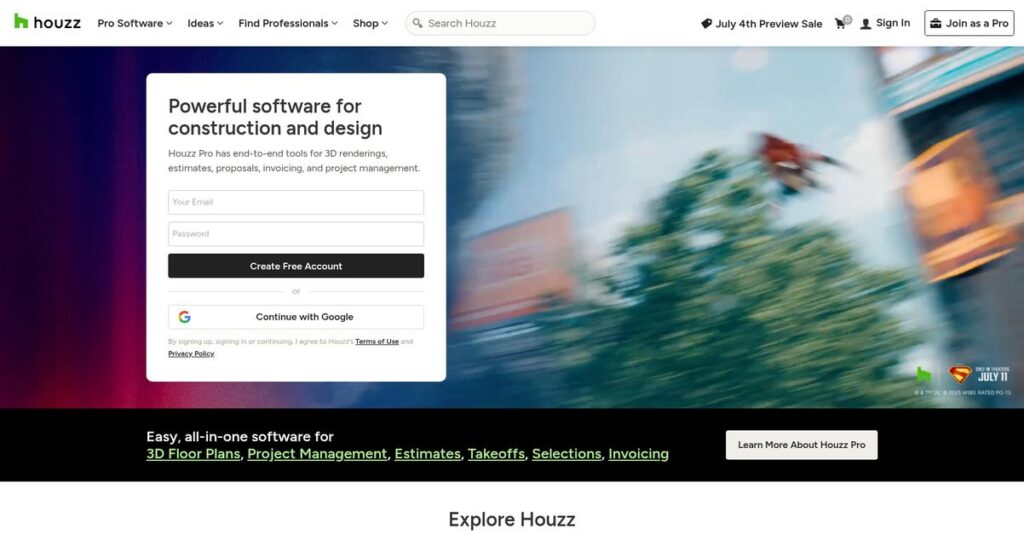Finding new clients shouldn’t feel overwhelming.
If you’re a home design or remodeling pro, sorting out how to grow your business and keep projects on track is a daily hassle that eats up your time.
And the real problem? Wasted leads and lost proposals are costing you real money every single week. If you can’t track inquiries or show clients clear project visuals, you’re probably leaving deals on the table. Houzz Pro aims to fix this with an all-in-one platform: combining lead generation, 3D design tools, project tracking, and simple estimating to help you win more business and save time. From my deep dive, it’s clear Houzz goes beyond a standard listing or basic CRM.
In this review, I’ll walk you through how Houzz helps you land better projects—and manage clients from first contact to final invoice—so you can finally run your business with less stress.
In this Houzz review, you’ll discover exactly what features stand out, how the pricing works, and whether it beats other tools in this space—making your research process easier and faster.
You’ll come away knowing the features you need to grow your home improvement business and the confidence to take a free trial, if it’s right for you.
Let’s get started.
Quick Summary
- Houzz is an all-in-one platform connecting home pros with clients and offering project management, marketing, and design tools.
- Best for remodelers, interior designers, and small to mid-sized home improvement professionals.
- You’ll appreciate its unique 3D floor planner, mood boards, and built-in lead generation through a homeowner marketplace.
- Houzz offers tiered subscription plans starting with a 30-day free trial, though pricing and user fees can vary and require direct inquiry.
Houzz Overview
Houzz has been a pivotal player in the home design industry since 2009. From their Palo Alto headquarters, their mission is connecting homeowners with top renovation professionals.
- 🎯 Bonus Resource: Speaking of tools for professionals across industries, my guide on court management software explores solutions for the legal sector.
Houzz Pro is their software built for professionals like you. I find it’s designed for interior designers and remodelers, combining lead generation with project tools. This is a powerful mix that generic business software just can’t replicate.
Their core software, Houzz Pro, launched in 2020. Since then, they’ve added practical tools like the 3D Floor Planner, which we’ll explore through this Houzz review.
Unlike project-first platforms like Buildertrend, Houzz cleverly leverages its massive community for client acquisition. This marketing-first focus feels like it was built by people who truly understand that getting the project is the first major business hurdle.
They work with a wide range of independent designers, boutique home builders, and residential contractors who rely on a steady stream of qualified local leads to grow.
From my analysis, their core strategy is to own the entire project lifecycle, from initial marketing and client visualization all the way through to final payment. This all-in-one approach directly supports your need to consolidate tools and simplify operations.
Now let’s examine their capabilities.
Houzz Features
Tired of juggling disconnected tools for your home business?
Houzz Pro features offer an integrated suite designed to streamline everything from lead generation to project completion. Here are the five main Houzz Pro features that help home professionals thrive.
1. Lead Generation and Marketing
Struggling to find quality leads?
Attracting new clients can be a constant headache, often leading to wasted time on unqualified prospects. This impacts your sales pipeline directly.
Houzz Pro’s marketing features provide a premium profile, website builder, and targeted advertising to connect you with qualified homeowners. From my testing, the lead management tools simplify client pipeline tracking, which is incredibly helpful for follow-up.
This means you can consistently fill your sales funnel with genuinely interested clients, leading to more booked projects.
2. 3D Floor Planner and Mood Boards
Can clients truly visualize your design ideas?
Bridging the gap between your vision and a client’s understanding can be tough, leading to approval delays and miscommunications. This often slows down projects.
The 3D Floor Planner lets you create interactive 2D plans and 3D tours, helping clients envision proposed designs clearly. What I love about this approach is how mood boards simplify material and color approvals, speeding up decision-making.
So you can get faster client sign-offs, impress prospects with vivid presentations, and reduce costly revisions.
3. Estimating, Invoicing, and Payments
Is financial management eating up your time?
Creating professional estimates and managing invoices can be tedious, leading to payment delays and administrative burdens. This drains your valuable time.
Houzz Pro simplifies financial workflows with estimate templates and integrated online payment processing for credit, debit, and ACH. From my evaluation, the built-in cost tracking helps create accurate proposals quickly.
This means you can get paid faster, maintain a professional image, and keep your cash flow healthy without the usual fuss.
4. Project Management and Collaboration
Are your projects falling behind schedule?
Keeping track of schedules, tasks, and team communications across multiple projects can lead to missed deadlines and client frustration. This hurts your reputation.
The project management features offer scheduling, daily logs, change orders, and a client dashboard for transparency. What I found particularly useful is how the Gantt charts provide clear visual project timelines.
So you can keep projects on track, communicate effectively with clients, and manage subcontractors more efficiently.
- 🎯 Bonus Resource: While we’re discussing business management, you might also find my analysis of best library automation software helpful for diverse needs.
5. CRM and Communication
Is client communication scattered and disorganized?
Maintaining clear, centralized client communication across different channels can lead to lost messages and forgotten details. This creates frustrating misunderstandings.
Houzz Pro’s CRM centralizes client history, including texts, emails, photos, and documents, all branded with your logo. This is where Houzz Pro shines, offering integrated messaging and calendar scheduling.
This means you can keep all client interactions in one place, improve follow-ups, and ensure nothing falls through the cracks.
Pros & Cons
- ✅ Excellent lead generation and client acquisition tools for growth.
- ✅ Intuitive visualization tools like 3D plans impress clients and secure approvals.
- ✅ All-in-one platform reduces reliance on multiple, disconnected software solutions.
- ⚠️ Some users report inconsistent customer service experiences and upsell attempts.
- ⚠️ Lead quality can be hit or miss, with some irrelevant or spam contacts.
- ⚠️ Pricing may not be fully transparent, potentially increasing with additional users.
You’ll appreciate how these Houzz Pro features work together to create a complete business management ecosystem for home professionals. This integrated approach ensures you spend less time on admin and more time on client projects.
Houzz Pricing
Decoding software costs can be tricky.
Houzz pricing offers tiered plans that balance feature sets with your professional needs, though exact figures require some investigation. What I found regarding pricing indicates a subscription model that helps you budget predictably.
| Plan | Price & Features |
|---|---|
| Starter Plan | $85/month (first user), $60/month (additional user) • Estimate & invoice creation • Online payments • Mobile app & 3D floor planner • Basic financial reports • QuickBooks integration |
| Pro/Essential Plan | $75 – $199/month (first user), $60/month (additional user) • All Starter features • Selections management • Task management & project schedule • Change orders & subcontractor management • Time tracking & expense tracking |
| Ultimate Plan | $199 – $999/month (varies) • All Pro features • Premium Houzz profile • Website services • Targeted advertising • Advanced analytics & local marketing |
| Custom Plan | Custom pricing – contact sales • Unlimited users • Dedicated account support • Tailored features • Scalable solutions |
1. Value Assessment
Great pricing value here.
From my cost analysis, Houzz Pro’s tiered structure ensures you pay for the features your business actually needs. What makes their pricing stand out is how the Pro/Essential plan offers significant value for most growing home professionals, packing in robust project management tools.
This means your budget gets a feature-rich solution that helps you grow without unnecessary expenses.
- 🎯 Bonus Resource: Before diving deeper into business software, you might find my analysis of festival management software helpful for diverse event needs.
2. Trial/Demo Options
Smart evaluation options available.
Houzz Pro offers a 30-day free trial for their Essential package, letting you test key features before committing. What I found valuable is how this trial provides hands-on experience with core functionalities like the 3D floor planner and client communication, directly benefiting your decision.
This lets you validate the software’s fit for your workflow before committing to the full pricing.
3. Plan Comparison
Choosing the right tier matters.
The Starter plan is suitable for new professionals, but the Pro/Essential plan offers a significantly better feature set for established businesses. What stands out is how the Ultimate tier boosts your marketing reach and advanced analytics for accelerated growth.
This helps you match pricing to actual usage requirements, ensuring your investment aligns with your business goals.
My Take: Houzz Pro’s pricing strategy offers scalable solutions, making it ideal for home professionals from new solos to growing firms looking for integrated project management and marketing tools.
The overall Houzz pricing reflects tiered value with comprehensive feature sets.
Houzz Reviews
What do real customers actually think?
I’ve analyzed various Houzz reviews to give you a balanced view of real user feedback and experiences, helping you understand what actual customers think about the software.
1. Overall User Satisfaction
User sentiment reveals interesting patterns.
From my review analysis, user feedback on Houzz Pro is notably mixed, with some professionals highly satisfied and others expressing significant frustration. What I found in user feedback is that satisfaction often hinges on lead quality experienced, which can vary significantly by region and niche.
This suggests your experience may depend heavily on your specific business and location.
2. Common Praise Points
Users consistently love the all-in-one approach.
Many users find Houzz Pro “extremely easy to use,” praising its intuitive design and the comprehensive suite of features. Review-wise, I’ve noted that the visualization tools are particularly unique and valuable, helping professionals efficiently bring designs to life for clients.
This means you can streamline your design and project workflows in one place.
- 🎯 Bonus Resource: Speaking of management systems, my article on farm management software covers efficiency and profits.
3. Frequent Complaints
Common frustrations include lead quality issues.
Review-wise, professionals frequently express concerns about customer service attempting to upsell, and the inconsistency of lead quality. What stood out in customer feedback is how pricing transparency and hidden costs also frustrate many users, despite the platform’s utility.
These issues are worth considering but might not be deal-breakers depending on your priorities.
What Customers Say
- Positive: “The customer service that I have experienced… has been amazing! I would highly recommend Houzz to anyone.”
- Constructive: “A handful were spam/scammers, not in our service area… the rest of the ‘quality’ leads never respond back.”
- Bottom Line: “I would like to help ALL potential businesses from wasting their money and their time into Houzz Pro.”
The overall Houzz reviews indicate a truly mixed user experience, often dependent on factors like lead quality and customer service interactions.
Best Houzz Alternatives
Navigating the crowded home design software market?
The best Houzz alternatives include several strong options, each better suited for different business situations, budgets, and project management priorities in 2025.
- 🎯 Bonus Resource: Speaking of diverse business needs, my guide on best club management software covers solutions for boosting member engagement.
1. Buildertrend
Building large-scale, complex projects primarily?
Buildertrend excels for established home builders and general contractors needing robust project management, detailed financial tracking, and workflow automation. From my competitive analysis, Buildertrend provides more mature, scalable features for larger construction teams, making it a powerful alternative for extensive projects.
Choose Buildertrend if you manage large, complex construction and require extensive automation for a bigger team.
2. Procore
Operating at an enterprise level with complex needs?
Procore is designed for larger general contractors managing multiple teams and projects, offering extensive customization and a wide range of à la carte features. What I found comparing options is that Procore offers enterprise-level scalability and customization, though it comes with a significantly higher price tag and complexity.
Consider this alternative if you’re a large general contractor requiring highly customizable, enterprise-grade project management.
3. Jobber
Focused on field service management primarily?
Jobber specializes in optimizing mobile workforces, offering robust scheduling, dispatching, invoicing, and CRM for service-based businesses like landscapers or plumbers. Alternative-wise, Jobber prioritizes streamlined field service operations over extensive construction project management, offering a different set of core strengths.
Choose Jobber if your main need is managing field teams and service-based operations, not extensive construction projects.
4. Contractor Foreman
Seeking a comprehensive, budget-friendly option?
Contractor Foreman emphasizes affordability while still offering a broad range of construction management tools, including takeoffs and estimating functionalities. From my analysis, Contractor Foreman is a strong budget-conscious alternative offering comprehensive features at a lower entry point than Houzz Pro, ideal for cost-sensitive businesses.
Consider Contractor Foreman if your primary concern is budget, and you need an all-in-one construction tool.
Quick Decision Guide
- Choose Houzz: Lead generation, visual design tools for remodelling/design pros
- Choose Buildertrend: Large-scale home building with robust project management
- Choose Procore: Enterprise-level construction with deep customization needs
- Choose Jobber: Field service management and mobile team scheduling
- Choose Contractor Foreman: Affordable, comprehensive construction management suite
The best Houzz alternatives depend on your business size, budget, and specific project needs rather than a one-size-fits-all approach.
Houzz Setup
How complex is Houzz implementation, really?
The Houzz review shows that deployment is generally straightforward, but setting realistic expectations for your Houzz setup is crucial for success. Here’s what you’re looking at for implementation.
1. Setup Complexity & Timeline
Starting Houzz is largely intuitive.
Houzz Pro’s design aims for ease of use, though the initial implementation does require some time, especially for data migration. What I found about deployment is that its intuitive nature simplifies initial configuration, but the more data you migrate, the longer it will take.
You’ll want to plan for proper data preparation and leverage their onboarding services if you’re switching systems.
- 🎯 Bonus Resource: If you’re also looking into various types of specialized management solutions, my article on best lab management software provides in-depth analysis.
2. Technical Requirements & Integration
Expect minimal technical hurdles.
Your team will find Houzz Pro is cloud-based, requiring only a browser or mobile app for access, eliminating complex server installations. From my implementation analysis, integration with QuickBooks Online is a key technical consideration, ensuring your financial data flows smoothly.
Prepare for basic network access and mobile device setup, but avoid expecting significant IT infrastructure overhauls for this platform.
3. Training & Change Management
User adoption is key for maximizing value.
Houzz Pro offers extensive resources like help articles, video tutorials, and live webinars, making self-paced learning accessible. From my analysis, the platform’s intuitive design shortens the learning curve, reducing the need for intensive, formal training programs for your team.
Invest time in exploring the provided training materials and encourage staff to utilize them for mastering new workflows.
4. Support & Success Factors
Vendor support can smooth the process.
Houzz Pro offers various support channels, including phone, chat, and email, with “white glove onboarding” for certain plans. What I found about deployment is that responsive support can significantly aid initial setup, though some users report upsell attempts.
Plan to engage with their support proactively for data migration and initial configurations to ensure a successful start.
Implementation Checklist
- Timeline: Weeks to a few months for full data migration
- Team Size: Project lead, existing staff for data cleanup
- Budget: Primarily staff time for setup and training
- Technical: QuickBooks Online integration and mobile access
- Success Factor: Leveraging “white glove onboarding” and training resources
The overall Houzz setup process is largely user-friendly, and success hinges on leveraging provided resources and preparing your data effectively.
Bottom Line
What does Houzz Pro offer your business?
This Houzz review synthesizes its strengths and limitations, helping you understand who best benefits from this comprehensive platform for home design and remodeling professionals.
1. Who This Works Best For
Home remodeling and design professionals.
Houzz Pro primarily serves interior designers, architects, remodelers, and specialty contractors, offering tools to attract clients and manage projects efficiently. Based on this review, small to medium-sized home service businesses requiring integrated marketing and project management will find it ideal for streamlining their operations.
You will find particular success if your business values strong lead generation through a built-in homeowner community.
2. Overall Strengths
Unmatched visualization and lead generation.
The software succeeds with its unique 3D Floor Planner and Mood Boards, alongside powerful lead generation capabilities through the integrated Houzz community. From my comprehensive analysis, its all-in-one approach streamlines marketing and project management, significantly improving your workflow from client acquisition to project completion.
These strengths translate into enhanced client communication and a professional online presence that truly sets your business apart.
3. Key Limitations
Customer service and lead quality concerns.
While comprehensive, some users report inconsistencies in lead quality, with some receiving spam or out-of-area leads, and occasional upselling from customer support. Based on this review, pricing transparency can be a concern for potential users, as exact costs aren’t always upfront and additional user fees can accumulate.
I find these limitations manageable if you prioritize the unique lead generation and design tools over flawless customer service or highly specialized financial tracking.
4. Final Recommendation
Houzz Pro is a strong recommendation.
You should choose this software if you’re an interior designer, remodeler, or a small-to-mid-sized contractor seeking an integrated solution to attract clients and enhance design presentations. From my analysis, your business will benefit most from its client-facing marketing and visualization tools, making it a valuable asset for client acquisition and project management.
My confidence level is high for its target audience, providing a robust solution for design and remodeling professionals.
- 🎯 Bonus Resource: If you’re also exploring various management solutions for different operational needs, my article on best vaccine management system covers specialized applications.
Bottom Line
- Verdict: Recommended for home remodeling and design professionals
- Best For: Interior designers, remodelers, architects, and specialty contractors
- Business Size: Freelancers up to small to medium-sized firms
- Biggest Strength: Unique visualization tools and powerful lead generation
- Main Concern: Inconsistent lead quality and customer service upselling
- Next Step: Explore the free trial to assess fit for your business needs
This Houzz review shows strong value for home design professionals, while highlighting important considerations regarding lead quality and pricing transparency.