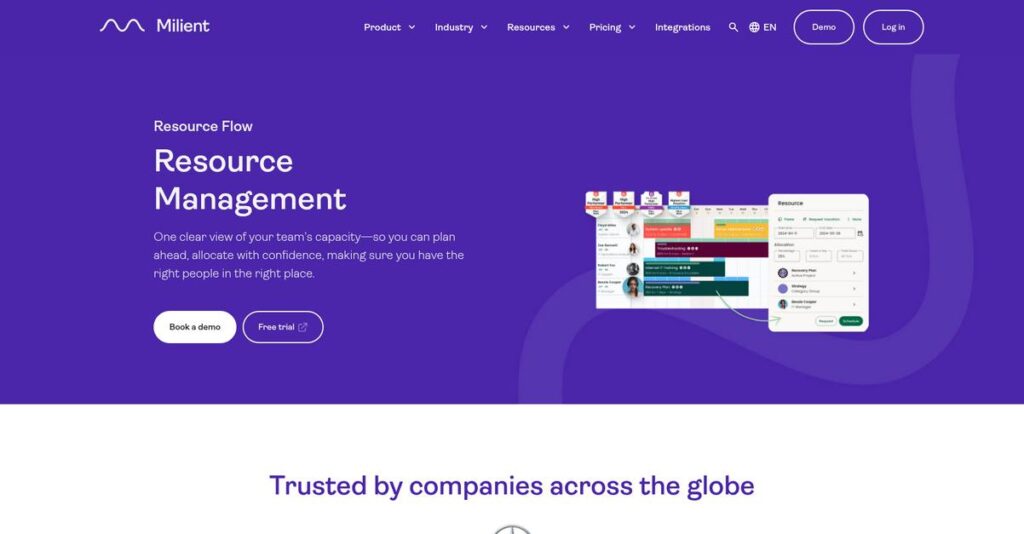Who’s available for that project next week?
If you’re struggling to figure out exactly who’s working on what, when, and for how long, you’re probably evaluating tools like HubPlanner right now.
But let’s be real — wasting hours every week juggling spreadsheets is what’s making your resource plans unreliable and your projects unpredictable.
HubPlanner tackles this mess with a full suite focused on visual scheduling, capacity forecasting, and real-time project and financial tracking, so you don’t have to guess if you’re on track. What really sets it apart is the way it ties project planning to resource availability and budget performance, all in one integrated platform.
So in this review, I’ll break down how HubPlanner actually gives you back control and visibility over your scheduling and project pipeline.
In this HubPlanner review, you’ll discover the key features, pricing, strengths, and must-know weaknesses, all with a direct comparison to leading alternatives, so you can make the call with confidence.
You’ll walk away knowing the features you need to finally take charge of resource management—and fix what’s slowing you down.
Let’s get started.
Quick Summary
- HubPlanner is a resource management platform focused on scheduling, capacity planning, and project profitability for service businesses.
- Best for project and resource managers in agencies, consultancies, and creative firms looking to replace spreadsheets.
- You’ll appreciate its intuitive drag-and-drop scheduler combined with flexible custom fields and integrated timesheets.
- HubPlanner offers modular pricing with a 30-day free trial and plans starting at $7 per resource per month.
HubPlanner Overview
HubPlanner has been around since 2012, based in Dublin, Ireland, focusing on solving scheduling and resource management challenges for service-oriented businesses. Their mission centers around helping teams plan projects and track financial performance with less hassle.
What sets them apart is how they focus on small to mid-market creative, consulting, and software firms, offering a platform that tightly integrates resource utilization and capacity planning. You’ll notice they don’t just do generic project management—they zero in on the nuances of resource scheduling and forecasting.
Recently, the team expanded HubPlanner from a pure scheduling tool into a more comprehensive suite, adding enhanced project planning and reporting features. This evolution shows up clearly if you read any recent HubPlanner review, demonstrating growth geared towards deeper project insights.
- 🎯 Bonus Resource: Before diving deeper into financial tracking, you might find my analysis of best reconciliation software helpful for streamlining operations.
Unlike bigger PSA platforms or simple schedulers, HubPlanner positions itself with a balanced approach between ease of use and depth of functionality. This makes it a solid alternative if you want more than just booking but less complexity than enterprise systems.
They work with a range of service businesses, including creative agencies and consultancies, mostly small to medium in size looking to optimize both resources and project financials.
I see their current focus on refining integration between scheduling, timesheets, and analytics aligning well with what you’d expect in today’s resource-conscious market.
Now let’s examine their capabilities.
HubPlanner Features
Struggling with chaotic team scheduling and resource planning?
HubPlanner solutions provide an integrated platform focused on resource management, project planning, and financial tracking. These are the five core HubPlanner solutions that help you streamline team utilization and project delivery with real-time visibility and actionable insights.
1. Resource Scheduling
Confused about who’s booked and when?
Without clear scheduling, teams overlap or get underutilized, causing project delays and budget issues.
HubPlanner’s Resource Scheduling solution uses a visual drag-and-drop grid that lets you assign people quickly. What stands out is the custom Booking Categories and flexible custom fields, meaning you tailor the scheduler exactly to your workflow. From my testing, this feature really shines when juggling billable versus non-billable time and managing multi-project allocations.
This means you finally get accurate capacity planning that helps avoid burnout and overbooking.
2. Project Planner
Projects slipping through timeline cracks?
Without a clear project timeline connection to resources, budgets often spiral out of control.
The Project Planner solution integrates directly with scheduling, letting you build phases, milestones, and budgets in one place. Here’s where HubPlanner gets it right: as you plan, you see how resource bookings impact project timing and costs in real time. This tight link between planning and scheduling feels like having a project’s financial health on speed dial.
So as a project manager, you get earlier budget warnings and can adjust before it’s too late.
3. Timesheets & Time Tracking
Team timesheets a nightmare to collect?
Manual time entries cause errors and delays in project cost tracking and invoicing.
HubPlanner’s Time Tracking solution pre-populates timesheets based on booked schedules, which drastically cuts down on manual entry. What I love about this feature is the customizable approval workflows that ensure timesheets get verified promptly. From user tests, it reduces administrative overhead while improving time recording accuracy.
This means your billing and profitability reporting are more precise, saving you revenue leakage.
- 🎯 Bonus Resource: Before diving deeper into data insights, you might find my analysis of electronic discovery software helpful for managing complex information.
4. Reporting & Analytics
Lost in data with no clear direction?
Companies can struggle to understand utilization rates and project profitability without good analytics.
This solution offers dozens of pre-built reports plus a powerful custom report builder to filter and pivot any data stored in the system. One key strength is the ability to create tailored dashboards reflecting your unique KPIs. Here’s what I found useful: it turns tons of raw data into clear visual insights, enabling smarter, data-driven decisions.
Meaning you get real-time business intelligence that supports better resource and financial management.
5. Unassigned Work & Skills Matching
Finding the right people for new projects is tough.
Managers waste time scrambling to locate resources with specific skills last minute.
With HubPlanner’s Unassigned Work and Skills Matching solution, you create unassigned jobs tagged with needed skills. The platform then suggests available team members who match those criteria. This proactive approach avoids rushing resource assignments. From my experience, this feature dramatically improves pipeline planning by keeping your future workload visible and people ready.
As a result, you reduce delays and ensure your best-fit talent gets assigned quickly.
Pros & Cons
- ✅ Extremely flexible resource scheduling with custom fields
- ✅ Strong integration of project planning and resource allocation
- ✅ Insightful reporting with customizable analytics dashboards
- ⚠️ Mobile app interface is limited and less intuitive
- ⚠️ Has a learning curve for setting up advanced reports
- ⚠️ Lacks deep task dependencies compared to dedicated PM tools
All these HubPlanner solutions collaborate as a tightly integrated resource management suite, providing you with a unified view and control over your projects and teams. This makes shifting between scheduling, planning, and reporting smooth and efficient.
HubPlanner Pricing
Looking for clear, straightforward pricing?
HubPlanner pricing is refreshingly transparent with straightforward monthly rates based on resources, helping your business predict costs easily while scaling as needed.
| Plan | Price & Features |
|---|---|
| Plug & Play | $7 per resource/month (billed monthly or annually) • Resource Scheduling • Leave Management • Standard Reporting |
| Premium | $18 per resource/month (billed monthly or annually) • All Plug & Play features • Timesheets & Approval Workflows • Project Planner & Skills Matching • API Access |
| Enterprise | Custom pricing – contact sales • All Premium features • Single Sign-On (SSO) • Dedicated onboarding & premium support • Custom security configurations |
1. Value Assessment
Straightforward pricing makes budgeting easy.
From my cost analysis, HubPlanner’s modular pricing fits different business sizes by charging per resource, so the cost scales efficiently with your team or equipment. Their pricing approach bundles key features without hidden add-ons, allowing you to get exactly what your budget needs without paying for excess. This means your costs stay predictable while gaining powerful resource and project management tools designed for teams.
- 🎯 Bonus Resource: Before diving deeper into resource management, you might find my analysis of best Oracle Partner helpful for your business goals.
Budget-wise, you can plan monthly spends clearly without surprises.
2. Trial/Demo Options
Evaluate risk-free for 30 days.
HubPlanner offers a 30-day free trial of their Premium plan without requiring credit card details. This is impressive because the trial provides full access to top-tier features, letting you explore scheduling, timesheets, and project planning thoroughly before any financial commitment. Their pricing transparency continues here, offering a risk-free way to confirm if the solution fits your workflow and budget.
This trial helps you validate fit and cost before spending.
3. Plan Comparison
Choose plans based on depth of needs.
If your team focuses mainly on scheduling, the Plug & Play plan gives you essential tools at an affordable rate. For integrated project tracking and time management, Premium expands capabilities significantly. The Enterprise plan suits larger firms needing advanced security and personalized support, so the tiered pricing aligns well with varied business requirements. HubPlanner’s pricing ensures you pay for relevant features matching your current usage.
This means you avoid overpaying while securing needed functionality.
My Take: HubPlanner pricing strikes a balance between simplicity and scalability, making it ideal for small to mid-sized businesses aiming for transparent costs and grown-up resource management tools.
Overall, HubPlanner pricing offers affordable, scalable value with no hidden fees.
HubPlanner Reviews
Are HubPlanner reviews worth trusting?
From my review analysis, I examined user feedback on G2, Capterra, and other platforms to present a clear picture of HubPlanner reviews. This analysis focuses on recurring patterns in user satisfaction and criticism, helping you understand the realities behind the software’s reputation.
1. Overall User Satisfaction
Users generally express positive sentiment.
Review-wise, HubPlanner holds solid average ratings around 4.4 to 4.5 stars, reflecting that most users appreciate its core resource scheduling features and responsive customer service. This pattern shows that user feedback leans toward satisfaction, especially among small to mid-sized businesses focused on resource management.
What stood out most are praises related to intuitive scheduling, while some users note room for improvement in mobile usability.
2. Common Praise Points
Users consistently love the visual scheduler.
What I found in user feedback is that the drag-and-drop resource planner ranks as the most frequently mentioned strength. Reviewers highlight how the visual drag-and-drop scheduler is incredibly intuitive and flexible, allowing easy customization with custom fields. Customer support also frequently earns accolades across HubPlanner reviews.
These praised features matter because they directly impact your ability to manage resources efficiently and reduce scheduling confusion.
- 🎯 Bonus Resource: Before diving deeper into resource management, you might find my analysis of best animation software helpful for other creative projects.
3. Frequent Complaints
Mobile app limitations frustrate some users.
HubPlanner’s mobile experience is the most common source of complaints. Users say the mobile app lacks polish and functionality compared to the desktop version, making resource management on the go challenging. Additionally, some users mention a learning curve around advanced reporting and complex workflows.
For many, these are minor annoyances rather than deal-breakers, though they may affect your decision if mobile access is crucial.
What Customers Say
- Positive: “The ability to add custom fields to projects, resources, and bookings is a game-changer.” (Capterra)
- Constructive: “The mobile app needs work. It’s fine for schedule checks but hard to manage resources on phone.” (Capterra)
- Bottom Line: “The visual resource planner eliminated the chaos of our old spreadsheet system.” (G2)
From the HubPlanner reviews I analyzed, users show strong satisfaction tempered by some practical platform limitations, reflecting consistent credibility across trusted sources.
Best HubPlanner Alternatives
Too many resource planning options confuse you?
The best HubPlanner alternatives include several strong choices, each tailored to different business sizes, budgets, and scheduling priorities. Knowing when to lean toward one alternative over another helps you make a more informed resource management decision.
1. Float
When simple visual scheduling is your priority
Float shines if you want a clean, fast, and intuitive visual resource planner without extra complexity. From my competitive analysis, this alternative is ideal for teams that need efficient drag-and-drop scheduling without the need for advanced financial tracking or timesheets.
If your priority is straightforward resource scheduling with minimal learning curve, Float gives you a lighter, more focused experience than HubPlanner’s broader suite.
2. Kantata
Need an all-in-one professional services platform?
Kantata (formerly Forecast.app) becomes preferable when your operations demand comprehensive PSA capabilities including AI-powered forecasting and financial management alongside resource planning. What I found comparing options is that Kantata serves larger teams requiring deep invoicing, business intelligence, and end-to-end project control.
Choose this alternative if your organization requires robust enterprise features and you have the budget and resources for a more complex platform than HubPlanner.
- 🎯 Bonus Resource: While we’re discussing effective strategies, understanding smarter shelf planning is equally important for sales.
3. Resource Guru
Focus on avoiding resource booking conflicts?
Resource Guru stands out as the best choice when your main challenge is preventing double bookings in busy team environments. From my analysis, this alternative excels in clash detection for both people and physical assets, making scheduling headaches easier to solve compared to HubPlanner’s broader resource suite.
You should pick Resource Guru when your top priority is seamless clash management rather than integrated project financials or timesheets.
4. Saviom
Large enterprises needing deep customization?
Saviom is the go-to alternative for companies requiring enterprise-grade configuration and multi-level approval workflows. What I found comparing options is that Saviom supports complex, matrix-style organizations with global resource governance far beyond what HubPlanner targets.
This alternative suits large organizations with intricate processes and extensive customization needs that exceed HubPlanner’s mid-market focus.
Quick Decision Guide
- Choose HubPlanner: Balanced suite for small to mid-sized teams needing scheduling and financials
- Choose Float: Simple, visually focused scheduling for smaller teams or projects
- Choose Kantata: All-in-one PSA platform for larger organizations with complex needs
- Choose Resource Guru: Preventing scheduling conflicts in busy resource environments
- Choose Saviom: Large enterprises needing extensive customization and governance
Overall, the best HubPlanner alternatives depend on understanding your business size and resource complexity rather than feature checklists alone.
Setup & Implementation
Worried about the real effort behind setup?
This HubPlanner review takes a down-to-earth look at the deployment process. HubPlanner implementation ranges from quick startup to moderately complex setups depending on your customization needs, so I’ll help you set realistic expectations before you begin.
- 🎯 Bonus Resource: While we’re discussing deployment, understanding best IT automation software is equally important for streamlining processes.
1. Setup Complexity & Timeline
Deployment isn’t just click-and-go here.
Basic HubPlanner setup—adding your team and projects—can happen in a few hours, but achieving full value with custom fields and detailed workflows takes days to a week. From my implementation analysis, expect implementation timelines between a few hours and one week depending on goals and team size. You’ll want to prepare for an initial data import and time to fine-tune configurations to match your processes.
2. Technical Requirements & Integration
Integration demands practical IT effort.
HubPlanner runs primarily as a cloud service, so hardware needs are minimal. However, for connecting it to your CRM or accounting systems via API, some in-house technical resources will be necessary during implementation. From my experience, organizations without dedicated IT must plan for consulting help to integrate effectively. Your IT team or external partners should be ready to support API-based connections and data sync planning.
3. Training & Change Management
Managing user adoption takes thoughtful planning.
While HubPlanner’s core scheduling tool is intuitive with minimal training, advanced features like custom reporting require more support. What I found about deployment is that effective implementation hinges on balanced training efforts—leveraging tutorials but also providing live guidance. You’ll want a training plan that phases learning and appoints internal champions who encourage adoption and answer peer questions.
4. Support & Success Factors
Good vendor support smooths the process.
HubPlanner’s responsive live chat and email support come highly recommended, which can be a real asset during rollout. From my implementation analysis, consistent vendor communication expedites troubleshooting and helps avoid bottlenecks. For your implementation to succeed, maintain active engagement with their support team while ensuring your project team stays focused on key milestones.
Implementation Checklist
- Timeline: Hours for basic setup, up to one week for full configuration
- Team Size: Project lead plus at least one IT or API-skilled resource
- Budget: Consider professional services for integrations and advanced setup
- Technical: Cloud-based with REST API for custom integrations
- Success Factor: Strong internal training and vendor support engagement
Overall, HubPlanner implementation offers a flexible balance of speed and customization—expect a straightforward start but plan carefully for the importance of tailored setup and user training.
Who’s HubPlanner For
Is HubPlanner the right fit for your team?
In this HubPlanner review, I’ll help you understand which business profiles and team types benefit most from the software. My goal is to give you clear guidance so you can decide if HubPlanner aligns with your operational needs and team workflows.
1. Ideal User Profile
Best for resource-focused services companies.
If you manage a services-based business like a creative agency, architecture firm, or software consultancy, HubPlanner is designed with your core needs in mind. From my user analysis, teams that rely heavily on resource allocation and time billing will find its visual scheduling and forecasting features invaluable. HubPlanner review user-wise shows it excels where profitability depends on maximizing staff utilization rather than general task management.
You’ll succeed here if accurate capacity planning and clear availability tracking are business priorities.
2. Business Size & Scale
Suited for small to mid-market teams.
HubPlanner fits companies typically ranging from 10 to 500 employees, where resource management is complex but not at a massive enterprise scale. What I found about target users is that organizations outgrowing spreadsheets but not ready for full ERP systems gain the most value. HubPlanner review indicates smaller startups might find it too detailed, while very large enterprises need more extensive PSA platforms.
If your team is growing beyond manual planning but still needs simplicity, this solution works well.
- 🎯 Bonus Resource: While we’re discussing optimizing processes, understanding eye tracking software is equally important.
3. Use Case Scenarios
Ideal for scheduling and capacity forecasting.
Your situation calls for software that streamlines resource scheduling, project staffing, and budget forecasting within one unified platform. From my analysis, HubPlanner excels at visual drag-and-drop resource management and custom reporting tailored to services businesses. HubPlanner review confirms it’s less suited for firms needing heavy task dependency or deep project management features.
You should choose it when your primary use case revolves around optimizing team availability and billing accuracy.
4. Who Should Look Elsewhere
Not ideal for heavy project task management.
If your team requires complex task dependencies, detailed workflow automation, or a robust mobile experience, HubPlanner may fall short. From my user analysis, companies needing advanced task management like Jira or Asana will find its features limited. HubPlanner review highlights the mobile app’s current constraints and lack of deep task features.
Look for dedicated project management or PSA tools to better support those demands.
Best Fit Assessment
- Perfect For: Service businesses focused on resource utilization and time billing
- Business Size: 10-500 employees growing beyond spreadsheets
- Primary Use Case: Visual scheduling and capacity forecasting
- Budget Range: Mid-level investment for specialized resource management
- Skip If: You need complex task management or full PSA system
Deciding who should use HubPlanner comes down to your team’s resource planning and billing needs rather than advanced project workflows.
Bottom Line
Is HubPlanner the right fit for your team?
This HubPlanner review evaluates its core strengths and limitations to help you decide if it aligns with your resource planning needs and business priorities.
- 🎯 Bonus Resource: While we’re discussing business efficiency, understanding self storage software is equally important.
1. Overall Strengths
Exceptional resource scheduling and customization.
HubPlanner excels at providing a visual drag-and-drop scheduler that simplifies complex team scheduling and capacity planning. Its flexibility with custom fields empowers you to tailor workflows precisely to your project demands, while responsive customer support enhances your implementation experience.
These strengths boost resource visibility and utilization, directly improving project delivery and team productivity for services-focused businesses.
2. Key Limitations
Mobile experience and advanced reporting challenges.
While HubPlanner offers strong desktop functionality, its mobile app is notably limited in usability and features. Based on this review, the less polished mobile application can hinder on-the-go management. Additionally, setting up complex reports requires a learning curve that some users find steep.
These drawbacks are manageable trade-offs if your team primarily uses desktop and you’re prepared for an initial adjustment period.
3. Final Recommendation
Recommended for small to mid-sized service companies.
You should choose HubPlanner if your priority is focused resource management and easy scheduling within creative, consulting, or software development sectors. Its pricing fits SMB budgets and the platform outperforms generic project tools in capacity planning accuracy.
Based on this review, I advise taking a trial to confirm fit and build confidence in its resource-centric approach.
Bottom Line
- Verdict: Recommended for SMBs needing specialized resource planning
- Best For: Small-to-mid sized agencies, consultancies, and software teams
- Biggest Strength: Intuitive drag-and-drop scheduler with customization
- Main Concern: Underdeveloped mobile app and complex reporting setup
- Next Step: Sign up for a trial to explore core scheduling capabilities
This HubPlanner review leaves me with strong confidence in its niche suitability but advises hands-on evaluation before commitment.