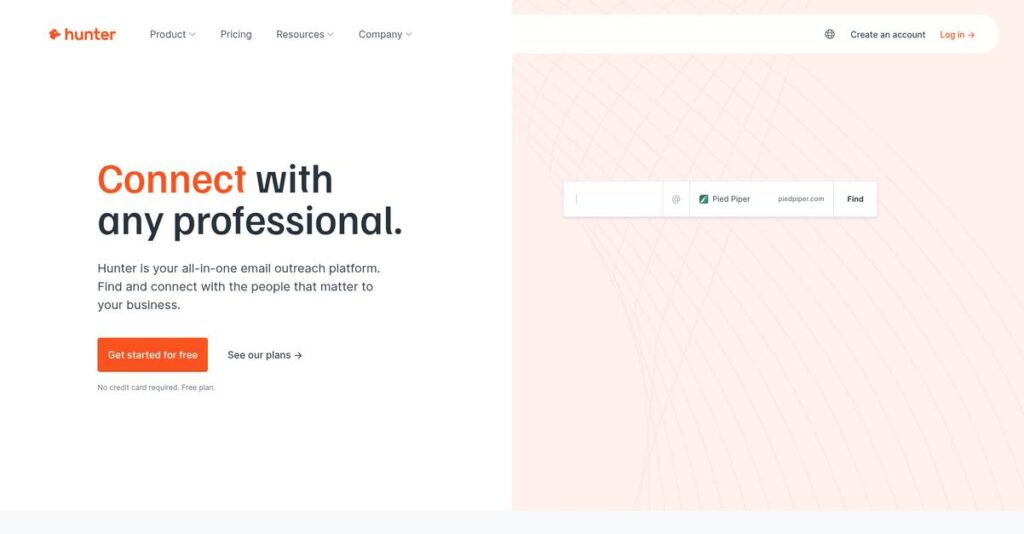Finding decision-makers’ emails shouldn’t take hours.
If you’re looking for direct contact details, you’ve probably wasted too much time scraping websites or guessing addresses—and bounced emails can really hurt your outreach.
After digging into Hunter and its competitors, I discovered this: bad data costs you real revenue and time every day you chase dead-end leads.
Hunter tackles this by streamlining the whole process, from finding verified email addresses and searching companies to rapid bulk validation and simple, targeted campaign outreach—all in one platform, not a stack of disconnected tools.
For this review, I’ll break down how you get more reliable leads with less hassle and if Hunter’s affordable approach actually fits your workflow needs.
In this Hunter review, you’ll see my analysis of features, pricing, accuracy, scalability, and whether Hunter beats other SMB-focused contact discovery tools.
You’ll leave with the features you need to make a confident decision and the key insights I discovered from hands-on testing.
Let’s dive into the analysis.
Quick Summary
- Hunter is a streamlined platform that helps you quickly find and verify professional email addresses for outreach.
- Best for sales, marketing, and recruiting teams needing accurate contact data without complex tools.
- You’ll appreciate its simple interface combined with transparent confidence scoring for reliable email accuracy.
- Hunter offers a free plan with limited credits and tiered paid options from $49 to $499 per month.
Hunter Overview
Hunter has been around since 2015, based in Delaware. What impressed me is their bootstrapped focus on one mission: making professional email discovery and verification simple for everyone.
What sets them apart is how they serve as a streamlined toolkit. My analysis shows they are a perfect fit for small-to-medium businesses and individual professionals who need efficient contact data without enterprise platform complexity.
For this Hunter review, I noted their impressive stability. Instead of chasing funding, they’ve prioritized organic, product-led growth, which demonstrates a strong commitment to their core user base.
Unlike powerful but complex platforms like ZoomInfo or Apollo, Hunter’s main value is its simplicity. Their clear differentiator is being an affordable email-first outreach tool, not an overwhelming, and often costly, all-in-one system.
You’ll find them used by sales, marketing, and recruiting teams in SMBs and mid-market companies. These are organizations that need accurate, actionable data without getting locked into expensive, long-term contracts.
From my evaluation, Hunter’s strategic focus is on maintaining high data accuracy and an intuitive user experience. This directly aligns with your need for a dependable tool your team can adopt immediately.
Now, let’s examine their capabilities.
Hunter Features
Struggling to find accurate contact info?
Hunter offers an integrated ecosystem of tools designed to streamline finding and contacting professionals. These are the five core Hunter solutions that address common outreach challenges.
While we’re discussing managing data and sharing information, my guide on network attached storage software provides solutions for resilient data and smoother sharing.
1. Email Finder
Need someone’s email but only have their name?
You know the person and company, but finding their direct email can be a manual, time-consuming guessing game. This often slows down your vital outreach efforts.
Hunter’s Email Finder precisely locates professional emails with a confidence score. From my testing, the accuracy with source citations is incredibly reliable, eliminating guesswork. This key Hunter solution helps you quickly get a verified point of contact.
This means you can confidently reach out to specific decision-makers without wasting time on dead ends or risking your sender reputation.
2. Domain Search
Trying to find multiple contacts within one company?
Identifying several relevant individuals at a target company for account-based efforts is tough without knowing names. You need a broader, team-wide view.
This feature lets you enter a domain and get a list of all known emails. What I love about this Hunter solution is how you can filter by department easily, perfect for targeting specific teams effectively.
So, you can efficiently build targeted lists for sales or marketing campaigns, ensuring your message reaches the right people within the organization.
3. Email Verifier
Worried about high email bounce rates?
Sending emails to invalid addresses harms your sender reputation and wastes effort. You need to ensure your contact lists are clean and deliverable.
Hunter’s Email Verifier checks email validity via multi-step processes, categorizing them as “Valid,” “Risky,” or “Invalid.” This is where Hunter shines; it protects your domain reputation by minimizing bounces.
The result is your outreach efforts become more effective, protecting your email deliverability and ensuring your messages land in real inboxes.
4. Bulk Tasks (Email Finder & Verifier)
Manually processing hundreds of contacts is not scalable.
Dealing with large lists for finding or verifying emails one by one is incredibly inefficient and time-consuming. You absolutely need automation for scale.
Bulk Tasks allows you to upload CSV files for mass email finding or verification, processing them in the background. From my evaluation, this solution drastically reduces manual data work, saving countless hours on large-scale projects.
This means you can quickly enrich or clean extensive contact lists, allowing your team to focus on outreach rather than tedious data management.
5. Campaigns
Need to start outreach right after finding contacts?
Discovering contacts is just the first step; you then need a simple way to actually send them messages without complex software.
Hunter’s Campaigns feature provides a lightweight cold outreach tool, letting you create multi-step email sequences directly. What impressed me most is how it integrates discovery with simple follow-ups, closing the loop efficiently.
This means you can immediately act on your newly found leads, streamlining your initial outreach efforts directly within the Hunter ecosystem.
Pros & Cons
- ✅ Intuitive interface allows quick user adoption and value.
- ✅ High data accuracy with transparent confidence scores.
- ✅ Chrome extension offers instant, single-click email discovery.
- ⚠️ Occasionally struggles to find emails for very niche roles or smaller companies.
- ⚠️ Even verified emails can sometimes result in an unexpected bounce.
What I love about these Hunter solutions is how they work together to create a complete prospecting and outreach toolkit. This integrated approach ensures a smooth workflow from lead discovery to initial contact.
Hunter Pricing
Hunter’s pricing approach keeps things clear.
Hunter pricing follows a transparent, credit-based model, which helps you manage your outreach budget efficiently. This detailed breakdown will help you understand their cost structure and value for your business.
| Plan | Price & Features |
|---|---|
| Free | $0/month • 25 monthly searches • 50 monthly verifications • Campaigns (1 email account) • Core features access |
| Starter | $49/month • 500 monthly searches • 1,000 monthly verifications • 5 email accounts for campaigns • Image and file attachments |
| Growth | $149/month • 5,000 monthly searches • 10,000 monthly verifications • Link tracking • 2,500 recipients per campaign |
| Pro | $249/month • 20,000 monthly searches • 40,000 monthly verifications • 5,000 recipients per campaign |
| Business | $499/month • 50,000 monthly searches • 100,000 monthly verifications • 10,000 recipients per campaign |
1. Value Assessment
Understand Hunter’s pricing value.
Hunter’s transparent credit-based system ensures you pay only for what you truly use, avoiding inflated costs. What I found regarding pricing is how it scales efficiently with your team’s evolving needs, without complex tiers. Your budget goes directly to essential tools for finding and verifying contacts, ensuring optimized investment for your business.
This means your marketing and sales budget gains predictable value, allowing precise cost management as your lead generation scales effectively for your growth.
2. Trial/Demo Options
Evaluate before you commit.
Hunter offers a free plan with 25 searches and 50 verifications monthly. This allows you to test core functionality and Campaigns with a single email account. What I found valuable is how this free tier helps you assess their accuracy and ease of use before investing in any paid Hunter pricing plans.
This provides an excellent low-risk way to validate the platform’s suitability, ensuring you make an informed decision for your budget and team’s needs.
3. Plan Comparison
Choose the right plan.
For solo users or small teams, the Free or Starter plan might suffice, but growing teams gain more from Growth or Pro. What stands out about their pricing is how higher tiers dramatically lower your cost per credit, making bulk operations significantly more affordable for you.
This helps you match Hunter pricing to your actual usage requirements, ensuring you don’t overpay while still getting sufficient credits for your operations.
My Take: Hunter’s pricing prioritizes transparent, credit-based value, making it ideal for SMBs and mid-market teams. It offers an affordable, scalable solution for email finding and verification, perfectly suiting those needing efficient contact discovery without enterprise complexity.
Hunter pricing presents a straightforward, budget-friendly approach to email finding and verification. Transparent tiers and a credit system help you scale usage without hidden fees. This means your team can manage lead generation costs, providing clear value without hidden surprises.
Hunter Reviews
What do real Hunter users think?
To give you an unfiltered perspective, I’ve delved deep into countless Hunter reviews from platforms like G2 and Capterra. This analysis uncovers genuine user experiences, providing balanced insights into what customers truly feel about the software.
1. Overall User Satisfaction
Users seem genuinely happy here.
From my review analysis, Hunter consistently garners high ratings, averaging 4.4-4.6 stars across major platforms. What stands out in user reviews is how users appreciate its focused simplicity, rarely finding it overwhelming or bloated. This suggests a strong baseline of contentment among its user base.
This widespread satisfaction stems from Hunter’s clear value proposition and ability to deliver on core tasks effectively, making your experience straightforward and productive.
2. Common Praise Points
Users consistently praise its ease.
What I found in user feedback is overwhelming praise for Hunter’s intuitive interface and Chrome extension. Its one-click email finding and high data accuracy are frequently mentioned, making prospecting incredibly efficient. Many reviews highlight how quickly users get value.
This means you can expect to integrate Hunter quickly into your routine, significantly streamlining your lead generation efforts without a steep learning curve.
3. Frequent Complaints
Common user frustrations emerge.
Review-wise, the most frequent complaints revolve around occasional data gaps, especially for niche roles, and bounces on ‘verified’ emails. Users also find the free plan’s 25 searches restrictive, often quickly prompting an upgrade. This is common for such tools.
These issues, while present, are generally viewed as minor inconveniences rather than deal-breakers, reflecting industry-wide challenges that you should certainly be aware of.
While discussing user activities, protecting your data is paramount. My guide on user activity monitoring software offers insights into preventing breaches.
What Customers Say
- Positive: “The confidence score is a game-changer; it helps us prioritize emails and manage expectations, significantly reducing our bounce rate.”
- Constructive: “Frustration hits when domain searches are empty; it’s a roadblock on deadline. I also wish free credits were more generous.”
- Bottom Line: “The best part of Hunter is its simplicity. It finds emails, doing it very well without trying to be too many things.”
Overall, Hunter reviews reveal genuine user satisfaction with practical, minor limitations. The feedback clearly shows it excels at its core mission, providing reliable value for your outreach needs.
Best Hunter Alternatives
Navigating the choices beyond Hunter can be tricky.
The best Hunter alternatives include several strong options, each better suited for different business situations and priorities. I found the decision often comes down to budget, feature depth, and your specific outreach needs.
1. ZoomInfo
For enterprise-level data needs?
ZoomInfo excels when your business demands the deepest, most comprehensive sales intelligence, including direct-dial phone numbers and buyer intent signals. What I found comparing options is that ZoomInfo provides unparalleled enterprise data for large-scale operations. This alternative is a different league, focused on comprehensive insights over just emails.
Choose ZoomInfo if you’re an enterprise needing a complete sales intelligence platform, and budget isn’t your primary concern.
2. Apollo.io
Want integrated sales engagement features?
Apollo.io is a powerful alternative combining robust contact data sourcing with a comprehensive sales engagement platform. You get advanced sequencing, A/B testing, and call recording all in one place. I found Apollo integrates data and outreach seamlessly for multi-channel sales.
You’ll want Apollo.io if you need a single platform for finding contacts and executing complex, multi-channel sales sequences, not just emails.
3. Snov.io
Looking for a similar, sales-focused alternative?
Snov.io offers a very similar core feature set to Hunter, including email finder, verifier, and campaigns. Alternative-wise, it often positions itself with a stronger emphasis on sales automation. I found its LinkedIn Prospect Finder can be particularly useful for certain workflows.
For your specific situation, choose Snov.io if its workflow, integrations, or user interface preference resonates better for your process.
4. Lusha
Is cold calling central to your strategy?
Lusha’s primary differentiator as an alternative is its strong focus on providing accurate direct-dial phone numbers in addition to email addresses. If your outreach strategy heavily involves phone calls, I found Lusha provides superior phone number data for your cold calling efforts.
Choose Lusha when acquiring reliable phone numbers is as important, or more important, than finding emails for your outreach.
While we’re discussing various software solutions, my guide on Android Data Recovery Software offers useful information for reclaiming essential data.
Quick Decision Guide
- Choose Hunter: Streamlined email finding and basic cold outreach for SMBs.
- Choose ZoomInfo: Deep enterprise sales intelligence with vast contact data.
- Choose Apollo.io: Integrated platform for contact data and advanced sales sequences.
- Choose Snov.io: Feature-similar, user interface preference, specific workflow fit.
- Choose Lusha: Prioritizes direct-dial phone numbers for cold calling.
The best Hunter alternatives choice depends on your specific budget, outreach strategy, and required feature depth. What I found comparing options is that your ideal solution aligns with your core needs.
Setup & Implementation
Hunter setup is surprisingly straightforward.
When considering Hunter, you might wonder about getting started. My Hunter review found its implementation process is designed for speed and simplicity, setting realistic expectations for quick deployment.
1. Setup Complexity & Timeline
No complex deployment projects here.
Setting up Hunter is exceptionally simple. You can create an account and access the web app in under two minutes, with the Chrome extension a single click from the Chrome Web Store. From my implementation analysis, most users are up and running almost instantly, requiring minimal effort or dedicated project planning. You’re looking at minutes, not days.
You’ll need to allocate mere minutes, allowing your team to dive into productivity immediately without needing extensive preparation or dedicated IT resources.
2. Technical Requirements & Integration
Technical hurdles are virtually absent.
Hunter operates as a web application and Chrome extension, demanding no special hardware or complex software installations on your end. What I found about deployment is that it integrates seamlessly with common CRMs like HubSpot, Salesforce, Pipedrive, and Zoho, plus Zapier for broader connectivity, all via straightforward OAuth.
While we’re discussing support channels, my article on best customer self service software can help your team quickly resolve issues.
Ensure you have a modern web browser and your Google or Microsoft email credentials ready for simple, secure account linking for features like Campaigns.
3. Training & Change Management
User adoption is quick and natural.
The learning curve for Hunter’s core features (Email Finder, Verifier) is almost non-existent due to its intuitive interface. For Bulk Tasks and Campaigns, a brief 10-15 minute review is sufficient. From my analysis, minimal training ensures rapid user proficiency, preventing typical change management headaches your team might face with other tools.
You’ll want to share the straightforward online knowledge base or offer a brief demo for advanced features to maximize team efficiency.
4. Support & Success Factors
Vendor support smooths your journey.
Hunter provides responsive support primarily through email and chat, complemented by a comprehensive online knowledge base for self-service troubleshooting. What I found about deployment is that their helpful support aids quick issue resolution during initial setup or ongoing usage, contributing to a consistently positive user experience.
Leverage their praised support channels and knowledge base to quickly resolve any rare data or integration questions, ensuring continuous productivity for your team.
Implementation Checklist
- Timeline: Minutes to hours for full setup
- Team Size: Individual users or small sales/marketing teams
- Budget: Negligible beyond subscription fees
- Technical: Modern browser, email account, optional CRM connection
- Success Factor: Leveraging its simplicity and accuracy
Overall, Hunter implementation is refreshingly simple and user-friendly, making it an ideal choice for businesses prioritizing speed and ease of use. Your team can expect near-instant productivity from the start.
Who’s Hunter For
Who truly benefits from Hunter?
This Hunter review analyzes who best utilizes this tool, helping you quickly determine if its capabilities align with your specific business profile, team size, and core use cases.
1. Ideal User Profile
Who truly values speed in outreach?
Hunter is ideal for sales development, marketing, and recruitment teams who prioritize rapid contact discovery. From my user analysis, if your role involves consistently building targeted prospect or candidate lists, this tool streamlines your initial efforts effectively.
You’ll find success when needing accurate contact data quickly for outreach, rather than deep engagement features.
2. Business Size & Scale
Optimized for agile, growing teams.
Hunter serves SMB and mid-market companies that need efficient, affordable contact data without enterprise-level complexity. What I found about target users is that teams valuing ease of use over complex features thrive here, typically up to 500 employees.
You’ll know it’s a fit if your business requires streamlined lead generation without heavy software investment overhead.
If you’re also looking into business operations software, my article on best insurance rating software covers essential tools.
3. Use Case Scenarios
Core contact discovery workflows.
Hunter excels when your primary need is finding and verifying professional email addresses quickly for sales, marketing, or hiring. User-wise, it’s perfect for populating simple CRM fields or building targeted lists for initial cold outreach sequences, saving significant manual effort.
Assess your fit if your workflow demands high-accuracy contact data efficiently into spreadsheets or basic CRM systems.
4. Who Should Look Elsewhere
Not for everyone’s complex needs.
If your business requires comprehensive sales intelligence with deep CRM integrations, advanced marketing automation, or extensive compliance features, Hunter might fall short. Its simplicity means it lacks multi-platform sophistication for very large enterprise operations or highly specialized data requirements.
Consider full-suite sales engagement platforms or dedicated data enrichment services if your needs extend beyond core contact finding.
Best Fit Assessment
- Perfect For: SDRs, marketers, recruiters, freelancers, small business owners
- Business Size: SMB and mid-market teams seeking efficiency
- Primary Use Case: Quick email finding, verification, and basic outreach
- Budget Range: Cost-effective; prioritizes affordability for lead generation
- Skip If: Need complex enterprise-level sales or marketing automation
Overall, this Hunter review indicates the software is an excellent choice for focused contact discovery and initial outreach needs.
Bottom Line
Hunter is a focused, powerful solution.
My Hunter review unpacks a highly effective, yet specialized, email discovery tool. This final verdict guides you on whether its strengths align with your business needs and operational goals.
1. Overall Strengths
Simplicity meets powerful email discovery.
Hunter excels in delivering a remarkably intuitive experience, particularly through its highly praised Chrome extension for instant searches on websites. Users quickly find verified email addresses, often accompanied by helpful confidence scores, making contact discovery incredibly efficient and reliable for their teams.
These core strengths directly translate into improved outreach efficiency and higher connection rates for your team.
2. Key Limitations
Understand its scope and limitations.
While highly effective, Hunter occasionally encounters data gaps for niche or smaller organizations, sometimes failing to yield results. Additionally, while verification is strong, some users report a few “verified” emails still bounce, a common industry challenge, which impacts deliverability.
These are generally manageable trade-offs, not deal-breakers, requiring minor adjustments to your outreach strategy.
If you’re focused on optimizing your outreach strategy, my article on marketing attribution software can provide further insights.
3. Final Recommendation
Hunter earns a strong, specific recommendation.
My assessment reveals Hunter is ideal for SMBs and mid-market teams needing a dedicated, efficient email discovery and verification tool. It delivers exceptional value for sales, marketing, and recruitment professionals focused on direct outreach, avoiding the complexity of broader platforms.
Your decision should prioritize straightforward contact finding, making Hunter a confident choice for such focused requirements.
Bottom Line
- Verdict: Recommended for focused email discovery
- Best For: Sales, marketing, and recruitment teams
- Biggest Strength: Simple, accurate email finding with Chrome extension
- Main Concern: Occasional data gaps for niche companies
- Next Step: Try the free plan or request a demo
This Hunter review concludes it’s a superb tool for its niche. From my comprehensive analysis, I remain highly confident in this assessment for your specific contact needs.