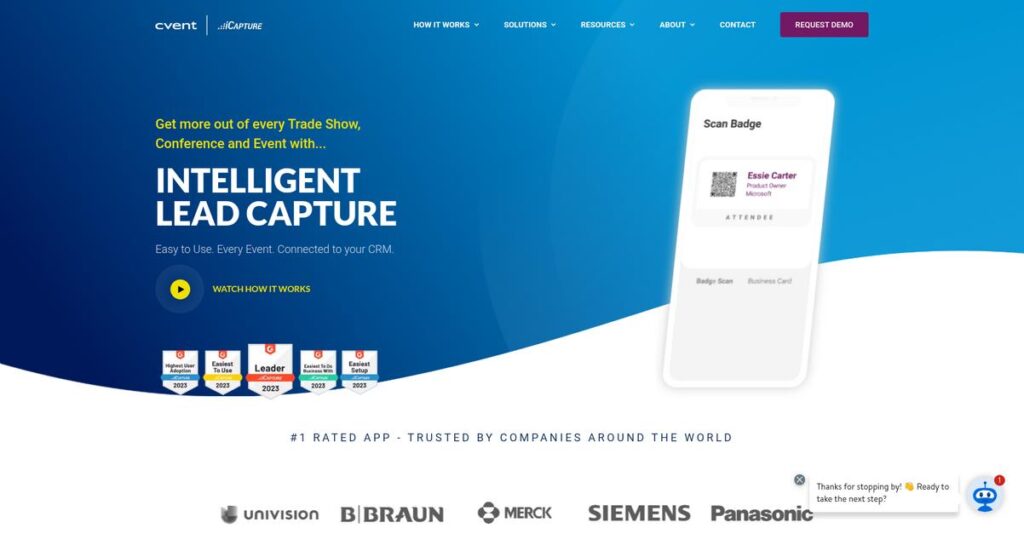Leads slipping through the cracks—again?
If you’re managing trade show or event leads, manual data entry and lost business cards can cost you real opportunities and efficiency.
Trust me, I see this constantly: wasted sales follow-ups and missed leads are seriously hurting your pipeline—and it’s frustrating when you can’t track ROI.
That’s where iCapture comes in. By turning your team’s mobile devices into reliable event lead capture tools—with offline backup, badge and card scanning, custom qualification forms, and CRM integrations—iCapture helps you fix inconsistent data, slow follow-up, and post-event guesswork before they become major problems.
Throughout this review, I’ll break down how iCapture can actually speed up your lead workflow and boost results from every event.
In this iCapture review, you’ll see my detailed analysis of its mobile app, analytics, integrations, pricing, user feedback, and how it stacks up to popular alternatives—so you can benchmark it for your evaluation process.
You’ll walk away knowing the features you need to finally fix your manual lead problems—and with confidence to take your next step.
Let’s get started.
Quick Summary
- iCapture is a mobile lead capture app that turns devices into efficient tools for scanning badges and business cards at events.
- Best for businesses attending frequent trade shows needing fast, consistent lead retrieval and CRM integration.
- You’ll appreciate its ease of use, robust CRM syncing, and reliable offline capture that speeds up follow-up significantly.
- iCapture offers annual subscriptions starting around $8,000 with no free trial, focusing on mid-market to enterprise customers.
iCapture Overview
iCapture is all about making lead capture at events easier. Based in Boise, Idaho, they’ve been tackling this specific challenge for businesses since their founding back in 2008.
What sets them apart is their laser focus on exhibitors at trade shows and conferences. I found they really target marketing and sales teams who need to prove event ROI quickly and reliably, all without the bloat of unnecessarily complex software.
As part of this iCapture review, I can see their constant push for deeper native integrations with platforms like Salesforce is a major priority, showing they’re committed to your team’s workflow.
Unlike broader event platforms that try to do everything, iCapture doubles down on being the best at pure lead retrieval for exhibitors. This intense focus results in a more reliable app and cleaner data for your sales team to act upon.
They work with a wide range of B2B companies, from growing mid-market firms to large enterprises that manage extensive global event calendars and demand reliable, scalable data capture.
From what I’ve seen, their entire strategy is centered on dependability and speed-to-lead. They’re betting that your team cares more about getting accurate leads into your CRM instantly than having flashy, distracting features.
Now, let’s look at their features.
iCapture Features
Event lead capture still a nightmare?
iCapture provides an integrated suite focused on optimizing event lead workflow, ensuring you never miss a connection. These iCapture features aim to transform your mobile device into a powerful lead retrieval tool.
1. Mobile Lead Capture App
Manual lead entry slowing you down?
Relying on paper forms or rented scanners creates errors and delays follow-up. You miss opportunities from inconsistent data retrieval.
The iCapture PowerScan app transforms your mobile device into a robust lead capture tool. From my testing, its seamless offline functionality ensures no data loss, syncing automatically. This feature allows your team to capture badges and business cards with ease.
This ensures faster, more accurate lead capture at the event, giving you immediate access to critical prospect information.
- 🎯 Bonus Resource: While we’re discussing lead capture, understanding skip tracing software is equally important for certain business needs.
2. Customizable Qualifying Questions & Forms
Struggling to qualify leads at events?
Basic contact info isn’t enough. You need deeper insights for effective lead qualification, risking forgotten details post-event.
iCapture allows pre-programmed custom questions and forms directly in the app. This feature gathers insights beyond contact info, streamlining qualification. What I found is you can configure forms highly relevant to your offerings quickly.
This ensures you differentiate and prioritize leads effectively at capture, enabling highly relevant sales follow-up and nurturing.
3. Real-time Analytics & Reporting
Guessing your event ROI?
Without real-time data, assessing event performance and ROI is impossible. You’re left making future investment decisions in the dark.
The “Back Office” portal offers robust real-time analytics and reporting. This is where iCapture shines: you can monitor lead capture rates and booth traffic instantly. I found it incredibly useful for tracking performance across multiple shows.
This gives you data-driven insights to optimize your event strategy, ensuring smarter investments and more targeted follow-up campaigns.
4. Seamless CRM & Marketing Automation Integrations
Delayed follow-ups costing you sales?
Manual lead transfer to your CRM or marketing automation platform creates delays. Prospects cool off before your sales team connects.
iCapture boasts native integrations with major CRMs and MAPs like Salesforce or HubSpot. This feature automatically syncs captured leads and qualifying data instantly. I found it completely eliminates manual data transfer, saving you time.
This ensures leads are routed quickly and consistently, accelerating your sales cycle and increasing conversion rates significantly.
5. Automated Document Delivery
Prospects waiting for information?
Manually sending marketing materials post-event is time-consuming and often delayed. Prospects might lose interest if info isn’t delivered promptly.
iCapture offers automated document delivery, sending tailored content based on lead qualifications. This feature ensures prospects get relevant materials instantly. From my testing, it supports sending brochures or whitepapers via email directly.
This ensures prospects receive relevant information promptly, enhancing post-event engagement and nurturing without any manual effort.
Pros & Cons
- ✅ Intuitive mobile app design ensures fast, easy lead capture.
- ✅ Real-time integration with major CRMs shortens your sales cycle.
- ✅ Exceptional 24/7 customer support is available during events.
- ⚠️ Lacks advanced in-app lead nurturing capabilities requiring external tools.
- ⚠️ Efficiency depends on attendees having scannable badges or cards.
- ⚠️ Higher annual cost may be prohibitive for smaller businesses.
These iCapture features work together to create a cohesive event lead management system that can streamline your entire workflow. You get a fully integrated platform that provides end-to-end event lead capture efficiency.
iCapture Pricing
Concerned about custom software costs?
iCapture pricing follows a custom quote model tailored to your specific event lead management needs, requiring direct contact to understand your investment.
Cost Breakdown
- Base Platform: Starting at $8,000 annually (custom quote)
- User Licenses: Unlimited users included with base subscription
- Implementation: Custom quote, varies by project complexity
- Integrations: Native CRM/MAP integrations included
- Key Factors: Business size, event volume, specific integration needs
1. Pricing Model & Cost Factors
Their pricing strategy is custom.
iCapture’s pricing is an annual subscription, not based on user count, starting around $8,000 annually. What I found regarding pricing is that it’s tailored to your unique event strategy. This means your overall cost is influenced by factors like your company size, the number of events you attend, and any specific integration requirements.
From my cost analysis, this approach ensures your budget aligns precisely with your operational scale.
- 🎯 Bonus Resource: Before diving deeper, you might find my analysis of Best Crypto Staking Platform helpful, especially if you’re looking for alternative investment strategies.
2. Value Assessment & ROI
Does this pricing deliver value?
iCapture targets mid-market to enterprise businesses, focusing on streamlining lead capture to accelerate sales cycles. Budget-wise, what stood out is how this investment drives significant ROI by eliminating manual data entry, improving follow-up speed, and providing real-time event analytics. It helps you justify the cost by showing tangible improvements in your lead pipeline.
This means your spending converts directly into more efficient processes and measurable sales enablement.
3. Budget Planning & Implementation
Plan for your total cost.
Beyond the annual subscription, you should account for potential implementation services, though direct costs aren’t published. What makes pricing work for you here is understanding your long-term savings from operational efficiency. You’re investing in a solution that reduces manual effort and boosts lead conversion, which lessens reliance on expensive, error-prone processes.
So for your business, expect an upfront discussion to align iCapture’s pricing with your specific event goals.
My Take: iCapture’s custom pricing model makes it a strategic investment for mid-market to enterprise companies, ensuring you pay for tailored event lead management capabilities aligned with your scale.
The overall iCapture pricing reflects a strategic investment for specific enterprise needs.
iCapture Reviews
User feedback tells an interesting story.
My analysis of iCapture reviews delves into real user feedback from platforms like G2, offering a transparent look at customer experiences. I’ll provide balanced insights on what actual users think.
1. Overall User Satisfaction
Users are generally very happy.
- 🎯 Bonus Resource: While we’re discussing user satisfaction, you might find my analysis of best crowdfunding platforms helpful for starting new ventures.
From my review analysis, iCapture maintains an impressive average rating of 4.8 out of 5 stars across numerous reviews on G2, indicating high user satisfaction. What I found in user feedback is how users consistently call it a “game changer”, particularly for streamlining event lead capture processes.
This strong positive sentiment stems from its intuitive design and the efficiency it brings, directly impacting your trade show lead management workflow.
2. Common Praise Points
Users love its simplicity and support.
Review-wise, users frequently praise iCapture’s exceptional ease of use and setup, earning G2 “Easiest to Use” badges. What stands out in feedback is how seamless CRM integration shortens sales cycles, providing real-time lead visibility and faster follow-up.
This means you can expect rapid adoption and greatly improved lead quality, directly helping your sales team act quickly on fresh event leads.
3. Frequent Complaints
Some limitations exist, as expected.
From my review analysis, common frustrations include iCapture’s limited in-app nurturing, requiring external platforms. What stands out in user feedback is how efficiency depends on scannable badge formats, sometimes requiring manual data entry.
For your team, these are generally minor concerns if you leverage existing CRM tools or rely primarily on badge scanning at events.
What Customers Say
- Positive: “iCapture was exactly what we needed, as if we created it ourselves. I can’t imagine not using it at any of my future events.” (Source: G2 Reviewer)
- Constructive: “While excellent for capture, it lacks advanced in-app nurturing, and the enterprise pricing can be steep for some.” (Source: Multiple User Comments)
- Bottom Line: “iCapture has truly been a game-changer for our event lead management, delivering significant ROI and efficiency.” (Source: G2 Reviews Summary)
Overall, iCapture reviews reflect overwhelming user satisfaction with significant ROI, particularly for enterprise-level event lead management. This solution consistently transforms trade show efficiency.
Best iCapture Alternatives
Considering your event lead capture options?
The best iCapture alternatives include several strong options, each better suited for different business situations and priorities, based on what I found comparing options.
1. momencio
Need advanced post-capture engagement?
Momencio extends beyond pure capture to deliver AI-driven lead enrichment and personalized microsites. You’ll find it reduces manual follow-up significantly, making it a powerful post-event engagement tool. From my competitive analysis, it offers robust post-capture content delivery directly within the platform, complementing your sales efforts.
Choose momencio if your priority is automated lead nurturing, AI-powered insights, and delivering personalized content directly after the event.
2. Captello Lead Capture Software
Want to gamify your booth experience?
Captello distinguishes itself with interactive booth games like spin-to-win or trivia, making lead capture more engaging. This alternative helps attract attendees with unique experiences, bridging the marketing and sales gap. What I found comparing options is that Captello elevates engagement through gamified experiences, though it might add a slight learning curve compared to iCapture.
Consider Captello when attracting attendees through gamification is key, and you need interactive elements to make lead capture a fun experience.
- 🎯 Bonus Resource: Before diving deeper, you might find my analysis of DApp Browsers with top security helpful.
3. Popl – Lead Capture & Digital Business Cards
Seeking modern digital business cards?
Popl is known for its digital business cards and instant sharing via tap, scan, or send, modernizing networking. This alternative works well for individual reps or smaller teams, with built-in lead capture for ad-hoc meetings. Alternative-wise, Popl offers highly accessible pricing for smaller teams compared to iCapture’s larger event focus.
Choose Popl if your needs center on digital business cards and simpler lead capture for networking or individual sales reps.
Quick Decision Guide
- Choose iCapture: Dedicated, comprehensive event lead capture at large trade shows
- Choose momencio: AI-driven lead enrichment and automated personalized follow-up
- Choose Captello: Interactive booth games to attract and engage attendees
- Choose Popl: Affordable digital business cards for networking and smaller teams
Overall, the best iCapture alternatives depend on your specific event strategy and budget, not just feature lists. Evaluate your core needs carefully.
Setup & Implementation
Worried about complex software deployment?
Navigating software implementation can feel daunting. This iCapture review section will analyze its deployment process, setup requirements, and adoption challenges, helping you set realistic expectations for your business.
1. Setup Complexity & Timeline
Is iCapture setup a headache?
Not at all. From my implementation analysis, iCapture boasts a remarkably quick setup, with teams often up and running in less than 2 weeks. Your deployment starts with connecting to your CRM via API, followed by a data mapping call with an iCapture Success Representative. The “Back Office” platform makes event creation simple.
Plan for an initial authentication step and a collaborative session with iCapture’s team to ensure smooth data flow and system alignment.
2. Technical Requirements & Integration
What are the technical hurdles?
Technical requirements for iCapture are straightforward. It’s a mobile app for iOS and Android, designed to sync data even with limited or no internet connection during events. What I found about deployment is that integration with CRM/MAPs is seamless, requiring only administrator privileges for secure data flow. The system is cloud-hosted.
Ensure compatible mobile devices for staff. You’ll need to grant CRM/MAP admin rights for API connection and ongoing data sync.
- 🎯 Bonus Resource: While we’re discussing system integrations and clear communication, understanding Hosted PBX Systems is equally important for your business operations.
3. Training & Change Management
Will your team adopt it easily?
Absolutely. iCapture’s intuitive interface means your team will require minimal training. The “app is very clean and easy to use,” significantly reducing the learning curve. Thorough onboarding ensures confident staff using one consistent lead-capturing app across tradeshows.
Highlight the app’s simplicity and consistency. Emphasize how it streamlines lead capture, saving your team time and effort at every event.
4. Support & Success Factors
Will you get implementation help?
Yes, iCapture excels here. They offer 24/7 assistance, which is invaluable for events outside typical business hours. The chat feature is frequently praised as a “lifesaver” during shows. Implementation-wise, responsive and helpful support is a core strength, ensuring you’re never left struggling during crucial event periods.
Leverage their 24/7 support, especially the chat feature, for real-time event assistance. Proactive communication with their success team ensures optimal setup.
Implementation Checklist
- Timeline: Days to under 2 weeks for full deployment
- Team Size: Admin, sales/event staff, plus iCapture support
- Budget: Minimal beyond software; focus on internal staff time
- Technical: iOS/Android mobile devices, CRM/MAP admin rights
- Success Factor: Thorough onboarding and proactive support engagement
Overall, iCapture implementation is notably straightforward, allowing your business to quickly leverage its lead capture capabilities. My analysis indicates that successful deployment hinges on clear data mapping and utilizing their robust support.
Who’s iCapture For
Find your perfect match with iCapture.
This iCapture review helps you understand if this solution aligns with your business. I’ll explore who benefits most, guiding you to quickly assess your fit based on business profile, team size, and use cases.
1. Ideal User Profile
Perfect for high-volume event marketers.
iCapture is ideal for businesses that attend numerous trade shows and conferences annually, requiring efficient and standardized lead capture. From my user analysis, marketing and sales teams prioritize consistent data and rapid follow-up for actionable sales opportunities. You value a tool that integrates seamlessly with your existing CRM or MAP.
Your success hinges on reducing manual data entry and accelerating your lead-to-sales cycle from weeks to mere minutes.
2. Business Size & Scale
For which businesses does iCapture scale?
iCapture is best suited for mid-sized to large enterprises, not typically small startups, primarily due to its annual starting price of $8,000. What I found about target users is that high-volume event participation justifies this investment, supporting multiple teams across many events. You’re looking for consistent, high-volume lead capture processes.
You’ll know it’s a fit if your company attends multiple events annually, needing a robust, enterprise-level lead management solution.
- 🎯 Bonus Resource: While we’re discussing business growth, understanding game development software is equally important for studios in that niche.
3. Use Case Scenarios
Where does iCapture truly excel?
iCapture shines in scenarios where rapid, accurate lead capture at events is paramount, directly feeding into your sales pipeline. User-wise, it excels in high-volume trade show environments where you need to standardize the process across different sales reps and event types, eliminating inconsistent manual methods. You prioritize real-time CRM syncing for immediate follow-up.
This works for you if your core need is streamlined event lead retrieval, focusing on data consistency and accelerated follow-up.
4. Who Should Look Elsewhere
When should you consider alternatives?
If your budget is tight or event participation is sporadic, iCapture’s $8,000 annual price can be prohibitive. From my user analysis, small businesses find free apps more suitable. For advanced in-app nurturing, look for tools with those features built directly.
Consider more cost-effective digital business card apps or competitors offering advanced in-app nurturing if these are your priorities.
Best Fit Assessment
- Perfect For: Businesses prioritizing standardized, high-volume event lead capture at scale.
- Business Size: Mid-to-large enterprises with substantial annual event attendance.
- Primary Use Case: Rapid, consistent lead capture at trade shows for CRM integration.
- Budget Range: Annual budgets starting at $8,000 for event lead management.
- Skip If: Small budgets, sporadic events, or need for in-app lead nurturing.
The ultimate decision for your iCapture review comes down to your business’s event volume and lead follow-up strategy. Your success depends on high-volume event participation, ensuring maximum ROI from this powerful solution. Assess your needs closely.
Bottom Line
My final verdict on iCapture.
This iCapture review synthesizes my comprehensive analysis, offering a decisive final assessment. I’ll provide an honest recommendation, outlining its overall value proposition and ideal fit for your business needs.
1. Overall Strengths
Where iCapture truly excels.
iCapture excels at intuitive event lead capture, simplifying data collection at scale with remarkable ease. From my comprehensive analysis, its seamless CRM integration accelerates follow-up, turning leads into sales faster. The exceptional 24/7 support ensures smooth operations even during critical events.
These capabilities significantly enhance efficiency and lead quality for your sales team, standardizing event processes and delivering rapid ROI from your trade show investments.
- 🎯 Bonus Resource: While we’re discussing business needs, understanding how to streamline your HR operations is equally important.
2. Key Limitations
Understanding iCapture’s core limitations.
While powerful, iCapture lacks advanced in-app lead nurturing features, requiring reliance on external platforms. Based on this review, its efficiency depends on scannable formats, potentially slowing manual entries. The enterprise-level pricing also limits accessibility for smaller businesses.
These are manageable trade-offs if your existing tech stack handles nurturing, but demand consideration for your specific event strategy and budget.
3. Final Recommendation
Who should choose iCapture?
I confidently recommend iCapture for mid-to-large enterprises seeking a consistent, high-volume event lead capture solution. From my analysis, it delivers significant ROI for sales and marketing teams focused on rapid lead follow-up and robust CRM integration capabilities.
Your decision should align with its enterprise focus and integration strengths. For serious event exhibitors, iCapture offers robust, reliable performance and excellent support.
Bottom Line
- Verdict: Recommended for enterprises with high-volume event needs
- Best For: Mid-to-large enterprises, marketing/sales teams at trade shows
- Biggest Strength: Seamless CRM integration and ease of use for lead capture
- Main Concern: Higher cost and limited in-app lead nurturing
- Next Step: Request a personalized demo to assess fit
This iCapture review provides a comprehensive look at a robust solution. I feel highly confident in this assessment for its target audience, offering significant value to serious event marketers.