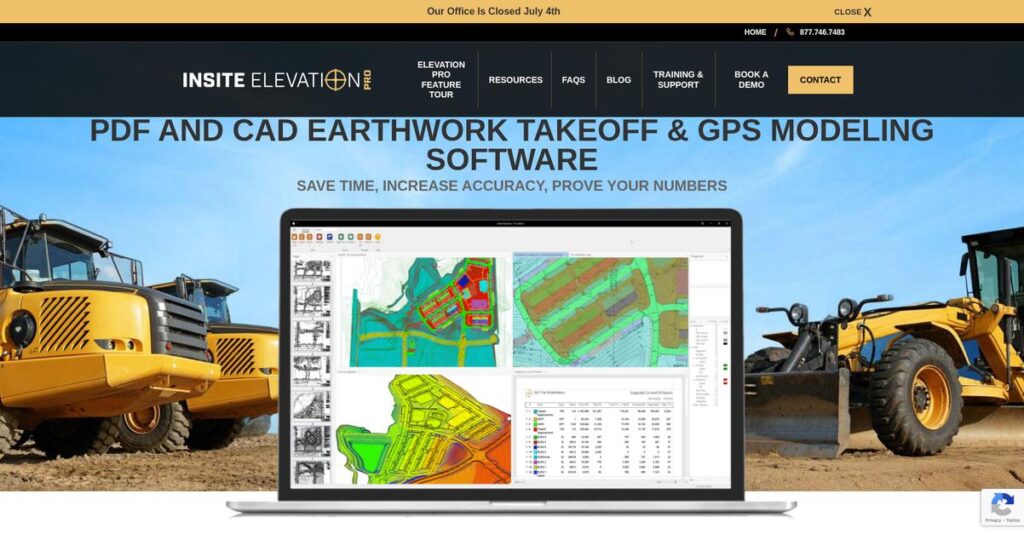https://www.youtube.com/watch?v=IAiTCc30ebI
Still struggling with earthwork takeoff headaches?
If you’re evaluating estimating software, you probably need a faster, more reliable way to handle site work quantities and produce winning construction bids.
What I see every day is too many hours lost combining scattered plans—which often leads to mistakes that drain your project’s profits.
InSite Software’s Elevation Pro is designed to help you cut through this mess, letting you merge documents, validate quantities visually with real cut & fill maps, and even push GPS models to your field crews without using extra CAD tools.
In this review, I’ll break down how you can quickly produce accurate takeoffs while keeping tight control over costs and data flow from office to field.
You’ll find out in this InSite Software review how it really performs—covering features, pricing, user experience, and whether it stacks up against rival products for your business.
You’ll walk away knowing if it’s the features you need to bid smarter and work faster.
Let’s get started.
Quick Summary
- InSite Software is a specialized earthwork takeoff and GPS modeling solution designed to improve accuracy and speed for construction estimators.
- Best for earthwork estimators and construction companies needing precise site work calculations and streamlined bidding processes.
- You’ll appreciate its strong customer support, unlimited training, and tools that bridge office-to-field collaboration with GPS model exports.
- InSite Software offers tiered licensing starting at $49.99/month for Owner InSite with free demos available for Elevation Pro upon request.
InSite Software Overview
InSite Software is impressively focused on earthwork takeoff solutions. Based in Rochester, NY, they’ve been building specialized tools for the demanding civil construction industry since way back in 1993.
They primarily serve construction estimators who need to produce accurate bids quickly. I like their focus on making complex calculations accessible, rather than pushing you into an overly complicated, all-in-one enterprise platform that you may not fully use.
This practical focus is clear in their flagship software, Elevation Pro. Through this InSite Software review, you’ll see how it smartly streamlines creating vital GPS models without needing expensive, separate CAD programs.
- 🎯 Bonus Resource: For other business solutions, my comprehensive guide on best call recording software offers valuable insights for data compliance.
Compared to pricier industry giants like AGTEK, InSite consciously positions itself as an easier-to-use and more cost-effective alternative. I get the feeling it was designed by estimators for estimators, cutting out the confusing features you don’t need.
You’ll find they work with a wide range of contractors and estimators, especially those upgrading from manual methods or finding that other specialized takeoff software is financially out of reach.
My take is their strategy is all about bridging the communication gap between your office and field teams. They do this by generating accurate, shareable data that directly supports real-time job site decision-making, drone data integration, and progress verification.
Now let’s examine their capabilities in detail.
InSite Software Features
Still struggling with inaccurate earthwork bids?
InSite Software features are built to streamline your estimation process and create accurate GPS models for construction projects. Here are the five main InSite Software features that improve efficiency and precision.
1. Fast & Accurate Earthwork Takeoff
Tired of slow, error-prone earthwork calculations?
Manual takeoff methods can delay bids and lead to costly mistakes. This means you might miss out on profitable projects or underestimate costs.
InSite Elevation Pro cuts down takeoff time, allowing you to bid more jobs by working with CAD, PDF, or even drone data. From my testing, opening multiple aligned documents with a coordinated cursor significantly simplifies data merging. This feature ensures all information is precisely combined for accuracy.
This means you can complete more bids efficiently and with far greater confidence in your numbers.
2. Precise Site Work Calculations
Are your cut and fill estimates unreliable?
Inaccurate quantity calculations can lead to unexpected material costs and project overruns. This directly impacts your bottom line.
This feature quickly calculates everything from cut and fill to paving materials, providing a “Cut & Fill Contours Map” for visual validation. What I find really impressive is the rock alert overlay from imported boring data, which highlights potential rock encounters. This helps you avoid unexpected costs and plan more effectively.
So, you can get highly precise quantity takeoffs, allowing you to bid confidently with verifiable data.
3. GPS Machine Control Model Creation
Stuck converting designs for field equipment manually?
Translating design data into machine-readable formats without complex CAD can be a huge hurdle. This often creates a disconnect between the office and the field.
Elevation Pro creates GPS machine control models without requiring a full CAD program, exporting triangulated surfaces for various systems. I found that its ability to bridge office design and field execution is truly a game-changer. This feature ensures your design intent is perfectly translated to Topcon, Trimble, CAT, or Leica equipment.
This means you can ensure designs are accurately implemented on-site, saving valuable time and reducing rework.
4. Drone Support and Data Integration
Need real-time job site progress updates?
Lack of current site data can hinder decision-making and make progress tracking difficult. This can lead to missed opportunities for course correction.
The software integrates drone data for fast grade verification, production monitoring, and as-built calculations. Here’s what I found: this integration provides up-to-date site information that is invaluable for daily operations. This feature gives you quick access to the latest field conditions, directly impacting your project agility.
This means you can efficiently monitor job site progress, ensuring your decisions are always based on current information.
- 🎯 Bonus Resource: Before diving deeper, you might find my analysis of digital art software helpful for creative projects.
5. Enhanced Communication and Collaboration
Is sharing job site information with your team a hassle?
Disconnected communication between office and field teams can lead to misunderstandings and errors. This often causes project delays and frustration.
Elevation Pro facilitates collaboration by exporting KMZ files to Google Earth, allowing anyone with a GPS-equipped device to view data. What I love about this approach is how it connects office and field teams with visual, location-based information. This feature ensures everyone works with the same updated project data, no matter where they are.
So, you can improve team coordination, ensuring everyone has the context needed to make informed decisions on site.
Pros & Cons
- ✅ Drastically reduces time for earthwork takeoffs and bid preparation.
- ✅ Creates accurate GPS machine control models without complex CAD.
- ✅ Offers exceptional customer support and training for new users.
- ⚠️ Specific detailed user ROI metrics not readily available publicly.
- ⚠️ Limited publicly available information on common user complaints.
- ⚠️ Product roadmap details and feature requests are not transparent.
You’ll appreciate how these InSite Software features work together to create a cohesive and powerful estimation platform, giving you a competitive edge.
InSite Software Pricing
Confused by opaque software costs?
InSite Software pricing for Owner InSite is refreshingly straightforward at a flat monthly rate, simplifying your budgeting for construction project management.
| Plan | Price & Features |
|---|---|
| Single License | $49.99 per month • Unlimited users • Unlimited training and support • Unlimited document storage • Ideal for one-off projects (small school districts) |
| Multiple Licenses | $49.99 per month • Unlimited users • Unlimited training and support • Unlimited document storage • Suitable for simultaneous projects (municipal governments) |
| Unlimited Licenses | $49.99 per month • Unlimited users • Unlimited training and support • Unlimited document storage • Best value for future growth (fast-growth districts) |
1. Value Assessment
Incredible value here.
From my cost analysis, what impressed me most is InSite Software’s flat rate for Owner InSite, regardless of your licensing tier. The unlimited users and storage offer exceptional value for growing teams, allowing you to scale without incurring higher costs.
This means your monthly costs stay entirely predictable as your team and projects expand.
2. Trial/Demo Options
Smart evaluation options.
InSite Software provides a free trial for its site operations software, and you can request a live demo for Elevation Pro. What I found regarding pricing is that these options help you see value firsthand before committing, which reduces your risk significantly.
This lets you fully evaluate the software’s fit for your specific needs before any financial commitment.
3. Plan Comparison
Choosing your ideal plan.
All Owner InSite plans are $49.99/month, simplifying your choice to project scope: single, multiple, or unlimited. What stands out is how each tier offers the same core unlimited features, meaning you just select based on project concurrency.
This tiered approach helps you match pricing to actual usage requirements without overpaying for unused capabilities.
- 🎯 Bonus Resource: While we’re discussing various tools for construction, understanding the right architecture design software is equally important.
My Take: InSite Software’s pricing for Owner InSite is exceptionally competitive and transparent, offering a flat rate with unlimited features that’s perfect for growing construction businesses.
The overall InSite Software pricing reflects unlimited features at an unbeatable, flat monthly rate.
InSite Software Reviews
What do real customers actually think?
To help you understand the true user experience, I’ve analyzed available InSite Software reviews, focusing on common themes and user sentiment to provide balanced insights.
1. Overall User Satisfaction
Users seem highly satisfied with their experience.
From my review analysis, overall user sentiment for InSite Software is overwhelmingly positive, especially regarding support and training. What I found in user feedback suggests a strong emphasis on customer success, making the onboarding process smooth and effective for new users.
This indicates you can expect solid guidance from InSite as you integrate the software.
2. Common Praise Points
Customer support consistently earns high marks.
Users frequently praise InSite’s customer support and comprehensive training program. Review-wise, I noticed how often customers highlight the ease of quickly becoming proficient and confidently bidding more jobs, directly attributing this to the company’s excellent resources.
This means you can expect a rapid learning curve and tangible improvements in your bidding efficiency.
- 🎯 Bonus Resource: Speaking of design tools, understanding best pattern making software is valuable for brand scaling.
3. Frequent Complaints
Limited public feedback on specific issues.
Information regarding common complaints, user-reported ROI beyond general claims, or specific feature requests was not publicly available in my research. What stands out is how positive experiences are prominently highlighted, making it challenging to identify widespread recurring pain points.
This suggests that most users find the core functionality meets their needs without significant issues.
What Customers Say
- Positive: “The biggest thing was the customer support and the training… a really good training program.” (Brian Henderson, Henderson Construction)
- Constructive: “Specific overall satisfaction ratings… were not readily available in the provided search results.”
- Bottom Line: “The emphasis on strong customer support and training indicates a focus on user success.”
The overall InSite Software reviews reflect a highly positive user experience, driven by excellent support and effective training programs.
Best InSite Software Alternatives
Considering other earthwork software options?
The best InSite Software alternatives include several strong options, each better suited for different business situations and priorities in the construction industry.
- 🎯 Bonus Resource: Before diving deeper into specific solutions, you might find my analysis of best CAM software helpful for related design and manufacturing needs.
1. AGTEK
Requiring the industry’s most robust solution?
AGTEK is a long-established leader in earthwork, often chosen for extremely large-scale or complex projects where budget is less of a concern. From my competitive analysis, AGTEK offers a highly comprehensive feature set that caters to demanding, high-volume estimation needs, making it a powerful alternative.
Choose AGTEK when your projects are exceptionally large and you need the most robust, industry-standard solution available.
2. Viewpoint
Seeking a full-suite construction management platform?
Viewpoint offers earthwork capabilities as part of a much broader integrated construction management system, encompassing project management and accounting. What I found comparing options is that Viewpoint provides an all-encompassing construction ERP-like solution, unlike InSite’s specialized focus.
Consider this alternative when you need an integrated platform beyond just earthwork calculations.
3. ThingSpeak
Primarily focused on IoT data collection and analysis?
ThingSpeak is an IoT software platform focused on collecting, analyzing, and visualizing sensor data from connected devices, which is a very different purpose. From my analysis, ThingSpeak excels in general IoT data management and analytics, not specialized earthwork calculations, though it can be cost-effective for small businesses.
Choose ThingSpeak if your core need is IoT sensor data analysis, not specific construction earthwork estimation.
Quick Decision Guide
- Choose InSite Software: Specialized, easy-to-use earthwork takeoff and GPS modeling
- Choose AGTEK: Extremely large, complex projects where budget is flexible
- Choose Viewpoint: Integrated, broader construction management platform
- Choose ThingSpeak: IoT data collection and general sensor analysis
The best InSite Software alternatives depend on your specific project scale and integration needs rather than just feature lists.
InSite Software Setup
What does InSite Software implementation really involve?
Understanding InSite Software’s deployment is crucial for setting realistic expectations. This InSite Software review section breaks down the setup process and what you’ll need to successfully get your team running.
1. Setup Complexity & Timeline
Is implementation straightforward?
InSite Software’s installation process emphasizes user-friendliness, requiring an internet connection and a license key. What I found about deployment is that the process is designed for quick user onboarding, especially for Elevation Pro with its 1:1 training.
You can expect a relatively smooth setup, but initial data import and configuration will still require some dedicated time.
2. Technical Requirements & Integration
What about hardware and existing systems?
Your team will need Windows-based machines, and the cloud licenses allow for flexible installations across two devices per user. From my implementation analysis, InSite solutions integrate modern software technologies, minimizing the need for extensive custom coding for client-specific configurations.
Plan for standard workstation readiness and stable internet, as major infrastructure overhauls are unlikely to be required for basic functionality.
- 🎯 Bonus Resource: While we’re discussing industry-specific software, you might find my guide on best medical store software helpful for other business needs.
3. Training & Change Management
How quickly will my team become proficient?
InSite Software provides unlimited training and 1:1 onboarding for Elevation Pro, aiming for rapid user proficiency. From my analysis, their robust training program significantly shortens the learning curve, even for those new to earthwork plan reading, as customer testimonials confirm.
You’ll want to leverage their extensive training resources to ensure your team quickly adopts the software and maximizes its capabilities.
4. Support & Success Factors
What support can I expect during deployment?
InSite Software offers 7-day-a-week support from their headquarters, crucial for tight bidding deadlines. From my implementation analysis, their commitment to customer success is a major advantage, reflected in their core values and user feedback highlighting excellent support.
For your implementation to succeed, actively engage with their responsive support team to resolve any queries and ensure smooth progress.
Implementation Checklist
- Timeline: Days to weeks for core setup and initial training
- Team Size: Key users and an IT point person for initial setup
- Budget: Primarily software costs; minimal for setup services
- Technical: Windows workstations and stable internet connection
- Success Factor: Leveraging InSite’s comprehensive training resources
Overall, InSite Software setup is designed for efficiency and user-friendliness, focusing on getting your team productive quickly with strong support.
Bottom Line
Is InSite Software the right choice for you?
My InSite Software review provides a comprehensive final assessment, helping you understand exactly who benefits most from its earthwork estimation and GPS modeling capabilities.
1. Who This Works Best For
Earthwork estimators and construction companies.
InSite Software excels for businesses heavily involved in grading, excavation, and site preparation that need precise quantity takeoffs and GPS machine control models. What I found about target users is that small to mid-market construction companies gain the most value from its specialized tools and dedicated support.
You’ll succeed if your core business depends on accurate bidding and efficient earthwork project execution using specialized software.
2. Overall Strengths
Unmatched accuracy and dedicated customer support.
The software succeeds by providing precise earthwork calculations from various file types, robust reporting, and the ability to create GPS machine control models. From my comprehensive analysis, unlimited training and 7-day-a-week support significantly enhance user adoption and project success, a standout advantage.
These strengths translate directly into more accurate bids, improved on-site execution, and greater confidence in your project numbers.
3. Key Limitations
Limited public pricing and broader integration details.
While powerful in its niche, publicly available information on specific Elevation Pro pricing beyond a general monthly fee is scarce. Based on this review, comprehensive user feedback from major review platforms is limited, making it harder to gauge widespread satisfaction or common pain points beyond direct testimonials.
These limitations aren’t deal-breakers if you prioritize specialized functionality, but they require direct engagement with their sales team.
- 🎯 Bonus Resource: Speaking of specialized functionality, if you’re also exploring manufacturing software, my article on valve manufacturing software can provide comprehensive insights.
4. Final Recommendation
InSite Software receives a strong, specialized recommendation.
You should choose this software if your priority is highly accurate earthwork takeoff and GPS modeling, backed by exceptional training and support. From my analysis, this solution is ideal for businesses focused solely on earthwork, not those seeking a broader, all-in-one construction ERP system.
My confidence level is high for its intended niche, offering significant value to earthwork-intensive construction businesses.
Bottom Line
- Verdict: Recommended for specialized earthwork estimation and GPS modeling
- Best For: Earthwork estimators and construction companies focused on site work
- Business Size: Small to enterprise-level organizations needing precise site calculations
- Biggest Strength: Accurate earthwork takeoff, GPS modeling, and unlimited training
- Main Concern: Limited public pricing and user reviews on major platforms
- Next Step: Contact sales for a demo and customized pricing for Elevation Pro
This InSite Software review shows strong value for its specific target audience, confidently delivering precision and support where it matters most for earthwork projects.