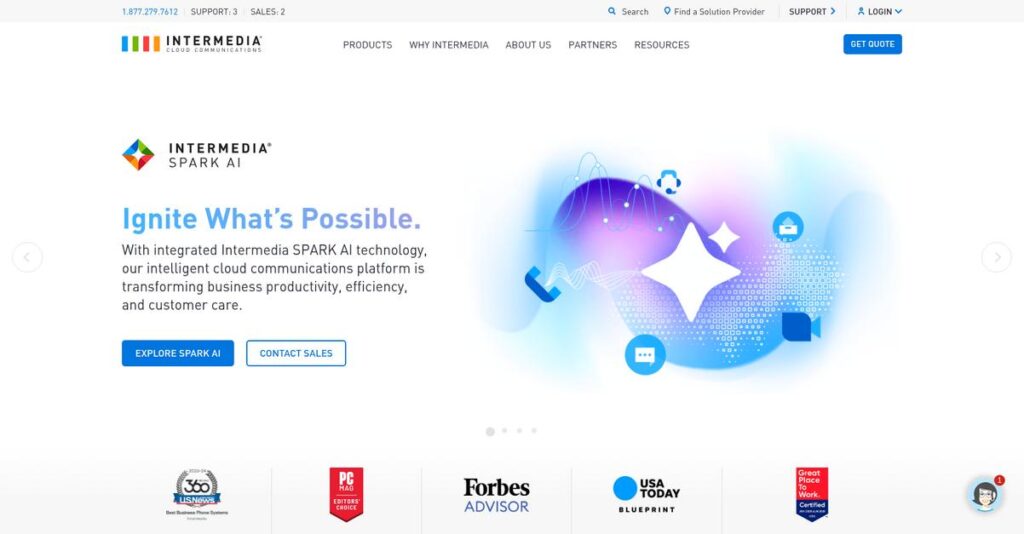Tired of juggling too many communication tools?
If you’re like most buyers searching for a unified communications platform, you’re likely dealing with scattered apps, unreliable connections, and concerns about reliability and support.
But here’s the real issue: All that tool-switching drains your productivity and energy when you just want communications that work so your team can focus.
That’s why I’ve put Intermedia through its paces—from comprehensive UCaaS features to integrated email, contact center, and backup—to see how it delivers a single, ‘Worry-Free’ solution backed by real support.
In this review, I’ll show you how one platform can simplify your workday and take the stress out of business communications and IT headaches.
You’ll discover, in this Intermedia review, what it’s like to actually use the platform, how the core features compare, real-world pricing details, and which alternatives are worth your consideration.
You’ll see the features you need to make a confident, informed decision without second-guessing your choice.
Let’s get started.
Quick Summary
- Intermedia is a cloud-based platform offering unified communications, hosted email, and secure file sharing to simplify business collaboration.
- Best for small to medium-sized businesses needing integrated communication and customer engagement tools.
- You’ll appreciate its comprehensive, easy-to-use platform that combines voice, video, messaging, and file management with 24/7 support.
- Intermedia offers tiered pricing starting around $7.49/user/month and a free 30-day trial for Unite UCaaS plans.
Intermedia Overview
Intermedia has been a significant player in cloud communications since 1996. Based in Sunnyvale, California, I’ve found their core mission is to simplify complex IT for growing businesses like yours.
What really sets them apart is their dedicated focus on SMBs needing a single provider for their entire communications and IT stack. They market this as their “Worry-Free Experience™,” which directly targets your need for vendor accountability and high-touch support.
I’ve watched them consistently enhance their platform with AI, especially in their UCaaS and contact center solutions. We will explore these important developments throughout this Intermedia review.
Unlike niche competitors that focus on a single function, Intermedia’s biggest differentiator is its truly integrated product suite. I feel this makes it a practical choice for businesses that want just one partner accountable for all their critical services.
They work with thousands of small and mid-market organizations, particularly in regulated industries like finance and healthcare where security, compliance, and uptime are absolutely non-negotiable for you.
From my analysis, their strategic focus is on becoming your all-in-one IT partner. This strongly aligns with the growing market demand for vendor consolidation, helping you streamline operations and reduce complexity.
- 🎯 Bonus Resource: If you’re also looking into optimizing your business operations, my article on best board meeting software covers additional strategies.
Now let’s examine their capabilities.
Intermedia Features
Struggling with fragmented business communication?
Intermedia features offer a unified, integrated solution suite designed to streamline how your business connects and collaborates. Here are the five main Intermedia features that solve common communication challenges.
1. Intermedia Unite (UCaaS)
Is your team juggling too many communication apps?
Disconnected tools like separate chat, video, and phone systems can fragment communication and slow down productivity. This creates a disjointed experience.
Intermedia Unite brings voice, video, team chat, and file sharing into one application, eliminating the need to switch between platforms. From my testing, the seamless transition from chat to video is a real game-changer for collaboration. This feature consolidates everything, including advanced call routing.
This means your team gets a truly unified communication experience, boosting efficiency and ensuring no message gets missed.
2. Intermedia Contact Center (CCaaS)
Are customer inquiries falling through the cracks?
Managing customer interactions across multiple channels can be chaotic, leading to missed calls and frustrated customers. It’s tough to provide consistent service.
The Contact Center solution centralizes voice, email, webchat, SMS, and WhatsApp, providing customizable IVR and skill-based routing. This is where Intermedia shines; supervisors can monitor and assist agents live, ensuring quality service. It also includes AI for transcription and sentiment analysis.
This means you can deliver efficient, personalized customer service consistently, turning every interaction into a positive experience for your clients.
3. Intermedia Hosted Exchange Email
Is your business email lacking security or storage?
Generic email solutions often lack the professional features, robust security, and ample storage a business needs. This can leave your data vulnerable.
Intermedia’s Hosted Exchange Email offers unlimited mailbox storage, advanced threat protection, and multi-factor authentication for secure, professional communication. What I love about this approach is the dedicated migration assistance included, making setup worry-free. This feature integrates seamlessly with Outlook and mobile devices.
The result is your business gets reliable, secure, and professional email hosting with your custom domain, enhancing your credibility.
4. SecuriSync (File Sync & Share with Backup)
Worried about losing important business files?
Inconsistent file backups and unsecure sharing methods put your critical data at risk of loss or compromise. This is a constant source of anxiety.
SecuriSync combines real-time file backup with secure sync and share capabilities, featuring Bitdefender anti-malware protection. From my evaluation, the point-in-time file restoration capability is truly impressive for recovering from data loss. This feature allows co-editing and access from any device, securing your data.
This means you can ensure continuous data availability and protection, allowing your team to collaborate securely and recover from any unexpected data event.
- 🎯 Bonus Resource: If you’re also optimizing your digital presence, my article on best display advertising software covers strategies to maximize results.
5. Microsoft 365 from Intermedia
Do you need Microsoft 365 but with added security layers?
While Microsoft 365 is essential, managing its security and backups can be complex, often requiring additional third-party tools. This adds administrative overhead.
Intermedia offers Microsoft 365 plans with the option to add enhanced services like advanced email protection, backup, and encryption directly through them. Here’s the thing – you get the familiar productivity tools with Intermedia’s integrated management and support. This helps you simplify IT.
So, as a business owner, you can leverage the power of Microsoft 365 with enhanced security and simplified management, all from one vendor.
Pros & Cons
- ✅ Comprehensive unified communications and contact center features in one platform.
- ✅ Strong customer support with 24/7 availability and high satisfaction ratings.
- ✅ Flexible scalability for services, avoiding rigid long-term contract lock-ins.
- ⚠️ Importing personal contacts into Intermedia Unite can sometimes be clunky.
- ⚠️ Some advanced SMB features might require upgrades, increasing the total cost.
- ⚠️ Hosted Exchange pricing can be less transparent on the company website.
These Intermedia features work together to create a complete ecosystem for business communication and collaboration, simplifying IT for your organization.
Intermedia Pricing
What will Intermedia pricing actually cost your business?
Intermedia pricing varies across its diverse product lines, offering transparent per-user rates for some services while requiring direct contact for others, providing a balance of clarity and customized solutions.
| Plan | Price & Features |
|---|---|
| Unite For Teams | $22.99/user/month • Unlimited domestic & international calling (33 countries) • PBX features & auto attendant • Microsoft Teams integration for calling • Team messaging (limited storage) |
| Unite Pro | $27.99/user/month • 50GB storage per user • Unlimited AI-enabled video meetings (100 participants) • AI Assistant & business texting • Integrations: SugarCRM, Zendesk, Zoho CRM |
| Unite Enterprise | $32.99/user/month • 200GB storage per user • Unlimited video meetings (200 attendees) • Integrations: Microsoft Dynamics, NetSuite, Salesforce • Advanced call features & analytics |
| Hosted Exchange Email (Starts) | $7.49/user/month • Unlimited mailbox storage • Intermedia Email Protection & ActiveSync • HostPilot Control Panel access • Free expert migration & 24/7 support |
| Microsoft 365 Business (Starts) | $8.82/user/month • Access to Microsoft 365 apps • Teams & OneDrive cloud storage • Scalable for SMBs • Add-ons available (Backup, Archiving) |
1. Value Assessment
Great value for bundled services.
From my cost analysis, Intermedia offers a comprehensive suite, so you can consolidate various communication and productivity tools under one vendor. What impressed me is how the Unite plans package UCaaS features that enhance collaboration and streamline workflows, saving you the hassle of managing multiple subscriptions from different providers.
This means your business gets integrated solutions, reducing IT complexity and potentially lowering overall operational expenses.
- 🎯 Bonus Resource: Before diving deeper into your tech stack, you might find my analysis of best DApp browsers helpful for secure web projects.
2. Trial/Demo Options
Try before you commit.
Intermedia offers free trials for both Intermedia Unite (30 days) and Hosted Exchange Email, allowing you to test the platforms extensively. What I found valuable is how these trials provide full functionality access, so you can truly evaluate fit before making any financial commitment, ensuring you choose wisely.
This helps you evaluate performance and user experience, giving you confidence in your purchasing decision before full pricing begins.
3. Plan Comparison
Choosing the right plan is key.
For Intermedia Unite, the “For Teams” plan is great for basic calling, while “Unite Pro” provides a comprehensive UCaaS experience for growing SMBs. What stands out is how “Unite Enterprise” enhances capacity and unlocks integrations for larger businesses needing extensive CRM connectivity and greater storage.
This tiered approach helps you match pricing to actual usage requirements, ensuring you only pay for features your business truly needs.
My Take: Intermedia’s pricing strategy balances transparent per-user costs for core services with options for customization, making it suitable for businesses of all sizes seeking integrated communication solutions.
The overall Intermedia pricing reflects integrated solutions with scalable value.
Intermedia Reviews
What do customers actually think?
This section dives into Intermedia reviews, analyzing real user feedback to give you a balanced view of customer experiences and what you can truly expect from their services.
1. Overall User Satisfaction
Users express a positive sentiment.
From my review analysis, Intermedia generally receives high satisfaction, particularly for its comprehensive UCaaS platform. What I found in user feedback is that ease of deployment and consistent user experience across devices contributes significantly to overall satisfaction among their customer base.
This indicates you can likely expect a smooth onboarding and reliable day-to-day operation.
- 🎯 Bonus Resource: While focusing on communication tools, understanding how to streamline creative reviews can also boost productivity.
2. Common Praise Points
Users consistently love the unified platform.
Customers frequently praise Intermedia Unite’s all-in-one approach, integrating voice, video, and chat. Review-wise, I saw that having multiple tools in one place simplifies communication for teams, reducing the need to juggle separate applications for different tasks.
This means you’ll streamline your team’s workflow and reduce app fatigue effectively.
3. Frequent Complaints
Some minor frustrations do emerge.
While largely positive, some users mention minor issues, like the process of importing personal contacts not being as smooth as desired. What stands out in user reviews is how certain advanced features may require upgrades, potentially increasing the true cost for specific SMB needs.
These issues generally seem like minor inconveniences rather than major deal-breakers for most users.
What Customers Say
- Positive: “Intermedia Unite’s comprehensive functionality, competitive price, and excellent call routing features make it a formidable VoIP and unified communications platform.”
- Constructive: “While generally praised for its robust feature set, some essential features for SMBs or fast-growing teams might be locked behind upgrades.”
- Bottom Line: “Users especially appreciate the flexibility of scaling their services up or down without being locked into long-term contracts, a boon for businesses with fluctuating needs.”
The overall Intermedia reviews paint a picture of solid user satisfaction with minor areas for refinement.
Best Intermedia Alternatives
Too many UCaaS options to choose from?
- 🎯 Bonus Resource: While we’re discussing business efficiency, understanding food costing software is equally important for various industries.
The best Intermedia alternatives include several strong options, each better suited for different business situations, priorities, and communication focus areas.
1. RingCentral
Need more advanced AI and third-party integrations?
RingCentral often offers a wider array of advanced AI features and a more extensive ecosystem of third-party integrations than Intermedia. From my competitive analysis, RingCentral provides broader integration capabilities for highly specialized workflows, though it can come at a slightly higher price point for comparable features.
Choose RingCentral if your business requires deeper third-party integrations or more AI-driven features beyond Intermedia’s offerings.
2. GoTo Connect
Prioritizing simplicity and daily team collaboration?
GoTo Connect is often highlighted for its user-friendliness and ease of use, making it ideal for small to midsize businesses that rely heavily on daily team collaboration. What I found comparing options is that GoTo Connect offers a straightforward, intuitive experience, though it might lack some of Intermedia’s deeper customization and integration options.
Consider this alternative if you need a simple, easy-to-implement UC solution without extensive customization requirements.
3. Zoom Phone
Primarily focused on robust video conferencing?
Zoom Phone’s primary strength lies in its highly recognized video conferencing capabilities, which are widely adopted and seamlessly integrated. Alternative-wise, Zoom Phone excels in video-first communication, offering a cost-effective option if video meetings are your core need, though its overall UC suite isn’t as broad.
Choose Zoom Phone if your company primarily relies on video conferencing, with a business phone system as a secondary, cost-effective function.
Quick Decision Guide
- Choose Intermedia: Comprehensive, integrated UCaaS with strong file sharing
- Choose RingCentral: Advanced AI features and extensive third-party integrations
- Choose GoTo Connect: Simple, easy-to-use unified communications for daily collaboration
- Choose Zoom Phone: Primary focus on best-in-class video conferencing
The best Intermedia alternatives depend on your business’s specific communication priorities and budget, not just feature lists.
Intermedia Setup
Is Intermedia setup complex?
Intermedia implementation focuses on ease of use, with most deployments being quite straightforward. This Intermedia review section analyzes what you can realistically expect during your setup process.
1. Setup Complexity & Timeline
Expect a smooth, rapid deployment.
Intermedia’s platforms, like Unite and Contact Center, are designed for quick setup, often involving pre-configured hardware and remote assistance. What I found about deployment is that its intuitive design simplifies the initial implementation, allowing businesses to go live faster than with more complex systems.
You’ll need minimal internal project management as Intermedia’s approach aims to reduce your operational overhead during setup.
2. Technical Requirements & Integration
Technical demands are surprisingly light.
Your setup primarily requires stable internet connectivity and compatible devices (Windows, Mac, iOS, Android) for their cloud-based services. From my implementation analysis, Intermedia integrates well with existing tools, like Exchange and Office 365, often requiring minimal IT intervention for data migration.
Plan for standard network readiness, but you won’t face major infrastructure overhauls or complex, time-consuming integration projects.
3. Training & Change Management
User adoption is remarkably straightforward.
Intermedia Unite’s user-friendly interface means your team will pick it up quickly, with minimal training required to get productive. From my analysis, the familiar setup reduces common change resistance that often accompanies new software, promoting smoother user transitions.
You’ll want to focus on communicating the benefits to your team, but intensive training programs are generally not a major concern here.
- 🎯 Bonus Resource: While we’re discussing technical requirements and operations, understanding resource mapping for efficient resource management is equally important for overall system efficiency.
4. Support & Success Factors
Exceptional vendor support is a key advantage.
Intermedia offers 24/7 expert-certified migration assistance and phone support, ensuring help is readily available throughout your setup. What I found about deployment is that their “Worry-Free Experience” truly extends to implementation support, which is a significant factor in a successful rollout.
You should leverage their extensive support offerings and remote installation assistance to ensure a seamless and confident deployment.
Implementation Checklist
- Timeline: Days to a few weeks for most services
- Team Size: Minimal IT involvement, supported by Intermedia’s experts
- Budget: Primarily software costs; migration assistance is often free
- Technical: Internet, compatible devices, and existing software integrations
- Success Factor: Leveraging Intermedia’s 24/7 expert setup support
Overall, the Intermedia setup process is refreshingly straightforward, emphasizing vendor support for a “Worry-Free Experience.”
Bottom Line
Is Intermedia the right choice for your business?
This Intermedia review synthesizes my comprehensive analysis to provide a clear, decisive final recommendation for who should use this software and why.
- 🎯 Bonus Resource: Speaking of boosting profits, my guide on best consignment software offers insights for retail businesses.
1. Who This Works Best For
Small to medium-sized businesses needing integrated communication.
Intermedia excels for SMBs and growing teams seeking a comprehensive suite of UCaaS, hosted email, and secure file sharing from a single vendor. What I found about target users is that businesses prioritizing ease of use and reliable support will find this platform particularly beneficial for streamlining their IT infrastructure.
You’ll succeed if you require a unified solution to replace fragmented communication tools and enhance remote work capabilities.
2. Overall Strengths
The “Worry-Free Experience™” truly stands out.
The software succeeds by providing a comprehensive, integrated communication and collaboration platform with 24/7 expert support and financially-backed SLAs. From my comprehensive analysis, the robust support significantly reduces IT burden, ensuring high uptime and immediate assistance when you need it most, distinguishing it from many competitors.
These strengths translate into enhanced productivity and reduced operational headaches for your business.
3. Key Limitations
Pricing transparency could be improved.
While Intermedia offers a robust feature set, exact pricing for some services requires direct contact with sales, potentially hindering quick budget assessments. Based on this review, some niche, bleeding-edge features might be found in more specialized, single-solution competitors, which could be a concern for highly specialized businesses.
I find these limitations manageable trade-offs for the overall value, but they warrant careful consideration during your evaluation process.
4. Final Recommendation
Intermedia is highly recommended for its target audience.
You should choose this software if your business needs a reliable, easy-to-manage, and feature-rich unified communications provider with strong customer support. From my analysis, this solution is ideal for consolidating communication tools under one vendor, simplifying your IT management and operations.
My confidence level is high for businesses prioritizing integration and robust support over highly specialized, niche features.
Bottom Line
- Verdict: Highly Recommended
- Best For: Small to medium-sized businesses seeking integrated communication
- Business Size: SMBs and growing teams, scalable to larger enterprises
- Biggest Strength: Comprehensive UCaaS with 24/7 support and “Worry-Free Experience™”
- Main Concern: Pricing transparency for some services and niche feature availability
- Next Step: Contact sales for detailed pricing and a personalized demo
This Intermedia review demonstrates strong value for businesses prioritizing integrated solutions and reliable support, offering comprehensive tools for modern communication needs.