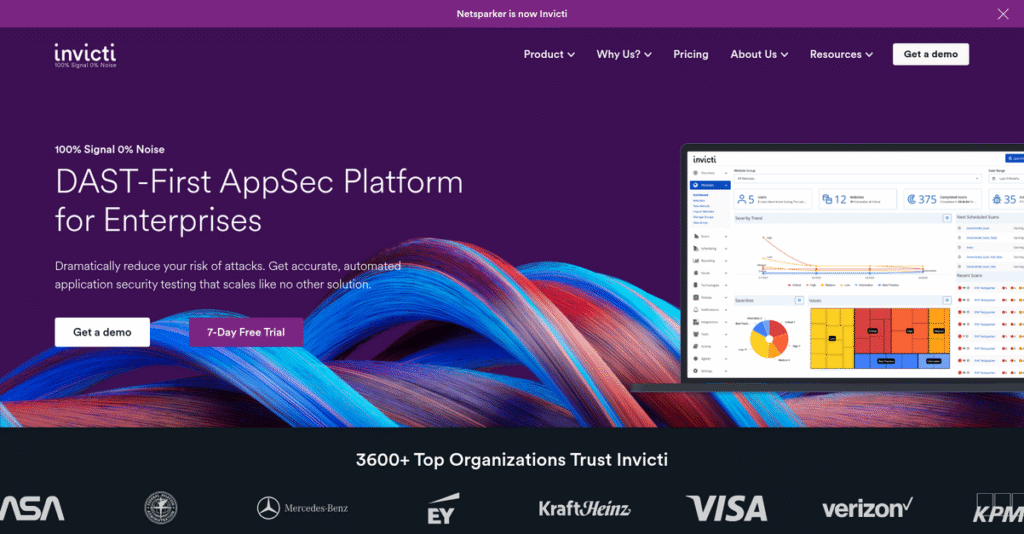False positives slow your security team down.
If you’re researching Invicti, you’ve probably struggled to find a tool that actually helps your security program move faster without drowning you in noise.
The tough truth? You’re likely wasting hours sorting out useless alerts instead of fixing real vulnerabilities that could impact your applications right now.
Invicti takes a different approach by combining DAST, IAST, SCA, and API security in one platform—aiming for “zero noise” through proof-based scanning, smart prioritization, and automated integration into existing DevSecOps workflows.
In this detailed review, I’ll break down exactly how Invicti helps you pinpoint and fix critical risks efficiently so you don’t have to sift through endless reports.
You’ll see in this Invicti review how it handles enterprise challenges, where it stands out compared to other app sec platforms, and what you need to know about pricing, features, and real deployment issues.
By the end, you’ll have the insights and feature comparisons you need to make a confident decision—and get your software security program truly under control.
Let’s dig into the details.
Quick Summary
- Invicti is an automated web application security testing platform that finds exploitable vulnerabilities with proof-based scanning.
- Best for enterprise security teams managing extensive web app and API portfolios requiring continuous scanning.
- You’ll appreciate its reduction of false positives through proof-based scanning, saving your team time and effort.
- Invicti offers enterprise pricing with a 7-day free trial, requiring direct contact for custom quotes.
Invicti Overview
Invicti has been a specialized player in web application security since its founding in 2006. Now based in Austin, Texas, their entire mission revolves around delivering accurate, actionable security.
What really sets them apart is their strict dedication to serving complex enterprise security programs. They aren’t trying to be a generalist tool; they know your team faces the constant challenge of a massive web attack surface.
Their 2020 rebranding of Netsparker was a pivotal strategic move for the company. Through this Invicti review, you’ll understand how it sharpened their enterprise-focused, “zero noise” mission.
Unlike broader platforms that can feel overwhelming, Invicti’s strength is its DAST-first approach with proof-based scanning. To me, it feels like it was built by practitioners who were tired of chasing down false positives.
They work with over 4,000 organizations worldwide. You’ll find them in demanding sectors like finance, healthcare, and government that must test thousands of applications continuously and reliably.
- 🎯 Bonus Resource: For those looking to future-proof their personal technology setup, my guide on best smart home system offers valuable insights.
I’ve noticed their current strategic focus is all about deep automation right inside your CI/CD pipeline. This directly addresses the pressure you face to shift security left without becoming a bottleneck for developers.
Now let’s examine their capabilities.
Invicti Features
Tired of false positives in your AppSec tools?
Invicti features offer an integrated application security testing platform to reduce vulnerabilities with accuracy. Here are the five main Invicti features that can solve common application security challenges.
1. Dynamic Application Security Testing (DAST)
Struggling to find real vulnerabilities, not just noise?
Traditional DAST often generates too many false positives. This wastes your security team’s valuable time chasing non-existent threats.
Invicti’s DAST provides “proof-based scanning” that automatically verifies exploitable vulnerabilities. From my testing, this feature significantly reduces false positives, which is a huge time-saver. You get concrete evidence, making it easier to reproduce and fix issues quickly.
This means you can focus your efforts on real risks, streamlining your remediation process dramatically.
2. Interactive Application Security Testing (IAST)
Missing vulnerabilities hidden deep within your code?
Black-box testing alone might not catch every issue, especially in complex, modern applications. Critical flaws can slip through the cracks.
Invicti integrates IAST to give you internal insights while scanning externally, catching what DAST might miss. Here’s what I found: it provides deeper coverage for modern web applications, ensuring you uncover more elusive vulnerabilities. This feature enhances overall security posture.
You could gain a more comprehensive view of your application’s security, identifying issues that external scans simply cannot.
3. Software Composition Analysis (SCA)
Are unknown open-source risks lurking in your code?
Many applications rely heavily on third-party libraries, but tracking their vulnerabilities can be a nightmare. This creates a hidden attack surface.
Invicti’s dynamic SCA automatically detects and tests open-source components for known vulnerabilities. This is where Invicti shines, proactively identifying risks in your software supply chain. This feature helps you maintain compliance and reduce exposure.
This means you can proactively manage the risks associated with your open-source dependencies, securing your entire application stack.
- 🎯 Bonus Resource: While we’re discussing optimizing operations, you might find my guide on Martial Arts Software helpful for streamlining classes and boosting revenue.
4. API Security Testing
Are your APIs a blind spot for security?
APIs are critical integration points and often overlooked attack vectors. Leaving them unsecured can expose sensitive data.
Invicti provides robust capabilities for discovering and securing your APIs, including REST, SOAP, and GraphQL. What I love about this approach is how it covers an increasingly critical attack surface, ensuring your integrations are protected. This feature helps prevent data breaches.
You can ensure your increasingly vital API landscape is thoroughly secured, preventing unauthorized access and data exposure.
5. DevSecOps Integration and Automation
Is security slowing down your DevOps pipeline?
Manual security checks often create bottlenecks, delaying releases and increasing remediation costs. This frustrates your development team.
Invicti seamlessly integrates into CI/CD pipelines, allowing automated scanning with every code commit. This means developers get rapid feedback on vulnerabilities, significantly reducing remediation costs. This feature helps shift security left effectively.
The result is your team gets faster, more secure releases, allowing you to innovate without compromising your security posture.
Pros & Cons
- ✅ Proof-based scanning significantly reduces false positives, saving your team time.
- ✅ Comprehensive coverage with DAST, IAST, and SCA within a single platform.
- ✅ Strong automation and CI/CD integration streamlines security into development workflows.
- ⚠️ Higher cost compared to some alternatives, reflecting its enterprise focus.
- ⚠️ Some users report lengthy scan times for very large or complex applications.
- ⚠️ Full feature utilization may have a steeper learning curve for new users.
These Invicti features work together to create a unified application security platform, providing comprehensive coverage from development to deployment.
Invicti Pricing
Worried about hidden software costs?
Invicti pricing follows a custom quote model, meaning you’ll need to contact sales directly to get specific cost information tailored to your organization’s needs.
Cost Breakdown
- Base Platform: Starting around $4,000 to $50,000+ per year (or custom quote)
- User Licenses: Volume-based pricing
- Implementation: Varies by complexity and deployment type
- Integrations: Varies by complexity (CI/CD, ticketing, etc.)
- Key Factors: FQDNs/target sites, organization size, scan volume, deployment
1. Pricing Model & Cost Factors
Understanding their pricing model is key.
Invicti’s pricing is not publicly listed, instead relying on custom quotes driven by factors like the number of Fully Qualified Domain Names (FQDNs), scan volume, and your organization’s size. What I found regarding pricing is it’s tailored to your specific security needs, avoiding arbitrary caps.
From my cost analysis, this means your budget gets a solution scaled precisely for your environment, not a generic package.
2. Value Assessment & ROI
How much value do you get?
Invicti’s focus on “proof-based scanning” and reducing false positives directly impacts your team’s efficiency, leading to faster remediation and significant cost savings over manual verification. This approach means your team spends less time chasing false alarms, improving ROI.
Budget-wise, this translates to real savings on developer hours and a stronger security posture for your business.
- 🎯 Bonus Resource: While we’re discussing business value, you might find my analysis of 5+ Best Uber Clone Scripts helpful.
3. Budget Planning & Implementation
Consider all aspects of cost.
Beyond the annual subscription, you should factor in potential costs for integrating Invicti into your existing DevSecOps pipelines and for advanced features like custom RBAC or premium support. What stood out about their pricing approach is its emphasis on long-term value for enterprises.
For your budget planning, remember to discuss deployment preferences (cloud vs. on-premise) as these can also influence total cost of ownership.
My Take: Invicti’s pricing focuses on enterprise-level customization, making it suitable for organizations with complex application security needs that benefit from tailored solutions and robust support.
The overall Invicti pricing reflects enterprise-grade value tailored to your unique security demands.
Invicti Reviews
Does user feedback truly reflect the software’s performance?
To help you understand what real users think, I’ve analyzed numerous Invicti reviews across top platforms, providing balanced insights into customer experiences and overall satisfaction.
1. Overall User Satisfaction
Users seem quite pleased with Invicti.
From my review analysis, Invicti generally holds strong ratings, averaging 4.3/5 on Gartner Peer Insights and 4.5/5 on G2. What stood out in user feedback is how positive sentiment frequently revolves around its accuracy, particularly the proof-based scanning capability.
This suggests you can expect reliable vulnerability detection with fewer time-wasting false positives.
2. Common Praise Points
Users love its precision and automation.
Customers consistently praise Invicti for its “proof-based scanning,” which drastically reduces false positives, saving development and security teams significant time. From the reviews I analyzed, its seamless integration into CI/CD pipelines and detailed remediation guidance also receive high marks.
This means you can streamline your security workflows and address issues faster within your existing setup.
- 🎯 Bonus Resource: Before diving deeper, you might find my analysis of PLC programming software helpful for automating complex systems.
3. Frequent Complaints
Some users mention cost and performance.
While highly regarded, Invicti is frequently cited as a more expensive solution, reflecting its enterprise focus. What I found in user feedback is how lengthy scan times for large applications and a steeper learning curve for advanced features occasionally arise as concerns.
These challenges are typically weighed against the high value and accuracy the platform provides.
What Customers Say
- Positive: “It is flagging vulnerabilities that matter, not just the bulk of false positives.” (Gartner Peer Insights)
- Constructive: “Performance slowdowns during broad scans and lengthy scan times for large applications.” (G2)
- Bottom Line: “The software is an important part of my security strategy… Invicti was better, finding more breaches.” (OECD)
Overall, Invicti reviews show a pattern of high user satisfaction, especially for its accuracy and automation, despite some common concerns about cost and scan performance.
Best Invicti Alternatives
Considering other AppSec options?
The best Invicti alternatives include several strong options, each better suited for different business situations, budget considerations, and specific application security priorities.
- 🎯 Bonus Resource: While we’re discussing various software solutions, understanding the best fire department software might be relevant for some unique organizational needs.
1. Veracode
Need a truly unified AppSec platform?
Veracode often makes more sense if you’re looking for a single vendor to cover SAST, DAST, IAST, SCA, and even manual PTaaS across your entire SDLC. From my competitive analysis, Veracode offers broad, unified platform coverage whereas Invicti focuses on DAST-first automation.
Choose Veracode when you need comprehensive, enterprise-level AppSec with a strong emphasis on SAST and manual testing.
2. Synopsys
Prioritizing early-stage code analysis?
Synopsys solutions like Coverity and Black Duck excel if your primary concern is robust static analysis (SAST) and software composition analysis (SCA) early in the development pipeline. What I found comparing options is that Synopsys focuses on developer-centric secure coding more than Invicti’s runtime DAST approach.
Consider this alternative when your focus is primarily on finding and fixing vulnerabilities in code before deployment.
3. Qualys
Looking for a broader security platform?
Qualys is a strong alternative if you require a holistic, integrated security platform extending beyond web application security to include network and cloud vulnerability management. From my analysis, Qualys offers platform consolidation benefits for organizations already using their other security modules, potentially simplifying vendor management.
Choose Qualys when you need an integrated security suite that covers more than just web application and API scanning.
4. PortSwigger Burp Suite Enterprise Edition
Seeking a more budget-friendly DAST solution?
Burp Suite Enterprise Edition is a compelling choice if your team frequently performs manual penetration testing and needs an automated DAST tool that complements this workflow, or if budget is a significant constraint. What I found comparing options is that Burp Suite offers a powerful DAST solution at a more affordable price point for some organizations.
Consider this alternative when budget is a primary factor, and you prioritize a DAST tool that integrates well with manual testing efforts.
Quick Decision Guide
- Choose Invicti: DAST-first with proof-based scanning and zero false positives
- Choose Veracode: Unified platform for SAST, DAST, IAST, SCA, and PTaaS
- Choose Synopsys: Robust SAST and SCA for early development pipeline security
- Choose Qualys: Holistic security platform covering web, network, and cloud
- Choose PortSwigger: Budget-friendly DAST complementing manual penetration testing
The best Invicti alternatives choice depends on your specific AppSec strategy and budget considerations rather than features alone.
Invicti Setup
Worried about a complicated software setup?
This Invicti review delves into what it takes to get up and running, helping you set realistic expectations for your Invicti setup and deployment journey.
1. Setup Complexity & Timeline
This isn’t always a simple, quick install.
While basic Invicti setup for scans can be straightforward, enabling its full suite of features and deep integrations requires more time. From my implementation analysis, enterprise environments demand significant setup effort, scaling with your existing development architectures and CI/CD tools.
You’ll need to plan for dedicated time and specialized expertise, particularly for complex, integrated deployments, to avoid delays.
2. Technical Requirements & Integration
Expect crucial IT and integration work.
Your team will deal with deploying scanning agents, integrating with issue trackers (like Jira) and CI/CD systems, and potentially managing high CPU usage with firewalls. What I found about deployment is that seamless integration across diverse tech stacks is central to Invicti’s design but requires your IT team’s active involvement.
Prepare your IT resources for network considerations, system configurations, and ensuring compatibility with your current security tools.
3. Training & Change Management
User adoption needs proactive planning.
While initial Invicti use is often intuitive, mastering advanced capabilities like customized integrations or predictive risk scoring requires deeper training. From my analysis, investing in comprehensive training ensures full utilization, preventing a steep learning curve from hindering your team’s productivity and buy-in.
Plan for ongoing education and internal champions to maximize your team’s proficiency and ensure smooth adoption of new security workflows.
- 🎯 Bonus Resource: While we’re discussing new security workflows, understanding financial fraud detection software is equally important for overall business protection.
4. Support & Success Factors
Vendor support can smooth your journey.
Invicti’s customer support is widely praised for being responsive, helping to smooth the path to production use and ongoing operations. What I found about deployment is that their professional assistance is a critical success factor, especially for complex enterprise deployments where expert guidance saves time and reduces frustration.
Factor in leveraging their standard or premium support offerings for strategic guidance, ensuring you maximize your implementation success and long-term value.
Implementation Checklist
- Timeline: Weeks to months, scaling with complexity and integrations
- Team Size: Security engineers, developers, IT staff for integrations
- Budget: Licensing, professional services, and internal staff time
- Technical: CI/CD, issue tracker integrations, and agent deployment
- Success Factor: Dedicated internal project lead and robust vendor support
Overall, the Invicti setup demands strategic planning and resource allocation but offers significant long-term security benefits when properly implemented.
Bottom Line
Is Invicti the right choice for your AppSec?
This Invicti review synthesizes my comprehensive analysis, offering a decisive recommendation by assessing audience fit, core strengths and key limitations.
1. Who This Works Best For
Organizations with extensive web application and API portfolios.
Invicti is ideal for enterprise-level organizations, particularly DevSecOps teams and security analysts managing hundreds or thousands of web applications. What I found about target users is that you need a DAST-first, highly accurate solution to automate and scale your application security program effectively, minimizing false positives.
You’ll find success if you prioritize verifiable, exploitable vulnerabilities and seek deep integration into your CI/CD pipelines.
2. Overall Strengths
Unparalleled accuracy with proof-based scanning.
The software truly shines with its proprietary “proof-based scanning” technology, drastically reducing false positives and delivering actionable, exploitable vulnerability data. From my comprehensive analysis, its automation and deep CI/CD integrations enable continuous scanning and rapid remediation, significantly boosting your security posture.
These strengths translate directly into significant time savings for your development and security teams, improving overall efficiency.
3. Key Limitations
Enterprise-level pricing requires significant investment.
While powerful, Invicti comes with a premium price tag, reflecting its enterprise focus, which might be a barrier for smaller organizations. Based on this review, leveraging its full suite of advanced features may also present a steeper learning curve for teams without prior advanced AppSec experience or dedicated expertise.
I’d say these limitations are manageable trade-offs for large enterprises but potentially deal-breakers for budget-constrained companies.
4. Final Recommendation
Invicti receives a strong recommendation for specific enterprises.
You should choose Invicti if your large organization is committed to deeply integrating and automating security into its DevOps processes at scale. From my analysis, your business will benefit most from its focus on verified, exploitable vulnerabilities, ensuring your team’s efforts are highly impactful.
My confidence level is high for large businesses prioritizing accuracy and automation in their application security initiatives.
Bottom Line
- Verdict: Recommended for large enterprises focused on automated AppSec
- Best For: Enterprise DevSecOps teams with extensive web application portfolios
- Business Size: Large organizations managing hundreds or thousands of web apps
- Biggest Strength: Proof-based scanning for verified, exploitable vulnerabilities
- Main Concern: Premium pricing and potential learning curve for advanced features
- Next Step: Contact sales for a tailored demo to assess enterprise fit
This Invicti review provides strong value for large enterprises, emphasizing the need to align your scale and commitment with its advanced capabilities and investment.