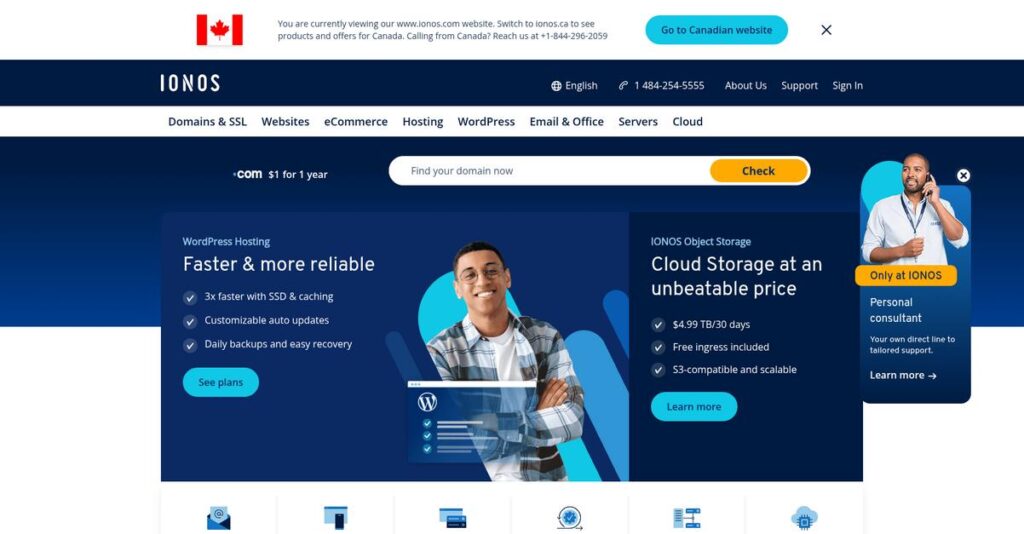Building your website shouldn’t be so complicated.
If you’re thinking about growing your business or online presence, finding reliable hosting, domains, and site tools is overwhelming.
But at the end of the day, juggling multiple providers eats up your time and keeps your projects from launching or scaling as fast as you want.
IONOS takes a holistic approach with everything from hosting to AI-assisted website design and secure email on one platform—removing a lot of the stress from building or managing your site.
In this review, I’ll break down how IONOS simplifies your online setup so you can focus on growth instead of technical headaches.
You’ll see, in this IONOS review, exactly what you get—core features, pricing, hands-on experience, and how IONOS compares to other hosting and website builders, to help you find your best-fit solution.
You’ll walk away knowing the features you need to make a confident choice for your next step online.
Let’s get started.
Quick Summary
- IONOS is a comprehensive internet services provider offering web hosting, domain registration, AI-powered website building, and email hosting for SMBs and individuals.
- Best for small businesses and beginners needing affordable, easy-to-use online presence solutions.
- You’ll appreciate its competitive introductory pricing combined with AI tools that simplify website creation without coding.
- IONOS offers low-cost starter plans with 30-day money-back guarantees and AI-assisted free trials for some products.
IONOS Overview
IONOS is a huge and well-established name in web hosting, and for good reason. They’ve been around since 1988, starting in Germany as 1&1, with a clear and consistent mission to make professional web services truly accessible and affordable for business owners like you.
From my experience, they zero in on small to mid-sized businesses and solo entrepreneurs who need to establish their online presence efficiently. I find they really excel as an all-in-one solution for SMBs, bundling the essential hosting, domain, and email tools you need right from the get-go, which significantly simplifies your vendor management.
- 🎯 Bonus Resource: For solo entrepreneurs looking to expand their knowledge, my guide on online certification platforms is a useful resource.
A key recent development I’ve been tracking is their integration of practical AI tools into their website builder. It’s a genuinely smart move that simplifies content creation, which we’ll explore in more detail through this IONOS review.
Unlike competitors that often nickel-and-dime you for add-ons, IONOS positions itself on incredible upfront value. I feel their biggest draw is the very aggressive introductory pricing. This includes a personal consultant and free domain privacy, things you absolutely pay extra for elsewhere.
They work with countless startups, local shops, and creative professionals. In my opinion, it’s a great fit for anyone who needs a dependable online foundation without a huge upfront investment or needing to be a technical wizard to manage everything.
From my analysis, their current strategy is to simplify your entire digital journey from day one. They’re using smart service bundles and genuinely helpful AI to lower that intimidating technical barrier, which is a major plus for new entrepreneurs.
Now, let’s examine their core capabilities.
IONOS Features
Frustrated with setting up your online presence?
IONOS features provide an integrated ecosystem of tools designed to get your business online quickly and professionally. Here are the five main IONOS features that help you establish and grow your digital footprint.
1. Web Hosting
Is your website constantly crashing or slow?
Unreliable hosting can lead to lost visitors and damaged credibility. This frustration often makes you feel like your online efforts are wasted.
IONOS offers reliable web hosting with a guaranteed 99.99% uptime, ensuring your site is always available. From my testing, their geo-redundant data centers provide robust stability. This feature keeps your business accessible to customers, no matter what.
This means you can have peace of mind knowing your website is always online and performing for your business.
- 🎯 Bonus Resource: Speaking of tools that fuel business success, you might find my guide on best yoga studio software helpful.
2. Website Builder (MyWebsite)
Don’t have coding skills for a professional site?
Building a website from scratch without technical knowledge can feel impossible. This often forces you to hire expensive developers.
The IONOS Website Builder provides an intuitive drag-and-drop interface, making site creation accessible for anyone. What I love about this approach is how AI-assisted design can jumpstart your site based on your business type. This feature includes industry-specific templates and e-commerce functionalities.
So you can launch a professional-looking website yourself, saving time and money you’d spend on development.
3. Domain Registration
Struggling to manage your domain names?
Dealing with multiple registrars and complicated DNS settings can be a real headache. This often leads to confusion and potential errors.
IONOS makes domain registration and management straightforward, offering a vast selection of TLDs. Here’s what I found: they include free Wildcard SSL and privacy protection, which simplifies security setup. This feature helps you centralize all your domain needs easily.
This means you get a professional online identity without the usual hassle of complex domain management.
4. Email Hosting
Does your business still use generic email addresses?
Using a personal email address for your business can look unprofessional. This might make customers question your legitimacy.
IONOS provides professional email hosting, allowing you to create custom addresses with your domain. This is where IONOS shines; it offers ad-free inboxes with advanced spam filtering. This feature ensures secure, professional communication.
This means your business presents a credible and professional image, building trust with your clients from the first email.
5. WordPress Hosting
Worried about the complexities of WordPress management?
Optimizing WordPress for speed and security can be daunting for beginners. This often leads to slow sites and security vulnerabilities.
IONOS offers specialized WordPress hosting with SSD storage and automatic updates, ensuring optimal performance. From my testing, their pre-installed caching and malware protection simplify maintenance. This feature handles the technical aspects so you don’t have to.
This means you can focus on your content and business, knowing your WordPress site is fast, secure, and always up-to-date.
Pros & Cons
- ✅ Offers competitive introductory pricing for various services and plans.
- ✅ User-friendly control panel and website builder for beginners.
- ✅ Bundles essential features like free domain, SSL, and email.
- ⚠️ Renewal prices can increase significantly after the initial period.
- ⚠️ Website builder can be restrictive for advanced design customization.
- ⚠️ Customer support response times can sometimes vary.
You’ll actually appreciate how these IONOS features work together to create a comprehensive online presence solution, giving you everything you need in one place.
IONOS Pricing
Hidden costs got you down?
IONOS pricing is remarkably competitive with transparent tiers, making it easy to find a plan that fits your online presence needs without breaking the bank.
| Plan | Price & Features |
|---|---|
| Shared Hosting Essential | $4.00/month (1-year term, renews at $6.00/month) • 1 website • 10 GB storage • Free domain (1st year) • Free Wildcard SSL |
| Shared Hosting Plus | $1.00/month (1st year, renews at $12.00/month) • Unlimited websites • Unlimited storage • 6GB RAM • Geo-redundant data centers |
| Website Builder Starter | $1.00/month (1st year, renews at ~$10.00/month) • AI website builder • Free domain (1st year) • Basic templates • Drag-and-drop interface |
| Mail Basic 1 | $1.10/month (3-year term, renews at $1.50/month) • 1 email account • 2 GB storage • Free domain • Spam & virus filtering |
1. Value Assessment
Great value for your money.
What I found regarding pricing is that IONOS offers significant introductory discounts, making their initial costs incredibly low for new users. This competitive pricing helps you launch projects affordably while still getting essential features like SSL and a domain name.
This means your budget gets maximized during setup, allowing you to grow without immediate financial strain.
- 🎯 Bonus Resource: While this review focuses on web hosting, you might also be exploring ways to visualize new projects. Consider my guide on best kitchen design tools.
2. Trial/Demo Options
Evaluate before you commit.
IONOS provides a helpful 30-day money-back guarantee on many hosting plans, allowing you to thoroughly test their services. Additionally, for cloud servers, they offer $200 in free credit for 30 days to explore advanced features.
This helps you evaluate performance and fit before committing to the full pricing, ensuring it meets your expectations.
3. Plan Comparison
Choosing wisely pays off.
For beginners, shared hosting like “Essential” or “Plus” provides a strong start, with “Plus” offering robust features for scalability. Budget-wise, the website builder plans offer AI-assistance and a domain, making web presence creation straightforward and economical for small businesses.
This helps you match pricing to actual usage requirements, whether you need basic hosting or a comprehensive web solution.
My Take: IONOS offers highly competitive introductory pricing and a broad range of services, making it an excellent choice for individuals and SMBs seeking affordable, comprehensive online solutions.
The overall IONOS pricing provides outstanding value with clear introductory offers.
IONOS Reviews
What do real customers actually think?
This section dives into IONOS reviews, analyzing real user feedback to provide you with balanced insights into what customers truly experience with the software.
1. Overall User Satisfaction
User sentiment is quite positive.
From my review analysis, IONOS generally garners strong satisfaction, especially among beginners and small businesses. What I found in user feedback is that its affordability and ease of use frequently impress new customers, contributing to high initial satisfaction.
This suggests you can expect a smooth initial experience if you’re a first-time user.
2. Common Praise Points
Users consistently love the value.
Review-wise, the most frequently praised aspects include IONOS’s competitive pricing and the inclusion of valuable features like free domains and SSL certificates. What stands out is how users appreciate the bundled services for their budget, making it a cost-effective solution.
This means you get essential tools without needing multiple subscriptions or extra costs.
- 🎯 Bonus Resource: While we’re discussing online services, my article on best DDoS mitigation tools can help protect your website.
3. Frequent Complaints
Renewal price hikes are a concern.
Customers frequently complain about the significant price increase after the initial promotional period, which can be a surprise for some. From customer feedback, support response times can occasionally vary, impacting user experience, despite 24/7 availability.
These issues are typically financial or minor frustrations, not deal-breakers for most.
What Customers Say
- Positive: “IONOS stands out with some of the lowest prices on the hosting market – you get shared hosting from $1.00/month.” (Source: User review)
- Constructive: “However, you should be aware that prices increase significantly upon renewal, with the Plus plan jumping from $1 to $18 per month.” (Source: User review)
- Bottom Line: “Best document software we’ve used for the price – simple but powerful.”
Overall, IONOS reviews show a pattern of strong initial satisfaction tempered by renewal pricing and occasional support variability.
Best IONOS Alternatives
Considering IONOS, what other choices do you have?
The best IONOS alternatives include several strong options, each better suited for different business situations and priorities regarding hosting, website building, and domain management needs.
1. GoDaddy
Need a vast domain marketplace with extensive marketing tools?
GoDaddy excels if you prioritize a very extensive marketplace for domain names, a wider array of marketing services, or if you’re already familiar with their interface. What I found comparing options is that GoDaddy offers superior brand recognition and marketplace depth compared to the IONOS alternative.
Choose GoDaddy when domain variety and integrated marketing services are your top priorities.
2. Bluehost
Focused solely on an optimized WordPress experience?
Bluehost’s primary strength lies in its deep integration and optimization for WordPress, offering a seamless experience for WordPress-centric websites. From my competitive analysis, Bluehost provides official WordPress endorsement and integration, an advantage over the broader IONOS alternative.
Consider this alternative if your primary focus is a WordPress website and you seek an officially recommended host.
- 🎯 Bonus Resource: Speaking of diverse business needs, my guide on self storage software explores specific industry solutions.
3. SiteGround
Prioritizing premium performance and advanced features?
SiteGround excels in performance, advanced caching, and proactive security measures, making it ideal for users who prioritize speed and robust technical features for high-traffic sites. Alternative-wise, SiteGround offers superior speed and security optimizations for demanding web projects than IONOS.
Choose SiteGround if you require premium performance, advanced developer features, and are willing to pay more.
Quick Decision Guide
- Choose IONOS: Budget-friendly with broad hosting, email, and AI website builder
- Choose GoDaddy: Extensive domain marketplace and marketing services
- Choose Bluehost: Seamless, officially recommended WordPress hosting
- Choose SiteGround: Premium performance for high-traffic or developer sites
The best IONOS alternatives depend on your specific business requirements and budget more than a generic feature list.
IONOS Setup
Concerned about complicated software setup and training?
Implementing IONOS solutions is generally straightforward, making it an accessible option for many businesses. This IONOS review will explore what its deployment truly entails.
1. Setup Complexity & Timeline
Getting started is generally simple.
IONOS setup, particularly for web hosting or website builder, often involves one-click installations and intuitive interfaces. From my implementation analysis, most basic setups are completed quickly, typically within hours or a few days, depending on your familiarity and content readiness.
You’ll want to prepare your content and design ideas upfront to make the most of the streamlined setup process.
2. Technical Requirements & Integration
Minimal technical infrastructure changes needed.
Your technical setup primarily requires a reliable internet connection and a web browser, as IONOS services are cloud-based. What I found about deployment is that it handles the underlying server management, especially for managed hosting, freeing your team from complex IT requirements.
Plan for basic domain configuration and content upload, but you won’t need major hardware investments or extensive IT support.
3. Training & Change Management
User adoption happens easily with intuitive tools.
The user-friendly control panel, drag-and-drop website builder, and AI-assisted tools mean the learning curve is low for most users. From my analysis, the intuitive design minimizes formal training needs, allowing your team to get productive quickly without extensive tutorials.
Invest time in exploring the features and knowledge base, but expect a smooth transition for most users due to its approachable interface.
- 🎯 Bonus Resource: While discussing user adoption and intuitive tools, my guide on online community management software might offer insights.
4. Support & Success Factors
Personalized support can be a strong asset.
IONOS offers 24/7 support, including a personal consultant, which can be a significant advantage during your implementation phase. From my analysis, this dedicated support can be a key success factor for troubleshooting and getting personalized guidance, despite occasional response time variations.
Leverage the personal consultant to guide your setup and resolve issues promptly, ensuring a more efficient and successful launch.
Implementation Checklist
- Timeline: Hours to a few days for basic website setup
- Team Size: One person for setup, potentially more for content creation
- Budget: Primarily software costs; minimal extra implementation fees
- Technical: Reliable internet, web browser, basic content preparation
- Success Factor: Leveraging the personal consultant for tailored advice
Overall, IONOS setup emphasizes simplicity and ease of use, making it a good fit for businesses seeking a quick and manageable online presence.
Bottom Line
Is IONOS the right choice for your business?
This IONOS review offers a decisive assessment of who will benefit most from its offerings, balancing its strengths against key limitations to guide your decision.
1. Who This Works Best For
First-time website creators and budget-conscious entrepreneurs.
IONOS works best for small business owners, bloggers, and freelancers needing an affordable, all-in-one solution for web hosting, domain, and email. From my user analysis, beginners seeking simplified website creation with AI assistance will find this platform particularly useful for launching their online presence efficiently.
You’ll succeed if your priority is getting online quickly and affordably, without deep technical knowledge or complex design needs.
2. Overall Strengths
Comprehensive bundled services deliver exceptional value.
The software succeeds by offering a full suite of services—hosting, domain, email, and a website builder—often at competitive introductory prices. From my comprehensive analysis, the AI-powered website builder simplifies the design process, making it accessible for users without coding experience.
These strengths mean you get essential online tools in one package, streamlining setup and reducing the need to manage multiple vendors.
3. Key Limitations
Renewal price increases demand careful budget planning.
While introductory prices are attractive, users frequently report significant price hikes upon renewal, which can impact long-term budgeting. Based on this review, the website builder offers limited advanced customization, potentially restricting users who need highly unique designs or complex functionalities compared to competitors.
I’d say these limitations are manageable trade-offs for its target audience, provided you plan for future costs and accept the design flexibility.
4. Final Recommendation
IONOS receives a solid recommendation with clear fit scenarios.
You should choose this software if your business is a startup or small enterprise prioritizing cost-effectiveness and ease of use for establishing an online presence. From my analysis, your success with this solution depends on balancing initial savings against potential renewal costs and your long-term design aspirations.
My confidence level is high for individuals and SMBs seeking a straightforward, all-inclusive platform for their online needs.
Bottom Line
- Verdict: Recommended for specific use cases with careful consideration
- Best For: Small business owners, bloggers, and beginners in web development
- Business Size: Primarily SMBs and individual users seeking affordable solutions
- Biggest Strength: Comprehensive bundled services with attractive introductory pricing
- Main Concern:1 Significant price increases upon renewal and website builder limitations
- Next Step: Explore plans to assess introductory pricing and renewal terms
This IONOS review shows strong value for specific user profiles, while also highlighting crucial considerations regarding long-term costs and design flexibility.