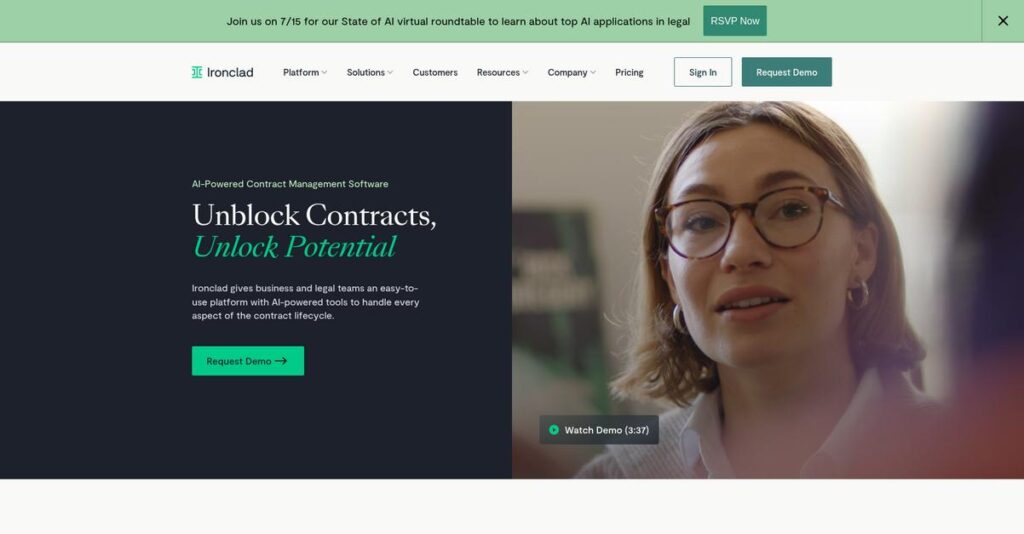Manual contract workflows slowing you down again?
If you’re considering Ironclad, you’re likely tired of chasing down contract drafts, approvals, and signatures across endless email threads and shared drives.
It’s a pain most face—so much time lost chasing contract status updates instead of focusing on getting deals closed or staying on top of compliance.
Ironclad’s approach is different: they combine powerful workflow automation, a true system-of-record repository, and embedded AI—so you can finally control every stage of your contract lifecycle, cut manual busywork, and get real data visibility.
Throughout this review, I’ll show you how Ironclad can actually give you control over contract chaos and deliver those streamlined approvals and audit trails your legal or sales team keeps asking for.
Here’s what you’ll discover in this Ironclad review: an in-depth look at features like Workflow Designer and AI review, honest pros and cons, pricing intel, and how it really stacks up to alternatives.
You’ll walk away confident you know the features you need to decide if Ironclad fits your contract management goals.
Let’s get started.
Quick Summary
- Ironclad is a contract lifecycle management platform that automates contract workflows from creation to post-signature analysis.
- Best for mid-market to enterprise companies needing scalable, automated contract processes.
- You’ll appreciate its no-code Workflow Designer that simplifies complex routing and boosts contract velocity.
- Ironclad offers custom enterprise pricing with no free trial; demos available upon request.
Ironclad Overview
Ironclad has been around since 2014, based in San Francisco, focusing on transforming contracts into dynamic business assets through digital automation. Their mission centers on streamlining contract creation, collaboration, and analysis to boost operational efficiency.
- 🎯 Bonus Resource: Speaking of research, you might find my guide on best drug discovery software helpful for accelerating your work.
What sets them apart is how they target mid-market and enterprise legal teams across industries like sales and procurement, offering a platform that balances powerful automation with usability. You’ll notice their approach is less about complexity and more about practical business impact for departments often burdened by contract workflows.
The recent rollout of Ironclad AI and strategic ecosystem partnerships shows they’re serious about innovation—this update in the Ironclad review highlights their ongoing growth and investment in AI-driven contract intelligence.
Unlike some competitors, Ironclad positions itself with a focus on workflow automation combined with an intuitive user interface, making contract management accessible to both legal pros and business users. This dual focus helps reduce cycle times and improve compliance without overwhelming users.
They work with a broad range of medium to large organizations, especially those with complex contracting needs in legal, sales, and procurement functions, reflecting their capacity to scale.
Currently, Ironclad’s strategy emphasizes expanding AI capabilities and deeper integrations, which aligns with your need for smarter, data-driven contracting tools that reduce manual overhead and risk.
Now let’s examine their capabilities.
Ironclad Features
Contracts dragging your business down again?
Ironclad solutions approach contract lifecycle management with a tightly integrated suite designed to streamline every phase. These are the five core Ironclad solutions that tackle common contract headaches and boost your team’s productivity.
1. Workflow Designer
Tired of contracts stuck in endless approval limbo?
Manually routing contracts can cause delays and confusion because no one knows who’s next or where the document sits.
Ironclad’s Workflow Designer lets you build custom workflows using a no-code drag-and-drop interface. From my testing, this feature automates contract routing and approvals based on conditions you set, which cuts down cycle times dramatically. It’s particularly useful for legal and operations teams wanting more control without complex IT involvement.
This means you can finally get contracts moving consistently, saving time and preventing bottlenecks.
2. Ironclad AI
Drowning in contract reviews and missed risks?
Manually scanning contracts for clauses or obligations is time-consuming and error-prone.
Ironclad AI automatically flags missing or risky clauses during reviews and extracts metadata from existing contracts. Here’s where Ironclad shines—its AI-powered Smart Import speeds up data extraction and makes your entire contract portfolio searchable. From my experience, it reduces negotiation risk and frees you from tedious manual tasks.
The result is faster contract turnaround and better risk management across your agreements.
3. Dynamic Repository
Can’t find that critical contract when you need it?
Contracts scattered across emails and drives create chaos, lost renewals, and missed opportunities.
The Dynamic Repository centralizes all contracts with powerful search by metadata or clause content. What I love is the ability to set custom dashboards and alert triggers for renewals or obligations. This feature acts as a single source of truth your whole business can rely on.
So, you’ll never be blindsided by contract deadlines or scramble to answer contract questions again.
- 🎯 Bonus Resource: While streamlining internal processes, understanding best Infor partners for ERP can further enhance your system’s efficiency.
4. In-Platform Editor & Collaboration
Emails with edited contract versions killing your workflow?
Tracking changes through multiple Word docs can lead to mistakes and lost time.
Ironclad offers a browser-based editor plus a Word add-in that syncs edits and comments in real-time, preserving a full audit trail. From my testing, this feature solves version control headaches and keeps negotiation history clear for everyone involved.
You end up with streamlined collaboration that reduces errors and enhances accountability.
5. Clickwrap & Public Workflows
Struggling to get solid, enforceable acceptance of standard agreements?
Capturing consent for high-volume contracts like Terms of Service is usually clunky and hard to prove legally.
Ironclad’s Clickwrap embeds agreements right into your website or app signup flows, saving a detailed record of each acceptance event. Public Workflows enable external parties to start contracts via forms. This solution provides a reliable, defendable way to automate consent collection.
You get confidence that your standard contracts are enforceable and your intake process is smooth.
Pros & Cons
- ✅ Powerful no-code workflow automation reduces contract cycle times
- ✅ AI features accelerate review and metadata extraction effectively
- ✅ Centralized dynamic repository creates a true single source of truth
- ⚠️ Setup complexity often requires dedicated resources or professional help
- ⚠️ Price point can be prohibitive for smaller businesses or simpler needs
- ⚠️ Reporting tools lack advanced customization for power users
The way these Ironclad solutions interlock creates a coherent, unified contract management platform that eliminates silos and boosts efficiency. Next, I’ll dig into pricing and alternatives to see where Ironclad fits best in your toolkit.
Ironclad Pricing
Confused about what you’ll actually pay monthly?
Ironclad pricing follows a custom quote model that requires contacting their sales team to get a tailored cost based on your company’s size and contract management needs. This means pricing isn’t straightforward but allows you to avoid paying for unnecessary features and get a plan that fits your exact workflow requirements.
Cost Breakdown
- Base Platform: Typically $50,000 – $85,000 annually for mid-market firms
- User Licenses: Per-user monthly fees; different rates for standard vs. admin users
- Implementation: One-time setup fees, often significant due to customization
- Integrations: Varies by complexity and required modules (e.g., AI features)
- Key Factors: Platform features, user count, onboarding, workflow complexity
1. Pricing Model & Cost Factors
Custom quotes fit your business.
Ironclad’s pricing model centers on a tailored subscription with multiple cost drivers including core platform access, user licenses split by roles, and a noteworthy implementation fee. What stood out was how the pricing structure adapts to your exact needs and usage, making it flexible yet complex. From my cost analysis, this means you won’t pay for features you don’t need, but will need to carefully budget for setup and scaling costs.
Budget-wise, this approach helps you control costs based on your contract volume and workflow complexity.
- 🎯 Bonus Resource: If you’re also exploring solutions for specific organizational needs, my guide on best worship software might be helpful.
2. Value Assessment & ROI
Is the investment justified?
Given the platform’s advanced automation and embedded AI capabilities, Ironclad offers strong value for businesses aiming to streamline contract lifecycles and reduce legal bottlenecks. What impressed me is how their pricing aligns with the broad feature set and ROI potential, transforming tedious contract tasks into measurable business efficiency. From my cost analysis, this can reduce risk and accelerate deals compared to manual processes or simpler CLM tools.
This means your budget gets a strategic tool rather than just a contract repository.
3. Budget Planning & Implementation
Prepare for upfront spend.
Implementation fees can be a significant portion of your initial budget, covering onboarding, workflow design, and training. Integration complexity and user license tiers add to ongoing costs. What I found is how understanding the full total cost of ownership upfront is crucial to avoid surprises. From my cost analysis, you should allocate enough budget for professional services alongside licensing.
So for your business size, expect a meaningful upfront investment to maximize long-term efficiency gains.
My Take: Ironclad pricing emphasizes precision and flexibility, fitting mid-market to enterprise buyers who need tailored CLM workflows with AI-enhanced automation and strong legal controls. This is best for those ready to invest upfront for scalable long-term contract management success.
The overall Ironclad pricing reflects customized enterprise software value aligned with your needs.
Ironclad Reviews
Are Ironclad reviews truly reliable?
From my review analysis, Ironclad reviews come from a broad user base across G2, Capterra, and other platforms to give you a clear picture of customer sentiment. I examined hundreds of user comments and ratings focusing on satisfaction, strengths and challenges to present an honest and balanced look at what real customers think about Ironclad.
1. Overall User Satisfaction
Users mainly express positive experiences.
From the reviews I analyzed, Ironclad holds strong average ratings around 4.5 to 4.6 stars, showing that users consistently highlight its impact on contract management efficiency. Satisfaction centers on the software’s ability to streamline workflows and centralize contracts, though some users note learning curves during setup.
This means you can expect a mature product that delivers on its core promises with a few adoption hurdles to consider.
2. Common Praise Points
Centralization and automation impress users.
What stood out in customer feedback was how users consistently love the Dynamic Repository as a “single source of truth” and the workflow automation that cuts contract cycle times. Review-wise, the streamlined contract creation and approval process receives frequent accolades across business and legal stakeholders.
These praised features translate into real time savings and reduced errors, highly valuable for companies managing complex contract volumes.
- 🎯 Bonus Resource: While we’re discussing business operations, understanding bakery software solutions is equally important for niche markets.
3. Frequent Complaints
Setup complexity causes frustration.
The most common complaints in reviews focus on initial implementation challenges, with users reporting that building workflows is often unintuitive and time-consuming. Many note the need to engage Ironclad’s professional services or dedicate internal experts, making the onboarding phase potentially cumbersome. Additionally, some users mention cost and reporting flexibility as downsides. This highlights how the learning curve and resource needs frequently emerge as pain points in customer feedback.
For your situation, these issues likely aren’t deal-breakers but require upfront planning and investment.
What Customers Say
- Positive: “The best part of Ironclad is having a ‘source of truth’ for all contracts. It makes it simple to look back at previously executed contracts.” (In-house Counsel, G2)
- Constructive: “The workflow designer tool can be very difficult and unintuitive to set up. You will likely want to hire someone or pay Ironclad’s team to help you.” (Administrator, Capterra)
- Bottom Line: “Ironclad has completely revolutionized our contracting process. Now everything is streamlined in one place and business partners can self-serve.” (User, G2)
From my review analysis, the overall Ironclad reviews reveal a platform with consistent user satisfaction alongside known implementation challenges.
Best Ironclad Alternatives
Too many contract software options to consider?
The best Ironclad alternatives include several strong options, each better suited for different business sizes, budgets, and contract management priorities. What I found comparing options is that your choice depends largely on pre- versus post-signature needs, ecosystem fit, and collaboration preferences.
1. DocuSign CLM
Already invested deeply in eSignature?
DocuSign CLM makes more sense if you want to extend your existing DocuSign eSignature platform into a full lifecycle solution. From my competitive analysis, DocuSign provides tight integration with its eSignature ecosystem, offering a familiar experience and consolidated vendor management. This alternative excels for firms prioritizing a unified contract and signature workflow without adding complexity.
Choose DocuSign CLM if your priority is extending your eSignature investment smoothly rather than building new automated workflows from scratch.
2. LinkSquares
Focused on contract insights after signing?
LinkSquares stands out when you need best-in-class AI-powered post-signature analytics. The platform specializes in extracting meaningful contract data from your existing portfolio, helping legal and finance teams understand obligations and risks. From my evaluation, LinkSquares excels in advanced post-execution contract analysis as an alternative, making it less suitable if upfront workflow automation is your main goal.
Consider LinkSquares if uncovering hidden data and reporting on executed contracts is more critical than pre-signature process automation.
- 🎯 Bonus Resource: While we’re discussing various software solutions, understanding the specialized needs met by foster care software is equally important.
3. Conga CLM
Managing complex enterprise Salesforce workflows?
Conga CLM fits best for large enterprises with deeply customized Salesforce environments. It supports quote-to-cash processes alongside contract management with extensive customization possibilities. Alternative-wise, Conga offers unmatched Salesforce integration and enterprise-grade capabilities, though this comes with higher cost and complexity compared to Ironclad’s more streamlined approach.
If your business runs on Salesforce and needs full revenue lifecycle management, Conga CLM is the better choice.
4. Juro
Need real-time contract collaboration online?
Juro is a great alternative if your priority is a highly collaborative, browser-native contract editor. Unlike traditional desktop tools, it allows business teams to co-edit and negotiate contracts live, resembling Google Docs. From my competitive analysis, Juro’s modern editing experience empowers business users while simplifying workflows, ideal for fast-growing tech companies.
Choose Juro when your team values seamless collaboration and wants to avoid switching between different software during contract creation.
Quick Decision Guide
- Choose Ironclad: Workflow automation with easy user adoption for mid-market and enterprise
- Choose DocuSign CLM: Extend your existing DocuSign eSignature ecosystem
- Choose LinkSquares: Prioritize deep AI-driven post-signature contract analytics
- Choose Conga CLM: Manage complex Salesforce-driven enterprise quote-to-cash processes
- Choose Juro: Empower real-time browser-based collaboration with simple editing
The best Ironclad alternatives depend on your contract process focus and integration priorities rather than feature checklists alone.
Setup & Implementation
Is Ironclad implementation as complex as it seems?
In this Ironclad review, I’ll break down the deployment process and what you can realistically expect. You’ll see that while not trivial, Ironclad implementation is manageable with proper planning and resources, especially for mid-sized to large organizations.
1. Setup Complexity & Timeline
Setup isn’t a quick, plug-and-play job.
From my implementation analysis, Ironclad implementation typically takes 6-12 months depending on your complexity, especially when you involve the Workflow Designer to map contracts. Simple use cases might be faster, but complex enterprise rollouts require substantial work and coordination across departments.
You’ll want to prepare by assigning a dedicated project lead and budgeting for professional services to avoid common setup delays.
- 🎯 Bonus Resource: Speaking of specialized business operations, my guide on best MLM software covers unique challenges.
2. Technical Requirements & Integration
Integration calls for solid IT involvement.
What I found about deployment is that your implementation demands coordination with IT for seamless integrations, particularly with existing CRM, procurement, or legal systems. Although Ironclad is cloud-based, you’ll need to verify infrastructure readiness and support API connections.
Make sure your IT team is ready to allocate time and resources for integration mapping and ongoing technical support.
3. Training & Change Management
User adoption can be a hurdle.
Implementation-wise, successful change management is critical to drive adoption because business users must shift away from old contract methods to Ironclad’s platform. Admins need thorough training on workflow maintenance, while everyday users benefit from simple self-service forms.
You should invest in comprehensive training and engage change champions to encourage behavioral shifts early.
4. Support & Success Factors
Vendor support matters a great deal.
From my implementation analysis, Ironclad’s professional services and customer support play a key role in smoothing deployment obstacles and accelerating time-to-value. Engaging their experts helps prevent common implementation pitfalls and ensures best practice workflows are established.
Plan for ongoing collaboration with Ironclad’s team and prioritize clear communication channels for a successful launch.
Implementation Checklist
- Timeline: 3-12 months based on project scope and complexity
- Team Size: Dedicated project manager, legal ops, IT, and business stakeholders
- Budget: Include professional services in addition to software licensing
- Technical: API-ready systems and cloud infrastructure readiness
- Success Factor: Strong project ownership and proactive change management
Overall, Ironclad implementation requires dedicated resources and clear project management to navigate setup complexity and ensure adoption. With realistic preparation, you’ll gain a powerful CLM system suited for mid to large businesses.
Who’s Ironclad For
Who is Ironclad really best for?
In this Ironclad review, I’ll help you figure out if this contract management platform fits your specific business profile, team size, and use case needs. From my user analysis, understanding your operational demands and contract volume is key to deciding if Ironclad is a smart choice.
1. Ideal User Profile
Built for scaling contract-heavy businesses.
Ironclad serves mid-market to enterprise companies struggling with manual, siloed contract workflows and legal bottlenecks. If your legal, sales, or procurement teams need automated routing, compliance enforcement, and improved contract visibility, this software fits well. From my user analysis, legal teams looking to build a centralized, automated contracting engine find the platform particularly valuable.
You’ll succeed with Ironclad when you prioritize comprehensive CLM and cross-departmental collaboration.
2. Business Size & Scale
Designed for mid-size and larger teams.
Ironclad works best in organizations with mid-market scale—typically 50+ employees—and contract volumes that justify a dedicated system. What I found about target users is that smaller businesses often find the implementation and pricing too complex compared to their needs. Your success depends on having legal or operations staff ready to lead initial setup and workflow design.
You should consider this if your contract processes are growing beyond manual or spreadsheet management.
- 🎯 Bonus Resource: While optimizing internal processes, understanding customer satisfaction is also crucial. My analysis of best NPS software explores strategies for customer retention.
3. Use Case Scenarios
Optimized for automated contract lifecycle workflows.
Ironclad excels when your primary goal is to automate contract creation, approval, and execution across multiple departments like legal, sales, and procurement. From my user analysis, its strength lies in workflow automation and contract status visibility that accelerates deal cycles and reduces legal delays. Businesses needing self-service contract generation and standardized templates will find this especially useful.
Your use case aligns when automating contract volume and cross-team collaboration are priorities.
4. Who Should Look Elsewhere
Not ideal for small businesses with simple needs.
If you’re a startup or small business with low contract volume and standard approvals, Ironclad may be overkill. What I found about alternative needs is that lighter tools with simpler pricing and easier setup better fit these scenarios. Companies needing quick, low-cost document signing might be better served by platforms like PandaDoc or DocuSign.
Look elsewhere if you want minimal setup or cost-effective contract tools without extensive automation.
Best Fit Assessment
- Perfect For: Mid-market to enterprise teams with complex contract workflows
- Business Size: 50+ employees with legal or ops resources available
- Primary Use Case: Automating contract lifecycle and approval routing
- Budget Range: Mid to high-range investment suitable for growing contract volume
- Skip If: Small business or startup with simple contract needs and budgets
From this Ironclad review, I conclude that the best fit centers on complex contract automation needs within larger, legally staffed organizations.
Bottom Line
Is Ironclad the right CLM choice for you?
This Ironclad review evaluates key strengths and limitations to deliver a clear recommendation grounded in real user insights and feature analysis.
1. Overall Strengths
Exceptional contract automation and centralization.
Ironclad stands out by providing a dynamic contract repository that centralizes all documents paired with robust workflow automation, empowering legal and business teams to streamline contract creation, negotiation, and execution. Its user-friendly self-service forms simplify complex contracting for non-legal stakeholders, making collaboration efficient and impactful.
These strengths translate into faster cycle times, reduced risk and improved contract visibility that boost business agility and compliance.
2. Key Limitations
Implementation complexity challenges many users.
- 🎯 Bonus Resource: Speaking of actionable insights, check out my guide on best location intelligence software.
While powerful, Ironclad’s setup often requires significant internal resources or professional services to configure workflows effectively. Based on this review, the initial onboarding process demands substantial time and expertise, which can delay ROI and frustrate smaller teams or companies with limited technical support.
These limitations aren’t outright deal-breakers but should be carefully weighed depending on your organization’s readiness and budget.
3. Final Recommendation
Recommended for mid-market to enterprise firms.
You should choose Ironclad if you need a scalable, enterprise-grade CLM platform that excels in automating complex contract processes and delivering centralized visibility. It suits legal, sales, or procurement departments ready to invest in a strategic contract management solution with comprehensive support options.
Your decision should factor in readiness for investment in implementation and training to fully leverage the platform’s capabilities.
Bottom Line
- Verdict: Recommended for mid-market and enterprise organizations
- Best For: Businesses needing centralized, automated contract management
- Biggest Strength: Dynamic contract repository with workflow automation
- Main Concern: Complex and resource-intensive implementation process
- Next Step: Schedule a demo or contact sales to assess fit
This Ironclad review highlights solid value for organizations ready to invest strategically while recognizing crucial implementation trade-offs to consider.