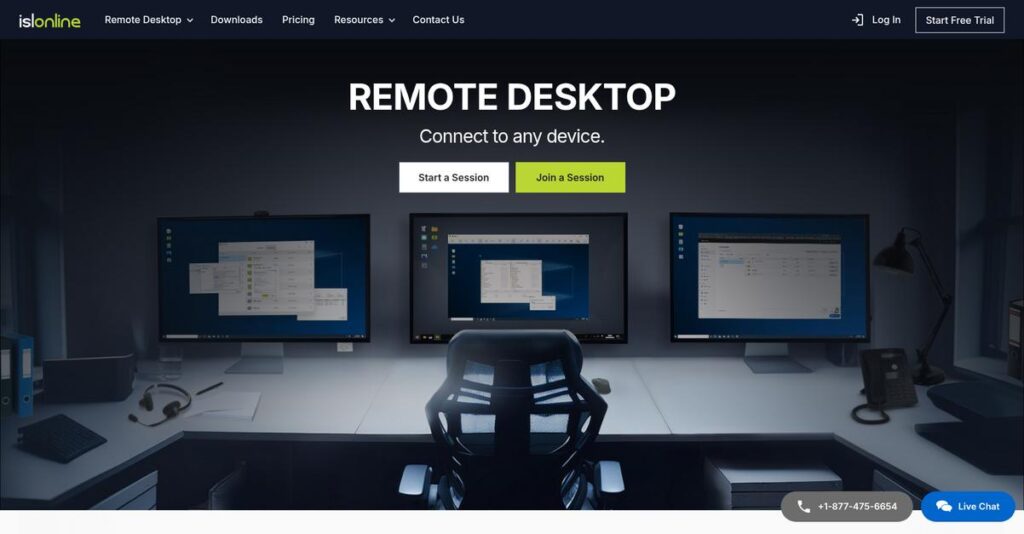Remote desktop support should never feel risky.
If you’re looking for a way to securely access and support computers from anywhere, you know the stakes are high for your team’s data and user trust.
The sad reality is, every day you’re worrying about who can access your network and where your support data is flowing—that constant anxiety drains your focus and slows down real work.
That’s why I took a close look at ISL Online, which doesn’t just promise secure remote support—it stands out by letting you choose between public cloud or true self-hosting, plus unified licensing for remote access and support in one.
In this review, I’ll show you how you can finally secure your support workflows and keep control of your infrastructure without paying enterprise prices.
Throughout this ISL Online review, I’ll walk you through hands-on pros and cons, key features, unique licensing, pricing, and real competitors, so you can really compare your options.
You’ll come away with the details and features you need to pick a remote access solution that just works and keeps your data safe.
Let’s dive into the analysis.
Quick Summary
- ISL Online is a secure remote desktop suite offering flexible cloud and self-hosted access for IT support and unattended control.
- Best for IT departments, MSPs, and businesses needing strong data control and cost-effective concurrent licensing.
- You’ll appreciate its unique self-hosted option and concurrent session model that balance security with affordable scalability.
- ISL Online offers transparent pricing with a 15-day free trial and both pay-per-use cloud plans and one-time self-hosted licenses.
ISL Online Overview
ISL Online has been around since 2001, based in Kranj, Slovenia, with offices in the UK, Germany, and the USA. Their core mission is to develop secure, reliable, and affordable remote support and access solutions for businesses.
What sets them apart is their focus on flexible licensing and deployment options suited for IT teams, MSPs, and helpdesks mainly in SMB and mid-market sectors. You’ll notice they also attract enterprise and government clients needing strong data control and security.
Recent developments show steady growth through continuous product improvements like better mobile support and enhanced security protocols. This gradual innovation is worth noting if you’re reading an ISL Online review.
Unlike bigger brands, ISL Online emphasizes offering both cloud and self-hosted server licenses, giving you more control over your data infrastructure. This approach makes it different from competitors who mostly push cloud-only solutions.
They work with IT departments, MSPs, and organizations requiring strict data sovereignty, from small companies to government agencies managing sensitive information.
Currently, ISL Online prioritizes improving security features and expanding self-hosted capabilities, aligning with increasing market demands for compliance and data privacy. This strategic focus could match what your organization needs for long-term IT management.
Now let’s examine their capabilities.
ISL Online Features
Frustrated by clunky remote support tools?
ISL Online solutions offer a comprehensive suite of remote connectivity and support tools under one license. These are the five core ISL Online solutions that tackle common IT support headaches efficiently.
1. ISL Light (Remote Support & Control)
Still waiting ages to connect to client devices?
Slow or complex remote connections can kill productivity and frustrate users who need quick fixes. Many tools require pre-installed software, adding setup delays.
ISL Light’s fast, no-install remote sessions let you connect instantly using a simple session code. From my testing, the cross-platform support for Windows, Mac, Linux, iOS, and Android really stands out. This solution also includes session recording and multi-monitor capabilities, which make troubleshooting smoother.
This means you can resolve issues faster, improving customer satisfaction and reducing downtime.
2. ISL AlwaysOn (Unattended Remote Access)
Need to manage devices when nobody’s there?
Accessing unattended machines for maintenance or remote work is vital but tricky if tools don’t support persistent connections securely.
ISL AlwaysOn lets you install lightweight agents on target devices, granting quick access without user intervention. What I love about this solution is the unified license that covers both attended and unattended access — no need to buy extra products or licenses. Your technicians get hassle-free, one-click connections to multiple machines.
The result is simpler IT maintenance and seamless remote workstation access for employees.
- 🎯 Bonus Resource: If you’re also managing healthcare systems remotely, my guide on best remote patient monitoring software might be helpful.
3. Self-Hosted Server License
Worried about sensitive data going through third parties?
Many organizations in regulated industries hesitate to use cloud-only remote tools due to privacy and compliance concerns.
ISL Online’s self-hosted server solution allows you to install the entire backend on your own infrastructure. Here’s what I found impressive: you retain full control over data flow and security while managing all connections on-premise or via your private cloud. This solution supports strict compliance like HIPAA or GDPR with ease.
You gain peace of mind knowing your remote sessions stay completely within your trusted environment.
4. Security & Compliance Features
Concerned about safeguarding remote sessions?
Without robust security, remote access tools risk exposing sensitive information or unauthorized access.
ISL Online applies end-to-end AES 256-bit encryption across all sessions along with two-factor authentication and detailed audit logs. This combination is a powerful security feature that pairs especially well with their self-hosted option. From my testing, granular user permissions also help enforce strict access controls effortlessly.
You get a secure setup that protects your data and meets industry compliance requirements confidently.
5. Customization & White-Labeling
Want to maintain brand consistency with clients?
Many MSPs and IT providers face the challenge of presenting professional, branded remote support without confusing customers with third-party logos.
ISL Online includes built-in customization, allowing you to tailor client portals and software interfaces with your own logos and colors. What’s neat here is the ability to fully white-label the platform on your own domain for self-hosted users — a feature usually reserved for premium plans elsewhere. This solution helps promote your brand while delivering support.
You create a polished, client-facing experience that builds trust and professionalism.
Pros & Cons
- ✅ Unified licensing for attended and unattended access saves costs
- ✅ Strong security with AES encryption and detailed audit logging
- ✅ Self-hosting option for full data control and compliance needs
- ⚠️ Technician interface can feel outdated compared to newer competitors
- ⚠️ Mac client lacks some features found on Windows versions
- ⚠️ Less brand recognition means explaining tool to new clients often
These ISL Online solutions work together to create a tightly integrated remote connectivity suite that adapts to varied IT support scenarios, from instant help to secure unattended access and enterprise compliance.
ISL Online Pricing
Do you know exactly how ISL Online pricing works?
ISL Online pricing is notably transparent, using a concurrent license model that charges based on active sessions rather than individual users. This approach can be highly cost-efficient for teams with varying technician availability, making budgeting straightforward while offering flexible options for cloud and self-hosted deployments.
| Plan | Price & Features |
|---|---|
| Premium Cloud License (1 License) | $499.90/year • 1 concurrent session • All features included • Unlimited users & devices • Remote support & access • Live chat integration |
| Premium Cloud License (2 Licenses) | $999.80/year • 2 concurrent sessions • Full feature access • Unlimited users & devices • Remote support & access • Live chat included |
| Premium Cloud License (5 Licenses) | $2,399.50/year • 5 concurrent sessions • Complete feature set • Unlimited users & devices • Remote support & access • Live chat included |
| PayPerUse | $189 for 500 minutes • All features included • Session-based billing • Valid 1 year • Ideal for infrequent use • No long-term commitment |
| Self-Hosted Server License (1 License) | $1,390 one-time • Install on your server • First year maintenance included • Optional annual updates & support • Full control & data sovereignty • Scales with user licenses |
| Self-Hosted Server License (2 Licenses) | $2,780 one-time • Same features as above • For 2 concurrent sessions • Maintenance optional yearly • On-premise control • Enterprise support available |
| Self-Hosted Server License (5 Licenses) | $6,950 one-time • 5 concurrent sessions • Maintenance after year 1 optional • Full self-hosted capabilities • Custom enterprise options • Data sovereignty benefits |
1. Value Assessment
Easy-to-understand pricing structure.
From my cost analysis, ISL Online’s concurrent session billing is a **smart value for companies with many technicians who don’t connect simultaneously. This avoids paying for each technician individually and bundles all features in every license, unlike tiered plans. Their pricing approach ensures you pay for actual usage, making it competitive and clear.
So for your budget, you get predictable costs without unexpected user-based fees or feature restrictions.
- 🎯 Bonus Resource: Speaking of online sales, you might find my guide on ecommerce personalization software helpful for driving growth.
2. Trial Options
Try before you commit.
ISL Online offers a 15-day free trial on its premium cloud license, giving you full access to remote support, access, and chat features. What I found impressive is how this no-strings trial lets you test real concurrent sessions, which helps you understand your actual license needs before you pay.
Budget-wise, this trial reduces risk and lets you evaluate pricing impact based on your usage patterns.
3. Plan Comparison
Pick what fits your needs.
Their pricing scales linearly for cloud licenses by the number of concurrent sessions, and a flexible PayPerUse option suits occasional use. For organizations desiring full control, the self-hosted license is a one-time cost with optional maintenance. The clear concurrent license pricing model simplifies plan choice, as you match licenses directly to support load.
This means your pricing aligns smoothly with your team’s connection habits, avoiding over or under-purchasing.
My Take: ISL Online’s pricing shines with practical flexibility—great for SMBs or MSPs who benefit from concurrent session billing and all-inclusive features, plus a clear path to self-hosted options for enterprises needing control.
The overall ISL Online pricing delivers transparent, usage-based value without hidden fees.
ISL Online Reviews
How reliable are ISL Online reviews?
From my review analysis across G2, Capterra, and TrustRadius, ISL Online reviews consistently demonstrate strong user satisfaction. By examining real user feedback, I uncover both the applause and concerns to provide you with a balanced view of how this software performs in actual business environments.
1. Overall User Satisfaction
Users generally express positive sentiment.
From the reviews I analyzed, ISL Online maintains an impressive average rating near 4.7 out of 5 stars. What stood out is how users consistently praise the platform’s dependable performance and value, especially compared to pricier alternatives. This positive rating trend suggests you can expect reliable functionality and solid support from ISL Online.
Key satisfaction drivers include the software’s stability, pricing, and responsive customer service, though some mention UI quirks.
2. Common Praise Points
Customers love the pricing and flexibility.
Here’s what users consistently say: the concurrent licensing model earns frequent accolades for cost savings, and the self-hosted server option gets high marks for security and control. Across different reviews, the combination of affordability and on-premise deployment is often emphasized. These praise points highlight the software’s appeal especially for regulated industries or budget-conscious teams.
For your business, these features translate into greater control and potentially significant licensing savings.
3. Frequent Complaints
Some users find the interface outdated.
Common frustrations in the feedback revolve around a slightly dated technician-side UI and Mac client limitations. From my review analysis, users note that the user interface feels less modern or intuitive than competitors’. Also, Mac users occasionally report missing features. These issues, raised consistently in reviews, may affect usability but rarely block effective operation.
Most complaints seem manageable and don’t outweigh the software’s strong performance in other areas.
- 🎯 Bonus Resource: While we’re discussing software performance, understanding how medical imaging is managed is equally important. My guide on best PACS software explores key solutions.
What Customers Say
- Positive: “The licensing model is fantastic. Instead of paying per technician, we pay per concurrent connection.” (Capterra)
- Constructive: “It’s very reliable and fast. The only downside is the interface looks a bit old-fashioned.” (TrustRadius)
- Bottom Line: “We appreciate the on-premise server option for data security at a reasonable price.” (G2)
Overall, ISL Online reviews show a pattern of strong user approval balanced with practical UI considerations, reflecting credible insights from verified user feedback.
Best ISL Online Alternatives
Too many remote support options to consider?
The best ISL Online alternatives include several strong contenders, each better suited for different business sizes, priorities, and budget limits. Understanding these options can help you decide which solution fits your unique requirements.
1. TeamViewer
Prefer top brand recognition and polish?
TeamViewer shines when your priority is brand familiarity and a highly intuitive user interface, often favored by clients who expect industry-standard solutions. From my competitive analysis, TeamViewer offers unmatched brand presence and user experience, making it ideal if budget is less constrained and you want a widely trusted alternative.
- 🎯 Bonus Resource: Before diving deeper, you might find my analysis of online event ticketing software helpful for managing virtual interactions.
Choose TeamViewer when your clients value a globally recognized name and you don’t mind paying a premium per user.
2. AnyDesk
Need blazing fast connections for graphics?
AnyDesk is the go-to alternative if raw speed and low latency matter most, especially for graphically intensive tasks like multimedia editing or CAD work. What I found comparing options is that AnyDesk provides superior connection performance and responsiveness, although it lacks ISL Online’s self-hosted deployment for tighter data control.
You should select AnyDesk if your priority is speed over advanced on-premise security options.
3. Splashtop
Budget-conscious but want reliable remote access?
Splashtop makes sense as a cost-effective alternative when your main concern is keeping expenses low without sacrificing essential remote support. Alternative-wise, it packs core features and usability into an aggressive price point though its product lineup can feel segmented. From my analysis, Splashtop delivers excellent value for low-cost cloud access in small to mid-sized businesses.
Opt for Splashtop if you want a straightforward, affordable remote desktop without the complexity or price of ISL Online.
4. GoTo (Rescue & Central)
Require enterprise-grade integrations and scale?
GoTo works best for larger enterprises needing deep integrations with their existing IT systems and extensive multi-technician setups. This alternative stands out with robust enterprise features and comprehensive integrations, but you pay considerably more per technician and lose ISL’s self-hosted flexibility.
You’ll want GoTo if your business demands advanced integrations and you have the budget for a premium service.
Quick Decision Guide
- Choose ISL Online: Flexible licensing with self-hosted security control
- Choose TeamViewer: When brand recognition and UI polish matter most
- Choose AnyDesk: For fastest connection speeds and low latency
- Choose Splashtop: Tight budgets needing reliable cloud-based access
- Choose GoTo: Large enterprises needing deep integrations and scale
The best ISL Online alternatives depend on your blend of budget, security, and performance needs, making careful evaluation vital.
Setup & Implementation
Is ISL Online implementation straightforward for your team?
In this ISL Online review, I explore the deployment process, setup needs, and challenges realistically so you can prepare for a smooth implementation without unrealistic expectations.
1. Setup Complexity & Timeline
Not just plug-and-play for everyone.
ISL Online implementation varies: the cloud version is quick to start with minimal steps, but the self-hosted option is more involved, requiring server setup and SSL management. From my implementation analysis, the timeline largely depends on deployment choice and technical skill — cloud takes minutes, while self-hosted may take several weeks.
You’ll want to prepare by assessing which deployment suits your resources and timeline before committing.
2. Technical Requirements & Integration
Expect different demands by deployment type.
For cloud users, technical hurdles are minimal—no server needed, just internet access. The self-hosted version requires a dedicated Windows or Linux server and more IT expertise. What I found about deployment is that self-hosted implementation requires thorough planning for server and network setup to avoid delays or performance issues.
Make sure your IT team is ready to manage infrastructure and handle any necessary firewall or SSL configurations.
- 🎯 Bonus Resource: While we’re discussing IT expertise and server setup, understanding how best BaaS software can optimize development processes is also beneficial.
3. Training & Change Management
User adoption is usually smooth but varies.
Technicians and end users find ISL Online intuitive, with a modest learning curve mostly around advanced admin and security features. Implementation-wise, training focuses more on administrative controls than daily use and can often be handled internally.
Your key prep involves identifying admin users early and providing targeted training to leverage the platform’s security capabilities fully.
4. Support & Success Factors
Strong vendor support eases adoption hurdles.
ISL Online is well-regarded for responsive, knowledgeable support during implementation, helping resolve technical issues swiftly. From my implementation analysis, vendor assistance is a top factor driving successful self-hosted rollouts, especially for organizations lacking extensive server management skills.
Ensure you plan for active vendor engagement and allocate time for troubleshooting during initial deployment phases.
Implementation Checklist
- Timeline: Minutes for cloud, weeks for self-hosted setup
- Team Size: IT support plus at least one admin user
- Budget: Possible server costs and professional services for self-hosted
- Technical: Dedicated server and SSL for self-hosted; none for cloud
- Success Factor: Early admin training and vendor support engagement
From my implementation analysis, ISL Online implementation demands careful alignment of your deployment choice and team capabilities, but with proper prep, it provides a reliable remote support solution. I recommend planning upfront with clear expectations about deployment complexity.
Who’s ISL Online For
Is ISL Online the right remote support tool?
In this ISL Online review, I break down who benefits most from this software by analyzing specific business profiles, team sizes, and use case scenarios to help you quickly see if it fits your needs.
1. Ideal User Profile
Best for IT teams valuing control and security.
From my user analysis, ISL Online review reveals that IT support departments, MSPs, and helpdesk teams dealing with regulated industries or sensitive data get the most out of this software. Its self-hosted option and robust security features make it ideal for organizations requiring tight data governance and audit trails.
You’ll benefit when you need reliable remote support without sacrificing compliance or data sovereignty.
2. Business Size & Scale
Fits SMBs to mid-market, not tiny startups.
Your business will find this software works best if you have a small to mid-sized IT support team with 5-50 technicians managing multiple clients or internal departments. This scale balances licensing cost savings from concurrent connections and the IT resources needed to deploy self-hosted options or manage cloud instances.
You’ll know it fits if your support operations are structured yet cost-sensitive.
3. Use Case Scenarios
Ideal for remote support and unattended access.
User-wise, ISL Online review shows it excels where you need on-demand remote assistance combined with unattended device access under one license. MSPs providing white-labeled support and firms in finance or healthcare needing compliant remote sessions especially gain from its detailed audit logging and licensing flexibility.
Your use case matches well if you need secure, multi-client remote control without per-user pricing.
- 🎯 Bonus Resource: Speaking of freeing up time and optimizing operations, my guide on best yoga studio software could be helpful for streamlining business.
4. Who Should Look Elsewhere
Not suited for casual or single-user needs.
If your team is very small or your remote access is informal, this software may feel too complex or costly. From my analysis, users seeking simple, consumer-grade solutions with flashy interfaces will find ISL Online less intuitive or visually modern.
Look for simpler, plug-and-play remote desktop tools if ease of setup and minimal IT involvement are your priorities.
Best Fit Assessment
- Perfect For: IT teams in regulated industries needing data control
- Business Size: 5-50 technicians managing multi-client support
- Primary Use Case: Secure, on-demand and unattended remote access
- Budget Range: Moderate budgets valuing fair concurrent licensing
- Skip If: Casual users or very small teams needing simple tools
In summary, this ISL Online review finds the software best for IT teams requiring secure, cost-efficient remote support rather than casual or single-user scenarios.
Bottom Line
Is ISL Online the right fit for your business?
My ISL Online review delivers a balanced verdict based on thorough feature, pricing, and user feedback analysis to help you decide confidently on this remote desktop solution.
1. Overall Strengths
Robust remote access with flexible licensing
ISL Online excels by offering both cloud and self-hosted deployment options for maximum control. Its concurrent licensing model provides cost efficiency, and users praise its stable connections and responsive customer support. These factors combine to offer a reliable, customizable platform suited for IT teams needing secure remote access and support.
These strengths make ISL Online a strong choice where data sovereignty and affordability drive business success.
2. Key Limitations
User interface and Mac client gaps
While functional, the technician-side UI feels somewhat outdated and less intuitive compared to competitors. The Mac client occasionally lacks features found on Windows. Based on this review, user experience can feel less polished in certain areas despite overall platform stability and feature depth.
These limitations are manageable trade-offs if you prioritize security and cost over visual modernity or have predominantly Windows-based environments.
3. Final Recommendation
Recommended for security-conscious teams
You should choose ISL Online if your priority is flexible licensing with strong on-premise server options and reliable performance. From my analysis, this solution best serves SMBs, MSPs, and enterprises needing robust data control combined with budget-friendly pricing.
Your next step should be a trial or demo to verify fit for your specific workflows and team preferences.
Bottom Line
- Verdict: Recommended with reservations for security-focused users
- Best For: SMBs, MSPs, and enterprises valuing data control
- Biggest Strength: Flexible deployment and cost-effective concurrent licensing
- Main Concern: Dated UI and less polished Mac client experience
- Next Step: Try a demo or trial to assess suitability
This ISL Online review highlights a solution with high recommendation confidence for data-conscious users balanced against minor UX trade-offs.