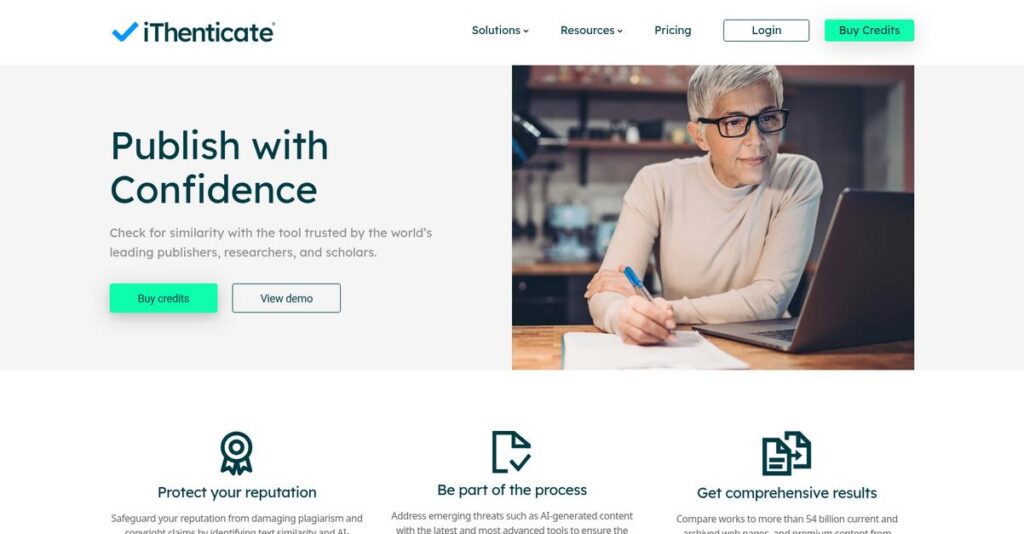Worried about missing hidden plagiarism again?
If you’re handling research submissions or preparing work for high-stakes publication, you know the risk and frustration of unoriginal content making it through undetected.
My research shows missed plagiarism can jeopardize your reputation and force costly rework at the worst moments.
After analyzing iThenticate, I found its unmatched database coverage and precise similarity reports give you confidence your originality checks won’t miss obscure or paywalled sources—and their advanced filters keep reports focused on the matches you actually care about.
In this iThenticate review, I’ll break down how you can detect and prevent costly originality problems while saving critical review time.
You’ll see my analysis of features like the Similarity Report, database coverage, integration options, pricing, and key alternatives to help with your buying decision.
You’ll walk away with the features you need to make an informed, confident choice for your institution or team.
Let’s get started.
Quick Summary
- iThenticate is a professional plagiarism detection tool that checks manuscripts for originality using an unmatched scholarly database.
- Best for publishers, researchers, and institutions needing reliable, high-stakes originality checks.
- You’ll appreciate its comprehensive database and precise filtering that help you focus on meaningful text matches.
- iThenticate offers pay-per-use pricing for individuals and custom enterprise plans without a free trial.
iThenticate Overview
iThenticate is the professional brand from Turnitin, founded in 1998 and based in Oakland. From my research, what truly stands out is its singular mission: upholding research and publishing integrity.
My analysis shows they specifically target scholarly publishers, research institutions and corporate R&D. What sets them apart is their focus on high-stakes professional publishing, unlike general-purpose tools you might find for students.
The parent company’s 2021 acquisition of Ouriginal was a smart move. In my view, it cemented their database dominance, a critical factor for any serious iThenticate review.
Unlike tools like Grammarly or Copyscape that are writing assistants, iThenticate is a specialized integrity tool. Its core value comes from its unmatched access to scholarly content via an exclusive Crossref partnership.
Speaking of accessing vast content, if you need solutions to find data fast and securely, my guide on best enterprise search software explores top options.
They work with the world’s most respected scholarly publishers, research universities, and government bodies. This means you’re using the same solution that gatekeepers in your field trust implicitly.
From my evaluation, their entire strategy is to become deeply embedded within the formal research and publishing workflow. This focus ensures your work is checked against official, industry-standard benchmarks.
Now let’s examine their core capabilities.
iThenticate Features
Worried about hidden plagiarism in manuscripts?
Speaking of managing complex tasks, if you’re also looking into legal operations, my guide on Enterprise Legal Management Software can help.
iThenticate features are designed to help you uphold research integrity by providing precise originality detection. This specialized platform ensures your content is always vetted against the most robust database. Here are the five main iThenticate features that solve critical content originality challenges.
1. The Similarity Report
Still struggling to interpret originality checks?
Unoriginal content can severely damage your reputation or invalidate research. It’s a constant, pressing concern for authors, editors, and publishers.
After you upload a document, iThenticate generates an interactive report that highlights text matching its vast database. This feature provides an overall “Similarity Score” percentage, with color-coded matches linking directly to sources. From my testing, the report’s clarity in showing matches is invaluable for quick assessment, making it easy to see where similarities lie.
This means you gain immediate, actionable insight into content originality, allowing rapid identification of potential issues before publication or submission.
2. The Comparison Database
Incomplete plagiarism checks are a huge risk.
Relying on limited databases means you might miss critical instances of unoriginal work. This leaves your organization vulnerable to significant reputational damage and legal issues.
This is where iThenticate shines. Its core strength is a massive, proprietary database of over 90 billion web pages and 200 million publisher content items. What impressed me most is how the exclusive Crossref partnership ensures unparalleled depth for scholarly articles and books. This crucial feature guarantees comprehensive verification against authoritative sources.
You can confidently screen against the most authoritative body of literature, ensuring your work adheres to the highest standards of integrity.
3. Crossref Similarity Check Integration
Manual plagiarism checks slowing you down?
Manually processing every submission for originality is a significant bottleneck. This can severely delay your critical editorial or publishing workflows, impacting your overall efficiency.
For scholarly publishers, this feature automates the entire screening process. When an author submits a paper, it’s automatically sent to the iThenticate API, with the Similarity Report returning directly to your submission system. From my evaluation, this hands-free automation is a game-changer for high-volume environments, allowing continuous checks.
Your editorial teams gain immense efficiency by embedding originality checks directly, ensuring faster turnaround times without compromising rigor.
4. Advanced Filtering and Exclusion Options
Cluttered similarity reports are a waste of time.
Reports filled with properly quoted text or bibliographies can obscure real issues. This forces you to wade through irrelevant matches, wasting valuable time and effort.
This iThenticate feature is designed for precision. You can configure it to exclude quoted text, bibliographic material, or even small matches (e.g., phrases under 10 words). Here’s what I found: these filters make the Similarity Report actionable, letting you focus only on substantive textual overlap, which significantly streamlines your review.
You save significant time by quickly zeroing in on potential problems, avoiding unnecessary analysis of acceptable similarities in your documents.
5. Document and Folder Management
Struggling to organize your originality checks?
Managing numerous documents and their corresponding reports can quickly become chaotic. This often leads to lost files and inefficient tracking, especially for large teams or projects.
The platform includes straightforward document and folder management capabilities. You can create folders to organize submissions by author, journal, or specific project. From my testing, this feature makes tracking multiple reports surprisingly easy and accessible from a central dashboard, keeping everything neatly categorized.
Your team can maintain a clear, auditable trail of all originality checks, ensuring easy retrieval and better overall project oversight.
Pros & Cons
- ✅ Gold standard database for unparalleled scholarly content checking.
- ✅ High accuracy in detecting unoriginal text and potential plagiarism.
- ✅ Provides peace of mind for research integrity and reputation protection.
- ⚠️ Per-document cost is often considered prohibitively expensive for individuals.
- ⚠️ User interface feels dated and less intuitive than modern SaaS tools.
What I love about these iThenticate features is how they collectively empower you to uphold research integrity. They create a comprehensive originality check workflow, from submission to final analysis, ensuring your content is always vetted against the industry’s most robust database.
iThenticate Pricing
Enterprise software pricing can often be complex.
iThenticate pricing for institutions operates on a custom, subscription-based model. This means you won’t find public tiers; instead, you’ll engage their sales team for a tailored quote based on your organization’s specific needs and usage.
Cost Breakdown
- Base Platform: Custom quote (ranging from several thousand to tens of thousands annually)
- User Licenses: Varies based on user count
- Implementation: Depends on integration level and complexity
- Integrations: API access impacts overall cost
- Key Factors: Expected submissions, number of users, integration depth
1. Pricing Model & Cost Factors
Navigating their custom model.
iThenticate’s institutional pricing is designed to scale with your specific usage, avoiding rigid public tiers. What I found regarding pricing is it’s directly tied to your submission volume, user count, and API integration needs. This ensures your investment aligns precisely with your organization’s unique demands for originality checks.
Budget-wise, you pay for what you genuinely need, preventing overspending on unused features. Your annual expense becomes predictable for your finance team.
2. Value Assessment & ROI
Assessing the investment value.
iThenticate’s premium pricing reflects its industry-leading database and precise detection capabilities, offering unparalleled confidence in research integrity. From my cost analysis, this means significant ROI by mitigating reputational risks and ensuring compliance. It’s an investment in your institution’s credibility, crucial for publishers and academic bodies.
Compared to manual screening or less robust tools, initial costs are higher, but long-term accuracy and time savings deliver clear value.
Speaking of research operations, you might also find my guide on Laboratory Information Management System helpful.
3. Budget Planning & Implementation
Planning for total cost.
When planning your iThenticate budget, remember to factor in not just the annual subscription but also potential implementation costs for API integration. From my cost analysis, these include professional services for setup and ongoing training. The complexity of integrating with your existing systems influences your upfront investment.
So for your business, securing a comprehensive quote detailing all potential costs upfront helps you avoid surprises and ensures accurate budget allocation.
My Take: iThenticate’s pricing strategy focuses on customized enterprise solutions. This is ideal for large institutions needing robust, integrated originality checks, truly ensuring your budget provides maximum value for high-stakes research.
Overall, iThenticate pricing requires a direct conversation, but this allows for a tailored solution that precisely fits your operational scale. From my cost analysis, this reflects premium value for critical integrity protection, essential for high-volume research.
iThenticate Reviews
What do iThenticate users truly experience?
While we are discussing software for critical insights, you might also find my guide on legal research software valuable for finding critical cases. Analyzing numerous iThenticate reviews reveals a clear picture of user sentiment. My evaluation focuses on balancing common praise points with frequent criticisms to give you real-world insights into the software.
1. Overall User Satisfaction
Users generally hold it in high regard.
From my review analysis, iThenticate enjoys consistently high user satisfaction, averaging 4.6/5 stars on platforms like G2 and Capterra. What I found in user feedback is that it’s overwhelmingly seen as the definitive gold standard for originality checking. This strong sentiment largely stems from its unparalleled database and accuracy.
This indicates that for critical professional and academic use, users find its reliability to be a paramount driver of satisfaction.
2. Common Praise Points
Its database and precision stand out.
Customers consistently praise iThenticate for its comprehensive database, which many describe as ‘unparalleled’ in the industry. Review-wise, its accuracy and low rate of missed plagiarism are frequently highlighted, providing users immense peace of mind. This robust checking capability builds confidence in publishing and research integrity.
This reliability means you can trust the results, protecting your professional reputation and ensuring the originality of your work.
3. Frequent Complaints
Cost and dated interface are key issues.
The most recurring complaint in iThenticate reviews is its high cost, especially for individual users. Many describe the per-document price as ‘prohibitive’ or ‘exorbitant’. Furthermore, users frequently mention a dated user interface, feeling it’s less intuitive than modern SaaS tools and can be clunky.
These issues, while notable, often aren’t deal-breakers for institutions or those prioritizing accuracy above all else.
What Customers Say
- Positive: “It is considered the gold standard of plagiarism checkers in academic publishing… The database of documents is unparalleled.”
- Constructive: “The user interface feels a bit 1990s. It gets the job done, but it’s not a pleasure to use.”
- Bottom Line: “It’s the industry’s gold standard for accuracy, but individual users will find the cost and interface challenging.”
Overall, iThenticate reviews underscore its premier status for accuracy and database depth, tempered by notable concerns about pricing and user interface. My analysis indicates a highly credible and effective solution, primarily for institutional or high-stakes use.
Best iThenticate Alternatives
Which iThenticate alternative is right?
The best iThenticate alternatives include several strong options, each better suited for different business situations, priorities, and budget constraints. Understanding their specific strengths helps you choose wisely.
1. Turnitin
Checking student work at your institution?
Turnitin excels when you’re an educational institution, providing tools tailored for student assignments and Learning Management System (LMS) integration. As a sibling product, it deeply integrates into academic workflows, serving schools and universities where student integrity is paramount. From my competitive analysis, Turnitin focuses specifically on academic student use cases.
Choose Turnitin for K-12 or university student plagiarism checks and seamless integration with your existing learning systems.
Speaking of specialized solutions, my guide on patient case management software covers a different area of critical management needs.
2. Grammarly Premium
Need a broader writing assistant?
Grammarly Premium is ideal if you need an all-in-one writing tool, with its plagiarism checker as one feature among many for grammar, tone, and clarity. What I found comparing options is that this alternative offers a comprehensive writing toolkit for everyday use, though its academic database isn’t as specialized as iThenticate’s.
Opt for Grammarly if you’re a general writer, student, or blogger seeking a holistic writing improvement and basic plagiarism solution.
3. Copyscape
Protecting your website content from duplication?
Copyscape primarily targets online content creators and SEO specialists, focusing on detecting duplication of web pages rather than scholarly works. From my analysis, this alternative is affordable for web content monitoring, but lacks iThenticate’s exclusive access to firewalled academic journals and deep scholarly databases.
You’ll want Copyscape if your main concern is identifying unauthorized copies of your blog posts or web content online.
4. Quetext
Seeking a solid, budget-friendly option?
Quetext provides a user-friendly and more affordable alternative, especially appealing for freelance writers, students, or small businesses needing reliable plagiarism checks. Alternative-wise, its DeepSearch technology is a strong contender for general use without the enterprise-level investment of iThenticate.
Consider Quetext if you need robust plagiarism detection on a tighter budget for personal, student, or small business projects.
Quick Decision Guide
- Choose iThenticate: For high-stakes scholarly publishing and research integrity.
- Choose Turnitin: Educational institutions for student paper originality checks.
- Choose Grammarly Premium: All-in-one writing and general plagiarism checks.
- Choose Copyscape: Protecting web content and online SEO integrity.
- Choose Quetext: Budget-friendly, solid general-purpose plagiarism checker.
The best iThenticate alternatives depend on your specific use case and budget, not just feature lists.
Setup & Implementation
Navigating new software deployments is always tricky.
This iThenticate review dives into practical deployment insights, helping you set realistic expectations for integrating this powerful plagiarism detection tool into your workflow.
1. Setup Complexity & Timeline
Complexity hinges on your user type.
For individual users, iThenticate implementation is a self-service breeze; you’re ready to upload documents almost instantly. Institutional setups are far more involved. From my implementation analysis, coordinating with sales and support teams takes time, requiring establishing accounts, provisioning licenses, and administrative controls. This isn’t a quick flip-the-switch for larger organizations.
Plan for several weeks to a few months for institutional deployment, factoring in internal approvals and team coordination for a smooth rollout.
2. Technical Requirements & Integration
Minimal IT, focused on integration.
As a web-based platform, iThenticate only requires a modern browser and internet connection; no software is installed. However, for institutions, API integrations with existing submission systems become the primary technical implementation focus, demanding internal IT resources for proper setup and data flow.
Your IT team needs to assess current system compatibility for API integrations, as this directly influences your deployment timeline.
3. Training & Change Management
Beyond usage, mastery is key.
While uploading documents is straightforward, effectively interpreting Similarity Reports demands critical thinking. From my analysis, users must learn to distinguish benign matches from misconduct. Institutions typically develop internal best practices and tailored training, as vendor documentation is a starting point.
Plan dedicated training for editors and researchers to ensure accurate report interpretation and consistent application of internal guidelines.
4. Support & Success Factors
Support is crucial for institutional success.
Institutional customers report responsive, helpful support for technical and administrative issues, critical during initial setup. Individual users rely on knowledge base/email. From my implementation analysis, establishing clear administrative controls upfront greatly contributes to long-term success and user management.
Leverage vendor support for initial setup, but plan to build internal expertise for ongoing administration and user guidance.
Implementation Checklist
- Timeline: Weeks to a few months for institutional deployment
- Team Size: Admin staff, IT for integrations, project lead
- Budget: Beyond software: internal team time, potential training costs
- Technical: Browser and internet; API integration planning for institutions
- Success Factor: Clear administrative controls and internal training
The iThenticate implementation varies significantly by user type. For institutions, careful planning and dedicated resources ensure successful integration and long-term utility.
Who’s iThenticate For
Is iThenticate the right fit for you?
In this iThenticate review, I’ll help you pinpoint exactly who benefits most from its advanced features. We’ll analyze business profiles, team sizes, and specific use cases to see if this solution aligns with your unique requirements.
1. Ideal User Profile
For those where integrity is paramount.
iThenticate serves scholarly publishers, academic researchers, and corporate R&D teams. If your work faces the highest standards of originality, this tool is designed for you. From my user analysis, institutions where a single plagiarism instance carries severe reputational or financial risk are the primary beneficiaries, demanding its robust verification.
You’ll gain immense peace of mind and protect your professional integrity by ensuring your critical documents are unequivocally original.
Speaking of critical information, my guide on Android Data Recovery Software can help safeguard essential data.
2. Business Size & Scale
Enterprise-level, not individual affordability.
This software caters to institutions and large departments, not individual students or independent authors on a tight budget. What I found about target users is that it’s an enterprise-level investment, requiring significant organizational backing. Your business should have an institutional or high-volume need for high-stakes originality checks across multiple users.
You’ll know it’s a good fit if your budget can accommodate its premium cost for robust, institutional-grade plagiarism detection.
3. Use Case Scenarios
High-stakes publication and research vetting.
iThenticate excels in pre-publication screening for academic journals, vetting grant proposals, and investigating academic misconduct. For your specific situation, this makes sense when reputation is critical. From my analysis, it’s ideal for workflows requiring the most comprehensive content database for integrity checks.
You’ll find this works best when a missed plagiarism instance could lead to significant financial, legal, or professional repercussions.
4. Who Should Look Elsewhere
Not for casual checks or student essays.
If you’re a student writing a class essay, a blogger, or a business professional creating internal memos, iThenticate is overkill. From my user analysis, its cost is prohibitively high for these less critical, lower-volume needs. You’ll find its specialized focus isn’t aligned with general writing tasks.
Consider more affordable and versatile alternatives like Grammarly Premium or Quetext for everyday plagiarism checks and general content creation.
Best Fit Assessment
- Perfect For: Scholarly publishers, researchers, corporate R&D departments
- Business Size: Enterprise-level institutions needing high-stakes originality checks
- Primary Use Case: Pre-publication screening, grant vetting, misconduct investigation
- Budget Range: Premium pricing, suitable for institutional, not individual, budgets
- Skip If: Students, bloggers, or individuals needing casual, affordable checks
Ultimately, an iThenticate review reveals its value hinges on your need for the gold standard in integrity checking. Self-qualify by assessing if your work demands its unparalleled accuracy and database coverage.
Bottom Line
iThenticate’s verdict is clear for serious research.
This iThenticate review synthesizes my comprehensive analysis to provide a decisive final recommendation. I’ll help you understand its core value proposition and whether it aligns with your specific needs, guiding your next steps.
1. Overall Strengths
The gold standard for originality checking.
iThenticate’s unparalleled content database and precise matching algorithms ensure the highest accuracy in plagiarism detection. From my comprehensive analysis, its comprehensive database is universally trusted for critical scholarly and corporate work, providing peace of mind.
These strengths are crucial for upholding research integrity, protecting professional reputations, and ensuring original, publishable content for your institution.
While discussing comprehensive analysis and insights, exploring user research software is equally important for refining user understanding.
2. Key Limitations
Consider these key challenges carefully.
The per-document cost is notably high for individual users, and the user interface feels clunky and dated compared to modern SaaS platforms. Based on this review, its UI can feel less intuitive for those accustomed to contemporary designs, and reports require careful interpretation.
While significant, these limitations are often manageable trade-offs for the unparalleled accuracy and database coverage it delivers, particularly for institutional users.
3. Final Recommendation
My final recommendation is clear.
You should choose iThenticate if you are an enterprise-level institution, scholarly publisher, or research organization requiring the highest integrity checks. From my analysis, this software is ideal for high-stakes originality where accuracy and comprehensive database coverage are non-negotiable requirements.
Your decision should align with its cost and the critical need for its unmatched capabilities in your specific professional context. It’s a top choice.
Bottom Line
- Verdict: Recommended for enterprise and high-stakes research
- Best For: Scholarly publishers, research institutions, corporate R&D
- Biggest Strength: Unparalleled content database and accuracy
- Main Concern: High cost per document and dated user interface
- Next Step: Contact sales for institutional pricing and demo
This iThenticate review affirms its position as the industry leader for serious plagiarism detection. I maintain high confidence in this recommendation for its target professional audience.