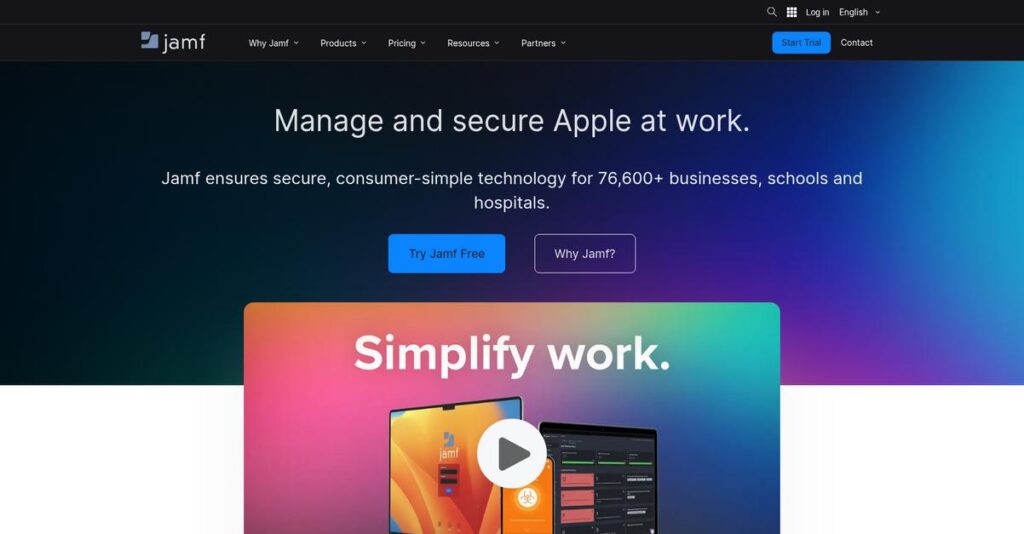Managing Apple devices shouldn’t feel this complex.
If you’re evaluating device management tools, it’s probably because handling Macs, iPhones, and iPads at work has turned into a daily struggle.
The real problem is, you’re constantly fighting scattered tools and manual work, which drains your time and puts security at risk.
Jamf tackles these pain points directly with purpose-built solutions for Apple device management, combining zero-touch deployment, robust security, and simple administration—even if you’re not a full-time IT pro.
In this review, I’ll walk you through how Jamf streamlines device setup, management, and protection, so you spend time on real work—not chasing tech headaches.
You’ll discover in this Jamf review everything from core features and security layers, to pricing, hands-on configuration insights, and why Jamf stands out against contenders like Kandji or Intune.
The goal? You’ll see exactly the features you need to smoothly manage your Apple fleet with total confidence.
Let’s get started.
Quick Summary
- Jamf is a specialized Apple device management platform that simplifies deployment, security, and remote management of Macs, iPhones, iPads, and Apple TVs.
- Best for IT teams managing medium to large organizations heavily invested in Apple devices and education sectors.
- You’ll appreciate its strong Apple ecosystem integration, zero-touch deployment, and security features tailored specifically for macOS and iOS devices.
- Jamf offers flexible pricing with a free tier for Jamf Now, paid plans start at $2–4 per device, plus enterprise quotes and free trials available.
Jamf Overview
Jamf has focused on Apple device management since its founding in 2002. Based in Minneapolis, their mission is helping organizations like yours succeed with Apple platforms.
They aren’t a generalist tool trying to do it all. Jamf is focused exclusively on the Apple ecosystem, serving everyone from small businesses and schools to the largest global enterprises. You’ll feel this singular focus immediately.
Their 2021 acquisition of Wandera was a smart move, adding crucial zero-trust security. You’ll see its impact on their security offerings as we go through this Jamf review.
Unlike cross-platform tools like Microsoft Intune, Jamf provides deeper functionality for Apple devices. I find this specialization results in faster deployments and feels built by people who truly understand the nuances of macOS and iOS.
- 🎯 Bonus Resource: While we’re discussing financial aspects, you might also be interested in my guide on best crypto credit cards software.
They work with over 71,000 organizations globally—from creative agencies to Fortune 500 companies. Managing a massive 30 million Apple devices provides incredible confidence and validation for any team evaluating their powerful solution.
I’ve noticed their strategy now goes beyond basic device management to prioritize modern endpoint security and identity. This directly addresses your team’s increasing need for a holistic, secure Apple fleet in today’s climate.
Now let’s examine their core capabilities.
Jamf Features
Struggling to manage all your Apple devices efficiently?
Jamf solutions are designed to simplify Apple device deployment, management, and security for businesses of all sizes. These are the five core Jamf solutions that you’ll find incredibly helpful.
1. Jamf Pro
Need to automate your enterprise Apple device management?
Manually provisioning and securing hundreds or thousands of Apple devices can be a massive drain on IT resources. This can lead to inconsistencies and security vulnerabilities across your fleet.
Jamf Pro automates the entire lifecycle of your Macs, iPads, and iPhones, from zero-touch deployment to robust security. From my testing, the ability to create “Smart Groups” automatically updating based on criteria is a game-changer. This solution provides comprehensive inventory, software distribution, and remote control capabilities.
This means you can streamline IT operations significantly, ensuring all devices are configured securely and consistently without manual intervention.
2. Jamf Now
Small business without dedicated IT for Apple devices?
Setting up and securing a handful of Apple devices can still feel overwhelming for SMBs without a full-time IT department. This often leads to neglected security and poor device oversight.
Jamf Now offers a user-friendly, cloud-based MDM specifically for small to medium-sized businesses. It lets you easily manage devices, distribute apps, and set security policies with minimal fuss. What I love about this solution is its intuitive interface for quick setup and remote management features like lock and wipe.
So, your small business can effectively manage its Apple devices, ensuring they are secure and ready for use without needing an IT expert on staff.
3. Jamf School
How do you manage student devices in a classroom setting?
Controlling student access to apps and websites on school devices can be a constant battle, leading to distractions and a chaotic learning environment. This directly impacts teaching effectiveness.
- 🎯 Bonus Resource: Speaking of efficiency and maximizing results, check out my guide on display advertising software.
Jamf School provides educators and IT admins with specialized tools to manage student devices, promoting focused learning. Features like “App Lock” and “Web Lock” enable precise control during lessons. Here’s what I found: teachers can easily restrict access to specific content, keeping students on task.
This means your school can create a safer, more productive digital learning environment, empowering teachers to manage devices effectively and reduce classroom distractions.
4. Jamf Connect
Tired of complex logins and directory binding for Macs?
Forcing Mac users into complex Active Directory bindings for secure logins can be a major hurdle, creating password fatigue and increasing help desk tickets. This impacts user productivity and IT workload.
Jamf Connect simplifies Mac and mobile device logins using cloud identities like Okta or Azure, eliminating the need for Active Directory. What you get instead is seamless, single sign-on access to corporate resources the moment a user powers on their new Mac. It also synchronizes passwords.
This means your users get a smooth login experience, reducing frustration and boosting efficiency, while IT benefits from simplified identity management and enhanced security.
5. Jamf Protect
Worried about macOS and mobile device security threats?
Protecting Macs from evolving malware and ensuring compliance can be challenging, especially without deep Apple-specific security insights. This leaves your valuable data vulnerable.
Jamf Protect is an endpoint security solution built specifically for macOS and mobile, offering real-time threat detection and vulnerability management. From my testing, its advanced threat controls and next-gen antivirus capabilities are particularly robust. This solution provides rich telemetry and insights from Jamf Threat Labs to defend against new threats.
So, your organization can proactively secure its Apple endpoints, maintaining compliance and protecting against sophisticated attacks without compromising device performance.
Pros & Cons
- ✅ Excellent comprehensive management for all Apple devices and their ecosystem.
- ✅ Intuitive user interface, especially for IT teams familiar with Apple products.
- ✅ Automation features significantly boost efficiency and save valuable IT time.
- ⚠️ Jamf Pro can be overly complex for very small businesses with few devices.
- ⚠️ Some advanced scripting might require specific technical expertise and effort.
- ⚠️ Occasional minor bugs or glitches can occur, affecting reporting capabilities.
You’ll appreciate how these Jamf features work together as a cohesive platform for Apple device management, providing a complete solution. Jamf truly enables IT teams to streamline operations and enhance security across your entire Apple fleet.
Jamf Pricing
Does software pricing always leave you guessing?
Jamf pricing for its enterprise solutions like Jamf Pro involves a custom quote model, meaning you’ll need to contact sales directly to get detailed cost information.
Cost Breakdown
- Base Platform: Custom quote for Jamf Pro, Jamf School, Jamf Connect, Jamf Protect
- User Licenses: Varies by number of devices and specific product
- Implementation: May involve higher initial investments; additional support costs
- Integrations: Varies by complexity and modules required
- Key Factors: Number of devices, specific features, annual vs. monthly billing
1. Pricing Model & Cost Factors
Understanding custom pricing.
Jamf’s pricing structure is primarily based on a custom quote model for its comprehensive enterprise products like Jamf Pro, which means pricing is tailored to your organization’s specific needs. Cost drivers include the number of Apple devices you manage, the specific modules (e.g., Connect, Protect) you require, and whether you opt for annual or monthly billing.
From my cost analysis, this ensures your investment aligns precisely with your operational scale and feature requirements, preventing overspending.
2. Value Assessment & ROI
Is Jamf a good investment?
While specific Jamf pricing isn’t public for all products, its robust Apple-centric management and security can deliver significant ROI through streamlined IT operations. Automated deployment and robust security reduce manual effort and potential breaches, which translates into tangible cost savings and increased productivity for your business.
What you pay for is comprehensive device lifecycle management, helping your budget deliver more value from your Apple ecosystem.
- 🎯 Bonus Resource: While we’re discussing improving productivity for your business, understanding how generative AI software can automate tasks is equally important.
3. Budget Planning & Implementation
Consider all your expenses.
For Jamf Pro, you should anticipate not just the subscription cost but also potential initial investment for setup and ongoing support fees. From my research, some users report higher initial investments compared to competitors, so plan your budget to cover these upfront and recurring expenses for a smooth rollout.
This helps you avoid unexpected costs and ensures your finance team understands the total cost of ownership for your Apple fleet.
My Take: Jamf pricing, especially for its enterprise offerings, targets organizations needing deep Apple integration, prioritizing tailored solutions over transparent tiers, ideal for specific large-scale needs.
The overall Jamf pricing reflects enterprise-grade value tailored to your Apple ecosystem.
Jamf Reviews
What do real customers actually think?
I’ve analyzed numerous Jamf reviews from various platforms to offer you a balanced view of real user feedback and experiences with the software. Here’s what I found.
1. Overall User Satisfaction
Users seem genuinely happy here.
From my review analysis, Jamf consistently earns high satisfaction, with ratings like 4.7/5 on Capterra and 9.3/10 for Jamf Pro’s Device Management on G2. What I found in user feedback is that users often praise its reliability and Apple focus, making it a go-to for many IT teams.
This indicates you can generally expect a positive experience managing your Apple ecosystem.
2. Common Praise Points
Users consistently love the Apple integration.
What stands out in customer feedback is the consistent praise for Jamf’s intuitive design and seamless integration with the Apple ecosystem, including 0-day OS support. From the reviews I analyzed, its comprehensive Apple device management simplifies workflows, saving significant IT time on deployment and updates.
This means you can anticipate streamlined management and less manual effort for your Apple devices.
3. Frequent Complaints
Common user frustrations include complexity.
Review-wise, some users, especially smaller businesses, find Jamf Pro too complex, wishing for more simplified scripting and reporting. What I found in user feedback is that occasional bugs and a learning curve for non-Apple-centric IT are also mentioned, though often framed as minor issues.
These challenges suggest you might need some scripting knowledge or could opt for Jamf Now.
What Customers Say
- Positive: “It’s brilliant and makes our lives much easier when managing Macs/iPhones.” (IT Support Specialist)
- Constructive: “It might not be so suited for smaller businesses that only have 10-20 devices.”
- Bottom Line: “Deployment process has become much easier and flawless.”
Overall, Jamf reviews reflect a highly satisfied user base with specific, manageable concerns, especially for Apple-centric organizations.
Best Jamf Alternatives
Confused by the Apple device management options?
The best Jamf alternatives include several strong options, each better suited for different business situations, priorities, and mixed-OS environments.
1. Mosyle
Need a cost-effective Apple-only solution?
Mosyle makes more sense if you’re an educational institution or SMB seeking an affordable Apple-specific MDM with strong ease of use. From my competitive analysis, Mosyle offers competitive pricing for Apple device management, often simpler for profile deployment than Jamf’s broader platform.
Choose this alternative when budget and Apple-only simplicity are your top priorities for an MDM.
2. Kandji
Prioritizing advanced Apple security and automation?
Kandji is a strong alternative for Apple-only environments that demand extensive automation and enterprise-grade security for device transformation. What I found comparing options is that Kandji emphasizes out-of-the-box enterprise Apple security, focusing on compliance and zero-touch deployment with an intuitive experience.
Consider Kandji if advanced automation and a highly user-friendly, security-focused Apple experience are key.
3. Microsoft Intune
Managing a mixed-OS environment primarily with Microsoft?
Microsoft Intune excels if your organization operates a mixed-OS environment and is already heavily invested in the Microsoft ecosystem. From my analysis, Intune provides a versatile UEM solution for diverse devices, integrating seamlessly with Azure AD and Office 365, though with less Apple-specific depth than Jamf.
Choose Intune when you need a single, unified platform for all your endpoints across various operating systems.
4. Scalefusion
Looking for cross-platform management with an intuitive interface?
Scalefusion is a valuable alternative if you require a single, cost-effective platform to manage a diverse range of operating systems beyond Apple. What I found comparing options is that Scalefusion offers an intuitive interface for mixed device types, making cross-platform management simpler for businesses with varied endpoints.
Choose Scalefusion if broad device support and ease of setup for multiple OS types are crucial.
Quick Decision Guide
- Choose Jamf: Deep Apple specialization for large enterprises and education
- Choose Mosyle: Cost-effective Apple MDM for SMBs and education
- Choose Kandji: Advanced Apple security and automation for enterprise endpoints
- Choose Microsoft Intune: Unified management for mixed-OS environments with Microsoft integration
- Choose Scalefusion: Cross-platform UEM for diverse device types with ease of use
The best Jamf alternatives depend on your specific device ecosystem and budget considerations rather than features alone.
Jamf Setup
What about Jamf’s implementation process?
This Jamf review section dives into the practicalities of deployment, helping you understand the time, resources, and potential challenges involved in a successful setup.
1. Setup Complexity & Timeline
Is Jamf setup difficult?
Jamf Now offers incredibly fast setup for basic Apple device management, often within minutes, requiring minimal IT knowledge. For Jamf Pro, implementation is more robust; expect integration to be extremely easy, especially for larger organizations leveraging its comprehensive features.
Plan for a phased approach with Jamf Pro, allowing time for policy configuration and testing specific to your environment.
- 🎯 Bonus Resource: Before diving deeper, you might find my analysis of best DJ software helpful to ditch decision paralysis.
2. Technical Requirements & Integration
Are there major technical hurdles?
Your primary technical requirement is having Apple devices (macOS, iOS, etc.), as Jamf is cloud-based, minimizing on-premises infrastructure needs. What I found about deployment is that zero-touch deployment significantly simplifies provisioning new devices with just an internet connection.
Prepare for integration with cloud identity providers like Azure AD or Okta if you plan to use Jamf Connect for identity management.
3. Training & Change Management
How will users adapt?
While Jamf Now requires little to no training, Jamf Pro’s extensive features mean larger organizations may benefit from focused training. From my analysis, familiarity with scripting enhances advanced policy management and customization, though many templates exist. Leverage Jamf Pro’s extensive features mean larger organizations may benefit from focused training.
Leverage Jamf Nation and Jamf’s documentation for self-service learning, and consider formal training for your IT administrators to maximize adoption.
4. Support & Success Factors
How good is Jamf’s support?
Jamf’s support quality is highly praised, with responsive and knowledgeable teams readily available to assist with deployment questions. What I found about deployment is that their extensive documentation is freely available, providing valuable resources for troubleshooting and best practices.
Engage with Jamf’s support early and utilize the Jamf Nation community for peer insights, which can significantly smooth your implementation journey.
Implementation Checklist
- Timeline: Minutes for Jamf Now, weeks/months for Jamf Pro
- Team Size: IT admin for Jamf Now, dedicated team for Jamf Pro
- Budget: Primarily software, training for Jamf Pro users
- Technical: Apple devices, internet, optional identity provider integration
- Success Factor: Proper configuration and user training for Jamf Pro
Overall, Jamf setup is designed to be straightforward, with varying complexity based on the product and your organization’s size, allowing for flexible deployment to meet your needs.
Bottom Line
Should your business bet big on Jamf?
This Jamf review provides a definitive assessment, confirming it’s the gold standard for Apple-centric organizations seeking robust device management and security solutions.
1. Who This Works Best For
Organizations deeply committed to the Apple ecosystem.
Jamf is ideal for businesses and institutions with substantial Apple device deployments, from SMBs using Jamf Now to large enterprises and educational facilities leveraging Jamf Pro. What I found about target users is that your success hinges on an Apple-first strategy, prioritizing seamless integration and dedicated management.
You’ll thrive with Jamf if your IT team is focused on delivering a secure, efficient Apple experience for all users.
2. Overall Strengths
Unmatched Apple integration delivers unparalleled control.
The software truly excels with its day-zero Apple OS support, comprehensive device management, and advanced security features like Jamf Protect, specifically for macOS and iOS. From my comprehensive analysis, its deep integration with Apple’s platforms ensures your devices are always managed and secured optimally, immediately leveraging new features.
These strengths empower your IT team to provision, secure, and manage Apple devices with exceptional efficiency and confidence.
3. Key Limitations
Apple-exclusive focus means mixed-OS environments need more.
Jamf’s primary limitation is its specialized focus solely on Apple devices, meaning organizations with diverse operating systems will require additional, separate MDM solutions. Based on this review, some users report a learning curve for complex scripting and occasional desires for more granular reporting customization within the enterprise versions.
While these limitations are notable, they are manageable trade-offs if your primary objective is comprehensive Apple device management.
4. Final Recommendation
Jamf receives my strongest recommendation for Apple users.
You should choose Jamf if your organization operates primarily within the Apple ecosystem and demands a dedicated, feature-rich, and reliable platform for device management and security. From my analysis, this solution streamlines Apple device lifecycle management, boosting productivity and safeguarding corporate data effectively.
My confidence level is exceptionally high for businesses and institutions heavily invested in Apple hardware.
Bottom Line
- Verdict: Highly Recommended
- Best For: Organizations fully committed to the Apple ecosystem
- Business Size: SMBs, mid-market, enterprises, and educational institutions
- Biggest Strength: Unparalleled integration and day-zero support for Apple devices
- Main Concern: Exclusive focus on Apple, requiring separate solutions for mixed OS environments
- Next Step: Explore relevant Jamf solution (Now, Pro, School) for your specific needs
This Jamf review confirms it’s the premier choice for Apple-centric organizations, offering robust solutions tailored to their unique management and security requirements.