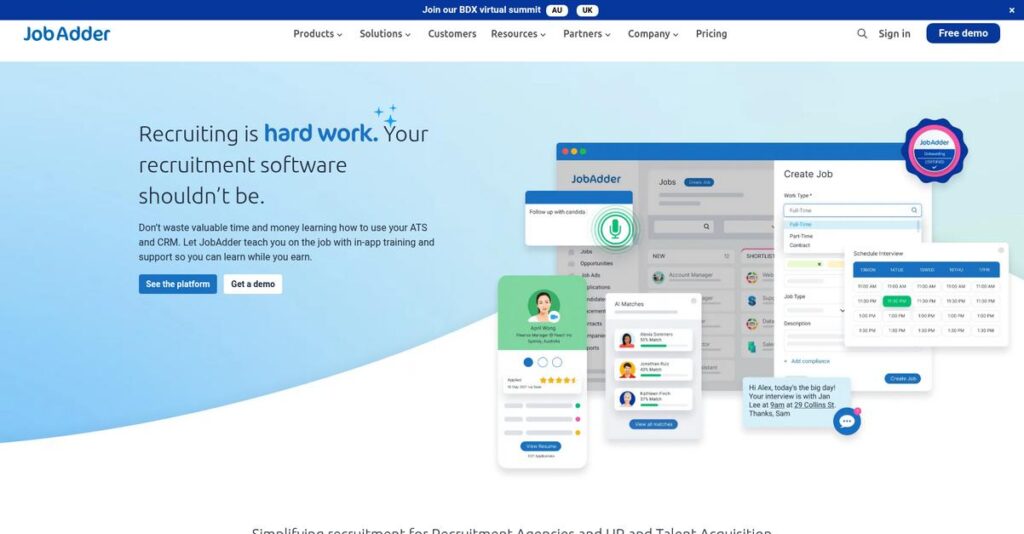Tired of messy, scattered candidate data?
If you’re considering JobAdder, you’re likely frustrated with switching between spreadsheets and email threads just to track applicants or client requests.
That daily grind usually means lost candidates and missed placements—and it’s draining your productivity more than you realize.
JobAdder takes a direct approach, offering an all-in-one recruitment platform combining CRM, ATS, job posting, and workflow automation to streamline the entire hiring process—no more jumping between disconnected tools.
In this review, I’ll cover how JobAdder actually brings your recruitment process together so you can save time, reduce manual work, and improve candidate experiences.
In this JobAdder review, you’ll discover core features, updated pricing, workflow customization options, and a clear side-by-side comparison with major alternatives to guide your decision.
You’ll walk away with the features you need to finally pick a recruiting tool that fixes what’s slowing you down.
Let’s get started.
Quick Summary
- JobAdder is a cloud-based recruitment platform that streamlines hiring by combining CRM and ATS tools in one system.
- Best for recruitment agencies and in-house HR teams needing to simplify hiring and manage candidates efficiently.
- You’ll appreciate its strong automation features and responsive customer support that help reduce manual recruiting tasks.
- JobAdder offers custom pricing with a free trial and discounts available, requiring direct contact for detailed quotes.
JobAdder Overview
Based in Sydney, Australia, JobAdder has been building recruitment software since 2007. I find their mission is refreshingly simple: to streamline the hiring process for recruiters and talent acquisition teams.
They primarily target recruitment agencies and in-house talent teams that need a powerful yet simple solution. You’ll notice their approach deliberately avoids the overwhelming complexity and steep learning curve common in systems built for massive, complex enterprises.
Their recent push for ISO 27001 security certification shows a commitment to modern operational integrity. We’ll explore its impact in more detail through this JobAdder review.
Unlike competitors like Greenhouse that can feel rigid, JobAdder’s main advantage is its unmatched focus on user experience. I get the distinct impression it was designed by people who genuinely understand the daily grind of recruitment work.
They work with thousands of staffing firms and corporate HR teams globally. These are organizations that prioritize high user adoption and want a hub their team actually enjoys using.
From what I can tell, their strategy is all about reducing tedious administrative drag to bring more “joy to the job.” This direct focus on the recruiter experience is a timely and intelligent response to industry burnout.
Let’s dive into their core capabilities.
JobAdder Features
Recruitment management giving you a headache?
JobAdder features offer an integrated solution to streamline the entire hiring process for your team. Here are the five main JobAdder features that tackle common recruitment pain points.
1. Recruitment CRM
Tired of fragmented candidate data?
Scattered information across spreadsheets and emails makes it hard to get a clear picture of your candidate interactions. This can lead to missed opportunities.
JobAdder’s Recruitment CRM centralizes all client, candidate, and job data, providing a single source of truth. I found that managing talent pools and tracking communication is incredibly intuitive here. This feature ensures you have organized records for every interaction.
This means you can always access complete candidate histories, allowing for more personalized and effective engagement.
- 🎯 Bonus Resource: While we’re discussing software for specific industries, understanding automobile industry software can be insightful.
2. Applicant Tracking System (ATS)
Drowning in manual application processes?
Handling a high volume of applicants manually can be overwhelming, leading to delays and potential errors. Your team spends too much time on repetitive tasks.
The JobAdder ATS automates key stages of the application journey, from management to interview scheduling. What I love about this approach is how it reduces administrative burden significantly. This feature truly streamlines your hiring workflow.
So you can efficiently manage more candidates with less effort, allowing your team to focus on quality interactions.
3. Job Posting and Advertising
Struggling to get your job ads seen?
Manually posting to multiple job boards is time-consuming and limits your reach, making it harder to find the right candidates. This slows down your hiring.
JobAdder provides advanced job posting technology, enabling single-click distribution to over 200 global job boards. From my testing, the wide reach and ease of distribution for this feature really stand out. You can get your vacancies in front of a massive audience quickly.
This means you can attract a larger, more diverse pool of candidates without the usual manual effort.
4. Automation Capabilities
Repetitive tasks eating up your day?
Manually handling reminders, follow-ups, and data hygiene wastes valuable time that could be spent on strategic recruitment. Your productivity suffers.
JobAdder’s automation features, like automated task reminders and candidate care check-ins, simplify workflows. Here’s where JobAdder shines: it truly reduces manual, repetitive tasks, letting your recruiters focus on high-value activities. This feature helps keep your data clean and processes smooth.
The result is your team gains back precious time, improving overall efficiency and ensuring crucial steps aren’t missed.
5. Customization and Flexibility
Does your software fit your unique process?
Rigid software that doesn’t adapt to your specific recruitment workflows can create frustrating workarounds. This limits your team’s agility.
While not infinitely customizable, JobAdder offers strong flexibility, allowing you to tailor folder systems and page views using drag-and-drop. I found that configuring the system to fit specific needs is quite straightforward. This feature helps align the platform with your existing processes.
This means you can adapt the software to your unique business requirements, ensuring it supports, rather than hinders, your team’s approach.
Pros & Cons
- ✅ User-friendly interface with intuitive navigation and built-in training.
- ✅ Comprehensive CRM and ATS capabilities for end-to-end recruitment.
- ✅ Responsive and helpful 24/6 customer support, including video calls.
- ⚠️ Reporting features can be light on detail and less insightful.
- ⚠️ Some administrative changes, like merging contacts, can be challenging.
- ⚠️ Initial data migration during setup may require significant effort.
You’ll appreciate how these JobAdder features work together as a cohesive recruitment management platform, rather than a collection of disparate tools. It’s designed to truly simplify your hiring.
JobAdder Pricing
What will JobAdder pricing actually cost you?
JobAdder pricing is based on a custom quote model, meaning you’ll need to contact sales directly to get detailed cost information tailored to your specific recruitment needs.
Cost Breakdown
- Base Platform: Custom quote
- User Licenses: Varies by volume
- Implementation: Varies by complexity
- Integrations: Varies by complexity
- Key Factors: Number of users, features required, company size
1. Pricing Model & Cost Factors
Understanding their pricing approach.
JobAdder does not publicly list exact pricing tiers; instead, they offer custom quotes based on your specific needs. This means your costs will depend on factors like the number of users, the specific features you require, and the overall size of your organization. A 20% discount for annual pricing on a “Standard plan” has been mentioned.
From my cost analysis, this approach ensures your budget is tailored directly to your operational scale rather than rigid tiers.
2. Value Assessment & ROI
Is this pricing worth it?
JobAdder’s custom pricing model aims to deliver value by ensuring you only pay for what you truly need, avoiding inflated costs. What impressed me is how this flexibility helps align the software’s cost with your ROI, especially for growing recruitment agencies. It focuses on solving real recruitment challenges, not just charging for features.
From my cost analysis, the result is your budget gets a personalized solution that should drive efficiency.
3. Budget Planning & Implementation
Consider your total cost.
Beyond the core subscription, budget for potential implementation services and any third-party integration costs, as these are typically part of a comprehensive setup. From my research, it’s essential to discuss your specific requirements with JobAdder’s sales team to get a clear picture of the total cost of ownership.
So for your business, you can expect a consultative process to establish pricing that reflects your unique operational needs.
My Take: JobAdder’s custom pricing model prioritizes flexibility and tailored solutions, making it ideal for recruitment agencies and HR teams seeking a cost-effective system aligned with their exact scale and feature requirements.
The overall JobAdder pricing reflects personalized value designed to fit your unique business.
JobAdder Reviews
What do real customers actually think?
This section dives into JobAdder reviews, analyzing real user feedback to give you a balanced perspective on what customers genuinely experience with the software.
1. Overall User Satisfaction
Users seem genuinely happy here.
From my review analysis, JobAdder consistently receives positive feedback, especially for its intuitive interface and strong support. What I found in user feedback is that ease of use and reliable customer service frequently drive high satisfaction scores across various review platforms.
This suggests you can expect a generally positive and user-friendly experience.
- 🎯 Bonus Resource: While discussing positive user experiences, understanding how to track campaign performance is also key. My guide on Best Link Tracking Software offers valuable insights.
2. Common Praise Points
The support wins users over consistently.
Users repeatedly highlight JobAdder’s responsive and helpful customer service, often mentioning video calls with real people. Review-wise, unparalleled support and prompt software updates are frequently cited as key strengths that build user confidence and loyalty.
This means you can count on reliable assistance when you encounter issues or have questions.
3. Frequent Complaints
Reporting capabilities frustrate some users.
While overall positive, some JobAdder reviews point out limitations in reporting, describing it as “light on” or “not great to use.” What stands out in customer feedback is how analytics reports sometimes lack desired depth, which can be a drawback for data-intensive users seeking detailed insights.
These issues are generally considered minor by most users, not deal-breakers for core functionality.
What Customers Say
- Positive: “The ease of use of the platform has excellent training built-in that makes it very user-friendly.” (User Review)
- Constructive: “The reporting is very light on, limited and not great to use.” (User Review)
- Bottom Line: “JobAdder is easy to use, easy to configure, has great support, has a strong product roadmap.” (User Review)
Overall, JobAdder reviews reflect strong user satisfaction with exceptional support and minor concerns over reporting limitations.
Best JobAdder Alternatives
Which recruitment software is right for you?
The best JobAdder alternatives include several strong options, each better suited for different business situations and priorities, from specialized agencies to larger enterprises with high hiring volumes.
1. Bullhorn
Do you need deep, specialized staffing agency features?
Bullhorn excels for recruitment and staffing agencies that need robust automation and end-to-end recruitment management, particularly for boosting productivity. From my competitive analysis, Bullhorn provides deeper automation and CRM integration, often fitting specialized agency needs more precisely than JobAdder’s broader appeal.
Choose Bullhorn when your agency requires highly specialized staffing features and advanced automation.
2. Vincere
Are advanced analytics and global expansion your focus?
Vincere, a “Recruitment Operating System,” offers comprehensive CRM/ATS and AI-powered analytics, ideal for agencies growing headcount and expanding globally. What I found comparing options is that Vincere offers superior analytics and robust automation, making it a strong alternative for data-driven growth.
Consider this alternative when you prioritize advanced reporting and comprehensive tools for expanding markets.
- 🎯 Bonus Resource: While we’re discussing comprehensive tools, managing business expenses is key. You might find my analysis of receipt scanner software helpful.
3. Workable
Prioritizing ease of use and high-volume job posting?
Workable offers a highly user-friendly interface and strong AI-powered candidate sourcing, especially beneficial for larger organizations with high hiring volumes. Alternative-wise, your situation calls for Workable if robust job posting and simple candidate tracking are paramount, along with a gentle learning curve for your team.
Choose Workable if your main needs are intuitive operation and efficient, high-volume job distribution.
4. Greenhouse
Seeking structured hiring for consistent candidate evaluation?
Greenhouse is popular for its structured hiring plans, ensuring consistent and fair candidate evaluation, particularly for companies focused on strategic talent acquisition. From my analysis, Greenhouse provides robust search and structured hiring, often preferred for its comprehensive approach to designing and automating hiring processes.
Choose this alternative when consistent candidate evaluation and structured hiring processes are your top priorities.
Quick Decision Guide
- Choose JobAdder: Simplicity, mobility, and strong customer support for recruiters
- Choose Bullhorn: Specialized staffing agency features and deep automation
- Choose Vincere: Advanced analytics and comprehensive global agency tools
- Choose Workable: User-friendly interface and high-volume job posting
- Choose Greenhouse: Structured hiring for consistent candidate evaluation
The best JobAdder alternatives depend on your specific business size, budget, and hiring volume rather than generic features.
JobAdder Setup
Is JobAdder implementation a big headache?
A JobAdder review shows that deployment is generally smooth, with users finding the process “pretty painless.” This analysis will set realistic expectations for your JobAdder setup.
1. Setup Complexity & Timeline
Getting started is generally “painless.”
JobAdder implementation primarily involves data migration from your previous system, which users note is well-supported by their team. What I found about deployment is that JobAdder’s support team “handholds” you through the process, ensuring a guided experience rather than a DIY struggle, even for complex migrations.
You should plan for dedicated time for data cleanup and transfer, but expect strong vendor support throughout your initial setup.
- 🎯 Bonus Resource: While we’re discussing software, understanding crypto screeners software is equally important for diverse investments.
2. Technical Requirements & Integration
Minimal technical hurdles for deployment.
JobAdder operates as a pure web application, accessible from any browser, requiring no specific hardware or software installations on your end. From my implementation analysis, it seamlessly uses native browser functionality, meaning your existing computers will likely be compatible without upgrades.
You’ll primarily need to consider strong password policies and optional Single Sign-On (SSO) integration, but significant IT infrastructure changes aren’t required.
3. Training & Change Management
User adoption is supported by built-in resources.
While the extensive features can initially feel “confusing,” JobAdder offers excellent built-in training, regular webinars, and 24/6 global support. What I found about deployment is that the strong training and support reduce the learning curve, helping your team quickly become proficient despite the platform’s depth.
You should allocate time for your team to utilize the training resources, ensuring a smooth transition and maximizing platform utilization.
4. Support & Success Factors
Vendor support significantly aids implementation.
JobAdder’s support is frequently praised for being responsive and “unparalleled,” offering video calls with real people to solve problems. From my analysis, their “handholding” during onboarding and data migration is a critical success factor, ensuring you’re never left stranded during the process.
You should leverage their responsive support team for any challenges, which will significantly accelerate your implementation and boost user confidence.
Implementation Checklist
- Timeline: Weeks, depending on data migration complexity
- Team Size: Project lead and data preparers, aided by JobAdder support
- Budget: Primarily staff time for data preparation and training
- Technical: Internet browser access, optional SSO configuration
- Success Factor: Leveraging JobAdder’s dedicated support for data migration
Overall, JobAdder setup is generally straightforward, with JobAdder’s support team offering extensive assistance for a smooth deployment and high user adoption.
Bottom Line
Should you use JobAdder for your hiring needs?
My JobAdder review indicates this platform delivers strong value for recruitment and in-house teams seeking streamlined, intuitive hiring processes.
1. Who This Works Best For
Recruitment agencies and in-house HR teams.
JobAdder excels for businesses of various sizes, from startups to large organizations, prioritizing an intuitive user interface, robust ATS/CRM capabilities, and strong customer support. From my user analysis, agencies needing extensive job board integrations will find this platform particularly effective for centralizing their operations and improving candidate engagement.
You’ll succeed if you aim to reduce manual tasks and leverage AI-powered tools for more strategic recruitment activities.
2. Overall Strengths
Unmatched ease of use and comprehensive ATS/CRM.
The software succeeds by offering an intuitive interface, extensive job board integrations, and a growing suite of automation and AI tools. From my comprehensive analysis, its built-in training and 24/6 global support ensure rapid adoption and continuous problem-solving, making it highly user-friendly even for complex hiring workflows.
These strengths directly translate into improved recruiter efficiency and enhanced candidate experiences for your team.
3. Key Limitations
Reporting features lack depth compared to competitors.
While JobAdder is robust, some users report that its reporting and analytics functionalities are less advanced or detailed than those offered by some alternative platforms. Based on this review, you might seek more granular insights if your business heavily relies on complex, in-depth data analysis for strategic decision-making beyond standard metrics.
I’d say these limitations are manageable for most users but could be a deal-breaker if advanced reporting is your top priority.
- 🎯 Bonus Resource: If you’re also looking into broader business tools, my article on best desktop publishing software covers design projects.
4. Final Recommendation
JobAdder comes highly recommended for most.
You should choose JobAdder if your priority is an intuitive, well-supported platform to streamline recruitment and enhance candidate engagement. From my analysis, its continuous development based on user feedback ensures it remains a relevant and evolving solution for your long-term hiring needs, supporting growth.
My confidence is high for recruitment and HR teams prioritizing user-friendliness and comprehensive core features.
Bottom Line
- Verdict: Recommended
- Best For: Recruitment agencies and in-house HR/talent acquisition teams
- Business Size: Startups, SMBs, and larger organizations
- Biggest Strength: Intuitive ATS/CRM with excellent support and integrations
- Main Concern: Less advanced reporting functionalities compared to some alternatives
- Next Step: Contact sales for a personalized demo and pricing quote
This JobAdder review highlights strong value for diverse hiring teams, proving it’s a powerful tool for streamlining your recruitment operations and improving overall efficiency.