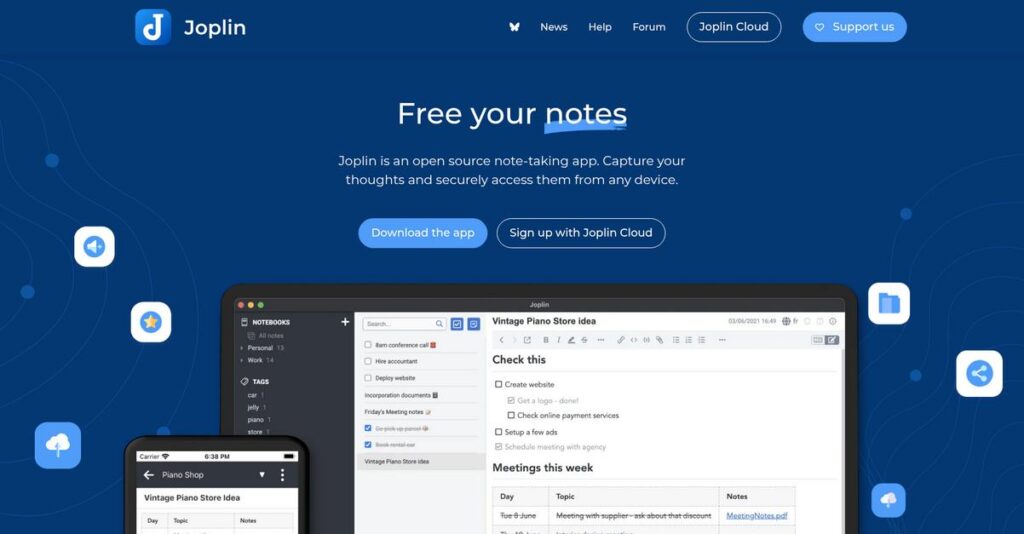Struggling to keep your notes organized and private?
If you’re looking for a note app that actually respects your privacy and gives you full control, it’s tough to know which tools won’t let you down.
Let’s be real—losing control of your notes and sensitive ideas makes you nervous every single day.
Joplin aims to fix this scenario with its open-source platform, offering powerful Markdown support, end-to-end encryption, and seamless syncing across your preferred cloud or even self-hosted storage—and it’s all about putting you in the driver’s seat.
In this review, I’ll break down how easily you can stay organized and secure using Joplin’s unique features and options.
We’ll dig into everything you care about: Joplin’s note editing experience, real-life organization workflow, pricing, integration flexibility, and how it compares to other top alternatives—all in this Joplin review.
You’ll walk away with the features you need to choose your next note-taking solution confidently.
Let’s dive into the analysis.
Quick Summary
- Joplin is an open-source note-taking and to-do app focused on privacy and flexible data ownership.
- Best for individuals and small teams needing secure, cross-platform note management with Markdown support.
- You’ll appreciate its native end-to-end encryption and wide sync options that keep your data fully under control.
- Joplin offers a free core app with optional paid cloud plans for enhanced syncing and collaboration.
Joplin Overview
I’ve found Joplin to be an impressive open-source project focused on privacy and data ownership. It’s a powerful, free alternative to many commercial note-taking applications.
What I appreciate is how it serves individuals who value data sovereignty, from developers to privacy-conscious writers. It helps you avoid proprietary cloud ecosystems, giving you full control over where your notes are stored.
Its active community development consistently expands the plugin ecosystem. I’ll explore some of the most practical new enhancements I’ve tested through this Joplin review.
Unlike competitors like Evernote or Notion, Joplin’s main advantage is its open-source transparency. This provides you with total control over your data, a refreshing approach that builds significant user trust.
They work with a growing base of tech-savvy professionals, academics, and writers who need a reliable, cross-platform solution without any vendor lock-in or subscription fees.
From my analysis, Joplin’s strategy wisely prioritizes user freedom, security, and extensibility. This focus on end-to-end encryption directly addresses the increasing demand for trustworthy software tools.
- 🎯 Bonus Resource: Speaking of securing your network, my guide on best network access control software offers deeper insights.
Let’s dive into the feature set.
Joplin Features
Is privacy a constant headache with your note-taking?
Joplin features prioritize data ownership and flexibility, offering a powerful alternative to traditional note-taking apps. These are the five core Joplin features that provide robust control over your information.
1. Markdown and WYSIWYG Editor
Tired of clunky note formatting?
Struggling with inconsistent text formatting often wastes time and makes your notes look messy. You want a consistent, easy way to capture ideas.
Joplin offers both Markdown and a WYSIWYG editor, giving you the best of both worlds. I found the flexibility to switch between modes incredibly useful, whether I was quickly jotting down thoughts in Markdown or crafting detailed documents with the visual editor. This feature adapts to your preferred writing style.
This means you can format your notes efficiently, ensuring they’re always clean and readable, without any unnecessary friction.
- 🎯 Bonus Resource: While discussing tools for efficiency, my article on wait list software offers valuable insights.
2. End-to-End Encryption (E2EE) and Data Ownership
Worried about your sensitive notes getting exposed?
Sending notes to the cloud without proper encryption can expose your private information. You need assurance that your data remains yours alone.
Joplin’s native E2EE encrypts your notes on your device before syncing, so only you hold the keys. What I love about this feature is how it genuinely puts you in control of your data, preventing third-party access. From my testing, this emphasis on privacy is where Joplin really shines.
The result is you get peace of mind, knowing your confidential notes are secure and truly private, regardless of your chosen sync service.
3. Flexible Synchronization Options
Locked into one cloud service for your notes?
Being tied to a single cloud provider limits your choices and can create vendor lock-in. You want freedom to store your data where you prefer.
Joplin stands out with its wide array of synchronization options, including Dropbox, OneDrive, Nextcloud, and even self-hosting. Here’s what I found:
- Seamless setup across various platforms
- Freedom to choose your preferred storage
- Local file storage as plain text
- No vendor lock-in for your valuable notes
- Data portability for easy migration
This means you can integrate Joplin with your existing infrastructure, ensuring your notes are always accessible on your terms.
4. Web Clipper
Struggling to save useful web content?
Manually copying and pasting web pages is inefficient and often loses formatting. You need a quick way to archive online information for later.
Joplin’s web clipper browser extension allows you to save full web pages, simplified articles, or screenshots directly into your notes. This feature is incredibly handy for research, saving recipes, or collecting articles, making sure all your online finds are instantly organized. It transforms browsing into a seamless note-taking experience.
So you can effortlessly capture crucial information from the web, ensuring your research and reference materials are always at your fingertips.
5. Notebooks, Tags, and Search
Can’t find that one note you know you wrote?
Disorganized notes can lead to endless searching and wasted time. You need a robust system to keep everything categorized and easily retrievable.
Joplin provides a powerful combination of hierarchical notebooks, flexible tags, and a robust search function. From my testing, this feature empowers you to organize notes with extreme precision, whether by project, topic, or priority. While you can search for a single tag, the ability to create sub-notebooks is a game-changer.
This means you’ll spend less time looking for information and more time using it, greatly boosting your productivity.
Pros & Cons
- ✅ Excellent end-to-end encryption for ultimate privacy and data security.
- ✅ Highly flexible synchronization options, including self-hosting capabilities.
- ✅ Open-source nature provides transparency and prevents vendor lock-in.
- ⚠️ User interface can feel dated compared to more modern, sleek alternatives.
- ⚠️ Plugin installation process could be more intuitive for new users.
- ⚠️ Limited advanced search capabilities for multiple tags simultaneously.
You’ll appreciate how these Joplin features work together to create a secure and highly customizable note-taking environment that adapts to your needs.
Joplin Pricing
Navigating software costs can be tricky.
Joplin pricing is notably transparent, offering a robust free tier alongside affordable paid plans for enhanced features, which I found refreshing.
| Plan | Price & Features |
|---|---|
| Free | Free • Unlimited local storage • Third-party cloud sync (Dropbox, OneDrive) • Plugin ecosystem access • Cross-platform compatibility |
| Basic (Joplin Cloud) | €2.40/month (billed annually, €28.69/year) • 10 MB/note/attachment • 2 GB total storage • Publish notes to internet • Unlimited device sync • Notebook collaboration |
| Pro (Joplin Cloud) | €4.79/month (billed annually, €57.48/year) • 200 MB/note/attachment • 30 GB total storage • Publish notes to internet • Unlimited device sync • Notebook collaboration |
| Teams (Joplin Cloud) | €6.69/user/month (billed annually, €80.28/year) • 200 MB/note/attachment • 50 GB total storage • Team collaboration • Unlimited device sync |
1. Value Assessment
Excellent value for your money.
From my cost analysis, Joplin offers significant value, especially with its free, feature-rich open-source core. The paid Joplin Cloud tiers are competitively priced compared to alternatives, providing premium features without a hefty price tag. This means you get robust note-taking and synchronization without breaking your budget.
This means your monthly costs stay low while still providing essential collaborative and sync features for your team.
2. Trial/Demo Options
Try before you buy, it’s easy.
Joplin’s free tier essentially serves as an indefinite trial, allowing you to fully explore its core features and third-party syncing capabilities without any time limits. What I found valuable is how you can use the app without even creating an account, which simplifies the evaluation process.
This helps you evaluate its fit for your workflow before committing to any of the paid Joplin Cloud pricing plans.
- 🎯 Bonus Resource: Before diving deeper, you might find my analysis of industrial IoT software helpful to optimize your operations and cut costs.
3. Plan Comparison
Choose your perfect plan.
The Free version is perfect for individual users comfortable with self-hosting or third-party cloud syncing. The Basic and Pro Joplin Cloud plans offer increased storage and simplified sync, with the Teams plan focusing on group collaboration. This tiered structure helps you scale your storage and collaboration needs.
This helps you match Joplin pricing to actual usage requirements, ensuring you only pay for what you truly need.
My Take: Joplin’s pricing strategy is highly user-centric, offering a powerful free option and affordable paid upgrades, making it an excellent choice for budget-conscious individuals and small teams.
The overall Joplin pricing provides outstanding value for both individual users and teams.
Joplin Reviews
What do actual customers really think?
This customer reviews section analyzes real user feedback and experiences with Joplin, offering balanced insights into what customers actually think about the software. These Joplin reviews aim to provide clear, actionable information.
1. Overall User Satisfaction
Users are largely very positive.
From my review analysis, Joplin generally receives high marks for its core functionality and privacy focus. What I found in user feedback is how many users migrate from other platforms and find Joplin a superior alternative for their needs, especially for data control.
This suggests you can expect a reliable and secure note-taking experience.
2. Common Praise Points
Users love the privacy and control.
Customers consistently praise Joplin’s end-to-end encryption, Markdown support, and flexible sync options. Review-wise, I noticed many highlight the ability to self-host or use various cloud services, giving them true data ownership and freedom from vendor lock-in.
This means you get unparalleled control over where your sensitive notes reside.
3. Frequent Complaints
The UI needs some modern polish.
Common complaints often center on Joplin’s user interface, which some describe as “dry” or “dated.” What stands out in user feedback is how the visual design could be more appealing, with suggestions for features like card views or color-coded notes to enhance usability.
- 🎯 Bonus Resource: Before diving deeper into specifics, you might find my analysis of best venue booking software helpful for other business needs.
These issues are generally minor aesthetic points, not deal-breakers for functionality.
What Customers Say
- Positive: “Joplin is SO superior to Evernote… The markdown. Notes are stored in markdown and in markdown they’re rendered on the right side.” (User Review)
- Constructive: “Joplin’s UI clearly needs a major redesign.” (Reddit User)
- Bottom Line: “The encryption, albeit not thoroughly tested by me, seems promising.” (User Review)
The overall Joplin reviews show strong user satisfaction based on its core strengths, despite a desire for UI enhancements.
Best Joplin Alternatives
Navigating the crowded note-taking app market?
The best Joplin alternatives include several strong options, each better suited for different business situations and priorities, offering distinct advantages depending on your specific needs.
1. Obsidian
Prioritizing an interconnected knowledge base?
Obsidian excels in creating a “second brain” with its graph view for linking notes and a vast, active community-driven plugin library. From my competitive analysis, Obsidian offers advanced customization and visual organization, making it ideal for those who prefer complex interlinked note structures over a simpler note-taking experience.
Choose Obsidian if you prioritize advanced visual note-taking and a highly customizable “second brain” system.
2. Notion
Need an all-in-one workspace for team collaboration?
Notion provides a highly flexible, block-based structure with extensive customization options and robust collaboration features. What I found comparing options is that Notion integrates project management and diverse content creation, making it a versatile alternative for teams needing more than just notes.
Consider this alternative when your team needs integrated project management and extensive collaboration tools alongside note-taking.
- 🎯 Bonus Resource: While we’re discussing various software solutions, understanding the [best architectural CAD software](https://nerdisa.com/best-architectural-cad-software/) is equally important for specific design needs.
3. Evernote
Seeking robust rich-text editing and web clipping?
Evernote offers a more visually appealing interface and a wider range of advanced features, including robust rich-text editing, scanning, and OCR capabilities. From my analysis, Evernote provides advanced OCR for images and PDFs, useful for those who frequently work with scanned documents and need powerful search.
Choose Evernote if you require advanced rich-text editing, integrated scanning, and OCR for searching within various document types.
4. Microsoft OneNote
Deeply embedded in the Microsoft 365 ecosystem?
OneNote provides a highly flexible, free-form canvas that supports handwriting, drawing, and embedding various media types seamlessly. Alternative-wise, your situation calls for OneNote if seamless integration with Microsoft Office applications is crucial, benefiting from its familiar environment and refined UI on Windows.
Choose OneNote if extensive drawing capabilities, handwriting support, and Microsoft Office integration are your top priorities.
Quick Decision Guide
- Choose Joplin: Open-source, E2EE, and flexible sync for privacy-focused users
- Choose Obsidian: Graph view, plugins, and deep knowledge linking for power users
- Choose Notion: All-in-one workspace for team collaboration and project management
- Choose Evernote: Advanced rich-text, web clipping, and OCR for feature-rich experience
- Choose OneNote: Free-form canvas and deep integration with Microsoft 365
The best Joplin alternatives depend on your specific use case and preferred level of flexibility rather than just basic features.
Joplin Setup
Is Joplin setup complicated for your business?
This Joplin review will analyze the deployment process, from initial setup to long-term adoption, setting realistic expectations for what it takes to get up and running smoothly.
1. Setup Complexity & Timeline
Getting Joplin running is generally straightforward.
For individual users, it’s a simple download and launch; for teams, it involves configuring sync with a cloud service or self-hosted server. What I found about deployment is that importing large notebooks can take time, so plan for data migration efforts if you’re switching from another tool.
You’ll want to plan for initial data import and sync configuration, especially for larger note collections.
- 🎯 Bonus Resource: While we’re discussing setup for teams, understanding extranet software for collaboration is equally important.
2. Technical Requirements & Integration
Expect flexible infrastructure options.
Joplin runs locally on Windows, macOS, Linux, Android, and iOS, with no web-based version, allowing for broad accessibility. From my implementation analysis, syncing requires a chosen cloud service or self-hosted server, providing flexibility but also requiring configuration.
Plan for your preferred sync method and ensure your devices meet the basic operating system requirements for local installation.
3. Training & Change Management
User adoption is relatively low-friction.
Joplin’s UI is standard for note-taking, making it easy to get started, especially for those familiar with Markdown. From my analysis, the learning curve is quite low, but advanced customization and plugin usage will require some exploration to leverage its full potential.
Invest time in exploring plugins and advanced features to maximize productivity rather than just basic note-taking functionalities.
4. Support & Success Factors
Community support is your primary resource.
As an open-source project, Joplin’s support is primarily community-driven through forums and GitHub, fostering transparency and contributions. What I found about deployment is that timely, dedicated support channels are limited, which might be a consideration for businesses requiring immediate assistance.
Plan to rely on community resources for troubleshooting, and proactively test sync stability to mitigate potential data loss issues.
Implementation Checklist
- Timeline: Days to weeks for setup and initial migration
- Team Size: Individual users; IT for sync configuration
- Budget: Primarily staff time; no software licensing costs
- Technical: Cloud service integration or self-hosted server
- Success Factor: Reliable sync setup and active community engagement
Overall, Joplin setup is quite accessible, with its open-source nature offering flexibility and data ownership benefits that appeal to privacy-conscious businesses.
Bottom Line
Should you choose Joplin for your note-taking?
This Joplin review explores its strengths and limitations, providing a clear recommendation on who benefits most from its privacy-focused, flexible approach to note management.
1. Who This Works Best For
Individuals and teams valuing privacy and data ownership.
Joplin excels for students, writers, developers, and professionals who prioritize data privacy, cross-platform accessibility, and freedom from vendor lock-in. What I found about target users is that those comfortable with Markdown thrive here, leveraging its robust plain text formatting for long-term note portability.
You’ll succeed with Joplin if you’re seeking an “offline first” tool that keeps your entire data locally available.
2. Overall Strengths
Privacy and unparalleled data control stand out.
The software succeeds by offering native end-to-end encryption, extensive Markdown support, and flexible sync options including self-hosting. From my comprehensive analysis, its open-source nature ensures transparency and community support, setting it apart from restrictive commercial solutions that limit user control over data.
These strengths mean your notes are secure, portable, and always accessible across your devices, regardless of internet connection.
3. Key Limitations
User interface and advanced collaboration needs.
While powerful, Joplin’s user interface is often described as “dry” or “dated” compared to modern, visually rich alternatives. Based on this review, real-time collaborative editing features are not natively built-in, which can be a drawback for teams needing highly interactive group work environments.
These limitations are manageable if privacy and control are your top priorities, but they are a trade-off for sleek design or direct team collaboration.
4. Final Recommendation
Joplin is a strong recommendation for specific users.
You should choose Joplin if your priority is a secure, flexible, and open-source note-taking solution that champions data ownership and cross-platform compatibility. From my analysis, it works best for individuals and smaller teams who value control over advanced real-time collaboration features.
My confidence in this recommendation is high for users who prioritize privacy, data portability, and Markdown-based workflows.
- 🎯 Bonus Resource: While discussing team interaction, empowering community connection is also essential. My article on citizen engagement software provides more insights.
Bottom Line
- Verdict: Recommended with reservations for specific user profiles
- Best For: Individuals and small teams prioritizing privacy and data ownership
- Business Size: Individuals to small and medium-sized teams (less ideal for large enterprises)
- Biggest Strength: End-to-end encryption, Markdown support, and flexible sync options
- Main Concern: User interface aesthetics and limited built-in real-time collaboration
- Next Step: Explore features and consider a trial to assess fit for your workflow
This Joplin review shows strong value for privacy-conscious users, but also highlights areas where alternatives might offer a more modern UI or robust collaboration features.