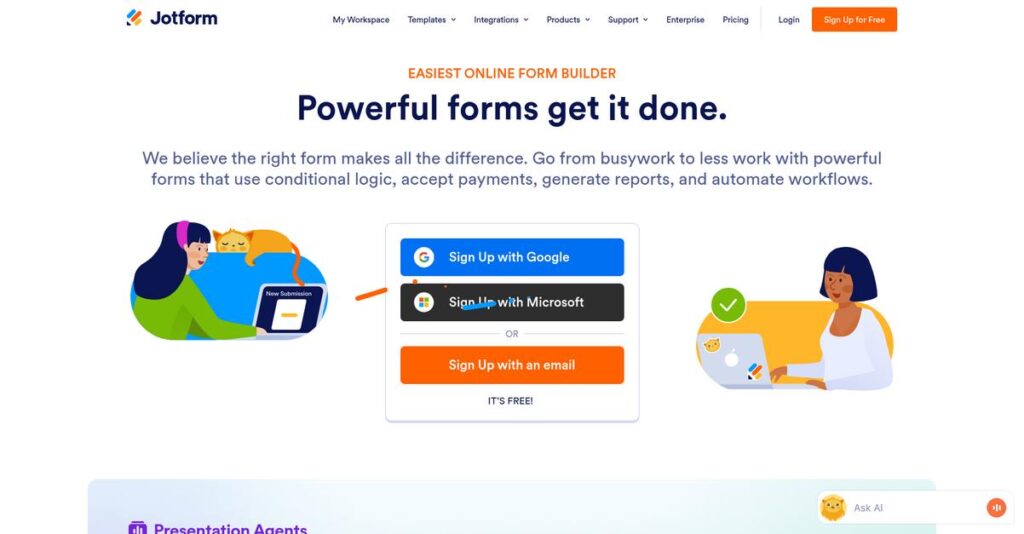Still wasting hours on messy data collection?
If you’re evaluating form builders, you’re likely tired of juggling paper forms, basic spreadsheets, and scattered emails just to process everyday information, approvals, or signatures.
Let’s be honest—clunky tools slow down your daily work and force you to waste time reformatting data instead of getting answers.
Jotform tackles this head-on with a no-code approach that lets you create dynamic forms, process approvals, manage signatures, and centralize submissions—all in one integrated solution. Its conditional logic, database views, and connected automation set it apart for anyone looking to ditch “Frankenstein” spreadsheets.
So in this review, I’ll outline how Jotform can simplify the way you gather, manage, and act on data—whether you’re in a small business, a school, or a department inside a large organization.
In this Jotform review, you’ll see the platform’s core features, hands-on experience, pricing, and how it stacks up to top alternatives so you can make an informed call.
You’ll walk away knowing the features you need to finally streamline your data workflows and get actionable insights in less time.
Let’s get started.
Quick Summary
- Jotform is an all-in-one data collection platform that simplifies building forms, managing submissions, and automating workflows.
- Best for small to medium-sized businesses, non-profits, and departments needing versatile form and automation tools.
- You’ll appreciate its integrated suite that links forms, tables, approvals, and e-signatures within a single platform.
- Jotform offers a freemium model with tiered pricing based on monthly limits, plus a trial-free approach and discounts for annual plans.
Jotform Overview
Jotform has been around since 2006, based in San Francisco, California. Their mission focuses on providing easy-to-use, no-code tools for creating and managing online forms and data automation.
What sets them apart is how they serve small-to-medium businesses, education, and non-profits alike with a versatile, all-in-one form and workflow platform. Unlike competitors, their tools feel built by people who actually use this stuff, balancing simplicity and depth well.
In recent years, Jotform launched Jotform Sign, their e-signature product, and introduced AI-powered assistants for form creation and reporting. These moves show a smart growth path in their space, reinforcing what you’ll notice in this Jotform review.
Compared to industry leaders like Typeform or Formstack, Jotform focuses on integrated workflows rather than isolated tools, making it easier to manage forms, approvals, tables, and signatures all in one place. This integration stands out in the mid-tier market.
- 🎯 Bonus Resource: While we’re discussing integrated workflows and data use, understanding how QR code generator software can amplify results is equally important.
They work with a broad mix of organizations — from startups and educational institutions to departments within large enterprises — illustrating strong adoption and adaptability.
Right now, Jotform is doubling down on workflow automation and AI enhancements to keep pace with buyer needs for efficiency and smarter data use. If you want a practical solution that grows with your needs, their direction aligns well with that.
Now let’s examine their capabilities.
Jotform Features
Tired of juggling multiple tools for data collection?
Jotform solutions combine a suite of integrated products designed to manage the entire data workflow for your business. These are the five core Jotform solutions that tackle distinct pain points—from form creation to data handling and approvals.
1. Form Builder
Frustrated by complicated form setup?
Many tools make it tough to create smart, user-friendly forms without coding skills, leaving you stuck or dependent on developers.
Jotform’s Form Builder uses an intuitive drag-and-drop interface with over 10,000 templates and powerful conditional logic to customize forms dynamically. This feature lets you build responsive forms that adapt to user responses, plus integrated payment options like Stripe and PayPal. From my testing, it’s straightforward enough for beginners but flexible for advanced needs.
This means you can launch sophisticated forms fast, cutting setup time drastically and improving data collection quality.
- 🎯 Bonus Resource: While we’re discussing enhancing online interactions, you might find my guide on virtual event software helpful.
2. Tables
Struggling with messy form submissions?
Getting raw data via emails or spreadsheets often leaves you drowning in unstructured information that’s hard to analyze or share.
Jotform Tables organizes every submission into a clean, database-like interface with multiple views and collaboration tools. The solution lets you link tables for workflows like simple CRMs, providing a real-time, visual hub for all collected data. What I appreciate is how you can customize views to match your workflow, making data actionable and easy to track.
This helps you turn scattered responses into organized insights that support better decision-making.
3. Approvals
Sick of email chains for approvals?
Manual sign-offs slow down processes and create confusion, especially when multiple people must review documents or requests.
Jotform Approvals offers a no-code, visual workflow builder that automates multi-step reviews with conditional routes. Approvers get notified by email and can approve with one click, eliminating back-and-forth emails. From my testing, the conditional branching is a standout feature because it adapts flows based on request details without complex setup.
This speeds up approvals, reduces errors, and gives you clearer audit trails for compliance.
4. Sign
Still printing and scanning documents?
Handling physical signatures wastes time, delays transactions, and complicates legal compliance.
Jotform Sign provides a turnkey e-signature solution integrated within your workflows. You can upload PDFs, add signature fields, and track every action with a robust audit trail. What I found really helpful is the automatic document generation tied to form submissions, streamlining the signature process entirely. This feature brings legally binding e-signatures directly into your data collection processes.
That means fewer delays, less paper, and faster contract turnaround times.
5. Apps
Confused by scattered forms and resources?
Sharing multiple links and documents without a unified interface often frustrates users and complicates access.
Jotform Apps lets you build simple, no-code apps combining forms, widgets, and files into one shareable portal. You can create tailored apps for events, customer engagement, or team workflows, shared via a link or QR code. This solution improves user experience by centralizing everything in a neat package. I especially liked how easy it was to customize without any coding knowledge.
This means your audience gets a professional, cohesive resource hub to interact with your content effortlessly.
Pros & Cons
- ✅ Integrated suite reduces need for multiple separate tools
- ✅ Powerful conditional logic makes forms highly customizable
- ✅ Visual workflow builder simplifies complex approval processes
- ⚠️ Monthly submission limits can restrict high-volume users
- ⚠️ Interface feels cluttered compared to simpler competitors
- ⚠️ Advanced features have a notable learning curve initially
These Jotform solutions come together as a cohesive and versatile data workflow platform that helps you collect, manage, and automate information efficiently. Next, let’s explore how pricing stacks up against these features.
Jotform Pricing
Wondering how much Jotform will cost you?
Jotform pricing is straightforward and transparent, offering multiple clear plans based on monthly usage limits. This makes it easy to find an option that fits your budget while scaling as your form submission needs grow.
| Plan | Price & Features |
|---|---|
| Free | $0/month • 5 forms • 100 monthly submissions • 100 fields per form • Jotform branding included • 100 MB storage |
| Bronze | $39/month ($34/month billed annually) • 25 forms • 1,000 monthly submissions • 100 monthly payment submissions • 1 GB storage • No Jotform branding |
| Silver | $49/month ($39/month billed annually) • 50 forms • 2,500 monthly submissions • 250 monthly payment submissions • 10 GB storage • HIPAA compliance available |
| Gold | $129/month ($99/month billed annually) • 100 forms • 10,000 monthly submissions • 1,000 monthly payment submissions • 100 GB storage • Advanced submission limits |
| Enterprise | Custom quote (starts around $79/user/month) • Unlimited forms and submissions • White labeling • Dedicated server • Multi-user collaboration • Dedicated success manager |
1. Value Assessment
Clear, scalable pricing here.
From my cost analysis, what makes Jotform pricing different is the way it aligns costs directly with your monthly submission needs while offering generous feature sets at each tier. The flexibility to choose based on submission volume lets you avoid paying for unused capacity, which is a strong budget benefit versus flat, user-count pricing models.
This means your monthly cost closely matches your actual usage, helping you control ongoing expenses effectively.
2. Trial/Demo Options
Try before you buy easily.
Jotform provides a robust Free plan allowing you to explore core features with limited forms and submissions, plus all paid plans come with a 30-day money-back guarantee. What stood out is that you can test many functionalities without upfront pricing commitment, giving you confidence before upgrading.
Budget-wise, this approach helps you validate the platform’s fit risk-free and see if paying for extra submissions or storage makes sense for your business.
3. Plan Comparison
Matching plans to usage matters.
If your form submissions are low, the Free or Bronze plans offer great value without branding. As you grow, Silver’s HIPAA compliance makes it ideal for healthcare needs, while Gold supports heavy use with increased limits. The Enterprise tier handles large teams requiring custom security. What’s key is understanding your monthly submission volume to pick the plan that aligns with your pricing advantage.
This lets you avoid overspending on plans with features or capacity you won’t fully use.
My Take: Jotform’s pricing approach balances transparency and flexibility, making it especially suitable for small to medium businesses needing scalable submission limits without surprise costs.
Overall, Jotform pricing delivers clear value tied directly to your usage needs.
Jotform Reviews
Are Jotform reviews truly reliable?
From my review analysis, Jotform reviews come from varied sources like G2, Capterra, and TrustRadius, providing a broad spectrum of user experiences. By looking across tens of thousands of reviews, I examined satisfaction trends, recurring praise, and common complaints to give you a clear, balanced picture of what real customers think about Jotform.
1. Overall User Satisfaction
Users generally express strong satisfaction.
From the reviews I analyzed, Jotform consistently scores around 4.6 to 4.7 stars on major platforms. What stood out was how users highlight versatility and ease of use as key strengths driving overall satisfaction. Review-wise, this suggests you can expect a mature, reliable product with well-rounded functionality.
This means your experience will likely be positive if you need a capable form and workflow tool.
2. Common Praise Points
Users consistently love Jotform’s versatility.
Here’s what users consistently say in their reviews: they appreciate Jotform’s all-in-one platform, especially the drag-and-drop builder and the powerful logic capabilities. The ability to seamlessly integrate payments and apps is also frequently praised. What impressed me most from user feedback is how these features fuel productivity and reduce the need for multiple tools.
For your situation, these praised features mean less hassle and faster setup.
3. Frequent Complaints
Many users mention limitations on usage.
What I found in user feedback is a notable pattern of frustration around monthly submission or view limits, which some say disrupt workflows or force plan upgrades. Additionally, some users find the interface somewhat cluttered compared to sleeker alternatives. From reviews, these issues come up regularly but usually reflect minor trade-offs relative to overall benefits.
Knowing this, you can weigh whether these concerns will affect your use case significantly.
What Customers Say
- Positive: “The best thing about Jotform is its versatility. We use it for everything from simple contact forms to complex multi-page applications.” (G2)
- Constructive: “Submission limits on lower-tier plans caused a form to be disabled for a week, forcing an upgrade.” (TrustRadius)
- Bottom Line: “Jotform saves us from buying multiple tools and simplifies data collection workflows.” (G2)
The overall Jotform reviews provide solid evidence of consistent real user feedback balancing notable strengths with manageable drawbacks.
Best Jotform Alternatives
Too many form builders to choose from?
The best Jotform alternatives include several strong options, each catering to different business sizes, budgets, and specific use cases where one might fit better than others depending on your priorities.
- 🎯 Bonus Resource: While we’re discussing different software options for specific use cases, my article on best DJ software covers tools for mastering your mix.
1. Typeform
Prefer highly engaging, conversational forms?
Typeform shines when your priority is delivering a polished, user-friendly survey experience through its distinctive one-question-at-a-time interface. From my competitive analysis, Typeform offers superior user engagement and brand presentation as an alternative, although its free plan is more limited than Jotform’s.
Choose Typeform if your main goal is to maximize survey completion rates with elegant design and interaction over broader form functionality.
2. Google Forms
Need a free, no-frills solution?
Google Forms works best when you require a fast, simple tool integrated seamlessly with Google Workspace at zero cost. What I found comparing options is that Google Forms is unbeatable on price and simplicity but lacks advanced customization and automation capabilities that Jotform provides.
Consider this alternative if your budget is tight and your forms are primarily for internal use without complex workflows or payment integrations.
3. Formstack
Operating in a regulated industry?
Formstack suits businesses needing advanced security, HIPAA or GDPR compliance, and complex workflow automation across multiple departments. From my analysis, Formstack delivers enterprise-grade security and granular user permissions far beyond Jotform’s SMB-focused ease of use, although it comes at a significantly higher price.
Choose Formstack when compliance and sophisticated approval processes are critical for your organization.
4. Paperform
Want visually stunning order or booking forms?
Paperform makes sense if your key requirement is elegant, landing-page-style forms with strong calculation features especially for e-commerce or appointments. What I found comparing options is that Paperform excels at design and flexible pricing configurations as a creative alternative, but it doesn’t offer Jotform’s broader workflow automation suite.
Use Paperform when form aesthetics and straightforward online selling or booking capabilities are your top priorities.
Quick Decision Guide
- Choose Jotform: All-in-one data collection with extensive automation
- Choose Typeform: High survey engagement and brand-focused presentations
- Choose Google Forms: Free, simple internal forms with basic needs
- Choose Formstack: Enterprise compliance and complex workflow automation
- Choose Paperform: Beautiful, ecommerce-friendly order and booking forms
The best Jotform alternatives depend on your specific needs and budget constraints rather than just feature checklists.
Setup & Implementation
Worried about what it takes to deploy Jotform?
The Jotform review shows deployment is mostly straightforward but varies with complexity. You’ll want to set realistic expectations since implementation ranges from quick form creation to intricate workflows requiring more time and planning.
1. Setup Complexity & Timeline
Not always as quick as it seems.
Creating a simple form is often done in minutes, but from my implementation analysis, complex setups with multi-step workflows take longer and need careful planning. Implementation timelines typically span a few days for basic uses, stretching to several weeks for advanced configurations.
You’ll want to prepare by mapping workflow requirements upfront to avoid surprises during setup.
2. Technical Requirements & Integration
Easy on tech infrastructure but integration varies.
Jotform only requires a modern web browser, making setup accessible to most businesses. What I found about deployment is that integration with other apps via webhooks or APIs demands more IT involvement during implementation, especially for businesses connecting with multiple systems.
Ensure your IT team is ready to support API configurations and test integrations before going live.
- 🎯 Bonus Resource: If you’re also evaluating business software solutions, my article on Law Firm And Advocates Software offers valuable insights.
3. Training & Change Management
Users catch on quickly but advanced features need coaching.
Basic form creation is intuitive, yet implementation-wise, mastering Jotform’s deeper tools like Tables and Approvals involves a learning curve. Many users find that investing in targeted training reduces confusion and accelerates adoption.
You should plan dedicated training sessions and appoint user champions to promote consistent usage and help manage change.
4. Support & Success Factors
Support quality can boost your rollout.
Jotform offers tiered support—free users access forums; paid plans get priority email/chat, and enterprises receive a dedicated manager. From my analysis, having a dedicated success manager greatly improves implementation outcomes by providing proactive guidance.
To maximize success, engage vendor support early and keep clear internal communication during rollout.
Implementation Checklist
- Timeline: From minutes for simple forms to weeks for complex workflows
- Team Size: Small teams for basic use; IT plus project lead for integrations
- Budget: Account for training and possible plan upgrades for higher limits
- Technical: Modern browser plus IT support for API/webhook integrations
- Success Factor: Early planning and dedicated user training
The Jotform implementation suits businesses ready to balance quick wins with dedicated preparation for advanced functionality to achieve smooth adoption.
Who’s Jotform For
Is Jotform the right fit for your team?
In this Jotform review, I analyze the software’s user fit by examining practical business scenarios, team profiles, and specific needs, helping you quickly decide if this solution matches your circumstances.
1. Ideal User Profile
Best for SMBs needing no-code automation.
Jotform works well for small to medium-sized businesses, non-profits, and educational institutions that want to automate workflows without developer support. From my user analysis, organizations leveraging multiple integrated features simultaneously get the most value, especially marketing, HR, and operations teams who need versatile forms plus e-signatures and data management.
You’ll excel if your team requires a robust form builder that grows beyond basic data collection.
- 🎯 Bonus Resource: Speaking of automation tools, if you’re also exploring ways to optimize digital returns, my analysis of best crypto trading bots software offers insights.
2. Business Size & Scale
Ideal for small to midsize teams.
The software suits companies with 5 to 100 employees, or individual departments within larger organizations, that manage distinct processes but lack heavy IT involvement. What I found about target users is that your business benefits most when you avoid enterprise-level complexity yet need reliable, scalable automation beyond simple forms.
You’ll know you fit if your team requires easy self-service solutions that reduce manual administrative tasks.
3. Use Case Scenarios
Great for lead capture, HR, and registrations.
Jotform excels with workflows such as event registrations, employee onboarding, customer intake, and incident reporting. From my user analysis, the platform shines when you combine data collection with conditional logic and payment integrations within a single unified tool, making it ideal for multipurpose form-driven processes.
Your use case fits if you need to automate workflows that depend on form data plus digital signing or payment processing.
4. Who Should Look Elsewhere
Not for simple surveys or complex enterprise needs.
If your priority is just simple, internal surveys, or if you require enterprise-grade security and governance, Jotform’s offering may not fit your needs. From my user analysis, businesses with complex, multi-department workflows need more specialized platforms with advanced compliance and customization than Jotform provides.
Look into dedicated survey tools or enterprise workflow platforms if these are your top needs.
Best Fit Assessment
- Perfect For: SMBs and departments needing no-code data automation
- Business Size: 5 to 100 employees or mid-size teams
- Primary Use Case: Multi-purpose forms with workflow automation and e-signatures
- Budget Range: Low to moderate budgets with some plan upgrade flexibility
- Skip If: Only simple surveys or enterprise-level security/compliance required
Who should use Jotform comes down to needing versatile, no-code process automation that suits SMBs and team-level workflows.
Bottom Line
Is Jotform the right choice for your business?
This Jotform review provides a balanced final assessment based on comprehensive analysis, helping you decide if its feature set, pricing, and user experience align with your needs.
1. Overall Strengths
Versatile form and data management excellence.
Jotform delivers a robust all-in-one platform that combines ease of use with advanced capabilities like conditional logic, payment integrations, and e-signatures. From my comprehensive analysis, the extensive template library and drag-and-drop builder simplify setup while supporting complex workflows and automation demands.
These strengths ensure faster deployment and effective data collection, boosting productivity across businesses of varying sizes.
2. Key Limitations
Submission limits and interface complexity.
While Jotform offers a rich feature set, monthly submission caps on lower-tier plans pose restrictions that can interrupt workflows unexpectedly. Based on this review, the cluttered interface slows mastery of advanced features like Jotform Tables and Approvals, potentially requiring more training time than competitors.
For many users, these drawbacks are manageable trade-offs but could be deal-breakers for high-volume or interface-sensitive environments.
- 🎯 Bonus Resource: While we’re discussing new technologies, my analysis of [NFT creation software](https://nerdisa.com/best-nft-creation-software/) might interest you for digital asset ventures.
3. Final Recommendation
Recommended for SMBs needing scalable form solutions.
You should choose Jotform if your priority is an affordable, comprehensive form builder with powerful integrations and e-signature support. From my analysis, this software fits particularly well for small-to-medium businesses, educational institutions, and non-profits that value versatility over a minimalist interface.
Bottom line for your business—test its limits with a trial to confirm fit and avoid surprises.
Bottom Line
- Verdict: Recommended for small-to-medium businesses with diverse form needs
- Best For: SMBs, educators, and non-profits seeking robust data collection
- Biggest Strength: All-in-one platform with powerful logic and e-signatures
- Main Concern: Monthly submission limits on lower pricing tiers
- Next Step: Start a free trial to evaluate volume and feature fit
This Jotform review concludes with solid confidence in its value for target audiences, balanced by clear consideration of its limitations.