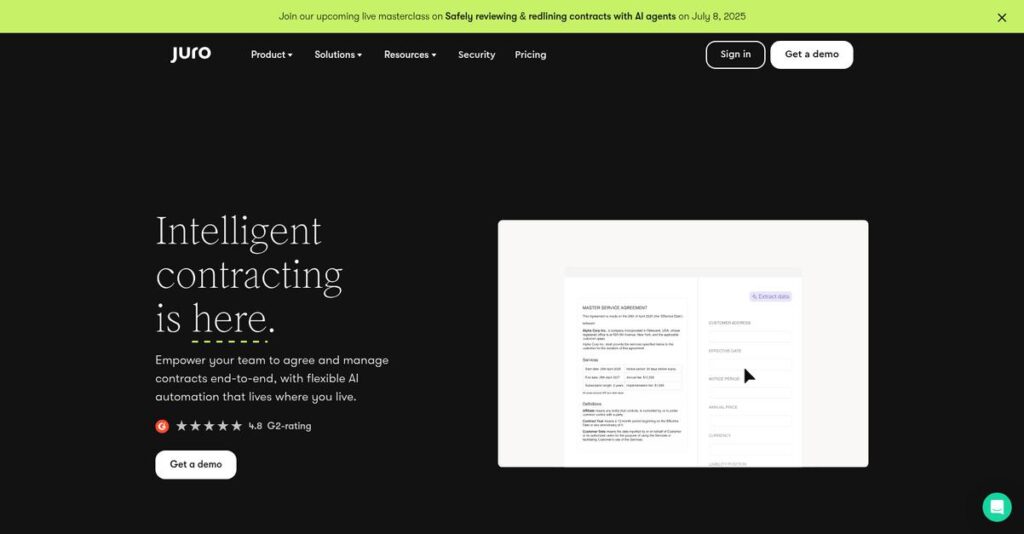Contract chaos is costing you serious time.
If you’re dealing with slow, messy contract approvals or losing control of document versions, it’s no wonder you’re checking out tools like Juro right now.
After researching a range of contract solutions, I found that manual email workflows usually cause avoidable deal delays and make tracking approvals a headache.
Juro stands out by combining contract creation, negotiation, approval, e-sign, and storage in one unified, browser-based platform—so you actually get speed, audit trails, and automation without hopping between a stack of disconnected tools.
In this Juro review, I’ll break down how Juro can help your team get contracts agreed faster with real visibility, data insights, and cross-team collaboration.
You’ll see exactly how their editor, approval flows, negotiation features, e-signature, and smart contract repository stack up for real business needs.
By the end, you’ll know the features you need to ditch manual headaches and choose a solution with confidence.
Let’s get started.
Quick Summary
- Juro is an all-in-one contract automation platform that simplifies contract creation, approval, and management in a single workspace.
- Best for mid-market tech companies needing faster, self-serve contract workflows and better contract data visibility.
- You’ll appreciate its browser-native editor and built-in automation that speed up contract turnaround and reduce manual work.
- Juro offers tiered pricing starting around $8,000 per year with a limited free plan for up to 50 contracts and 1 user.
Juro Overview
I’ve been following Juro since they got started in 2016. They’re a London-based company with a clear mission: to make contracts frictionless, collaborative, and data-rich for today’s businesses.
What really stands out to me is their specific focus on visionary legal counsel and the fast-moving business teams they support. They aren’t a one-size-all solution; their platform is clearly optimized for scaling tech companies and mid-market organizations.
A key development was their recent $23 million Series B funding, which they’re using to fuel US expansion. This is a huge vote of confidence and a critical factor to consider for this Juro review.
Unlike competitors that often feel like a patchwork of different tools, Juro’s main advantage is its single unified workspace experience. To me, it feels designed by people who understand the pain of juggling Word and email.
You’ll find them working with modern in-house legal and operations teams at high-growth companies that need to empower colleagues to create contracts without creating new risks for the business.
Ultimately, their strategic focus is on transforming static documents into living, queryable data assets. This directly addresses your need for much better visibility into renewals, obligations, and hidden business intelligence.
Now let’s examine their core capabilities.
Juro Features
Contract management frustration drains your team’s energy.
Juro features offer a modern approach to managing agreements, helping your team collaborate effortlessly. These are the five core Juro features that transform your contract lifecycle.
- 🎯 Bonus Resource: While we’re discussing business systems and efficiency, you might also find my guide on auto dealer accounting software helpful.
1. Browser-Native Contract Editor
Still drafting contracts in Word?
Offline documents cause version chaos and formatting errors. This disconnects contracts from your crucial business systems, wasting time.
Juro’s web-based editor uses conditional logic and smart fields to pull data automatically from your CRM. From my testing, this dramatically simplifies contract generation by ensuring consistency. This feature empowers non-legal teams to self-serve on agreements.
You get compliant contracts quickly, reducing manual entry and speeding up your sales cycle significantly.
2. Automated Approval Workflows
Approvals stuck in email threads?
Manual approval chains are slow and untraceable. This creates bottlenecks and makes accountability nearly impossible to enforce.
Juro lets you build visual, multi-step workflows based on contract data. What I love about this is how rules route agreements to the right approvers automatically. This feature ensures critical reviews happen fast, maintaining an auditable trail.
Your team gains a clear, traceable path for every contract, cutting internal sign-off times and eliminating frustrating delays.
3. In-Browser Negotiation & Collaboration
Redlining in Word driving you crazy?
Back-and-forth email attachments lead to lost changes and version control nightmares. This makes negotiation a slow, error-prone process.
Counterparties comment and redline directly in Juro’s secure portal, capturing all revisions in a single timeline. Here’s what I found: this provides a single source of truth for every negotiation. Internal comments allow private team strategy.
You gain a faster, more secure negotiation process, eliminating email clutter and ensuring a complete audit history of all changes.
4. Integrated E-Signature
Juggling separate e-signature tools?
Relying on third-party e-signature solutions adds extra costs and creates another step in your contract workflow. This interrupts momentum.
Juro includes native e-signature directly in the platform, allowing signatories to execute contracts from any device. This is where Juro shines, offering a seamless, end-to-end contract experience. This feature removes the need for external tools.
Your contracts move effortlessly from creation to execution within one platform, saving both time and additional software subscription fees.
5. Contract Repository & Data Layer
Can’t find contracts when you need them?
Contracts stored in scattered folders are “dead” documents. Finding specific terms or renewal dates becomes a manual, time-consuming task.
Every Juro contract is stored as structured data in a centralized, searchable repository. From my evaluation, you can query your entire contract base instantly by any field. This feature provides dashboards to track key metrics like renewals.
You transform static documents into dynamic, queryable assets, gaining unprecedented visibility for risk assessment and crucial business intelligence.
Pros & Cons
- ✅ Intuitive design makes contract management easy for all users.
- ✅ Rapid implementation gets your team productive quickly.
- ✅ Excellent customer support provides responsive and helpful assistance.
- ⚠️ Editor can be less flexible for highly complex legal formatting.
- ⚠️ Mobile app functionality is limited primarily to viewing and signing.
These Juro features work together to create a complete, streamlined contract lifecycle management system. The platform’s cohesion helps your team manage agreements from draft to data insights.
Juro Pricing
Hidden software costs can be frustrating, right?
Juro pricing isn’t publicly listed; instead, you’ll secure a custom quote. This means your solution is tailored to exact needs, ensuring your budget aligns with specific requirements for contract management.
Cost Breakdown
- Base Platform: $8,000 – $12,000/year (entry-level estimate)
- User Licenses: Volume-based, scales with users/contracts
- Implementation: Custom project-based; often part of quote
- Integrations: Varies by complexity (e.g., Salesforce, API)
- Key Factors: Team size, contract volume, feature tier, negotiation
1. Pricing Model & Cost Factors
Custom pricing offers flexibility.
Juro’s pricing model is custom quote-based, not publicly listed. From my cost analysis, your costs directly scale with usage, driven by your chosen tier (Launch, Scale, or Enterprise), user count, and specific integration needs like Salesforce. This approach ensures you only pay for features and capacity essential for your operations.
This allows your finance team to budget precisely, avoiding overspend on generic plans and matching pricing to actual business value.
2. Value Assessment & ROI
Maximize your investment.
While not public, Juro’s custom pricing reflects its robust, all-in-one platform value, effectively replacing multiple disparate tools. Budget-wise, your ROI comes from streamlined contract workflows, reduced manual errors, and significantly faster deal cycles. This leads to substantial time and cost savings, avoiding separate e-signature or repository expenses.
Compared to a piecemeal approach, what you pay for is comprehensive efficiency and reduced compliance risk for your business.
3. Budget Planning & Implementation
Plan for total cost.
When considering Juro pricing, factor in the entire Total Cost of Ownership. Beyond the estimated annual subscription, you’ll need to account for implementation services, potential API integrations, and user training. What stands out is how their sales-led demo guides your budget, helping you define needs accurately before committing, minimizing unexpected post-purchase costs.
So for your business, planning for these initial setup costs ensures a smooth deployment and maximizes your return on investment.
- 🎯 Bonus Resource: While we’re discussing implementation, understanding how to personalize onboarding is key. My guide on best digital adoption platform can help retain users.
My Take: Juro’s custom pricing prioritizes tailoring the solution to complex legal and business needs, making it ideal for fast-growing mid-market and enterprise companies that require a strategic, integrated CLM platform.
Overall, Juro pricing reflects a strategic, value-based investment designed for organizations seeking end-to-end contract automation. Their approach ensures your investment truly delivers business-wide efficiency.
Juro Reviews
User feedback tells an authentic story.
Diving into Juro reviews, I analyzed real user feedback to understand daily experiences. This section highlights what customers genuinely think, providing a balanced look at common praise and frequent complaints about the platform.
- 🎯 Bonus Resource: While ensuring team productivity, maintaining robust security measures is equally vital. My guide on user activity monitoring software offers insights into preventing breaches and ensuring compliance.
1. Overall User Satisfaction
Are Juro users truly satisfied?
Juro consistently earns high marks, averaging around 4.7 out of 5 stars across G2 and Capterra. From my review analysis, users highlight Juro’s intuitive design and ease of use, contrasting it sharply with older systems. The pattern shows strong satisfaction, especially for non-legal business teams navigating contract creation.
This means you can expect rapid adoption and a positive initial experience for your team, reducing training overhead significantly.
2. Common Praise Points
What do users consistently love?
Customers frequently commend Juro’s intuitive UI/UX, praising its clean, modern interface that simplifies contract processes. What stands out in customer feedback is how seamless implementation enables quick operational readiness, often within weeks. Users also consistently rate Juro’s customer support as exceptionally responsive and helpful across numerous reviews.
This indicates you’ll likely benefit from a smooth setup and reliable ongoing support, allowing your teams to become productive fast.
3. Frequent Complaints
Where do users face challenges?
Despite high satisfaction, common frustrations emerge. Review-wise, some users note the structured editor’s rigidity for highly complex legal documents, finding it less flexible than Word for intricate formatting. What I found in user feedback is that mobile app functionality remains limited for heavy editing, primarily supporting viewing and signing.
While these aren’t deal-breakers for most, consider your specific needs for advanced document formatting or extensive mobile editing capabilities.
What Customers Say
- Positive: “Juro has been transformational. We went from weeks to less than 24 hours, empowering our sales team to self-serve.”
- Constructive: “For very intense negotiations, exporting to Word sometimes defeats the purpose. But for 95% of our contracts, Juro is perfect.”
- Bottom Line:s “Juro’s simplicity is its best part. Anyone can pick it up; workflow automation has removed our legal team as a bottleneck.”
Overall, Juro reviews reveal a highly effective platform for contract automation, especially valuing its ease of use. My analysis confirms strong credibility in user feedback patterns, consistently pointing to its transformative impact.
Best Juro Alternatives
Struggling to pick the perfect contract solution?
The best Juro alternatives include several strong options, each uniquely suited for different business sizes, budgets, and specific use cases. Understanding your priorities is key.
1. Ironclad
Need enterprise-grade workflow complexity?
Ironclad excels for large enterprises with highly complex, multi-departmental approval processes demanding deep customization. From my competitive analysis, Ironclad provides incredibly robust, enterprise-level workflow building, making it ideal for sophisticated legal departments. This alternative offers unparalleled depth for organizations needing to manage intricate contract lifecycles at scale.
Choose Ironclad when your organization requires maximum customization for intricate legal workflows and your budget allows premium investment.
- 🎯 Bonus Resource: While we’re discussing managing different organizational needs, my article on patient case management software covers specific tools for healthcare coordination.
2. PandaDoc
Focus on sales proposals and simple agreements?
PandaDoc is a strong alternative if your primary need is creating visually appealing sales proposals, quotes, and simple contracts quickly. What I found comparing options is that PandaDoc excels at the sales document user experience, prioritizing aesthetics and rapid signing. It’s primarily a sales enablement tool focusing on the pre-signature phase.
Choose PandaDoc when beautiful sales documents and quick e-signatures for simpler agreements are your main priority over deep CLM functionality.
3. DocuSign CLM
Already deeply integrated with DocuSign?
DocuSign CLM is a powerful alternative for companies already reliant on DocuSign for e-signatures, offering a natural extension to a familiar ecosystem. From my analysis, DocuSign CLM provides a feature-rich, mature enterprise solution developed over many years. Its strength lies in its deep integration within the broader DocuSign suite.
Choose DocuSign CLM when your company is already invested in the DocuSign ecosystem and needs an established, comprehensive enterprise platform.
4. Concord
Seeking an accessible, budget-conscious CLM?
Concord offers a solid, all-in-one CLM platform, often proving a more accessible alternative for SMBs and mid-market companies. Alternative-wise, Concord delivers good core functionality at a lower price point than Juro. It covers essential CLM needs without the premium finish or advanced automation seen in higher-tier solutions.
Choose Concord if you are budget-conscious and need a comprehensive yet straightforward CLM solution without premium polish or advanced features.
Quick Decision Guide
- Choose Juro: Modern, unified CLM with data-driven insights and self-serve.
- Choose Ironclad: Highly complex, multi-departmental workflows for large enterprises.
- Choose PandaDoc: Sales-focused proposals and quick e-signatures for simple agreements.
- Choose DocuSign CLM: Deep integration with existing DocuSign ecosystem and enterprise needs.
- Choose Concord: Budget-conscious all-in-one CLM for SMBs and mid-market.
Ultimately, the best Juro alternatives depend on your specific organizational needs. Consider your budget, integration requirements, and the complexity of your contract workflows to make an informed decision. The ideal choice hinges on aligning software to your unique business context.
Setup & Implementation
Implementing Juro? Expect a smooth journey.
Based on my Juro review, deploying this platform is generally quite streamlined for businesses of all sizes. I found its implementation process designed to get you operational swiftly, setting realistic expectations for your team.
1. Setup Complexity & Timeline
It’s faster than you think.
Juro implementation typically takes 2 to 6 weeks to get fully operational for most small to mid-sized companies, which is significantly faster than traditional CLM software. From my implementation analysis, template migration is the most time-intensive part, requiring focused effort from your legal or ops teams to convert existing documents.
You’ll want to dedicate time to preparing your current contract templates for conversion, as this will directly impact your overall timeline and project speed.
2. Technical Requirements & Integration
Minimal IT headaches await.
Your team will configure workflows and connect Juro to key systems like Salesforce. What I found about deployment is that CRM integration may require some technical resources on your end, but Juro is generally designed to minimize complex IT demands. It works well with standard business setups.
Ensure your IT team is ready to assist with any specific CRM or system integrations you plan to establish with Juro upfront for a seamless connection.
3. Training & Change Management
Users will adapt quickly.
Juro provides training for admins and end-users, but the platform’s intuitive design means a very low learning curve for your everyday users. From my analysis, empowering sales and HR to self-serve becomes a quick win, reducing legal bottlenecks and speeding up contract creation processes significantly.
Plan for initial training sessions, but anticipate rapid user adoption due to the clean interface and user-friendly experience of the platform.
- 🎯 Bonus Resource: Speaking of user experience, my guide on best AI chatbot software explores ways to enhance customer interactions.
4. Support & Success Factors
Support is your strategic partner.
Juro’s customer success managers are consistently praised as strategic partners, not just technical support agents. This high-quality implementation support is crucial for guiding you through template migration and workflow setup. Implementation-wise, their dedicated CSMs truly drive success, ensuring you maximize the platform’s value from day one.
Leverage Juro’s CSMs extensively; their guidance and expertise are key to a smooth rollout and successful long-term adoption within your organization.
Implementation Checklist
- Timeline: 2-6 weeks for most small to mid-sized companies
- Team Size: Dedicated CSM + internal legal/ops for templates, IT for integrations
- Budget: Primarily staff time for template migration and training
- Technical: CRM integration (e.g., Salesforce), standard business IT infrastructure
- Success Factor: Dedicated effort on template migration and leveraging CSM support
Overall, Juro implementation is significantly faster and smoother than many enterprise solutions. I believe its focus on user experience ensures rapid adoption and tangible benefits for your teams.
Who’s Juro For
Find out if Juro aligns with your business.
This Juro review helps you determine if the platform truly fits your organization. I’ll analyze ideal business profiles, team sizes, and specific use cases where Juro excels, or where you should consider alternatives.
1. Ideal User Profile
Streamlining contracts for strategic legal teams.
Juro is purpose-built for mid-market and high-growth technology companies aiming to modernize contract processes. From my user analysis, your lean legal team will find it transformative if they aspire to be strategic enablers. This empowers non-legal business users to self-serve effectively.
You’ll see success by increasing contract speed for high-volume, routine agreements. Expect data-driven insights, empowering quick, compliant contract creation.
2. Business Size & Scale
Optimized for mid-market and growing teams.
Juro targets mid-market and high-growth technology companies (50-1,000 employees). Your operational scale works best if you need to accelerate sales cycles or streamline HR agreements. What I found about target users is that it handles significant contract volume efficiently for growing teams.
Your business is a good fit if you need to scale contract operations quickly. You’ll gain centralized control and visibility across departments efficiently.
3. Use Case Scenarios
Excels in routine, high-volume contract workflows.
Juro excels in specific workflows where speed and efficiency are paramount. Think self-serving sales agreements (MSAs, NDAs), accelerating employment offers for HR, and managing routine vendor contracts. From my analysis, this platform removes legal bottlenecks by empowering business teams with compliant templates.
You’ll find this works well if your primary goal is increasing agreement turnaround times and gaining data-driven insights from your contract repository.
4. Who Should Look Elsewhere
Not for highly complex, bespoke contracts.
While powerful, Juro’s structured editor can be less flexible for highly complex legal documents requiring intricate formatting or extensive redlining. From my user analysis, traditional, “old-school” negotiation styles might find its modern approach restrictive compared to Word.
If your core need involves bespoke, heavily negotiated contracts requiring extensive back-and-forth editing, consider solutions prioritizing free-form document flexibility.
Best Fit Assessment
- Perfect For: Mid-market and high-growth tech companies with lean legal teams
- Business Size: 50-1,000 employees, streamlining high-volume contract processes
- Primary Use Case: Increasing speed and efficiency for routine sales, HR, and vendor contracts
- Budget Range: SaaS subscription, competitive for mid-market legal and operations teams
- Skip If: Requiring highly flexible, free-form editor for complex, bespoke legal documents
The overall Juro review indicates its strength for specific business profiles. Your self-qualification depends on scaling routine contracts efficiently while empowering non-legal teams. Consider your specific needs carefully.
Bottom Line
Juro truly simplifies contract management.
This Juro review synthesizes comprehensive analysis into a clear recommendation. I’ve evaluated its strengths, limitations, and overall value proposition to guide your software decision.
1. Overall Strengths
Juro truly shines in contract automation.
Juro excels by empowering non-legal teams to confidently self-serve compliant contracts, significantly eliminating bottlenecks and accelerating deal cycles. Its intuitive UI/UX ensures fast implementation and high user adoption. From my comprehensive analysis, the user interface significantly reduces training.
These strengths translate directly into significant time savings, improved legal team efficiency, and greater business agility, critical for fast-moving, growth-oriented organizations like yours.
2. Key Limitations
Juro has some clear limitations.
While powerful, Juro’s structured editor can feel less flexible than Word for highly complex legal documents or intricate redlining needs. Mobile app functionality is primarily for viewing, not extensive editing. Based on this review, advanced reporting options could be more robust.
These limitations are manageable for most standard contract workflows but might require workarounds for very niche legal negotiations or custom, in-depth data analysis, affecting power users.
3. Final Recommendation
Juro is highly recommended for you.
You should choose Juro if your business, particularly a fast-growing tech or mid-market company, prioritizes rapid contract creation, self-service, and streamlined legal workflows. From my analysis, it excels at standardizing and automating high-volume agreements.
Your decision should factor in your volume of highly complex contracts versus the immense gains in speed and efficiency for standard agreements your business handles.
Bottom Line
- Verdict: Recommended
- Best For: Fast-growing tech and mid-market companies needing contract automation
- Biggest Strength:m Intuitive UI/UX empowering non-legal teams to self-serve contracts
- Main Concern: Editor flexibility for highly complex legal documents
- Next Step: Request a demo or start a trial to see it in action
This Juro review demonstrates strong value for teams prioritizing efficiency and control in their contract processes, offering a modern solution for widespread adoption. My assessment confidence is very high.