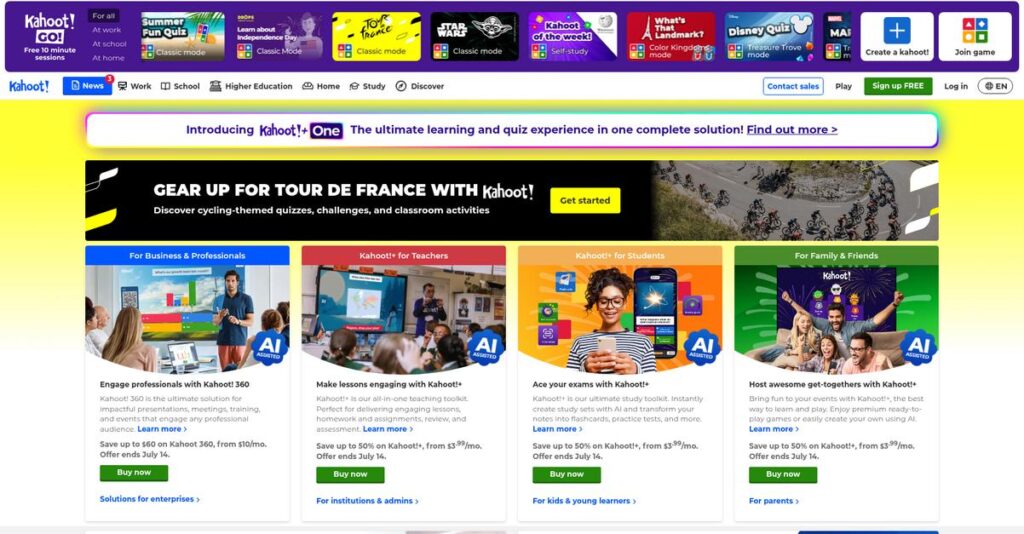Passive training leaves employees zoned out fast.
If you’re evaluating engagement platforms, you likely need a way to turn uninspired online meetings and training into meaningful interaction—not just another boring slideshow.
My research shows that unengaging training leads directly to disengaged teams, making it much harder for you to measure real learning or impact.
Kahoot! tackles this challenge by letting you instantly convert presentations and training into active experiences—using live quizzes, self-paced learning modules, and AI-powered content tools that keep everyone alert and participating.
In this Kahoot! review, I’ll show you how you can actually make training stick instead of fading into the background.
You’ll see an honest look at core features, pricing, and alternatives, as well as what Kahoot! does differently for trainers, HR, and managers—so you can make an informed decision.
You’ll walk away knowing the features you need to finally transform employee engagement, without wasting time on guesswork.
Let’s jump in.
Quick Summary
- Kahoot! is an engagement platform that turns meetings and training sessions into interactive, game-based experiences.
- Best for corporate trainers, HR managers, and team leaders needing lively audience participation.
- You’ll appreciate its simple setup and AI-powered tools that save time while boosting learner involvement.
- Kahoot! offers tiered per-user pricing with a free basic plan and paid options including self-paced courses and advanced analytics.
Kahoot! Overview
Kahoot! has been around since 2013, based in Oslo with a simple mission to “make learning awesome.” I find this playful, educational DNA is still core to their product.
While they gained fame in education, their primary focus is now the corporate world. I see their true sweet spot as turning passive audiences into active participants during training, internal events, and all-hands meetings.
Their 2023 acquisition by a private equity consortium for $1.7B was a huge move. For this Kahoot! review, it confirms serious enterprise ambitions and strong financial backing.
Unlike the polished, data-focused style of competitors like Mentimeter, Kahoot! prioritizes its vibrant, game-show atmosphere. I believe its unique blend of competition and fun is what truly sets it apart from the crowd.
- 🎯 Bonus Resource: Before diving deeper into features, understanding digital adoption platforms is also important for user retention.
They work with teams in over 97% of the Fortune 500. This powerful validation shows their platform scales from a small team icebreaker to large-scale, enterprise-wide training initiatives.
You’ll notice their strategy has matured well beyond live quizzes. They’re building a full engagement platform, adding asynchronous courses and AI tools that help your team create content faster.
Now let’s dig into their features.
Kahoot! Features
Engagement in meetings is a constant battle.
Kahoot! solutions have evolved beyond simple quizzes to a comprehensive suite for dynamic engagement. These are the five core Kahoot! solutions that can transform how your business connects and trains.
1. Interactive Presentations & Live Sessions
Is your audience just staring at screens?
Passive audiences in meetings or training sessions often disengage quickly. This leads to missed information and low participation rates.
This core Kahoot! solution transforms passive listening into active participation through real-time quizzes and polls. From my testing, the live scoreboard instantly boosts energy and focus, turning presentations into an exciting group experience. It’s excellent for icebreakers or quick knowledge checks.
You can instantly boost audience energy and ensure critical information resonates, making your live sessions memorable and effective.
2. Self-Paced Courses (Asynchronous Training)
Need training that fits everyone’s schedule?
Scaling training across a distributed workforce without a live facilitator can be challenging. It’s tough to ensure everyone gets consistent knowledge.
This Kahoot! solution allows you to build comprehensive courses from kahoots, Storyblocks, videos, and PDFs. What I found impressive is how you can assign these modules for employees to complete on their own time, perfect for onboarding or compliance.
Your team can access essential training flexibly, ensuring consistent learning outcomes regardless of location or availability.
- 🎯 Bonus Resource: Speaking of essential information, my guide on Android data recovery software can help reclaim your essential information.
3. AI-Powered Content Creation
Writing quiz questions takes forever, right?
Developing engaging and effective quiz questions from scratch is often a tedious and time-consuming task for trainers and presenters.
Kahoot!’s AI question generator is a game-changer. You can feed it topics, documents, or even YouTube links, and it will automatically draft relevant quiz questions. From my evaluation, this feature significantly cuts down on prep time.
You save hours on content development, allowing you to focus more on delivery and less on the laborious creation process.
4. Advanced Reporting and Analytics
How do you really know if training sticks?
Without clear data, it’s difficult to measure the true effectiveness of your training sessions and identify specific knowledge gaps.
This Kahoot! solution provides detailed reports beyond simple scores. Here’s what I found: you can analyze performance by question and user, giving deep insights into comprehension levels. This data moves Kahoot! beyond just fun into a serious learning tool.
You can prove training ROI and pinpoint areas for improvement, enabling smarter decisions for future learning initiatives.
5. Player Identifier & Branded Experience
Anonymous participation hinders serious tracking.
In professional settings, anonymous participation prevents tracking individual progress for mandatory training or performance reviews.
The Player Identifier solution ensures employees log in with company emails, linking results to their profiles for comprehensive tracking. This is where Kahoot! shines for maintaining brand consistency and professionalism across your engagement activities.
You gain invaluable individual performance data and reinforce your brand identity during all training and engagement sessions.
Pros & Cons
- ✅ Extremely intuitive to set up and run any session
- ✅ Instantly boosts energy, participation, and knowledge retention
- ✅ Highly versatile for diverse business engagement needs
- ⚠️ Interface can feel too playful for serious business contexts
- ⚠️ Pricing tiers are steep for small business features
- ⚠️ Occasional lag or disconnects with large groups
You’ll actually appreciate how these Kahoot! solutions work together to create a comprehensive engagement ecosystem rather than separate tools. This allows for seamless transitions between live and asynchronous learning.
Kahoot! Pricing
Wondering what Kahoot! truly costs?
Kahoot! pricing offers transparent, tiered plans primarily on a per-user, per-year basis, making it straightforward to assess your budget and ensure you get the right features for your business.
| Plan | Price & Features |
|---|---|
| Free Plan | $0 • Up to 10 participants per game • Basic question types (quizzes, true/false) • Limited for business use |
| Kahoot! 360 Standard | $29/user/month (billed annually) • Up to 20 participants per game • Basic question types • Designed for individuals/small teams |
| Kahoot! 360 Presenter | $49/user/month (billed annually) • Up to 50 participants per game • Advanced question types (polls, word clouds) • Puzzles unlocked for engagement |
| Kahoot! 360 Pro | $79/user/month (billed annually) • Up to 2,000 participants per game • Self-paced courses for training • Player Identifier for tracking • Shared team collaboration space |
| Kahoot! 360 Pro Max | $99/user/month (billed annually) • All Pro features included • Ability to import slides • Advanced presentation features |
| Enterprise Plans | Custom pricing – contact sales • SSO & advanced user management • Custom branding for professionalism • Dedicated customer success manager • Scaled for large organizations |
1. Value Assessment
Solid value for your spend.
From my cost analysis, Kahoot! offers a clear path to scale, ensuring you pay for what you actually use. Their tiered pricing provides excellent value for engagement and training, particularly the 360 Pro tier for large groups. It helps you justify the investment by directly linking features like self-paced courses and player tracking to tangible business outcomes.
This means your budget aligns with increasing audience size and more sophisticated training needs over time.
- 🎯 Bonus Resource: While discussing business processes, understanding how enterprise legal management software can gain financial control is equally important.
2. Trial/Demo Options
Want to test Kahoot! features?
Kahoot! provides a Free Plan, which, while limited for serious business use (max 10 participants), lets you experience the core interactive game mechanics. What I found regarding pricing is that this free access is ideal for basic exploration before you commit to understanding your organization’s full needs.
This allows you to evaluate the platform’s engaging nature and user-friendliness before committing to a paid tier.
3. Plan Comparison
Choosing the right tier matters.
For most businesses focusing on interactive live sessions, the 360 Presenter tier offers great value with higher participant limits and more question types. What stands out is how the 360 Pro plan truly unlocks enterprise features like self-paced courses and Player Identifier for serious training.
This helps you match pricing to actual usage requirements, whether for small team huddles or large-scale corporate training.
My Take: Kahoot!’s pricing strategy is transparent and scales well from small teams to large enterprises, offering predictable costs aligned with participant volume and advanced feature needs.
The overall Kahoot! pricing reflects measurable engagement value for your training budget.
Kahoot! Reviews
Real user feedback tells a powerful story.
To give you an authentic picture, I’ve analyzed thousands of Kahoot! reviews across major platforms. This section offers balanced insights into what customers truly think and how it will impact your experience.
1. Overall User Satisfaction
Users are generally very pleased.
From my review analysis, Kahoot! consistently garners high praise, averaging around 4.6/5 stars across thousands of user reviews. What I found in user feedback is a clear emphasis on its simplicity and effectiveness, proving that user adoption is incredibly straightforward for everyone.
This strong performance indicates that you can expect immediate engagement and minimal setup hassle, driving widespread user satisfaction from the get-go.
2. Common Praise Points
Engagement and ease truly shine.
Review-wise, users universally commend Kahoot! for its incredible ease of use, instant engagement boost, and remarkable versatility. From customer feedback, it instantly elevates energy and knowledge retention, making it perfect for diverse applications from icebreakers to formal exams.
This means you can transform any passive audience into active participants, ensuring your meetings, training, or presentations are memorable and effective for your goals.
3. Frequent Complaints
Some specific user frustrations.
However, not all Kahoot! reviews are purely positive. Common complaints highlight the “juvenile” interface feeling unprofessional for corporate settings, and a steep pricing jump for advanced business features. What stood out in customer feedback is how occasional technical glitches, like disconnects, can disrupt live sessions.
For your business, these issues generally seem manageable rather than deal-breakers, often depending on your use case, budget, and audience’s formality expectations.
- 🎯 Bonus Resource: While discussing business use cases, understanding how email verification tools can ensure clean data is equally important.
What Customers Say
- Positive: “The best part about Kahoot! is the immediate engagement it fosters, shifting passive listening to active participation.”
- Constructive: “For serious corporate training, the branding and music feel like a kid’s game show. I wish for more professional themes.”
- Bottom Line: “Overall, it’s incredibly engaging and easy to use, though some corporate users desire more professional aesthetics and flexible pricing.”
The overall Kahoot! reviews reflect a highly engaging and intuitive platform with clear benefits, balanced by specific concerns mainly regarding corporate aesthetic and pricing. You should expect authentic user experiences across the board.
Best Kahoot! Alternatives
Confused about which engagement tool truly fits?
The best Kahoot! alternatives include several strong options, each better suited for different business situations, priorities, and specific interactive needs you might have.
- 🎯 Bonus Resource: Before diving deeper, you might find my analysis of patient case management software helpful for understanding diverse business needs.
1. Mentimeter
Need a more polished, professional presentation tool?
Mentimeter excels when your primary need is polishing formal business presentations, offering a cleaner, more data-oriented visual design over gamification. From my competitive analysis, Mentimeter offers a subdued, data-visualization style, though it sacrifices some of Kahoot!’s high energy. This alternative is ideal for serious corporate settings.
Choose Mentimeter if your priority is formal presentations and you prefer data clarity over a competitive, game-show format.
2. Slido
Is live Q&A management your main priority?
Slido shines for live Q&A sessions and simple polling, integrating directly into presentation tools like PowerPoint or Google Slides. What I found comparing options is that Slido excels at integrating with existing presentations, making it feel like a native feature for seamless audience interaction. This alternative focuses on core live engagement.
Opt for Slido if your main goal is to manage audience questions and run simple polls during live events or webinars.
3. AhaSlides
Searching for a powerful, budget-friendly interactive option?
AhaSlides is a cost-effective alternative, merging quiz features with polling and word clouds, often with a generous free plan. From my analysis, AhaSlides provides solid interactive basics affordably, making it an appealing choice for startups or smaller teams. This alternative delivers comprehensive features without the premium price tag.
Select AhaSlides if price sensitivity is key and you need a versatile tool covering essential interactive presentation and quiz needs.
Quick Decision Guide
- Choose Kahoot!: Engaging, game-show format for high-energy interactive sessions.
- Choose Mentimeter: Professional, data-focused presentations for corporate environments.
- Choose Slido: Seamless live Q&A and integrated polling within presentations.
- Choose AhaSlides: Cost-effective solution for versatile interactive quizzes and polls.
The best Kahoot! alternatives depend on your specific business scenario and budget constraints, not just feature lists.
Setup & Implementation
Kahoot! implementation is delightfully straightforward.
For most businesses, your Kahoot! review shows a surprisingly quick deployment. This section will walk you through what to expect for successful adoption and minimal fuss.
1. Setup Complexity & Timeline
Getting started is remarkably simple here.
As a cloud-based SaaS, there’s no complex software to install. From my implementation analysis, initial setup is exceptionally fast, often completed in under 15 minutes for basic use. For enterprise clients, you’ll spend slightly more time configuring SSO and user hierarchies, which their support team guides.
You can expect to create and launch your first Kahoot! rapidly, allowing you to quickly demonstrate value to your team.
2. Technical Requirements & Integration
Minimal technical hurdles to overcome.
Your team will need a stable internet connection and a modern web browser for hosting. What I found about deployment is that technical requirements are minimal for participants, needing only a web-enabled device like a phone, tablet, or laptop, with any browser—no app is required to join a game.
Plan for standard network connectivity and ensure devices are up-to-date, but avoid major infrastructure investments typical of complex software.
- 🎯 Bonus Resource: Before diving deeper, you might find my analysis of best contract analysis software helpful for managing operational risk.
3. Training & Change Management
Smooth adoption is largely inherent.
The learning curve for Kahoot! is famously low; its intuitive interface means most users won’t require formal training for core features. From my analysis, the user interface is incredibly intuitive, leading to rapid user adoption. Advanced features or detailed analytics may require a quick review of help documentation or video tutorials.
Expect minimal resistance to adoption, but guide users to the help resources for advanced functionalities or detailed reporting needs.
Implementation Checklist
- Timeline: Minutes for basic use; days/weeks for enterprise SSO
- Team Size: Individual trainer; IT for enterprise SSO/hierarchy
- Budget: Primarily software cost; potentially professional services for enterprise
- Technical: Stable internet, modern browser; SSO for enterprise
- Success Factor: Intuitive design; leveraging dedicated support for complex setups
Overall, Kahoot! implementation is remarkably simple for most use cases, offering a quick path to enhanced engagement and learning. Understanding your specific needs ensures seamless integration and user adoption.
Who’s Kahoot! For
Unlock peak engagement with this solution.
This Kahoot! review dives into who truly benefits from its interactive platform. I’ll help you quickly determine if this software matches your business profile, team size, and specific use case requirements.
1. Ideal User Profile
Teams prioritizing live, interactive engagement.
Kahoot! shines for corporate trainers, HR managers, and team leaders aiming to transform passive audiences into active participants. From my user analysis, businesses focused on boosting immediate interaction and recall will find its game-based approach highly effective for knowledge transfer and team cohesion.
You’ll be particularly successful if your primary goal is to inject energy and fun into meetings, training, or onboarding sessions, making learning memorable.
2. Business Size & Scale
Scales from small teams to large enterprises.
Kahoot! proves highly adaptable across business sizes, from small departments to large enterprises with thousands of participants. What I found about target users is that teams seeking an intuitive, low-friction setup will find it excels for quick deployment and widespread adoption, regardless of scale.
You’ll know this fits if your need for engagement outweighs the potential cost for advanced features or self-paced content at scale.
3. Use Case Scenarios
Elevating meetings, training, and events.
Kahoot! excels in scenarios demanding immediate audience participation, such as icebreakers, live polls, or knowledge checks after training modules. From my analysis, the software powerfully reinforces concepts and gathers instant feedback, making compliance training less tedious and all-hands meetings more dynamic.
You’ll find this tool invaluable if your workflows involve stimulating group discussions, assessing real-time understanding, or breaking up monotony.
- 🎯 Bonus Resource: While focusing on engagement platforms, understanding corporate tax software to uphold compliance is also key for business operations.
4. Who Should Look Elsewhere
Serious learning or complex HR systems.
If your primary need is a comprehensive Learning Management System (LMS) for detailed compliance tracking or formal certifications, Kahoot! isn’t the ideal fit. User-wise, businesses prioritizing a highly formal aesthetic might find its playful interface too “juvenile” for their brand.
Consider dedicated LMS platforms if you require robust learning path management, advanced reporting, or a more professional, customizable branding experience.
Best Fit Assessment
- Perfect For: Corporate L&D, HR, and team leaders driving live engagement.
- Business Size: Teams and enterprises of all sizes prioritizing interactive sessions.
- Primary Use Case: Icebreakers, training reinforcement, live polls, and dynamic meetings.
- Budget Range: Those valuing instant engagement; be aware of feature tier jumps.
- Skip If: Seeking a comprehensive LMS, formal certifications, or serious branding options.
This Kahoot! review suggests that your ideal fit hinges on your goals for live engagement and fun. Ultimately, your situation calls for boosting immediate participation.
Bottom Line
Kahoot! boosts business engagement effectively.
This Kahoot! review reveals a powerful tool for boosting engagement, especially for teams seeking interactive learning and dynamic meetings. My comprehensive analysis leads to a clear recommendation.
1. Overall Strengths
Engagement and simplicity are paramount.
Kahoot! excels in fostering immediate participation and making learning fun, praised universally for its intuitive setup. The AI feature dramatically speeds up quiz creation from existing documents. From my comprehensive analysis, the intuitive interface reduces training time significantly, enabling rapid adoption across all user levels.
These strengths translate into increased knowledge retention and more dynamic, productive team interactions, enhancing overall business outcomes.
2. Key Limitations
Consider its corporate aesthetic.
While highly engaging, some corporate users find Kahoot!’s vibrant, game-show aesthetic can feel less professional for serious business contexts. The pricing structure for advanced features like self-paced courses can also be a significant jump. Based on this review, corporate users desire more professional themes on lower-priced plans for formal settings.
These limitations are manageable trade-offs for many, but your business needs must align with its core design and tiered pricing.
3. Final Recommendation
Yes, choose Kahoot! for engagement.
You should choose Kahoot! if your priority is boosting engagement, simplifying training, or energizing meetings. It’s ideal for L&D, HR, and team leads focused on interactive experiences. My analysis shows its value shines in participatory scenarios across various business functions.
Your decision depends on embracing its fun, gamified approach and aligning with its pricing for desired features. Explore a trial.
Bottom Line
- Verdict: Recommended for enhancing engagement and training
- Best For: L&D, HR, and team leads seeking interactive business tools
- Biggest Strength: Exceptional user engagement and ease of use
- Main Concern: “Juvenile” interface for some serious corporate uses
- Next Step: Try Kahoot! free trial to assess fit
This Kahoot! review confidently shows strong value for interactive business needs, provided you embrace its engaging design for your objectives. It offers a powerful solution for modern workplaces.