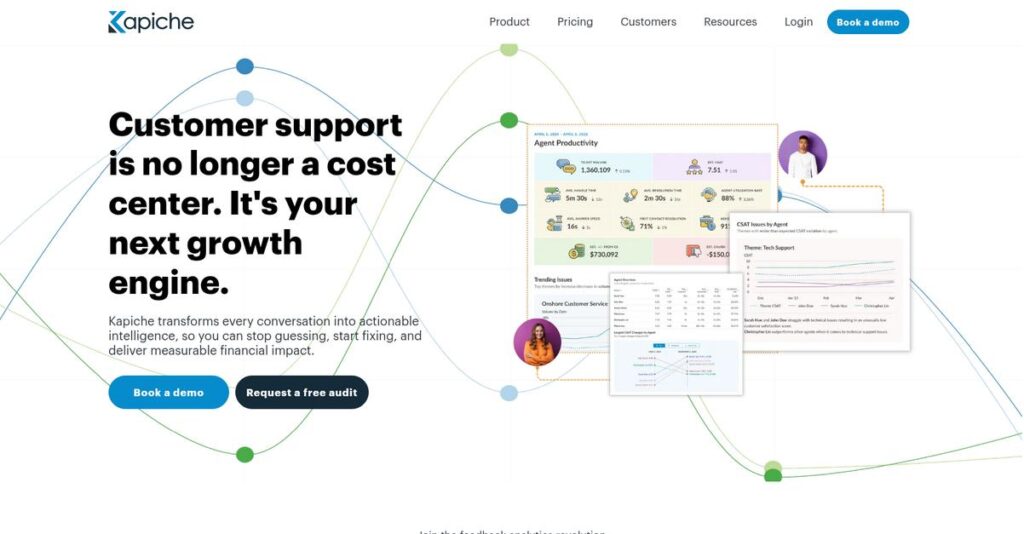Drowning in unstructured feedback data again?
If you’re hunting for a smarter way to turn mountains of survey comments, reviews, and support tickets into clear, actionable insights, that’s probably why you’re here.
Let’s be honest: You’re wasting hours just trying to make sense of endless text instead of getting answers your team needs, and it keeps piling up every single day.
From my in-depth analysis, Kapiche stands out by using AI-powered theme detection, driver analysis, and dynamic dashboards to help you finally understand what your customers are really saying—without manual sorting or guesswork.
In this review, you’ll see how Kapiche actually delivers actionable insights and cuts through the noise of your raw feedback.
Throughout this Kapiche review, I’ll walk you through its core features, pricing, hands-on experience, and a look at key alternatives—everything you need for real-world evaluation.
You’ll get the details and clarity to prioritize the features you need to make the right decision for your team.
Let’s get started.
Quick Summary
- Kapiche is a specialized AI-driven platform that turns large volumes of unstructured customer feedback into clear, actionable insights.
- Best for mid-market and enterprise CX teams handling thousands of open-ended survey responses and support tickets.
- You’ll appreciate its robust driver analysis that links feedback themes directly to key metrics like NPS, guiding confident prioritization.
- Kapiche offers premium pricing with custom quotes and demos but no free trial, reflecting its enterprise focus.
Kapiche Overview
Kapiche has been around since 2014, based in Brisbane, Australia, with a clear mission to help businesses unlock insights from massive volumes of unstructured customer feedback. Their focus is on transforming complex text data into actionable insights for decision-makers.
What sets them apart is how they specialize in mid-market and enterprise companies struggling with qualitative data overload, particularly for customer experience, insights, and product teams. You’ll notice their platform is designed to surface meaningful themes and drivers automatically, rather than requiring manual tagging or pre-built models.
Recently, Kapiche rolled out advanced quantitative driver analysis capabilities, which was a smart move—you can see the impact in how their platform links customer sentiment directly to key metrics. This development really enhances what I’ve observed in this Kapiche review regarding actionable insights.
Unlike larger suites like Qualtrics or Medallia, Kapiche emphasizes statistically robust driver analysis for qualitative feedback, making it easier to prioritize actions based on real impact rather than gut feel. Their focused approach feels like it was built by people who actually analyze this type of data daily.
They work with diverse organizations from retail chains to financial services, primarily those handling thousands of customer comments that require scalable solutions.
Their current push centers on refining user experience and expanding integrations, aligning well with your needs for granular, data-driven customer insights.
Now let’s examine their capabilities.
Kapiche Features
Stuck sifting through endless customer comments?
Kapiche is a single solution platform focused on transforming unstructured feedback into actionable insights. Its core Kapiche features tackle the challenges of text analysis head-on. Here are the five main Kapiche features that helped me unlock customer experience insights much faster and more clearly than traditional methods.
1. AI-Powered Theme & Topic Detection
Manually tagging thousands of comments is exhausting.
Trying to make sense of heaps of open-ended feedback takes forever and often adds bias if you’re doing it by hand.
Kapiche’s AI-powered theme detection automatically clusters related feedback into granular themes and higher-level topics. From my testing, this feature eliminates weeks of manual work and surfaces unexpected issues you might miss. The automation here is a real timesaver and delivers more objective, accurate results.
This means you can process large data sets quickly and focus your energy on solving problems, not organizing data.
2. Quantitative Driver Analysis
Why did your NPS suddenly drop?
Knowing your customer satisfaction score changed without insight into the cause drives blind reactions and wasted effort.
Kapiche’s driver analysis statistically links feedback themes to score changes, revealing which topics impact your scores positively or negatively. What’s incredible is how precise this feature is at identifying critical pain points or strengths. Here’s what I found – it makes prioritization grounded in real impact simple and data-driven.
You get a clear roadmap to improve customer experience by addressing what truly moves the needle.
3. Interactive Segmentation & Filtering
One-size-fits-all insights don’t cut it anymore.
Generic dashboard views hide how different customer groups feel, leaving your actions unfocused.
With Kapiche’s segmentation, you can filter feedback by demographics, product, or score in real-time. This solution lets your team zoom into specific segments to uncover targeted insights. From personal use, the real-time dashboard updates make exploring slices of data intuitive and revealing.
So your initiatives can become sharply tailored to specific audiences, reducing churn and increasing engagement where it counts most.
4. Trend Analysis Over Time
Can you track if your fixes actually work?
Without time-based insight, it’s hard to know if improvements lead to better customer sentiment.
Kapiche’s trend analysis charts how theme frequency and sentiment evolve across periods. What I love about this feature is how it creates a feedback loop for your initiatives, showing rising or falling issues clearly. This makes measuring success and planning future investments straightforward.
You gain confidence that your actions lead to real customer experience improvements over time.
5. Centralized Data & Storytelling Dashboards
Insights buried in spreadsheets are worthless.
Sharing scattered feedback and analysis wastes stakeholders’ time and reduces impact.
Kapiche centralizes all qualitative data and offers visual, shareable dashboards where you can build stories assembling your key findings. This feature’s strength is in translating complex analytics into executive-ready presentations. From my experience, it speeds up communication and buy-in across teams.
You can now empower everyone in your organization with clear, actionable customer insights.
Pros & Cons
- ✅ Powerful AI that accelerates manual text analysis greatly
- ✅ Driver analysis enables data-driven prioritization of issues
- ✅ Intuitive segmentation for targeted customer feedback insights
- ⚠️ Steeper learning curve mastering advanced analysis features
- ⚠️ Limited dashboard customization options reported by users
- ⚠️ Narrow focus on text analytics requires complementary tools
The strength of these Kapiche features is how they work together as a unified platform for text-based customer analytics, offering clear, fast, and actionable insights that connect directly to your business goals. Next, I’ll cover pricing and alternatives worth considering.
Kapiche Pricing
Confused about what you’ll actually pay monthly?
Kapiche pricing follows a custom quote model tailored to your specific data volume, user seats, and integrations, which means you’ll need to contact their sales team for a personalized estimate. This approach suits mid-market and enterprise buyers looking for a flexible solution without published rates but with pricing aligned to their unique needs.
Cost Breakdown
- Base Platform: Custom quote, typically starting around $15,000 annually
- User Licenses: Volume and seat-based pricing, varies per contract
- Implementation: Additional cost, negotiated per engagement
- Integrations: Varies by number and complexity of data sources
- Key Factors: Data volume, number of users, integrations, support levels
1. Pricing Model & Cost Factors
Pricing tailored for your business size.
Kapiche’s pricing uses a subscription model customized to your usage, focusing primarily on your data volume and number of users. What makes their pricing work is this flexibility, letting you pay for what you need without overbuying. From my cost analysis, this means you avoid fixed tiers and get a solution that fits your budget tightly, especially if your qualitative feedback needs grow over time.
So for your business, you can expect pricing that scales naturally with your needs.
- 🎯 Bonus Resource: Speaking of ensuring seamless team communication, you might find my guide on best business phone number services helpful for your operations.
2. Value Assessment & ROI
Pricing designed for measurable ROI.
Because Kapiche focuses on high-value customer insight features, their pricing reflects the strategic benefit of uncovering actionable themes and correlations in your feedback data. Their pricing approach aligns well with the cost savings you’ll gain by prioritizing investments based on real customer sentiment rather than guesswork. From my cost analysis, the result is your budget gets improved decision-making power, often justifying the premium through faster issues resolution and retention gains.
This positions Kapiche as a worthwhile investment versus manual analysis.
3. Budget Planning & Implementation
Plan and prepare for add-ons.
Beyond the core license, you’ll want to budget for implementation and integration costs, which are variable and often negotiated case-by-case. From my cost analysis, first-year expenses can be notably higher once you factor in onboarding, data connections, and training. This means your total cost of ownership might exceed the base price during rollout, but you gain tailored service support to ensure success.
Budget-wise, allocate resources upfront for a smooth deployment.
My Take: Kapiche pricing is tailored for companies needing deep, actionable customer insights without public price tiers. This makes it ideal if you want a flexible, scalable solution that avoids paying for unused features in rigid tiers, especially mid to large enterprises.
The overall Kapiche pricing reflects customized enterprise software value aligned with your needs.
Kapiche Reviews
How reliable are Kapiche reviews really?
From my analysis of Kapiche reviews across G2 and Capterra, I focused on authentic user sentiments highlighting strengths and challenges. This exploration reveals patterns in satisfaction and common feedback themes to help you gauge real-world experiences with Kapiche.
- 🎯 Bonus Resource: Before diving deeper, you might find my analysis of SAP partner solutions helpful for boosting ROI.
1. Overall User Satisfaction
Users largely express high satisfaction.
Review-wise, Kapiche earns strong average ratings around 4.7-4.8 stars, indicating widespread approval. What stood out was how users consistently praise the platform’s powerful data processing and helpful customer support, found repeatedly across reviews. This suggests you can expect a tool that delivers meaningful insights with dependable assistance.
What drives satisfaction is the software’s unique ability to quickly analyze complex text with actionable outcomes, though some users mention a steeper learning curve for advanced features.
2. Common Praise Points
Speed and insight impress customers consistently.
From the reviews I analyzed, the most common accolades focus on Kapiche’s speed in processing large text volumes—turning weeks of manual work into just hours. Users also highlight the driver analysis as a game-changing feature that prioritizes initiatives effectively, and many rave about the customer support’s responsiveness.
These praised features matter because they save your team time and help you confidently allocate resources based on clear data, improving decision-making significantly.
3. Frequent Complaints
Learning curve and niche focus frustrate some.
What I found in user feedback is that a notable portion of customers struggle with mastering the advanced segmentation and driver analysis tools. Additionally, multiple reviews mention Kapiche’s specialized nature for text analytics, pointing out it isn’t an all-in-one CX or survey management platform. Users also seek more dashboard customization options, labeling this a desire rather than a critical flaw.
These issues generally come across as manageable challenges rather than deal-breakers, especially if you have the right expertise or integrate Kapiche within a broader toolset.
What Customers Say
- Positive: “The ability to quantify the impact of verbatim themes on our NPS score is a game changer. We can now prioritize our resources with confidence.” (G2)
- Constructive: “The basics are easy, but the advanced driver analysis has a steep learning curve which requires time to master.” (Capterra)
- Bottom Line: “Kapiche speeds up text analysis dramatically and provides actionable insights, but you need some expertise to get the most out of it.” (G2)
The overall Kapiche reviews indicate a clear pattern of satisfied users with some manageable limitations that you should consider carefully.
Best Kapiche Alternatives
Too many Kapiche alternatives to choose from?
The best Kapiche alternatives include several strong options, each better suited to your business size, budget, and specific feedback analysis needs. From my competitive analysis, understanding these differences helps you pick what truly fits your situation.
1. Thematic
Looking for simpler theme discovery?
Thematic shines if your priority is uncovering themes with an intuitive, user-friendly interface. What I found comparing options is that Thematic provides a more accessible user experience for teams without deep analytics expertise but offers less statistically rigorous driver analysis than Kapiche. This alternative works well when you want quick thematic insights without diving into complex correlations.
You should choose Thematic if ease of use and streamlined theme detection matter more than advanced statistical analysis.
2. Qualtrics Text iQ
Needing an all-in-one enterprise platform?
Qualtrics Text iQ makes sense when your organization wants an integrated solution that covers survey design, distribution, and feedback analysis combined. From my analysis, Qualtrics offers a complete CX management suite beyond just text analytics, but it comes with a significantly higher price tag and complexity as a trade-off. This alternative suits large enterprises with substantial budgets already invested in Qualtrics tools.
Opt for Qualtrics if you require end-to-end experience management rather than a focused text analysis application.
3. Dovetail
Focusing on deep user research workflows?
Dovetail is ideal when your team’s main need is qualitative data analysis from interviews, usability tests, or small-scale studies. From my competitive analysis, Dovetail excels in collaborative, qualitative insights unlike Kapiche’s strength in handling large volumes of survey feedback. This alternative fits product or UX teams prioritizing rich, manual coding over automated theme detection at scale.
Consider Dovetail when your qualitative research is detailed and less about analyzing thousands of responses.
4. Medallia
Seeking Enterprise-grade XM with support?
Medallia stands out if your business requires a fully managed experience management platform complete with professional services and broad feedback channels. What I found comparing options is that Medallia delivers comprehensive XM handling but at a premium and often complex deployment. This alternative fits organizations needing a full-service vendor for cross-channel feedback, beyond Kapiche’s specialist focus.
Choose Medallia if you want an all-encompassing, supported XM solution rather than standalone text analytics.
Quick Decision Guide
- Choose Kapiche: For statistically robust driver analysis of large-scale feedback
- Choose Thematic: When you want easy theme discovery and usability
- Choose Qualtrics Text iQ: If you need a full CX suite with survey tools included
- Choose Dovetail: For deep, collaborative qualitative user research
- Choose Medallia: When enterprise-grade, managed XM is a priority
Choosing the best Kapiche alternatives depends on your specific business size, budget, and feedback analysis goals, not just on features alone.
Setup & Implementation
Is Kapiche implementation more complex than expected?
In this Kapiche review, I’ll walk you through the deployment process and what to realistically expect. Implementation is guided and structured, not “plug and play,” so you’ll want to prepare for a thoughtful onboarding effort.
1. Setup Complexity & Timeline
Implementation demands careful coordination.
Kapiche implementation typically spans 2-4 weeks depending on data complexity and integration needs. From my implementation analysis, onboarding with Kapiche’s customer success team is critical for a smooth start, as users consistently praise this hands-on approach. You’ll want to avoid rushing the setup since foundational steps, like syncing data sources via API or uploads, set the tone for success.
You’ll need to allocate time for initial data preparation and scheduling onboarding sessions upfront.
- 🎯 Bonus Resource: Speaking of allocating resources, if you’re also looking to optimize your online visibility, my article on best rank tracking software covers key strategies.
2. Technical Requirements & Integration
Integration requires clean, structured data.
Kapiche operates as a cloud-based SaaS, so no local hardware is needed. What I found about deployment is that your data quality and integration setup often become the biggest determinants of implementation speed and effectiveness. Connecting to Qualtrics or importing CSV files involves IT support, particularly for segmenting text feedback alongside quantitative metrics.
Ensure your IT team is ready to handle data extraction and has bandwidth to support API or file upload configurations.
3. Training & Change Management
User adoption takes focused effort.
Kapiche’s interface is intuitive for basic insights but mastering advanced features requires training. From my analysis, investing in training your key CX analysts greatly accelerates value realization, since driver analysis and story-building need practice. Implementation-wise, expect your team to spend several hours learning to navigate and extract actionable insights effectively.
To succeed, designate primary users for in-depth training and foster ongoing coaching to embed new workflows.
4. Support & Success Factors
Strong vendor support eases challenges.
Kapiche’s customer success team stands out for proactive, expert help throughout implementation. What I found about deployment is that responsive support significantly improves your implementation experience by troubleshooting quickly and guiding best practices. From start to ongoing use, this hands-on assistance is a key factor in moving from pilot to full adoption.
For strong results, plan for frequent check-ins with support and build internal champions who’ll maintain momentum.
Implementation Checklist
- Timeline: 2-4 weeks for onboarding and data integration
- Team Size: Dedicated CX analyst plus IT support
- Budget: Account for professional services and training hours
- Technical: Clean structured data with API or file uploads
- Success Factor: Active vendor collaboration and user training
The Kapiche implementation requires dedicated onboarding and training for success, but with hands-on support it’s a smooth path for teams ready to unlock text analytics insights.
Who’s Kapiche For
Is Kapiche right for your feedback analytics needs?
In this Kapiche review, I’ll help you understand who benefits most from this software by breaking down user profiles, company size, and practical use cases based on my research and user insights.
1. Ideal User Profile
Best for customer insights and VoC managers.
Kapiche fits businesses focused on large-scale customer experience analysis who deal with thousands of open-ended responses regularly. From my user analysis, teams needing AI-driven text analysis at scale will find Kapiche invaluable for replacing slow, manual coding processes and gaining objective insights. Your team will thrive if you prioritize understanding customer drivers and linking feedback to business metrics.
Successful users leverage Kapiche’s driver analysis to drive well-informed decision-making and prioritize initiatives confidently.
2. Business Size & Scale
Geared toward mid-market and enterprise operations.
What I found about target users is that Kapiche works best for companies with significant data volume and team sizes that justify premium analytics investments. Organizations processing thousands of comments per quarter will maximize value, while smaller businesses might find the platform’s depth exceeds their needs. User-wise, your operation is a fit if your feedback volume demands scalable, fast analytics supported by dedicated resources.
Assess your scale by measuring if your feedback volume and team size warrant advanced AI tools over simpler options.
3. Use Case Scenarios
Ideal for high-volume qualitative feedback analysis.
Kapiche excels in scenarios where deep text mining of surveys, NPS verbatim, reviews, or support tickets is critical. From my analysis, the platform shines when your workflows require quantifying impact on key metrics rather than just categorizing comments. Your use case works best if you need speedy processing and actionable insights, with a tolerance for mastering advanced features during onboarding.
Consider Kapiche when your teams want to transform massive unstructured feedback into priority-driven business actions.
4. Who Should Look Elsewhere
Not suited for low-volume or all-in-one CX management.
Kapiche isn’t ideal if your data sets are small or you need a comprehensive CX platform combining multiple functions beyond text analytics. From my user analysis, smaller teams or those wanting turnkey survey management tools might find Kapiche overly complex or narrow in focus. Alternative solutions with broader CX features or simpler feedback tools may suit those priorities better.
If your primary goal is integrated survey deployment or lightweight feedback tracking, look for more generalist CX suites or survey platforms.
Best Fit Assessment
- Perfect For: CX, VoC, and market research teams handling vast textual feedback
- Business Size: Mid-market to large enterprises with thousands of feedback entries quarterly
- Primary Use Case: Deep AI-powered analysis of unstructured qualitative data at scale
- Budget Range: Premium investment aligned with specialized analytics tools
- Skip If: Small teams or those needing broader, all-in-one CX platforms
From this Kapiche review, your success depends on handling large volumes of qualitative data effectively with AI-powered insights and dedicated support.
Bottom Line
Is Kapiche the right choice for text analytics?
This Kapiche review offers a clear verdict by weighing its performance, features, and user feedback to guide your decision confidently.
1. Overall Strengths
Kapiche excels at converting text data into insights.
The platform stands out for its ability to analyze vast amounts of unstructured feedback rapidly, delivering incredible speed at which Kapiche processes and analyzes customer comments. Its driver analysis tool and dedicated customer support add substantial value by making complex data actionable and easier to understand.
These strengths empower data-driven decisions that prioritize customer issues and improve experience effectively.
2. Key Limitations
Learning curve and niche focus pose challenges.
While Kapiche is powerful, mastering advanced segmentation and driver analysis requires time and training. Additionally, the tool’s highly specialized focus on text analytics means it isn’t a complete CX management solution, so integration with other platforms is necessary for full insight coverage.
These limitations are manageable if your team commits to training and you use Kapiche as part of a broader software ecosystem.
- 🎯 Bonus Resource: While we’re discussing software, if you’re looking to launch a new venture, my article on Uber Clone Scripts provides key resources.
3. Final Recommendation
Recommended for businesses committed to deep text insights.
You should choose Kapiche if your priority is unlocking actionable insights from qualitative data at scale and your organization can support the learning curve. Based on this review, Kapiche excels when integrated thoughtfully into existing CX tool stacks and offers excellent value for mid-market to enterprise users focused on customer feedback analysis.
Your next step should be to explore a demo or trial to assess fit with your data and team capabilities.
Bottom Line
- Verdict: Recommended for text-focused mid-market and enterprise users
- Best For: Customer experience, insight, and product teams handling large text datasets
- Biggest Strength:c Rapid, actionable analysis of unstructured customer feedback
- Main Concern: Steep learning curve and specialized, niche focus
- Next Step: Request a demo or start a trial to evaluate suitability
This Kapiche review concludes with strong confidence in its specialized analytics capabilities for businesses ready to invest in text data insights.