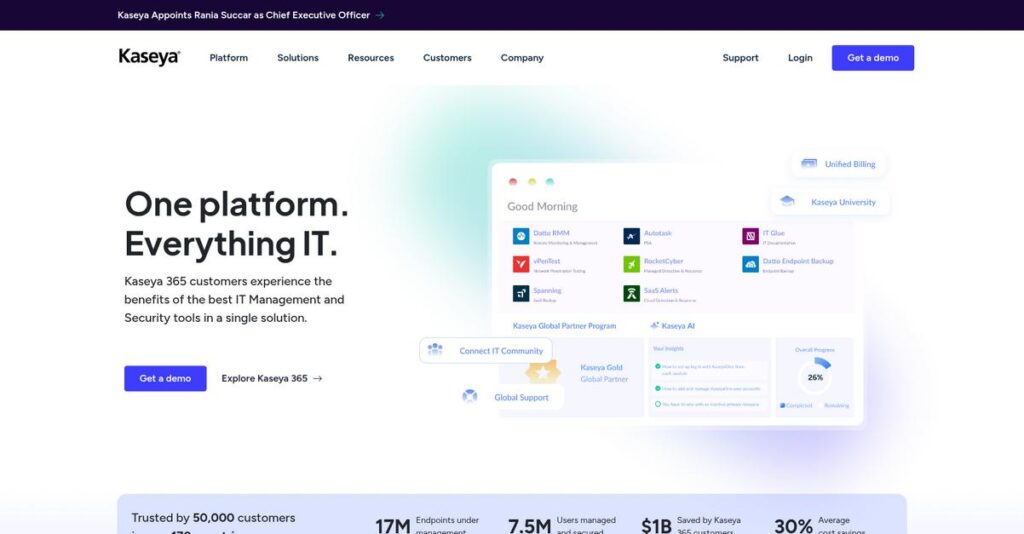Too many disconnected IT tools draining your time?
If you’re dealing with patchwork systems, manual documentation, and scattered tickets, it’s no wonder evaluating software like Kaseya is on your radar. You want less chaos—more control.
After researching dozens of IT management platforms, my findings show wasted hours chasing issues across siloed dashboards drag down your team’s productivity.
Kaseya approaches the problem differently with an integrated “IT Complete” stack. From my analysis, their platform unifies endpoint management, documentation, backups, security, and ticketing—delivering what most patchwork solutions just can’t match.
In this review, I’ll break down how Kaseya actually simplifies daily IT management for you and your team.
You’ll find a thorough Kaseya review of real features, integrated workflows, pricing, and alternatives so you know exactly what you’re getting.
By the end, you’ll have the features you need to make a confident, informed decision and skip the headaches of mismatched tools.
Let’s dive into the details.
Quick Summary
- Kaseya is an integrated IT management platform that centralizes RMM, PSA, backup, documentation, and security tools for MSPs and IT teams.
- Best for mid-sized MSPs and IT departments seeking a single platform to reduce tool fragmentation and improve automation.
- You’ll appreciate its extensive automation capabilities and deep integration across modules that streamline IT workflows and reduce manual tasks.
- Kaseya offers quote-based pricing with required multi-year contracts and no free trial, but provides customized demos upon request.
Kaseya Overview
Kaseya has been a major force in IT management software since its founding back in 2000. Operating from dual headquarters in Miami and Dublin, their core mission is providing one completely integrated “IT Complete” platform for professionals.
From my research, they are hyper-focused on Managed Service Providers (MSPs) and internal IT departments serving small and mid-market businesses. Kaseya effectively positions itself as a one-stop shop for MSPs, aiming to eliminate your need to manage a patchwork of disconnected software tools.
- 🎯 Bonus Resource: Speaking of optimizing business processes, my guide on best market research software can help improve your strategy.
Their aggressive growth, highlighted by the massive $6.2 billion Datto acquisition in 2022, really stood out during my Kaseya review. This strategic move dramatically expanded their crucial business continuity and security portfolio.
Unlike competitors such as NinjaOne that prioritize a simple user experience, Kaseya’s key differentiator is its aggressively integrated product suite. My analysis shows they believe in giving your team the most comprehensive feature set available, even if it adds complexity.
You’ll find them working with tens of thousands of MSPs and mid-market IT teams across the globe. These are typically organizations that manage complex IT infrastructure requiring a truly powerful, all-encompassing solution from one vendor.
What truly impressed me is their unwavering “IT Complete” vision. Their entire corporate strategy is to acquire and integrate every single tool you might need. This simplifies vendor management but introduces significant platform lock-in.
Now let’s examine their capabilities.
Kaseya Features
Is IT management overwhelming your team?
Kaseya offers its “IT Complete” platform, providing a deeply integrated suite of tools to manage your entire IT environment. These are the five core Kaseya solutions that tackle common IT challenges head-on.
1. Kaseya VSA (RMM)
Tired of manual IT tasks?
Manual patching and troubleshooting consumes too much valuable tech time. This can lead to reactive IT management and system vulnerabilities.
Kaseya VSA automates routine maintenance, patches software, and monitors system health, allowing remote control without user interruption. From my testing, its Live Connect gives technicians deep remote access directly to endpoints. This solution dramatically reduces manual work and boosts efficiency.
This means you can shift your IT team from constant firefighting to more strategic, proactive projects.
2. Kaseya BMS (PSA)
Is billing and ticketing a chaotic mess?
Disconnected systems for service tickets and invoicing often lead to lost revenue and administrative headaches. This frustrates both your team and clients.
Kaseya BMS centralizes ticketing, project management, and billing, linking directly to technical alerts from other Kaseya solutions. I found this integration streamlines the entire workflow from issue to invoice, significantly reducing administrative overhead.
This ensures you capture all billable hours and streamline client communication, improving your profitability.
3. IT Glue (IT Documentation)
Where’s that critical configuration file?
Scattered IT documentation wastes precious time during troubleshooting and creates security risks. This prevents consistent service delivery.
IT Glue provides a secure, centralized hub for all IT knowledge, automatically syncing with managed devices for accuracy. From my evaluation, this solution helps ensure documentation is always current and easily accessible when you need it most.
This means your technicians find information faster, improving troubleshooting times and overall operational consistency.
4. Datto BCDR (Business Continuity & Disaster Recovery)
Worried about data loss or prolonged downtime?
Downtime from cyberattacks or hardware failures can cripple your business operations and reputation. This is a critical risk you must address.
Datto BCDR offers robust, image-based backups and instant virtualization, either locally or in the cloud. What impressed me most is how quickly you can get systems running again, often in minutes, minimizing disruption.
You gain critical resilience against disasters, ensuring business continuity with minimal data loss.
5. Kaseya Security Suite
Is your cybersecurity posture strong enough?
Protecting against modern cyber threats requires specialized, often expensive, resources. This can be a huge burden for IT departments.
This suite provides layered security with managed SOC, phishing protection (Graphus), and credential monitoring. Here’s what makes this solution different: it offers advanced security without needing your own SOC team.
You strengthen your defenses and reduce security risks, protecting your assets and client data effectively.
Pros & Cons
- ✅ Comprehensive, integrated IT management platform
- ✅ Powerful automation capabilities for routine tasks
- ✅ Centralized and automated IT documentation (IT Glue)
- ⚠️ Steep learning curve requires significant training
- ⚠️ Inflexible, multi-year contracts with auto-renewal
What I love about these Kaseya solutions is how they work together seamlessly to create a truly unified IT management ecosystem. This holistic approach empowers you to manage your entire IT stack from a single pane of glass, which we’ll explore further in the next section.
Kaseya Pricing
Worried about hidden software costs?
Kaseya pricing isn’t publicly listed, following a custom quote model tailored to your specific MSP or IT department needs. This approach allows for highly customized solutions rather than one-size-fits-all packages.
Cost Breakdown
- Kaseya VSA (RMM): Estimates $2.00 – $4.00 per workstation/month; $10 – $30+ per server/month
- Kaseya BMS (PSA): Estimates $25 – $50 per technician/month
- IT Glue (Documentation): Estimates starting $100-$150/month for basic plan
- Datto BCDR (Backup): Estimates starting $100/month, highly variable by appliance size
- Key Factors: Multi-year contracts (36 months typical), chosen modules, endpoint/technician count, bundling discounts
1. Pricing Model & Cost Factors
Understanding their cost structure.
Kaseya’s pricing model is exclusively quote-based, typically involving multi-year contracts, often 36 months. They price per-endpoint for tools like VSA and per-technician for BMS, reflecting a consumption-based model. Kaseya tailors pricing to your operational scale, offering significant discounts for bundling multiple products within their “IT Complete” suite, which drives your overall costs.
From my cost analysis, this means your monthly costs stay aligned with your business size and operational complexity.
- 🎯 Bonus Resource: If your operations also involve specific industry needs, my guide on auto dealer software covers specialized solutions.
2. Value Assessment & ROI
Is Kaseya truly worth it?
While Kaseya’s custom pricing might seem opaque, their “IT Complete” platform aims to consolidate numerous tools into one integrated ecosystem. This approach can reduce overall software sprawl and administrative overhead, potentially offering strong ROI. You’re investing in a comprehensive, integrated suite that can streamline operations, rather than disparate solutions that incur separate management costs.
The result is your budget gets better visibility and predictable expenses over time, avoiding fragmented software spending.
3. Budget Planning & Implementation
Prepare for your overall budget.
Beyond the monthly subscription, remember that Kaseya’s multi-year contracts are standard, and breaking them can be difficult. Budget-wise, consider the upfront costs of implementation, training, and migrating existing data, which require professional services. Your first-year cost will likely be higher due to these setup expenses and necessary configuration work.
So for your business, expect to allocate significant upfront budget to ensure smooth deployment and long-term success.
My Take: Kaseya’s pricing model is geared towards larger MSPs and mid-market enterprises, offering custom, bundled solutions that can deliver value through consolidation, provided you commit to long-term contracts.
The overall Kaseya pricing reflects customized enterprise software value aligned with your needs.
Kaseya Reviews
What do real Kaseya customers say?
To understand Kaseya, I dove deep into Kaseya reviews across major platforms. This section offers my balanced analysis of real user feedback, helping you grasp actual customer experiences with the software.
1. Overall User Satisfaction
User sentiment: powerful yet polarizing.
Kaseya reviews reveal highly polarized user feedback, reflecting a powerful but complex platform. What I found in user feedback is that users often report a steep learning curve, which heavily influences initial satisfaction scores and initial user experiences, alongside its immense capabilities.
This indicates your technical proficiency and resource commitment are key factors for a positive initial experience, emphasizing preparation.
2. Common Praise Points
What users consistently praise.
From my review analysis, users frequently praise the platform’s sheer breadth and automation power, especially VSA. What stood out in customer feedback is how the “single pane of glass” management is highly valued, enabling comprehensive control and streamlining diverse IT operations effectively.
This means you can expect significant efficiency gains and consolidated management across your entire IT stack if configured correctly for your specific needs.
3. Frequent Complaints
Common user frustrations emerge.
Review-wise, common complaints focus on complexity, a steep learning curve, and aggressive sales practices. What’s recurring in customer feedback is how contract terms and support responsiveness frequently cause significant user frustration, leading to many negative Kaseya reviews.
These challenges aren’t minor issues; they are crucial considerations for your long-term satisfaction, operational efficiency, and overall relationship.
- 🎯 Bonus Resource: While we’re discussing complex platforms, you might find my guide on best statistical analysis software helpful for mastering complex data.
What Customers Say
- Positive: “The sheer power of the automation is incredible. We’ve automated 90% of our routine patching and maintenance.”
- Constructive: “The platform is powerful, but be prepared for a long and difficult implementation. The UI feels dated and clunky.”
- Bottom Line: “Getting out of our contract was a nightmare. Read every single line of the contract.”
The overall Kaseya reviews show a powerful platform with a demanding learning curve and notable contractual challenges. My analysis suggests you’ll gain immense capabilities but need to approach implementation and contracts cautiously.
Best Kaseya Alternatives
Finding your ideal Kaseya alternative isn’t easy.
To help you decide, I’ve analyzed the best Kaseya alternatives available. Your choice depends on specific needs, from deep technical control and ease of use to budget considerations.
1. ConnectWise
Prioritize PSA and business management depth?
ConnectWise offers a highly mature and feature-rich PSA, ConnectWise Manage, often seen as superior for complex business operations. From my competitive analysis, it provides deeper business management features than Kaseya’s BMS, ideal if your IT business heavily relies on PSA functionality.
Choose ConnectWise when your entire business workflow revolves around a powerful PSA and you need extensive operational management.
- 🎯 Bonus Resource: Speaking of specialized management, my guide on patient case management software explores tools for specific industry needs.
2. N-able
Need granular RMM control and advanced scripting?
N-able excels with powerful RMM tools like N-central, popular among technically advanced MSPs seeking extensive customization. What I found comparing options is that N-able delivers superior granular RMM control and advanced scripting, though its learning curve might be steeper for some.
Go with N-able if your team demands deep technical RMM capabilities and advanced automation scripting are top priorities.
3. NinjaOne
Prefer intuitive UI and seamless integration?
NinjaOne stands out with its modern, intuitive user interface and integrated platform, built for ease of use. Alternative-wise, NinjaOne offers exceptional speed-to-value and a cleaner user experience compared to Kaseya’s more modular approach, making onboarding smoother.
You’ll want NinjaOne if you prioritize rapid deployment, a simple user experience, and a cohesive all-in-one feel.
4. Atera
Budget-conscious and need predictable pricing?
Atera disrupts with a flat monthly fee per technician, highly attractive for smaller or growing MSPs. From my competitive analysis, Atera offers significantly more predictable pricing and a lower cost of entry, though it provides a less feature-rich platform than Kaseya’s enterprise suite.
Choose Atera when predictable, lower cost is your top priority and you’re comfortable with a simpler, yet effective, RMM/PSA solution.
Quick Decision Guide
- Choose Kaseya: Integrated ‘IT Complete’ suite for comprehensive IT management
- Choose ConnectWise: Deepest PSA features for complex business operations
- Choose N-able: Granular RMM control and advanced scripting needs
- Choose NinjaOne: Intuitive UI and rapid deployment for ease of use
- Choose Atera: Predictable, low-cost RMM/PSA per technician
The best Kaseya alternatives ultimately depend on your specific operational priorities and budget. Carefully weigh these factors to find the perfect fit for your business.
Setup & Implementation
Kaseya implementation is a significant undertaking.
Navigating Kaseya deployment demands realistic expectations. This Kaseya review analyzes the intricate process, preparing you for the time, resources, and strategic planning essential for successful adoption.
1. Setup Complexity & Timeline
This isn’t a quick, simple install.
Initial Kaseya setup and configuration require considerable technical expertise and time. From my implementation analysis, properly configuring automation policies is a multi-month process, and many users opt for professional services from Kaseya or a third party to achieve full operational capability. This is a significant undertaking.
You’ll want to prepare for a substantial commitment, dedicating internal resources and possibly budgeting for expert assistance to streamline your deployment efforts.
2. Technical Requirements & Integration
Expect significant IT involvement.
Your technical team will handle network connectivity, security settings, and critical integrations with existing business systems. Implementation-wise, integrating Kaseya with diverse tools is crucial for achieving the promised “single pane of glass” functionality. This requires careful planning for data flow.
Ensure your IT staff are prepared for deep dives into API configurations and data mapping, and anticipate potential needs for new hardware or software to support the integrations.
- 🎯 Bonus Resource: While we’re discussing supporting diverse systems, my guide on Applied Behavior Analysis (ABA) Software explores tools for specialized care and reports.
3. Training & Change Management
User adoption is not automatic.
Kaseya has a steep learning curve, making comprehensive training for your technicians essential. From my analysis, Kaseya University’s paid training modules are often necessary to unlock the platform’s full potential. Without formal education, your teams will struggle to maximize the investment.
Budget for formal training programs and actively manage the change process to ensure your team embraces new workflows and masters the platform’s extensive capabilities.
4. Support & Success Factors
Implementation support can be mixed.
During your Kaseya implementation, support quality can be inconsistent. What I found about deployment is that getting fast, expert help can be a challenge, with issues often escalating through multiple tiers. While Datto’s acquisition may improve this, proactive planning is key.
Proactively document your processes, leverage their knowledge base, and designate internal champions to reduce reliance on external support for routine issues during rollout.
Implementation Checklist
- Timeline: Multi-month (expect 6-12 months) for full utilization.
- Team Size: Dedicated project manager, IT team, and external consultants likely.
- Budget: Significant for professional services and paid training modules.
- Technical: Complex integrations, policy configuration, and security settings.
- Success Factor: Comprehensive training and dedicated project management.
The overall Kaseya implementation is a substantial but worthwhile investment for complex IT environments. Success hinges on realistic planning and committed internal resources to maximize your return.
Who’s Kaseya For
Who truly benefits from Kaseya?
This Kaseya review analyzes who gains the most from its integrated platform. I’ll help you quickly determine if your business profile, team size, and specific use cases align with its strengths or weaknesses.
1. Ideal User Profile
For established, growth-oriented MSPs.
Kaseya shines for mid-sized MSPs (10-100+ employees) or larger internal IT departments seeking a single, integrated platform. From my user analysis, a one-stop-shop for core functions is highly valued by these target users. They’re ready for significant implementation, training, and a long-term strategic partnership.
You’ll see strong ROI if you’re currently struggling with disconnected systems and are ready to centralize operations.
2. Business Size & Scale
Scaling with integration in mind.
Kaseya best fits established mid-market businesses and MSPs willing to scale their operations on a comprehensive suite. What I found about target users is that smaller operations often find Kaseya’s complexity overwhelming, needing simpler, more agile solutions instead. Your business should have dedicated IT resources to manage the platform effectively.
Assess your business’s technical capacity and readiness for a multi-year commitment to a powerful, integrated ecosystem.
3. Use Case Scenarios
Centralizing IT and service management.
Kaseya excels when your primary goal is to consolidate RMM, PSA, backup, documentation, and security into one ecosystem. User-wise, you’ll find this works best to eliminate fragmented tools and achieve a “single pane of glass” view for your IT operations. It allows for deep automation and standardized processes across your client base.
This is your fit if you’re battling tool sprawl and believe in significant long-term ROI from deep platform integration.
- 🎯 Bonus Resource: While we’re discussing service management, understanding customer satisfaction software can significantly boost client retention.
4. Who Should Look Elsewhere
Not for every small IT provider.
Smaller MSPs, startups, or businesses prioritizing ease of use, flexibility, and predictable costs should avoid Kaseya. From my analysis, those unwilling to commit to a 3-year contract or significant upfront investment in training will find it a poor fit. The learning curve can be steep for lean teams.
Consider alternatives like NinjaOne or Atera if you need a simpler, more agile, and less contractually binding solution for your IT management needs.
Best Fit Assessment
- Perfect For: Established, growth-oriented MSPs and larger internal IT departments
- Business Size: Mid-sized MSPs (10-100+ employees) and mid-market IT departments
- Primary Use Case: Consolidating RMM, PSA, backup, and security into one platform
- Budget Range: Significant investment for multi-year contracts and implementation
- Skip If: Small MSPs, startups, or prioritizing flexibility and predictable costs
Ultimately, your Kaseya review hinges on your business’s readiness to embrace a deeply integrated, powerful suite and your commitment to long-term standardization.
Bottom Line
Kaseya delivers, but with conditions.
My Kaseya review reveals a powerful, comprehensive platform designed to unify IT operations. This final assessment will guide you through its undeniable strengths and critical considerations, helping you determine if it aligns with your strategic goals.
1. Overall Strengths
Unmatched breadth defines its core strength.
Kaseya’s ‘IT Complete’ ecosystem truly stands out, offering a unified platform that deeply integrates crucial tools like VSA and IT Glue. From my comprehensive analysis, this expansive automation capability streamlines operations, centralizing management and eliminating disparate solutions for your IT infrastructure.
These robust integrations and extensive automation capabilities significantly enhance efficiency for MSPs and internal IT teams, fostering greater productivity and control.
2. Key Limitations
Complexity and contracts pose significant challenges.
Primary drawbacks include a steep learning curve and a UI many users find dated, demanding significant training. Based on this review, aggressive sales tactics and inflexible contracts are major concerns, with difficult auto-renewal clauses and exit penalties reported by users.
These limitations are not minor and demand careful consideration, potentially impacting your total cost of ownership and overall long-term satisfaction.
- 🎯 Bonus Resource: While we’re discussing business operations, understanding best offer management software is crucial for optimizing your deals and boosting revenue.
3. Final Recommendation
Conditional recommendation for prepared organizations.
My recommendation targets MSPs and larger IT departments ready for a deep commitment to a unified platform. You should choose Kaseya if your priority is a powerful, integrated ecosystem for comprehensive management. From my analysis, success demands significant training investment and meticulous contract negotiation.
Your decision should factor in demanding implementation and rigid contract terms. Approach evaluation with eyes wide open to maximize your value.
Bottom Line
- Verdict: Recommended with reservations
- Best For: MSPs and larger IT departments seeking a unified platform
- Biggest Strength: Comprehensive ‘IT Complete’ platform with deep automation
- Main Concern: Steep learning curve, aggressive sales, inflexible contracts
- Next Step: Request a detailed demo and contract review
This Kaseya review concludes that while the platform offers immense power, it demands a significant commitment. My confidence in this assessment is strong for those prepared for its complexities.