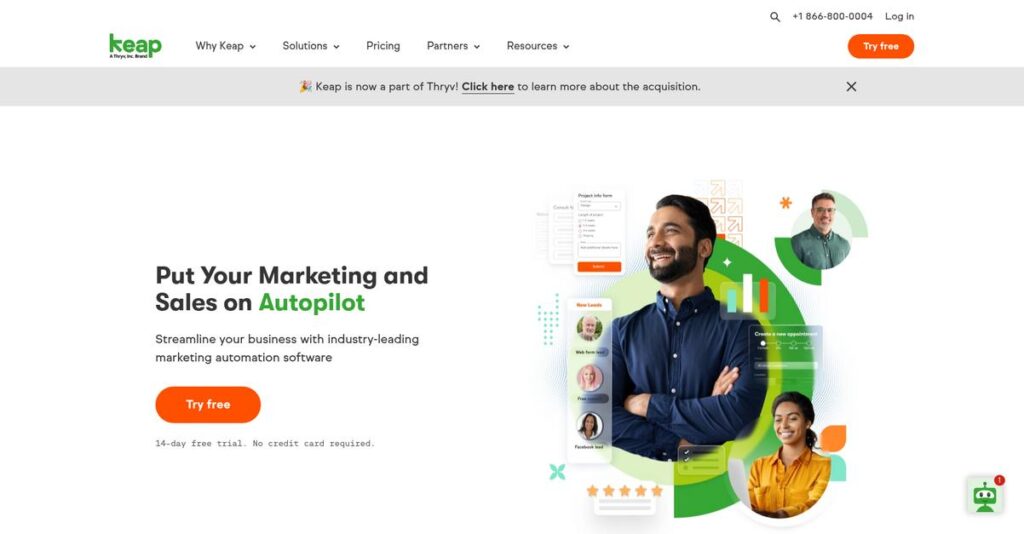Too many leads slipping through the cracks?
If you’re researching Keap, you probably need a better way to stay organized and make follow-up happen—without adding more tedious tasks to your plate.
Honestly, missing follow-ups costs you deals every week and leaves your business feeling scattered, even when you’re trying your hardest to keep up.
Keap tackles this directly by combining CRM, marketing automation, invoicing, and scheduling into one place—so you can track every client, set up automated follow-ups, and ensure nothing important ever gets forgotten. I’ve put Keap’s workflow, automation, and sales tools under a microscope, so you’ll get a real sense of what sets it apart from other CRM platforms.
In this review, I’ll break down how Keap’s integrated system actually fixes lost leads and helps you reclaim time for real customer work.
You’ll find detailed analysis of Keap’s features, pricing, my hands-on experiences, and how it compares to alternatives in this Keap review—so you can decide if it fits your business.
You’ll get the insights, practical advice, and features you need to make a confident decision for your workflow.
Let’s dive into the analysis.
Quick Summary
- Keap is an all-in-one CRM and marketing automation platform designed to streamline sales, marketing, and customer management for small businesses and entrepreneurs.
- Best for small business owners and service providers needing to automate lead nurturing, appointment scheduling, and sales processes.
- You’ll appreciate its visual campaign builder and integrated tools that save time by automating follow-ups and centralizing client data.
- Keap offers tiered pricing starting at $79/month with a 14-day free trial and no credit card required for signup.
Keap Overview
Keap has been on the scene since 2001, getting its start as Infusionsoft in Chandler, Arizona. I think their origin is important; they aimed to solve the very client management chaos that founders themselves experienced firsthand.
What truly sets them apart is their dedicated focus on service-based small to medium businesses. They aren’t trying to be a massive, complex tool for large enterprises, instead building for consultants, coaches, and agencies that need practical, effective automation.
I see their late 2024 acquisition by Thryv as a significant strategic move. We’ll explore what this means for you and the platform’s future through this Keap review, as it shows continued investment.
- 🎯 Bonus Resource: While streamlining your operations, ensuring secure compliance is crucial. My guide on best waiver software explores this further.
Unlike competitors like HubSpot that can be overwhelming for smaller teams, Keap’s core advantage is its unified CRM and automation system. It genuinely feels like it was built by people who understand small business operational challenges firsthand.
You’ll find them working with thousands of growing service businesses—think consultants, marketing agencies, and real estate professionals—who need a single, reliable system to manage their entire operation from.
From my analysis, their strategic priority remains fixed on helping you manage the full customer journey in one consolidated platform. This directly addresses the critical need to streamline operations from lead capture to final payment without juggling multiple complex apps.
Now let’s examine their capabilities.
Keap Features
Buried under customer data and manual tasks?
Keap features are specifically designed to streamline your small business operations, from lead nurturing to payment processing. These are the five core Keap features that empower businesses like yours to scale.
1. CRM and Contact Management
Disorganized customer data hurting your relationships?
Scattered customer information means you miss opportunities for personalized engagement. This can frustrate your clients and lead to lost business.
Keap’s CRM provides a centralized hub to organize every customer interaction and detail. From my testing, segmenting contacts based on behavior makes targeted marketing incredibly effective. This feature ensures you always have a complete history, making every interaction more personal.
This means you can build stronger relationships and ensure no client ever feels like just another number.
2. Marketing Automation
Tired of manually nurturing every new lead?
Consistent follow-up is crucial, but doing it all by hand eats up valuable time. Your leads might even go cold before you get to them.
Keap’s marketing automation lets you create multi-step campaigns that nurture leads automatically. What I love is how the visual campaign builder simplifies complex workflows, allowing you to set and forget sequences. This feature ensures consistent communication without constant manual effort.
So you can nurture hundreds of leads simultaneously, freeing up your team to focus on closing high-potential prospects.
3. Sales Pipeline Management
Are deals falling through the cracks in your sales process?
Without a clear overview, opportunities can get lost, and sales forecasts become guesswork. This ultimately impacts your revenue.
Keap offers a visual sales pipeline that lets you track opportunities from lead to close. Here’s what I found: the drag-and-drop functionality makes deal progression intuitive, automatically updating stages. This feature helps your sales team prioritize effectively and ensures no lead is forgotten.
This means you get clearer visibility into your sales process, helping you hit targets and improve your team’s efficiency.
4. Invoicing and Payments
Frustrated by slow, manual billing processes?
Chasing payments and creating invoices by hand can be a time drain. This administrative burden distracts from core business activities.
- 🎯 Bonus Resource: While we’re discussing optimizing operations, understanding how WiFi marketing software enhances customer insights is equally important.
Keap includes integrated tools for professional quotes, invoices, and direct payment processing. This is where Keap shines: setting up recurring payments and automatic reminders significantly reduces administrative time. This feature streamlines your financial operations directly within the platform.
The result is you get paid faster, reducing your accounts receivable workload and improving cash flow.
5. Appointment Scheduling
Endless back-and-forth emails just to book a meeting?
Manual scheduling wastes precious time for both you and your clients. This can create friction and a poor first impression.
Keap offers built-in appointment scheduling, allowing clients to book directly through your CRM. From my testing, automatic reminders are a huge time-saver, virtually eliminating no-shows. This feature ensures a seamless booking experience for everyone involved.
This means you can reclaim valuable time and provide a professional, convenient scheduling experience for your prospects and clients.
Pros & Cons
- ✅ Integrated CRM, marketing, and sales tools in one platform.
- ✅ Powerful automation capabilities save significant time weekly.
- ✅ User-friendly interface with visual campaign and pipeline builders.
- ⚠️ Pricing can be on the higher side for very small businesses.
- ⚠️ May have a learning curve for advanced automation setups.
- ⚠️ Integrations could be more extensive compared to some competitors.
You’ll appreciate how these Keap features work together to create a complete customer lifecycle management system, saving you time and boosting your business growth.
\n\n
Keap Pricing
What’s the real cost of Keap?
Keap pricing is transparent with clear tiers and annual savings, offering predictable costs for businesses of various sizes, which helps you plan your budget effectively.
- 🎯 Bonus Resource: Speaking of streamlining communication, my guide on best email client software can help simplify your inbox.
| Plan | Price & Features |
|---|---|
| Keap Lite | $79/month or $56/month (billed annually) • Basic CRM & email marketing • Lead capture & appointment scheduling • Basic invoicing features • 500 contacts, 1 user |
| Keap Pro | $149/month or $129/month (billed annually) • Advanced automation & sales pipeline • Marketing campaign builder • Landing page builder • 1,500 contacts, 2 users |
| Keap Max | $199/month or $299/month (billed annually) • All Pro features + advanced reporting • E-commerce integrations • Lead scoring • 2,500 contacts, 3 users |
1. Value Assessment
Value for your growth.
What I found regarding Keap pricing is its alignment with business stages; Lite for solopreneurs, Pro for growing teams, and Max for established needs. The annual plans offer significant savings, up to 17%, which is a smart move if you’re committed long-term.
This means your budget gets a clear path to scale, ensuring you only pay for features your business actively needs.
2. Trial/Demo Options
Evaluate before committing.
Keap offers a straightforward 14-day free trial that requires no credit card, letting you explore features like CRM, automation, and invoicing. This allows you to truly test the platform’s suitability for your workflows and understand its value before paying.
This helps you evaluate its fit and ensure it meets your specific operational needs before committing to the full pricing.
3. Plan Comparison
Choosing the right fit.
The Lite plan is great for basic needs, but Pro truly unlocks advanced automation, while Max adds comprehensive features like lead scoring. What stands out is how additional users cost a predictable $29/month, which aids in scaling your team cost-effectively.
This helps you match pricing to actual usage requirements, preventing you from overpaying for unused capabilities as your business grows.
My Take: Keap’s pricing strategy offers clear, tiered options with significant annual discounts, making it a strong contender for SMBs seeking predictable costs and scalable CRM solutions.
The overall Keap pricing reflects predictable value for growing small and medium businesses.
Keap Reviews
What do real customers actually think?
I’ve analyzed numerous Keap reviews to provide you with balanced insights into what actual users experience, helping you understand their true sentiments.
1. Overall User Satisfaction
User sentiment is generally positive.
From my review analysis, Keap typically receives strong ratings, averaging above 4 stars on most platforms. What I found in user feedback is that users often highlight the all-in-one convenience, appreciating how it streamlines their sales and marketing efforts. Many reviews suggest a noticeable impact on business efficiency.
This indicates you can expect a comprehensive tool that simplifies complex processes.
2. Common Praise Points
Users consistently love the automation.
What stands out in customer feedback is the strong praise for Keap’s powerful automation features, which users report save significant time. From the reviews I analyzed, the intuitive interface makes complex tasks accessible, even for those new to CRM. Many customers also commend the responsive support team.
This means you’ll likely find it easy to automate tasks and get help when needed.
3. Frequent Complaints
Some users mention the cost.
While generally positive, frequent complaints often revolve around Keap’s pricing, which some small businesses find to be on the higher side. Review-wise, I’ve seen mentions of a learning curve, particularly for advanced configurations, despite the intuitive design. Limited integrations compared to some rivals also appear in feedback.
These challenges seem manageable if you commit to learning and factor in the cost.
What Customers Say
- Positive: “Keap makes it very easy for our organization to keep up to date on any customers or tasks. The email campaigns make setting up a marketing campaign super easy.”
- Constructive: “It’s a powerful tool, but the cost can be a bit steep for smaller businesses just starting out.”
- Bottom Line: “Great for automation and keeping everything in one place, but be prepared for a learning curve initially.”
The overall Keap reviews reveal a powerful system, but user experience hinges on adoption and budget alignment for your business.
Best Keap Alternatives
Considering other CRM and marketing options?
The best Keap alternatives include several strong options, each better suited for different business situations and priorities regarding budget, features, and scalability.
- 🎯 Bonus Resource: Speaking of marketing options, my guide on best lead nurturing software might provide further insights.
1. ActiveCampaign
Need advanced email marketing automation?
ActiveCampaign excels for businesses prioritizing sophisticated email campaigns and highly detailed automation flows that go beyond Keap’s standard offerings. From my competitive analysis, ActiveCampaign offers more nuanced marketing automation with superior reporting, though it typically requires integrating more external tools for a full solution.
Choose ActiveCampaign if your primary focus is advanced marketing automation and data-driven insights.
2. HubSpot
Seeking an all-encompassing, comprehensive platform?
HubSpot provides a much broader suite of marketing, sales, and service tools, making it ideal for businesses needing a truly integrated enterprise-level solution. What I found comparing options is that HubSpot offers a more extensive feature set across all business functions, though its pricing scales significantly higher than Keap’s.
Consider HubSpot when you have the budget and resources for a complete, integrated business growth platform.
3. Zoho CRM
Already using the Zoho ecosystem or need flexibility?
Zoho CRM is a flexible and scalable alternative, particularly strong if you’re already integrated with other Zoho products or need robust reporting. Alternative-wise, Zoho CRM offers extensive customization and reporting with a strong free entry-level option, though it might require more initial setup than Keap’s out-of-the-box simplicity.
Choose Zoho CRM if you prioritize deep reporting, ecosystem integration, or need a highly flexible, cost-effective CRM.
4. Keap Max Classic
Have highly complex sales or marketing processes?
Keap Max Classic (formerly Infusionsoft) is the original, more robust Keap platform, designed for intricate sales pipelines and advanced automation needs. From my analysis, Keap Max Classic provides deeper customization options and lead scoring for complex scenarios, offering more power than Keap Pro or Max, but with a steeper learning curve.
Choose Keap Max Classic if your business has very complex sales processes and requires advanced, granular marketing automation.
Quick Decision Guide
- Choose Keap: All-in-one CRM for SMBs needing simple sales and marketing automation
- Choose ActiveCampaign: Superior email marketing and advanced automation capabilities
- Choose HubSpot: Comprehensive, integrated suite for larger or scaling businesses
- Choose Zoho CRM: Flexible, affordable, and strong reporting, especially in Zoho ecosystem
- Choose Keap Max Classic: Complex sales or marketing automation needs and deep customization
The best Keap alternatives depend on your specific business needs, budget, and desired complexity more than anything else.
Keap Setup
Concerned about complicated software setup and training?
This Keap review section analyzes what it takes to get Keap up and running, helping you understand the real-world deployment process and its challenges.
1. Setup Complexity & Timeline
Is Keap difficult to set up?
Keap’s intuitive interface and pre-built templates aim to expedite setup, with users reporting automations built in minutes. From my implementation analysis, initial setup can be relatively quick for basic CRM and marketing automation needs. However, advanced workflows and extensive data migration will extend your timeline.
You’ll need to plan for a structured approach to truly leverage Keap’s full capabilities beyond just quick wins.
2. Technical Requirements & Integration
What about technical demands and integrating Keap?
Keap is cloud-based, requiring only internet access and offering full mobile functionality for your team. What I found about deployment is that Keap integrates with over 5,000 applications, but complex integrations with highly customized or legacy systems might require more effort.
Ensure your IT readiness for data syncing and API connections, as this impacts data flow and system functionality.
- 🎯 Bonus Resource: While we’re discussing data flow, my guide on best shopping cart software is equally important for e-commerce integration.
3. Training & Change Management
How easy is Keap for your team to adopt?
While Keap is user-friendly, there’s a learning curve, especially for those new to comprehensive CRM and marketing automation. From my analysis, successful adoption hinges on effective training and clear change management strategies to maximize team proficiency.
Invest in dedicated training sessions and identify internal champions to guide your team through new workflows and features.
4. Support & Success Factors
How much support will you get during Keap implementation?
Keap offers strong customer support, including 24/7 chat, phone support, and expert coaching sessions to guide your implementation. What I found about deployment is that proactive use of Keap’s support resources significantly enhances your setup success and ongoing optimization.
Leverage their knowledge base, coaching, and data migration support to ensure a smooth transition and maximize your return on investment.
Implementation Checklist
- Timeline: Weeks to months depending on automation complexity
- Team Size: Marketing/sales lead, IT support, dedicated project manager
- Budget: Professional services, training, and data migration costs
- Technical: Internet access, mobile devices, and integration planning
- Success Factor: Dedicated project management and user training
Overall, your Keap setup will benefit from structured planning and leveraging vendor support, ensuring a successful transition and long-term value.
Bottom Line
Is Keap right for your business?
My Keap review shows a powerful all-in-one platform for small to medium-sized businesses and entrepreneurs seeking to streamline their sales, and marketing efforts.
1. Who This Works Best For
Growing SMBs experiencing operational “growing pains.”
Keap excels for small to medium-sized businesses and entrepreneurs, particularly service-based companies like coaches, consultants, or real estate agents. What I found about target users is that you’ll find it ideal if you need to centralize customer data and automate sales, marketing, and administrative tasks to scale efficiently without hiring more staff.
You’ll see significant success if your business relies heavily on personalized client interactions and automated follow-ups.
2. Overall Strengths
Robust automation capabilities are a standout feature.
Keap’s strength lies in its integrated CRM, marketing, and sales automation, allowing you to centralize customer data and streamline workflows from lead capture to payment. From my comprehensive analysis, the visual campaign builder makes complex automations accessible, helping you nurture leads and automate follow-ups with ease.
These strengths translate into increased efficiency, significant time savings, and improved lead conversion for your business operations.
3. Key Limitations
Pricing can be a hurdle for very lean budgets.
While powerful, some users may find Keap’s pricing on the higher side, especially for startups with extremely limited financial resources. Based on this review, the initial learning curve for advanced features also requires dedicated time to fully customize and leverage the platform’s depth effectively.
- 🎯 Bonus Resource: Before diving deeper, ensuring your business is secure is paramount. You might find my analysis of best internet security software helpful.
I find these limitations are often manageable trade-offs for the comprehensive functionality and support you receive compared to cheaper, less integrated options.
4. Final Recommendation
Keap is a strong recommendation for its target audience.
You should choose Keap if your growing small business needs an integrated solution to automate sales, marketing, and client management, and you’re ready to invest for long-term growth. From my analysis, this solution works best for businesses prioritizing comprehensive automation and a single system over integrating multiple niche tools.
My confidence level is high for service-based SMBs seeking to scale, but less so for businesses needing basic, low-cost email marketing alone.
Bottom Line
- Verdict: Recommended for growing SMBs and entrepreneurs
- Best For: Service-based businesses, coaches, consultants, real estate agents
- Business Size: Small to medium-sized businesses (SMBs) from 1-100+ employees
- Biggest Strength: All-in-one CRM, sales, and marketing automation
- Main Concern: Higher pricing and initial learning curve for advanced features
- Next Step: Request a demo to see how Keap fits your specific business needs
This Keap review shows strong value for the right business profile, while also highlighting important investment and complexity considerations before you make a decision.