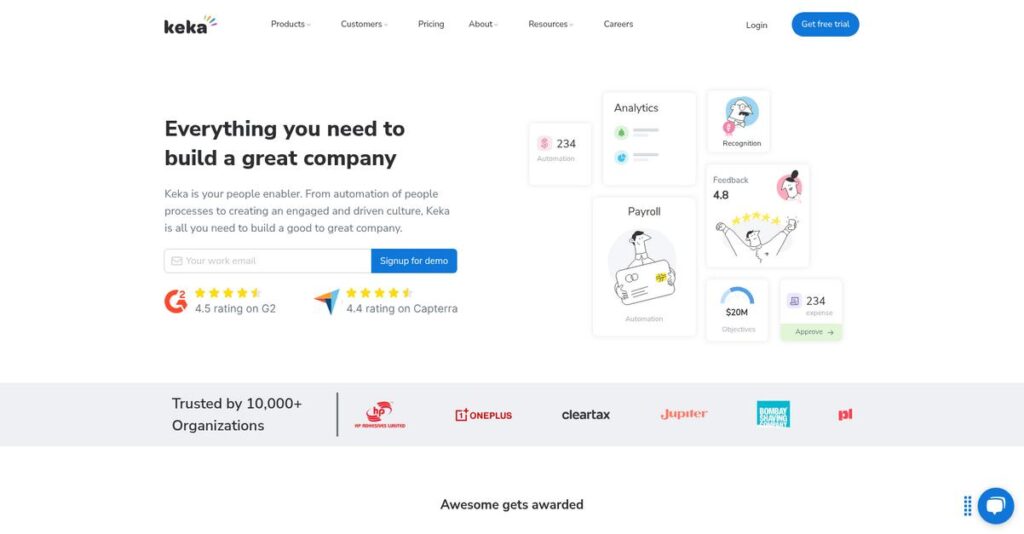Managing HR manually can be a nightmare.
If you’re still wrestling with spreadsheets and error-prone payroll runs, you know how quickly HR admin eats up your week. Most of the leaders I talk to start exploring Keka when the cost of scattered HR data just gets out of hand.
Through my research, I actually found manual HR processes lead to constant payroll mistakes and an overwhelmed HR team dealing with compliance headaches instead of strategy.
Keka’s modular HRMS is built to tackle these pain points, letting you centralize data, automate payroll, and finally get real control over leave and attendance. My analysis shows their employee-first self-service and integrated performance reviews genuinely cut administrative hassle.
In this review, you’ll discover how centralizing HR can simplify your workdays and free your team for more valuable projects.
We’ll break down features, unique differentiators, pricing, real deployment experience—and, in this Keka review, compare it head-to-head with alternatives so you can make a smart choice.
You’ll get the clarity and honest analysis you need, with the features you need to confidently shortlist or eliminate Keka for your HR goals.
Let’s get started.
Quick Summary
- Keka is an employee-centric HRMS that automates core HR, payroll, performance, and attendance in a unified platform.
- Best for small to mid-market companies needing a modern, easy-to-use system with strong local compliance.
- You’ll appreciate its clean interface and deep payroll integration that simplifies compliance and reduces HR effort.
- Keka offers transparent tiered pricing starting at $3.50/user/month with a 7-day free trial available.
Keka Overview
Keka has been building its employee-centric HR platform since 2015. Based in Hyderabad, India, their entire mission is to automate routine HR tasks and improve the modern employee experience.
What really caught my attention is their clear specialization. They primarily target small to mid-market Indian companies that are tired of juggling spreadsheets or clunky legacy systems and need a truly unified, user-friendly platform.
Their recent $57 million funding round shows serious ambition for product growth and international expansion, a critical factor for anyone considering this Keka review for 2025.
- 🎯 Bonus Resource: While we’re discussing integrated systems, understanding how a Laboratory Information Management System can simplify operations might also be beneficial.
Unlike competitors like BambooHR or Zoho People, Keka’s platform feels purpose-built for its target market. The focus is on a superior employee user experience, not just ticking feature boxes, and the intuitive design reflects this.
You’ll find them working with thousands of scaling organizations across various industries, especially those that have finally outgrown basic tools and need an integrated system for the complete employee lifecycle.
From my analysis, their current strategy heavily emphasizes a truly unified experience. They’re intentionally connecting payroll, performance, and engagement data to give your business much deeper, more actionable insights than siloed tools ever could.
Now, let’s dive into their features.
Keka Features
HR management shouldn’t be a tangled mess.
Keka offers a comprehensive suite designed to simplify the entire employee lifecycle. These are the five core Keka solutions that transform how you manage your workforce, from hire to retire, focusing on employee experience.
- 🎯 Bonus Resource: Speaking of essential information, if you ever need to reclaim important data, my guide on 8+ Best Android Data Recovery Software might be helpful.
1. Core HRIS & Payroll Management
Payroll errors always causing headaches?
Manual employee data and payroll processing can lead to costly mistakes and compliance issues. This directly impacts employee trust and drains valuable HR time.
Keka’s Core HRIS and Payroll solution centralizes all employee data, automating complex salary structures and tax calculations. Here’s what I found: its real-time payroll integration with attendance ensures accuracy, reducing your administrative burden significantly. Employees also get a self-service portal.
This means your HR team saves countless hours, ensures compliance, and your employees receive accurate, timely payments, boosting satisfaction.
2. Performance & Goals (OKRs)
Disconnected performance reviews frustrate everyone.
Aligning individual efforts with company goals and providing constructive feedback often feels chaotic. This can lead to disengagement and missed development opportunities.
Keka’s Performance and Goals solution enables goal setting via OKRs and continuous feedback through 1-on-1s and peer reviews. From my testing, the 360-degree feedback tools foster a culture of ongoing development, not just annual evaluations. Dashboards provide clear performance visibility.
This helps you create a feedback-rich environment where employees feel valued and their work directly contributes to your organizational objectives and growth.
3. Talent Acquisition (ATS)
Hiring processes feel like a black hole?
Managing candidates from sourcing to onboarding can be disjointed and time-consuming. This often results in a poor candidate experience and lost talent.
This optional Keka solution streamlines your entire hiring workflow, from publishing job openings to tracking applicants. What I love about this approach is how candidate data seamlessly transfers to HRIS upon hiring. This eliminates manual re-entry, making onboarding incredibly smooth.
You can attract top talent more efficiently, provide a professional candidate journey, and reduce the administrative load of bringing new hires on board.
4. Time & Attendance Management
Tracking time and leaves is a constant battle.
Complex leave policies and accurate attendance tracking can be a nightmare for HR. This often leads to payroll disputes and policy inconsistencies.
Keka’s Time & Attendance solution automates leave requests and tracks attendance via web, mobile, or biometric devices. This is where Keka shines: its flexible policy configuration engine handles intricate rules for accruals and carry-forwards. It even supports project-based timesheets.
You gain precise control over workforce availability and costs, ensure fair application of policies, and minimize potential discrepancies in payroll calculations.
5. Employee Engagement & Culture
Struggling to understand employee morale?
Measuring and improving employee morale, gathering honest feedback, and fostering a positive culture can be challenging. Disengaged employees impact productivity.
This Keka solution provides tools for anonymous engagement surveys, mood tracking, and a social feed for recognition. From my testing, the ‘Praises’ feature boosts peer recognition, contributing to a positive work environment. Analytics correlate feedback with other HR data.
You can actively nurture a thriving workplace culture, gain deeper insights into employee sentiment, and create a more connected and motivated workforce.
Pros & Cons
- ✅ Centralized HR, payroll, and performance in one intuitive platform.
- ✅ Highly accurate payroll with strong integration of time and leave data.
- ✅ Employee self-service portal significantly reduces HR administrative burden.
- ⚠️ Customer support response times can be slow for urgent queries.
- ⚠️ Mobile application functionality is sometimes buggy and less robust.
- ⚠️ Reporting and specific workflows offer limited advanced customization options.
You’ll appreciate how these Keka solutions work together, creating a complete, unified HR management platform that removes data silos. This integrated approach ensures consistent data flow and improved overall efficiency across your entire organization.
Keka Pricing
Are you worried about hidden software costs?
Keka pricing is refreshingly transparent, offering a clear tiered model based on user count and required features, making it straightforward to budget for your HR needs.
| Plan | Price & Features |
|---|---|
| Foundation Plan | $3.50 per user/month • Core HRIS, employee profiles • Document management, self-service • Helpdesk, basic leave management |
| Strength Plan | $6 per user/month • Everything in Foundation • Advanced Time & Attendance (shifts, timesheets) • Full US & India Payroll processing |
| Growth Plan | $8 per user/month • Everything in Strength • Full Performance Management (OKRs, 360 reviews) • Employee Engagement (surveys, rewards) |
| Add-on: Talent Acquisition (ATS) | Starts at $35 per recruiter/month • Streamlined hiring workflows • Resume parsing, candidate database • Collaborative hiring, seamless onboarding |
| Add-on: Global Payroll | Custom pricing – Contact Sales • Multi-country payroll management • Compliance for varying regions • Best for international operations |
1. Value Assessment
Real value for your HR investment dollars.
From my cost analysis, what impressed me is how Keka’s pricing provides strong value, particularly for mid-sized businesses seeking an integrated HRMS. The transparent, per-user pricing model scales predictably with your team’s growth, ensuring you only pay for what you genuinely need without inflated enterprise costs or hidden fees.
This means your budget gets a robust, comprehensive HR solution that avoids the massive upfront costs often associated with older, complex legacy systems.
2. Trial/Demo Options
Evaluate Keka before committing your budget.
Keka offers a helpful 7-day free trial, allowing you to thoroughly test core functionalities and user experience before any financial commitment. What I found valuable is their personalized demo option, which ensures you can explore specific features relevant to your needs and ask direct questions. This avoids you wondering about hidden costs and helps validate the fit for your unique operational requirements.
This practical approach lets you confidently assess its value and features, significantly reducing risk for your budget.
- 🎯 Bonus Resource: While you’re evaluating software, understanding how users adopt new systems is key. My guide on best digital adoption platforms offers insights.
3. Plan Comparison
Choosing the best Keka plan.
When considering Keka pricing, your choice hinges on specific HR requirements. The Foundation plan suits basic HRIS, while Strength adds crucial payroll and time tracking. What stands out is how the Growth plan enhances engagement and performance, ideal for culture-focused businesses. Remember the typical $100 minimum billing, which can impact very small teams.
So, your budget should align with the features that genuinely drive value for your company size and goals.
My Take: Keka’s pricing strategy offers transparent, scalable options, making it an excellent fit for small to mid-sized businesses seeking a comprehensive HRMS without unexpected expenses as they grow.
Overall, Keka pricing provides clear tiered options and transparent costs, helping you budget confidently. What I found is that this pricing delivers practical value for modern HR teams.
Keka Reviews
Real user experiences reveal Keka’s true strengths.
Analyzing a large volume of Keka reviews across platforms like G2 and Capterra, I’ve distilled what real customers genuinely think. Here’s my take on user feedback.
1. Overall User Satisfaction
Users largely express strong approval.
From my review analysis, Keka maintains an impressive average rating of 4.4 out of 5 stars across over 1,700 combined reviews. What I found in user feedback is how satisfied users are with its stability and consistent performance. This pattern suggests Keka generally meets or exceeds user expectations, leading to high overall contentment.
Satisfaction stems from its intuitive interface and comprehensive features, simplifying HR tasks for users.
- 🎯 Bonus Resource: While we’re discussing comprehensive systems, understanding how to gain financial control and mitigate risks through enterprise legal management software is equally important.
2. Common Praise Points
Interface and integration earn top marks.
Users consistently praise Keka’s clean, intuitive UI as its most frequently cited strength, making it easy for both HR and employees. Review-wise, its all-in-one platform capability stands out, eliminating data silos. Customers appreciate the accurate payroll module, specifically its strong integration with attendance data.
This unified system means less manual work and a more efficient, streamlined HR experience for you.
3. Frequent Complaints
Support speed and app functionality surface.
A recurring theme in feedback is customer support speed; while helpful, response times can be slow, especially for urgent payroll issues. From my analysis, the mobile app’s functionality issues are also frequently mentioned, with some users reporting bugs and feature limitations compared to the web version.
These are generally not deal-breakers, but rather areas where users desire more responsiveness and refinement.
What Customers Say
- Positive: “Keka is the best tool for HR management. It’s easy to use and helps maintain employee information, with a very nice user interface.”
- Constructive: “Customer support is a little slow to respond to queries. Sometimes they take 2-3 days to respond to an urgent query.”
- Bottom Line: “Keka’s most helpful aspect is being a single platform for all HR functions, including payroll, attendance, leave, and performance management.”
Overall, Keka reviews reflect strong user satisfaction, particularly valuing its all-in-one HR capabilities. My analysis shows consistent feedback indicating genuine value. You should explore the platform further.
Best Keka Alternatives
Choosing the right HR solution requires careful consideration.
The best Keka alternatives include several strong options, each better suited for different business situations, priorities, and geographic focus. I’ll help you decide which one aligns with your needs.
1. Zoho People
Already in the Zoho ecosystem?
Zoho People shines when your business is already deeply integrated into the vast Zoho suite, offering unparalleled data flow between HR, CRM, and finance applications. From my competitive analysis, Zoho People offers seamless ecosystem integration, though its interface can sometimes feel less modern or more complex than Keka’s focused design.
Choose Zoho People if you prioritize comprehensive integration within an existing Zoho ecosystem over a dedicated, modern HR user experience.
2. BambooHR
Top-tier user experience a priority?
BambooHR makes sense for US or Europe-based SMBs who prioritize an exceptional user experience and strong cultural focus, often at a higher price point. What I found comparing options is that BambooHR provides best-in-class UX for SMBs, but this alternative is typically more expensive, especially for smaller teams, compared to Keka’s cost-effectiveness.
Consider BambooHR when your budget allows for a premium user experience and your operations are primarily outside India.
- 🎯 Bonus Resource: While we’re discussing various software options, you might also find my guide on call blocking apps software helpful for ensuring secure communications.
3. greytHR
Indian payroll compliance is your core need?
greytHR is the go-to for businesses in India whose primary concern is robust, statutory-compliant payroll and basic HR functions. Alternative-wise, greytHR delivers rock-solid Indian payroll, often more affordably for its core offerings, though its user interface and advanced performance management are not as modern as Keka’s.
For your specific situation, choose greytHR if compliant, affordable Indian payroll is your absolute top priority and UI is secondary.
Quick Decision Guide
- Choose Keka: Modern, employee-centric HRIS with strong Indian payroll for SMBs
- Choose Zoho People: Deep integration within the extensive Zoho software ecosystem
- Choose BambooHR: Premium user experience for US/Europe-based small businesses
- Choose greytHR: Cost-effective and highly compliant payroll for India-centric operations
The best Keka alternatives depend heavily on your existing tech stack and geographic focus rather than a feature comparison alone.
Setup & Implementation
Thinking about Keka’s deployment process?
My Keka review delves into the implementation process, a critical step for any new HRMS. Here’s what you’re looking at regarding deployment and realistic expectations.
1. Setup Complexity & Timeline
Is Keka implementation simple?
Keka is designed for relatively straightforward implementation, particularly for small to mid-sized companies. Initial setup involves configuring company policies and importing employee data via templates. What I found about deployment is that data import can be tricky via templates, and errors often cause delays. Most companies should budget 2-4 weeks, depending on payroll complexity.
You’ll want to plan for thorough data cleansing and careful template population upfront to ensure a smooth, efficient start.
2. Technical Requirements & Integration
Minimal IT changes or heavy lifting?
Keka operates as a cloud-based solution, so extensive hardware provisioning isn’t required from your end. However, integration needs might arise if connecting to other existing business systems, though Keka primarily functions as a unified HRMS. From my implementation analysis, technical requirements are generally light for core functions, but assess any custom API needs.
Ensure your network connectivity is stable and identify any specific integration points with existing software early on for seamless operation.
3. Training & Change Management
Will your team actually use it?
Keka’s intuitive user interface minimizes general employee training; they quickly grasp the self-service portal for routine tasks. HR admins, however, need more in-depth training on policy configuration and payroll processing. What I found about deployment is that proactive change management ensures HR adoption, utilizing Keka’s onboarding team.
Designate internal champions, leverage Keka’s extensive knowledge base, and prepare tailored sessions for your HR team’s specific workflows.
4. Support & Success Factors
How strong is Keka’s support?
Keka offers support via ticketing, email, and chat, with staff generally found knowledgeable. However, a common user pain point is response time, which can lag for critical functions like payroll. Implementation-wise, responsive support is paramount for timely issue resolution, preventing costly delays and frustration during deployment.
Establish clear communication channels with Keka’s team and prioritize critical implementation issues to avoid bottlenecks and ensure progress.
Implementation Checklist
- Timeline: 2-4 weeks, depending on payroll complexity
- Team Size: HR admin lead, internal project coordinator, IT support
- Budget: Internal staff time, potential professional services for data
- Technical: Accurate employee data via templates, stable internet
- Success Factor: Meticulous data preparation and HR admin training
Overall, Keka implementation is achievable for mid-market businesses but requires diligent internal preparation. A successful Keka deployment hinges on meticulous planning and internal resource allocation, ensuring long-term HR efficiency.
Who’s Keka For
Wondering if Keka fits your business?
This Keka review section breaks down who truly benefits from this HRMS, helping you quickly self-qualify. We’ll analyze ideal profiles, business sizes, and specific use cases for optimal fit.
1. Ideal User Profile
For growing companies outgrowing spreadsheets.
Keka is an ideal solution for small to mid-market companies (50-500 employees) transitioning from basic HR tools. From my user analysis, tech-savvy organizations prioritizing employee experience find Keka’s integrated platform, modern design, and self-service features incredibly empowering.
You’ll succeed if your primary goal is unifying core HR, payroll, and attendance into one intuitive, modern system, enhancing workforce empowerment.
- 🎯 Bonus Resource: While unifying core HR and payroll, my guide on best regulatory change management software can help streamline compliance further.
2. Business Size & Scale
Ideal for growing mid-market operations.
Keka shines brightest for businesses scaling from 50 up to 500 employees, having outgrown basic tools like spreadsheets. What I found about target users is that this range benefits most from integrated HR without enterprise-level complexity or custom global operations. It’s a sweet spot.
You’ll find this works well if your team requires robust features for a growing workforce, but not extensive, complex global operations.
3. Use Case Scenarios
Unifying core HR and payroll.
Keka excels when your primary goal is to unify core HR, attendance, and payroll into a single, seamless system. User-wise, organizations seeking streamlined compliance and accuracy in payroll, especially in India or SE Asia, find it highly valuable. It simplifies complex tasks.
You’ll appreciate Keka if you’re looking to enhance employee experience through self-service and build a stronger, more engaged company culture.
4. Who Should Look Elsewhere
Not for everyone’s HR needs.
If you’re a very small business (under 20 employees), Keka’s minimum billing might not be cost-effective for your budget. From my user analysis, those needing deep enterprise-level customization for complex global operations will find Keka limiting. It’s not built for that.
Consider simpler, lower-cost solutions for micro-businesses, or highly specialized enterprise HRIS for extensive global operations and immediate 24/7 phone support.
Best Fit Assessment
- Perfect For: Small to mid-market (50-500 employees), tech-savvy, focused on employee experience
- Business Size: 50-500 employees, outgrowing basic HR tools like spreadsheets
- Primary Use Case: Unifying core HR, attendance, payroll into one user-friendly system
- Budget Range: Mid-range for integrated HRMS, value for 50-500 employees
- Skip If: Under 20 employees, or require deep enterprise customization/24/7 phone support
Ultimately, this Keka review confirms the software is an excellent fit for mid-market companies seeking a unified, employee-centric HRMS. Your success hinges on prioritizing user-friendliness and core HR integration.
Bottom Line
Keka simplifies your HR operations.
My comprehensive Keka review delves into its core strengths and areas for improvement, providing a clear final assessment to guide your software decision with confidence. This section synthesizes key findings.
1. Overall Strengths
HR automation truly shines here.
Keka excels in its user-friendly UI and all-in-one HR suite, especially payroll accuracy and unified data. Users find it easy to navigate, reducing training. From my comprehensive analysis, its intuitive interface reduces training time significantly, making adoption quick for both HR and employees.
These advantages enable businesses to streamline HR tasks, eliminate data silos, and focus on strategic initiatives rather than administrative burdens.
- 🎯 Bonus Resource: While we’re discussing optimizing business processes, understanding patient engagement software is equally important for healthcare.
2. Key Limitations
But no software is perfect.
Common complaints include slow customer support response times, which can be frustrating for urgent payroll issues. Additionally, the mobile app sometimes lacks full web functionality, and some users desire more advanced reporting customization. Customer support speed is a recurring concern.
These are important considerations. While not always deal-breakers, they indicate areas where Keka can improve its service and platform flexibility.
3. Final Recommendation
My recommendation is clear.
You should choose Keka if you’re a small to mid-market company transitioning from manual processes and seeking a unified, user-friendly HRMS with strong payroll accuracy. Based on my review, it offers robust features for growing businesses eager to automate core HR functions.
Begin with a free demo to assess how Keka fits your unique operational needs and specific HR processes before committing fully.
Bottom Line
- Verdict: Recommended
- Best For: Small to mid-market companies seeking unified HR and payroll
- Biggest Strength: Intuitive user interface and comprehensive all-in-one platform
- Main Concern: Customer support response times can be slow
- Next Step: Request a free demo to assess fit
Overall, this Keka review confirms significant value for its target audience, making it a compelling choice for streamlining HR. Your evaluation will benefit from its strengths.