Creating 3D scans shouldn’t require expensive equipment.
If you’re like most creators or professionals, you’ve probably wasted hours trying to digitize real-world objects with clunky desktop tools or unreliable mobile apps—usually with disappointing results.
And it’s not just a minor annoyance. You end up with low-quality, unusable 3D models that make your workflow harder every single day.
That’s where KIRI Engine stands out. By combining advanced photogrammetry, neural surface reconstruction for tricky objects, and intuitive AI-powered post-processing, it brings genuinely high-quality 3D scanning right to your phone or browser—without forcing you to buy extra hardware or learn complex software.
In this review, I’ll unpack how you can quickly create detailed, production-ready 3D models using only KIRI Engine.
Throughout this KIRI Engine review, you’ll see hands-on performance, a real breakdown of its unique capabilities, pricing, platform strengths, and how it competes with other 3D scanning software.
You’ll get the expert insights and the features you need to decide if KIRI Engine is the best choice for your 3D workflow.
Let’s dive into the analysis.
Quick Summary
- KIRI Engine is a cross-platform 3D scanning app that creates detailed models using AI-enhanced photogrammetry and cloud processing.
- Best for hobbyists, educators, and professionals needing affordable, high-quality 3D scans from photos or videos.
- You’ll appreciate its unique ability to scan challenging objects like shiny or transparent surfaces and generate production-ready quad meshes.
- KIRI Engine offers a freemium plan with limited exports and a Pro subscription starting at $17.99/month for unlimited exports and advanced features.
KIRI Engine Overview
KIRI Innovations began its journey in Canada back in 2018 with a clear mission: making 3D scanning accessible and affordable for everyone. Now based in Shenzhen, they’ve really honed this focus.
What really sets them apart is their dedication to making advanced photogrammetry truly accessible. They target creators, hobbyists, and professionals who need quality 3D models without the steep learning curve or high cost of traditional software.
I think their 2022 pivot from hardware to a pure software app was a brilliant move, a key development we’ll explore in detail through this KIRI Engine review.
- 🎯 Bonus Resource: Speaking of deep analysis, if you’re looking to optimize your existing digital content, my guide on content audit tools is a must-read.
Unlike complex desktop programs like Metashape that can be overwhelming, KIRI Engine’s biggest advantage is its cloud-powered, mobile-first convenience. You get the feeling it was built by people who actually use this stuff for practical projects.
They work with a very diverse user base, including indie game developers, 3D artists, product designers, and even educators who are bringing physical objects into their digital classrooms for the first time.
Their current strategy is all about using AI to solve real-world scanning headaches, like capturing shiny objects or generating clean topology. This directly addresses your need for production-ready assets without hours of manual cleanup.
Now let’s examine their capabilities.
KIRI Engine Features
Struggling to create realistic 3D models easily?
KIRI Engine features are all about leveraging advanced photogrammetry and AI to transform photos into high-quality 3D assets. Here are the five main KIRI Engine features that make 3D scanning accessible.
1. Photo Scan (Photogrammetry)
Tired of complex desktop 3D modeling?
Needing expensive dedicated scanners for detailed 3D assets can be a real pain. This often creates a steep barrier to entry for many users.
KIRI Engine’s Photo Scan uses state-of-the-art photogrammetry, processing multiple photos in the cloud to create detailed 3D models. What I found impressive is how you simply take pictures with your smartphone, and KIRI handles the heavy lifting, making this feature incredibly intuitive.
This means you can finally generate high-quality 3D models without needing specialized hardware or extensive software knowledge.
2. Featureless Object Scan (Neural Surface Reconstruction)
Can’t scan shiny or transparent objects?
Traditional 3D scanning often fails with reflective or transparent surfaces, resulting in incomplete or inaccurate models. This leaves many challenging objects undigitized.
KIRI Engine addresses this with its Featureless Object Scan, using Neural Surface Reconstruction (NSR) from video input to capture these difficult surfaces. This unique feature means you can digitize items previously considered impossible with mobile scanning.
So you can now capture a wider range of objects, expanding your 3D modeling possibilities significantly.
- 🎯 Bonus Resource: Speaking of expanding possibilities for your business, my article on lead capture software can help qualify more leads.
3. 3D Gaussian Splatting
Want to capture entire scenes, not just objects?
Capturing complex environments, including reflections, with traditional methods is often cumbersome and lacks detail. This limits the scope of your 3D projects.
KIRI Engine incorporates 3D Gaussian Splatting, letting you capture and visualize entire 3D scenes from a short video, even with reflections. This feature offers new possibilities for immersive 3D visualization, complete with editing tools like sphere cutters and brushes for precise control.
This means you can quickly digitize and edit complex real-world environments, opening doors for new creative or professional applications.
4. LiDAR Scan (for compatible iOS devices)
Still dealing with low-resolution LiDAR outputs?
Direct LiDAR scans from mobile devices often result in lower resolution outputs, which might not meet your quality standards. This can be frustrating when you need precise scene captures.
For compatible iOS devices, KIRI Engine integrates LiDAR scanning, including Room Scan and AI-enhanced Scene Scan. This feature aims to overcome common resolution limitations, providing higher quality scene restoration than raw LiDAR alone.
So you can get improved resolution and more accurate scene captures directly from your LiDAR-equipped iPhone, saving time on post-processing.
5. AI-Powered Enhancements & Post-Processing
Tired of extensive manual cleanup after scanning?
Manual background removal or texture creation can consume significant post-processing time. This often delays your workflow and adds unnecessary effort.
KIRI Engine leverages AI for “Auto Object Masking” and AI-generated PBR materials, automatically cleaning models and creating lifelike textures. This feature means you can move objects during scanning and still get precisely segmented, noise-free 3D models, minimizing manual work.
This means you can save valuable time on cleanup and achieve production-ready models faster with high-quality, realistic textures.
Pros & Cons
- ✅ High-quality 3D models from simple smartphone photos and videos.
- ✅ Unique capability for scanning challenging shiny or transparent objects.
- ✅ Cloud-based processing offloads heavy computation from your device.
- ⚠️ Texture resolution can be an issue for very large, high-detail objects.
- ⚠️ Requires keeping the app open during the model upload process.
- ⚠️ UV space issues sometimes arise when recalculating textures.
You’ll actually appreciate how these KIRI Engine features work together to create a comprehensive and accessible 3D scanning solution from your mobile device.
KIRI Engine Pricing
Confused by freemium models and export limits?
KIRI Engine pricing is transparent, offering a robust free plan and a clear Pro subscription so you know exactly what you’ll pay.
| Plan | Price & Features |
|---|---|
| Basic (Free) | Free • Unlimited 3D scans/projects • Photo Scan & LiDAR Scan • 70 photos per scan project • 3 free exports per week (all formats) |
| Pro (Monthly) | $17.99 per month • Unlimited exports • 300 photos per project • Faster queuing/processing • KIRI Engine Web (local uploads) • Featureless Object Scan, 3D Gaussian Splatting, PBR Materials |
| Pro (Yearly) | $79.99 per year (approx. $6.66/month) • All Pro Monthly features • Significant cost savings • Long-term commitment value • Best for consistent, ongoing use |
1. Value Assessment
Great value for your money.
What impressed me about KIRI Engine’s pricing is how the Basic plan offers a truly functional free experience, not just a demo. From my cost analysis, the Pro plan’s unlimited exports and higher photo limits deliver substantial value for creators serious about 3D modeling.
This means your budget gets a powerful tool without massive upfront costs, scaling as your needs grow.
- 🎯 Bonus Resource: While we’re discussing software solutions, you might find my guide on construction design software helpful for project efficiency.
2. Trial/Demo Options
Try before you buy, easily.
KIRI Engine’s Basic (Free) plan effectively serves as a comprehensive trial. It allows you to perform unlimited scans and projects, giving you a full understanding of its core capabilities. What I found particularly useful is that you can generate actual 3D models with three free exports weekly.
This lets you fully evaluate the software’s output quality and ease of use before committing to the Pro plan’s pricing.
3. Plan Comparison
Choose your perfect plan.
The Basic plan is perfect for casual users or those exploring 3D scanning, offering excellent core features for free. For professionals, the Pro plan’s unlimited exports and increased photo limits make it a clear upgrade. Budget-wise, the yearly Pro plan offers significant savings compared to monthly billing if you’re a regular user.
This approach helps you match pricing to actual usage requirements, whether you’re a hobbyist or a professional.
My Take: KIRI Engine’s pricing is incredibly user-friendly, offering a generous free tier for exploration and a well-priced Pro option that scales effectively for serious 3D creators.
The overall KIRI Engine pricing reflects accessible value for every 3D scanning need.
KIRI Engine Reviews
What do actual customers really think?
This KIRI Engine reviews section provides a deep dive into real user feedback, helping you understand what customers truly experience and what stands out in their opinions.
1. Overall User Satisfaction
Users are consistently delighted.
From my review analysis, KIRI Engine generally receives highly positive ratings, with many users expressing surprise at the quality, especially from the free version. What impressed me about the user feedback is how its performance often exceeds expectations compared to more expensive alternatives, which is a common thread across reviews.
This suggests you can expect surprisingly good results, even with limited investment.
2. Common Praise Points
Ease of use and powerful results stand out.
Users frequently praise KIRI Engine for its intuitive interface and the remarkably high quality of its 3D models. What I found in user feedback is how the cloud-based processing dramatically speeds up workflow, making complex tasks accessible and efficient for everyone, even beginners.
This means you can quickly generate detailed 3D models without needing powerful local hardware.
3. Frequent Complaints
Some texture limitations were noted.
While mostly positive, a recurring comment in earlier KIRI Engine reviews was about texture resolution, particularly on larger objects. Review-wise, this pattern suggests previous versions sometimes had lower texture output compared to competitors, leading to occasional blurriness.
However, recent updates have addressed these, making them less of a current concern for new users.
What Customers Say
- Positive: “Even the free version produced an excellent result when some dedicated $500.00 3d scanners failed miserably.” (User Review)
- Constructive: “The app consistently outputted a single 4K texture, which could lead to blurriness on larger objects.” (Comparison Video, July 2024)
- Bottom Line: “It’s excellent for makers, students, and anyone who wants to try 3D scanning or do the occasional scan.” (User Review)
The overall KIRI Engine reviews paint a picture of high user satisfaction, especially for accessibility and model quality.
Best KIRI Engine Alternatives
Exploring KIRI Engine alternatives?
The best KIRI Engine alternatives include several strong options, each better suited for different business situations, budget constraints, and specific 3D scanning requirements.
1. Polycam
Primary iOS user with LiDAR capabilities?
Polycam often excels if you primarily use an iOS device with LiDAR, prioritizing real-time feedback and quick 3D Gaussian Splatting. From my competitive analysis, Polycam offers robust LiDAR scanning with fast processing, making it a strong alternative for mobile-centric users.
Choose Polycam if iOS LiDAR integration and quick scene capture are your top priorities.
2. RealityCapture
Need absolute highest quality and large dataset handling?
RealityCapture is a professional-grade desktop software for PC, best for generating extremely detailed 3D models from very large datasets. Alternative-wise, RealityCapture excels in high-fidelity model generation and integration with Unreal Engine, though it demands powerful local hardware.
Consider this alternative when uncompromising quality for massive projects and Unreal Engine integration are critical.
3. Agisoft Metashape
Require maximum accuracy for specialized fields?
Metashape is another industry-standard desktop photogrammetry solution known for extreme accuracy, especially for surveying or heritage preservation. What I found comparing options is that Metashape provides extensive control for specialized applications, albeit with a steeper learning curve and significant upfront cost.
Choose Metashape if your projects demand the highest accuracy and you possess powerful local computing resources.
4. Meshroom
Seeking a free, open-source solution with granular control?
Meshroom is a completely free, open-source photogrammetry software offering extensive control via a node-based workflow. From my analysis, Meshroom is ideal for budget-conscious users seeking high customization, though it requires technical comfort and local processing power.
Select this alternative if you prefer open-source solutions and enjoy granular control over your photogrammetry pipeline.
Quick Decision Guide
- Choose KIRI Engine: Affordable, cloud-based, cross-platform, handles shiny objects
- Choose Polycam: iOS LiDAR focused with real-time feedback and community features
- Choose RealityCapture: Professional, highest quality for large datasets, Unreal Engine users
- Choose Agisoft Metashape: Industry-standard accuracy for surveying and cultural heritage
- Choose Meshroom: Free, open-source, highly customizable for technical users
The best KIRI Engine alternatives ultimately depend on your specific device, budget, and desired model quality for your projects.
KIRI Engine Setup
Is KIRI Engine deployment a headache?
KIRI Engine setup is refreshingly straightforward, designed for for quick adoption by users of all technical levels. This KIRI Engine review will help you understand its practical implementation.
1. Setup Complexity & Timeline
Getting started is surprisingly simple.
The KIRI Engine implementation process is minimal: download the app or access the web version, sign up, and you’re ready. What I found about deployment is that you’ll be scanning within minutes, not days or weeks, as heavy processing occurs in the cloud.
You can expect to integrate KIRI Engine into your workflow almost immediately, requiring no complex upfront planning.
2. Technical Requirements & Integration
Minimal technical hurdles to jump.
Your team will only need compatible mobile devices (iOS 15+, Android 7.0+) or a computer for the web version. From my implementation analysis, the cloud-based processing is a game-changer, eliminating the need for powerful local hardware or complex integrations.
Prepare for basic app installation and ensuring a stable internet connection for uploading photos and processing scans.
3. Training & Change Management
User adoption is remarkably intuitive.
The learning curve for KIRI Engine is low, supported by an intuitive interface and helpful in-app guides that walk users through optimal photo-taking. From my analysis, your team will grasp the basics quickly, making extensive training programs largely unnecessary compared to traditional software.
Focus on leveraging the existing in-app tutorials and guides to ensure users maximize their scanning results with minimal effort.
4. Support & Success Factors
Proactive support enhances your experience.
KIRI Engine boasts a responsive development team that actively engages users via a feedback portal, email, and Discord community. What I found about deployment is that their commitment to user feedback fosters success, as issues are addressed and features improved continuously.
Plan to utilize their accessible support channels and community for any questions, ensuring a smooth ongoing experience with the platform.
Implementation Checklist
- Timeline: Minutes to hours for initial setup and first scan
- Team Size: Individual user, minimal IT involvement
- Budget: Software cost only; no significant deployment expenses
- Technical: Mobile device (iOS/Android) or internet-enabled computer
- Success Factor: Stable internet connection for cloud processing
Overall, KIRI Engine setup is exceptionally user-friendly and quick to deploy, making 3D scanning accessible to almost anyone.
Bottom Line
Does KIRI Engine truly live up to the hype?
This KIRI Engine review provides a definitive final assessment, breaking down who will benefit most and where its limitations lie, ensuring you make a confident decision.
- 🎯 Bonus Resource: While we’re discussing making confident decisions, understanding how to simplify assessment using exam builder software is equally important for various fields.
1. Who This Works Best For
Hobbyists and professionals needing accessible 3D scanning.
KIRI Engine is ideal for 3D artists, game developers, AR/VR creators, and 3D printing enthusiasts looking for an affordable, high-quality 3D scanning solution. What I found about target users is that businesses seeking cost-effective 3D asset creation will find immense value, especially SMBs without large budgets for traditional scanners.
You will achieve significant success if you prioritize ease of use, cloud processing, and the ability to scan challenging objects.
2. Overall Strengths
Unmatched accessibility and powerful AI features.
The software excels by democratizing 3D scanning through its intuitive, cross-platform mobile and web interface, leveraging cloud AI for high-quality models. From my comprehensive analysis, the Featureless Object Scan is a game-changer for tackling traditionally difficult shiny or transparent items, saving you time and effort.
These strengths mean you can quickly transform physical objects into digital assets, driving efficiency and creativity in your projects.
3. Key Limitations
Fidelity can lag behind high-end desktop software.
While impressive, KIRI Engine may not always match the absolute highest geometric precision or texture fidelity of expensive, specialized desktop software for large-scale industrial projects. Based on this review, you might encounter minor bugs or UV space issues occasionally, but the development team actively addresses feedback.
These limitations are generally manageable trade-offs for the unparalleled convenience and cost-effectiveness it offers for most users.
4. Final Recommendation
KIRI Engine earns a strong, enthusiastic recommendation.
You should choose KIRI Engine if you require an efficient, user-friendly, and affordable solution for generating high-quality 3D models from photos or videos. From my analysis, it bridges the gap between physical and digital worlds with minimal fuss, making professional-grade scanning accessible to everyone.
My confidence is high that this tool will deliver exceptional value for your creative or professional 3D scanning needs.
Bottom Line
- Verdict: Recommended
- Best For: 3D artists, game/AR/VR developers, 3D printing, and educators
- Business Size: Individuals, hobbyists, and small to medium-sized businesses (SMBs)
- Biggest Strength: Accessible AI-powered photogrammetry with featureless object scanning
- Main Concern: May not match absolute highest fidelity of very expensive software
- Next Step: Explore the free tier to experience its capabilities
This KIRI Engine review reveals a highly valuable and accessible tool for anyone looking to enter or excel in the world of 3D model creation.