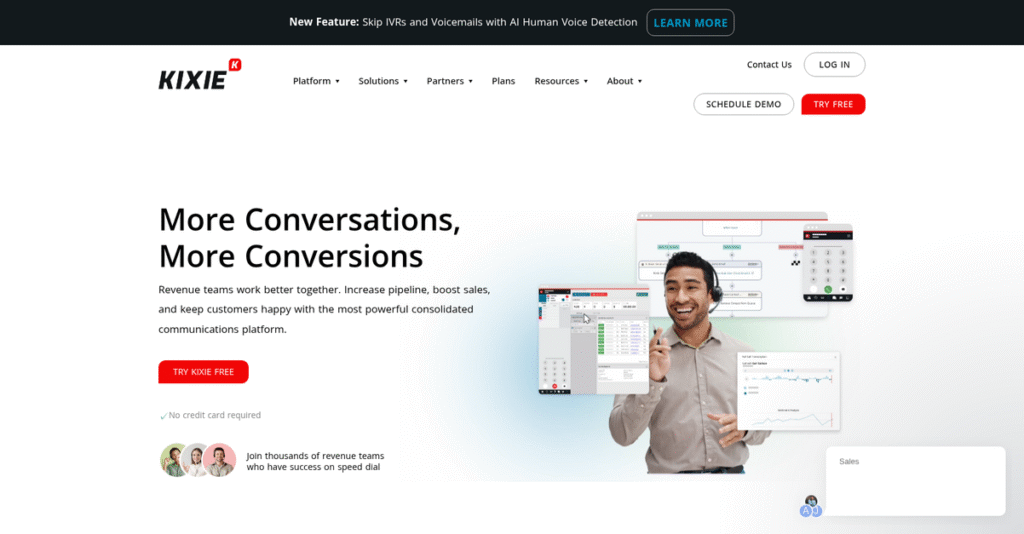Struggling to actually reach live sales prospects?
If you’re comparing sales engagement tools, you’re tired of outdated phone solutions that can’t integrate, automate, or boost your team’s results.
Let’s be real: most platforms leave you and your reps wasting hours every week dialing dead numbers instead of having real conversations that move deals forward.
That’s why I’ve taken a deep dive into Kixie’s AI-powered approach, from its multi-line Power Dialer and CRM integrations to local presence dialing and call analytics—features designed to actually help you connect and convert.
In this review, I’ll break down how Kixie helps you reach real prospects faster and makes scaling your team’s outreach possible without extra manual work.
You’ll find out, in this Kixie review, how it compares to the competition, understand its feature set, pricing, reporting, and get my experience-based take on whether it actually fixes the daily pain.
You’ll walk away knowing the features you need to choose a tool your reps will actually use confidently.
Let’s get started.
Quick Summary
- Kixie is a sales engagement platform that streamlines outbound calling and texting with AI-powered dialing and deep CRM integrations.
- Best for sales and revenue teams focused on high-volume calls and CRM-driven outreach.
- You’ll appreciate its PowerDialer and AI features that boost call efficiency while logging activity automatically in your CRM.
- Kixie offers tiered pricing starting at $35/user/month with a 7-day free trial and discounts for annual commitments.
Kixie Overview
Kixie has been focused on sales engagement since 2013. From their Santa Monica base, I feel their entire mission is helping modern sales teams streamline phone outreach and drive more revenue.
They primarily serve sales and revenue teams that need much more than just a basic phone system. Their focus on sales-specific automations within your existing CRM truly differentiates them from generic, all-purpose VoIP tools I’ve tested.
Their recent advancements in AI, like the multi-line power dialer, show a clear commitment to meaningful innovation. I’ll explore the impact of these powerful updates through this Kixie review.
Unlike broader platforms like Dialpad, Kixie isn’t trying to be an all-in-one communications hub. I find their biggest strength is a deep, singular focus on providing native-feeling bidirectional CRM integrations.
You’ll find them working with high-velocity sales teams in sectors like real estate, insurance, and SaaS—organizations that live inside their CRM and need to supercharge their calling efforts.
From my perspective, Kixie’s strategy is about using smart AI to enhance, not replace, human sales conversations. This directly addresses your team’s need for efficiency without sacrificing the personal touch that closes deals.
Now, let’s examine their core capabilities.
Kixie Features
Sales outreach feeling like a chaotic mess?
Kixie features are built to streamline your sales calls and texts, helping your team connect with more prospects and close deals faster. Here are the five main Kixie features that transform your sales workflow.
1. AI-Powered Multi-Line Power Dialer
Tired of manual dialing and endless voicemails?
Wasting time on busy signals and answering machines can severely limit your sales team’s productivity. This frustrates reps and slows down outreach.
Kixie’s Power Dialer lets your team dial up to 10 lines simultaneously, automatically skipping voicemails and IVRs to connect with live humans. From my testing, the AI human voice detection is surprisingly accurate, helping you maximize talk time. This feature ensures your agents are always speaking with a prospect, not a machine.
This means you can dramatically increase call volume and connect rates, getting more conversations in less time.
2. Seamless CRM Integration
Struggling with manual data entry after every call?
Disconnects between your phone system and CRM lead to incomplete records and wasted administrative time. This can cause critical sales data to fall through the cracks.
Kixie integrates bidirectionally with major CRMs like HubSpot and Salesforce, automatically logging calls, calls, texts, and recordings. What I love about this is how it eliminates manual data entry, keeping your CRM up-to-date effortlessly. You can even click-to-dial directly from your CRM, which boosts efficiency.
This ensures accurate records and frees up your sales reps to focus on selling, not paperwork.
- 🎯 Bonus Resource: While we’re discussing call systems and productivity, you might also be interested in my guide on best inbound call center software for customer service.
3. Local Presence Dialing & Spam Risk Mitigation
Are your calls constantly going to voicemail or being flagged as spam?
Prospects are less likely to answer calls from unfamiliar area codes or numbers marked as spam. This significantly lowers your connection rates and undermines outreach efforts.
Kixie’s ConnectionBoost uses AI-powered local presence dialing, showing prospects a local area code, which can increase answer rates by up to 400%. This is where Kixie shines; it intelligently rotates caller IDs to avoid spam flags, ensuring your calls get through. This helps you bypass caller ID filters, build trust with prospects, and ultimately get more valuable conversations.
4. Automated SMS & Voicemail Drop
Spending too much time leaving repetitive voicemails and follow-up texts?
Manual voicemail delivery and texting after every call are time-consuming and often inconsistent. This slows down your post-call follow-up process and reduces overall outreach.
Kixie offers automated voicemail drop, allowing reps to leave pre-recorded messages instantly, and SMS templates for quick follow-ups. Here’s what I found: the efficiency gained from automated voicemail drops is immense, cutting down wasted time significantly. You can even trigger SMS cadences based on call outcomes.
This means your team can save hours daily on repetitive tasks, ensuring consistent and timely follow-ups.
5. Call Analytics & Reporting
Can’t get a clear picture of your team’s sales performance?
Lacking insight into call metrics, talk time, and agent activity makes it hard to identify coaching opportunities and optimize sales strategies. This can lead to missed performance targets.
Kixie provides comprehensive dashboards for live and historical performance, including call volume, SMS usage, and agent activity. This feature offers deep insights into team efficiency and prospect engagement, helping you make data-driven decisions. Higher tiers even include AI-powered call analysis and sentiment scores.
This empowers managers to pinpoint strengths and weaknesses, leading to better coaching and overall team improvement.
Pros & Cons
- ✅ Significantly boosts outbound call volume and sales team efficiency.
- ✅ Offers robust, bidirectional CRM integrations for automated data logging.
- ✅ Increases connection rates with intelligent local presence dialing.
- ⚠️ Setup for advanced automations and workflows can be complex.
- ⚠️ Occasional reports of minor glitches or bugs in the software.
- ⚠️ Customer support hours are limited to U.S. business times.
You’ll appreciate how these Kixie features work together to create a comprehensive sales engagement platform that drives efficiency and boosts your team’s revenue.
Kixie Pricing
Wondering what Kixie actually costs?
Kixie pricing uses tiered plans with clear per-user rates, offering a straightforward approach to budgeting for your sales communication needs.
| Plan | Price & Features |
|---|---|
| Integrated Plan | $35/user/month (billed annually) • Core business phone service • Bi-directional CRM integration • SMS/MMS messaging • 300 minutes per user/month |
| Professional Plan | $65/user/month (billed annually) • All Integrated features • Automated lead caller • Inbound call queues • Live call coaching • Voicemail drop |
| Outbound PowerDialer Plan | $95/user/month (billed annually) • All Professional features • Single-line PowerDialer • Multi-line PowerDialer (up to 10 lines) • AI Human Voice Detection |
| Ultimate Revenue / Enterprise Plan | Custom pricing • All PowerDialer features • CRM-synced call transcriptions • AI-powered sentiment analysis • Custom integrations • Unlimited solutions engineering |
1. Value Assessment
Good value for sales teams.
What I found regarding Kixie pricing is that their tiered structure provides excellent value, especially for sales teams leveraging CRM integrations. The per-user model makes budgeting predictable, helping you scale without sudden cost surprises. You get advanced features like PowerDialers and AI for a competitive price.
Budget-wise, this means your investment directly supports increased sales productivity and lead engagement, offering clear ROI.
2. Trial/Demo Options
Try before you buy.
Kixie offers a 7-day free trial for all plans, requiring no credit card to get started. What I found valuable is that this allows you to fully test features like CRM integration and the PowerDialer in your actual workflow. You can assess its impact on your team’s efficiency firsthand.
This helps you evaluate performance and fit before committing to any Kixie pricing plan, reducing financial risk.
- 🎯 Bonus Resource: Speaking of optimizing your workflow, my guide on call center knowledge base software covers how to unify and accelerate your service.
3. Plan Comparison
Choosing the right plan.
For small teams, the Integrated plan covers essentials, but the Professional plan adds crucial automation and coaching tools. From my cost analysis, the Outbound PowerDialer offers significant efficiency gains for high-volume sales. The Enterprise plan is best for larger organizations needing deep analytics and custom support.
This helps you match Kixie pricing to your specific call volume and feature requirements, optimizing your spending.
My Take: Kixie’s pricing structure aligns well with sales team growth, offering clear upgrades from essential calling to advanced AI-powered dialing, providing excellent value for revenue-focused businesses.
The overall Kixie pricing reflects scalable value that supports sales team growth.
Kixie Reviews
What do real users actually think?
This section provides a balanced overview of Kixie reviews, analyzing real user feedback to help you understand what actual customers think about the software’s performance and features.
- 🎯 Bonus Resource: Before diving deeper, you might find my analysis of call tracking software helpful for optimizing your ad spend.
1. Overall User Satisfaction
Users seem quite pleased overall.
From my review analysis, Kixie consistently maintains strong ratings, averaging 4.6 stars on G2 and 4.7 on Capterra. What I found in user feedback is how proactive dialing and CRM integration are key drivers for this high satisfaction, indicating a highly functional core offering.
This suggests you can expect a reliable and effective sales engagement tool.
2. Common Praise Points
Users consistently love the productivity boost.
Customers frequently praise Kixie’s Power Dialer for significantly increasing call volume and efficiency, noting double outbound call volumes. Review-wise, the seamless CRM integration is another major highlight, automatically logging calls and reducing manual data entry for users.
This means you can expect to save time and boost your team’s outreach capacity significantly.
3. Frequent Complaints
Some users report setup complexity.
What stands out in customer feedback are mentions of automation setup taking time to understand, alongside occasional glitches like Chrome extension issues. From my review analysis, limited support hours (U.S. business hours only) also present a challenge for international teams needing 24/7 assistance.
These issues appear to be more minor inconveniences rather than major deal-breakers for most users.
What Customers Say
- Positive: “The ease of use from installing to use is fantastic. Pairs well with various integrations as well as browser addons.” (G2 Reviewer)
- Constructive: “Setting up automations and workflows can take some time to understand, but it’s worth it.” (Capterra Reviewer)
- Bottom Line: “Customer service is at the heart of any great service, and Kixie knocks it out of the park here.” (G2 Reviewer)
Overall, Kixie reviews reveal a strong product with high user satisfaction, especially for sales teams valuing efficiency and integration.
Best Kixie Alternatives
What are the best Kixie alternatives?
Finding the best Kixie alternatives means looking at what truly fits your sales workflow and budget. I’ve analyzed the market to help you navigate the competitive landscape and pinpoint the ideal solution for your business.
1. Aircall
Need a broader, all-encompassing communication suite?
Aircall often makes more sense if you require a comprehensive call center solution beyond just sales-focused dialing, integrating deeply with a wider array of business tools. From my competitive analysis, Aircall offers more extensive integrations for general business operations, though Kixie focuses on deeper CRM ties for sales.
Choose Aircall if you need a versatile communication hub with transparent pricing for core features.
2. Dialpad
Seeking a truly unified, multichannel communication platform?
Dialpad provides a more expansive suite of communication tools, including email, live chat, and social media messaging, which extends beyond Kixie’s primary voice and SMS focus. What I found comparing options is that Dialpad unifies all your communication channels, whereas Kixie excels in sales-specific CRM integrations.
Consider this alternative when your business requires a platform for diverse digital communication, not just calling.
- 🎯 Bonus Resource: While we’re discussing improving sales, you might also find my analysis of automobile industry software helpful.
3. JustCall
Prioritizing a multichannel platform with budget-friendly entry?
JustCall is a strong Kixie alternative if you need robust voice, SMS, email, and WhatsApp capabilities with extensive AI and automation features at a more competitive starting price. Alternative-wise, JustCall delivers broad multichannel communication with strong AI for a lower initial investment than Kixie.
Choose JustCall if your primary need is a comprehensive, feature-rich multichannel platform at an accessible price point.
4. Readymode
Handling extremely high-volume outbound calling?
Readymode is the go-to if your sales operation demands an ultra-high-speed predictive dialer capable of managing massive outbound call volumes. What I found comparing options is that Readymode’s predictive dialer is significantly faster for extreme outbound volume, though its higher cost reflects this specialized focus.
Consider this alternative when you have a large budget and need unparalleled speed for high-volume, enterprise-level outbound campaigns.
Quick Decision Guide
- Choose Kixie: Deep CRM integration and AI for sales efficiency
- Choose Aircall: Broader call center needs and extensive business integrations
- Choose Dialpad: Unified platform for all communication channels
- Choose JustCall:13+ Best Business Phone Systems to Upgrade Your Communication in 2025: Multichannel platform with AI and competitive starting price
- Choose Readymode: Extremely high-speed predictive dialing for massive volumes
The best Kixie alternatives truly depend on your specific sales process, budget, and desired communication channels beyond just features.
Kixie Setup
Ready for a smooth sales software setup?
This Kixie review helps you understand its deployment process and requirements. Setting realistic expectations for your Kixie setup is key for successful adoption.
1. Setup Complexity & Timeline
Can you start dialing in minutes?
Kixie setup is generally straightforward, primarily a Google Chrome extension. From my implementation analysis, many users report dialing within minutes of installation, making initial deployment quick and user-friendly for basic call functions.
You’ll want to prepare for configuring automations and workflows, as these can introduce a learning curve that extends your setup.
2. Technical Requirements & Integration
Minimal infrastructure, but mind integrations.
Your team will need to operate within the Chrome browser and have a stable internet connection. What I found about deployment is that Kixie acts as a trigger for CRM systems, meaning workflow customization largely happens within your integrated CRM.
Plan for seamless integration with your existing CRM to leverage Kixie’s full automation capabilities and ensure data synchronization.
- 🎯 Bonus Resource: While discussing software deployment, you might find my guide on best floor plan software helpful for diverse design needs.
3. Training & Change Management
User adoption is key for productivity gains.
Staff will need to understand Kixie’s core features and how automations enhance their workflows, especially if they are new to sales engagement platforms. From my analysis, successful change management prevents productivity dips by ensuring your team fully embraces Kixie’s efficiency tools.
Invest in proper onboarding and internal champions to help your sales and revenue teams quickly become proficient and boost their call volume.
4. Support & Success Factors
Reliable support streamlines your journey.
Kixie offers responsive email and chat support, with phone support for higher tiers, generally praised for its helpfulness. From my implementation analysis, vendor support significantly enhances deployment success, with Kixie’s team often going above and beyond to assist users.
Plan to leverage their onboarding resources and dedicated account managers to guide your team through setup and optimization.
Implementation Checklist
- Timeline: Minutes for basic setup, days for full automation configuration
- Team Size: Sales team for usage, IT for initial Chrome setup
- Budget: Primarily software licensing, minimal additional costs
- Technical: Google Chrome, stable internet, existing CRM integration
- Success Factor: Effective CRM integration and automation setup
The overall Kixie setup is largely straightforward, focusing on quick initial deployment and strong integration for ongoing success.
Bottom Line
Should Kixie be your next sales dialer?
This Kixie review synthesizes my comprehensive analysis to provide a clear final recommendation, helping you understand precisely who will benefit most from this solution.
1. Who This Works Best For
High-volume outbound sales teams.
Kixie is ideal for inside sales and business development teams, particularly those heavily relying on CRM platforms like HubSpot or Salesforce for lead management. What I found about target users is that your team thrives with Kixie if you need to make hundreds of calls daily, leveraging AI-powered dialing and local presence features.
You’ll see significant productivity gains if your primary goal is to maximize call connection rates and streamline sales outreach within a CRM-centric environment.
2. Overall Strengths
Unmatched CRM integration and dialing efficiency.
The software succeeds by offering deep, bidirectional CRM integrations and powerful power dialing features that automate call logging and improve connection rates. From my comprehensive analysis, Kixie’s seamless integration boosts agent productivity significantly by eliminating manual data entry and ensuring data accuracy within your existing sales ecosystem.
These strengths directly translate into higher call volumes, increased agent efficiency, and more accurate sales data for your business.
3. Key Limitations
Specialized focus limits broader communication needs.
Kixie’s primary focus on voice and SMS means it offers less robust functionality for multichannel communication like live chat or extensive email marketing. Based on this review, setting up complex automations can require an initial learning curve, and occasional technical glitches might arise.
I’d say these limitations are manageable if your core need is high-volume calling, but they become significant if you require an all-in-one communication platform.
- 🎯 Bonus Resource: Speaking of increasing sales, you might find my analysis of visual customization can boost sales helpful for improving conversion rates.
4. Final Recommendation
Kixie earns a strong recommendation for specific sales teams.
You should choose Kixie if your business prioritizes high-volume outbound calling and requires seamless integration with your existing CRM to drive sales. From my analysis, your success depends on focusing solely on voice and SMS outreach as your primary sales engagement strategy.
My confidence level is high for sales-focused organizations, but less so for businesses needing a broader communication suite.
Bottom Line
- Verdict: Recommended for sales teams focused on high-volume outbound calling
- Best For: Inside sales, BDR teams, and RevOps prioritizing call efficiency
- Business Size: Small to enterprise-level businesses with strong CRM reliance
- Biggest Strength: Deep CRM integration and powerful power dialing features
- Main Concern: Limited multichannel support beyond voice and SMS
- Next Step: Schedule a demo to evaluate CRM integration and dialing features
Through this Kixie review, I’ve highlighted strong value for high-volume sales teams, while also pointing out important considerations if you require broader communication capabilities.