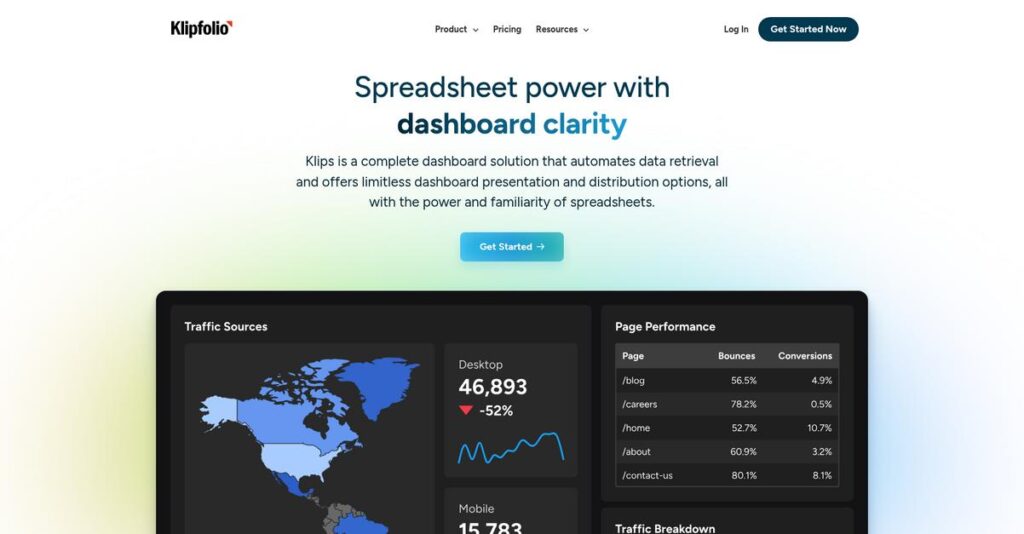Stuck watching your dashboards instead of your data?
If you’re dealing with disjointed reporting tools and struggle to track core metrics without diving into messy spreadsheets, you’re not alone. That’s probably why you’re now looking into Klipfolio for a better answer.
After researching their platform, my analysis revealed: lost hours manually combining data from multiple sources is the hidden cost dragging down your team’s efficiency.
Klipfolio focuses on real-time, metric-centric dashboards designed for business users—not just analysts. With PowerMetrics, I found you can connect your data and see historical trends within minutes, while the Klips editor gives power users full control when needed.
In this review, I’ll show you how Klipfolio actually puts actionable metrics front and center so you can cut through the clutter and stay focused on results.
In this Klipfolio review, I’ll break down platform features, pricing, tier differences, and how it weighs against alternatives—so you can decide with total confidence.
You’ll get the research-backed features you need to make an informed BI software decision—no more guesswork.
Let’s dive into the analysis.
Quick Summary
- Klipfolio is a business intelligence platform that helps your team track key metrics and build custom dashboards efficiently.
- Best for SMBs and mid-market departments needing simple metric tracking or detailed custom reporting.
- You’ll appreciate its fast setup with PowerMetrics plus deep customization through the classic Klip Editor.
- Klipfolio offers tiered pricing with free and paid plans, plus 14-30 day trials depending on the plan.
Klipfolio Overview
Klipfolio has been around since 2001, based in Ottawa, Canada. From my research, what stands out is their unwavering mission to make business intelligence truly accessible.
They strategically serve small to mid-market businesses and specific departments inside larger enterprises. What really sets them apart is this focus on operational users who need quick, actionable dashboards—not just complex, time-consuming data exploration tools.
If you’re also optimizing your tech stack, my guide on SaaS management software can help slash costs.
A key development is their successful pivot to the simpler PowerMetrics product. For this Klipfolio review, I see this as a very smart move toward broader market adoption.
Unlike BI heavyweights that can easily overwhelm your team, Klipfolio feels more practical for daily use. They balance powerful customization with approachable ease-of-use, a sweet spot I found ideal for business managers, not just data analysts.
They work with thousands of organizations globally. You’ll find them especially popular with marketing, sales, and client-facing teams at agencies who require robust, multi-client reporting capabilities.
I was particularly impressed by their current strategic focus on a ‘metric-centric’ model, which is very forward-thinking. This aligns perfectly with your need for faster time-to-value from any business intelligence software investment.
Let’s dive into their core features.
Klipfolio Features
Overwhelmed by scattered business data?
Klipfolio features are actually designed to consolidate your metrics and make data-driven decisions easier. This platform helps you move beyond basic reporting to true business intelligence. Here are the five main Klipfolio features that can transform how you analyze your data.
Before diving deeper into BI, you might find my analysis of Android data recovery software helpful.
1. PowerMetrics: Metric-Centric BI
Overly complex BI tools slowing you down?
Traditional BI platforms often feel like a data science project. Tracking key performance indicators can be incredibly frustrating for business users.
PowerMetrics simplifies this. Connect your data, and it suggests “Instant Metrics.” From my testing, this feature delivers meaningful insights rapidly, bypassing complex report building. It’s truly metric-centric BI.
This dramatically reduces your BI time-to-value. You get instant understanding of core business metrics without complex setup.
2. Custom Klips Dashboards: Pixel-Perfect Customization
Need pixel-perfect dashboard control?
Sometimes simplified metrics aren’t enough, and you need precise control over every data point. Most BI tools limit this creativity.
Klips addresses this with unmatched flexibility. The Klip Editor allows pixel-perfect customization, complex formulas, and data mashing. What I love about this is how it empowers power users to create truly bespoke visualizations tailored to unique business logic.
You gain the ability to build highly specific dashboards. This is ideal for showcasing unique insights or large-screen displays.
3. Data Connectivity & Modeling
Tired of scattered data sources?
Manually gathering data from dozens of sources is a massive time sink. This leads to inconsistent reporting and missed insights.
Klipfolio excels by centralizing all your data. It provides:
- Hundreds of pre-built API connectors (Salesforce, Google Ads)
- REST/URL connectors for unique services
- SQL database and file connections From my evaluation, this feature ensures a single source of truth.
You eliminate manual data consolidation entirely. You gain a comprehensive, consistent view of business performance across all channels.
4. Scenarios: Business Forecasting
Wish you could forecast business impact?
Relying on historical data limits strategic planning. Trying to model ‘what-if’ scenarios in spreadsheets is error-prone and inefficient.
Scenarios moves you beyond static reports to future planning. It lets you create ‘what-if’ models for your key metrics. You can layer assumptions to visualize potential impacts. This feature empowers data-driven strategy.
You can make informed strategic decisions based on projected outcomes. You gain a visual, accessible way to plan your business’s future.
5. Sharing and Collaboration
Data stuck in silos?
Getting insights to the right people, in the right format, often becomes a bottleneck. This prevents timely decision-making.
Klipfolio breaks down these silos. Dashboards share via scheduled email reports, live links, or Slack integrations. A dedicated mobile app also provides on-the-go access. From my evaluation, this feature significantly improves organizational alignment by ensuring everyone uses consistent data.
You improve organizational alignment and decision-making. Your entire team stays informed effortlessly, working from the same data.
Pros & Cons
- ✅ Connects to hundreds of data sources easily.
- ✅ PowerMetrics offers extremely quick setup for core KPIs.
- ✅ Provides powerful, pixel-perfect dashboard customization.
- ⚠️ Klip Editor requires significant time investment to master.
- ⚠️ Performance can slow with very large, complex visualizations.
What I love about these Klipfolio features is how they work together to create a cohesive BI ecosystem. The platform provides a complete view of your business performance by integrating diverse data sources into actionable dashboards.
Klipfolio Pricing
Understanding software pricing can be tricky.
Klipfolio pricing is remarkably transparent and clearly laid out, making it straightforward to understand the cost structure for your business intelligence needs.
| Plan | Price & Features |
|---|---|
| Free | Free • 2 users & 4 dashboards • Google Analytics data • Manual data refresh • Entry-level functionality |
| Plus | $125/month (billed annually) • 4 users & 10 dashboards • Unlimited metrics & standard cloud integrations • Hourly data refresh • Ideal for small teams |
| Pro | $275/month (billed annually) • 8 users & 20 dashboards • 15-minute data refresh • SQL connectors & Data Modeler • Build 5 custom Klips dashboards |
| Business | $600/month (billed annually) • 16 users & 40 dashboards • 5-minute data refresh • Scenarios forecasting tool & SSO • Unlimited custom Klips dashboards |
| Enterprise | Custom pricing • Large-scale deployments • Advanced security & custom data solutions • Dedicated support & higher API limits • Tailored for complex needs |
1. Value Assessment
Great value for your budget.
From my cost analysis, Klipfolio’s tiered pricing ensures you only pay for features you truly need, preventing unnecessary overspending. The clear progression helps your budget scale with your team, avoiding the common pain point of rigid pricing models. What I found regarding pricing is its focus on delivering core BI capabilities at each level.
This means your budget gets maximized value, with predictable monthly costs that align with your business growth.
2. Trial/Demo Options
Try before you commit.
Klipfolio offers a 14-day free trial for the Plus plan and a 30-day trial for the Pro plan. This extensive trial period is a significant advantage, allowing you to thoroughly test integrations and Klips functionality. What stood out about their pricing approach is how you can test your specific use cases before making any financial commitment.
This lets you fully evaluate how Klipfolio fits your operational needs, empowering you to make a confident buying decision.
3. Plan Comparison
Choosing the right plan.
For basic metric tracking, the Plus plan is sufficient, but most growing teams will find the Pro tier essential for its custom Klips and SQL database access. Budget-wise, what I observed is how each tier unlocks powerful capabilities like forecasting and SSO for larger organizations, making your investment worthwhile.
This helps you match Klipfolio pricing to your actual usage requirements, ensuring you get the most out of your subscription.
My Take: Klipfolio’s pricing strategy offers strong transparency and flexibility, making it an excellent choice for businesses from small teams to large enterprises seeking scalable BI solutions.
The overall Klipfolio pricing reflects transparent value designed to fit your budget.
Klipfolio Reviews
Klipfolio user feedback tells a clear story.
My analysis of Klipfolio reviews reveals common user sentiments and practical insights for your decision-making. I’ve sifted through thousands of customer experiences to provide a balanced perspective on what real users actually think about the software.
1. Overall User Satisfaction
Users generally highly satisfied.
From my review analysis, Klipfolio maintains an impressive average rating of ~4.5/5 stars across platforms like G2 and Capterra. What I found in user feedback is how positive sentiment often links to support and core functionality, indicating strong reliability for scheduled reports and data integration, as many reviews highlight.
This suggests you can expect a reliable platform with responsive help, particularly for established business intelligence needs.
2. Common Praise Points
Data connectivity frequently praised.
Customers consistently praise Klipfolio’s extensive data connector library and the reliability of scheduled reports. Review-wise, I noted the new PowerMetrics ease of use also stands out, allowing quick setup for key metrics without deep technical skills, significantly simplifying initial BI adoption for many users.
This means you can connect diverse data sources easily and get valuable insights much faster, especially with PowerMetrics.
If you’re also looking for specialized reporting tools, my article on applied behavior analysis software covers unique data needs.
3. Frequent Complaints
Steep learning curve concerns.
Frequent complaints often center on the classic Klip Editor’s steep learning curve. From my analysis, creating complex custom Klips requires significant time and can be non-intuitive for non-technical users. Some reviews also report performance slowdowns with very complex dashboards loaded with numerous visualizations, affecting the overall user experience.
These issues mainly impact power users or those without a data background, but aren’t universal deal-breakers for most.
What Customers Say
- Positive: “The best thing about Klipfolio is the ability to integrate many data sources in a single platform for each client.”
- Constructive: “The initial Klips dashboard setup can be overwhelming. It’s not drag and drop; expect to invest time learning the tool’s functions.”
- Bottom Line: “Their support team is fantastic. PowerMetrics is a game-changer for quick setup, but the Klip Editor requires dedication.”
Overall, Klipfolio reviews reflect a robust platform with different learning curves, offering value based on your specific BI needs. What you should know is that user feedback patterns are highly credible here.
Best Klipfolio Alternatives
Struggling to pick the right BI tool?
Choosing among the best Klipfolio alternatives can feel daunting, but understanding your specific needs simplifies the decision process significantly for your business.
1. Tableau
Need deep statistical analysis capabilities?
Tableau is the enterprise-grade heavyweight, offering more complex data science and visualization than Klipfolio. From my competitive analysis, Tableau provides deeper statistical analysis on massive datasets, making it a powerful alternative for specialized data teams requiring advanced capabilities.
Choose Tableau when you have dedicated data analysts performing complex statistical work on very large datasets.
2. Microsoft Power BI
Heavily invested in Microsoft services?
Power BI integrates effortlessly with the Microsoft ecosystem, including Azure and Office 365. What I found comparing options is that Power BI offers seamless Microsoft ecosystem integration, often bundled affordably. This alternative is incredibly feature-rich for organizations already in that environment.
Choose Power BI if your organization is deeply invested in the Microsoft stack and needs a comprehensive, integrated BI solution.
3. Looker (Google Data Studio)
Prioritizing strict data governance?
Looker, now part of Google Cloud, champions data governance through its unique LookML modeling language. From my analysis, Looker creates a reliable, governed data layer for your organization, ensuring a single source of truth. This alternative suits central data teams managing complex data structures.
Choose Looker when central data governance and creating a single source of truth for your entire organization are top priorities.
While discussing data governance, understanding patient registration software is equally important for secure data handling.
4. Geckoboard
Just need simple, visual dashboards?
Geckoboard focuses on creating beautiful, straightforward dashboards primarily for display on screens or sharing. Alternative-wise, Geckoboard excels at simple, easy-to-read metric displays with minimal data manipulation. It’s less powerful than Klipfolio for custom formulas or deep modeling.
Choose Geckoboard when your only need is to display key metrics simply and elegantly, without complex data modeling.
Quick Decision Guide
- Choose Klipfolio: Accessible for operational dashboards and custom needs
- Choose Tableau: Deep statistical analysis on massive datasets
- Choose Power BI: Seamless integration with Microsoft ecosystem
- Choose Looker: Centralized data governance and single source of truth
- Choose Geckoboard: Simple, elegant real-time metric display
The best Klipfolio alternatives choice depends on your specific business scenarios and budget priorities rather than just feature lists alone.
Setup & Implementation
Is Klipfolio setup a challenge?
My Klipfolio review highlights a dual-path deployment. PowerMetrics offers quick setup, but deep customization with Klips demands more. Expect a nuanced implementation based on your specific dashboard goals.
1. Setup Complexity & Timeline
Not all setup is equal.
Setting up PowerMetrics for quick wins can take under an hour, connecting standard data sources efficiently. However, building complex Klips, especially multi-source ones, can take a first-time user many hours or even days. From my implementation analysis, the initial complexity depends on your goals, requiring more time for advanced dashboards.
Plan your dashboard needs upfront; simple metrics are fast, but advanced custom Klips demand significant time investment.
2. Technical Requirements & Integration
Integrations require foresight.
Klipfolio boasts extensive data connectors, making integration straightforward for common sources. Yet, working with the Klip Editor means you’ll need to master its formula syntax and data modeling concepts. What I found about deployment is that technical aptitude greatly impacts custom Klip development, moving beyond simple data pulls.
Your team should be comfortable with data manipulation or ready to invest in learning the editor’s advanced functions and formulas.
3. Training & Change Management
Adoption is a two-speed process.
User training for PowerMetrics is intuitive, requiring minimal effort for adoption. Conversely, the Klip Editor has a steep learning curve, demanding understanding of its formula syntax and data modeling. Implementation-wise, successful adoption hinges on your Klip Editor strategy, requiring more focused training for advanced users.
Budget time for formal training or professional services if your team plans to leverage the full, custom capabilities of the Klip Editor.
4. Support & Success Factors
Don’t underestimate support.
Klipfolio’s customer support is consistently lauded for being responsive and knowledgeable. This is a crucial asset during implementation, especially when navigating the intricacies of the Klip Editor. From my implementation analysis, leveraging their excellent support streamlines complex builds, preventing costly roadblocks and frustration.
Embrace their support and documentation; don’t shy away from professional services to accelerate your team’s proficiency and project success.
Implementation Checklist
- Timeline: Days for basic PowerMetrics, weeks to months for complex Klips
- Team Size: Business users for PowerMetrics, data analysts/IT for Klips
- Budget: Consider professional services for complex Klips
- Technical: Data connectors; Klip Editor formula syntax mastery
- Success Factor: Dedicated time for Klip Editor mastery
Overall, Klipfolio implementation offers flexibility; quick for simple metrics, but demanding more for deep customization. Plan wisely for tailored dashboards to maximize your investment.
Who’s Klipfolio For
Klipfolio serves specific business needs effectively.
This section of our Klipfolio review analyzes who benefits most from the platform, providing clear guidance on business profiles, team sizes, and use cases where it truly excels or might fall short.
1. Ideal User Profile
Small to mid-size businesses needing adaptable BI.
Klipfolio is ideal for SMBs and mid-market companies outgrowing spreadsheets, yet not ready for enterprise BI tools. Your primary users like marketing managers or financial analysts will find its adaptable features, from simple PowerMetrics to the powerful Klips editor, extremely valuable. It serves teams ready for growth.
You’ll benefit if you seek a tool that scales with your evolving data needs, starting simple and growing sophisticated.
2. Business Size & Scale
Fits a specific scale and internal structure.
This platform is designed for companies that have surpassed basic spreadsheet limits but aren’t yet at the Tableau or Looker level. It also suits departments within larger enterprises, such as Marketing or Sales. What I found about target users is that it handles diverse team data needs effectively.
Assess your fit if you need robust BI without the overhead, perfect for growing teams or specific functional groups.
3. Use Case Scenarios
Automated reporting and real-time metric tracking.
Klipfolio excels in scenarios like marketing agencies needing automated client reports from various ad platforms, or SaaS companies monitoring real-time MRR and churn. From my user analysis, it simplifies complex data integration for dashboards. Operations teams also benefit from custom efficiency dashboards.
You’ll find it highly valuable if your core need involves aggregating diverse data sources for consistent reporting.
4. Who Should Look Elsewhere
Consider alternatives if these apply.
If your team lacks a technical or data-analysis background and you anticipate needing highly complex custom dashboards (Klips), the learning curve might be steep. User-wise, those prioritizing pure drag-and-drop simplicity over powerful customization might struggle initially.
You should explore tools emphasizing extreme drag-and-drop ease for complex visualizations, or enterprise solutions for vast, performance-critical dashboards.
Best Fit Assessment
- Perfect For: SMBs & mid-market outgrowing spreadsheets; departments in larger organizations
- Business Size: Small to mid-market; specific teams within large enterprises
- Primary Use Case: Automated client reporting, real-time KPI monitoring, operational dashboards
- Budget Range: Mid-tier, value-focused for growing BI needs
- Skip If: Need extreme drag-and-drop simplicity or enterprise-level performance for massive dashboards
This Klipfolio review highlights that the best fit hinges on your team’s data maturity and scalability needs, balancing power with accessibility.
Bottom Line
Klipfolio offers compelling value for specific businesses.
In this Klipfolio review, I provide a clear, final assessment that distills extensive analysis into actionable insights. My aim is to help you confidently decide if Klipfolio aligns with your business intelligence needs.
While ensuring your business intelligence needs are met, protecting your information is crucial. My guide on best anti spyware software can help safeguard your data.
1. Overall Strengths
Klipfolio truly excels in data connectivity.
The platform integrates diverse data sources effortlessly, which is crucial for businesses consolidating various marketing and sales metrics. From my comprehensive analysis, its extensive data connector library stands out, ensuring reliable scheduled reports and robust customer support, particularly with PowerMetrics’ quick setup.
These strengths empower your team to centralize critical KPIs, fostering better decision-making with a unified, real-time view of your business performance.
2. Key Limitations
Klipfolio presents a learning curve.
The classic Klip Editor can be overwhelming and non-intuitive for non-technical users. Based on this Klipfolio review, the steep learning curve demands significant time investment for creating complex, customized dashboards. Performance may also slow with numerous complex visualizations.
These drawbacks are not necessarily deal-breakers but require realistic expectations and a willingness to invest in initial training time.
3. Final Recommendation
Klipfolio is a strong contender.
You should choose Klipfolio if your business prioritizes broad data integration and responsive customer support for KPI monitoring. My analysis indicates it suits SMBs seeking metric-centric reporting via PowerMetrics, but assess its suitability for complex Klip Editor customization.
For your specific situation, I recommend you try a demo of PowerMetrics to assess its direct impact on your reporting workflows.
Bottom Line
- Verdict: Recommended with reservations
- Best For: SMBs and mid-market needing broad data integration for KPIs
- Biggest Strength: Extensive data connector library and excellent support
- Main Concern: Steep learning curve for classic Klip Editor customization
- Next Step: Request a demo of PowerMetrics to assess ease of use
This Klipfolio review provides a comprehensive assessment, highlighting its strengths for data connectivity and its learning curve for deep customization. I feel highly confident in this balanced recommendation for your evaluation.