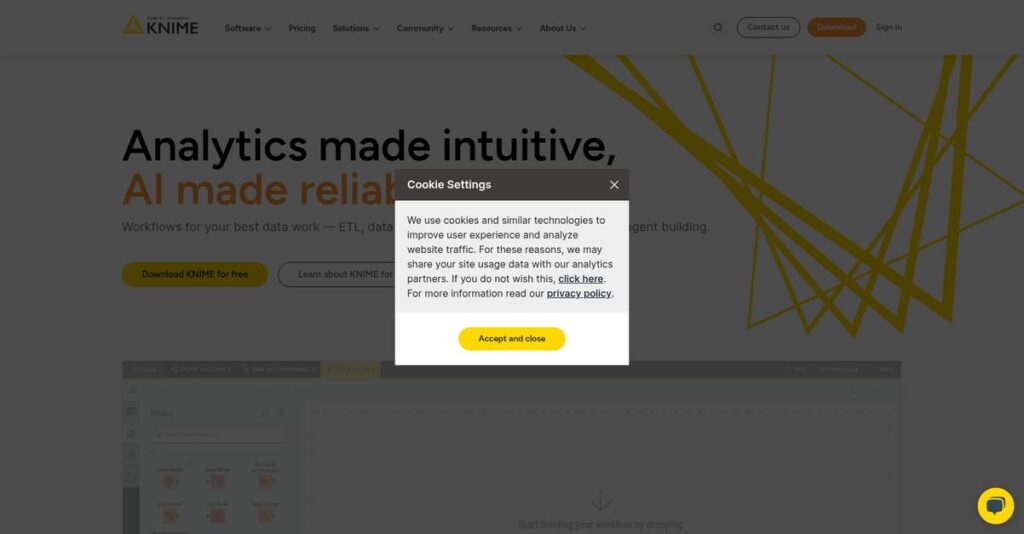Data wrangling shouldn’t be this frustrating.
If you’re here, you’re probably fed up with clunky spreadsheets or scattered point tools that just don’t handle complex data and analytics tasks.
The reality is, dealing with inconsistent data eats up real hours daily—so you can’t get real analysis or insights out to your team fast enough.
That’s where KNIME stands apart. I’ve put KNIME through its paces for visual workflows, automation, and model deployment, and its drag-and-drop setup—plus deep integrations for Python and cloud—let you build, refine, and operationalize analytics without overwhelming complexity or coding barriers.
In this review, I’ll show you how KNIME smooths out data headaches for real business scenarios and what that means for your process.
You’ll find a full breakdown of features, use cases, pricing details, and real alternatives in this KNIME review—so you can figure out what fits without the guesswork.
You’ll leave knowing the features you need to confidently compare and decide.
Let’s dive into the analysis.
Quick Summary
- KNIME is an open-source data analytics platform that enables building and deploying data science workflows visually with minimal coding.
- Best for data scientists and business users seeking customizable, low-code solutions for data preparation, machine learning, and automation.
- You’ll appreciate its flexible, modular design that combines powerful analytics with an active community and extensive integrations.
- KNIME offers a free open-source Analytics Platform plus commercial enterprise options with custom pricing and no public trial details.
KNIME Overview
KNIME has been a key player in open-source data science since its founding in 2004. Based in Zurich, Switzerland, their core mission is providing an intuitive platform for building data solutions.
What I find most interesting is their broad appeal to both technical and non-technical users. They effectively serve expert data scientists who require scripting flexibility and business analysts who need powerful visual workflows, all without your team writing extensive code.
Their recent evolution to KNIME Business Hub signals a stronger enterprise push. Through this KNIME review, you will see how this move helps teams reliably operationalize and govern their production models.
Unlike competitors like Alteryx, KNIME’s biggest advantage is its truly open and extensible platform. You get the feeling it was built by practitioners who genuinely understand the pain of being locked into a restrictive, proprietary software stack.
They work with a massive range of organizations, from individual academics to global enterprises in finance, life sciences, and manufacturing that depend on transparent, powerful, and unrestricted analytics.
From my analysis, their strategy is laser-focused on democratizing the entire data science lifecycle, from creation to MLOps. This directly empowers more people in your organization to confidently build and maintain data-driven applications.
Now let’s examine their core capabilities.
KNIME Features
Frustrated by complex data analysis or manual tasks?
KNIME features democratize data science, making powerful analytics accessible to everyone. Here are the five main KNIME features that streamline your data journey.
1. KNIME Analytics Platform
Stuck with error-prone spreadsheets for data?
Manual data calculations and large spreadsheets can lead to frustrating errors and slow performance. This limits your ability to gain quick insights.
The KNIME Analytics Platform offers a visual, drag-and-drop workflow that simplifies complex data tasks. From my testing, building data pipelines without extensive coding is incredibly efficient. This feature allows you to connect various data sources, perform analyses, and visualize results, democratizing data science for all users.
This means you can easily automate repetitive tasks, reduce errors, and accelerate your time to actionable insights.
2. Data Wrangling and ETL Capabilities
Is data preparation a time-consuming nightmare for you?
Transforming raw data into usable formats often involves tedious manual processes. This wastes precious time that could be spent on analysis.
KNIME’s robust data wrangling and ETL (Extract, Transform, Load) capabilities automate data integration and preparation. I found its ability to deduplicate, segment, and clean data before analysis to be extremely powerful. Marketers, for instance, can perfectly prepare audience data for campaigns using this feature.
The result is cleaner, more reliable data that significantly improves the accuracy and effectiveness of your downstream analyses.
3. Advanced Analytics and Machine Learning
Struggling to build predictive models or complex analyses?
Implementing advanced analytics often requires deep coding expertise, creating a barrier for many users. This can limit your ability to leverage cutting-edge techniques.
KNIME provides a comprehensive set of nodes for advanced analytics and machine learning, including various algorithms and scripting language integration. What I love about this approach is how you can build and train ML models with or without extensive coding. This feature makes sophisticated data science accessible.
This means you can leverage powerful predictive capabilities to uncover deeper insights and make more informed business decisions.
- 🎯 Bonus Resource: While we’re discussing leveraging data for insights, don’t forget how HR mobile apps software can empower your teams.
4. Integrated Deployment and MLOps
Is deploying your data models into production a complex headache?
Transitioning successful analytical models from development to live production can be challenging and error-prone. This slows down the operationalization of your insights.
KNIME’s Integrated Deployment feature simplifies moving models from creation to production, managing the entire lifecycle. From my evaluation, this is where KNIME shines, ensuring continuous optimization and monitoring of your workflows. This feature helps you operationalize your analytics seamlessly and efficiently.
So, you can quickly deploy, monitor, and update your data science solutions, ensuring your models are always delivering value.
5. KNIME Business Hub
Is team collaboration on data projects a security and scalability nightmare?
Sharing data workflows and managing access across a team can be disorganized and insecure. This hinders collaboration and reduces overall efficiency.
The KNIME Business Hub (formerly KNIME Server) offers enterprise-level collaboration, automation, and management for data science workflows. Your team can securely share, automate, and scale analytics services, providing intuitive access via the WebPortal for non-experts. This feature transforms individual work into scalable organizational assets.
This means you get improved team productivity, secure sharing of best practices, and the ability to turn data projects into impactful business applications.
Pros & Cons
- ✅ Intuitive visual workflow makes complex data tasks accessible without coding.
- ✅ Robust data wrangling and ETL capabilities for efficient data preparation.
- ✅ Comprehensive tools for advanced analytics and machine learning models.
- ⚠️ Data visualization features are less powerful compared to dedicated tools.
- ⚠️ Performance can slow down when processing extremely large datasets.
- ⚠️ Documentation could be more detailed with additional structured training.
These KNIME features work together to create a powerful and accessible data science ecosystem, allowing you to build, deploy, and manage analytical solutions efficiently.
KNIME Pricing
Can you truly budget without knowing costs upfront?
KNIME pricing operates on a freemium model; while the core platform is free, enterprise features require custom quotes, making detailed KNIME pricing elusive without direct contact.
Cost Breakdown
- Base Platform: Free (KNIME Analytics Platform)
- User Licenses: Custom quote (for KNIME Business Hub)
- Implementation: Varies significantly by complexity
- Integrations: Varies by complexity and custom development
- Key Factors: Features needed, number of users, scalability requirements, deployment type (on-premise vs. cloud)
1. Pricing Model & Cost Factors
Understanding KNIME’s costs.
KNIME’s core Analytics Platform is free, offering significant value to individual users and small teams. However, for enterprise features like collaboration and automation, KNIME Business Hub uses a custom pricing model. Your cost depends heavily on specific needs and deployment, making direct comparison challenging.
From my cost analysis, this means your total expenses will align precisely with your organizational scale and feature requirements.
- 🎯 Bonus Resource: While we’re discussing enterprise solutions, understanding best ESG software is equally important for holistic business operations.
2. Value Assessment & ROI
Where does KNIME stand on value?
While the Business Hub can be expensive compared to the free desktop version, its advanced features offer significant ROI for large organizations. It provides robust governance and scalable automation, which can greatly reduce manual data science efforts and lead to faster, more reliable insights than manual processes.
What you pay for is enterprise-grade functionality that elevates your data science operations, justifying the investment for serious users.
3. Budget Planning & Implementation
Consider your full budget.
Beyond the licensing for KNIME Business Hub, factor in potential costs for professional services, training, and custom integrations if needed. What I found regarding pricing is that initial setup for enterprise solutions often requires dedicated resources, which adds to your total cost of ownership.
So for your business, planning for these implementation aspects will help you accurately forecast the full budget required for successful deployment.
My Take: KNIME’s pricing strategy offers immense value with its free platform but shifts to a customized, enterprise-focused model for advanced features, making it suitable for both individuals and large organizations.
The overall KNIME pricing reflects tiered value from free access to enterprise solutions.
KNIME Reviews
What do real customers actually think?
Analyzing KNIME reviews across various platforms provides balanced insights into what users truly experience with this data analytics software.
1. Overall User Satisfaction
User sentiment is largely positive.
From my review analysis, KNIME generally receives high satisfaction, evident in its 4.7-star Gartner Peer Insights rating and “great” SelectHub sentiment. What stood out in customer feedback is how its visual, intuitive approach simplifies complex tasks, making it accessible to many users.
This suggests you can expect a user-friendly experience, even without extensive coding knowledge.
- 🎯 Bonus Resource: While we’re discussing user experience in data software, understanding how a student information system can unlock student success data is equally important.
2. Common Praise Points
Users consistently love the visual workflow.
Customers repeatedly highlight the drag-and-drop interface for its ease in building and understanding data pipelines without extensive coding. What I found in user feedback is how its open-source nature provides remarkable flexibility and extensive integration options.
This means you benefit from powerful data capabilities and a supportive community for problem-solving.
3. Frequent Complaints
Common user frustrations do emerge.
While praised, some KNIME reviews point to limitations, particularly around data visualization compared to tools like Power BI. What stands out is how handling very large datasets can lead to performance issues, occasionally causing slowdowns or crashes for users.
These challenges seem more pronounced in specific scenarios rather than being universal deal-breakers.
What Customers Say
- Positive: “KNIME is simple and allows for fast project development due to its reusability.” (User Review)
- Constructive: “Documentation needs significant improvement, with requests for more detailed examples.” (User Review)
- Bottom Line: “KNIME offers robust ETL capabilities with advanced analytics, allowing for efficient data integration.” (User Review)
The overall KNIME reviews paint a picture of strong satisfaction with clear areas for improvement.
Best KNIME Alternatives
Too many data science tools to choose from?
The best KNIME alternatives include several strong options, each better suited for different business situations, budget considerations, and user expertise levels in 2025.
1. Alteryx
Prioritizing extreme user-friendliness for data prep?
Alteryx is renowned for its highly intuitive graphical user interface, making it ideal for non-technical users focused on rapid data preparation. From my competitive analysis, Alteryx excels in streamlined, guided data experiences, though it comes at a higher price point than KNIME’s free version.
Choose Alteryx if user-friendliness and rapid data preparation are paramount for your team, especially for non-technical users.
2. Dataiku
Seeking a managed, collaborative enterprise platform?
Dataiku offers a comprehensive, all-in-one platform with robust collaboration features, perfect for scaling AI and analytics projects across teams. Alternative-wise, Dataiku provides built-in enterprise readiness and AutoML, though it typically requires a higher initial investment compared to KNIME.
You’ll want to consider Dataiku when your organization needs a comprehensive, managed platform with strong collaboration and enterprise support.
3. RapidMiner
Focused on quick ML deployment for citizen data scientists?
RapidMiner provides an operator-based approach designed for quick machine learning deployment, especially beneficial for citizen data scientists and regulated sectors. What I found comparing options is that RapidMiner prioritizes out-of-the-box solutions, but its freemium model can lead to higher enterprise licensing costs.
For your specific needs, choose RapidMiner if simplicity and rapid deployment for enterprise analytics are higher priorities.
4. Tableau Prep
Mainly doing visual data preparation for BI?
Tableau Prep excels in visual data preparation and cleaning, offering a direct, intuitive experience for shaping data specifically for Tableau visualizations. From my analysis, Tableau Prep offers seamless integration within the Tableau ecosystem, whereas KNIME provides broader machine learning and ETL capabilities.
Consider this alternative if your primary need is quick, intuitive data cleaning and transformation for visualization in Tableau.
Quick Decision Guide
- Choose KNIME: Open-source flexibility for advanced analytics and ML
- Choose Alteryx: Extreme user-friendliness for rapid data preparation
- Choose Dataiku: Managed platform with robust enterprise collaboration
- Choose RapidMiner: Quick machine learning deployment for citizen data scientists
- Choose Tableau Prep: Intuitive visual data preparation for BI and visualization
The best KNIME alternatives truly depend on your specific business requirements and team’s technical comfort rather than just features.
KNIME Setup
What does KNIME implementation really involve?
Understanding KNIME’s deployment is crucial for setting realistic expectations and preparing your team. This KNIME review dives into the practicalities of getting the platform up and running for your business.
1. Setup Complexity & Timeline
Getting started isn’t always instant.
KNIME Analytics Platform is generally easy to install, but for advanced use cases or large projects, the complexity rises. From my implementation analysis, initial setup can be quick for individuals, but enterprise deployment, involving integrations and performance tuning, requires more robust planning and time.
You’ll need to define your use cases clearly upfront to gauge the true implementation scope.
- 🎯 Bonus Resource: Speaking of unexpected data issues, my article on mobile data recovery software can help mitigate potential data loss.
2. Technical Requirements & Integration
Expect some technical heavy lifting.
KNIME can be resource-intensive with large datasets, potentially requiring performance enhancements like distributed workflows or in-memory databases. What I found about deployment is that managing data over 1GB often demands careful resource allocation and potentially additional hardware to prevent slowdowns or crashes.
Prepare your IT team to manage system resources and potential integrations with various data sources like databases or cloud services.
3. Training & Change Management
User adoption is critical for ROI.
While KNIME’s visual interface is intuitive, mastering advanced features or maintaining complex workflows requires dedicated training. From my analysis, structured training programs prevent long-term frustration and ensure your team fully leverages KNIME’s powerful capabilities, moving beyond basic use.
Invest in continuous learning and foster a culture of data literacy to maximize user engagement and adoption.
4. Support & Success Factors
Community is key, but enterprise needs differ.
KNIME relies heavily on its active community for support, which is great for troubleshooting common issues and learning. What I found about deployment is that enterprise users often seek more responsive vendor support beyond community forums, especially during critical implementation phases or for complex issues.
Plan for dedicated project management and internal expertise to guide your KNIME setup and ensure long-term success.
Implementation Checklist
- Timeline: Weeks to months depending on project scope
- Team Size: Data analysts, IT support, project lead
- Budget: Training, potential hardware upgrades, professional services
- Technical: Resource allocation for large datasets, data source integrations
- Success Factor:1 Clear use case definition and ongoing user training
Overall, your KNIME setup requires realistic planning and committed internal resources but offers powerful data analysis capabilities when successfully deployed.
Bottom Line
My KNIME review offers a comprehensive assessment, helping you determine if this powerful open-source platform aligns with your specific data science and analytics needs.
1. Who This Works Best For
Data professionals seeking powerful, flexible, open-source solutions.
KNIME is ideal for data scientists, analysts, and even citizen data scientists in mid-to-large enterprises who prioritize a visual, no-code/low-code environment for complex data workflows. From my user analysis, organizations focused on in-house data expertise without vendor lock-in find immense value.
You’ll succeed if your team is willing to customize and integrate diverse data sources for end-to-end solutions.
2. Overall Strengths
Visual workflow design stands out remarkably.
The software excels with its intuitive drag-and-drop interface, robust ETL capabilities, and extensive node library, empowering users to build complex data pipelines efficiently. From my comprehensive analysis, its open-source flexibility integrates well with Python and R, offering unparalleled extensibility and cost-effectiveness for your business.
These strengths mean your team can quickly develop, automate, and deploy advanced analytics and machine learning models.
3. Key Limitations
Data visualization capabilities need improvement.
A primary drawback is KNIME’s native visualization tools, which can feel less robust compared to dedicated BI platforms like Power BI or Tableau. Based on this review, handling very large datasets (over 1GB) may lead to performance issues, requiring careful optimization or more powerful hardware configurations.
While these limitations exist, they are often manageable trade-offs for the platform’s core strengths in data wrangling and model building.
4. Final Recommendation
KNIME comes with a strong, yet specific recommendation.
You should choose KNIME if your organization values an open-source, highly customizable data science platform for complex analytical workflows and machine learning. From my analysis, this solution is perfect for fostering internal data expertise while avoiding high licensing costs associated with proprietary tools.
My confidence is high for technical teams willing to leverage its full potential, less so for those prioritizing out-of-the-box visualization.
- 🎯 Bonus Resource: While we’re discussing comprehensive data management, understanding email backup software is equally important for data integrity.
Bottom Line
- Verdict: Recommended for data science and analytics teams
- Best For: Data scientists, analysts, and citizen data scientists
- Business Size: Small, medium, and large enterprises across diverse industries
- Biggest Strength: Intuitive visual workflow with robust ETL and ML capabilities
- Main Concern: Limited native data visualization and potential large dataset performance
- Next Step: Explore the free KNIME Analytics Platform to assess fit
This KNIME review demonstrates significant value for data-driven organizations, while highlighting key considerations to ensure alignment with your specific project needs.