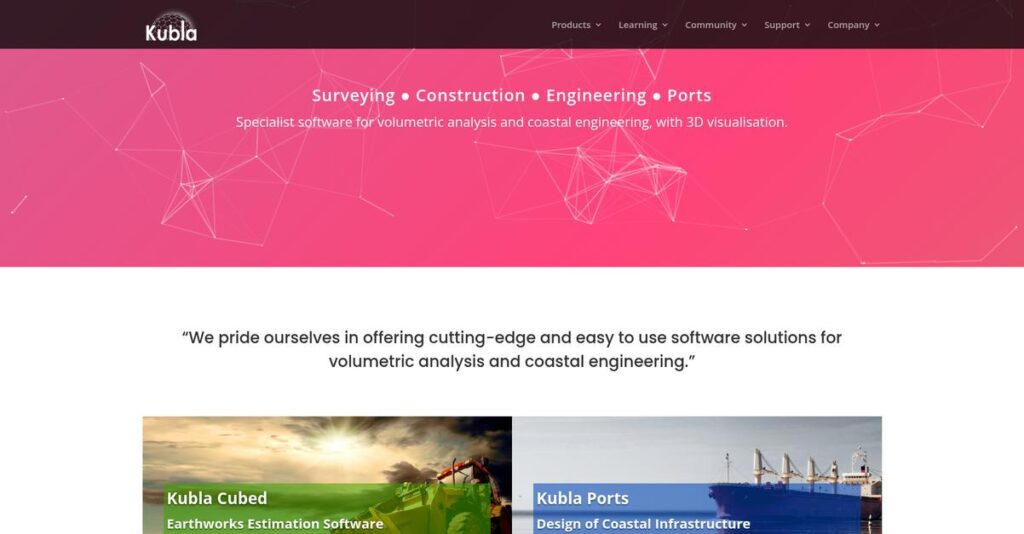Calculating earthwork volumes shouldn’t take all day.
If you’re stuck juggling complex CAD tools just to get a simple cut and fill estimate, you know the pain of slow, manual calculations—and the risk of costly bidding errors.
After researching leading options, I actually found that overly complex takeoff tools lead to major delays that can throw off your entire project schedule.
Kubla Software fixes this by focusing only on what civil engineers and contractors need: fast, accurate earthwork quantification, minus the bloat and steep learning curve.
In this review, I’ll show you how Kubla’s focused tools help you bid faster and avoid the mess of traditional enterprise suites.
You’ll see detailed breakdowns of features, pricing, workflow, and what sets Kubla Software apart in the earthworks estimation market—in this Kubla Software review, I’ll also compare top alternatives.
You’ll walk away knowing the features you need to quote projects confidently and save serious time.
Let’s dive into the analysis.
Quick Summary
- Kubla Software is focused desktop software that quickly calculates earthworks volumes for civil engineers and contractors.
- Best for small to medium firms needing fast, accurate cut and fill estimates without complex CAD tools.
- You’ll appreciate its simplicity and speed that cuts takeoff time to minutes with minimal training.
- Kubla Software offers a one-time perpetual license with a 14-day free trial and optional yearly maintenance for updates.
Kubla Software Overview
From my research, Kubla Software has operated out of Wellington, New Zealand since 2009. Their mission is refreshingly clear: making specialized earthworks software genuinely simple and affordable.
I found they primarily serve small to mid-sized civil engineering firms and individual contractors. What truly stands out is their laser focus on quantity takeoff, a niche where bigger, complex CAD platforms are often an expensive overkill.
While preparing this Kubla Software review, I learned their development centers on steady, iterative improvements. This shows a real commitment to refining the core user experience rather than chasing acquisitions.
- 🎯 Bonus Resource: Speaking of specialized tools, if you need professional visual design options, check out my guide on best logo design software.
Unlike competitors that lock you into costly annual subscriptions, Kubla’s key differentiator is its accessible perpetual license model. It’s a refreshing approach built for businesses that value long-term ownership and predictable costs, which I find compelling.
You’ll find their tools used by a dedicated base of civil engineering SMEs, independent surveyors, and construction contractors who need fast, reliable takeoff calculations without any enterprise-level fuss.
What’s more, their entire business strategy seems to prioritize a gentle learning curve so you can achieve immediate productivity. This focus directly serves professionals who can’t afford weeks of non-billable training on overly complex systems.
Let’s dive into their feature set.
Kubla Software Features
Earthworks estimation doesn’t have to be complex.
Kubla Software solutions offer a focused suite of tools to simplify earthworks and marine construction project estimation. These are the three core Kubla Software solutions that help engineers and contractors get accurate volume takeoffs quickly.
1. Kubla Cubed
Struggling with accurate cut and fill volumes?
Inaccurate earthwork calculations lead to cost overruns and bidding errors, creating significant project headaches.
Kubla Cubed precisely calculates cut, fill, and strip volumes by importing survey data. From my testing, this solution streamlines your takeoff process, allowing accurate estimates. It handles everything from civil engineering to landscaping.
You can bid confidently, manage material logistics, and avoid costly mistakes, gaining a competitive edge.
- 🎯 Bonus Resource: While we’re discussing digital accuracy in projects, you might also find my guide on best Android data recovery software helpful for managing critical information.
2. Kubla Tee
Trenching calculations are a real headache.
Manual estimation of trench excavation and pipe lengths is tedious and error-prone, slowing down utility planning.
Kubla Tee simplifies trench network design, calculating precise excavation and backfill needs. Here’s what I found: it integrates seamlessly with ground data, ensuring accurate pipe volume estimates. This targeted solution is ideal for utility contractors.
You get optimized trench designs and material takeoffs. This helps manage costs and complete underground projects faster.
3. Kubla Ports
Dredging and reclamation volumes a mystery?
Calculating precise volumes for marine projects, like dredging channels or building new land, is complex and requires specialized tools.
Kubla Ports tackles marine engineering, calculating exact dredging and reclamation volumes from bathymetric data. This is where Kubla Software shines, offering a cost-effective way to model port expansions and channels. This solution handles unique marine demands.
You can accurately plan and estimate marine projects, ensuring efficient resource allocation for successful, on-budget operations.
Pros & Cons
- ✅ Intuitive interface and shallow learning curve for quick results.
- ✅ Generates precise earthwork takeoffs in minutes, not hours.
- ✅ Exceptional and responsive customer service directly from developers.
- ⚠️ Not a full design tool; lacks advanced features of comprehensive suites.
- ⚠️ Occasional minor issues with complex CAD drawing imports.
What I love about these Kubla Software solutions is how they work together, creating a specialized and interconnected estimating suite. This approach ensures you get focused tools that deliver precise data for your specific earthworks, trenching, and marine construction needs, preparing you for the next step.
Kubla Software Pricing
Navigating software costs can be tricky.
Kubla Software pricing uses a perpetual license model, a refreshing departure from common subscriptions, though some specific modules and team licenses require direct inquiry for tailored quotes.
Cost Breakdown
- Base Platform: $1,495 USD per seat (one-time for Kubla Cubed)
- User Licenses: Per-machine (single user); Network licenses custom quote
- Implementation: Self-installed desktop software, minimal setup
- Integrations: N/A – Standalone desktop application
- Key Factors: License type (perpetual), optional maintenance, number of seats, specific modules (Tee, Ports)
1. Pricing Model & Cost Factors
Their unique pricing structure.
Kubla Software’s flagship, Kubla Cubed, offers a perpetual license: a one-time purchase, meaning you own it forever. What I found regarding pricing is that optional annual maintenance is crucial for updates and priority support. Network licenses for teams and other specialized modules like Kubla Tee and Ports require contacting sales directly for a tailored quote, reflecting a hybrid model for your total solution.
From my cost analysis, this means your initial capital expenditure is clear, with a predictable optional recurring fee for ongoing value.
- 🎯 Bonus Resource: Speaking of managing software costs, my guide on best SaaS management software offers strategies for optimization.
2. Value Assessment & ROI
Long-term value proposition.
This perpetual license model offers significant long-term value, especially for businesses preferring capital expenditure over recurring operational costs. Unlike subscription models, you retain access indefinitely. What makes their pricing work is how it competes against more complex, expensive CAD platforms by focusing solely on earthworks estimation. It offers a more accessible alternative.
Budget-wise, this approach means substantial savings for your business compared to continuous SaaS payments.
3. Budget Planning & Implementation
Planning your budget effectively.
When planning your budget, factor in the initial Kubla Cubed license and the crucial optional annual maintenance fee for updates. For Kubla Tee or Ports, or if your team needs floating network licenses, you’ll need to reach out directly to understand those specific costs. What I found is that implementation costs are minimal for this desktop software, as it’s typically self-installed.
So for your business, obtaining custom quotes for specialized needs ensures you capture your total investment accurately.
My Take: Kubla Software’s perpetual license model is a strategic advantage for SMBs and individual professionals seeking long-term ownership and predictable capital expenditure for essential earthworks tools.
The overall Kubla Software pricing reflects long-term ownership value with clear initial investment. This model is attractive for those who prefer predictable capital expenditure over recurring operational costs, making budgeting simpler for your finance team.
Kubla Software Reviews
What do actual users truly experience?
When evaluating Kubla Software reviews, I dug deep into user feedback across various platforms. This analysis reveals what customers truly think, offering a balanced perspective on its real-world performance and user satisfaction.
1. Overall User Satisfaction
Users generally express high satisfaction.
From my review analysis, Kubla Software maintains very positive feedback, especially considering its niche market. What stood out is how users consistently appreciate its focused simplicity compared to feature-bloated alternatives. While the volume of reviews is limited on major platforms, the consistent praise suggests strong core satisfaction among its dedicated user base.
This pattern indicates you can expect a straightforward, positive experience if its core functionalities perfectly align with your specific earthwork needs.
- 🎯 Bonus Resource: While we’re discussing operational control, understanding how to gain financial control and mitigate risks is crucial for any enterprise.
2. Common Praise Points
Simplicity, speed, and support shine.
What I found in user feedback is a consistent chorus of praise for Kubla’s ease of use, remarkable speed, and exceptional customer support. Users frequently highlight how quick and accurate the cut-and-fill takeoffs are, drastically cutting down on bid preparation time. The intuitive interface often gets compared favorably to complex CAD software.
This means you’ll spend less time learning and more time producing, enhancing your project turnaround times significantly.
3. Frequent Complaints
Functional limits and CAD import nuances.
Review-wise, the most frequent complaints revolve around Kubla Software’s focused nature, leading to limited functionality beyond its core purpose. What stands out is how users wish for more advanced design tools, noting it’s not a full CAD replacement. Some also mention minor CAD interoperability issues with complex or poorly structured drawings, requiring pre-import cleanup.
These limitations are not deal-breakers if you understand its specialization; it’s designed as a takeoff tool, not an all-in-one suite.
What Customers Say
- Positive: “The software is intuitive, powerful, and very quick to use. You’ll be producing accurate results in no time.”
- Constructive: “For quick cut/fill calcs, it can’t be beat. Don’t expect this to be a replacement for Civil 3D; it’s not meant to be.”
- Bottom Line: “The best part of this software is the support. Questions are answered by developers within an hour, even accounting for time zones.”
Overall Kubla Software reviews reflect genuine satisfaction from focused users, highlighting its niche strength while acknowledging its limited scope. You should assess your specific needs against its specialized capabilities for an optimal fit.
Best Kubla Software Alternatives
Navigating earthworks software choices?
The best Kubla Software alternatives include several strong options, each better suited for different business situations, project scales, and specific operational requirements. Understanding these differences is key.
1. Autodesk Civil 3D
Require an all-encompassing design suite?
Autodesk Civil 3D stands as the industry-standard, comprehensive alternative for all civil infrastructure design, including detailed road and utility plans. From my competitive analysis, this suite provides deep engineering and drafting capabilities, far exceeding Kubla’s focused takeoff.
Choose Civil 3D when your team needs a comprehensive engineering design suite, especially if already invested in the Autodesk ecosystem.
2. Trimble Business Center (TBC)
Already invested in Trimble hardware?
TBC integrates tightly with Trimble’s survey and machine control hardware, acting as your central data hub. What I found comparing options is that Trimble excels in field-to-office data integration for construction, vital if you use their hardware heavily.
Choose Trimble if your company heavily uses their GPS, drones, or machine control systems for unified field-to-office data management.
- 🎯 Bonus Resource: While we’re discussing software solutions for various business operations, understanding payroll accounting software is equally important for financial health.
3. AGTEK Gradework
Handling large-scale earthmoving projects?
AGTEK is a high-end alternative, long-standing and focused on earthwork modeling and takeoff for large contractors. Alternative-wise, I found it’s known for its accuracy and detailed reporting, providing advanced modeling for complex earthmoving.
Choose AGTEK if you are a large earthmoving contractor requiring advanced modeling, GPS machine control outputs, and complex project needs.
4. Carlson Takeoff
Seeking more design, still perpetual?
Carlson offers a robust suite for surveying and civil engineering, a powerful Autodesk alternative. From my competitive analysis, Carlson offers more design capabilities like road design than Kubla, while still offering perpetual licenses.
Choose Carlson if you need more design capabilities than Kubla, such as road design, but prefer avoiding Autodesk’s subscription model.
Quick Decision Guide
- Choose Kubla Software: Focused, fast, and affordable earthworks takeoff for SMBs.
- Choose Autodesk Civil 3D: Comprehensive suite for detailed civil engineering design.
- Choose Trimble Business Center: Deep integration with Trimble field hardware for unified data.
- Choose AGTEK Gradework: Advanced earthwork modeling and reporting for large, complex projects.
- Choose Carlson Takeoff: More civil design features, still offers a perpetual license.
Overall, the best Kubla Software alternatives offer distinct advantages depending on your project scale, integration needs, and budget. The right choice depends on your specific business requirements and strategic priorities.
Setup & Implementation
Concerned about complex software setup and training?
My Kubla Software review shows that its implementation is surprisingly straightforward, especially for those intimidated by larger, more complex systems. Let’s set realistic expectations for your deployment process.
1. Setup Complexity & Timeline
Expect a smooth, rapid installation.
Kubla Software’s desktop application design means very low setup complexity. From my implementation analysis, you’ll install it like any standard Windows program, avoiding complex server setups or dedicated IT intervention. This simplicity is a major benefit for smaller companies without dedicated IT staff.
You’ll need basic Windows machine access and administrative rights, but little else. Plan for quick installation and immediate use within a day or two.
- 🎯 Bonus Resource: While we’re discussing user adoption, understanding online reputation management software is equally important for overall brand success.
2. Technical Requirements & Integration
Minimal IT demands here.
What I found about deployment is that Kubla Software runs efficiently on standard Windows PCs, making technical requirements highly accessible. It integrates smoothly with common CAD files for import, although complex drawings might occasionally need minor cleanup. You won’t face demanding infrastructure upgrades.
Ensure your Windows machines meet the basic specifications. Your team should prepare CAD files appropriately for optimal import, which will streamline the entire implementation.
3. Training & Change Management
Users adapt incredibly fast.
This is where Kubla truly shines for user adoption. The user interface is purpose-built, allowing civil engineers or surveyors to gain proficiency within mere hours. From my analysis, the intuitive design significantly minimizes the learning curve, reducing the need for extensive training programs and user resistance during implementation.
Leverage Kubla’s excellent video tutorials and comprehensive documentation. Your team will quickly grasp core functions, allowing focus on actual project workflow integration.
4. Support & Success Factors
Exceptional implementation support.
Vendor support is consistently praised as exceptional. What I found about deployment is that Kubla offers responsive, knowledgeable email support, often directly from their developers. Proactive problem-solving truly accelerates your deployment by resolving issues swiftly, a significant advantage over larger competitors.
Plan to utilize their direct support channel for any implementation questions. A strong internal champion will also ensure successful, ongoing software utilization and adoption.
Implementation Checklist
- Timeline: Hours for installation, days for basic proficiency.
- Team Size: Single user to a small project team.
- Budget: Primarily software license; minimal additional costs.
- Technical: Standard Windows PC; CAD file import readiness.
- Success Factor: User’s quick grasp of intuitive interface.
Overall, Kubla Software implementation is remarkably straightforward, ideal for businesses seeking quick value without extensive IT overhead. Focus on user proficiency for immediate results.
Who’s Kubla Software For
Kubla Software excels for specific earthwork professionals.
This Kubla Software review details who truly benefits. I’ll analyze ideal business profiles, team sizes, and specific use cases, helping you determine if this solution aligns with your operational needs and goals.
1. Ideal User Profile
For earthwork accuracy without complexity.
From my user analysis, civil engineers, quantity surveyors, and excavation contractors seeking precise volume calculations will find Kubla Software ideal. This is perfect for teams valuing speed and bid accuracy over a full design suite, allowing for quick estimations.
You’ll succeed if your primary need is rapid, accurate quantity takeoffs from survey data for bids and project verification.
2. Business Size & Scale
Small to medium-sized specialization.
Kubla Software is designed for small to medium-sized engineering, construction, or surveying firms. What I found about target users is that it’s ideal for businesses wanting to avoid high-cost subscriptions. New hires quickly adopt it, making it perfect for teams seeking fast training.
If you prioritize affordability and quick team onboarding without extensive IT overhead, your business size aligns well here.
3. Use Case Scenarios
Rapid volume calculation needs.
- 🎯 Bonus Resource: While we’re discussing software solutions for specific needs, understanding your options for health insurance software is equally important.
User-wise, Kubla Software excels in specific scenarios: generating bill of quantities for bids, verifying earthmoving volumes, and calculating material needs for large landscapes. For your specific situation, it shines when converting survey data to accurate volume reports quickly, rather than complex design.
You’ll align if your core workflow involves fast, simple, and accurate cut-and-fill takeoffs from existing survey or CAD data.
4. Who Should Look Elsewhere
Not for full design needs.
If your business requires comprehensive CAD capabilities for detailed road design, complex grading, or advanced site modeling, Kubla Software isn’t your primary solution. From my user analysis, it lacks features for intricate design work, serving as a specialized tool, not an all-in-one suite.
Consider full-fledged engineering suites like Civil 3D if your projects demand extensive design and multi-discipline modeling capabilities.
Best Fit Assessment
- Perfect For: Civil engineers, surveyors, and earthmoving contractors needing fast, accurate QTO.
- Business Size: Small to medium-sized firms prioritizing affordability and quick adoption.
- Primary Use Case: Generating accurate cut-and-fill volumes and cost estimates from survey data.
- Budget Range: Looking for a cost-effective, dedicated tool over expensive suites.
- Skip If: Needing an all-in-one complex design suite for road or site modeling.
Overall, this Kubla Software review shows it’s ideal for those prioritizing speed and accuracy in earthworks calculations over broad design capabilities. Assess your core needs to determine if it’s your perfect fit.
Bottom Line
Kubla Software: A specialized solution for precise earthworks.
My Kubla Software review reveals a highly focused tool. For civil engineers and earthwork contractors, its specialized features offer significant advantages, warranting a confident recommendation for targeted use cases.
1. Overall Strengths
Exceptional for focused earthwork quantity takeoffs.
Kubla Software excels by simplifying complex calculations through an intuitive, powerful interface, avoiding the steep learning curve of comprehensive CAD suites. From my comprehensive analysis, its speed and accuracy for volume calculations are unmatched in its niche, enabling significantly faster bidding and more precise project estimation turnaround times.
These core strengths directly translate into improved operational efficiency and more competitive, data-driven bid submissions for your business.
- 🎯 Bonus Resource: While we’re discussing project estimation and financial implications, my guide on best financial modeling software can help build accurate forecasts.
2. Key Limitations
Focused functionality presents specific limitations.
While powerful for its core purpose, Kubla Software is not a full-fledged design tool; it lacks advanced features for detailed road design, complex grading, or extensive site modeling found in comprehensive suites. Based on this review, interoperability with highly complex CAD drawings can sometimes require pre-processing, adding a small extra step.
These limitations are certainly manageable trade-offs if your primary need is quick, accurate earthwork quantity takeoff, not comprehensive engineering design.
3. Final Recommendation
Strongly recommended for specific earthwork professionals.
You should choose Kubla Software if you’re an SMB or individual professional needing fast, accurate cut-and-fill takeoffs without the extensive overhead or steep learning curve of complex CAD platforms. From my analysis, it offers exceptional value for its specialized niche, proving far more accessible and efficient than larger, more expensive general engineering suites for this specific task.
Your decision should confidently factor in its highly specialized focus, which aligns perfectly with earthwork quantity takeoff requirements.
Bottom Line
- Verdict: Recommended for specialized earthwork quantity takeoff
- Best For: Civil engineers, surveyors, and earthwork contractors (SMBs/individuals)
- Biggest Strength: Unmatched speed and accuracy for cut-and-fill calculations
- Main Concern: Limited functionality beyond core quantity takeoff
- Next Step: Explore their free demo to see its direct application
This Kubla Software review clearly demonstrates its strength as a targeted solution. For civil engineers and contractors focused on earthworks, my assessment provides high confidence in its specialized capabilities.