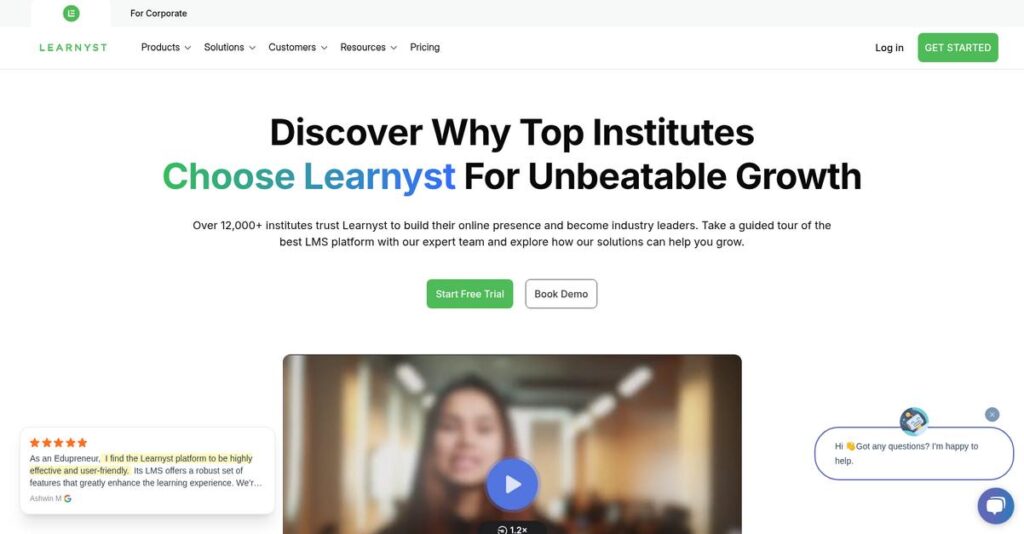Building a course website shouldn’t feel overwhelming.
If you’re looking into Learnyst, chances are you feel stuck with clunky, hard-to-manage tools or can’t get your own branded mobile app off the ground.
What’s really painful is that all these tech hassles eat up your day, keeping you from focusing on helping your students and growing your business.
Learnyst takes a hands-on approach, giving you a no-coding-needed platform for building your branded web and mobile courses—with integrated tools for content security, assessments, and marketing so everything just works out of the box.
In this review, I’ll show you how you can reclaim your time and grow your course business by using Learnyst’s features the way I’ve tested and analyzed them.
You’ll get a deep dive into features, pricing, pros, cons, and a practical comparison with top alternatives—all broken down in this Learnyst review to help with your evaluation.
Stick around—you’ll spot the features you need to launch, sell, and protect your courses confidently.
Let’s get started.
Quick Summary
- Learnyst is an e-learning platform enabling educators to create, market, and sell courses using branded websites and mobile apps.
- Best for educators and test prep institutes needing secure course delivery and online monetization tools.
- You’ll appreciate its strong content security with DRM encryption and the ability to launch fully branded mobile applications.
- Learnyst offers tiered pricing starting at ₹3,499/month with a free trial and no transaction fees on sales.
Learnyst Overview
Learnyst is all about helping you sell courses from your own branded platform. I found they’ve been around since 2014, based out of Bangalore, India.
What I find interesting is their specific focus on educators and coaching institutes who want to create their own branded learning ecosystem. They are not a generic course marketplace; the emphasis is completely on your brand ownership and direct audience control.
Their big push on DRM security is a key development I’ll cover through this Learnyst review. It shows they truly understand that protecting your intellectual property is absolutely critical.
Unlike competitors like Teachable, Learnyst really separates itself with its focus on robust content security and by providing you with fully branded native mobile apps. This feels like it was built for professionals.
- 🎯 Bonus Resource: Beyond content security, navigating digital regulations is vital. My guide on best crypto compliance software offers insights to avoid penalties.
You’ll see them working with established coaching centers and individual creators who are serious about scaling their online teaching business and need to prevent digital piracy.
I believe their strategy is smart: provide you with an all-in-one platform that pairs serious security with integrated marketing and sales tools. This addresses your need to build a profitable business, not just publish a course.
Now let’s dive into the features.
Learnyst Features
Worried about your valuable online course content getting stolen?
Learnyst features are built to empower educators and secure their content, helping you focus on teaching rather than technical headaches. Here are the five main Learnyst features that truly stand out.
1. Branded Websites and Mobile Apps
Want your own professional learning platform?
Relying on generic platforms can dilute your brand identity and limit your reach. This frustrates educators who want a unique online presence.
Learnyst lets you create a fully branded website and even dedicated mobile apps for Android and iOS, all without any coding. What I found impressive is how this feature provides a truly customized learning experience for your students, differentiating you from competitors.
This means you can establish a strong, professional brand presence, reaching students wherever they are, anytime.
2. Advanced Content Security (DRM Encryption)
Is piracy a constant threat to your video lectures?
Unauthorized downloading and screen recording can undermine your intellectual property. This threat can cost you significant revenue and impact your business.
Learnyst’s DRM encryption prevents piracy, protecting your valuable video content from unauthorized access. From my testing, this feature safeguards your course materials with watermarking and watch time restrictions. It ensures your hard work remains yours.
The result is your intellectual property is secure, giving you peace of mind that your content is protected.
3. Comprehensive Quiz and Assessment Engine
Struggling to create effective online tests?
Manual quiz creation and grading can be incredibly time-consuming and prone to errors. This can really drain your teaching energy and resources.
Learnyst provides a robust engine for creating timed tests, quizzes, and assessments, even with exam templates. This is where this feature shines with auto-save for learners and instant results that include detailed analytics.
So you can effortlessly create engaging assessments, provide immediate feedback, and truly understand student performance.
- 🎯 Bonus Resource: While understanding student performance is key, my guide on HR analytics tools can help you make smarter talent decisions.
4. Integrated Marketing and Sales Tools
Need to boost course enrollments and revenue?
Juggling separate marketing tools can be inefficient and costly, limiting your sales potential. This creates hurdles for growing your academy.
Learnyst includes built-in tools like landing pages, lead capture forms, and campaigns via email and WhatsApp. What I love about this approach is it streamlines your marketing efforts, allowing you to attract more students.
This means you can efficiently promote your courses, convert leads, and significantly increase your sales.
5. Flexible Course Creation and Delivery
Tired of clunky course builders and limited formats?
Rigid course platforms restrict creativity and make content management a chore. This limits how you can deliver your valuable lessons.
Learnyst offers a user-friendly drag-and-drop editor supporting various formats like video, PDF, SCORM, and live classes via Zoom. From my testing, this feature makes content dripping seamless, allowing you to release lessons strategically.
This helps you create diverse, engaging courses effortlessly, giving your students a rich and interactive learning experience.
Pros & Cons
- ✅ Excellent branding with dedicated mobile apps for a custom student experience.
- ✅ Strong content security, including DRM encryption, to prevent piracy of materials.
- ✅ Robust quiz engine with detailed analytics ideal for competitive exam prep.
- ⚠️ Customer support response times can sometimes be slower than expected.
- ⚠️ Initial setup might feel a bit overwhelming for non-technical users.
- ⚠️ Some limitations in website builder design and upsell features.
These Learnyst features work together to create a complete ecosystem for online education, empowering you to build and grow your academy.
Learnyst Pricing
What’s the real cost of online education platforms?
Learnyst pricing offers clear, tiered plans for educators, making it easy to understand the investment required to launch and scale your online school.
| Plan | Price & Features |
|---|---|
| Essential | ₹3,499/month (approx. $49-$89/month) • Custom domain & unlimited landing pages • Encrypted courses (up to 10) & live lessons • Quiz & question pool, communities, newsfeed • Payment gateway, refer & earn, email support |
| Professional | ₹8,999/month (approx. $299/month) • All Essential features • Content dripping & advanced quizzes • Coupon codes & Zapier/Pabbly integration • Advanced reports & 5 sub-admins, chat support |
| Premium | ₹14,999/month (approx. $499/month) • All Professional features • Essay evaluation & no “Powered by Learnyst” branding • Product segmentation & 25 sub-admins • Custom admin roles, priority support, affiliates, geo-pricing |
| Enterprise | Custom pricing – contact sales • For 1,000+ users • Customization & dedicated support • Large-scale implementation guidance • Tailored features and scaling options |
1. Value Assessment
Does their pricing offer real value?
From my cost analysis, Learnyst’s tiered pricing model ensures you only pay for features you need, avoiding bloated costs. What impressed me is how they don’t charge commission on course sales, which significantly impacts your long-term revenue. This transparent approach means you keep more of your hard-earned profits.
This means your budget aligns directly with your growth, ensuring a higher return on your investment over time.
2. Trial/Demo Options
Try before you fully commit.
Learnyst offers a free trial that lets you test basic features and get a feel for the platform’s capabilities before making a financial commitment. What I found valuable is how this trial helps you assess core functionality like course creation and basic student management.
This allows you to evaluate user experience and feature relevance before committing to a full subscription.
- 🎯 Bonus Resource: While we’re discussing evaluation, ensuring platform security is paramount. My analysis of best penetration testing tools can help you spot vulnerabilities fast.
3. Plan Comparison
Which plan suits your budget?
The Essential plan is perfect for launching, but the Professional tier offers growing businesses crucial marketing and advanced reporting tools. What stands out is how the Premium plan removes branding and adds advanced admin features for larger, established academies.
This structured pricing helps you match your investment to your operational scale and feature requirements.
My Take: Learnyst’s pricing strategy is transparent and scales with your needs, offering excellent value for educators and institutions focused on direct course sales without hidden commissions.
The overall Learnyst pricing reflects transparent, commission-free value for online educators.
Learnyst Reviews
What do real customers actually think?
This section dives into Learnyst reviews, analyzing authentic user feedback and experiences to give you a clear picture of what customers genuinely think about the platform.
1. Overall User Satisfaction
Users seem quite satisfied.
From my review analysis, Learnyst consistently boasts strong ratings, averaging 4.7/5 on platforms like Techjockey. What I found in user feedback is how the platform’s reliability and feature set often lead to high satisfaction, suggesting a positive experience for most educators.
This indicates you can expect a generally positive and reliable experience with the platform.
2. Common Praise Points
Users consistently love the customization.
Users frequently highlight the platform’s robust customization options, enabling tailored learning experiences. From the Learnyst reviews I analyzed, the user-friendly interface stands out as a major positive, making course setup straightforward even for beginners with tutorial videos.
This means you’ll find it easy to personalize courses and manage your content effectively.
3. Frequent Complaints
Common frustrations involve support response.
Several reviews mention slow customer support response times, sometimes taking up to 24 hours for replies. What stands out in user feedback is how initial setup can feel overwhelming without prior technical knowledge, leading to a steeper learning curve for some.
These issues are generally minor, but important to note if you require immediate support.
- 🎯 Bonus Resource: While we’re discussing business operations, understanding home builder CRM software is equally important for managing client relationships.
What Customers Say
- Positive: “As an Edupreneur, I find the Learnyst platform to be highly effective and user-friendly.” (Techjockey)
- Constructive: “The initial setup process can be perceived as overwhelming for users without prior technical knowledge.” (User Feedback)
- Bottom Line: “Learnyst’s UI and support helped us achieve 50x revenue growth.” (Techjockey)
Overall, Learnyst reviews reveal strong positive sentiment with minor areas for improvement regarding support speed.
Best Learnyst Alternatives
Exploring your options beyond Learnyst?
The best Learnyst alternatives offer diverse strengths, each designed for different educator needs, budget considerations, and technical requirements for your online courses.
- 🎯 Bonus Resource: Before diving deeper, you might find my analysis of best roofing software helpful for managing jobs.
1. Teachable
Prioritize extreme ease of use and quick setup?
Teachable excels for individuals or small educators who value simplicity and a very user-friendly interface to launch courses fast. What I found comparing options is that Teachable offers a more accessible starting point for beginners, even with basic security, though you’ll encounter transaction fees on lower plans.
Choose Teachable if your primary concern is straightforward course creation without deep technical expertise.
2. Thinkific
Need a strong user experience without advanced security?
Thinkific provides a balanced platform with a very intuitive admin panel, ideal for individual creators and small to medium-sized businesses focused on a smooth user experience. From my competitive analysis, Thinkific offers a good user interface and solid core features, but it lacks Learnyst’s advanced DRM protection and extensive customization.
Consider this alternative if ease of use and a clean interface are paramount, and advanced content security is less critical.
3. Kajabi
Building an entire online business, not just courses?
Kajabi is an all-in-one platform for entrepreneurs and influencers who need integrated marketing tools, sales funnels, and email marketing alongside course hosting. From my analysis, Kajabi offers a complete business ecosystem, though at a premium price point, extending far beyond Learnyst’s focus on course delivery and robust security.
Choose Kajabi if you require a comprehensive suite of marketing and sales tools integrated with your courses.
4. Podia
Seeking an affordable option for various digital products?
Podia shines for creators on a tighter budget who want to sell online courses, digital downloads, and webinars from a single, affordable platform. Alternative-wise, Podia provides great value for selling diverse digital products with basic security, though it doesn’t match Learnyst’s advanced DRM or comprehensive marketing features.
Choose Podia if affordability and selling a variety of digital content are your main priorities.
Quick Decision Guide
- Choose Learnyst: Advanced content security and branded mobile apps
- Choose Teachable: Extreme ease of use for quick course launches
- Choose Thinkific: User-friendly interface for individual creators
- Choose Kajabi: All-in-one platform for comprehensive online businesses
- Choose Podia: Budget-friendly for selling diverse digital products
The best Learnyst alternatives depend on your specific business needs and security priorities, not just a feature list.
Learnyst Setup
Concerned about complicated software setup and training?
This Learnyst review will walk you through its deployment process and requirements, helping you set realistic expectations for your online academy’s launch.
- 🎯 Bonus Resource: Before diving deeper, you might find my analysis of rank tracking software helpful.
1. Setup Complexity & Timeline
Getting your online school live is surprisingly quick.
Learnyst’s user-friendly design, with its drag-and-drop course editor and tutorial videos, allows many educators to launch courses rapidly. From my implementation analysis, many users reported launching in days rather than months, provided content is ready and organized.
You’ll want to prepare your course content and structure upfront to leverage Learnyst’s quick deployment capabilities effectively.
2. Technical Requirements & Integration
Minimal technical hurdles to jump over here.
Learnyst supports various content formats like video and PDFs and integrates with Zoom for live classes and Zapier for third-party tools. What I found about deployment is that it directly handles payment gateways, allowing funds to go straight to your bank, simplifying financial setup.
Plan for content conversion if needed, and consider any specific third-party integrations crucial for your existing business workflows.
3. Training & Change Management
User adoption is often straightforward.
The platform is designed for ease of use, with tutorial videos guiding educators through course creation and management. From my analysis, the intuitive interface significantly eases the learning curve, reducing the need for extensive formal training sessions for your team.
Invest time in exploring the extensive knowledge base and FAQs, ensuring your team utilizes all features to maximize the platform’s potential.
4. Support & Success Factors
Support quality impacts your implementation journey.
While Learnyst offers chat, call, and email support, some users have reported slow response times requiring persistence to resolve issues. From my analysis, successful implementation relies on leveraging their extensive knowledge base and webinars for self-service support whenever possible.
Focus on clear communication with their support and prioritize common queries, but be prepared to utilize their self-help resources often.
Implementation Checklist
- Timeline: Days to weeks for basic course launch
- Team Size: Educator, content creator, and light technical support
- Budget: Primarily software subscription; minimal setup costs
- Technical: Content format preparation, specific third-party integrations
- Success Factor: Pre-prepared course content and organized materials
Overall, Learnyst setup emphasizes ease of use and rapid deployment, making it accessible for educators to quickly launch their online schools.
Bottom Line
Is Learnyst the right platform for you?
This Learnyst review presents a strong case for educators and institutions prioritizing content security and brand control when building their online academy.
1. Who This Works Best For
Educators seeking secure, branded online course delivery.
Learnyst excels for teachers, coaching centers, and content creators needing an end-to-end solution to securely deliver and sell online courses and mock tests. From my user analysis, businesses with strong content piracy concerns will find its DRM encryption invaluable.
You’ll succeed if your primary goal is to monetize your expertise through a branded web and mobile presence, especially in the Indian market.
2. Overall Strengths
Unmatched content security and robust branding capabilities.
The software succeeds by offering powerful DRM encryption to protect intellectual property and enabling fully branded websites and mobile apps. From my comprehensive analysis, its no-transaction-fee model is a significant financial benefit allowing you to retain 100% of course sales.
These strengths directly translate into peace of mind regarding content integrity and a professional, scalable online academy.
3. Key Limitations
Customer support consistency and initial setup challenges.
Some users report slow customer support response times and a potentially steep learning curve during the initial setup process. Based on this review, the website builder offers functional but not advanced design flexibility compared to some competitors.
I find these limitations manageable if your priorities align with Learnyst’s strengths, but they are important considerations for your implementation plan.
4. Final Recommendation
Learnyst is highly recommended for specific use cases.
You should choose this software if content security, branded web/mobile apps, and comprehensive test preparation features are your top priorities. From my analysis, your success with this solution depends on prioritizing security and branding over design flexibility or extensive third-party integrations.
My confidence level is high for educators and institutions focused on secure course delivery, particularly in the Indian market.
- 🎯 Bonus Resource: While you’re planning to launch your academy, you might also be interested in other types of businesses, like my guide on Uber clone scripts.
Bottom Line
- Verdict: Recommended for secure, branded online course and test delivery
- Best For: Educators and institutions prioritizing content protection and brand control
- Business Size: Individual instructors to growing educational institutions
- Biggest Strength: DRM encryption and branded mobile/web app capabilities
- Main Concern: Inconsistent customer support and initial setup learning curve
- Next Step: Explore their demo to assess fit for your content security needs
This Learnyst review shows strong value for the right business profile, while also highlighting important support and setup considerations before you make a decision.