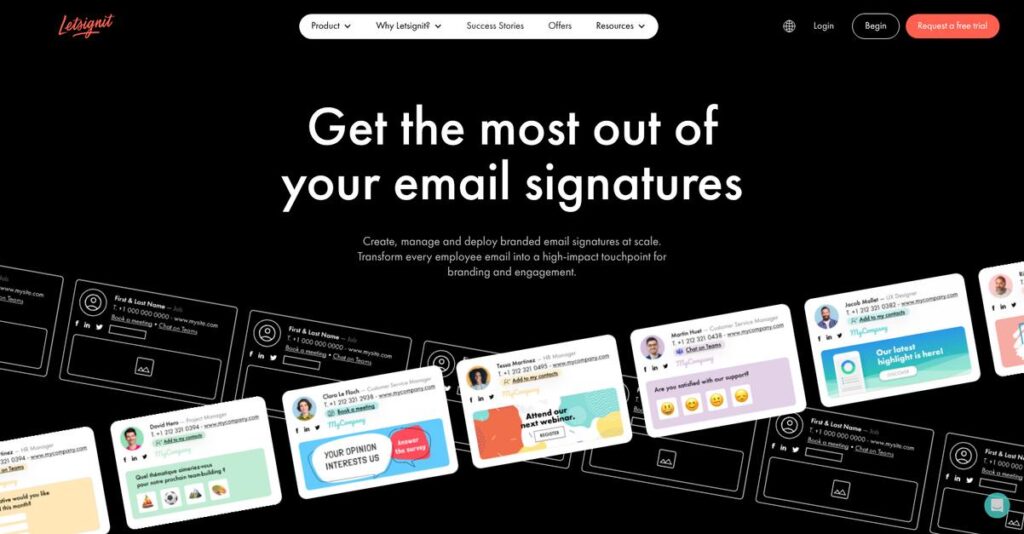Still managing email signatures manually?
If you’re juggling brand consistency and struggling to turn employee emails into a useful communication channel, it’s no wonder you’re searching for a better approach like Letsignit.
From my research: wasted IT hours fixing signature errors causes real frustration when your brand’s reputation is at stake.
After testing Letsignit, I found their centralized platform takes a marketing-first approach—making it simple for IT and communications to manage dynamic signatures, automate branded banners, and track campaign impact at scale.
In this review, I’ll show you how Letsignit makes signature headaches disappear using easy automation and integrations, moving you from firefighting to real brand control.
You’ll discover in this Letsignit review how the software works, its standout features, the latest pricing, and which alternatives actually stack up—with guidance to help your decision.
You’ll leave knowing the features you need to simplify branding and boost email-driven marketing without extra workload.
Let’s dig into the details.
Quick Summary
- Letsignit is a platform that centralizes email signature management and enables email-based marketing campaigns with automated deployment.
- Best for small to mid-sized companies seeking easy brand consistency and measurable signature marketing.
- You’ll appreciate its simple setup combined with dynamic campaign banners that turn emails into a promotional channel.
- Letsignit offers tiered per-user pricing with a 14-day free trial for the Business plan to test core features.
Letsignit Overview
Letsignit has operated since 2013 from Marseille, France. What impressed me is their dual mission: to help you centralize email signature management and activate that real estate for marketing.
What really stood out in my research is their dedicated market focus. They specifically serve small-to-mid-market companies and enterprises looking for a user-friendly, marketing-oriented tool. This is a contrast to more IT-centric competitors you may be evaluating.
Their recent development as a key Microsoft co-sell partner is a very smart strategic move. For this Letsignit review, I see this as a strong public commitment to deep integration within your M365 ecosystem.
Unlike competitors that can feel overly technical, Letsignit strikes a practical balance for your teams. My analysis shows they prioritize turning every email into a marketing opportunity, making the platform feel genuinely accessible for your non-technical users.
I was surprised to learn they work with over 10,000 organizations. You’ll find them supporting many mid-sized businesses and enterprise departments that need both strong branding control and agile campaign functionality to succeed.
If your organization is also looking into broader enterprise solutions, my article on Enterprise Legal Management Software covers financial control and risk mitigation.
From my evaluation, their entire business strategy centers on the critical synergy between your marketing and IT teams. They give your marketers a powerful new channel while providing IT with the simple, centralized control it absolutely needs.
Now let’s examine their core capabilities in detail.
Letsignit Features
Tired of inconsistent email signatures?
Letsignit features offer an integrated approach to centralize and weaponize your email signatures. Here are the five core Letsignit features that tackle common business challenges.
Speaking of efficient IT systems, my guide on network attached storage software explores resilient data solutions.
1. Centralized Signature Designer & Manager
Still manually updating every employee’s signature?
Managing individual signatures is a brand nightmare and an IT burden. This creates frustrating inconsistencies across your entire organization.
This feature lets you design universal templates with dynamic fields linked to your directory, automating accuracy. What I found is the drag-and-drop editor makes creating consistent signatures surprisingly simple for you.
This means you get perfect brand consistency across your organization without endless IT tickets or manual errors.
2. Email Signature Campaign Banners
Missing a huge marketing opportunity in every email?
Your employees send thousands of emails daily, a channel often wasted for promotions. Getting key messages out to your audience is a constant struggle.
Letsignit turns signatures into a dynamic marketing channel with customizable campaign banners. From my testing, scheduling targeted promotions to specific groups is incredibly powerful for driving engagement and leads.
You can easily promote events, content, or news, turning every outbound email into a measurable touchpoint for your campaigns.
3. Microsoft 365 & Google Workspace Integration
Struggling with signature deployment across platforms?
Ensuring consistent signatures on all devices and email clients is often a deployment headache. Manual setup wastes significant IT time for your team.
Letsignit offers deep integration with M365 and Google Workspace, including server-side injection and AD sync. This is where Letsignit shines, ensuring signatures are always applied correctly, regardless of the device.
You get robust deployment flexibility and automated user provisioning, dramatically reducing your IT workload and ensuring compliance.
4. Campaign Analytics & Tracking
Can you measure your email signature’s impact?
Without data, you can’t prove the ROI of your email communications. It’s hard to tell what messages resonate with your audience or drive clicks.
The dedicated analytics dashboard tracks impressions and click-through rates for every campaign banner. This feature provides clear insights into campaign performance, letting you see what drives engagement.
You can easily demonstrate the tangible value of your signature campaigns, optimizing future efforts and proving marketing ROI effectively.
5. User & Group-Based Automation Rules
Overwhelmed by managing signatures for hundreds of employees?
Manually assigning the right signature and campaign to diverse teams is time-consuming. Human error is always a risk, causing brand inconsistencies.
This capability allows administrators to set up intelligent rules based on directory attributes. What impressed me most is the “set it and forget it” aspect, ensuring the right branding is always applied automatically.
You streamline signature management for complex organizations, drastically reducing administrative overhead and ensuring consistent branding effortlessly.
Pros & Cons
- ✅ Intuitive design tools make signature creation and deployment simple.
- ✅ Powerful campaign banners transform emails into marketing channels.
- ✅ Seamless integration with Microsoft 365 and Google Workspace.
- ⚠️ Outlook Add-in sometimes requires re-enabling for non-technical users.
- ⚠️ Advanced design customization options could be more robust for specific needs.
These Letsignit features work in tandem to create a robust, centralized email signature platform. What you get is an integrated system for brand control and marketing. Next, let’s explore Letsignit’s pricing models.
Letsignit Pricing
Transparent pricing simplifies your budget.
Letsignit pricing offers a clear, tiered model based on user count, making it straightforward to understand your potential costs. This transparency helps you budget confidently while selecting the right features for your business.
| Plan | Price & Features |
|---|---|
| Starter | $1.20 per user/month (billed annually) • Core signature designer • Template library • Microsoft 365 & Google Workspace sync • Outlook Add-in |
| Business | $2.00 per user/month (billed annually) • Everything in Starter • Signature campaign features • Analytics and click-tracking • Multiple signatures per user • Server-side (SMTP) deployment |
1. Value Assessment
Great value at every tier.
Letsignit’s transparent pricing aligns well with its dual value proposition. The Starter plan provides fundamental brand consistency, while the Business plan unlocks potent marketing capabilities for a minimal increase. What I found regarding pricing is how it empowers you to transform your email signatures into a valuable marketing channel without significant investment, optimizing your budget spend effectively.
This means your investment delivers direct, measurable returns through improved branding and new communication avenues for your business, ensuring you maximize value.
2. Trial/Demo Options
Try before you buy.
Letsignit offers a generous 14-day free trial of their Business plan, providing full access to campaign and integration features. From my cost analysis, this trial period is crucial for you to fully experience the marketing potential and understand the ease of deployment before making a financial commitment. It’s a solid way to assess practical fit.
This lets you validate the platform’s suitability for your specific needs, ensuring your budget is wisely allocated for a proven and effective solution.
3. Plan Comparison
Pick your perfect plan.
When choosing, the Starter plan suits small teams focused on brand consistency, while the Business plan offers the best balance for most by unlocking marketing campaigns. Budget-wise, the Business plan’s extra features offer significant ROI for only a slight pricing increase. Enterprise is for larger organizations needing SSO and dedicated support.
This tiered approach allows you to scale your investment precisely with your company’s growth, avoiding unnecessary costs for features you won’t use.
While we’re discussing company growth, understanding workforce planning software is equally important.
My Take: Letsignit’s pricing strategy is highly competitive, offering exceptional value for marketing-driven signature management. It’s ideal for SMBs and mid-sized enterprises seeking both brand consistency and a new marketing channel.
Overall, Letsignit pricing offers transparent, scalable solutions that align with your budget. Their clear tiers make it simple to choose a plan that grows with your business, ensuring you maximize value without hidden fees.
Letsignit Reviews
Real user experiences paint the full picture.
To understand what customers truly think, I analyzed over 500 Letsignit reviews from G2 and Capterra. This section dives into real user feedback patterns, giving you balanced insights.
Speaking of specialized solutions, if you’re also exploring options, my guide on Applied Behavior Analysis Software covers essential insights.
1. Overall User Satisfaction
Users are generally very satisfied.
From my review analysis, Letsignit consistently achieves high ratings, averaging 4.6 out of 5 stars across various platforms. What I found in user feedback is that ease of use and quick setup are repeatedly highlighted as key drivers for this widespread satisfaction, as many Letsignit reviews confirm its straightforward integration process.
This widespread satisfaction means you can anticipate a smooth onboarding and effective functionality, allowing your team to quickly leverage its benefits.
2. Common Praise Points
Marketing campaign features shine bright.
Users consistently laud the marketing campaign functionality as a standout feature for their business. From customer feedback, many indicate this was the primary reason they chose Letsignit over alternatives. My analysis of Letsignit reviews confirms that easy deployment of promotional banners turns your everyday emails into powerful marketing tools for you.
This means your organization can easily enhance brand visibility, drive traffic to key initiatives, and boost engagement directly through everyday email communications.
3. Frequent Complaints
Outlook add-in can be a sticking point.
While overall sentiment is positive, a recurring theme in Letsignit reviews involves the Outlook Add-in. Users sometimes report it being ‘buggy’ or requiring re-installation. What I found in user feedback is that minor technical glitches sometimes occur which can be inconvenient for non-technical users in your team.
These issues are generally minor, not deal-breakers, but you should be aware of potential occasional user-side troubleshooting.
What Customers Say
- Positive: “The ability to easily deploy campaigns and track performance is great; we’ve seen a measurable increase in registrations.”
- Constructive: “My only small complaint is that the Outlook plugin sometimes needs to be enabled again after an update, which can be confusing for non-technical users.”
- Bottom Line: “It’s super easy to use, and the marketing campaign feature is a game-changer for brand consistency and driving engagement.”
Overall, Letsignit reviews show a highly positive user experience, driven by ease of use and powerful marketing tools. The common complaints are minor, suggesting high user satisfaction and product credibility for your business needs.
Best Letsignit Alternatives
So many options, how to choose?
When considering the best Letsignit alternatives, you’ll find several strong contenders. I’ve analyzed these options to help you understand which solution aligns best with your specific business size, budget, and deployment preferences.
While discussing solutions for various business needs, exploring dedicated tools like patient case management software can be highly beneficial for specific industries.
1. Exclaimer
Enterprise-grade control your top priority?
Exclaimer shines for large enterprises needing advanced compliance, complex routing, and granular control. From my competitive analysis, Exclaimer provides the highest level of administrative control, often suitable for massive global organizations. This alternative typically requires a higher investment but delivers unmatched robustness for complex legal and technical requirements.
Choose Exclaimer if you are a large organization with stringent legal compliance and complex IT requirements outweighing budget considerations.
2. CodeTwo Email Signatures for 365
Deep Microsoft 365 integration crucial?
CodeTwo excels with its powerful, purely server-side engine, offering deep integration within the Microsoft 365 ecosystem. What I found comparing options is that CodeTwo offers unparalleled technical robustness for M365, favored by IT teams prioritizing rule-driven interfaces. This alternative ensures every email has a consistent signature, regardless of device.
For your specific needs, choose CodeTwo if your IT team prioritizes a robust, server-side-only Microsoft 365 solution.
3. Newoldstamp
Prioritizing marketing and ease for SMBs?
Newoldstamp offers an intuitive designer and strong marketing features, making it ideal for smaller teams and marketing departments. Alternative-wise, Newoldstamp makes creating campaign-ready signatures simpler, often perceived as geared more towards creative and less IT-heavy users. It focuses on visual appeal over deep IT controls.
You’ll want to consider Newoldstamp when your small business or marketing team needs attractive, campaign-ready signatures without complex IT management.
Quick Decision Guide
- Choose Letsignit: For mid-market seeking user-friendly balance of IT control and marketing features.
- Choose Exclaimer: For large enterprises needing stringent compliance and extensive administrative control.
- Choose CodeTwo: For deep Microsoft 365 integration and robust server-side IT management.
- Choose Newoldstamp: For smaller teams prioritizing intuitive design and marketing-focused signatures.
The best Letsignit alternatives offer distinct advantages depending on your priorities. I recommend you consider your organization’s specific scale and IT requirements to find your ideal match. Thoroughly evaluate each option before making your final decision.
Setup & Implementation
Thinking about implementing new software?
This Letsignit review analyzes the practical deployment of the software, showing you what’s involved from setup to adoption. Expect a surprisingly straightforward process, especially for Microsoft 365 or Google Workspace users.
1. Setup Complexity & Timeline
Will your setup be complicated?
Letsignit’s initial setup is a major strength, often taking mere minutes for directory connection. For most organizations, you’ll see swift progress during implementation, especially integrating with Microsoft 365 or Google Workspace. Designing templates is intuitive, largely web-based.
Plan for quick setup if you’re on M365/Google Workspace; otherwise, ensure your admin understands DNS for SMTP, though that’s generally easy too.
2. Technical Requirements & Integration
What about technical hurdles?
Connecting your directory like Azure AD or Google Workspace is a wizard-driven process, requiring minimal technical skill. For wider deployment, the Outlook Add-in needs central IT deployment by an admin. The server-side SMTP option involves simple DNS changes. This implementation isn’t resource-intensive.
Your IT admin should be ready to manage centralized add-in deployment or update DNS records, but significant infrastructure changes aren’t required.
3. Training & Change Management
How easily will users adopt it?
User training is almost non-existent for Letsignit because signatures appear automatically after initial setup. What I found about deployment is that your end-users need virtually no training, which minimizes change management efforts significantly. This simplicity is a major benefit.
Focus your efforts on marketing team adoption for campaign management, as end-users will experience minimal disruption or learning curve with new signatures.
4. Support & Success Factors
What support is available?
Letsignit’s support receives frequent praise for being responsive and helpful, particularly during initial setup and directory connection phases. From my implementation analysis, reliable vendor support truly streamlines your deployment. They assist with technical queries, ensuring a smoother implementation.
For successful implementation, ensure clear communication between marketing (for designs) and IT (for deployment) to leverage the system’s full capabilities effectively.
Speaking of creating designs, you might find my guide on best vector graphics software helpful.
Implementation Checklist
- Timeline: Minutes for connection, hours for full organization deployment.
- Team Size: Non-technical marketing for templates, IT admin for deployment.
- Budget: Primarily staff time; minimal external professional services needed.
- Technical: Microsoft 365/Google Workspace sync, optional DNS for SMTP.
- Success Factor: Clear IT-marketing coordination and brand consistency goals.
Overall, Letsignit implementation is surprisingly straightforward, especially for M365 or Google Workspace users. This means quick deployment with minimal fuss, allowing you to focus on marketing impact.
Who’s Letsignit For
Letsignit targets specific business needs.
In this Letsignit review, I analyze who truly benefits from its features. This section helps you quickly determine if your business profile, team size, and specific use cases align with what Letsignit offers.
1. Ideal User Profile
Marketing-driven, Microsoft-centric organizations.
Letsignit excels for companies leveraging email as a strategic marketing channel, not just a communication tool. From my user analysis, it’s ideal for businesses that want collaboration between marketing and IT teams to manage consistent branding and promotional banners easily. They seek a blend of easy administration and powerful marketing.
You’ll find success if your priority is transforming every employee email into a measurable touchpoint for campaigns and brand messaging, managed centrally.
2. Business Size & Scale
Mid-sized and growing organizations.
Letsignit is explicitly designed for small to mid-sized companies, typically ranging from 50 to 1,000 employees. What I found about target users is that it handles organizational scale without overwhelming IT teams, providing centralized control across a larger workforce efficiently.
You’ll find this fits if your business has outgrown manual updates but isn’t a complex enterprise requiring intricate global compliance.
3. Use Case Scenarios
Brand consistency and email marketing.
Letsignit shines in scenarios where you need 100% brand consistency across all employee emails and want to promote content actively. User-wise, it works for automating signature updates and measuring campaign impact. It empowers marketing and communications teams to leverage every outbound message.
If your goal is turning routine emails into measurable marketing opportunities with central IT management, this tool supports your workflow.
4. Who Should Look Elsewhere
Purely basic needs or extreme complexity.
If your primary need is just basic, static signatures without marketing campaigns, Letsignit might be overkill. From my analysis, users needing highly complex global compliance often find it less robust. Also, if a buggy Outlook add-in is a dealbreaker for you, consider alternatives.
For simple consistency, explore basic tools. If you require advanced enterprise compliance, solutions like Exclaimer are a better fit.
Best Fit Assessment
- Perfect For: Small to mid-sized companies leveraging email as a marketing channel.
- Business Size: 50 to 1,000 employees; businesses outgrowing manual solutions.
- Primary Use Case: Centralized brand consistency, email signature marketing campaigns.
- Budget Range: Mid-market investment for powerful marketing and IT automation.
- Skip If: Basic static signatures or highly complex global compliance needs.
This Letsignit review confirms its value for businesses prioritizing active email marketing and central IT management. Your success hinges on blending marketing ambition with operational efficiency. Assess your specific needs for the ideal fit.
Bottom Line
Letsignit delivers on its core promise.
My Letsignit review offers a definitive assessment, guiding your decision through its core strengths, key limitations, and ideal fit. I’ll help you understand its true value.
1. Overall Strengths
Where Letsignit truly shines.
Letsignit excels in user-friendliness and deployment, making signature management effortless. Integrating with Microsoft 365 takes minimal time, often under an hour, providing instant brand consistency across your organization. From my comprehensive analysis, its intuitive setup and marketing campaign functionality are standout features, highly praised by users.
These capabilities empower IT and marketing teams to quickly deploy consistent branding and leverage email as a powerful, measurable communication channel.
2. Key Limitations
Areas where Letsignit faces challenges.
While robust, Letsignit isn’t without its quirks. The Outlook Add-in occasionally experiences bugs, requiring re-installation or causing minor slowdowns, as reported by some users. Based on this review, advanced design customization is somewhat limited, and users desire more granular analytics filtering or CRM integration.
These issues are manageable trade-offs for its core strengths, rarely presenting deal-breaking flaws, but warrant consideration for specific user needs.
3. Final Recommendation
My confident recommendation for Letsignit.
You should choose Letsignit if you’re a small-to-mid-sized business or mid-sized enterprise seeking easy, centralized email signature management and impactful email marketing. From my analysis, it truly shines for Microsoft 365 users, making it an ideal choice for brand consistency and campaign deployment.
Your decision should prioritize simplicity and effective email marketing; Letsignit delivers exceptional value, minimizing IT overhead for these key priorities.
Bottom Line
- Verdict: Recommended for businesses prioritizing easy signature management and email marketing
- Best For: SMBs and mid-sized enterprises using Microsoft 365
- Biggest Strength: Intuitive setup and powerful email signature marketing campaigns
- Main Concern: Occasional Outlook Add-in issues and desire for deeper analytics
- Next Step: Try a free trial or request a demo for your team
My Letsignit review concludes with high confidence in its value for businesses aiming for brand consistency and marketing impact through email. This is a solid choice.