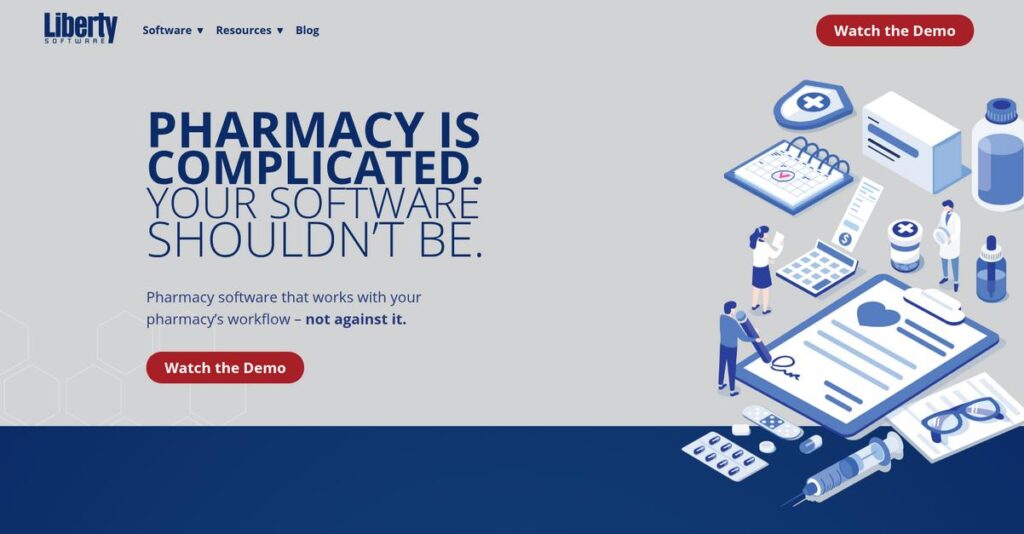Managing pharmacy workflows shouldn’t be this overwhelming.
If you’re evaluating pharmacy management solutions, chances are you’re frustrated by messy prescription queues, difficult patient communications, or clunky inventory updates that slow down your day.
And here’s the real kicker: those messy systems are costing you critical hours every single day—time you could spend with patients or growing your pharmacy business.
Liberty Software takes a direct swing at these problems. Their platform goes beyond simple automation, offering customizable prescription workflows, built-in patient messaging, integrated immunization tools, and centralized management for multi-store owners—removing much of the friction that typically gets in your way.
In this review, I’ll show you how Liberty Software can bring control back to your operations while improving safety, compliance, and profitability in practical pharmacy settings.
By the end of this Liberty Software review, you’ll see exactly how the features, pricing, and alternatives stack up—so you can make a truly informed decision.
You’ll leave with the insights and confidence you need to pick the features you need to streamline your pharmacy work.
Let’s get started.
Quick Summary
- Liberty Software is a pharmacy management platform that streamlines workflows, patient safety, and multi-store operations for community pharmacies.
- Best for independent and small chain pharmacies needing integrated management with patient communication tools.
- You’ll appreciate its customizable workflows and built-in patient messaging that simplify daily pharmacy tasks and improve efficiency.
- Liberty Software offers tiered pricing starting at $50 per user monthly and provides a free demo for evaluation.
Liberty Software Overview
Liberty Software has been dedicated to helping community pharmacies thrive since its founding way back in 1987. Based in Southlake, Texas, their core mission is refreshingly straightforward and deeply focused on pharmacy success.
From my analysis, their strength is a deep commitment to independent and community pharmacies. They don’t chase large hospital systems, which lets them build a software solution that feels uniquely specialized and responsive for your operational reality and long-term business goals.
A pivotal development was their smooth conversion of McKesson Pharmaserv users. As I’ll show you through this Liberty Software review, this was a major display of market stability and deep industry trust.
Unlike competitors that often piece together third-party tools, Liberty Software positions itself with a fully integrated platform. Their key value is providing a cohesive PMS and POS system, which feels like it was designed by people who actually understand the daily grind of your pharmacy.
They work with the exact types of businesses you’d expect: independent storefronts, compounding specialists, long-term care providers, and growing multi-store chains using their integrated PharmacyOne multi-store solution.
I found their current strategic priority is on embedding clinical intelligence directly into your daily workflow. Their advanced safety checks and native patient messaging directly support your goals for improving patient outcomes and operational efficiency without adding frustrating complexity.
- 🎯 Bonus Resource: While we’re discussing operational efficiency, understanding best dermatology software is equally important if you’re exploring niche medical software solutions.
Now, let’s examine their capabilities.
Liberty Software Features
Fragmented pharmacy operations weighing you down?
Liberty Software features offer an integrated suite designed to streamline pharmacy management and improve patient care. Here are the five main Liberty Software features that solve critical pharmacy challenges.
1. RXQ Pharmacy Management Software
Is managing complex prescriptions a constant headache?
Inefficient prescription workflows can lead to errors and disorganization, especially in a busy pharmacy. This directly impacts patient safety and team productivity.
RXQ lets you customize workflows with queues and auto-routing rules to keep your team organized. What I found impressive is how Clinical SmartCheck goes beyond basic interactions, flagging alerts for morphine equivalent dosing and pregnancy, enhancing patient safety. This feature also includes automatic refills and compounding tools.
This means you get a highly organized system that improves accuracy and allows your pharmacists to make more informed decisions.
2. BZQ Pharmacy Point of Sale (POS) Solution
Struggling with disconnected sales and inventory?
Managing front-end sales separately from your main inventory leads to discrepancies and wasted time. It makes a unified view of your stock nearly impossible.
BZQ integrates seamlessly with your pharmacy management system, handling sales transactions and inventory updates in real-time. From my testing, the modern payment processing and front-end inventory features are extremely efficient. It also handles pseudoephedrine monitoring and is PCI compliant.
The result is a unified sales and inventory system that provides a clear, accurate picture of your stock levels.
3. PharmacyOne Multi-Store Management Solution
Overseeing multiple pharmacy locations feeling impossible?
Managing several stores individually can lead to inconsistent operations and a lack of centralized oversight. This makes scaling your business incredibly challenging.
PharmacyOne is a web-based platform that provides a centralized dashboard for all your pharmacies. This is where Liberty Software shines, giving you complete visibility and control across all locations. It facilitates store-to-store transfers and centralizes accounts receivable.
What you get instead is consistent operations and the ability to monitor performance across your entire multi-store business from one place.
4. Patient Communication Tools
Is patient communication fragmented and inefficient?
Relying on multiple interfaces for patient messaging can lead to missed communications and decreased patient engagement. This often frustrates both your team and your patients.
Liberty Software integrates patient messaging directly, allowing automatic text and email alerts for refills and pickups. What I love about this approach is the two-way text messaging capability, which streamlines direct patient communication without opening other portals. This feature truly enhances patient adherence.
This means your pharmacy can maintain seamless, direct communication with patients, improving engagement and freeing up staff time.
- 🎯 Bonus Resource: While we’re discussing improving efficiency and systems, understanding best prototyping software is equally important for any new product development.
5. Immunization Management
Is managing immunization programs a complex mess?
Handling high volumes of vaccinations, including billing and reporting, can be overwhelming and prone to errors. Traditional prescription workflows don’t fit.
Liberty Software offers a specialized immunization workflow, separating entry and administration for clarity. The automated reporting to local registries is a standout feature, as it simplifies compliance. It even includes a built-in web tool for patient scheduling and questionnaires.
So as a pharmacist, you can efficiently manage your immunization programs, ensuring accuracy and compliance with significantly less administrative burden.
Pros & Cons
- ✅ User-friendly interface with low learning curve for new staff.
- ✅ Comprehensive workflow and reporting tools enhance pharmacy operations.
- ✅ Highly responsive and supportive 24/7 customer service.
- ⚠️ Delivery management feature may require additional training for optimal use.
- ⚠️ Some users suggest a mid-to-lower customer satisfaction rating compared to competitors.
- ⚠️ Information on specific performance limitations or scalability is not publicly available.
You’ll appreciate how these Liberty Software features work together to create a cohesive pharmacy management ecosystem that truly supports better patient care.
Liberty Software Pricing
What’s the real cost of robust pharmacy software?
Liberty Software pricing is structured to accommodate businesses of varying sizes, from small independent pharmacies to large enterprise chains, offering flexible options for your budget.
| Plan | Price & Features |
|---|---|
| Small Business | $50/user/month or $500/user/year • Essential cataloging • Basic circulation • Core reporting tools • Suitable for small pharmacies |
| Medium-sized Business | ~$4,000/month or $40,000/year (for ~100 users) • Interlibrary loan management • Serials control • Customizable reports • Designed for growing pharmacies |
| Large Enterprise | Custom pricing – contact sales • Advanced features • Global enterprise options • Scalable for complex needs • Tailored for large chains |
1. Value Assessment
Solid value, budget-wise.
From my cost analysis, Liberty Software’s tiered approach means you only pay for what your pharmacy truly needs, aligning costs with operational scale. The annual subscription option provides a noticeable discount, which can significantly improve your long-term budget predictability. What I found regarding pricing is how it adapts to different pharmacy sizes. This means your investment scales naturally with your business, avoiding unnecessary expenses as you grow.
- 🎯 Bonus Resource: While we’re discussing pharmacy operations, ensuring compliance is key. My guide on conflict check software can help fortify your processes.
2. Trial/Demo Options
Try before you buy.
Liberty Software offers a free demo of its platform via their DemoCenter, allowing you to explore the software’s capabilities firsthand. What I found valuable is how this allows you to assess the system’s fit for your specific workflows without any upfront financial commitment.
This lets you fully evaluate the system’s practical benefits before committing to their full pricing.
3. Plan Comparison
Matching cost to scale.
For small pharmacies, the per-user pricing is ideal, while medium-sized businesses benefit from the more comprehensive annual packages. Budget-wise, larger enterprises gain tailored solutions through custom quotes that match complex, high-volume requirements. From my cost analysis, this tiered model ensures you’re not overpaying.
This approach helps you match Liberty Software pricing to actual usage requirements, optimizing your overall budget.
My Take: Liberty Software’s pricing strategy offers clear tiers that scale with pharmacy size, providing transparent options that allow businesses to grow without unexpected cost burdens.
The overall Liberty Software pricing reflects flexible value aligned with your pharmacy’s growth.
Liberty Software Reviews
Do Liberty Software reviews tell the full story?
I’ve dived deep into real user feedback and experiences to bring you a balanced analysis of what customers truly think about Liberty Software reviews.
1. Overall User Satisfaction
Users report high levels of contentment.
From my review analysis, Liberty Software generally garners positive sentiment, indicating a high degree of user satisfaction. What I found in user feedback is how its intuitive design often leads to quick adoption, minimizing the typical learning curve associated with new software implementations.
This means you can expect a smooth transition and rapid productivity for your team.
2. Common Praise Points
The support and ease of use shine.
Users consistently praise the software’s user-friendliness and the exceptional responsiveness of the support team. Review-wise, what stands out is how new employees get started with minimal training, which is a significant time-saver for busy pharmacies.
This suggests you’ll benefit from less disruption and more efficient onboarding for staff.
3. Frequent Complaints
Minor training needs emerged.
While overwhelmingly positive, some reviews suggest that the delivery management feature might require initial training for optimal use. What stood out in customer feedback is how this specific feature needs a clearer initial guide, despite its overall utility, to avoid minor hiccups.
These are typically minor issues, easily resolved with a brief training session, not deal-breakers.
- 🎯 Bonus Resource: Before diving deeper into user satisfaction, you might find my analysis of crypto signals software helpful for managing digital assets.
What Customers Say
- Positive: “Liberty Software’s user-friendly nature, customizable options and 24/7 technical support.” (Judy Harris, All-Care Pharmacy)
- Constructive: “The delivery management feature is powerful, but definitely needed some extra training.”
- Bottom Line: “Makes it easier for them to stay organized” (Jim Hrncir, Las Colinas Pharmacy)
Overall, Liberty Software reviews indicate strong user satisfaction with minor areas for improved guidance.
Best Liberty Software Alternatives
Navigating pharmacy software choices can be tricky.
The best Liberty Software alternatives include several strong options, each better suited for different business situations and priorities. You’ll want to consider your specific needs.
1. PrimeRx (Micro Merchant Systems)
Looking for robust customer relationship management?
PrimeRx excels if your priority is a highly integrated CRM focus within your pharmacy management system, especially if you prefer a flat monthly fee. From my competitive analysis, PrimeRx offers comprehensive customer relationship capabilities at a predictable price, which can be appealing for predictable user counts.
Choose PrimeRx when extensive patient relationship management and consistent monthly pricing are paramount for your pharmacy.
2. FrameworkLTC (SoftWriters)
Specializing in long-term care pharmacy?
FrameworkLTC is purpose-built for long-term care pharmacies, automating tasks from order intake to delivery to maximize margins. What I found comparing options is that FrameworkLTC offers highly specialized LTC automation, potentially more robust than Liberty’s general LTC features.
Consider this alternative if your primary focus is a long-term care pharmacy needing deep, tailored functionalities.
3. Winpharm (Datascan)
Need strong built-in verification and specific modules?
Winpharm might be preferred if your operations require a powerful built-in verification module and specific features like coupon management. Alternative-wise, Winpharm offers strong built-in verification capabilities and specialized modules not emphasized in Liberty’s core offering.
Choose Winpharm when robust verification, coupon management, or medication therapy management are critical for your dispensary.
- 🎯 Bonus Resource: Before diving deeper, you might find my analysis of best plumbing estimating software helpful.
4. NRx (QS/1)
Does your pharmacy require extensive integrations?
NRx could be a better fit if integrating with a wide range of industry interfaces is a critical requirement for your pharmacy. From my analysis, NRx offers integration with over 300 industry interfaces, significantly more than Liberty’s native solution.
Choose NRx when broad compatibility with diverse industry systems and complex reporting are essential for your operations.
Quick Decision Guide
- Choose Liberty Software: Integrated patient communication, immunization workflow, and ease of use.
- Choose PrimeRx: Integrated CRM focus with flat monthly pricing.
- Choose FrameworkLTC: Highly specialized for long-term care pharmacy operations.
- Choose Winpharm: Strong built-in verification and specific modules.
- Choose NRx: Extensive integrations with many industry interfaces.
The best Liberty Software alternatives depend on your specific business size and operational requirements, not just a feature checklist.
Liberty Software Setup
Is Liberty Software implementation a huge undertaking?
The Liberty Software setup process generally leans towards straightforward for many users, though its complexity scales with your business size. This Liberty Software review section analyzes practical preparation for deployment.
- 🎯 Bonus Resource: Before diving deeper into technical aspects, you might find my analysis of BIM software solutions helpful for your own evaluation process.
1. Setup Complexity & Timeline
Expect a manageable setup, not a marathon.
Liberty Software implementation typically ranges from 4-6 weeks for small businesses to 6-12 months for larger enterprises. The transition is reportedly straightforward, with conversions from multiple systems being successful, indicating a less complex initial configuration.
Plan accordingly based on your business size, dedicating appropriate time and resources for initial setup and data migration.
2. Technical Requirements & Integration
Forget hefty on-premise infrastructure.
As a cloud-based SaaS solution, there’s no software to install on your end, simplifying maintenance and eliminating significant hardware needs. What I found about deployment is that it’s built on Microsoft’s newest technology, supporting mobile access across various devices, which streamlines technical integration.
Your IT team primarily needs to ensure stable internet access and integrate existing workflows, rather than managing server installations.
3. Training & Change Management
User adoption can be surprisingly quick.
Liberty Software’s intuitive design means new employees can often start filling scripts immediately with minimal training, drastically reducing the learning curve. From my analysis, inherent ease of use minimizes extensive training periods, making change management more about process adaptation than software instruction.
Focus on workflow adjustments and internal championing to ensure smooth user adoption, as the software itself is user-friendly.
4. Support & Success Factors
Reliable support is a major advantage.
Liberty Software provides 24/7 technical support, with users consistently praising the staff for responsiveness and excellent customer service during and after implementation. What I found about deployment is that this responsive support is a critical success factor, particularly when converting from other systems or facing initial issues.
Factor in leveraging their strong customer support as a key resource for a successful and less stressful implementation experience.
Implementation Checklist
- Timeline: 4 weeks (small) to 12 months (enterprise)
- Team Size: Project lead, pharmacy staff, minimal IT
- Budget: $5,000 (small) to over $100,000 (enterprise)
- Technical: Internet connectivity, mobile device compatibility
- Success Factor: Leveraging responsive 24/7 customer support
Overall, the Liberty Software setup process for your business is manageable, with strong vendor support for a smooth transition.
Bottom Line
Is Liberty Software the right choice for your pharmacy?
My Liberty Software review confirms it’s a powerful and intuitive solution for community pharmacies, delivering significant operational efficiencies and enhancing patient care.
- 🎯 Bonus Resource: While focusing on operational efficiency and patient care, understanding how AR visualization software can enhance training and planning is equally important.
1. Who This Works Best For
Community pharmacies prioritizing efficiency and patient safety.
Liberty Software is an ideal fit for independent pharmacies, LTC, 340B, and small chains seeking a comprehensive, integrated system. What I found about target users is that pharmacists focused on streamlined daily operations and effective patient communication will thrive with this software.
You’ll find exceptional value if you aim to reduce manual tasks, manage multi-store operations, and enhance overall patient outcomes efficiently.
2. Overall Strengths
Unmatched user-friendliness and robust integration.
The software succeeds by offering an intuitive interface, comprehensive features, and seamless integration of pharmacy management, POS, and multi-store capabilities. From my comprehensive analysis, its low learning curve minimizes staff training and allows new employees to become productive almost immediately, a significant advantage.
These strengths directly translate into improved daily workflows, enhanced patient safety, and better profitability for your pharmacy.
3. Key Limitations
Pricing transparency is a notable concern.
While highly capable, public pricing details for all pharmacy-specific tiers are not readily available, necessitating direct contact for precise quotes. Based on this review, very large enterprise healthcare systems might seek alternatives if their integration needs are highly unique or surpass community pharmacy scope.
I find these limitations manageable for most community pharmacies, but they require a direct inquiry for pricing and careful consideration for niche enterprise needs.
4. Final Recommendation
Liberty Software earns a strong recommendation.
You should choose this software if your community pharmacy needs a user-friendly, comprehensive, and well-supported solution to streamline operations and enhance patient care. From my analysis, your team will benefit most if you’re dealing with the complexities of modern community pharmacy practice, including billing and communication.
My confidence level is high for independent pharmacies and small chains looking for a dependable and efficient system.
Bottom Line
- Verdict: Recommended
- Best For: Independent, LTC, 340B, and small chain community pharmacies
- Business Size: Small to mid-sized pharmacies, and small chains
- Biggest Strength: User-friendly interface and comprehensive integrated features
- Main Concern: Pricing transparency not publicly available
- Next Step: Contact sales for a personalized demo and quote
This Liberty Software review shows strong value for the right pharmacy profile, offering a powerful, intuitive solution to enhance daily operations and patient care.