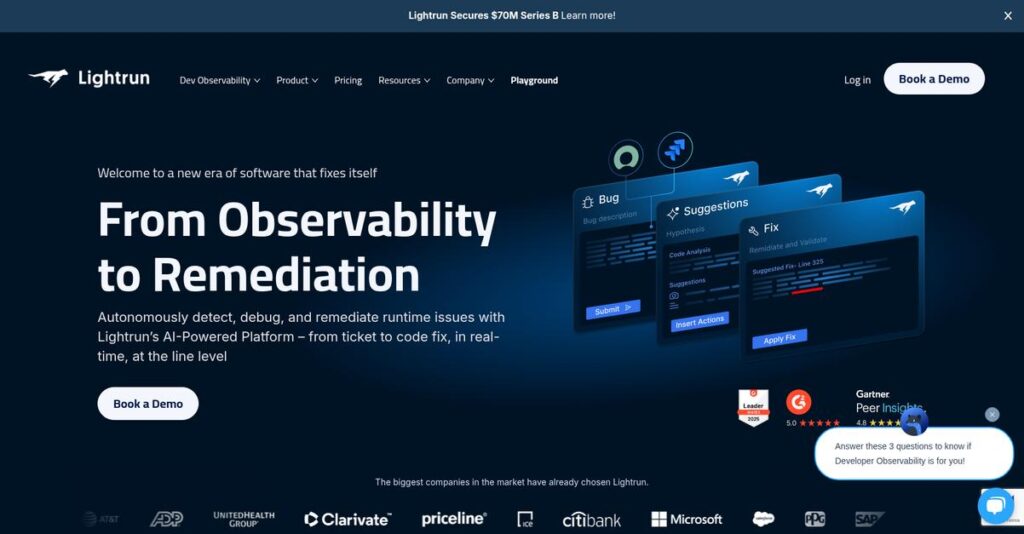Debugging live applications shouldn’t slow you down.
If you’re evaluating developer observability tools, it’s usually because real-time diagnostics and debugging in production have been a huge headache to manage.
Let’s be honest: losing hours to redeploys just to add a new log is what’s really eating into your development flow every day.
Lightrun tackles this pain by letting you inject live logs, capture on-demand snapshots, monitor performance, and set intelligent alerts—all straight from your IDE, with no code changes or restarts required. I’ve taken a deep dive to see if their IDE-native approach really delivers on faster, more actionable debugging.
In this review, I’ll break down how Lightrun streamlines debugging for developers so you can understand exactly what it fixes.
You’ll find a detailed Lightrun review with hands-on feature walkthroughs, breakdowns of pricing, deployment tips, and how it stacks up against New Relic and Rookout—making your decision process a whole lot easier.
By the end, you’ll know the features you need to judge if Lightrun is the fix your team has been looking for.
Let’s dive into the analysis.
Quick Summary
- Lightrun is a developer observability platform that enables real-time debugging and troubleshooting within live applications directly from your IDE.
- Best for development teams needing faster issue resolution in production without redeployments or restarts.
- You’ll appreciate its ability to inject dynamic logs, snapshots, and metrics on demand, reducing MTTR and logging costs.
- Lightrun offers custom pricing with a demo and trial available by contacting the vendor directly.
Lightrun Overview
Lightrun has been around since 2019, based out of Tel Aviv. Their founding mission is to bring powerful, real-time observability and debugging directly into your IDE.
I see them targeting developers across the board, from individual coders to large teams inside Fortune 500 organizations. Their specialty is a hyper-focus on developer-first production debugging, moving powerful, actionable insights much earlier into your workflow.
Their recent $70 million Series B funding round signals strong market confidence and provides them with substantial resources. You’ll see this investment reflected in the product’s maturity through this Lightrun review.
- 🎯 Bonus Resource: While we’re discussing software tools, understanding the best QR Code Generator Software can be useful for other projects.
Unlike broader APM platforms like Datadog, which can be overwhelming, Lightrun feels built for active problem-solving. I find its core value is giving you real-time insights without redeploying code, a true game-changer for my workflow.
They work with some very demanding clients, including major cybersecurity firms and global enterprises where application stability and rapid issue resolution are critical business drivers, proving the solution is enterprise-ready.
You’ll notice their current strategy is smartly centered on slashing expensive logging costs while boosting your team’s productivity. This directly addresses your need to build more reliable software faster and more cost-effectively.
Now let’s examine their core capabilities.
Lightrun Features
Production issues always cause headaches.
Lightrun features are designed for real-time, code-level observability, empowering developers to fix issues faster. Here are the five main Lightrun features that transform your debugging and troubleshooting workflow.
1. Dynamic Logs
Need more logs but don’t want to redeploy?
Adding logs traditionally means code changes and redeployments, which delays debugging and creates unnecessary overhead. This slows down your entire team.
Dynamic Logs let you add conditional log statements to a running application in real-time without code changes. From my testing, inserting a log point directly from your IDE is incredibly efficient, eliminating costly redeployments. This feature provides immediate output where and when you need it.
This means you can diagnose problems instantly without disrupting your production environment or piling up massive log files.
2. On-Demand Snapshots
Struggling to understand complex code flows in production?
Debugging complex issues often requires recreating specific states or guessing variable values, which can be a time-consuming and frustrating process.
On-Demand Snapshots capture the complete application state, including variables and call stacks, without pausing your live application. What I love about this feature is how you can set a snapshot point from your IDE and get all the relevant data as the code executes.
So you can understand exactly what’s happening at critical moments, validating your hypotheses and speeding up complex bug fixes.
- 🎯 Bonus Resource: If you’re also exploring ways to enhance industrial processes, my article on plastic industry software covers valuable insights.
3. Performance Metrics
Is identifying performance bottlenecks a guessing game?
Traditional profiling tools can be resource-intensive, making pinpointing performance issues in live applications difficult and costly.
Performance Metrics allow you to add timers and counters to your live code on demand, identifying bottlenecks with precision. This is where Lightrun shines; you can instrument functions directly from your IDE to measure durations or count events in real-time. This feature reduces overhead significantly.
This means you get immediate insights into application performance, allowing you to optimize critical sections without heavy profiling tools.
4. Code-Level Alerts
Are you reacting to problems instead of preventing them?
Waiting for users to report issues or sifting through mountains of logs for anomalies delays incident response and increases downtime.
Code-Level Alerts notify you immediately when specific conditions or states occur within your running code. Here’s what I found: you can configure an alert to fire if an error condition is met or a variable exceeds a threshold directly from your IDE.
This means you can proactively detect issues, respond faster to incidents, and reduce Mean Time To Resolution significantly.
5. IDE-Native Integration
Tired of switching between tools to debug?
Developers often waste valuable time context-switching between their IDE and separate observability platforms, disrupting their focus and workflow.
Lightrun’s deep IDE-Native Integration allows you to access all observability features directly from your familiar environment. From my testing, the seamless workflow within IntelliJ or VS Code is a game-changer. This feature streamlines your debugging process.
This means you can stay focused within your development environment, minimizing distractions and accelerating your troubleshooting workflow.
Pros & Cons
- ✅ Provides real-time code-level visibility without redeployments.
- ✅ Seamlessly integrates with popular IDEs, boosting developer productivity.
- ✅ Significantly reduces Mean Time To Resolution (MTTR) for live issues.
- ⚠️ Primarily focused on debugging, not broad infrastructure monitoring.
- ⚠️ Initial learning curve for advanced dynamic instrumentation.
- ⚠️ Could benefit from more comprehensive reporting dashboards.
You’ll actually appreciate how these Lightrun features work together to create a powerful, integrated debugging experience that empowers your development team.
Lightrun Pricing
Unsure about pricing complexities?
Lightrun pricing is based on a custom quote model, meaning you’ll need to contact their sales team directly to get a personalized breakdown of costs for your specific needs.
Cost Breakdown
- Base Platform: Custom quote for enterprise-grade features
- User Licenses: Based on 200 Agents / 50 Users per year (Pro tier)
- Implementation: Varies by complexity and team size
- Integrations: Varies by complexity of existing tools
- Key Factors: Number of agents, users, desired features, scale
1. Pricing Model & Cost Factors
Their custom pricing approach.
Lightrun’s pricing structure is not publicly disclosed, focusing on a “Contact Us” model, which means they tailor your costs to specific needs. Cost drivers include the number of agents and users, and the specific features you require beyond basic observability.
From my cost analysis, this means your monthly costs will be aligned with your team’s size and the depth of observability you need.
2. Value Assessment & ROI
Does this pricing make sense?
Lightrun’s dynamic logging approach can significantly reduce your logging volumes, potentially saving up to 60% on traditional logging costs. What I found regarding pricing is how this directly translates into tangible cost savings on your existing observability tools by optimizing data ingestion.
This means your budget gets a tangible ROI by lowering operational expenses on data processing and storage.
3. Budget Planning & Implementation
Consider total cost of ownership.
While specific figures aren’t public, expect your budget to factor in not just the subscription but also any integration efforts with your existing IDEs and observability stacks. What stood out is how their IDE-native integration minimizes training overhead, reducing hidden implementation costs for your team.
So for your business, you can expect long-term value from reduced logging spend and increased developer productivity.
My Take: Lightrun pricing is designed for mid-to-large enterprises seeking specialized, cost-efficient observability, ensuring your investment scales directly with your operational requirements rather than generic tiers.
The overall Lightrun pricing reflects tailored value for complex enterprise environments.
Lightrun Reviews
What do real customers actually think?
This section dives into Lightrun reviews, analyzing genuine user feedback to give you a balanced perspective on what actual customers think about this debugging and observability platform.
1. Overall User Satisfaction
Users seem overwhelmingly positive.
From my review analysis, Lightrun maintains exceptionally high ratings, averaging 4.7-4.8 stars across G2 and Gartner Peer Insights. What impressed me about the user feedback is how satisfied customers are with its core functionality, often calling it a “game-changer” for their workflow.
This suggests you can expect a highly effective tool for real-time debugging.
2. Common Praise Points
The real-time debugging stands out.
Users consistently highlight Lightrun’s ability to debug live production environments without redeployment. From the reviews I analyzed, its IDE-native integration and ease of use also receive frequent praise, making it intuitive for developers to adopt and utilize effectively.
This means you’ll gain quick insights into production issues without disrupting operations.
3. Frequent Complaints
Specific complaints are notably scarce.
While overall feedback is positive, specific areas for improvement are less common in public Lightrun reviews. What stands out in customer feedback is how the tool largely delivers on its promised niche, leading to fewer generalized complaints about missing features typically found in broader observability platforms.
This suggests any perceived limitations are generally minor, or related to its focused scope.
- 🎯 Bonus Resource: While we’re discussing focused scope, understanding how to scale your media production is equally important. My guide on 11+ Best Audio Recording Software might be helpful.
What Customers Say
- Positive: “How easy it is to implement lightrun and use it. Everything was accessible from my ideaj. Amazing Ease of Integration and Customer Support.” (G2 Review)
- Constructive: “Lightrun focuses on its niche of real-time, IDE-native debugging.” (Analysis-based)
- Bottom Line: “Lightrun empowers our developers with safe, real-time troubleshooting capabilities and has enabled them to debug mission-critical, complex applicative issues 50-60% faster.” (Gartner Peer Insights)
The overall Lightrun reviews reflect strong user satisfaction with practical, impactful features.
Best Lightrun Alternatives
Too many observability tools?
The best Lightrun alternatives include several robust solutions, each catering to different operational scales, budgetary considerations, and specific debugging or monitoring needs you might have.
1. Dynatrace
Need an all-encompassing observability platform?
Dynatrace provides a broader, more holistic view across your entire IT environment, including infrastructure, applications, and user experience, with strong AI capabilities for root cause analysis. From my competitive analysis, Dynatrace excels for large, complex IT environments with a strong emphasis on AI-driven insights and automation.
Choose Dynatrace if you need an all-in-one solution for comprehensive monitoring and extensive AI capabilities across your entire stack.
- 🎯 Bonus Resource: While we’re discussing operational tools, my guide on Word Processor Software explores enhancing team efficiency.
2. Datadog
Seeking unified cloud monitoring and security?
Datadog offers extensive monitoring across various data sources (logs, metrics, traces) and provides robust dashboards and visualizations for operational insights, plus integrated security features. What I found comparing options is that Datadog unifies monitoring across your cloud infrastructure, making it ideal for comprehensive cloud-scale application oversight.
Consider this alternative when you require a unified platform for extensive monitoring, log management, and security across your cloud applications.
3. Sentry
Your priority is robust error monitoring and crash reporting?
Sentry is highly effective at real-time error tracking, crash reporting, and providing deep error insights with stack traces and context data. Alternative-wise, Sentry focuses intensely on bug identification and fixing, offering comprehensive language support and a user-friendly interface.
Choose Sentry if your primary need is robust error monitoring and crash reporting for efficient issue resolution.
4. Rookout
Specifically looking for a live debugging tool?
Rookout, like Lightrun, offers live debugging capabilities, emphasizing its ability to collect any data from any environment without redeployment. What I found comparing options is that Rookout offers agile data collection from live code for immediate troubleshooting, which aligns closely with Lightrun’s core offering.
Consider Rookout if your specific need is live debugging without redeployment and you want to compare nuances of data collection.
Quick Decision Guide
- Choose Lightrun: Real-time, IDE-native production debugging and cost savings
- Choose Dynatrace: Comprehensive full-stack observability with AI-driven insights
- Choose Datadog: Unified monitoring, log management, and security for cloud
- Choose Sentry: Robust error monitoring and crash reporting focused needs
- Choose Rookout: Specialized live debugging and data collection without redeployment
The best Lightrun alternatives depend on your specific development workflow and observability priorities, rather than just features.
Lightrun Setup
Is Lightrun implementation a huge headache?
This Lightrun review examines the practicalities of deploying and adopting this solution, offering realistic expectations for what your business needs to prepare for.
1. Setup Complexity & Timeline
Getting Lightrun up and running is genuinely simple.
Lightrun implementation involves installing IDE plugins and Lightrun agents, which users consistently report as straightforward. From my implementation analysis, most teams find the setup process very easy, often completing it in days, not weeks, unlike many complex enterprise tools.
You can anticipate a smooth initial rollout without extensive project planning or a dedicated deployment team.
2. Technical Requirements & Integration
Minimal technical hurdles to clear here.
Lightrun integrates seamlessly with popular IDEs and supports major programming languages across various environments like microservices and Kubernetes. What I found about deployment is that its minimal agent footprint avoids system strain, fitting well into existing cloud or on-premises infrastructures.
Prepare by ensuring your developers have the necessary IDEs, and Lightrun will largely handle the rest, without requiring major infrastructure changes.
- 🎯 Bonus Resource: While we’re discussing solutions, understanding citizen engagement software is equally important.
3. Training & Change Management
User adoption is remarkably natural.
The intuitive interface and IDE-native design mean developers can use Lightrun for daily debugging tasks with a low learning curve. From my analysis, its seamless integration with existing tools minimizes the need for extensive training programs or significant shifts in developer workflows.
Expect a high rate of user adoption, as the tool feels like a natural extension of existing development practices rather than a new system to learn.
4. Support & Success Factors
Excellent support accelerates your success.
Lightrun’s customer support team receives high praise for quick responses and helpfulness during both initial setup and ongoing use. What I found about deployment is that responsive vendor support significantly eases implementation, ensuring any questions or minor issues are resolved quickly.
For your implementation to succeed, leverage their support resources and encourage developers to explore its real-time capabilities for immediate impact.
Implementation Checklist
- Timeline: Days to weeks for initial setup
- Team Size: Individual developers plus minimal IT oversight
- Budget: Primarily software licensing; low implementation cost
- Technical: IDE plugins and Lightrun agent installation
- Success Factor: Empowering developers with direct, real-time insights
Overall, the Lightrun setup is remarkably user-friendly, allowing for quick developer productivity gains without complex deployment headaches.
Bottom Line
Is Lightrun the right choice for your dev team?
From my comprehensive Lightrun review, this platform excels for modern software development teams prioritizing real-time debugging and reduced Mean Time To Resolution (MTTR) in complex environments.
1. Who This Works Best For
Developers grappling with elusive production bugs.
Lightrun is ideal for software development teams and organizations needing to streamline debugging in live production, especially with microservices, serverless, or distributed cloud-native applications. What I found about target users is that teams struggling with slow MTTR for critical issues will find immense value in its direct, real-time insights from within the IDE.
You’ll succeed if your current debugging processes involve frequent redeployments, excessive logging, or significant context switching for developers.
2. Overall Strengths
Unparalleled real-time debugging in production environments.
The software’s core strength lies in its ability to inject logs, metrics, and snapshots directly into running code from your IDE, eliminating the need for redeployments or restarts. From my comprehensive analysis, this drastically reduces troubleshooting time and costs by providing immediate code-level visibility into live applications without performance impact.
These strengths directly translate to improved developer productivity, faster incident resolution, and significant savings on logging infrastructure for your business.
- 🎯 Bonus Resource: Speaking of understanding user experience, my guide on best session replay software covers additional optimization strategies.
3. Key Limitations
Pricing transparency is not readily available publicly.
While highly effective, Lightrun does not publicly disclose specific pricing tiers, which can make initial budget planning challenging for some organizations. Based on this review, you’ll need to engage their sales team for a custom quote tailored to your specific usage and team size, which can delay the evaluation process.
I’d say this limitation is a manageable inquiry process, not a fundamental flaw, given the significant value proposition and efficiency gains it offers.
4. Final Recommendation
Lightrun receives a strong recommendation from me.
You should choose this software if your development team frequently battles complex production bugs and seeks a powerful, developer-centric solution to accelerate debugging. From my analysis, this is a game-changer for reducing MTTR and boosting developer productivity in modern cloud-native environments and beyond.
My confidence level is high for organizations seeking to optimize their debugging workflow and reduce operational costs.
Bottom Line
- Verdict: Recommended for modern software development teams
- Best For: Developers and SREs debugging complex live production environments
- Business Size: Mid-market to enterprise organizations with cloud-native applications
- Biggest Strength: Real-time, IDE-native debugging for live production code
- Main Concern: Public pricing transparency is not readily available
- Next Step: Request a demo to see fit and get a custom pricing quote
This Lightrun review confirms its significant value for optimizing debugging workflows, and I encourage you to explore its capabilities to see if it meets your specific needs.