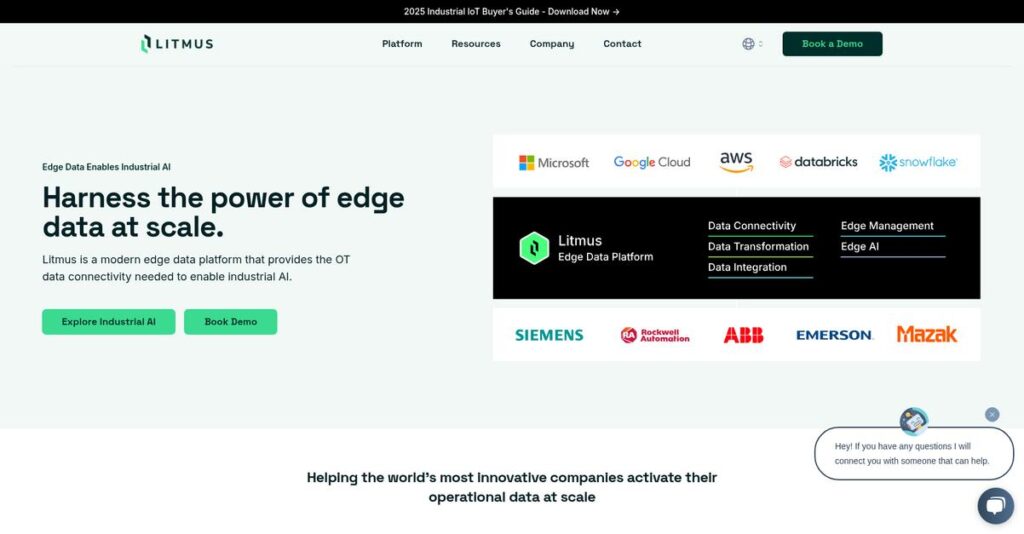Email rendering errors wreck your campaigns fast.
If you’re searching for Litmus, you’re likely frustrated by emails that break in Outlook, inconsistent branding, or time wasted juggling stakeholder feedback.
From my analysis, I found that broken email layouts cost you conversions by undermining trust and sending frustrated subscribers elsewhere.
Litmus takes on this mess by giving you previews across 100+ email clients, live code development, streamlined approval workflows, and actionable analytics—all under one platform, not scattered apps.
In this review, I’ll show you how Litmus can help you catch mistakes early and standardize your email production, whether you’re a marketer, designer, or dev.
You’ll find a deep dive into features like Previews, Builder, Proof, Analytics, pricing details, where Litmus fits best, and top alternatives—everything you need in this Litmus review to make your choice easier.
You’ll learn which features you need to fix bottlenecks and build smarter, so your team can finally feel confident pressing ‘send.’
Let’s dive into the analysis.
Quick Summary
- Litmus is an integrated email testing and collaboration platform that helps your team catch rendering and spam issues before sending.
- Best for marketing teams needing reliable email previews, collaborative reviews, and deeper engagement insights.
- You’ll appreciate its comprehensive testing suite combined with proofing and analytics that save time and reduce costly email errors.
- Litmus offers tiered pricing starting at $99/month with a 7-day free trial for basic and plus plans, plus custom enterprise options.
Litmus Overview
From my research, Litmus has been dedicated to perfecting the complex email workflow since its founding in 2005. Based in Cambridge, MA, their mission is helping your team collaborate effectively.
What I find unique is their specialization. They primarily serve marketing teams in mid-market and enterprise companies where email is a critical revenue channel. You’ll notice their entire platform is built specifically for these high-stakes, brand-critical campaigns.
The company’s 2022 acquisition by growth equity firm PSG signals a new era of investment. For this Litmus review, I interpret this as a clear commitment to accelerating platform innovation for users like you.
- 🎯 Bonus Resource: While we’re discussing critical revenue channels and brand presence, understanding online reputation management is equally important.
Unlike the often-basic tools bundled with your ESP, Litmus provides a far deeper, more integrated solution. They are a specialized, best-of-breed QA platform, which my analysis confirms is their core market differentiator.
I found they support over 700,000 marketing professionals globally. They work with major brands in retail, tech, and finance that depend on flawless email execution for every single one of their campaigns.
My analysis shows their strategic priority is a connected workflow for complete quality assurance. This focus directly helps your team protect its brand reputation and maximize campaign performance before you ever hit send.
Now let’s examine their key capabilities.
Litmus Features
Email testing headaches constantly slow down your team.
Litmus solutions offer an integrated suite to manage your email workflow from start to finish. These are the five core Litmus solutions that elevate your email marketing efforts.
1. Litmus Previews & Spam Testing
Emails breaking on certain devices?
Poor email rendering across clients and devices leads to a terrible customer experience and missed opportunities.
Litmus Previews generate pixel-perfect screenshots across 100+ clients, including dark mode. This catches embarrassing errors before they go live, providing crucial peace of mind. The spam testing solution also ensures deliverability.
You ensure every recipient sees a perfectly formatted email, boosting engagement and protecting your brand’s reputation.
2. Litmus Builder
Tired of slow email coding cycles?
The old ‘code, test, repeat’ cycle dramatically slows down email development and wastes valuable time.
Litmus Builder combines a code editor with live preview. As you write HTML, the preview instantly updates. What I love about this solution is how it dramatically speeds up debugging and iteration for email coders. Reusable code snippets can also be saved.
This means you can accelerate email production, allowing your team to launch campaigns much faster.
- 🎯 Bonus Resource: Speaking of financial accuracy, my article on GST Rate Finder Software covers tools to assure accurate tax rates.
3. Litmus Proof
Approval process stuck in email chaos?
Collecting email feedback via endless email threads or messy documents creates frustrating delays.
Litmus Proof centralizes collaboration via a single shareable link. Stakeholders comment directly on the email preview, consolidating all feedback. From my evaluation, this eliminates the back-and-forth review cycle, providing a clear audit trail. It’s a game-changer.
This means you get organized, actionable feedback, speeding up approvals and ensuring all changes are tracked.
4. Litmus Analytics
Need deeper insights than open rates?
Standard email metrics often don’t tell the full story, leaving you guessing about subscriber engagement.
Litmus Analytics provides engagement data beyond opens. This solution captures where subscribers open, their read time, and client usage via a tracking pixel. This offers actionable insights for campaign optimization, going beyond basic ESP reports.
You can make data-driven decisions for future campaigns, optimizing content based on actual audience behavior.
5. Design Library
Struggling with email brand consistency?
Maintaining consistent branding and code across multiple email campaigns or teams is a real challenge.
The Design Library is a central repository for reusable email code, templates, and brand assets. Teams save standardized, pre-tested modules here. Here’s what I found: this solution ensures brand integrity at scale, making it easy to build on approved foundations.
You quickly build consistent, approved components, saving time and ensuring brand alignment across all emails.
Pros & Cons
- ✅ Peace of mind from eliminating rendering errors across all clients.
- ✅ Significantly speeds up email development and collaborative approval workflows.
- ✅ Actionable insights from analytics on subscriber client usage and read time.
- ⚠️ Price point can be quite high for freelancers or smaller businesses.
- ⚠️ Builder might feel slower than dedicated desktop code editors.
What I love about these Litmus solutions is how they work together as an integrated email production ecosystem rather than disparate tools. This creates significant workflow efficiencies for your team.
Litmus Pricing
Tired of guessing what software truly costs?
Litmus pricing offers transparent tiers for various team sizes, providing clear costs upfront for most users. This direct approach helps you understand your investment before committing, unlike many ambiguous pricing models.
| Plan | Price & Features |
|---|---|
| Litmus Basic | $99/month (or $79/month billed annually) • 1 user seat • Unlimited email previews • Checklists and basic spam testing • Ideal for individuals or small teams focused on testing |
| Litmus Plus | $199/month (or $159/month billed annually) • Up to 5 user seats • Litmus Proof for collaborative reviews • Advanced Litmus Analytics • Design Library for reusable code • Integrations with ESPs and Slack |
| Litmus Enterprise | Custom pricing (contact sales) • No user limits • Enterprise-grade security (SSO) • Custom user roles and permissions • ESP Sync for major platforms • Dedicated account manager |
1. Value Assessment
Transparent value for your budget.
From my cost analysis, the Litmus Plus plan stands out, offering substantial value for marketing teams by bundling key collaboration and analytics tools. This ensures your budget gains access to features that genuinely streamline workflows, avoiding the pitfalls of basic plans. Their tiered pricing approach delivers comprehensive functionality and tangible return.
This means your investment directly translates into improved efficiency and higher quality email campaigns. You’ll see direct benefits like fewer errors and faster approvals, ensuring your budget’s impact is maximized across your entire email production process.
- 🎯 Bonus Resource: Speaking of streamlining workflows, my guide on best form management software can help uphold standards.
2. Trial/Demo Options
Evaluate before you commit.
Litmus offers a 7-day free trial for their Basic and Plus plans, allowing you to thoroughly test their email preview and collaboration features. What I found valuable is how this lets you experience the platform’s core benefits without any financial obligation, helping you decide if the pricing aligns with your needs.
You can confidently assess its impact on your workflow, integrating it into your daily tasks. This ensures you make a smart budget decision based on real-world experience, preventing any future surprises related to your spend.
3. Plan Comparison
Choosing your ideal Litmus plan.
The Litmus Basic plan is suitable for individual testers, but most teams will find greater value in the Plus plan due to its robust collaboration and analytics. What stands out is how Enterprise scales for mission-critical email operations with advanced security and dedicated support, justifying its custom pricing.
This tiered Litmus pricing structure helps you align your investment with your team’s size and complexity of email operations. For your business, this means selecting a plan that precisely matches current needs while allowing for future growth.
My Take: Litmus’s pricing strategy offers clear pathways for different team sizes, prioritizing transparent subscription models. It’s ideal for businesses where email quality is paramount, and budgeting predictability is valued.
The overall Litmus pricing structure provides predictable costs and scalable solutions for email marketing excellence. You can invest confidently, knowing your budget supports a platform designed to enhance your email campaigns and deliver tangible results.
Litmus Reviews
User feedback tells a compelling story.
Diving into Litmus reviews, I’ve analyzed countless user experiences to offer you a balanced perspective. This section explores what actual customers genuinely think, highlighting common praise and frequent complaints.
- 🎯 Bonus Resource: While we’re discussing software that streamlines operations, my guide on best applied behavior analysis software explores tools for specialized care.
1. Overall User Satisfaction
High marks across the board.
From my review analysis, Litmus holds a strong average rating of approximately 4.6 out of 5 stars on major platforms like G2 and Capterra. This indicates remarkably high overall user satisfaction. What I found in user feedback is how reliability and efficiency consistently shine, creating peace of mind for users. This positive sentiment is a clear pattern across all customer reviews I examined.
What drives this satisfaction is Litmus’s ability to prevent errors and save significant time, making email workflows smoother and more dependable for you.
2. Common Praise Points
Users consistently love the error prevention.
Customers repeatedly praise the platform’s ‘peace of mind’ benefits, especially preventing embarrassing rendering issues in Outlook. What stands out in user feedback is how Litmus saves significant time through its testing suite and collaborative Proof tool, streamlining operations. From my analysis, these features consistently solve painful, time-consuming problems for you.
This means you ensure emails look perfect everywhere, avoiding costly mistakes. Your team gains time for strategic tasks, boosting campaign efficiency significantly.
3. Frequent Complaints
Some pain points do emerge.
The most frequent complaint I found in Litmus reviews concerns its pricing, often seen as prohibitive for freelancers or very small businesses. What stood out in customer feedback is that Litmus Builder can feel sluggish for some users. You might also wish for even faster updates when new email clients or OS versions are released.
These issues are generally minor for larger teams, but the cost can be a real barrier for smaller teams. Consider your budget and specific workflow needs.
What Customers Say
- Positive: “The ability to see exactly how our emails will look in every version of Outlook before we hit send is invaluable.”
- Constructive: “It’s a fantastic tool, but the price point of the Plus plan is a bit steep if you’re a solo marketer.”
- Bottom Line: “Litmus Proof is a game changer. It eliminated long back-and-forth email chains, keeping all stakeholder feedback organized in one place.”
Overall, Litmus reviews reflect a consistently positive sentiment, particularly from its target enterprise market. The feedback patterns reveal a truly valuable tool, and you can trust its credibility in real-world use cases.
Best Litmus Alternatives
Navigating email testing tools can be tricky.
Finding the right email pre-send platform can be complex. The best Litmus alternatives provide diverse solutions, each tailored for specific budgets, team sizes, and workflow preferences.
- 🎯 Bonus Resource: While we’re discussing software solutions for specific needs, my guide on best patient case management software explores tools for specialized industries.
1. Email on Acid (by Sinch)
Prioritizing budget for core testing needs?
Email on Acid stands out as a direct alternative, offering nearly identical email preview and spam testing at a more accessible price point. From my competitive analysis, Email on Acid offers reliable core testing without the premium cost, making it appealing for budget-conscious teams who prioritize functionality.
Choose Email on Acid if reliable rendering tests are your main priority and budget is your primary driver.
2. Stripo
Need a top-tier email builder first?
Stripo excels as a powerful email design platform, offering a user-friendly drag-and-drop and HTML editor for robust email creation. What I found comparing options is that Stripo prioritizes intuitive email building over deep pre-send testing, which it partners out for. This alternative shifts focus.
You should choose Stripo if your team primarily needs a best-in-class builder, and basic rendering checks are sufficient.
3. Mailjet (by Sinch)
Seeking an all-in-one email sending solution?
Mailjet functions as a full Email Service Provider (ESP), providing an integrated platform for building, testing, and crucially, sending emails. Alternative-wise, this means Mailjet offers comprehensive email program management, unlike Litmus’s specialized focus. It’s about end-to-end functionality.
Consider Mailjet if you want a single, integrated platform for your entire email program, not just pre-send QA.
Quick Decision Guide
- Choose Litmus: Premium, comprehensive pre-send QA for marketing teams.
- Choose Email on Acid: Reliable email rendering and spam testing on a budget.
- Choose Stripo: Best-in-class email builder with adequate rendering checks.
- Choose Mailjet: Integrated platform for building, testing, and sending emails.
Ultimately, the best Litmus alternatives depend on your specific business needs and priorities. Consider your primary workflow requirements and budget when making your decision.
Setup & Implementation
Litmus implementation doesn’t have to be hard.
This Litmus review dives into what it truly takes to get the platform up and running for your team. You’ll find it’s far less daunting than typical enterprise software, but still requires thoughtful integration.
1. Setup Complexity & Timeline
Surprisingly straightforward initial setup.
Initial setup for Litmus is quite minimal, mainly involving connecting to your ESP via API keys or pre-built integrations, which typically takes just minutes. From my implementation analysis, this rapid initial setup is a major advantage, letting you quickly leverage core testing features. The primary “implementation” effort focuses on workflow integration, not technical installation.
You’ll want to gather your ESP API keys and review existing integration documentation to streamline this quick connection process.
2. Technical Requirements & Integration
Minimal technical demands here.
Litmus is a web-based SaaS platform, meaning you won’t face any significant hardware, software, or complex infrastructure requirements. What I found about deployment is that it works seamlessly in modern browsers, avoiding the need for dedicated IT expertise for core usage. Your team can access it anywhere, anytime.
Ensure your team has stable internet access and uses modern web browsers; beyond that, no special technical readiness is needed.
3. Training & Change Management
User adoption requires thoughtful planning.
While core testing tools are intuitive, maximizing Litmus’s ROI involves team adoption of features like Litmus Proof and the Design Library. From my analysis, changing old feedback habits is the key challenge. Litmus provides documentation and webinars, but internal training prevents reliance on old, inefficient methods.
Plan internal training sessions and identify internal champions to encourage consistent use and embed new collaborative workflows into your email process.
4. Support & Success Factors
Vendor support helps you succeed.
User reviews frequently praise Litmus support as highly responsive and genuinely helpful, especially for Plus and Enterprise plan customers. Implementation-wise, quality support ensures smooth workflow integration and addresses any adoption roadblocks quickly. This dedicated assistance is crucial for continuous value realization.
Leverage Litmus’s extensive documentation and customer support channels to quickly resolve issues and optimize your workflow integration.
Implementation Checklist
- Timeline: Few minutes for setup; weeks for full workflow integration.
- Team Size: Email marketing team lead plus minimal IT for ESP connection.
- Budget: Primarily software subscription; minimal beyond that.
- Technical: Modern browser, stable internet, ESP API keys.
- Success Factor: Consistent team adoption of new collaborative workflows.
Overall, Litmus implementation is remarkably low-friction for a powerful email platform. Its SaaS nature means you can start seeing value almost immediately, with success largely dependent on integrating it into your existing team workflows.
Who’s Litmus For
Is Litmus the right fit for your email strategy?
This Litmus review analyzes who stands to gain the most from this platform. I’ll help you quickly determine if Litmus aligns with your business profile, team size, and specific email marketing needs.
1. Ideal User Profile
Businesses prioritizing email quality and compliance.
Litmus is tailor-made for organizations where email is a critical revenue driver or compliance touchpoint. From my user analysis, marketing and email teams focused on precise execution will find its comprehensive testing and collaboration tools invaluable. It’s designed for those who cannot afford email errors.
You’ll see significant peace of mind and time savings when avoiding costly email mistakes is paramount, ensuring consistent brand delivery.
2. Business Size & Scale
Mid-market to enterprise-level operations.
Litmus shines for companies with dedicated email marketing departments or agencies managing multiple clients. What I found about target users is that mid-market to enterprise businesses benefit most, especially those with 50+ employees where email workflow collaboration is complex.
Your team will find this works well if you manage large volumes of campaigns or require extensive cross-functional review processes.
3. Use Case Scenarios
Email testing, collaboration, and compliance.
Litmus excels in scenarios requiring rigorous email quality assurance, multi-stakeholder collaboration, and compliance adherence. For your specific situation, this makes sense for e-commerce or regulated industries ensuring perfect rendering and audit trails for content.
You’ll appreciate this solution if broken emails lead to lost revenue, customer trust issues, or regulatory headaches.
4. Who Should Look Elsewhere
Solo marketers or very small businesses.
If your email volume is low, your team is very small, or your budget is extremely tight, Litmus might be an overkill. From my user analysis, freelancers or casual newsletter senders often find the cost prohibitive for their needs, preferring simpler tools.
Consider built-in ESP features or more basic email editors if your primary goal is just sending simple monthly updates.
Best Fit Assessment
- Perfect For: Businesses where email is a critical revenue/compliance channel.
- Business Size: Mid-market to enterprise, typically 50+ employees.
- Primary Use Case: Rigorous email testing, collaboration, and compliance validation.
- Budget Range: For operations justifying premium investment to prevent errors.
- Skip If: Solo marketers, casual senders, or very small businesses on tight budgets.
The answer to who should use Litmus in 2025 comes down to your email’s strategic importance and the cost of potential errors. This Litmus review should help you self-qualify effectively.
Bottom Line
Is Litmus the right choice for your team?
My comprehensive Litmus review concludes with a decisive assessment, guiding you through its core strengths, practical limitations, and the specific scenarios where it provides the most strategic value for your email marketing efforts.
1. Overall Strengths
Litmus truly excels at email perfection.
The platform provides immense peace of mind with unparalleled email rendering accuracy across diverse clients, especially critical ones like Outlook. From my comprehensive analysis, its intuitive testing suite prevents costly errors, saving countless hours in manual checks.
These capabilities translate directly into higher quality campaigns, significantly reduced rework, and more confident, on-brand email deployments, ultimately boosting your marketing ROI.
- 🎯 Bonus Resource: While we’re discussing the importance of email success, my guide on email archiving and data retention covers crucial compliance aspects.
2. Key Limitations
No software is without its trade-offs.
The primary drawback is Litmus’s pricing, which can be a significant barrier for freelancers or very small businesses. Based on this review, Litmus Builder can feel less responsive than dedicated desktop code editors, and some users desire quicker updates for new email client versions.
These limitations are important to consider, but for teams needing enterprise-grade reliability and email perfection, they are often manageable trade-offs for the long-term value provided.
3. Final Recommendation
So, is Litmus right for you?
You should choose Litmus if your business relies heavily on email marketing and the cost of rendering errors is substantial. From my analysis, it excels for mid-to-large teams prioritizing deliverability, brand consistency and streamlined collaborative workflows over a lower price point.
Your decision should factor in your email volume and the criticality of flawless execution to your marketing success, directly justifying the investment.
Bottom Line
- Verdict: Recommended for email-heavy businesses
- Best For: Mid-market & enterprise teams prioritizing email quality
- Biggest Strength: Unparalleled email rendering accuracy and testing suite
- Main Concern: Higher price point for smaller businesses/freelancers
- Next Step: Request a demo to assess team fit and ROI
This comprehensive Litmus review offers an in-depth look, and I am confident that this recommendation will guide your decision with absolute clarity and precision for your business needs.