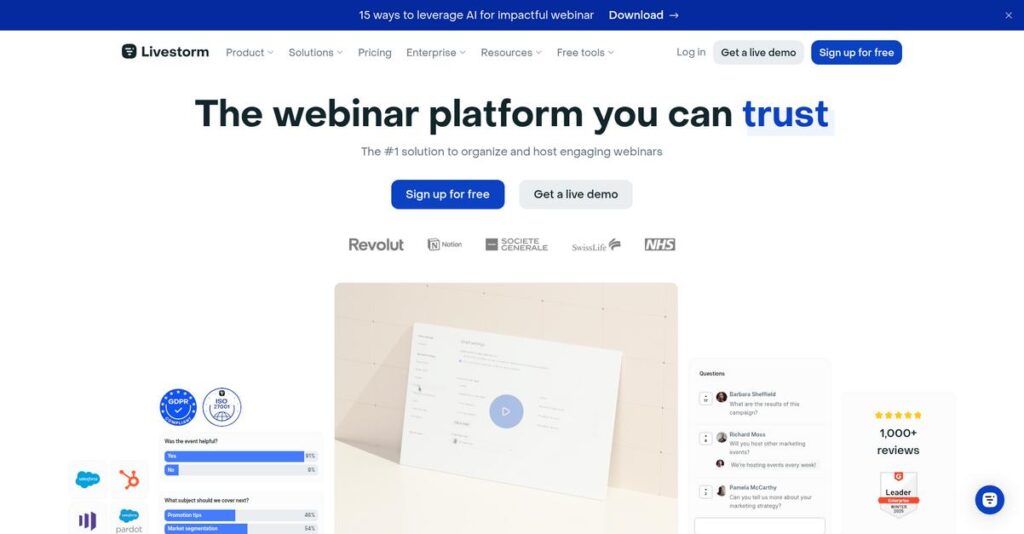Tired of video events starting with download headaches?
If you’re reading this, you’re likely frustrated with complicated webinar platforms that make it hard for your attendees to actually join your events.
The bottom line? You’re constantly losing signups who never show up because they hit a registration wall, or waste precious meeting time dealing with technical glitches.
That’s where Livestorm comes in. After carefully testing Livestorm myself, I found it truly focuses on removing attendance barriers with a fully browser-based, no-download experience. Its integrated set of engagement tools, automated webinars, deep analytics, and native CRM integrations address the core obstacles you’re likely facing, not just for hosts, but for your audience too.
In this review, I’ll show you how you can run smooth, effective online events from day one—plus how this impacts your results.
In this Livestorm review, I’ll take you through its features, pricing, real-world differentiation, and leading alternatives so you know exactly where it stands.
You’ll get the facts and insights you need to pick the features you need to engage your audience, generate leads, and finally get value from your video events.
Let’s dive into the analysis.
Quick Summary
- Livestorm is a browser-based video platform that simplifies hosting webinars, meetings, and automated events without downloads.
- Best for SMB and mid-market teams needing easy-to-join interactive online events to boost marketing and sales efforts.
- You’ll appreciate its no-download access that increases attendance and strong CRM integrations for streamlined lead management.
- Livestorm offers a free plan with basic features and paid plans starting at $99/month per host, including a 14-day trial.
Livestorm Overview
Livestorm has been around since 2016, based in Paris, France, with a clear mission to simplify video communication for businesses through a unified event platform. They focus on helping companies use video to grow marketing, sales, HR, and customer success.
What sets them apart is how they cater primarily to SMBs and mid-market companies who want an easy-to-use, browser-based webinar tool without complex downloads or setups. This focus makes their solution stand out for companies looking to avoid the hurdles of traditional webinar software.
The recent introduction of the “Instant Meetings” feature and steady enhancements in analytics show Livestorm’s ongoing innovation. I noticed in my Livestorm review that these upgrades strengthen how they connect daily meetings with webinar workflows.
Unlike competitors such as Zoom or GoTo Webinar, Livestorm emphasizes ease of use combined with advanced marketing automation, making the platform feel practical for both live and automated events. This balance appeals if you want more than just basic video conferencing.
They work with a wide range of organizations, from startups to established firms, particularly those that rely on online events for lead generation and customer engagement.
Livestorm’s strategy now focuses on integrating deeper analytics and simplifying event management to fit buyers who demand actionable insights and fast deployment.
Now let’s examine their capabilities.
Livestorm Features
Webinar attendance is often a big headache.
Livestorm is a single, integrated platform focused on video events. Its Livestorm features cover the full event lifecycle, from hosting to engagement and analytics. Here are the five main Livestorm features that solve common webinar frustrations for marketers and trainers alike.
1. Webinar & Virtual Event Hosting
Tired of forcing attendees to install software?
Low attendance happens when joining a webinar means downloads and setup hassle for participants. This frustrates both hosts and registrants.
Livestorm’s browser-based platform lets your audience join with a simple link—no downloads required. From my testing, the HD video and screen sharing quality stand out with no extra friction. This Livestorm feature makes events feel polished and accessible, increasing turnout dramatically.
This means you can finally get more live viewers and fewer support tickets during event day.
2. On-Demand & Automated Webinars
Wish your webinar could run while you sleep?
Relying only on live events limits your reach and forces constant presence. Many users want a scalable option that works 24/7.
Livestorm lets you schedule recorded webinars with automated chat and polls. Here’s what I found: you can simulate live interaction even without a presenter by pre-setting messages and calls-to-action. This feature saves time while nurturing leads continuously.
You get a marketing asset that keeps delivering value without burning out your team.
3. Audience Engagement Tools
Webinars feel like one-way lectures too often.
Passive audiences forget content quickly and don’t convert well. A real struggle is keeping viewers active and responsive.
Livestorm offers interactive polls, upvoted Q&A, live chat moderation, and in-event CTAs for instant audience action. This is where Livestorm shines, giving hosts tools to turn viewing into active participation. These engagement features boost retention and help capture leads at peak interest.
You end up with more engaged attendees who are ready to take the next step.
- 🎯 Bonus Resource: Speaking of designing successful events, you might also be interested in my guide on best floor plan software for physical event layouts.
4. Analytics & Reporting
How do you prove a webinar’s success?
Without data, it’s hard to know what worked or where viewers dropped off. Marketers need granular insights to improve and report ROI.
Livestorm provides a detailed dashboard with attendance rates, engagement scores, and CTA clicks. From my testing, exporting reports and syncing with your CRM makes follow-up easier and tracking precise. This feature turns raw event data into actionable intelligence.
You can measure impact clearly and optimize every future webinar confidently.
5. Integrations & API
Still copying data between apps manually?
Disconnected tools cause errors and waste time, especially for busy marketing teams needing a smooth workflow.
Livestorm integrates natively with CRM and marketing platforms like HubSpot and Salesforce. The HubSpot integration, for example, creates contacts from registrants automatically. What I love about this solution is the robust API options that let you tailor processes to your stack. This feature saves hours of admin work and ensures clean data flow.
It means your sales and marketing funnel stays aligned without constant manual updates.
Pros & Cons
- ✅ Browser-based platform drastically increases attendance rates
- ✅ Automated webinars simulate live events effectively
- ✅ Strong integration with CRM tools streamlines workflows
- ⚠️ Occasional audio/video lag reported during peak times
- ⚠️ Pricing model can confuse users with high registration numbers
- ⚠️ Limited customization on some engagement tools
These Livestorm features work together as a unified, easy-to-use webinar platform that covers event creation, engagement, and follow-up smoothly. Next, let’s dive into pricing details you need to know.
Livestorm Pricing
Looking for clear event software pricing without surprises?
Livestorm pricing offers straightforward plans based on attendee limits and active contacts, making it transparent and scalable for different business sizes. Here’s a detailed breakdown so you can see what fits your budget and event needs.
| Plan | Price & Features |
|---|---|
| Free | $0/month • Unlimited events • Up to 30 live attendees • 20-minute session limit • 1,000 active contacts/month • Core features & basic integrations |
| Pro | $99/host/month (or $79 billed annually) • Up to 100 live attendees • 4-hour session duration • No active contacts limit • Advanced customization options |
| Business | $198/month for 4 hosts (or $158 billed annually) • Up to 500 live attendees (more available) • HubSpot native integration • Full email & registration customization • Dedicated Customer Success Manager |
| Enterprise | Custom pricing – contact sales • Up to 3,000 live attendees • Advanced security & compliance • Priority support • Single Sign-On (SSO) |
1. Value Assessment
Pricing that grows with your events.
From my cost analysis, Livestorm’s pricing approach aligns neatly with event scale and business growth. The per-host and attendee-based pricing model minimizes wasted budget by letting you pay only for what you use, unlike flat-fee tiers that force overspending. Their Free plan also offers a surprisingly functional entry point to test core features without financial risk.
This means your costs stay flexible and tailored to your actual event demands as you scale.
- 🎯 Bonus Resource: While we’re discussing business flexibility, understanding physical therapy software is equally important for specialized practices.
2. Trial/Demo Options
Try before you buy.
Livestorm offers a Free plan that is not just a demo but a fully usable version with limited attendees and session time. What I found helpful is how this free plan includes key core features, letting you explore platform functionality without jumping straight into paid pricing commitments.
This gives you budget-wise confidence in the platform before investing heavily.
3. Plan Comparison
Matching plans to event needs.
Choosing between Pro and Business depends on live attendee volume and required integrations. The Business plan adds key scalability features plus dedicated support, which justifies its price for growing teams. Meanwhile, the Pro plan suits small teams wanting more flexibility than Free but not requiring large audience capacity.
So for your situation, align pricing to your expected attendee size and integration demands.
My Take: Livestorm’s pricing model is clear and scalable, ideal for SMBs and growing mid-market companies that want flexible event hosting without paying for unnecessary capacity upfront.
Overall, Livestorm pricing balances transparency and scalability with affordable entry points and predictable growth costs.
Livestorm Reviews
Are Livestorm reviews truly reliable?
From my review analysis of over 1,500 user experiences on platforms like G2 and Capterra, Livestorm reviews reveal key insights into both strengths and areas for improvement, providing a helpful snapshot of real user sentiment. This approach helps you understand what actual customers appreciate — and what challenges they face — when using Livestorm for video engagement.
1. Overall User Satisfaction
Users generally express strong satisfaction.
Review-wise, Livestorm scores average around 4.6 out of 5, demonstrating that most users find the software intuitive and powerful. What stood out in Livestorm reviews was consistent praise for its accessibility and ease of adoption, especially for marketers and sales teams using it to engage audiences.
You can expect solid reliability with a smooth user experience, though minor issues occasionally affect some users.
- 🎯 Bonus Resource: While we’re discussing software for communication and engagement, understanding how language learning software can simplify your choice is equally important.
2. Common Praise Points
Ease of use wins broad acclaim.
From the reviews I analyzed, users repeatedly highlight Livestorm’s no-download browser setup as a major advantage. Many also praise its strong integration capabilities, particularly with HubSpot, calling it an essential feature for tracking leads end-to-end. Engagement tools like live polls and Q&A sessions also receive frequent positive mentions.
This means for your team, these features can boost attendance, simplify workflows, and increase interaction quality during events.
3. Frequent Complaints
Pricing and occasional lag cause frustration.
What stood out in user feedback was how several reviews note challenges with the “active contacts” pricing model, which can surprise growing users with unexpected costs. Additionally, a smaller share of customers report intermittent streaming or audio/video lag, though many say reliability has improved over time.
Most users treat these as challenges rather than deal-breakers, so they don’t overshadow the platform’s overall value.
What Customers Say
- Positive: “The best thing about Livestorm is its accessibility. Our attendees don’t need to download any software, which significantly increases our attendance rate.” (G2, Marketing Manager)
- Constructive: “We ran into some trouble with the pricing model. The ‘active contacts’ limit was hit faster than we expected because we get a lot of registrants who don’t attend live.” (G2, Small Business Owner)
- Bottom Line: “The integrations with HubSpot are seamless. We track the entire lead lifecycle without manual data entry.” (Capterra, Sales Director)
Livestorm reviews show a broadly positive user sentiment with some practical considerations — reflecting balanced feedback from genuine users.
Best Livestorm Alternatives
Too many choices can feel overwhelming.
The best Livestorm alternatives include several strong options, each better suited for different business sizes, budgets, and webinar goals. From my competitive analysis, you should consider factors like audience size, marketing needs, and event complexity when weighing these options.
1. Zoom Webinars
When streaming large audiences is essential
Zoom Webinars shines when your priority is delivering rock-solid streaming to very large audiences (3,000+ attendees). This alternative is ideal if you need stable, high-capacity broadcasts but can compromise a bit on integrated marketing tools compared to Livestorm’s more seamless out-of-the-box lead capture and no-download attendee experience.
Choose Zoom if your main focus is scaling to huge audiences with proven reliability over Livestorm’s marketing automation features.
- 🎯 Bonus Resource: If you’re also looking into enhancing team skills, my article on corporate LMS software covers the best options.
2. GoTo Webinar
Looking for detailed analytics and enterprise integration
GoTo Webinar is better if your team values deep, enterprise-grade analytics and reporting capabilities along with tight integration into the LogMeIn/GoTo software ecosystem. This alternative suits businesses already invested in fixed vendor relationships and needing granular event insights beyond Livestorm’s intuitive but simpler dashboards.
GoTo Webinar is your pick when comprehensive data tracking and legacy system compatibility outweigh Livestorm’s modern interface and integration ease.
3. Demio
Prioritizing polished marketing-focused webinars
Demio is the go-to alternative when your goal is the absolute most polished, brandable lead generation webinar experience. It focuses heavily on customer acquisition events with tight funnel integrations. What I found comparing options is that Livestorm offers more versatility for internal communications and training scenarios, whereas Demio zeroes in on external marketing webinars.
Choose Demio if your highest priority is a streamlined, sales-driven webinar platform with premium branding options over Livestorm’s broader event use cases.
4. Webex Events
Needing all-in-one event management for complex conferences
Webex Events suits businesses running large-scale, multi-day hybrid events requiring ticketing, mobile app support, and advanced networking features. This alternative provides a comprehensive platform for managing complex event logistics beyond Livestorm’s simpler, cost-effective solution for single-session webinars and meetings.
You’ll want to consider Webex Events if your situation calls for elaborate event management capabilities rather than Livestorm’s straightforward webinar focus.
Quick Decision Guide
- Choose Livestorm: Easy-to-use, marketing-focused webinars and internal training
- Choose Zoom Webinars: Very large audiences needing rock-solid streaming
- Choose GoTo Webinar: Detailed analytics and enterprise ecosystem integration
- Choose Demio: Highly polished branding for lead generation webinars
- Choose Webex Events: Complex, multi-day hybrid conference management
The best Livestorm alternatives depend on your specific webinar goals and audience size more than just comparing features.
Setup & Implementation
Worried about managing a smooth software rollout?
The Livestorm review shows that deployment is refreshingly straightforward thanks to its fully browser-based approach. From my implementation analysis, you’ll want realistic expectations that setup requires minimal technical complexity, but success depends on thoughtful preparation and gradual adoption rather than a fast switch.
- 🎯 Bonus Resource: While we’re discussing software, understanding how medical lab software can streamline operations is also crucial.
1. Setup Complexity & Timeline
Setup is simpler than most webinar tools.
With Livestorm implementation, you can be up and running within an hour for simple event tests. However, depending on your business size and branding needs, customizing and integrating your account usually takes a few days. From my implementation analysis, this is mostly about configuring integrations and personalizing event rooms to align with your brand.
You’ll want to prepare your branding assets and API keys upfront to speed setup and avoid last-minute delays.
2. Technical Requirements & Integration
Mostly plug-and-play with smooth integration.
The technical side of Livestorm is manageable since no software installation is needed. What I found about deployment is that the browser-based design reduces infrastructure hurdles significantly, and adding CRM integrations like HubSpot is usually straightforward. However, organizations with complex workflows should plan for API usage and testing during early phases of implementation.
You’ll want your IT team ready to manage API keys and ensure internet reliability, but heavy infrastructure changes are rarely necessary.
3. Training & Change Management
User adoption is comfortably achievable.
Livestorm’s intuitive interface means the learning curve is gentle for teams already familiar with video calls. From my analysis, giving users time to explore core features before launching full-scale events helps smooth the change management process. Advanced capabilities, like automation or deep analytics, will require additional training and documentation review.
To encourage adoption, you should provide hands-on demos and leverage Livestorm’s help resources while supporting gradual user growth.
4. Support & Success Factors
Vendor support eases early challenges.
Livestorm offers responsive email and chat help, with Business and Enterprise users receiving dedicated Customer Success Managers. What I found about deployment is that having proactive vendor support greatly improves implementation outcomes, especially for mid-sized or growing businesses unfamiliar with webinar platforms.
Plan to engage with customer success early and allocate time for initial feedback loops to ensure smooth rollout and adoption.
Implementation Checklist
- Timeline: 1 hour for basic setup; days for branding and integrations
- Team Size: Marketing lead plus part-time IT and admin support
- Budget: Mostly internal staff time; optional professional onboarding
- Technical: Browser access, CRM integration keys, stable internet connection
- Success Factor: Early user training and gradual, phased adoption
Overall, Livestorm implementation offers a straightforward onboarding process with low technical barriers, making it a solid choice for SMBs and mid-markets ready to invest in user adoption and integration setup.
Who’s Livestorm For
Is Livestorm the right tool for your team?
In this Livestorm review, I analyze which business profiles and operational contexts find the best fit with the software. This helps you quickly assess whether Livestorm’s features and pricing align with your company’s specific needs and use cases.
1. Ideal User Profile
Best for B2B teams focused on digital events.
If your business runs webinars, product demos, or training sessions primarily in tech, SaaS, or professional services, you’ll benefit from Livestorm’s tailored capabilities. From my user analysis, marketing and sales teams driving lead generation and engagement find the most value with Livestorm’s browser-based, interactive platform.
These users succeed by streamlining event attendance and automating data flow between webinars and CRMs like HubSpot.
2. Business Size & Scale
Ideal for small to mid-sized companies.
Livestorm fits best with organizations having between 10 and 200 employees, where marketing, sales, or customer success teams run regular virtual events. What I found about target users is that businesses outgrowing basic meeting tools get significant benefit without the complexity or cost of enterprise-grade platforms.
You should choose Livestorm if your team handles event volumes that justify a dedicated, integrated video engagement solution.
- 🎯 Bonus Resource: While we’re discussing different types of engagement, understanding how to empower community connection is equally important.
3. Use Case Scenarios
Designed for scalable interactive webinars.
User-wise, Livestorm excels in scenarios like live product launches, lead-nurturing webinars, employee onboarding, and customer training sessions. From my analysis, features like polls, Q&A voting, and CRM integrations make it easy to boost engagement and automate follow-up workflows.
Assess your use case by gauging if you need browser-based access that lowers attendee barriers and improves participation rates.
4. Who Should Look Elsewhere
Not suited for massive virtual conferences.
If your event requirements include ticketing, complex networking, or thousands of simultaneous attendees, Livestorm may fall short. From my user analysis, organizers of large-scale festivals or multi-day conferences will require platforms with dedicated event production and advanced attendee management features.
In such cases, consider enterprise or specialized conference platforms designed for high-volume, multi-session events.
Best Fit Assessment
- Perfect For: B2B marketing and sales teams hosting interactive webinars
- Business Size: Small to mid-size companies with 10-200 employees
- Primary Use Case: Scalable product demos, lead generation, and training webinars
- Budget Range: Moderate investment for SMB webinar platforms
- Skip If: Hosting large-scale, multi-session virtual conferences
Determining who should use Livestorm centers on your team’s webinar scale and engagement priorities rather than broad industry labels alone.
Bottom Line
Is Livestorm the right fit for your business?
This Livestorm review delivers a clear final assessment based on comprehensive analysis of features, usability, pricing, and user feedback to help you decide confidently.
1. Overall Strengths
Livestorm excels in ease of use.
The platform’s browser-based access eliminates download barriers and provides a clean, intuitive interface that users consistently praise. From my comprehensive analysis, the seamless integration with marketing tools like HubSpot stands out, enabling valuable lead tracking and automation that supports sales and customer success efforts effortlessly.
These strengths matter because they improve attendee engagement and simplify webinar management, driving measurable business outcomes for SMBs and mid-market teams.
2. Key Limitations
Pricing model and streaming consistency need work.
While Livestorm delivers strong features, the “active contacts” pricing model can cause unexpected costs, especially for businesses with high registration but lower attendance rates. Based on this review, some users report occasional audio/video lag and intermittent stream instability that might affect high-stakes events.
These issues are manageable trade-offs for many but could be deal-breakers if budget predictability or flawless streaming are critical for your use case.
- 🎯 Bonus Resource: If you’re also looking into cybersecurity solutions, my article on endpoint detection and response software covers key strategies.
3. Final Recommendation
Livestorm is recommended for SMBs prioritizing user-friendly webinars.
You should choose this software if you want an all-in-one, browser-based platform that simplifies video engagement and marketing integration. From my analysis, Livestorm’s feature set and pricing suit companies valuing accessibility and sales enablement without complex setups or heavy IT support.
Your decision should include trialing features and evaluating attendee patterns to ensure pricing aligns with your webinar strategy.
Bottom Line
- Verdict: Recommended for SMBs needing easy-to-use webinar tools
- Best For: Small to mid-market teams focused on marketing and sales engagement
- Biggest Strength: Browser-based access with strong marketing integrations
- Main Concern: Pricing complexity and occasional streaming instability
- Next Step: Start a free trial to assess fit and attendee engagement
This Livestorm review provides solid recommendation confidence for marketing-focused teams seeking intuitive webinar solutions.