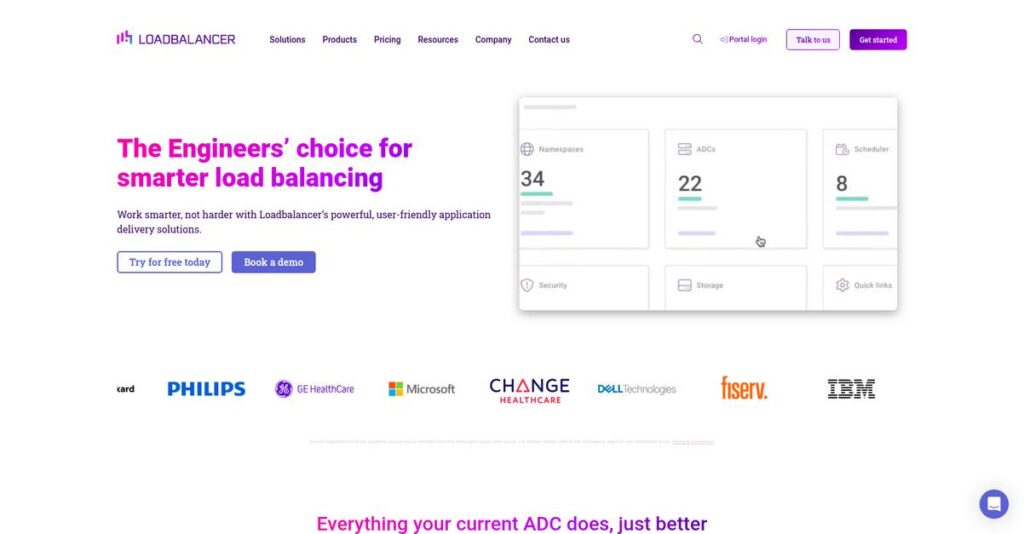Downtime is business you can’t afford to lose.
If you’re looking into loadbalancer.org, you’re likely stressed about keeping your critical applications running 24/7 without costly interruptions or complicated management headaches.
The real issue is that every second of app downtime drains trust and revenue—and you’re the one who has to answer for every unexpected outage.
Loadbalancer.org aims to ease that pain by combining reliable, open-source-driven load balancing with customization, strong support, and a true “no lock-in” approach—offering centralized control, rapid failover, and easier day-to-day management for your stack.
In this review, I’ll break down how loadbalancer.org can keep your vital services running flawlessly so you stop worrying about the next failure and get back to focusing on growth.
You’ll find a comprehensive loadbalancer.org review here—digging deep into core platform strengths, essential features, real pricing, and where the competition falls short, so you can make the right call.
Read on for the features you need to get confident about your uptime and performance decisions.
Let’s dive into the analysis.
Quick Summary
- loadbalancer.org is a load balancing solution that ensures high availability and reliable delivery for critical enterprise applications.
- Best for IT managers ensuring uninterrupted uptime and performance for mission-critical systems.
- You’ll appreciate its strong, responsive support combined with easy-to-manage, flexible load balancing appliances.
- loadbalancer.org offers clear perpetual licensing with free trials available for hardware, virtual appliances, and cloud management.
loadbalancer.org Overview
Based in Portsmouth, UK, loadbalancer.org has focused on one mission since 2003: building robust solutions that ensure your critical business applications simply never fail.
They primarily serve demanding mid-market and enterprise clients in sectors like healthcare and finance. I find what truly sets them apart is their focus on unbreakable application resilience, not just adding complex features.
You can see their constant push for innovation. Through this loadbalancer.org review, I noted the 2024 launch of their ADC Portal for simplified, centralized management.
- 🎯 Bonus Resource: Speaking of management and optimizing operations, if you’re looking to map your teams, my guide on org chart software can be invaluable.
Unlike overly complex giants like F5, their approach feels more practical. They deliver a fully supported, high-performance appliance without the staggering enterprise overhead or budget-breaking costs common with bigger vendors.
You’ll find them working with organizations in healthcare and finance, where uptime isn’t just a goal—it’s an absolute operational and compliance requirement.
Their entire business strategy feels refreshingly honest, built on open-source flexibility and a firm “no lock-in” guarantee. They prioritize solving your problem correctly, even if it means recommending a competitor.
Now let’s dive into the features.
loadbalancer.org Features
Worried about application downtime hurting your business?
loadbalancer.org features focus on ensuring your critical applications stay online and perform optimally. Here are the five main loadbalancer.org features that solve common application delivery challenges.
1. Load Balancer Enterprise ADC
Is your website slowing down under heavy traffic?
When your applications face high user demand, poor traffic distribution can lead to frustratingly slow loading times or even outages. This directly impacts user experience and revenue.
The Enterprise ADC intelligently distributes traffic across your servers, ensuring optimal performance and uptime for almost any TCP or UDP protocol. What I love about this feature is how you can seamlessly take servers offline for maintenance without impacting live services. It handles everything from web servers to Terminal Services, making sure your applications are always available.
This means you can easily manage high traffic volumes and prevent application failures, ensuring a consistent experience for your users.
- 🎯 Bonus Resource: While we’re discussing operational efficiency, you might find my analysis of residential construction estimating software helpful.
2. Loadbalancer ADC Portal
Tired of managing load balancers across multiple locations?
Handling a complex ADC infrastructure across different environments—on-prem, cloud, hybrid—can be a massive headache, lacking centralized visibility. It’s tough to stay on top of everything.
The ADC Portal is a vendor-agnostic, cloud-based platform that provides a single, consolidated view of all your load balancing assets. From my testing, this portal truly shines by automating tasks like scheduled updates and offering instant CVE alerts. It simplifies management regardless of location or vendor.
This means you gain complete visibility and control over your entire ADC estate, drastically simplifying operations and enhancing security.
3. Global Server Load Balancing (GSLB)
Are you concerned about regional outages impacting global users?
A single data center failure can disrupt services worldwide, leading to lost business and reputational damage if you lack a global failover strategy. Your users expect 24/7 availability.
GSLB dynamically distributes traffic across multiple global regions, ensuring continuous uptime and seamless user experiences, even during disasters. This feature helps you achieve global resilience and rapid failover through dynamic DNS support. This is where loadbalancer.org gets it right for truly global operations.
This means you can guarantee high availability for your applications no matter where your users are, minimizing the impact of regional issues.
4. Web Application Firewall (WAF)
Worried about sophisticated cyberattacks targeting your web apps?
Web applications are constant targets for malicious attacks like DoS and DDoS, which can cripple your services and expose sensitive data. Protecting them is paramount.
The WAF capabilities provide robust protection for your web applications, effectively fending off various attacks and ensuring compliance with government standards. What you get instead is a secure appliance that helps meet regulations like HIPAA and NIST. This feature significantly enhances your application security posture.
This means you can safeguard your critical applications from cyber threats, protecting your data and maintaining trust with your customers.
5. Customization and Integration
Struggling with rigid software that doesn’t fit your unique needs?
Many solutions lock you into proprietary systems, making it hard to adapt to specific environmental requirements or integrate with existing infrastructure. Flexibility is key.
Loadbalancer.org offers exceptional customization, built on open-source technologies like HAProxy, ensuring adaptability to your unique requirements. Here’s what I found: their “no lock-in guarantee” is a real game-changer, allowing you to easily copy configurations. They can even design tailored solutions for your specific environment.
This means you get a highly flexible solution that perfectly aligns with your infrastructure, avoiding vendor lock-in and simplifying future adjustments.
Pros & Cons
- ✅ Exceptional, responsive, and knowledgeable technical support team.
- ✅ Intuitive web interface and straightforward installation process.
- ✅ High reliability, stability, and consistent performance under heavy loads.
- ⚠️ Setup can be complex for very specific high-availability configurations.
- ⚠️ Some users desire deeper integration with certain third-party vendors.
- ⚠️ Security feature enhancements could provide more granular control.
These loadbalancer.org features work together to create a cohesive and resilient application delivery system that ensures continuous operation for your business.
loadbalancer.org Pricing
What’s the real cost of high availability?
loadbalancer.org pricing offers a transparent structure, blending perpetual licenses for appliances with a cloud-based subscription model for centralized management, making it easier to budget.
| Plan | Price & Features |
|---|---|
| Enterprise 1GB (Hardware) | $4,995.00 (one-time) • Hardware appliance • Perpetual license • First year support included |
| EnterpriseVA Basic (Virtual) | $2,680.00 (one-time) • Virtual appliance • Flexible licensing • WAF/GSLB upgrade options |
| PortalFree (Cloud) | $0/month • 6 ADC connections • Dashboard & security insights • 2 backups per ADC (1-year history) |
| PortalBusiness (Cloud) | $99/month + $12 per extra ADC • 12 ADC connections • Core management features • No SAML support |
| PortalEnterprise (Cloud) | $499/month + $24 per extra ADC • 30 ADC connections • Compliance & audit • Enhanced automation pipelines |
1. Value Assessment
Impressive value proposition.
loadbalancer.org’s perpetual licensing for their appliances means you avoid recurring software costs, which can significantly reduce your long-term total cost of ownership. What I found regarding pricing is that this model, paired with their cloud portal, provides flexibility for both on-premise and hybrid environments.
This means your budget gets a clear upfront cost with predictable annual support, avoiding unexpected subscription increases.
- 🎯 Bonus Resource: While we’re discussing operational needs, understanding diverse software applications like church presentation software can highlight the breadth of technology solutions.
2. Trial/Demo Options
Great evaluation options for you.
You can take advantage of free trials for both their ADC products and the ADC Portal, letting you test the technology in your own environment. From my cost analysis, this lets you validate performance and fit before making any financial commitment, which is crucial for infrastructure purchases.
This helps you evaluate before committing to full pricing, ensuring it meets your specific uptime and performance requirements.
3. Plan Comparison
Choosing the right fit.
The Enterprise ADC hardware and virtual appliances are ideal for core load balancing, while the ADC Portal adds centralized cloud management. What stands out is how PortalFree offers a strong entry point for managing a small ADC estate, with clear upgrade paths for larger organizations.
This helps you match pricing to actual usage requirements, whether you need robust appliances or comprehensive cloud management.
My Take: loadbalancer.org’s pricing is highly competitive, offering a mix of perpetual licenses for core products and flexible cloud subscriptions for management, making it suitable for businesses focused on long-term value and operational flexibility.
The overall loadbalancer.org pricing reflects transparent value with flexible options for your business.
loadbalancer.org Reviews
What do customers actually think?
To help you understand the real-world user experience, I’ve analyzed numerous loadbalancer.org reviews from various platforms, focusing on common themes and overall sentiment.
1. Overall User Satisfaction
Users are overwhelmingly happy.
From my review analysis, Loadbalancer.org enjoys consistently high satisfaction, often scoring 4.9/5 stars on Gartner and Reviews.io. What truly stands out is how 100% of PeerSpot users recommend the solution, indicating exceptional confidence in its performance.
This suggests you can expect a very positive experience, backed by reliable performance.
- 🎯 Bonus Resource: Speaking of boosting your profits, my guide on remodeling estimating software can help.
2. Common Praise Points
Support consistently earns top marks.
Users frequently praise the exceptional and responsive support team, highlighting quick responses and knowledgeable engineers. What I found in user feedback is how their support goes the extra mile consistently, avoiding generic troubleshooting steps and offering real solutions.
This means you’ll likely receive quick, expert assistance when you need it most.
3. Frequent Complaints
Some configurations can be tricky.
While generally user-friendly, a few reviews mention complexity with certain high-availability setups. Review-wise, this pattern suggests integrating with specific niche vendors or unique security features could present minor hurdles for some users.
These appear to be manageable issues, often resolvable with their responsive support.
What Customers Say
- Positive: “Loadbalancr.org support is top notch. Over the years when we open a case we get a top level engineer within the house.” (Gartner)
- Constructive: “One wished for closer integration between Loadbalancer.org and certain vendors like Metaswitch.” (PeerSpot)
- Bottom Line: “We’ve been using load balancers from Loadbalancer.org…and never had a single failure.” (Gartner)
The overall loadbalancer.org reviews reflect exceptional user satisfaction, especially regarding support and reliability.
Best loadbalancer.org Alternatives
Which load balancer best fits your needs?
The best loadbalancer.org alternatives include several strong options, each better suited for different business situations, budget considerations, and technical requirements you might have.
1. Kemp LoadMaster
Prioritizing cost-effectiveness and ease of use?
Kemp LoadMaster often makes more sense if your primary concern is a highly cost-effective solution with strong support and specific integration templates for Microsoft environments. What I found comparing options is that Kemp offers competitive pricing with exceptional support, which can be a deciding factor for your budget-conscious needs.
Choose Kemp LoadMaster when cost-efficiency and quick deployment for Microsoft applications are your top priorities.
2. HAProxy (Commercial Versions)
Seeking ultimate flexibility and open-source control?
HAProxy, especially its commercial versions like HAProxy Enterprise, excels if you have strong in-house expertise in open-source solutions and prioritize extreme flexibility and customization. From my competitive analysis, HAProxy provides transparency and high availability, offering a powerful alternative if you manage the underlying infrastructure.
Consider this alternative when you have the technical resources to leverage open-source flexibility and customization.
3. F5 BIG-IP Local Traffic Manager (LTM)
Need the most comprehensive enterprise-grade features?
F5 BIG-IP LTM is the better choice if your large enterprise requires the most extensive feature set, advanced traffic management, and robust security capabilities. From my analysis, F5 BIG-IP offers an incredibly broad feature set, ideal for complex application delivery challenges in large-scale environments.
Choose F5 BIG-IP when you operate in a very large enterprise and have a substantial budget for extensive features.
4. NGINX Plus
Optimizing for high-performance web applications?
NGINX Plus is a strong alternative if you prioritize a highly performant and scalable solution for web applications, especially if you are already familiar with NGINX. Alternative-wise, NGINX Plus delivers exceptional performance and scalability for web-centric workloads in DevOps environments.
Choose NGINX Plus when your primary focus is high-performance web application delivery and integration with NGINX.
- 🎯 Bonus Resource: While discussing advanced technologies, understanding quantum computing software can be equally important for future innovation.
Quick Decision Guide
- Choose loadbalancer.org: Balanced features, support, and ease of management for uptime
- Choose Kemp LoadMaster: Cost-effective with strong support for Microsoft environments
- Choose HAProxy (Commercial): Deep customization and control with in-house expertise
- Choose F5 BIG-IP LTM: Maximum features and security for large enterprises with big budgets
- Choose NGINX Plus: High-performance and scalability for web application delivery
The best loadbalancer.org alternatives choice depends on your specific technical needs and budgetary constraints, not just feature lists.
loadbalancer.org Setup
Ready for your load balancer setup?
This section of our loadbalancer.org review dives into the real-world deployment process, helping you understand the time, resources, and challenges involved in a successful implementation.
1. Setup Complexity & Timeline
Not every setup is a walk in the park.
While loadbalancer.org setup is often straightforward for basic installations, High Availability (HA) configurations can present hurdles in finding the correct settings for your environment. From my implementation analysis, getting HA right requires careful planning, especially with specific deployment modes like one-arm Direct Routing.
You’ll need to allocate time for fine-tuning and testing to ensure robust, highly available performance.
2. Technical Requirements & Integration
Expect specific infrastructure considerations.
loadbalancer.org solutions support on-premises, hybrid, and cloud environments, leveraging open-source technologies like LVS and HAProxy. What I found about deployment is that specific real server configurations are crucial for optimal performance with Direct Routing, especially concerning ARP issues.
Plan for careful network integration and consider deploying your load balancer behind an external firewall for enhanced security.
- 🎯 Bonus Resource: If you’re also optimizing operations in healthcare, my guide on pharmacy software can elevate your care.
3. Training & Change Management
Users will need to grasp key concepts.
While the web interface is intuitive, understanding the nuances of load balancing methods (Layer 4 vs. Layer 7, DR vs. NAT) and specific application requirements is beneficial. From my analysis, investing in conceptual training pays dividends for your team, even with an easy-to-use product.
Encourage your team to leverage their documentation and quick start guides to accelerate their learning curve and adoption.
4. Support & Success Factors
Exceptional support is a game-changer.
Loadbalancer.org is highly praised for their responsive and knowledgeable technical support, with users consistently reporting access to top-level engineers. What I found about deployment is that their support quality significantly mitigates implementation risks, especially for mission-critical systems where uptime is paramount.
Factor in their strong support as a key element for successful loadbalancer.org setup and ongoing operational resilience.
Implementation Checklist
- Timeline: Weeks for basic setup, longer for complex HA configurations
- Team Size: Network engineer(s) for initial setup and configuration
- Budget: Primarily software costs; potential for professional services
- Technical: Network topology planning, real server ARP configuration
- Success Factor: Leveraging their exceptional technical support
Overall, loadbalancer.org setup emphasizes straightforward deployment with excellent support, allowing businesses to achieve high availability with proper planning.
Bottom Line
Is loadbalancer.org the right choice for you?
My loadbalancer.org review offers a decisive final assessment, guiding you on who benefits most from its robust features, exceptional support, and cost-effective application delivery solutions.
1. Who This Works Best For
Organizations prioritizing high availability and performance.
Loadbalancer.org is an ideal fit for IT managers, network engineers, and product managers at mid-market to enterprise-level organizations. What I found about target users is that businesses with mission-critical applications in healthcare, finance, or object storage environments will find this solution particularly effective.
You’ll see significant success if your business requires guaranteed uptime and a powerful yet easy-to-manage load balancing solution.
2. Overall Strengths
Exceptional support and unwavering reliability define this solution.
The software shines with its highly praised customer support, ensuring quick responses and knowledgeable engineers, coupled with impressive reliability for seamless application delivery. From my comprehensive analysis, their focus on customer-led development is clear in the product’s stable performance and effective traffic distribution.
These strengths translate into enhanced application performance and uptime, providing your business with crucial operational stability.
3. Key Limitations
Some advanced configurations require a learning curve.
While generally user-friendly, setting up complex high-availability configurations can present an initial challenge for some teams. Based on this review, deeper integration with specific third-party vendors is an area some users desire for enhanced functionality and interoperability.
I’d say these limitations are manageable and often overshadowed by the solution’s overall performance and dedicated support, not deal-breakers.
- 🎯 Bonus Resource: While we’re discussing application delivery solutions, understanding cryptocurrency mining software is equally important if you’re looking to diversify.
4. Final Recommendation
Loadbalancer.org earns a strong recommendation.
You should choose this software if your organization needs a dependable, high-performance load balancing solution that prioritizes strong customer support and cost-effectiveness. From my analysis, this solution excels for critical application delivery where uptime and scalability are paramount without the premium price tag.
My confidence is high that this solution will deliver substantial value for businesses aligning with its core strengths and target user profile.
Bottom Line
- Verdict: Recommended for organizations requiring high availability and performance
- Best For: Mid-market to enterprise organizations with critical applications
- Business Size: Small businesses to Fortune 500 corporations, especially in healthcare and finance
- Biggest Strength: Exceptional customer support and unwavering reliability
- Main Concern: Learning curve for complex HA configurations
- Next Step: Contact sales to discuss your specific infrastructure needs
This loadbalancer.org review shows strong value and a trustworthy partner for ensuring your business applications never fail.