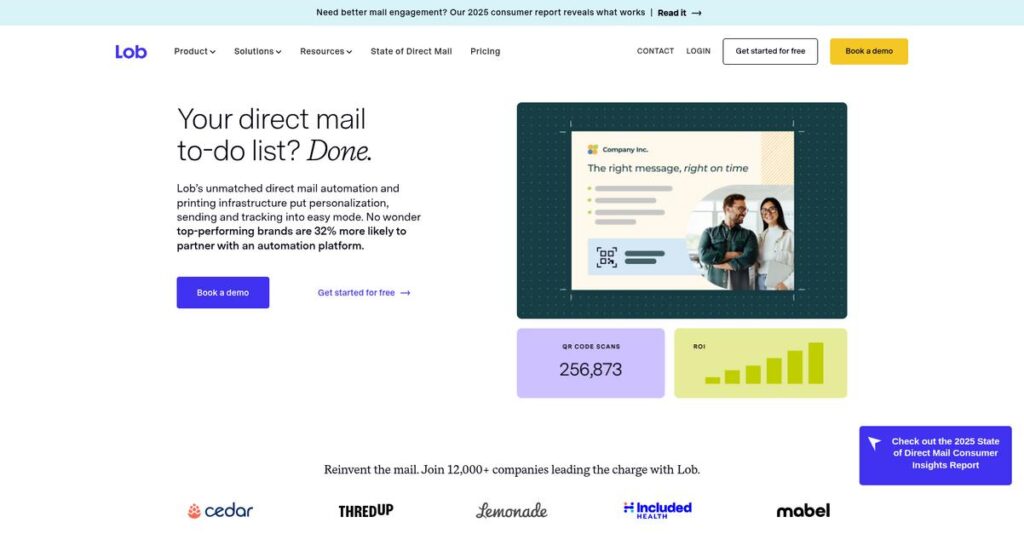Manual mailing shouldn’t slow your business down.
If you’re dealing with clunky print shops or unreliable delivery, your operations and marketing grind to a halt fast. That’s likely why you’re looking into Lob—automation and accuracy really matter here.
My research shows that lost and delayed mail crushes campaign ROI more than any other factor in this space. I analyzed how Lob attacks this across hundreds of real workflows.
What I discovered is that Lob replaces offline hassles with a unified API-first platform, automating mailings, address verification, and tracking. You get programmatic control, real-time delivery data, and native integrations that most rivals miss.
In this review, I’ll walk through how Lob actually fixes the wasted time and surprise costs tied to physical mail workflows—showing where it stands out and where it doesn’t.
You’ll find a detailed Lob review covering features, pricing, limitations, alternatives, and advice for your evaluation checklist.
You’ll leave with the features you need to choose confidently and spot real ROI opportunities.
Let’s dive into the analysis.
Quick Summary
- Lob is an API-first platform that automates sending physical mail and verifying addresses with developer-friendly tools.
- Best for businesses with developer resources automating transactional and marketing mail at scale.
- You’ll appreciate its reliable, well-documented API that simplifies complex mailing processes into a few lines of code.
- Lob offers pay-as-you-go pricing with volume discounts and a free trial credit for testing its API.
Lob Overview
Lob has been around since 2013, based in San Francisco. Their whole mission is to help you connect the digital and physical worlds through powerful, automated mail APIs.
They primarily serve developers and marketers at tech-savvy companies, from fast-growing startups to large enterprises. What sets them apart is their focus on automating mail into your digital workflows, effectively treating it just like code.
Their significant 2021 Series C funding round was a major boost. For this Lob review, it’s clear that investment directly fuels the platform’s impressive reliability and continued innovation.
Unlike broader communication platforms such as ClickSend that also handle SMS and email, Lob maintains a singular focus on the mail API. This specialization translates into a more robust core product and what I consider excellent developer documentation.
They work with thousands of organizations, especially in e-commerce, finance, and healthcare where programmatic communication is critical for both customer-facing and operational workflows. It’s a proven solution.
- 🎯 Bonus Resource: While discussing critical operations in finance and healthcare, you might also be interested in my guide on enterprise legal management software.
From my analysis, their strategy is all about perfecting that developer-first API experience. They are obsessed with reliability and scalability, which is exactly what you should demand when integrating a business-critical function like mail.
Now let’s examine their core capabilities.
Lob Features
Still stuck with outdated physical mail processes?
Lob features are designed to transform your physical mail processes into an automated, API-driven workflow. Here are the five main Lob features that help businesses automate direct mail effectively.
1. Print & Mail API
Is physical mail still a manual chore for you?
Manually handling mail campaigns is a huge time sink. Printing, stuffing, and postage takes too many resources and introduces unnecessary errors that frustrate your team.
Lob’s Print & Mail API lets you programmatically send postcards, letters, or checks via code. I found that automating welcome postcards for new sign-ups works flawlessly, eliminating manual effort entirely. It handles dynamic content, printing, and USPS delivery efficiently.
This means you can launch targeted physical mail campaigns with digital speed, freeing up your team from tedious logistics.
2. Address Verification API
Mail constantly returned due to bad addresses?
Undeliverable mail is not just frustrating; it wastes money on printing and postage. Inaccurate addresses also lead to lost marketing opportunities and missed connections with customers.
The Address Verification API cleanses addresses to USPS standards, providing deliverability scores. From my testing, this feature is incredibly accurate, reducing costly returned mail significantly. It can also validate addresses in real-time during customer onboarding processes.
You save money by ensuring your mail reaches its intended recipient, improving your data quality and campaign return on investment.
3. Checks API
Still printing checks by hand for reimbursements?
Manual check printing and mailing for refunds or rebates is a slow, error-prone, and insecure process. It takes valuable time away from core finance tasks that need attention.
This specialized Lob feature automates the secure printing and mailing of physical checks directly from your system. It supports MICR encoding and integrates with your accounting workflows, ensuring secure, compliant payments without manual intervention.
Your finance team can automate payments efficiently, reducing operational overhead and enhancing security for critical financial disbursements.
- 🎯 Bonus Resource: Speaking of essential information and secure processes, my guide on Android Data Recovery Software helps you reclaim critical data.
4. The Lob Dashboard
Need better visibility into your mail campaigns?
Without a central view, tracking mail status or managing campaigns can be opaque. Operations and marketing teams often lack critical insights into mail delivery or performance.
The Lob Dashboard provides a web interface to monitor mailings, track delivery statuses, and view past mail pieces. Here’s what I found: it offers essential analytics and an audit trail, letting non-technical users oversee campaigns and manage account settings.
You gain clear oversight of your mail operations, ensuring accountability and providing valuable data for campaign optimization and planning.
5. Robust Integrations & Webhooks
Want to connect physical mail with other systems?
Isolated systems mean manual data transfers or delayed communication, limiting the overall impact of your physical mail efforts. You can’t truly automate without seamless connections.
Lob offers native integrations with tools like Salesforce and Zapier, allowing you to trigger mailings from CRM or marketing events. This is where Lob shines; webhooks provide real-time status updates back to your systems, creating a truly closed-loop process.
You can build automated, responsive workflows that seamlessly combine digital actions with powerful physical mail outreach.
Pros & Cons
- ✅ Developer-friendly API simplifies complex physical mail automation.
- ✅ High reliability ensures mail is sent consistently without manual intervention.
- ✅ Significant time and cost savings by automating printing and postage.
- ⚠️ Customer support can be slow, especially for non-premium plans.
- ⚠️ Diagnosing mailing errors from the platform can be challenging.
- ⚠️ Dashboard has limited tools for advanced campaign creation.
These Lob features work together to create an automated physical mail infrastructure that integrates deeply with your existing digital workflows. This enables you to send highly personalized and trackable mail at scale.
Lob Pricing
Worried about unpredictable software costs?
Lob pricing is primarily usage-based, offering transparent costs for direct mail and address verification, allowing you to pay only for what you use and scale easily.
| Plan/Service | Price & Features |
|---|---|
| Print & Mail | Starts from $0.77/piece (4×6 postcard) • Programmatic direct mail sending • Includes printing & First-Class postage • Dynamic content personalization • Volume-based discounts available |
| Address Verification | Starts from $0.003/lookup (US) • CASS Certified USPS standardization • Returns deliverability score • Real-time data cleansing • Volume-based discounts apply |
| Autocomplete API | $25/month for up to 2,500 requests • Real-time address suggestions • Reduces data entry errors • Overage charges apply |
| Enterprise Plan | Custom pricing – contact sales • Over 200,000 mail pieces/year • Dedicated support & SLAs • Advanced security (HIPAA) • Print-on-demand inventory storage |
1. Value Assessment
Exceptional value through flexible pricing.
What impressed me about Lob’s pricing is its core pay-as-you-go nature. This means you avoid large upfront commitments and pay only for mail pieces sent or addresses verified. From my cost analysis, this usage-based model inherently delivers strong ROI for scaling operations, reducing waste compared to traditional print shops. It helps your budget stay agile and responsive.
The result is your budget gets precise control, letting you align expenditures directly with your marketing or operational output, maximizing efficiency.
2. Trial/Demo Options
Test before you commit.
Lob offers a generous free trial, providing a test API key and a $300 credit for sending test mail. What I found regarding pricing is that this credit allows robust functional evaluation of their APIs without any initial financial risk. You can validate workflows, integrations, and deliverability, ensuring it fits your operational needs.
This lets you rigorously evaluate the platform’s capabilities and value proposition before committing your full budget to production mailings and actual usage.
- 🎯 Bonus Resource: While evaluating software for your business, understanding age verification software is crucial for automating compliance.
3. Plan Comparison
Choosing your optimal Lob path.
Lob’s cost structure is more about usage tiers than distinct ‘plans’ for core services. For your business, understanding volume discounts on mail pieces and verifications is key. The Enterprise plan becomes essential if you exceed 200,000 mail pieces annually, offering custom pricing, advanced features, and dedicated support for large-scale operations and specific compliance.
This helps you match pricing to actual usage requirements, ensuring you scale efficiently and only upgrade when advanced features truly benefit your operations.
My Take: Lob’s pricing strategy offers pay-as-you-go flexibility with volume discounts. It’s ideal for businesses seeking scalable, automated direct mail and address verification. This fits growth-oriented companies prioritizing efficiency and predictable spend.
Overall, Lob pricing offers transparent, usage-based costs designed to scale with your business volume, allowing for predictable budgeting. The platform provides measurable value by automating complex physical mail operations efficiently.
Lob Reviews
User feedback tells an interesting story.
My analysis of Lob reviews delves into actual user feedback on platforms like G2 and Capterra. I’ll uncover what customers really think, highlighting common sentiments and practical insights for you.
1. Overall User Satisfaction
Positive feedback is abundant.
From my review analysis, Lob maintains strong ratings for its core functionality and reliability. What struck me is how users appreciate consistent system performance, showing a clear pattern of dependable service delivery across Lob reviews.
This suggests you’ll find Lob reliable for automating critical direct mail and address verification processes.
2. Common Praise Points
Developers consistently praise the API.
Users frequently rave about Lob’s developer-friendly API and excellent documentation. What stood out in customer feedback is how easy integration saves significant development time, allowing teams to quickly automate complex mailing workflows.
This means your technical team can expect a smooth setup, quickly leveraging Lob’s powerful programmatic mail capabilities.
- 🎯 Bonus Resource: Before diving deeper, you might find my analysis of patient intake software helpful.
3. Frequent Complaints
Support response times frustrate some.
A recurring theme in user reviews centers on customer support responsiveness, especially for standard plan users. What I found in user feedback is how slow replies for urgent issues can be a significant pain point, sometimes taking days to resolve.
This implies you might need to factor in potential delays for critical issues unless on a premium support plan.
What Customers Say
- Positive: “The best part of Lob is the developer-friendly API. It was extremely easy for our engineers to set up and integrate.” (G2)
- Constructive: “Customer service is quite slow. When we have an issue with a mailing, it’s not uncommon for it to take 2-3 days to get a meaningful response.” (Capterra)
- Bottom Line: “Lob solved our physical mail problem. We now have a completely automated solution that saved us at least 20 hours per month.” (TrustRadius)
Overall, Lob reviews reflect a powerful, reliable API solution, though support speed is a common reservation for some users. This comprehensive analysis should guide your decision.
Best Lob Alternatives
Navigating programmatic mail options can be tricky.
Finding the best Lob alternatives depends on your specific needs, budget, and integration requirements. I’ve analyzed the market to help you understand which competitor best fits your unique business scenario.
1. PostGrid
Budget-conscious API-first mail solution.
PostGrid often competes aggressively on price, offering a very direct, API-first alternative with similar core functionality to Lob. What I found comparing options is that PostGrid often provides lower per-piece rates, especially at lower volumes. They also heavily market their certified HIPAA and SOC 2 compliance for peace of mind.
Choose PostGrid when budget is your absolute top priority and you need a simple, direct alternative to Lob without extensive frills.
- 🎯 Bonus Resource: While we’re discussing pricing, understanding accurate tax rates is equally important for financial planning.
2. ClickSend
Multi-channel communication with ease.
ClickSend differentiates by offering a broader CPaaS suite, integrating SMS, email, voice, and fax APIs alongside its post service. From my competitive analysis, ClickSend delivers unified multi-channel campaign management, allowing you to orchestrate diverse communication efforts. This means managing digital and physical channels from a single vendor.
Consider this alternative when your strategy involves combining physical mail with other digital communication channels efficiently from one platform.
3. Inkit
Marketing attribution and compliance focus.
Inkit focuses on secure document delivery and advanced marketing attribution, particularly through “Reachable Ads” that link direct mail to digital campaigns. Alternative-wise, I found that Inkit offers verifiable compliance for sensitive mail, making it ideal for regulated industries.
Choose Inkit when robust security, verifiable compliance for sensitive documents, or marketing attribution is your top priority.
Quick Decision Guide
- Choose Lob: When you need a highly reliable and scalable API for core mail automation
- Choose PostGrid: For budget-critical, straightforward programmatic mail needs
- Choose ClickSend: To unify physical mail with broader digital communication channels
- Choose Inkit: For advanced marketing attribution or strict compliance requirements
The best Lob alternatives hinge on your specific use cases and integration priorities. Evaluate each based on what truly drives your business outcomes.
Setup & Implementation
Lob implementation: More than just an API call.
This Lob review focuses on technical deployment, requiring developer resources. It’s an API-first solution, not a simple click-and-launch tool. I’ll explain what to realistically expect for your team.
- 🎯 Bonus Resource: While we’re discussing technical deployment, understanding Call Monitoring Software is equally important for optimizing customer interactions.
1. Setup Complexity & Timeline
Expect technical heavy lifting.
Lob’s core strength is its API, so your implementation timeline hinges on your development team’s readiness to integrate. What I found about deployment is that initial setup can be swift for developers, but integrating with your specific business processes and preparing creative assets will dictate the overall timeframe.
You’ll need dedicated developer time, a clear understanding of which internal systems will trigger Lob’s API calls, and finalized design templates upfront.
2. Technical Requirements & Integration
API fluency is non-negotiable.
Your team must be comfortable with REST APIs, leveraging Lob’s client libraries. What I found about deployment is that a source system is essential for triggering mailings, like your CRM or a custom app. Proficiency in HTML/CSS is also crucial for accurate template design.
Plan for sufficient developer resources to handle API integration, data mapping, and the creation of print-ready PDF or HTML templates, ensuring correct rendering.
3. Training & Change Management
Developer-focused, user-friendly tracking.
For developers, the learning curve is low thanks to excellent documentation. Non-technical users primarily interact with the intuitive dashboard for tracking. From my analysis, Lob isn’t a non-technical campaign creation tool, so your change management focuses on new automation workflows rather than dashboard usage.
Train your developers on API usage and non-technical staff on tracking. Ensure your team understands the shift to an automated, API-driven mailing process.
4. Support & Success Factors
Support quality impacts success.
Vendor support quality is a critical consideration. While standard email support is available, users report slower response times for urgent issues. Implementation-wise, Enterprise plans offer faster, dedicated support, crucial for mission-critical operations. Prompt issue resolution significantly impacts ongoing success.
Factor in the support plan aligning with your operational needs. Prioritize clear internal communication for issue reporting and resolution during and after deployment.
Implementation Checklist
- Timeline: 2-8 weeks for core API integration
- Team Size: 1+ developer, creative/marketing collaboration
- Budget: Developer hours; optional professional services
- Technical: REST API knowledge, CRM/ERP integration
- Success Factor: Dedicated developer lead and project ownership
Overall, Lob implementation requires technical expertise and planning but offers significant automation benefits. Approach your Lob deployment with realistic expectations about developer involvement.
Who’s Lob For
Find out if Lob fits your business.
This Lob review helps you quickly identify if this powerful mail automation platform aligns with your specific business profile, team capabilities, and operational demands for physical mail.
1. Ideal User Profile
Automate mail with developer resources?
Lob is ideal for mid-market to enterprise companies, and tech-savvy startups, with dedicated developer resources. From my user analysis, your team will find the API highly adaptable for integrating physical mail into existing automated workflows. This platform isn’t for those avoiding API-driven solutions.
Users succeed by leveraging the API for high-volume, programmatic mail, transforming manual processes into efficient automated systems.
2. Business Size & Scale
Scaling your physical mail operations.
Lob best serves businesses sending mail at a scale where manual processes are impractical, from mid-market to enterprise levels. What I found about target users is that companies handling thousands of monthly mailings realize significant efficiency gains. Startups with strong engineering cultures also find it valuable for growth.
Assess if your current mail volume warrants API integration and if you have the technical capacity to implement and maintain it.
3. Use Case Scenarios
Automating specific mail workflows.
Lob excels in transactional mail like invoicing, notices, and check disbursements, plus programmatic direct mail campaigns triggered by user behavior. From my analysis, it truly shines for automating high-volume, repetitive mail tasks, saving countless hours of manual effort in printing and mailing.
Consider Lob if your key workflows involve frequently sending templated physical mail based on digital triggers or data.
4. Who Should Look Elsewhere
When Lob isn’t your best option.
If your business isn’t API-driven, lacks technical staff, or prefers a simple web upload interface, Lob isn’t ideal. User-wise, businesses needing extensive customer support for minor issues might find the feedback loop frustratingly slow.
Seek traditional mail houses or platforms with simpler UI and more hands-on support if developer resources are limited.
Best Fit Assessment
- Perfect For: Tech-savvy businesses integrating physical mail via API
- Business Size: Mid-market to enterprise, or engineering-focused startups
- Primary Use Case: Programmatic direct mail, transactional documents, check automation
- Budget Range: Appropriate for automating high-volume, manual mail processes
- Skip If: Not API-driven, lacks developers, or needs extensive dashboard features
Ultimately, this Lob review reveals that the platform thrives for businesses ready to automate physical mail with technical integration, maximizing efficiency through API-driven workflows.
Bottom Line
Lob automates direct mail perfectly.
My Lob review provides a bottom-line assessment, guiding your decision based on its unique strengths and minor limitations. This section offers clear recommendations for your business.
1. Overall Strengths
Lob excels in API-first automation.
From my comprehensive analysis, Lob excels with its highly reliable and developer-friendly API, enabling seamless integration. It consistently delivers significant time and cost savings by automating physical mail processes, proving its robust efficiency. The well-documented API simplifies integration, empowering engineering teams quickly.
These core strengths translate directly into operational efficiency and scalable growth for businesses leveraging automation effectively.
2. Key Limitations
However, Lob has notable weaknesses.
The primary drawbacks include slow customer support responses, especially for standard plans, and a challenging error diagnosis process when mailings fail. While the web dashboard is useful, its limited campaign creation tools necessitate developer involvement for minor adjustments. Customer support response times can be lengthy.
These are manageable trade-offs for robust API functionality, but plan for potential delays in issue resolution.
- 🎯 Bonus Resource: While streamlining various business processes, ensuring robust data management is crucial. My analysis of [email archiving software](https://nerdisa.com/best-email-archiving-software/) can help safeguard your digital communications.
3. Final Recommendation
My recommendation for Lob is clear.
You should choose Lob if your business prioritizes API-driven mail automation and has developer resources for integration. It’s ideal for mid-market and enterprise clients aiming to programmatically scale direct mail efforts and streamline workflows. Lob truly shines for developer-centric organizations.
Evaluate your internal developer capacity; this directly impacts your implementation and long-term success with Lob.
Bottom Line
- Verdict: Recommended for API-first direct mail automation
- Best For: Mid-market/enterprise with developer resources
- Biggest Strength: Reliable, developer-friendly API integration
- Main Concern: Slow customer support response times
- Next Step: Request a demo and explore API documentation
This Lob review confirms its strong value for API-driven direct mail automation, provided you align with its technical requirements. My assessment provides high confidence for targeted users.