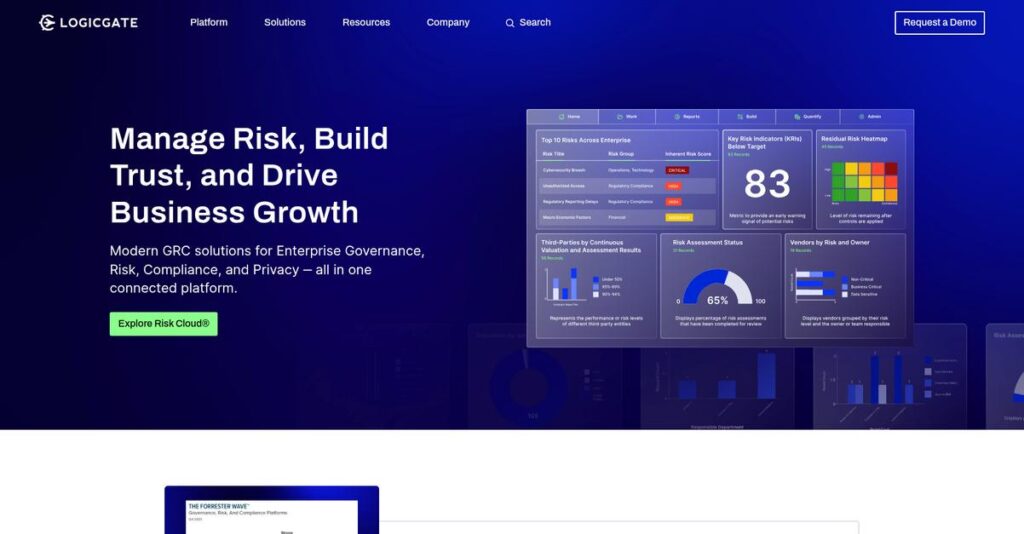Risk management shouldn’t mean spreadsheet headaches.
If you’re still piecing together your risk processes with disconnected tools, you probably feel stuck managing endless manual updates and tracking issues across emails.
After researching LogicGate’s platform in-depth, I found: manual GRC methods lead to missed risks and costly surprises that prevent your team from focusing on high-priority work.
LogicGate’s Risk Cloud platform takes a different approach by giving you a no-code toolkit to automate, connect, and adapt every part of your GRC program. You get flexible workflows, integrated risk and compliance apps, and a central place to track everything—no IT support needed.
In this review, I’ll show you how LogicGate helps you centralize and automate GRC for faster, more reliable oversight.
You’ll discover what actually works (and what falls short) in LogicGate review—from real features and workflows, to pricing, support, and how it compares with alternatives.
You’ll walk away with the insights and features you need to justify your GRC decision with confidence.
Let’s dive in right now.
Quick Summary
- LogicGate is a no-code GRC platform that automates and centralizes risk, compliance, and audit workflows across an organization.
- Best for mid-market to enterprise companies needing flexible, interconnected risk management beyond spreadsheets.
- You’ll appreciate its drag-and-drop workflow builder that adapts to unique business processes without coding.
- LogicGate offers custom enterprise pricing with no free trial; demos require direct contact for pricing details.
LogicGate Overview
LogicGate has been around since 2015, based in Chicago. I found their core mission is providing a flexible, no-code platform to finally get your organization off spreadsheets.
What stood out during my research is their focus on mid-market and enterprise organizations that need a more modern way to manage risk. They aren’t just for a single department; they help you connect different risk functions.
Their significant 2021 funding has clearly fueled major innovation, including new AI features. This LogicGate review found they are investing heavily in platform intelligence for your benefit.
Unlike huge platforms like ServiceNow that can feel overwhelming, LogicGate is more agile. Their core value comes from the highly adaptable no-code workflow builder, which gives your own team more control without needing developers.
I’ve found they work with a wide range of companies that have outgrown managing risk in spreadsheets and now need a more centralized, auditable system to operate.
From my evaluation, LogicGate’s strategy centers on a unified platform that adapts to your unique business processes. This approach directly counters the rigid structure of many legacy GRC tools.
Now let’s examine their capabilities.
LogicGate Features
GRC chaos got your team overwhelmed?
LogicGate’s Risk Cloud is a unified platform, offering robust LogicGate solutions that centralize your governance, risk, and compliance efforts. These are the five core LogicGate solutions that can transform how you manage organizational risk.
While we’re discussing GRC, you might find my analysis of quality management software helpful.
1. Enterprise Risk Management
Fragmented risk data leaving you exposed?
Managing enterprise risks in static documents often blindsides your business. This prevents a proactive, holistic view of potential threats.
LogicGate’s ERM solution moves risk management into dynamic workflows, helping you identify, assess, and monitor strategic and operational risks. From my testing, building auditable risk assessment workflows that route automatically to owners is incredibly powerful. This solution provides a real-time, comprehensive risk posture.
This means you gain clear, centralized visibility, empowering your team to prioritize and mitigate risks effectively across your entire organization.
2. Third-Party Risk Management
Vendor onboarding a paperwork nightmare?
Managing vendor risk manually creates immense administrative burdens. This can delay critical partnerships and introduce unseen vulnerabilities.
LogicGate’s TPRM solution automates the entire lifecycle of managing vendor and supplier risk. Here’s what I found: risk-tiering assessments automatically trigger appropriate due diligence. This solution creates a clear, auditable trail of all vendor interactions.
This means you can streamline vendor onboarding, reduce compliance burdens, and proactively mitigate risks associated with your third parties.
3. IT & Cybersecurity Risk Management
Worried about cyber risk gaps?
Managing IT and cybersecurity risks in silos can leave your infrastructure vulnerable. This often results in overlooked compliance failures.
This LogicGate solution connects your IT risk register to asset inventory, compliance, and security incidents. What impressed me most is how controls map directly to IT assets. When a control assessment fails, it automatically triggers an issue-management workflow.
This means you gain full visibility into your IT risk posture, ensuring critical issues are addressed and compliance is maintained.
4. Audit & Controls Management
Audit prep a constant headache?
Manual audit management in spreadsheets creates significant overhead. This often leads to missed deadlines and audit findings.
LogicGate’s Audit & Controls Management solution streamlines planning, execution, and reporting for internal audit and SOX teams. From my evaluation, centralizing all controls and linking to regulations is incredibly efficient. This solution dramatically reduces time preparing for external audits.
This means you can streamline audit processes, ensure compliance, and greatly reduce audit preparation time.
5. The No-Code Workflow Builder
Need custom GRC processes?
Rigid GRC systems often force you to adapt your processes to their limitations. This leaves unique needs unmet and creates frustrating workarounds.
The No-Code Workflow Builder is LogicGate’s core strength, allowing non-technical users to build and modify custom GRC applications. This is where LogicGate shines: its drag-and-drop interface empowers your team to create unique workflows without coding.
This means your GRC platform truly adapts to your specific business needs, providing unparalleled flexibility.
Pros & Cons
- ✅ Highly flexible no-code builder for tailored GRC processes.
- ✅ Exceptional customer support, responsive and knowledgeable assistance.
- ✅ Centralizes disparate spreadsheets and manual GRC activities.
- ⚠️ Built-in reporting and dashboards can lack advanced customization.
- ⚠️ Complex applications or large datasets may experience performance lags.
What I love about these LogicGate solutions is how they’re built on a unified platform. This integrated design ensures your data and workflows are interconnected across all risk functions, preventing silos. This cohesion means better insights and more efficient GRC operations overall.
LogicGate Pricing
Understanding enterprise software costs can be tricky.
LogicGate pricing is custom-quoted, reflecting its enterprise-grade nature and tailored solutions. This ensures your investment aligns precisely with your specific GRC needs, requiring direct contact to understand the full cost structure.
Cost Breakdown
- Base Platform: Annual subscription, starting around $30,000-$50,000 (basic implementation)
- User Licenses: Tiered by Power vs. End Users (custom quote)
- Implementation: Included in initial implementation costs, scales with complexity
- Integrations: Varies with required system connections (ERP, HRIS, etc.)
- Key Factors: Platform fee, number of applications, user types, organizational scale, implementation scope
1. Pricing Model & Cost Factors
Their custom pricing approach ensures tailored solutions.
LogicGate’s pricing is a custom quote, tailored to your GRC needs. You’ll pay an annual platform fee, plus specific application fees for chosen modules. User licenses are tiered by type, distinguishing power users. What you pay directly reflects the functionality you use.
From my cost analysis, your investment aligns directly with value received, helping you avoid overpaying for unused features. This ensures your budget is maximized for precise organizational requirements.
While discussing organizational requirements, you might find my guide on online reputation management software useful for brand advantage.
2. Value Assessment & ROI
Real value extends beyond initial costs.
LogicGate’s no-code flexibility reduces custom development costs, unlike rigid legacy systems. This means rapid adaptation to evolving GRC needs. Their pricing includes robust automation, yielding strong ROI by cutting manual effort and errors. What you gain is significant efficiency.
This translates to faster payback compared to traditional GRC solutions. Your budget benefits from substantial operational efficiencies and long-term cost avoidance.
3. Budget Planning & Implementation
Effective budget planning is crucial for success.
LogicGate pricing is subscription-based, but focus on total cost of ownership. Beyond annual fees, budget for initial implementation services, configuration and training. Integration efforts also add to costs, especially for complex system connections. These significantly impact your first-year investment.
Budget-wise, expect to allocate substantial upfront resources for seamless deployment. This proactive approach helps your organization avoid unexpected expenses.
My Take: LogicGate’s custom pricing emphasizes tailored GRC solutions, ideal for mid-market to enterprise organizations. While upfront costs require budgeting, its flexibility and features offer strong long-term value for complex needs.
Overall, LogicGate pricing reflects its enterprise capabilities, offering a highly customized solution. Your investment gets a truly adaptable GRC platform. This reflects significant value for complex GRC automation.
LogicGate Reviews
Real user insights reveal the truth.
To truly understand LogicGate, I dove deep into extensive LogicGate reviews and user feedback across top platforms like G2 and Capterra. Here’s what actual customers are saying about their real-world experience.
1. Overall User Satisfaction
Users are largely satisfied.
From my review analysis, LogicGate consistently holds high ratings, averaging 4.6/5 stars from hundreds of reviews. What stands out is how users appreciate its powerful flexibility, often citing it as a significant upgrade from cumbersome manual processes.
This indicates strong user satisfaction driven by the platform’s ability to centralize and automate complex GRC tasks effectively, reducing previous inefficiencies and providing clear oversight.
2. Common Praise Points
Flexibility consistently delights customers.
What I found in user feedback is overwhelming praise for LogicGate’s flexibility and customization options. Users repeatedly highlight the no-code builder as a game-changer, allowing precise tailoring of workflows. Its adaptability is frequently noted in reviews.
This means you can expect a highly adaptable solution that truly fits your unique processes, reducing reliance on IT for custom development.
Speaking of reclaiming important assets, my guide on android data recovery software could be invaluable for your digital essentials.
3. Frequent Complaints
Reporting tools need improvement.
Review-wise, a frequent complaint centers on reporting and dashboards. Users often note that built-in visualization tools are limited, prompting exports to external BI tools. Many wish for more intuitive and powerful native reporting capabilities directly within the platform.
These are constructive criticisms, often not deal-breakers, but rather areas for future enhancement to enrich the user experience.
What Customers Say
- Positive: “The best part of LogicGate is its ‘Power-Up’ feature. It’s a low-code/no-code builder.”
- Constructive: “The reporting and data visualization capabilities are still somewhat limited. It lacks the advanced analytics of dedicated BI tools.”
- Bottom Line: “Overall, a powerful, highly flexible GRC platform backed by excellent support, though initial setup and reporting could improve.”
Overall, LogicGate reviews reveal a powerful, flexible GRC platform with highly satisfied users despite minor reporting wishes. It’s ideal for organizations seeking adaptable workflow automation.
Best LogicGate Alternatives
Too many GRC software choices feel overwhelming.
The best LogicGate alternatives include powerful platforms, each better suited for different business sizes, GRC priorities, and budget considerations. I’ll help you navigate these options.
While we’re discussing comprehensive management solutions, understanding best patient case management software can also be critical for specific industries.
1. ServiceNow GRC
Already a heavy ServiceNow user?
ServiceNow GRC makes sense if your company is already deeply embedded in their broader IT ecosystem. From my competitive analysis, ServiceNow provides a comprehensive IT-GRC platform, though its implementation and ongoing management demand significant technical resources. This alternative suits large, highly mature IT organizations.
Choose ServiceNow when your organization seeks an all-encompassing IT-GRC solution within an existing ecosystem, and you have ample budget and dedicated technical teams.
2. OneTrust
Prioritize privacy and data governance?
OneTrust excels if your primary GRC driver is privacy management, needing best-in-class capabilities for data discovery, consent, and cookie compliance. What I found comparing options is that OneTrust offers unparalleled privacy-specific features, making it a strong alternative for deeply regulated data environments.
You’ll want to consider OneTrust when your core GRC focus is advanced data privacy and compliance needs, requiring specialized tools beyond a general GRC platform.
3. AuditBoard
Need a robust internal audit solution?
AuditBoard is purpose-built for internal audit and SOX compliance professionals, with a highly tailored user interface for auditors. Alternative-wise, AuditBoard provides best-of-breed internal audit tools, though it’s less interconnected with broader GRC functions.
For your specific needs, choose AuditBoard when your organization’s priority is a specialized, auditor-centric solution for internal audit and SOX, valuing deep audit functionality.
4. Vanta
Automating compliance for startups or SMBs?
Vanta is ideal for smaller, cloud-native companies focused on automating evidence collection for specific security frameworks like SOC 2 or ISO 27001. Alternative-wise, Vanta automates framework compliance for startups, offering a faster, less expensive path to certification.
Your situation calls for Vanta if you’re a smaller business primarily seeking to streamline and automate specific security compliance certifications quickly and cost-effectively.
Quick Decision Guide
- Choose LogicGate: Flexible, no-code GRC for mid-market and enterprise adaptation
- Choose ServiceNow GRC: Integrated IT-GRC for existing ServiceNow ecosystems
- Choose OneTrust: Best-in-class privacy and data governance solutions
- Choose AuditBoard: Specialized, auditor-centric platform for internal audit and SOX
- Choose Vanta: Automated compliance for startups and SMBs seeking certifications
Ultimately, the best LogicGate alternatives depend on your specific organizational size, budget, and the depth of your GRC priorities. I recommend aligning your choice with your most pressing risk challenges.
Setup & Implementation
LogicGate deployment demands careful strategic planning.
LogicGate implementation is a strategic project that requires thoughtful preparation. This LogicGate review will help you understand the actual effort involved, guiding your expectations for a successful deployment.
1. Setup Complexity & Timeline
Not a simple “set it and forget it” tool.
LogicGate’s flexibility, while powerful, translates to many design decisions during setup. My implementation analysis shows that to maximize value, professional services are highly recommended for the initial application build-out. This ensures your workflows are designed efficiently and precisely meet your objectives.
You’ll want to budget for external expertise and dedicate internal resources to guide the initial configuration process effectively.
2. Technical Requirements & Integration
Minimal hardware, maximum process clarity.
As a SaaS platform, LogicGate eliminates on-premise hardware concerns. What I found about deployment is that your success hinges on clear process understanding before you even begin building your applications. You need detailed internal GRC process mapping to effectively leverage the platform’s power.
Prepare by meticulously documenting existing GRC workflows; this foundational clarity is far more critical than technical infrastructure.
3. Training & Change Management
User adoption needs tailored training.
The learning curve for basic users is quick, but for power users building applications, dedicated training is essential. From my analysis, investing in power user training ensures they understand LogicGate’s complex logic, data structures, and full capabilities to maximize your platform’s potential.
You’ll need to develop separate training paths and allocate resources for continuous learning, especially for your system administrators.
4. Support & Success Factors
Exceptional vendor support powers your implementation.
LogicGate’s customer support and success teams are a major asset. Implementation-wise, their proactive partnership approach means you’ll receive fast, knowledgeable responses crucial for navigating complexities. This top-tier support minimizes deployment risks and keeps your project on track.
Leverage their expertise fully; consider their support a vital extension of your internal implementation team for ongoing success.
Implementation Checklist
- Timeline: 3-9 months for comprehensive setup and workflow builds
- Team Size: Internal project lead, GRC owners, IT, plus professional services
- Budget: Significant investment in professional services recommended
- Technical: Thorough GRC process mapping; SaaS, no hardware
- Success Factor: Proactive engagement with LogicGate’s expert support
Overall, LogicGate implementation requires a structured approach and dedicated resources, but strong vendor support ensures success. This platform delivers significant value when deployed with proper planning.
Who’s LogicGate For
LogicGate’s fit depends on your GRC maturity.
This LogicGate review analyzes ideal user profiles, optimal business sizes, and specific use cases to help you determine if it’s the right GRC platform for your organization.
1. Ideal User Profile
Is your GRC process spreadsheet-bound?
LogicGate is perfect for mid-market to enterprise companies currently struggling with risk and compliance managed through fragmented spreadsheets, email, and disconnected tools. From my user analysis, organizations maturing their risk programs benefit most, especially if off-the-shelf GRC solutions feel too rigid for unique processes.
You’ll see strong ROI if you need to connect multiple GRC functions into one adaptable platform.
2. Business Size & Scale
Mid-market to enterprise-level operations.
Your business should be large enough to justify the platform’s depth, typically companies with 50+ employees and a clear need for centralized GRC management. What I found about target users is that this solution best serves companies of mid-market to enterprise scale experiencing pain from manual, fragmented risk management.
You’ll know you’re the right size if your operational complexity warrants an adaptable, comprehensive GRC system.
3. Use Case Scenarios
Automating complex, unique GRC workflows.
User-wise, LogicGate excels when you need to automate unique processes and connect diverse GRC functions like vendor risk, internal audit, or policy management, moving beyond siloed tools. Its no-code builder offers unmatched adaptability for custom workflows and evolving compliance needs across your organization.
This works for you if standard GRC solutions are too rigid, and you require a platform that adapts to your specific operational nuances.
4. Who Should Look Elsewhere
Not for basic, simple compliance.
LogicGate isn’t ideal for small companies requiring basic, automated compliance for a single framework, or those with very limited GRC needs and strict budget constraints. From my user analysis, its robust features can be overkill for straightforward, low-volume requirements that don’t demand high customization.
Consider simpler, more specialized compliance tools or lighter GRC suites if your current GRC complexity doesn’t warrant an an enterprise platform.
Best Fit Assessment
- Perfect For: Mid-market to enterprise firms with maturing, complex GRC programs
- Business Size: Mid-market to enterprise (50+ employees) needing GRC centralization
- Primary Use Case: Automating unique, interconnected GRC workflows from spreadsheets
- Budget Range: Requires significant investment for comprehensive GRC transformation
- Skip If: Small business, basic compliance needs, or single framework focus
This LogicGate review highlights that success depends on your organization’s GRC maturity and willingness to leverage a flexible, customizable platform for complex needs. Align your requirements to its strengths.
Bottom Line
LogicGate simplifies complex GRC with no-code power.
My LogicGate review reveals a powerful, adaptable platform designed to centralize and automate your GRC processes, making it a strong contender for organizations ready to embrace flexible solutions.
1. Overall Strengths
Exceptional flexibility defines LogicGate.
The software shines by empowering you to tailor workflows precisely with its no-code builder, moving your business beyond manual spreadsheets to consolidated, automated processes. From my comprehensive analysis, its no-code builder offers unparalleled adaptability, setting it apart from more rigid out-of-the-box GRC solutions.
These strengths translate into significant efficiency gains and the ability to rapidly adapt your risk management processes to evolving business needs.
2. Key Limitations
Some areas still need refinement.
While we’re discussing supplementary tools, understanding tag management software is equally important for compliance.
While robust, the built-in reporting and dashboarding tools are not as advanced as dedicated BI solutions, often necessitating data export for deeper analysis. Based on this review, advanced reporting and complex data performance vary, with some users noting occasional lags for very large or intricate datasets.
These limitations are not typically deal-breakers but do require you to either adjust your expectations or plan for supplementary tools and careful initial configuration.
3. Final Recommendation
Highly recommended for specific needs.
You should choose LogicGate if your mid-market or enterprise organization prioritizes a flexible, no-code GRC platform backed by outstanding customer support to replace disparate systems. From my analysis, it excels for organizations prioritizing customization and support over out-of-the-box reporting for highly complex data sets.
My recommendation is confident for those seeking process automation and consolidation, encouraging you to prioritize a demo of its no-code capabilities.
Bottom Line
- Verdict: Recommended with reservations
- Best For: Mid-market & enterprise needing flexible GRC automation
- Biggest Strength: Unrivaled no-code platform flexibility and customer support
- Main Concern: Advanced reporting tools and performance with huge datasets
- Next Step: Request a tailored demo to assess specific GRC workflows
This LogicGate review demonstrates its strong value proposition for flexible GRC, earning my confident recommendation for the right user.