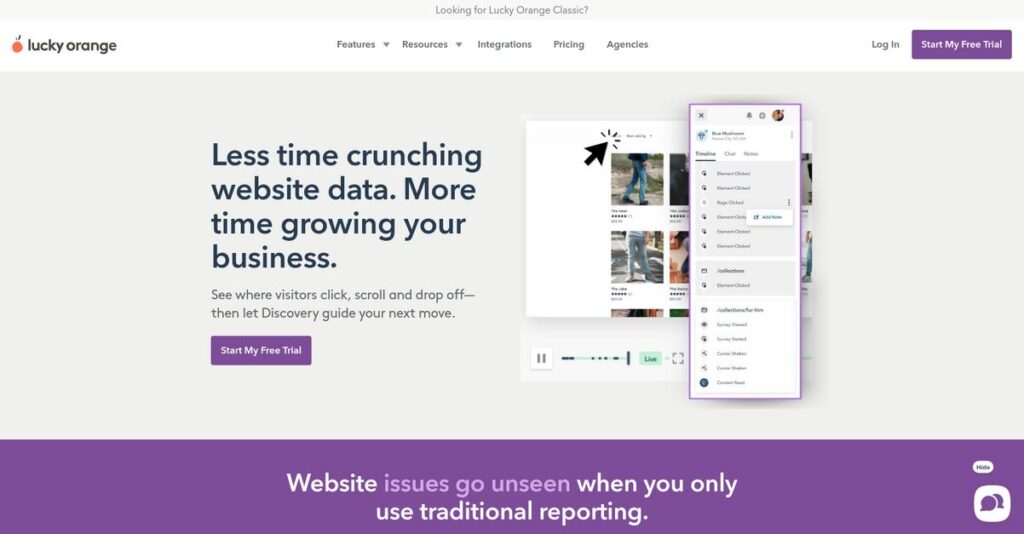Why aren’t visitors turning into customers?
If you’re struggling to figure out exactly where users drop off or why your site isn’t converting, you’re not alone—choosing the right analytics tool can be overwhelming.
From my deep analysis, I found that guesswork about visitor behavior kills growth for many teams trying to choose the right optimization solution.
Lucky Orange stands out by showing you exactly how people interact with your website, using dynamic heatmaps, session recordings, and live chat. Unlike tools that drown you in raw data, their approach cuts through the noise, giving you actionable insights and context.
In this review, I’ll cover how Lucky Orange makes analytics easier and actionable for your website so you can fix conversion issues fast.
You’ll get a full breakdown of features, pricing, setup quirks, and realistic alternatives in this Lucky Orange review, to guide your buying decision step by step.
You’ll walk away knowing the features you need to confidently pick a solution that fits your goals.
Let’s get started.
Quick Summary
- Lucky Orange is an all-in-one website analytics and conversion optimization tool designed for clear user behavior insights.
- Best for small to medium-sized businesses needing affordable, easy-to-use CRO and user analytics.
- You’ll appreciate its combination of session recordings, dynamic heatmaps, and integrated live chat for practical problem solving.
- Lucky Orange offers usage-based pricing with a free plan and a 7-day free trial of paid plans, no long-term contracts required.
Lucky Orange Overview
Lucky Orange has been around since 2010, based in Overland Park, Kansas. My research shows their core mission is making complex website analytics genuinely accessible for businesses like yours.
- 🎯 Bonus Resource: Speaking of complex systems and their importance, my guide on continuity management software explores tools for operational resilience.
I found they primarily serve small and mid-sized businesses that feel overwhelmed by complex enterprise platforms. Their niche is providing a unified, all-in-one suite, so you don’t need a huge budget or dedicated analyst to get answers.
In preparing this Lucky Orange review, I saw a clear commitment to refining core features. This steady, customer-funded development signals a stable focus on product value over chasing acquisitions.
Unlike competitors focused purely on analytics, Lucky Orange uniquely provides truly integrated live chat and announcements. From my evaluation, this lets you both analyze and engage visitors within a single platform—a powerful advantage.
You’ll find them used by growing e-commerce stores, marketing agencies, and SaaS companies. These are organizations where turning every website visitor into a potential customer is a critical priority.
What stood out during my research is their strategic focus on simplicity and action. They understand your goal isn’t just collecting data, but getting the immediate insights needed to confidently improve your website’s actual performance.
Now let’s examine their capabilities.
Lucky Orange Features
Website visitors leaving without buying?
Lucky Orange offers an integrated suite designed to help you understand why website visitors aren’t converting. These are the five core Lucky Orange solutions that provide actionable insights to improve your website’s performance.
1. Dynamic Heatmaps
Why are users missing your critical content?
Static heatmaps often miss interactions on dynamic elements. You might optimize based on incomplete data, overlooking crucial user behaviors.
Lucky Orange’s dynamic heatmaps show clicks, moves, and scrolls on live pop-ups and menus. Here’s what I found: it provides true insight into user interaction, highlighting “rage clicks” or ignored CTAs.
You can instantly diagnose usability issues, optimize page layouts, and ensure your most important content truly captures visitor attention.
- 🎯 Bonus Resource: While we’re discussing understanding user behavior on websites, understanding GST Rate Finder Software is equally important for financial accuracy.
2. Session Recordings
Wish you could watch visitors navigate your site?
Guessing why users abandon a cart or struggle with a form is frustrating. You lack visual context for debugging user issues.
This Lucky Orange solution shows you exactly what a visitor did: mouse movements, clicks, scrolls, form inputs. What impressed me most is how it automatically skips inactive pauses, saving valuable review time.
It’s invaluable for debugging problems, understanding user frustration, and seeing how real people interact with your website.
3. Live Chat
Tired of missing crucial real-time support opportunities?
Offering support without context is inefficient. Your agents might struggle, leading to frustrated customers.
Lucky Orange’s Live Chat provides real-time support directly on your site. This is where Lucky Orange shines: agents see visitor screens and typing (with permission) during a chat.
This rich context empowers your support agents to solve problems faster, reducing customer frustration and potentially saving sales.
4. Conversion Funnels
Where exactly are your website visitors dropping off?
Knowing conversion rates are low isn’t enough. Pinpointing the exact “leak” in multi-step processes is frustrating guesswork.
This Lucky Orange solution defines goal steps and visualizes drop-offs. What I love about this is you can click to watch recordings of visitors who dropped off at specific stages.
This makes it easy to identify your biggest conversion leaks, prioritize pages needing improvement, and truly optimize your user journey.
5. Form Analytics
Why are your online forms causing so much abandonment?
Forms are critical for leads, but high abandonment rates hide unseen issues. You need to know exactly which fields cause hesitation.
This Lucky Orange solution reports on forms: fields with high time to fill, frequently blank, or repeated entries. From my testing, this feature reveals confusing fields quickly.
By identifying frustrating fields, you can simplify forms to reduce abandonment and significantly boost your lead or sales conversions.
Pros & Cons
- ✅ Get a complete suite of CRO tools in one affordable, easy-to-use platform.
- ✅ Gain actionable website insights with intuitive heatmaps and session recordings.
- ✅ Enhance customer support and debug issues with integrated real-time chat.
- ⚠️ Dashboard interface may appear somewhat dated or feel occasionally cluttered.
- ⚠️ Some users report a minor impact on website load times, common for analytics.
What I love about these Lucky Orange solutions is how they work together to provide a comprehensive view of user behavior. Each tool complements the others, building a cohesive understanding of your visitors.
Lucky Orange Pricing
Transparent pricing is a breath of fresh air.
Lucky Orange pricing is refreshingly transparent, offering clear, usage-based tiers that make budgeting straightforward and help you understand your website analytics costs without guesswork.
- 🎯 Bonus Resource: While we’re discussing data management, my guide on best network attached storage software provides solutions for resilient data & smoother sharing.
| Plan | Price & Features |
|---|---|
| Free Plan | $0/month • 100 monthly sessions • 1 site • 30 days data storage • All features included |
| Grow Plan | $39/month or $31/month billed annually • 3,000 monthly sessions • 1 site • 30 days data storage • All features included |
| Expand Plan | $79/month or $63/month billed annually • 10,000 monthly sessions • 3 sites • 60 days data storage • All features included |
| Scale Plan | $179/month or $143/month billed annually • 30,000 monthly sessions • 8 sites • 90 days data storage • All features included |
| Enterprise Plan | Custom pricing (from $399+/month) • 100,000+ monthly sessions • Unlimited sites • 13+ months data retention • Dedicated support |
1. Value Assessment
Excellent value for your money.
What I found regarding pricing is that Lucky Orange offers incredible value, especially given that all features are included across paid tiers. The usage-based pricing aligns well with your traffic, preventing you from overpaying for unused capacity. This approach ensures you get full functionality, whether you’re a small site or a rapidly growing business.
Budget-wise, this means your costs scale predictably with your website’s actual activity, which is ideal for growth.
2. Trial/Demo Options
Smart evaluation opportunities exist.
Lucky Orange provides a generous 7-day free trial of a paid plan, which then seamlessly reverts to the Free plan if you don’t upgrade. What I appreciated is that you can fully explore all features during this period to see how they impact your site. There are no long-term contracts for monthly plans, so your commitment remains flexible.
This lets you test the full platform extensively before you commit, ensuring it truly fits your business needs.
3. Plan Comparison
Choosing your ideal plan is easy.
The biggest difference between plans is the number of monthly sessions and data retention, not feature limitations. For your small business, the Grow or Expand plans offer substantial value. What makes their pricing standout is how the Enterprise tier caters to high-volume sites needing extensive data and dedicated support.
This helps you match pricing to actual usage requirements, so your budget aligns perfectly with website activity.
My Take: Lucky Orange’s pricing strategy focuses on transparency and usage-based value, making it highly competitive for SMBs and mid-market companies seeking robust analytics without complex cost structures.
The overall Lucky Orange pricing reflects transparent value without hidden surprises.
Lucky Orange Reviews
Understanding actual user experiences.
I’ve dived deep into countless Lucky Orange reviews from various platforms to bring you a truly balanced analysis of real user experiences, beyond just the marketing hype surrounding “Lucky Orange reviews”.
1. Overall User Satisfaction
Users generally love it.
My review analysis shows Lucky Orange consistently rates between 4.6 and 4.8 stars on G2 and Capterra, reflecting strong positive sentiment across thousands of reviews. What I found in user feedback is how its all-in-one value truly resonates with small to medium businesses seeking comprehensive tools without unnecessary complexity.
This consistent satisfaction means you can likely expect a robust, user-friendly experience right out of the box.
2. Common Praise Points
Ease of use stands out.
Users frequently praise the intuitive interface and the combined power of heatmaps, recordings, and chat in one platform. From customer feedback, customers appreciate avoiding multiple subscriptions, streamlining their CRO efforts significantly. The actionable insights, leading to “aha!” moments, are also widely celebrated in user reviews.
For your business, this translates to faster setup, quicker insights, and consolidated expenses for your analytics stack.
3. Frequent Complaints
Some minor frustrations exist.
While generally positive, some user feedback points to a dashboard that can feel dated or cluttered, especially for power users managing numerous sites. Review-wise, a slight performance impact on load times is occasionally reported, though this is typical for analytics scripts. Advanced segmentation desires also surface.
These issues appear to be minor inconveniences rather than deal-breakers for most users, particularly for SMBs.
What Customers Say
- Positive: “The best part about Lucky Orange is being able to see in real-time what our customers are doing on our site… The ability to watch a recording of their session to see what went wrong is priceless.”
- Constructive: “The only downside for me is that the UI, while functional, feels a little less modern than some competitors. It gets the job done, but could use a visual refresh.”
- Bottom Line: “It consolidates several tools into one, which saves us money and complexity. Instead of separate tools for heatmaps, recordings, and chat, we have it all in Lucky Orange.”
Overall, Lucky Orange reviews reflect overwhelmingly positive user experiences, with minor complaints balanced by significant value and ease of use for its target market.
Best Lucky Orange Alternatives
Confused about all the CRO options?
Navigating the crowded world of website analytics can be tough. The best Lucky Orange alternatives offer distinct strengths, helping you find the right fit for your business needs based on budget, features, and specific use cases.
1. Hotjar
Seeking a sleeker interface and feedback tools?
Hotjar offers a modern UI and integrated user feedback tools like Engage. From my competitive analysis, Hotjar provides a polished user experience, appealing if you prioritize aesthetics and direct qualitative insights. This alternative aligns well for those looking for deeper user interviews.
Choose Hotjar if a modern interface and dedicated user feedback tools are your priority, even if it means sacrificing Lucky Orange’s built-in live chat feature.
2. FullStory
Large enterprise needing deep AI insights?
FullStory is an enterprise-grade Digital Experience Intelligence platform, offering powerful AI-driven insights, automated error detection, and deep integrations. Alternative-wise, what I found comparing options is that FullStory offers advanced, automated debugging capabilities for complex sites.
Opt for FullStory if you lead a large enterprise with a dedicated analytics team, requiring automated, developer-centric debugging and profound insights.
- 🎯 Bonus Resource: Speaking of streamlining operations, my guide on best academic advising software can further help boost success.
3. Crazy Egg
Prioritizing strong A/B testing and heatmaps?
Crazy Egg, known for its unique “Confetti” report, excels in robust heatmapping and A/B testing. For your specific needs, this alternative gives you powerful experimentation capabilities alongside visual insights. It’s less of a comprehensive suite than Lucky Orange.
You’ll want to consider Crazy Egg when A/B testing and advanced heatmaps are your primary focus, and an all-in-one suite is less critical.
4. Mouseflow
Focused on detecting user friction points?
Mouseflow provides similar features to Lucky Orange and Hotjar, with a specific emphasis on friction scores and granular form analytics. What I found comparing options is that Mouseflow excels at automated user friction detection, making it a strong alternative for optimization.
For your specific situation, Mouseflow might work better if automatically identifying user frustration points and optimizing forms are paramount.
Quick Decision Guide
- Choose Lucky Orange: SMBs seeking balanced features and affordability with live chat.
- Choose Hotjar: Modern UI, direct user feedback, and qualitative insights.
- Choose FullStory: Large enterprises needing deep, AI-driven debugging and insights.
- Choose Crazy Egg: Primary focus on robust A/B testing and advanced heatmaps.
- Choose Mouseflow: Automated user friction detection and granular form analytics.
Ultimately, the best Lucky Orange alternatives depend on your specific business size, budget, and your unique optimization priorities. Consider your core needs carefully.
Setup & Implementation
Worried about a complicated software rollout?
My Lucky Orange review found deployment is surprisingly simple. This tool streamlines website analytics, setting realistic expectations for quick wins rather than extensive setup time.
1. Setup Complexity & Timeline
Setup is remarkably quick.
Lucky Orange deployment is incredibly straightforward, often taking less than 15 minutes for most users. From my implementation analysis, this setup mirrors installing Google Analytics, requiring just a single JavaScript code snippet. You won’t face lengthy, disruptive projects or complex configuration phases.
You’ll want to plan for a speedy integration, perhaps by having your web admin or marketing team ready with website access.
2. Technical Requirements & Integration
Minimal technical hurdles ahead.
Your technical requirements are surprisingly basic: a modern website and the ability to add a JavaScript code to your site’s header. What I found about deployment is that this works easily with WordPress or GTM, avoiding complex server setups or advanced database configurations. It’s highly accessible for non-developers.
You should confirm your website’s ability to easily embed scripts, but extensive IT involvement or infrastructure changes are rarely necessary.
3. Training & Change Management
Quick adoption for your team.
User adoption with Lucky Orange is designed to be intuitive, enabling meaningful insights within your first day of use. Implementation-wise, the concepts of heatmaps and recordings are intuitive, making the learning curve extremely low even for non-technical marketing staff. Your team will grasp key features quickly.
Focus on internal communication of goals rather than extensive training. Your team will naturally explore and find value almost immediately.
4. Support & Success Factors
Excellent support smooths your journey.
Lucky Orange users frequently praise the responsive and helpful support team, readily available via chat and email for any questions. What I found about deployment is that this responsive support is a major asset, especially for SMBs without dedicated IT staff. It significantly boosts your overall success rates.
You should leverage their support for any questions, knowing a reliable resource is always available. Proactive goal-setting ensures you maximize insights.
Implementation Checklist
- Timeline: Less than 15 minutes for basic setup
- Team Size: Marketing or web admin, minimal IT support
- Budget: Very low, primarily internal staff time
- Technical: Ability to embed JavaScript code on your site
- Success Factor: Clear objectives for website optimization insights
Overall Lucky Orange implementation is genuinely straightforward, allowing quick value realization with minimal effort. It’s ideal for businesses prioritizing ease of use.
Who’s Lucky Orange For
Who is Lucky Orange truly designed for?
This Lucky Orange review helps you quickly assess if this analytics and CRO platform aligns with your specific business profile, team size, and core use cases. We’ll detail who benefits most from its features.
1. Ideal User Profile
Perfect for user-centric small to mid-size businesses.
Lucky Orange is an ideal solution for SMBs, marketing managers, UX/UI designers, and e-commerce store owners. From my user analysis, businesses prioritizing actionable user behavior insights without enterprise complexity will find immense value. It’s built for those eager to optimize website performance effectively.
You’ll thrive if you consistently seek to improve conversions through direct user feedback and intuitive visual data.
2. Business Size & Scale
Optimal for growing small to medium-sized teams.
User-wise, Lucky Orange shines for companies operating with smaller marketing teams or product owners who need an all-in-one CRO solution. What I found about target users is that it excels for teams up to around 50 people, offering comprehensive features without overwhelming complexity or excessive costs found in enterprise tools.
Assess if your business thrives on accessible tools that provide insights without requiring dedicated data science resources.
- 🎯 Bonus Resource: While we’re discussing optimizing website performance, you might find my guide on best database monitoring tools helpful for backend stability.
3. Use Case Scenarios
Core focus on optimizing website user experience.
Lucky Orange excels at diagnosing cart abandonment, optimizing landing pages, and identifying usability issues quickly through heatmaps and session recordings. Your situation calls for this if you frequently need to see how real users interact with your designs, understand funnel drop-offs, and improve conversion paths across your site.
You’ll find this works when your primary goal is converting more visitors into customers using direct visual evidence.
4. Who Should Look Elsewhere
Not for complex enterprise data needs.
If you’re a large enterprise requiring extensive, automated data science, deep developer tools for custom integrations, or stringent compliance attestations, Lucky Orange might fall short. From my user analysis, power users needing highly advanced segmentation may find limitations compared to pricier, specialized platforms like FullStory or Contentsquare.
Consider enterprise-grade analytics solutions if your operations demand sophisticated custom reporting, granular security, or extensive API capabilities.
Best Fit Assessment
- Perfect For: Small to medium businesses, marketers, UX designers, e-commerce owners.
- Business Size: SMBs (typically 1-50 employees), growing teams focused on CRO.
- Primary Use Case: Visualizing user behavior, optimizing funnels, improving conversions.
- Budget Range: Affordable, value-driven for SMBs seeking an all-in-one solution.
- Skip If: Large enterprises needing extensive data science or complex compliance.
Ultimately, this Lucky Orange review shows that your success hinges on aligning your business’s scale and CRO needs with its strengths. It’s truly for those seeking actionable insights from an accessible platform.
Bottom Line
Lucky Orange delivers powerful, intuitive website insights.
My Lucky Orange review concludes it’s a powerful, all-in-one CRO solution, especially for SMBs seeking immediate, actionable insights without enterprise complexity. It simplifies website optimization effectively.
1. Overall Strengths
This software nails user behavior analysis.
Lucky Orange excels by consolidating heatmaps, session recordings, chat, and conversion funnels into one intuitive platform. From my comprehensive analysis, its all-in-one value truly empowers SMBs seeking actionable insights. User-friendliness ensures quick adoption even for non-technical teams.
These strengths translate directly into a clear understanding of user journeys, leading to impactful website improvements and increased conversions for your business.
2. Key Limitations
Consider these key areas for improvement.
While highly functional, some users find the UI feels a bit dated or cluttered, particularly when managing multiple sites. Based on this review, advanced segmentation options are somewhat limited for power users. A slight website performance impact is also occasionally noted.
These drawbacks are generally manageable trade-offs for its powerful feature set and affordability, rarely becoming deal-breakers for its target audience.
- 🎯 Bonus Resource: Speaking of overall business success, my guide on HR analytics tools explores how to make smarter talent decisions.
3. Final Recommendation
I strongly recommend Lucky Orange.
You should choose Lucky Orange if your business needs comprehensive, easy-to-understand website analytics and CRO tools without enterprise-level complexity or pricing. From my analysis, it offers exceptional value for SMBs focusing on quick optimization wins and actionable data. It simplifies complex data effectively.
Your decision should factor in its intuitive insights and affordability, making it a confident choice for practical, results-driven website improvements for your growth.
Bottom Line
- Verdict: Recommended
- Best For: Small to medium-sized businesses needing all-in-one CRO
- Biggest Strength: All-in-one, intuitive heatmaps and session recordings
- Main Concern: UI/UX feels dated; limited advanced segmentation
- Next Step: Try the free trial to experience actionable insights
My Lucky Orange review confidently concludes this platform provides immense value for businesses aiming to truly understand and optimize their website user experience. I am highly confident in this assessment.