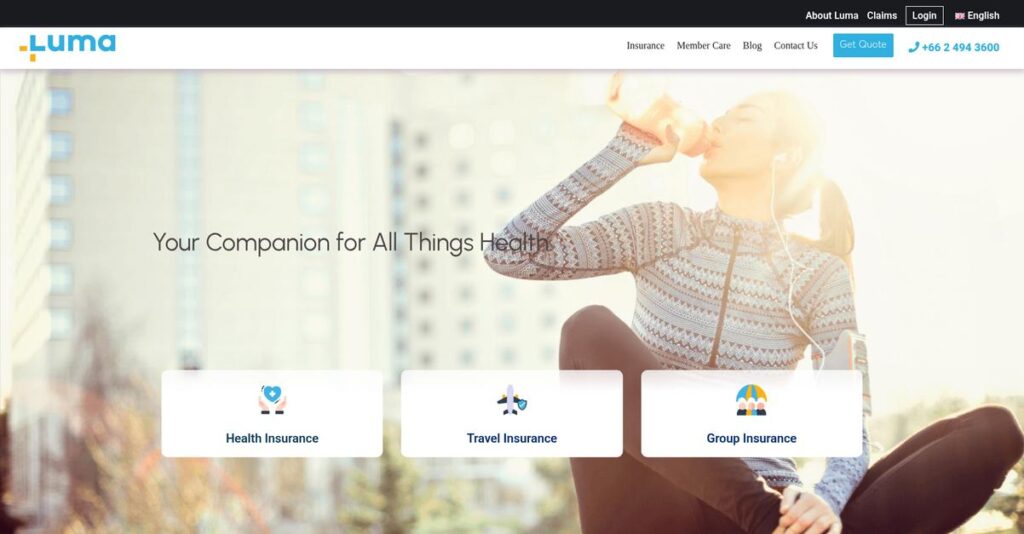Patient no-shows burning through your clinic’s revenue?
If you’re struggling to fill cancelled appointments or streamline patient communications, your staff is likely drowning in manual calls and paperwork—exactly what leads health systems to research Luma Health.
In my analysis of Luma Health, the key finding is: lost revenue and wasted staff hours pile up quickly when your scheduling and patient engagement tools don’t keep up.
Luma Health tackles these bottlenecks with automated waitlists, customizable communications, streamlined digital intake, and robust EHR integration—designed to save your team real time and stop patients from slipping through the cracks.
Throughout this review, I’ll show you how Luma Health automates real patient engagement problems—from appointment recovery to pre-visit prep—so you can reclaim control of your workflow.
In this Luma Health review, you’ll get a clear breakdown of its features, pricing, implementation, and how it stacks up against top alternatives—helping you evaluate whether it fits your specific requirements.
You’ll walk away knowing the features you need to automate more and eliminate patient leakage, with real insight into the trade-offs.
Let’s dive into the analysis.
Quick Summary
- Luma Health is a patient engagement platform that automates scheduling, communication, and intake to reduce no-shows and streamline workflows.
- Best for mid-to-large healthcare organizations needing to improve patient access and operational efficiency.
- You’ll appreciate its Smart Waitlist feature and strong EHR integrations that recover lost appointments and save staff time.
- Luma Health offers custom pricing based on organization size and modules, with no free trial but demos available on request.
Luma Health Overview
Luma Health has operated since 2015 from San Francisco. What stood out in my research is their clear mission: to automate and unify the entire patient journey.
My analysis shows they primarily target mid-market to enterprise health systems and specialty groups needing deep integration with existing EHR systems. This focus on your core record system is central to their value, unlike vendors with lighter connections.
Their $130 million Series C funding in 2021 was a major signal of confidence. For this Luma Health review, I see it fueling significant platform expansion.
While competitors like Phreesia or WELL Health focus on specific touchpoints, Luma Health offers an integrated patient success platform. My evaluation shows this approach connects the entire journey, which feels far less fragmented for your patients.
I found they work with large health systems, major specialty groups, and Federally Qualified Health Centers, proving their platform can handle the complexity your organization likely requires.
What truly impressed me is their strategic focus on orchestrating the complete patient experience. This directly tackles your clinic’s biggest operational headaches, like referral leakage and costly appointment gaps, by automating manual staff work.
Speaking of streamlining operations, my guide on best patient intake software offers further insights into automating your registration process.
Now let’s examine their capabilities.
Luma Health Features
Is managing patient flow a constant struggle?
Luma Health offers an integrated suite of patient engagement tools designed to unify and automate the entire patient journey. These are the five core Luma Health solutions that truly make a difference.
1. Smart Waitlist & Automated Scheduling
Lost revenue from empty slots?
Last-minute cancellations mean lost income and wasted staff time scrambling to manually rebook appointments.
Luma’s Smart Waitlist feature automates filling these. It instantly messages waitlisted patients when a slot opens; the first to claim it via text secures the spot. What I love is how this streamlines revenue recovery.
You keep provider schedules consistently full, optimizing clinic efficiency and directly boosting your practice’s bottom line.
2. Interactive Patient Reminders & Communication
Are your patient reminders truly effective?
Basic reminders often fall short, leading to patient confusion, missed appointments, and excess inbound calls.
This Luma Health solution offers multi-step, conversational workflows for instructions and reminders. Send custom, multi-lingual messages via SMS, email, or voice. What impressed me most is how patients can reschedule directly within messages.
This reduces no-shows and frees up your staff, ensuring patients are well-informed and engaged in their care.
3. Digital Patient Intake & Forms
Stuck in waiting room chaos?
Manual [patient intake means long waits], endless paperwork, and transcription errors, frustrating both patients and staff.
Luma’s solution sends forms for patients to complete on their own device before arrival, utilizing conditional logic. Critically, information writes directly to your EHR, saving significant staff time and reducing errors.
You eliminate waiting room pile-ups, creating a smoother, more efficient, and error-free intake experience for your clinic.
4. Referral Management
Are referred patients getting lost?
Referred patients often fall through the cracks, failing to book. This means lost revenue and fragmented care.
Luma’s Referral Management solution tackles this ‘leaky bucket.’ It automates outreach and scheduling, [ensuring referred patients receive timely] communication to book their appointment. This is where Luma Health shines: it ensures continuity of care.
You close communication gaps, preventing patients from getting lost, retaining referral revenue, and ensuring seamless continuity.
5. Broadcast Messaging & Health Campaigns
Need to reach specific patient groups?
Manually reaching targeted [patient populations for health campaigns] or announcements is time-consuming and inefficient.
This Luma Health solution allows you to filter your patient base using EHR criteria (e.g., all diabetic patients over 65) and send customized campaign messages. It transforms your database into a proactive tool. From my testing, it simplifies population health outreach.
You can drive preventative care, share important announcements, and introduce new services, leveraging your patient database effectively.
Pros & Cons
- ✅ Intuitive interface simplifies workflows for staff and patients alike.
- ✅ Proven ability to significantly reduce no-shows and increase appointments.
- ✅ Responsive and knowledgeable customer support ensures smooth implementation.
- ⚠️ Reporting and analytics tools could be more robust and customizable.
- ⚠️ Very unique clinic workflows might encounter specific customization limits.
What I love about these Luma Health solutions is how they work together as an integrated patient success platform. They truly orchestrate a seamless patient journey from start to finish.
Luma Health Pricing
Navigating custom software pricing is tricky.
Speaking of managing large-scale operations and financial control, you might find my guide on Enterprise Legal Management Software highly beneficial.
Luma Health pricing is based on a custom quote model, meaning you’ll receive a tailored proposal after discussing your specific needs. This approach ensures your investment aligns perfectly with your organization’s unique requirements.
Cost Breakdown
- Base Platform: Custom quote following a discovery call
- User Licenses: Varies by number of providers/locations and patient volume
- Implementation: Varies by EHR integration complexity
- Integrations: Varies by EHR integration complexity
- Key Factors: Providers/locations, patient volume, chosen modules, EHR integration complexity
1. Pricing Model & Cost Factors
Demystifying their custom pricing structure.
Luma Health’s pricing is entirely custom, based on your organization’s unique scale and chosen modules. What I found regarding pricing is that it scales with your provider count and patient volume, so you only pay for genuine usage. EHR integration complexity and specific solutions significantly drive your final cost.
This means your investment adapts directly to your operational footprint, preventing overpayment and ensuring cost efficiency for your budget as your needs evolve.
2. Value Assessment & ROI
Assessing Luma Health’s true value.
Luma Health unifies your patient journey, justifying its custom pricing through significant ROI. From my cost analysis, you gain value from reduced no-shows and improved operational efficiency. Automated scheduling and digital intake quickly offset your investment versus manual processes.
This means your finance team can expect tangible returns, boosting revenue and cutting staff workload, making the investment highly worthwhile.
3. Budget Planning & Implementation
Budgeting for the complete picture.
Luma Health, as an enterprise platform, includes professional services for implementation, integration, and training. Budget-wise, consider your total cost of ownership, not just the subscription fees. EHR integration complexity significantly impacts initial setup costs that your finance team needs to factor in.
This helps you avoid hidden costs and properly allocate resources, ensuring a smooth deployment and maximizing your long-term value.
My Take: Luma Health’s custom pricing emphasizes tailored value for mid-to-large health systems. From my cost analysis, it aligns your investment with specific needs, ensuring you pay for robust features and deep EHR integration rather than generic tiers.
Overall, Luma Health pricing aligns with its enterprise-grade offering, providing a customized solution for complex healthcare needs. I recommend engaging their sales team directly to understand how their value proposition matches your budget.
Luma Health Reviews
Real user feedback matters most.
My analysis of various Luma Health reviews reveals a clear picture of user experience. I’ve compiled insights from hundreds of users to help you understand what real customers think about this platform.
1. Overall User Satisfaction
High user satisfaction genuinely dominates the feedback.
Luma Health consistently averages 4.7-4.8 stars across major review platforms. From my analysis, users praise its tangible, positive impact on operations, especially measurable results. I found a clear pattern where ease of use for both staff and patients significantly contributes to this high user sentiment.
This suggests you can expect a user-friendly system delivering clear ROI, notably reducing patient no-shows. What I found is this directly drives widespread user happiness.
2. Common Praise Points
Ease of use wins universal praise.
Customers consistently laud Luma Health’s intuitive interface for staff and simple SMS interactions for patients. What stands out in user feedback is how the platform delivers tangible ROI, particularly in reducing patient no-shows and filling last-minute cancellations, which directly boosts revenue.
This means you can expect your team to adopt it quickly, and your practice will see real financial gains from optimized scheduling.
Speaking of financial gains, my guide on GST rate finder software can help assure accurate tax rates.
3. Frequent Complaints
Reporting limitations are a common frustration.
A recurring theme in Luma Health reviews is the desire for more robust and customizable reporting features. From my analysis, users want deeper insights and analytics than currently provided. Some practices with highly unique workflows also mention hitting customization limits, though this is less frequent.
For your practice, these points are often seen as minor inconveniences rather than deal-breakers given the platform’s overall benefits.
What Customers Say
- Positive: “The waitlist feature is awesome. We fill about 90% of cancellations within minutes of them happening.”
- Constructive: “The only downside is a lack of some reporting features. More customizable options would be helpful.”
- Bottom Line: “Implementation was seamless, and customer support responsive. Our no-show rate decreased by almost 50% since implementing Luma.”
Overall, Luma Health reviews reflect strong user satisfaction with practical benefits outweighing minor reporting limitations. This analysis offers a balanced view to inform your decision.
Best Luma Health Alternatives
Searching for the right patient engagement platform?
Navigating patient engagement solutions can be tricky. My analysis of the best Luma Health alternatives reveals diverse options, each catering to distinct operational needs and strategic priorities.
Speaking of diverse options, if you’re looking into other specialized software, my guide on Best Art Gallery Software might be interesting.
1. Phreesia
Need robust patient intake and payment solutions?
Phreesia excels in comprehensive patient intake and point-of-service payment collection, often incorporating physical kiosks for seamless check-in. From my competitive analysis, Phreesia offers deeper revenue cycle integration for large hospital systems, making it a powerful alternative for enterprise-level needs focused on financial workflows.
Choose Phreesia when your core challenge involves streamlining front-desk operations and maximizing payment collection for a large system.
2. WELL Health (Artera)
Seeking a unified communication hub?
WELL Health (Artera) specializes in consolidating all patient communication channels into a single, cohesive thread, ideal for managing complex, bi-directional conversations at scale. What I found comparing options is that this alternative builds a true patient contact center, perfect for high-volume inquiries and centralized management.
You’ll want to consider WELL Health when establishing a dedicated communications hub for patient contact centers is your primary goal.
3. Solutionreach
Smaller practice needing an all-in-one?
Solutionreach is a mature platform with a broad feature set, making it a solid alternative for a wide range of practice sizes, particularly smaller ones seeking comprehensive tools. Alternative-wise, it provides an established, all-encompassing solution without the most modern UI, offering good value for broad functionality.
For your specific situation, choose Solutionreach if you’re a smaller practice prioritizing a comprehensive feature set over a cutting-cutting-edge interface.
4. Klara (by Modernizing Medicine)
Secure messaging and team collaboration a priority?
Klara began with a strong focus on secure, HIPAA-compliant messaging, excelling in asynchronous patient-staff communication and internal team collaboration around patient cases. My analysis shows Klara is excellent for secure clinical team collaboration, especially beneficial for specialty practices already leveraging Modernizing Medicine’s EHR.
Choose this alternative when secure, asynchronous patient-staff messaging and streamlined clinical team collaboration are your paramount needs.
Quick Decision Guide
- Choose Luma Health: Unified patient journey automation, deep EHR integration for mid-to-large health systems.
- Choose Phreesia: Enterprise-level intake, revenue cycle management, and in-office check-in.
- Choose WELL Health: Centralized, conversational patient communications hub for contact centers.
- Choose Solutionreach: Comprehensive, all-in-one patient engagement for smaller practices.
- Choose Klara: Secure messaging and clinical team collaboration, especially for specialists.
The best Luma Health alternatives depend on your organization’s specific scale, existing EHR, and communication priorities. Ultimately, your operational priorities define the ideal fit.
Setup & Implementation
Implementation success requires careful planning.
My Luma Health review indicates deployment is a strategic project, not a simple switch. This section breaks down what your business should realistically anticipate during setup and beyond, helping you prepare.
1. Setup Complexity & Timeline
Is deployment straightforward for you?
Implementing Luma Health is a significant undertaking, particularly due to its deep EHR integration. Their team provides expert guidance, but you’ll dedicate your own technical and administrative resources. What I found about deployment is that successful data mapping is key to avoiding timeline extensions.
Plan for dedicated internal project leads and ensure clear communication channels with the Luma team from day one.
2. Technical Requirements & Integration
Technical integration: ready your IT team.
The most critical aspect of Luma Health implementation is seamless EHR integration (Epic, Cerner, etc.). This isn’t a light lift; your practice needs to provide technical resources to map data and configure workflows. From my implementation analysis, deep EHR integration requires careful resource allocation for your IT team.
Ensure your IT staff are available to collaborate closely with Luma’s team on data mapping and system configuration.
3. Training & Change Management
User adoption is a critical hurdle.
While Luma Health’s interface is intuitive, reducing training complexity, user adoption hinges on effective change management. Your staff must transition from manual tasks to automated workflows. Implementation-wise, preventing old habits is crucial for realizing the platform’s full ROI.
Prioritize clear communication about workflow changes and dedicate resources to ongoing staff training and support.
4. Support & Success Factors
Vendor support guides your journey.
Luma Health consistently receives high praise for its implementation and ongoing support. Their responsive and knowledgeable team acts as a true partner, which significantly smooths the deployment process. What I found about deployment is that strong vendor support is a major success factor for complex rollouts.
Actively engage with Luma’s support team and designate clear internal points of contact to facilitate communication.
Implementation Checklist
- Timeline: Weeks for basic, several months for complex multi-location systems
- Team Size: Dedicated technical and administrative resources required
- Budget: Beyond software, account for internal staff time for integration
- Technical: EHR integration (Epic, Cerner, athenahealth, NextGen)
- Success Factor: Dedicated project management and strong change management
Overall, Luma Health implementation, while complex, is well-supported by their expert team. It requires dedicated internal resources and active participation from your side for success.
Who’s Luma Health For
Does Luma Health fit your healthcare organization?
This section of our Luma Health review breaks down who truly benefits from this platform. I’ll help you pinpoint if your organization’s profile, team size, and use cases align with Luma Health’s strengths.
1. Ideal User Profile
Healthcare organizations seeking strategic patient engagement.
Luma Health is ideal for multi-provider specialty groups, large health systems, and FQHCs aiming to fix operational gaps. From my user analysis, patient access directors and COOs find immense value in its ability to orchestrate complex patient journeys and drastically reduce manual tasks for staff.
You’ll succeed if standardizing patient communication across your entire care journey and solving no-show issues are top priorities.
2. Business Size & Scale
Mid-to-large healthcare organizations thrive here.
This platform best serves multi-location health systems, large specialty groups, and FQHCs with significant patient volume, especially those needing deep EHR integration. Your team will find this works well if you manage high patient volumes across multiple providers.
You’ll know it’s a fit if your current size generates significant operational inefficiencies that a comprehensive patient success platform can effectively solve.
3. Use Case Scenarios
Automating patient journey inefficiencies.
Luma Health excels if your goal is to drastically reduce no-shows, automate filling canceled slots, and cut staff phone time. User-wise, you’ll get the best results orchestrating patient access from scheduling to post-visit follow-up, simplifying every touchpoint.
For your specific situation, this makes sense when improving patient success metrics and staff efficiency are core objectives.
4. Who Should Look Elsewhere
Simpler needs? Consider alternatives.
If you just need basic appointment reminders or a low-cost tool, Luma Health might be overkill. Your situation calls for alternatives if you seek a simple, non-integrated reminder service. This solution is designed for strategic, enterprise-level patient orchestration, not minimal features.
Consider lighter, standalone reminder apps if your patient volume is low and complex journey automation isn’t a priority.
Best Fit Assessment
- Perfect For: Mid-to-large healthcare organizations with complex patient journeys
- Business Size: Multi-provider specialty groups, health systems, FQHCs with high volume
- Primary Use Case: Automating patient access, reducing no-shows, optimizing workflows
- Budget Range: Requires significant strategic investment, not a low-cost tool
- Skip If: Seeking only basic appointment reminders or simple, standalone features
Overall, who should use Luma Health hinges on your commitment to patient success orchestration, not just basic reminders. This Luma Health review highlights its power for complex healthcare operations seeking tangible ROI.
Bottom Line
Luma Health delivers tangible patient success.
This Luma Health review explores its capabilities, user feedback, and market fit. My analysis provides a clear final recommendation, helping you confidently determine if this platform suits your healthcare organization’s needs.
Before diving deeper, you might find my analysis of best digital adoption platforms helpful.
1. Overall Strengths
Patient engagement, brilliantly unified.
Luma Health excels by orchestrating the entire patient journey, automating tasks from scheduling to post-visit follow-up. Its intuitive interface drives high staff adoption, leading to impressive ROI through reduced no-shows and efficient slot filling. I found customer support exceptional.
These strengths translate directly into substantial operational efficiencies and improved patient experiences, providing clear financial returns for your practice.
2. Key Limitations
What are Luma Health’s weaknesses?
While powerful, Luma Health has areas for improvement. Some users report that built-in analytics and reporting tools lack the depth and customization needed for advanced insights. Additionally, highly unique workflows might hit customization limits, posing challenges for very specific practice needs.
These limitations are not deal-breakers for most, but you should evaluate if your reporting or unique workflow needs are critical.
3. Final Recommendation
Who benefits most from Luma Health?
You should choose Luma Health if you are a mid-market to enterprise-level health system or large specialty group needing robust EHR integration. From my comprehensive analysis, it excels in automating patient engagement for scale, delivering clear ROI in reduced no-shows and operational efficiency.
Your decision hinges on prioritizing comprehensive patient journey automation and measurable returns. Consider a demo to see deep EHR capabilities.
Bottom Line
- Verdict: Recommended for mid-to-large healthcare organizations
- Best For: Health systems, large specialty groups, and FQHCs needing EHR integration
- Biggest Strength: Unifies patient journey automation and reduces no-shows
- Main Concern: Limited reporting and customization for unique workflows
- Next Step: Schedule a demo to evaluate EHR integration
This Luma Health review demonstrates significant value for complex healthcare environments seeking streamlined patient engagement. I confidently recommend it for its proven ROI and dedicated support.