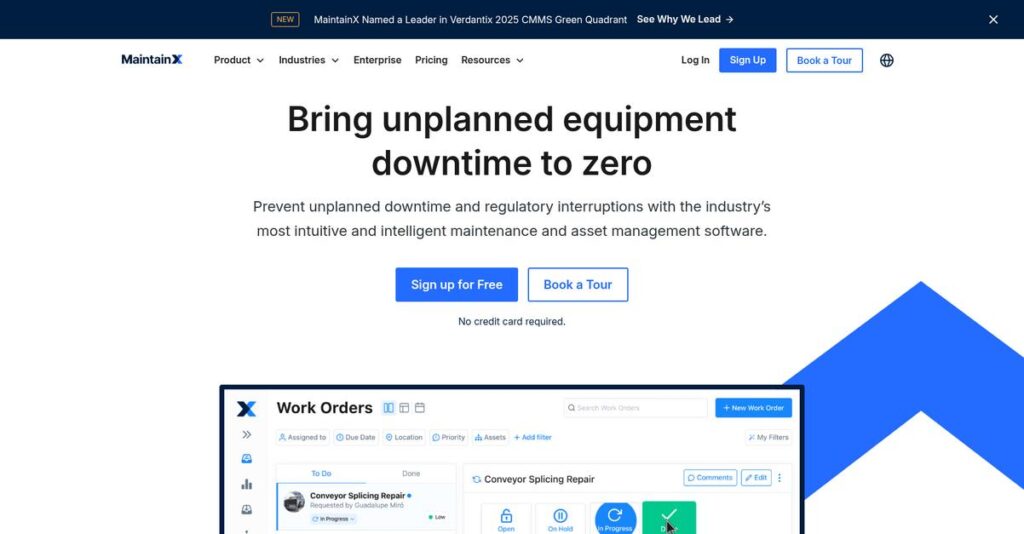Too many work orders slip through the cracks.
If you’re dealing with scattered communication and missed preventive maintenance, finding a solution that brings clarity to frontline work can feel impossible.
What I found in my analysis is that losing track of work orders creates costly downtime and leads to frustrating miscommunication between your team.
MaintainX takes a noticeably different approach by putting a powerful mobile app right in your technicians’ hands—integrating chat, photo sharing, asset history, and inventory into every task. My research shows their centralized, QR-powered system actually solves the “information gap” that slows field work.
In this MaintainX review, I’ll break down how you can keep work orders from falling through—while making all your maintenance processes more reliable and trackable.
I’ll walk you through real-user features, pricing, platform strengths, key limitations, and alternatives—so you see exactly how it works in practice.
You’ll get the insider insights and feature breakdowns you need to choose confidently and set your maintenance team up for success.
Let’s jump into the review.
Quick Summary
- MaintainX is a mobile-first CMMS that simplifies work order management and maintenance communication for frontline teams.
- Best for small to mid-market companies needing easy technician adoption and improved maintenance communication.
- You’ll appreciate its intuitive mobile app with integrated chat and QR code asset tracking that boosts team efficiency.
- MaintainX offers tiered per-user pricing from a free plan to enterprise with customizable quotes and no long-term contracts.
MaintainX Overview
MaintainX has been around since 2018, based in San Francisco. What impressed me is their laser focus on making maintenance software genuinely easy for frontline teams.
They target industrial and facilities teams stuck with paper or clunky spreadsheets. What truly sets them apart is their uncompromising mobile-first design, feeling built for your technicians, not just managers in an office.
The company’s 2021 funding has fueled its product roadmap. For this MaintainX review, I see consistent updates that directly improve your team’s daily workflows.
Unlike complex systems like Fiix, MaintainX prioritizes intuitive design and communication. My analysis shows their key advantage is the integrated real-time chat within work orders, which finally ends the chaos of disconnected texts and calls.
You’ll find them in thousands of businesses, from local manufacturers to departments inside giants like McDonald’s, proving the platform’s scalability for diverse operational needs.
From my evaluation, their strategy centers on driving user adoption with a familiar, chat-based interface. This directly solves the huge problem of bad data from systems your workers find too complex to use.
While discussing operational control, understanding enterprise legal management software is equally important for overall business health.
Now let’s examine their core capabilities.
MaintainX Features
Maintenance chaos impacting your bottom line?
MaintainX is a robust, mobile-first CMMS designed to simplify operations for frontline teams. These MaintainX features are engineered to eliminate maintenance headaches and boost efficiency.
Speaking of management solutions, my guide on online reputation management explores how to leverage feedback into brand advantage.
1. Work Orders & Real-Time Communication
Miscommunication slowing down repairs?
Fragmented communication methods cause delays and errors. This often leaves technicians without crucial context, frustrating everyone involved.
This feature digitizes the entire work order lifecycle, integrating chat-style communication directly within each task. From my testing, the ability to tag managers and attach media really shines, providing instant clarity to your team. This feature means everyone stays on the same page.
This means you can resolve issues faster and eliminate frustrating back-and-forth communication entirely, boosting your team’s productivity.
2. Preventive Maintenance
Tired of constant equipment breakdowns?
Reactive “break-fix” maintenance costs a fortune in unplanned downtime. Your team is always scrambling, reacting to problems instead of preventing them.
MaintainX helps you schedule recurring maintenance tasks based on time or meter readings. Here’s what I found: this PM feature automatically assigns tasks with digital checklists, moving you towards a proactive approach. What you get is a structured plan.
This helps you prevent costly failures, extend asset life, and keeps your operations running smoothly and predictably, saving you money.
3. Asset & Location Management
Struggling to track your equipment history?
Lacking a centralized database for assets makes tracking maintenance history impossible. This leads to wasted time, guesswork, and poor decision-making.
This feature provides a central profile for every asset, including history, manuals, and parts. What impressed me most is how QR codes provide instant access to asset data on your mobile device, eliminating guesswork. It centralizes everything you need.
You gain instant access to critical asset information, ensuring accurate repairs and better maintenance planning from anywhere your team operates.
4. Parts & Inventory Management
Stockouts delaying critical repairs?
Not knowing your exact spare part inventory causes frustrating delays. Your equipment sits idle, costing you money in lost production and service.
This module tracks parts, links them to assets, and sets low-stock alerts. Technicians can deduct used parts directly in the app. This feature prevents stockouts, ensuring you have critical components when needed.
This means less equipment downtime waiting for parts, improving repair efficiency and reducing operational costs for your business.
5. Reporting & Analytics
Can’t justify your maintenance budget?
Lacking clear data makes it hard to identify problematic assets or measure team performance. You’re flying blind on key operational and financial decisions.
MaintainX offers dashboards that visualize metrics like MTTR and completion rates. From my evaluation, this feature works best when you need to spot trends and justify your budget with hard data. This helps you make informed choices.
You gain actionable insights to optimize your maintenance strategy, improve team efficiency, and make data-driven decisions that save you money.
Pros & Cons
- ✅ Exceptionally intuitive mobile app and user-friendly interface
- ✅ Real-time work order chat and media attachments enhance communication
- ✅ Instant asset history access via QR code scanning is a game-changer
- ⚠️ Basic reporting in lower tiers may limit deep analytical insights
- ⚠️ Per-user pricing model can become expensive for large teams
These MaintainX features work together to create a powerful, integrated CMMS platform. What you get is a unified system that connects your entire maintenance operation, from frontline to management.
MaintainX Pricing
Wondering what MaintainX will cost you?
MaintainX pricing is refreshingly transparent, offering a clear per-user subscription model across distinct tiers, making it straightforward to understand your potential investment. This helps your business budget effectively.
| Plan | Price & Features |
|---|---|
| Free | $0 • 1 user limit • Basic work order management • Asset creation • Team messaging |
| Essential | $16/user/month (billed annually) • Preventive Maintenance (PMs) • Scheduled recurring work orders • Enhanced work order features • Basic reporting |
| Premium | $49/user/month (billed annually) • Asset Management with QR codes • Parts & Inventory Management • Advanced Reporting & Analytics • Offline Mode for mobile app • Unlimited work orders |
| Enterprise | Custom quote – contact sales • Single Sign-On (SSO) • Advanced API access • Multi-site analytics • Dedicated customer success manager • Custom integrations |
1. Value Assessment
Great value for your budget.
What I found regarding pricing is how MaintainX delivers significant operational value even at its Essential tier by introducing crucial Preventive Maintenance. Their per-user pricing scales naturally with your team size, helping you avoid oversized plans. From my cost analysis, this structure empowers proactive maintenance strategies that reduce reactive downtime.
This means your monthly costs stay predictable as you grow, directly impacting your bottom line positively.
Speaking of increasing efficiency, my guide on Robotic Process Automation Software can help automate repetitive tasks.
2. Trial/Demo Options
Smart evaluation options available.
MaintainX offers a perpetual Free plan which effectively acts as an extended trial for very small teams or initial exploration. For higher tiers, you can request a demo. What impressed me is how these options let you test core features like work order creation and PM scheduling before committing to their pricing.
This lets you validate the platform’s fit for your operations and budget, reducing commitment risk.
3. Plan Comparison
Choosing the right plan matters.
The Free plan suits basic needs, but the Essential plan is where true preventive maintenance begins. Budget-wise, the Premium tier stands out as it unlocks advanced CMMS features like QR-coded asset tracking and detailed analytics. What stands out is how each tier builds value incrementally for your operations.
This helps you match pricing to actual usage requirements, ensuring you only pay for necessary capabilities.
My Take: MaintainX’s pricing strategy offers clear, scalable options that deliver immediate value, making it an excellent fit for small to mid-sized businesses focused on proactive maintenance.
The overall MaintainX pricing offers transparent, scalable value for operational efficiency.
MaintainX Reviews
Understanding user experience is key.
I dived into MaintainX reviews across various platforms like G2 and Capterra to bring you a transparent analysis of real user feedback. This section breaks down what customers truly experience with the software.
Before diving deeper, you might find my analysis of Applied Behavior Analysis Software helpful.
1. Overall User Satisfaction
Users are overwhelmingly positive.
From my review analysis, MaintainX holds impressively high satisfaction ratings, often averaging 4.7-4.8 stars. What I found in user feedback is that ease of use drives remarkable adoption among frontline teams, making the software genuinely sticky. Review-wise, this strong positive sentiment suggests a well-designed core experience.
This means you can expect your team to quickly embrace the system, leading to efficient workflow integration and high user buy-in.
2. Common Praise Points
The mobile app is a standout.
What users consistently praise is the intuitive mobile app and its real-time communication features. Customers frequently highlight how attaching photos and videos to work orders simplifies explanations and reduces miscommunication. Review patterns show this feature significantly improves on-the-go efficiency for technicians.
For your operations, this translates to faster problem resolution and better collaboration, minimizing downtime and improving overall productivity.
3. Frequent Complaints
Some minor pain points exist.
While the praise is widespread, I noticed common complaints often center on the reporting module in lower-priced tiers. What stands out in user feedback is how basic reporting capabilities can limit deep analysis, which some users find insufficient for advanced needs. Review-wise, these are not major system flaws.
You should know these are typically minor limitations, not deal-breakers, especially for smaller teams or those on entry-level plans.
What Customers Say
- Positive: “The best part of MaintainX is its ease of use. The chat feature within a work order is a game changer for us.”
- Constructive: “The reporting module in lower tiers feels basic, and per-user pricing can get expensive for larger teams.”
- Bottom Line: “MaintainX truly simplifies maintenance with its intuitive mobile app, despite minor reporting or pricing concerns for larger operations.”
Overall, MaintainX reviews reveal overwhelmingly positive user experiences, driven by its user-friendly interface and mobile functionality. Review credibility remains exceptionally high, indicating a reliable solution.
Best MaintainX Alternatives
Choosing the right CMMS can be truly overwhelming.
The best MaintainX alternatives offer diverse strengths, making your choice depend on specific operational scale, budget, and functional needs. I found several strong contenders, each with unique advantages.
While we’re discussing operational needs, understanding accreditation management software is equally important for compliance and audits.
1. UpKeep
Seeking a similar mobile-first CMMS experience?
UpKeep is MaintainX’s closest direct competitor, often favored for its highly intuitive user interface and mobile accessibility. What I found comparing options is that UpKeep provides a very similar user experience, making it a comfortable alternative if you appreciate MaintainX’s ease of use but want to explore subtle UI differences or specific reporting preferences.
Choose UpKeep when your priority is a direct, user-friendly CMMS alternative with comparable mobile functionality to MaintainX.
2. Fiix by Rockwell Automation
Your operations demand enterprise-grade complexity?
Fiix, now by Rockwell Automation, is a more robust CMMS designed for large-scale manufacturing and complex industrial environments. Alternative-wise, it offers deeper integrations with industrial control systems like PLCs and SCADA, providing comprehensive data insights. From my competitive analysis, Fiix suits sophisticated integration requirements.
Consider Fiix if your business needs extensive system integrations and advanced features for complex production facilities.
3. Limble CMMS
Need budget-friendly asset-based pricing?
Limble CMMS offers a user-friendly experience similar to MaintainX but with a unique asset-based pricing model. This alternative can be significantly more cost-effective for companies with many technicians overseeing a limited number of critical machines. I found Limble provides excellent value for asset-heavy operations.
For your specific situation, choose Limble when asset-based pricing offers better value for your team and budget.
Quick Decision Guide
- Choose MaintainX: For intuitive mobile-first CMMS with strong communication features.
- Choose UpKeep: For a very similar user-friendly mobile CMMS experience.
- Choose Fiix: For enterprise-level needs and deep industrial system integrations.
- Choose Limble: For cost-effective asset-based pricing with many technicians.
The best MaintainX alternatives ultimately depend on your specific operational scale and budget priorities. Each offers distinct advantages, so weigh your needs carefully before deciding.
Setup & Implementation
Worried about complex software deployment?
Before diving deeper, you might find my analysis of enterprise search software helpful, especially when managing large datasets.
My MaintainX review found its deployment approach remarkably user-friendly for businesses of varying sizes. This section outlines the practical requirements and realistic expectations for a successful implementation.
1. Setup Complexity & Timeline
Getting started is surprisingly fast.
From my implementation analysis, many small-to-mid-sized businesses report being up and running within a single day, a significant advantage for quick wins. The process primarily involves importing asset data, inviting users, and setting up preventive maintenance schedules. You’ll want to prepare your asset data cleanly in a spreadsheet format to expedite initial configuration and ensure a swift, seamless launch.
2. Technical Requirements & Integration
Minimal IT headache here.
MaintainX boasts low technical requirements, prioritizing mobile usability over complex infrastructure. You won’t need new hardware; it integrates well with existing mobile devices. Data migration assistance proves invaluable for Premium and Enterprise customers, simplifying initial asset information transfer. Ensure your mobile devices have stable internet access. Plan to export existing data into spreadsheet formats for easy import.
3. Training & Change Management
User adoption is surprisingly easy.
The intuitive mobile app significantly reduces technician training burden. Users find it “as easy to use as a social media app,” meaning your team quickly adapts to new workflows. This simplicity directly enhances user adoption and simplifies change management efforts. Focus on demonstrating the mobile app’s simplicity. Leverage internal champions to showcase its benefits and ease your team’s transition.
4. Support & Success Factors
Implementation support is readily available.
MaintainX provides comprehensive online resources. For Premium and Enterprise tiers, guided onboarding and data migration assistance streamlines your setup. Their support is generally fast and helpful, primarily via in-app chat. Leverage available support, especially guided onboarding. Foster internal champions to drive ongoing user adoption and sustained success.
Implementation Checklist
- Timeline: Days to weeks for core setup, 1-4 weeks for full data.
- Team Size: Dedicated staff for data import and user setup.
- Budget: Staff time for data preparation and initial configuration.
- Technical: Mobile devices, stable internet, clean asset data.
- Success Factor: Intuitive mobile app driving high technician adoption.
Overall, MaintainX implementation emphasizes a streamlined, user-friendly deployment over complex, lengthy rollouts. Your business can expect rapid time-to-value, especially with proper data preparation and a focus on mobile adoption.
Who’s MaintainX For
Is MaintainX the right fit for your operations?
This MaintainX review analyzes who the software serves best, offering clear guidance on business profiles, team sizes, and use case requirements. I’ll help you quickly determine if it matches your specific situation.
1. Ideal User Profile
Small to mid-market companies needing modern CMMS.
MaintainX is perfect for businesses in manufacturing, hospitality, or property management looking to upgrade from paper or old systems. From my user analysis, organizations prioritizing mobile-first adoption will find their frontline technicians integrating seamlessly. Maintenance Managers and Operations Directors seeking improved team communication and accountability will also see great value.
You’ll see significant improvements if your goal is quick implementation and high user engagement among maintenance staff.
2. Business Size & Scale
Mid-size teams moving beyond basic tools.
Your business should be small to mid-market, typically with a dedicated maintenance or facilities team that needs structured work management. What I found about target users is that smaller teams appreciate the ease of implementation, while larger ones benefit from its scalability up to certain enterprise levels. Consider your number of technicians, as the per-user pricing model scales directly with team size.
You’ll find this fits if you’re seeking a robust system without the complexity of a full enterprise ERP.
Speaking of effective management, my guide on best patient case management software can help coordinate care efficiently.
3. Use Case Scenarios
Streamlined work orders and preventive maintenance.
MaintainX excels at digitizing and simplifying work order management, asset tracking, and preventive maintenance schedules. From my analysis, the software is superb for field teams needing mobile access to historical data, photo/video attachments, and QR code scanning. It vastly improves communication for technicians, reducing delays and misunderstandings in the field.
You’ll appreciate this solution if your priority is empowering frontline staff with intuitive tools and better communication.
4. Who Should Look Elsewhere
Businesses needing deep, complex analytics.
If your organization requires highly customized, enterprise-grade reporting modules for advanced business intelligence, MaintainX’s lower-priced tiers might feel basic. From my user analysis, companies needing extensive, bespoke data visualization beyond standard operational reports might find it limiting. Also, very large enterprises with thousands of technicians could find the per-user pricing model less cost-effective.
Consider dedicated BI tools or more complex, custom CMMS platforms if your primary need is granular reporting and deep analytical capabilities.
Best Fit Assessment
- Perfect For: Small to mid-market businesses upgrading maintenance systems
- Business Size: Small to mid-size teams, growing up to large departments
- Primary Use Case: Mobile-first work orders, PM, and asset management
- Budget Range: Flexible pricing, scales with active user count
- Skip If: Need highly complex custom reporting or very large technician base
This MaintainX review indicates that your success depends on prioritizing mobile usability and frontline team adoption for maintenance operations.
Bottom Line
MaintainX delivers on its promises.
This MaintainX review evaluates whether this highly-rated CMMS genuinely fits your operational needs. My final assessment synthesizes its strengths, limitations, and overall value proposition for your decision.
1. Overall Strengths
MaintainX excels in user experience.
From my comprehensive analysis, MaintainX’s mobile-first design makes it exceptionally easy to adopt and use, especially for field technicians. Its intuitive interface drives high user adoption compared to complex legacy systems. Features like in-app chat, media attachments, and QR code integration significantly improve communication and asset history tracking.
These strengths directly enhance frontline productivity, streamline workflows, and reduce training time, leading to tangible operational efficiencies for your business.
2. Key Limitations
Consider these potential drawbacks.
While robust, some users note the basic reporting module in lower-priced tiers limits deeper analytical insights. Additionally, based on this review, per-user pricing becomes expensive for very large organizations with extensive frontline teams, potentially impacting budget scalability significantly.
These limitations are important considerations, yet for most small-to-mid-market businesses, they remain manageable trade-offs rather than outright deal-breakers.
While focusing on operational needs, safeguarding your digital assets is crucial. Discover my guide on best Android data recovery software to reclaim essential information.
3. Final Recommendation
My recommendation is clear.
You should choose MaintainX if your priority is empowering frontline teams with an intuitive, mobile-first CMMS that drives high adoption. From my analysis, it excels for field-heavy operations needing streamlined work order management and improved communication directly from the job site.
For your specific situation, I recommend trialing MaintainX to experience its user-friendliness firsthand and confirm its fit for your team.
Bottom Line
- Verdict: Recommended for field-heavy teams prioritizing ease of use
- Best For: Small-to-mid-market businesses with mobile maintenance workforces
- Biggest Strength: Exceptionally intuitive mobile app and user adoption
- Main Concern: Basic reporting in lower tiers; per-user pricing for large scale
- Next Step: Start a free trial or request a personalized demo
This MaintainX review affirms its strong position for operational teams seeking an easy-to-use CMMS solution. I stand by this assessment with high confidence in its value proposition.